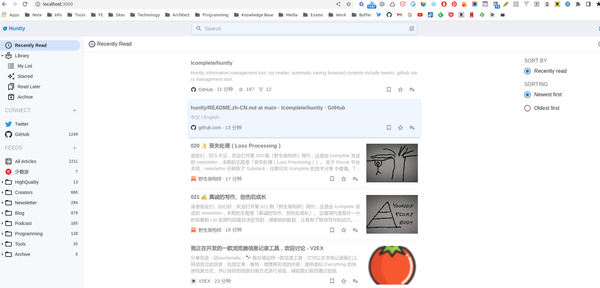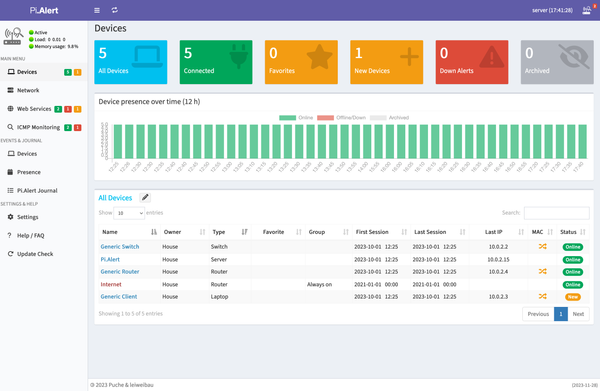Improve your website SEO with this astonishing FOSS tool: SEO Panel
The internet is full of tools to check websites for SEO-related problems. However, they are not free, almost all of them come with a cost.
Unlike these tools which became services with subscriptions, our pick for today is offering a great value for free as free open-source software (FOSS).
Seo Panel is a self-hosted web-based app that helps site owner check their websites for errors and fix them to improve their SEO and website presence.
Seo panel is a fairly old project, it first appeared more than a decade ago. Since then, millions of users used it to improve their website SEO.
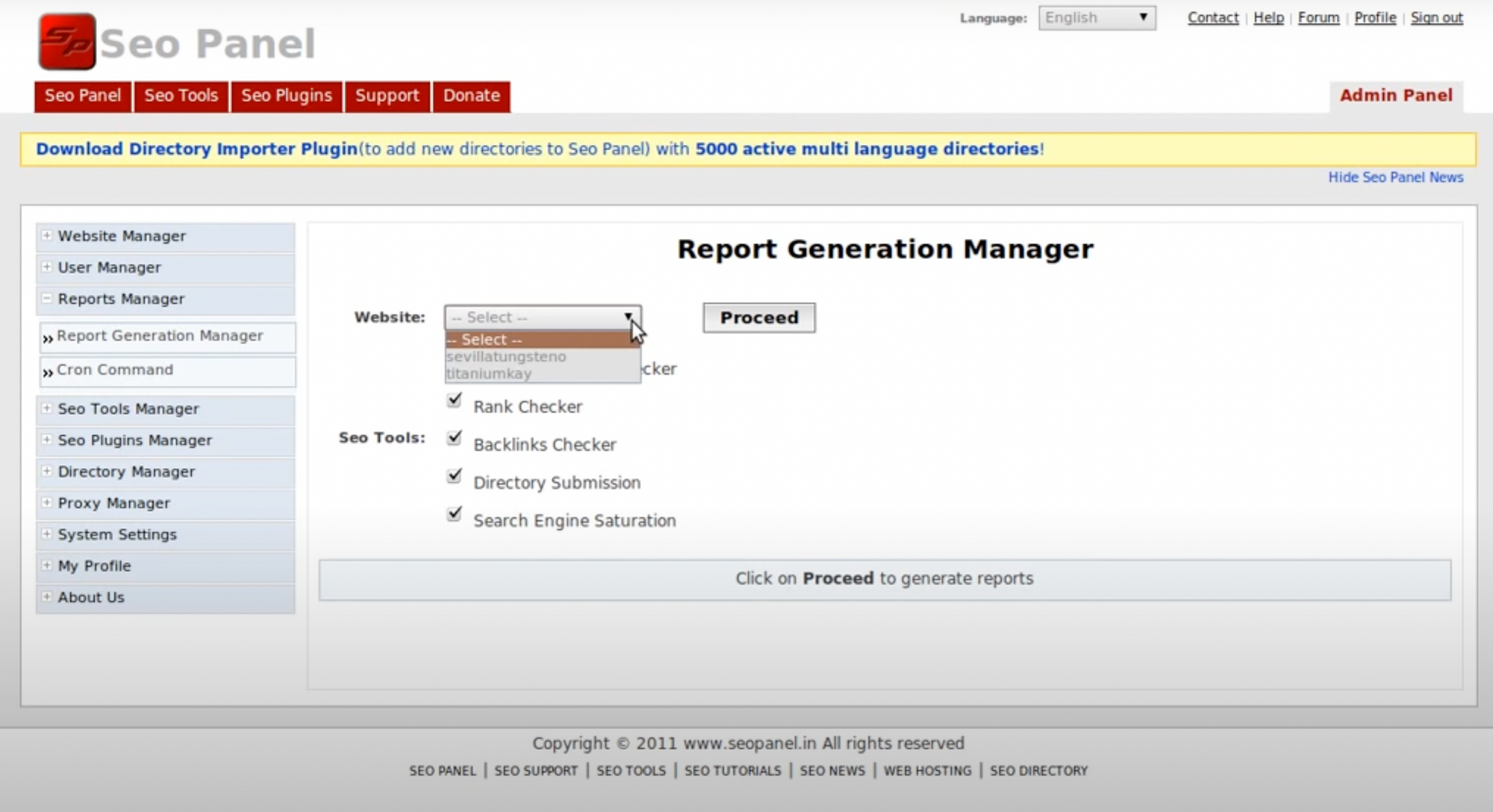
It is the right open-source alternative for many expensive services.
It comes with dozens of features like site-auditor, search engine saturation checker, keyword position checker, automatic directory submission tool, PageSpeed insights, backlinks checker, and monitor your site's rank in Google and Alexa.
Beyond its built-in features, Seo Panel is a modular system, which means you can extend its functionalities through plugins. However, you should know some plugins are not free.
What can Seo Panel do to help you improve your SEO?
- Supports multiple websites
- Backlinks check and isolate and disavow the toxic backlinks.
- Audit your site for all SEO factors.
- Automatically create a Sitemap files in multiple formats
- Check for keywords positions
- Monitor your global insights: MOZ rank, Google, Alexa, and PageSpeed insights
- Daily report
- Check for Search engine saturation checker
- Automatic directory submission tool
- Submit your site map to search engines
- Social Media Checker (SMO, SME Tools)
- Manage your keywords
- Proxy server features
- Print your reports
- Meta tag generator
- Multi-language support (27 languages)
Install Seo Panel
Seo Panel is built on top of PHP, and MySQL. You can install Seo Panel on Apache, or Nginx, using MySQL or MariaDB.
With Docker, Seo Panel can be installed easily with a minimal configuration that will take care of everything.
Here are two Docker images you can use to install