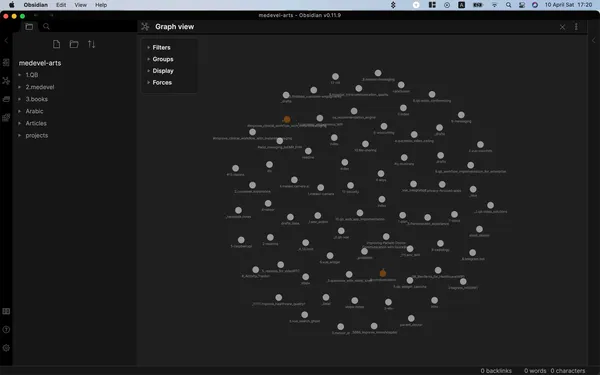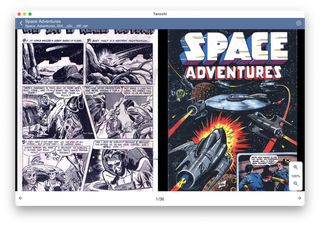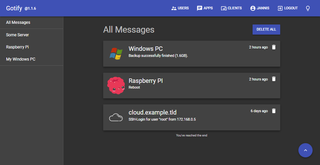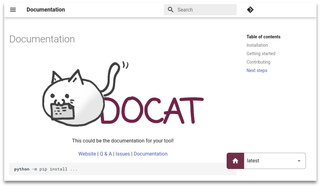Nowadays, developers, writers, bloggers and business specialists use Markdown as a standard format for their daily writing.
Markdown is a plain text formatting syntax focuses on usability, productivity and does not require a rich-text editor. It was created first by John Gruber and Aaron Swartz in 2004.
Many users have hundreds of Markdown files, as they use it write software documentation, articles, books and guides. For those extensive users, Obsidian offers a set of useful features and functions.
Obsidian turns your markdown files into a rich knowledge base with interactive browsing options.
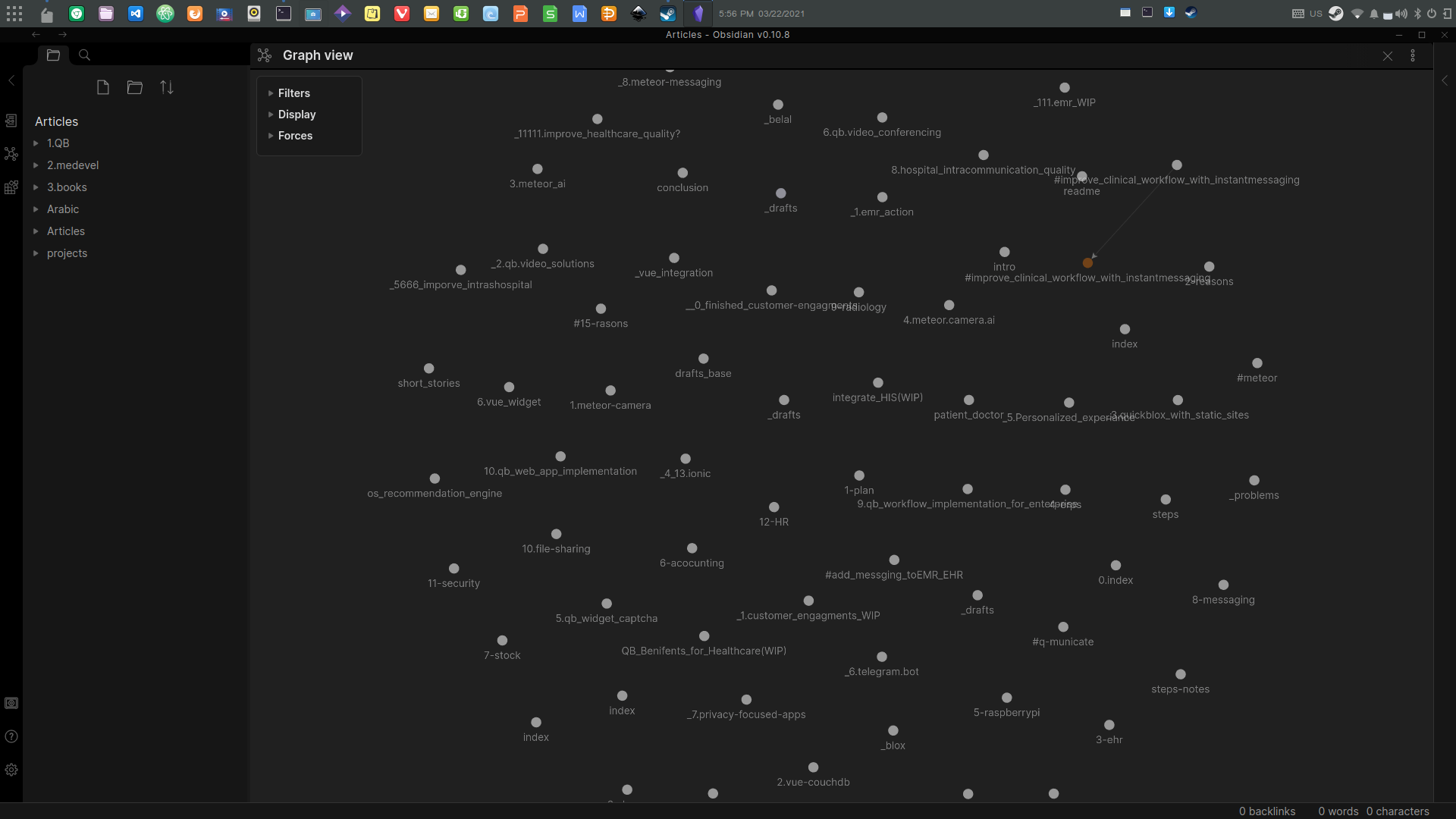
Features
- Multiple vault library
- Multiple Markdown syntax options
- Tags support
- LaTeX support
- Internal links to different topics
- File links
- Links as first-class citizen
- Page view
- Automatic topics discovery
- Automatic classification
- Markdown text analysis
- Dynamic interactive graph view
- Advanced search
- Built-in Spellcheck
- Markdown importer
- Hotkeys
- Accounts
- Plugins (Core and community)
- Third-party integration plugins
- Safe-mode
- Full-text search with advanced search options
- Multiple theme support
- Markdown importer
- Starred note
- File explorer
- Custom CSS
- Command palette
- Audio recorder
- Markdown slide presentation
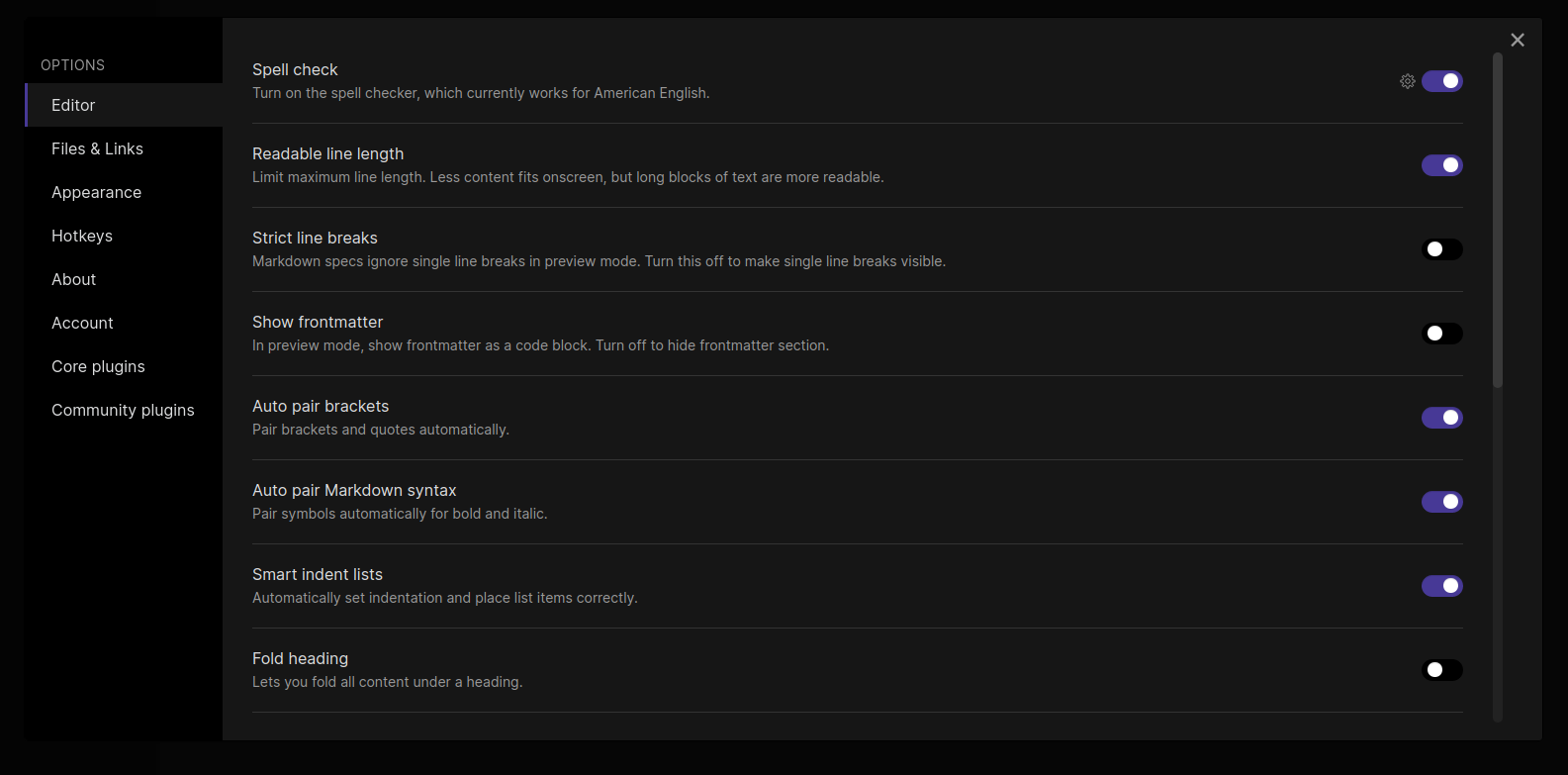
New features to come
- Mobile is currently in private beta
- A Typora-like WYSIWYG editor
Obsidian is a completely free app for personal and educational use. However, companies and enterprise users they can upgrade to its Catalyst option which offers several more advanced features that include support and early access.
Supported platforms
The program is available for Windows, macOS and several Linux distros. It's free to download and use.