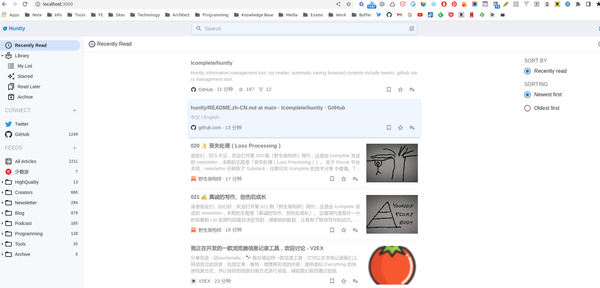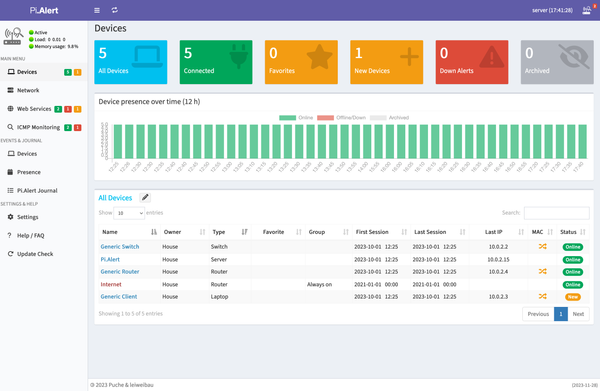Venyon: An innovative Free Solution to Monitor and Manage Computerized Classrooms for Linux and Windows
The computer laboratory is must-have in the schools right now, Where every student set on a computer and follow-up a lesson or instructions as they perform certain tasks.
While computerized classrooms have been managed by commercial solutions for the last decade, It's time to get the open-source alternative that competes with them. Thanks to Tobias Junghans from Germany who pushed with the open-source alternative: Veyon.
What's Veyon?
Veyon is an open-source computerized classroom manager, It offers full control for the instructor's computer over the classroom.
With its rich feature-list, a usable user-interface that makes everything clear and its modular structure that supports plugins (add-ons), Veyon is the ideal solution for schools and training centers.
Begin open-source means it's a cost-effective application. It also means there is no restriction of installing, using and building custom specific-use add-ons for it.
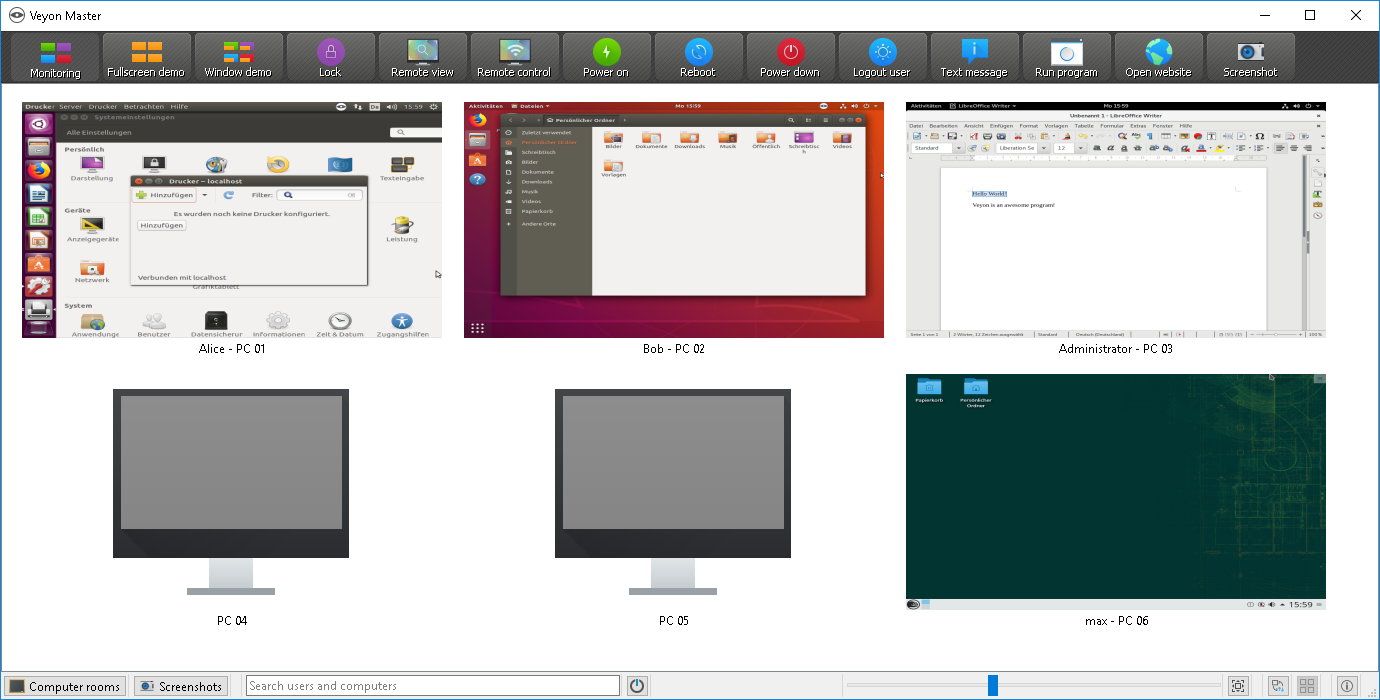
It's a win-win option for schools in developing countries, orphanages, public libraries, informal education, and prison systems.
What does it do?
Veyon puts the instructor's machine or the main computer in the class as a master to control other computers "students". It ensures there is no distraction with full access control for the programs and the internet.
It also offers screen sharing (screen broadcasting), systems monitoring, and built-in LDAP/AD support.
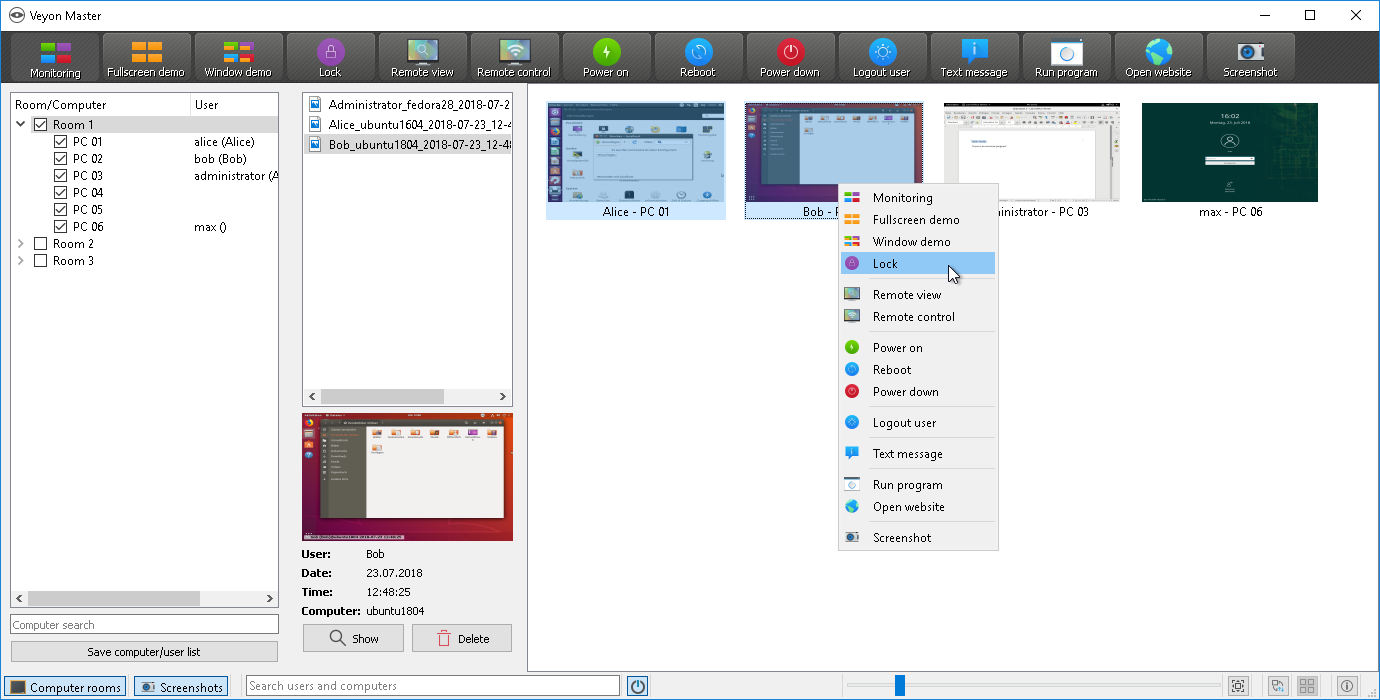
Features
- Free (Libre) Open-source
- Classroom monitoring
- Room management
- Programs management
- Screen sharing and broadcasting
- Lock-screen support
- Builtin LDAP/ Active Directory Server support
- Full network support
- Modular system with several useful add-ons
- Interactive easy to use interface
- Supports Windows and Linux
- Command-line tool
- Text messaging
- Teaching materials distribution
- Lesson flow control
- Demo server
- CSV import and export
Platforms
Veyon is available for:
- Linux: Debian, Ubuntu, openSUSE, Fedora and CentOS
- Windows: 32 bit and 64 bit
Veyon does not support macOS at the moment.
Install Veyon on Ubuntu
sudo add-apt-repository ppa:veyon/stable
sudo apt-get update
sudo apt install veyon
Install Veyon on openSUSE
Veyon offers an RPM package for openSUSE, All is required is download and install.
rpm -i veyon-4.4.1.opensuse-15.2.x86_64.rpm
or using Zypper
zypper install veyon-4.4.1.opensuse-15.2.x86_64.rpm
Please make sure of the file name you install.
Install on Arch and Manjaro Linux
For Arch, Veyon has an AUR package which can be installed through "yaourt". However, If you are using Manjaro you can configure AUR packages and install it through the software center.
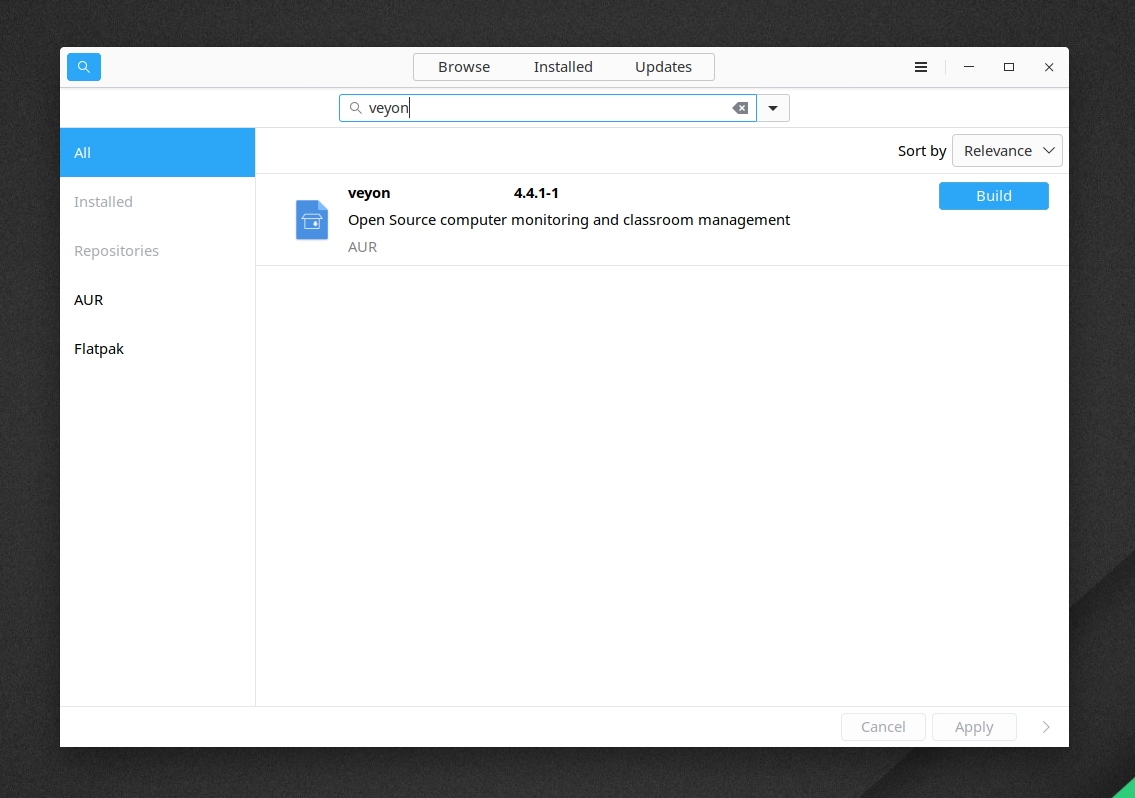
Install Veyon on Windows
Veyon offers a Windows binaries which can be installed with ease.
Add-ons
- Internet Access Control
- LDAP Pro
- Network Discovery
- WebTabs
License
Veyon is an open-source project that is released under GPL (the GNU GENERAL PUBLIC LICENSE). But not it's also copyrighted to Tobias Junghans / Veyon Solutions.
Conclusion
Veyon is a great open-source tool that competes with many commercial solutions. It offers support for many operating systems. It utilizes LDAP/ AD and school networks to improve and enrich the computerized education.
It's a great aid for a low-resources environment, especially because it's easy to install, configure, learn and use.