10 Open Source Docker Visual Managers
Docker is a platform for developing, shipping, and running applications, it allows developers to separate their applications' infrastructure, so they can deliver software in records time.
Beyond that, it also allows developers to deploy, run and update multiple containers on one server.
Dockers runs on Windows, Linux, and macOS. And it is the favorite app shipping method for many developers to deploy deliver their apps to the end-users.
However, Docker management is command-line tools, which is not easy for many users. Therefore, in this article, we offer you a collection of Docker Desktop management apps that makes Docker management easier.
1- Docker Desktop
Docker Desktop is the official Docker desktop GUI application for Windows, Linux, and macOS. It provides a simple user-interface to manage containers without having to deal with the command-line tool.
You can also have access to the log, manage your images, storage, and network and more.
2- DockStation
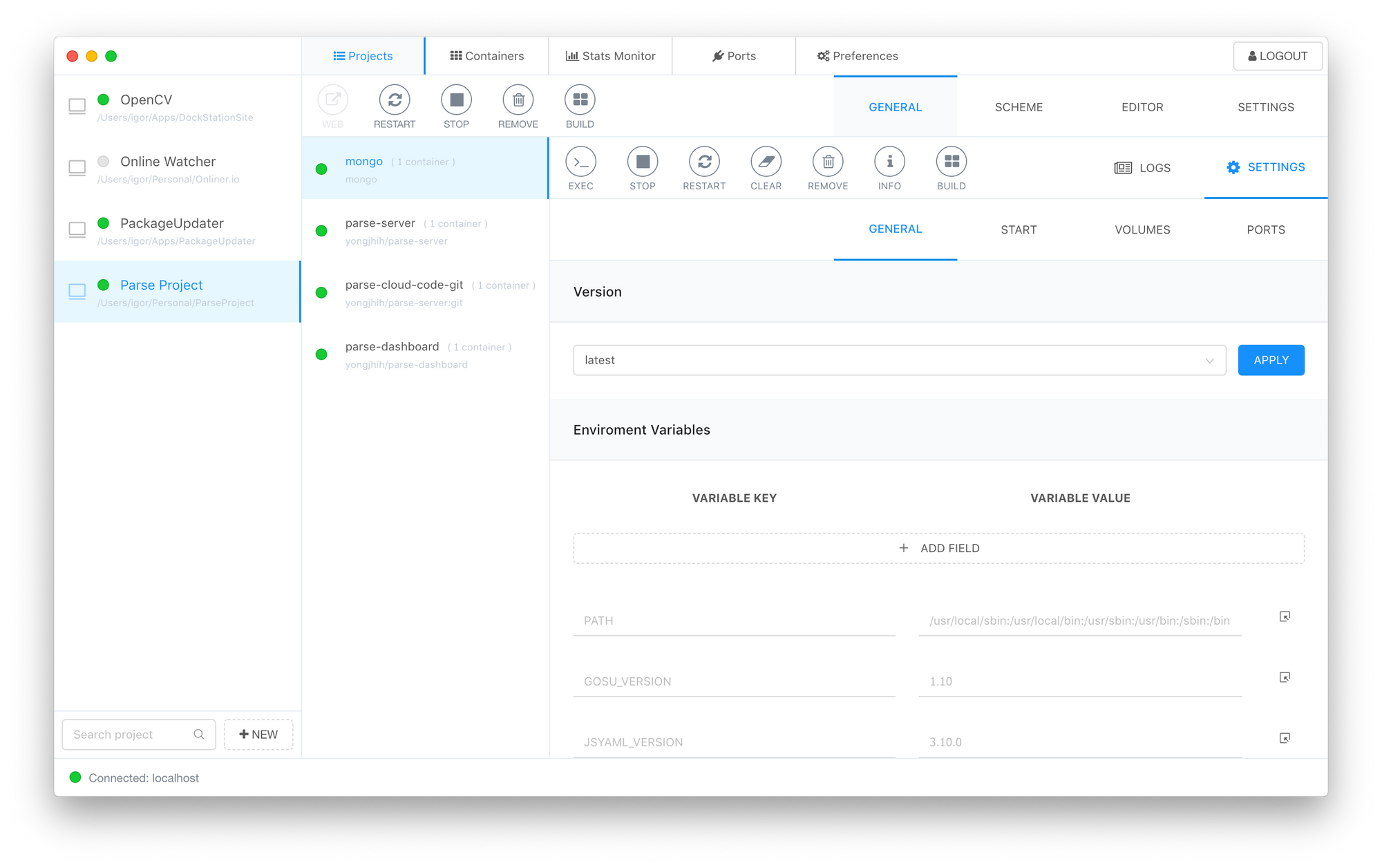
DockStation offers a full-feature container management solution for macOS, Linux, and Windows. It abstracts all the command-line information into a user-friendly GUI, alongside a stats monitor and a remote container manager.
Another unique feature included in DockStation is the Ports monitor that helps DevOps and developers, manage the all their containers open ports.
3- Rancher Desktop
Rancher Desktop is a Docker GUI tool for professionals as it goes beyond managing Docker apps, images, and containers. It provides a direct management to Kubernetes, features port forwarding, and more.
Rancher Desktop is available for Windows, Linux, and macOS. If you are using Apple Silicon, Rancher Desktop offers you a custom macOS build for M1 and M2.
3- Lazydocker
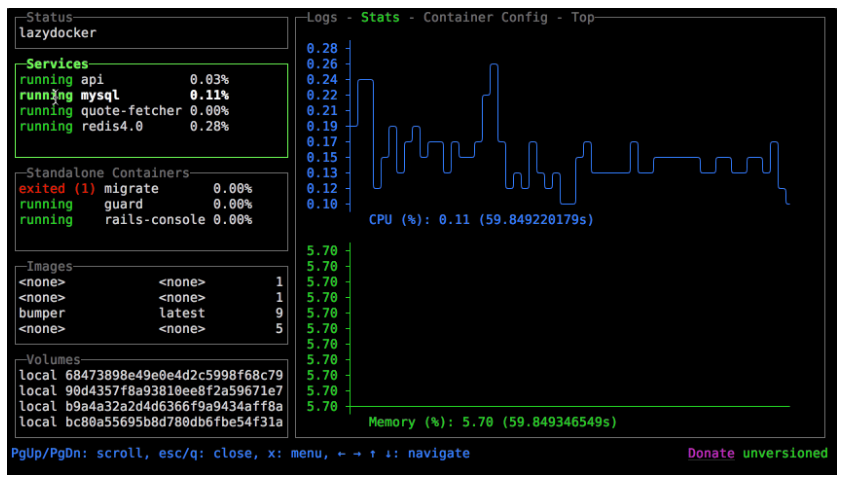
This tool is a terminal-based app that allows you to monitor all of your container, services, activities, manage your container configurations, and execute commands easily. You can also visualize and monitor your container stats, manage your images and storage volumes without having to worry about much about commands.
Lazydocker is written in the Go language, and it can be installed easily with Go, Homebrew, Scopp or Chocolatey for Windows, AUR for Arch Linux, or using Docker itself.
Lazydocker is released as an open-source under that MIT License.
4- x11docker
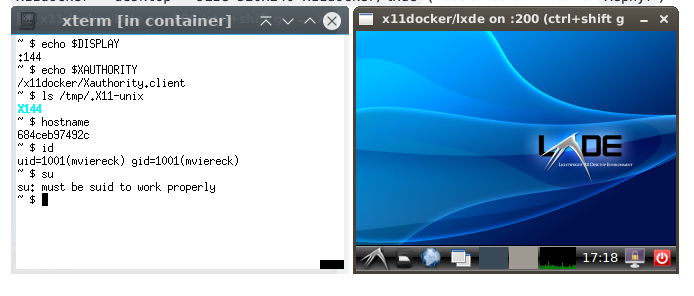
x11docker is an open-source visual container manager for the desktop. It supports Docker, podman, and nerctl. It runs on the X display server.
x11docker helps you to avoid security leaks, and it requires minimal dependencies, and offers several options that you can not find in other managers like Webcam, GPU, sound and printer support.
You can also remote access your containers using SSH, VNC or with HTML5.
x11docker runs on Linux and (with some setup and limitations) on MS Windows. x11docker does not run on macOS except in a Linux VM.
5- Whaler
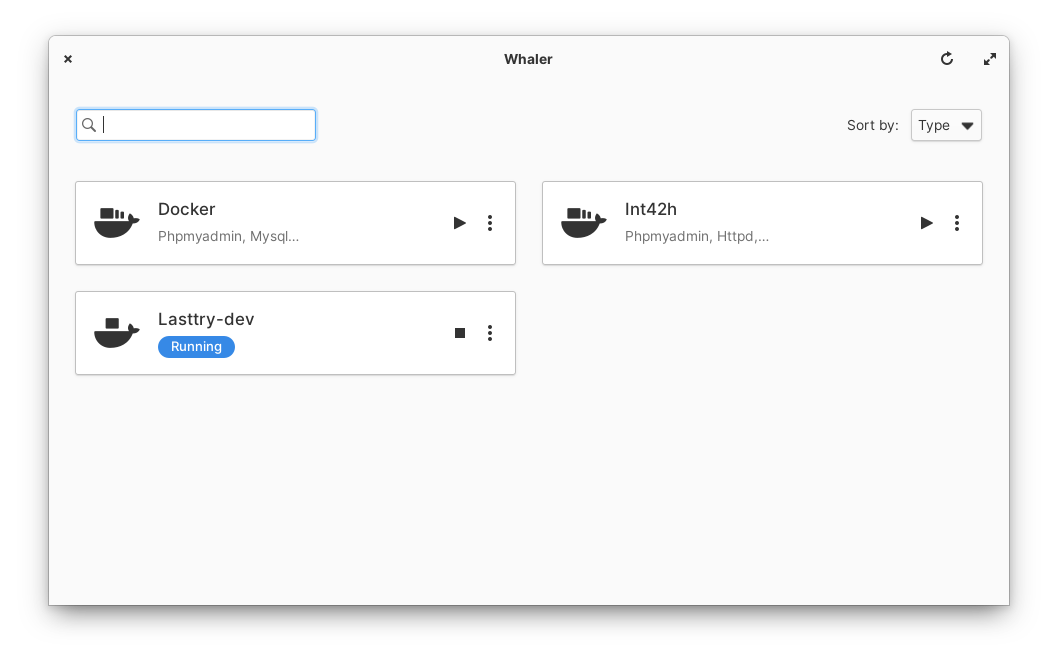
The Whaler app provides basic functionality for managing Docker containers. The app can start and stop both standalone containers and docker-compose applications. Also, it supports viewing container logs.
The solution is perfect for those who are looking for a simple tool to perform some basic actions. For the app to run correctly, make sure that Docker is installed on your system.
Whaler is an open-source project for Linux systems, that is released under the GPL-v3.0 License.
6- Podman Desktop
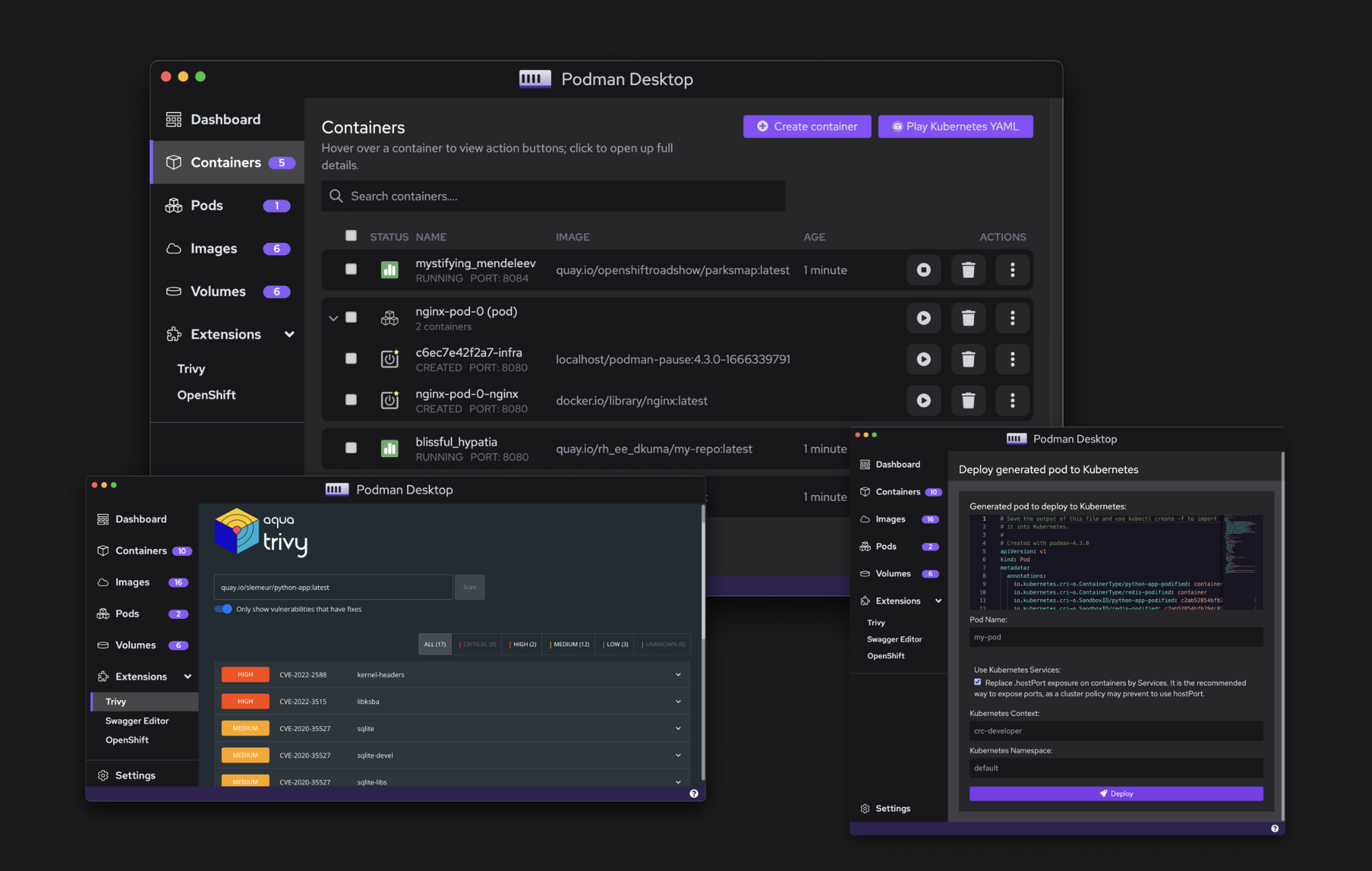
The Podman Desktop app is another container manager that manages Docker, Podman container, and Kubernetes. It supports multiple configurations, proxy configuration, CPU/ memory and desk of Podman machines, and more.
The app and source code are released under the Apache-2.0 License, and it is available for Linux, macOS, and Windows.
For Linux systems, you can use the Flatpak package from FlatHub.

7- Portainer
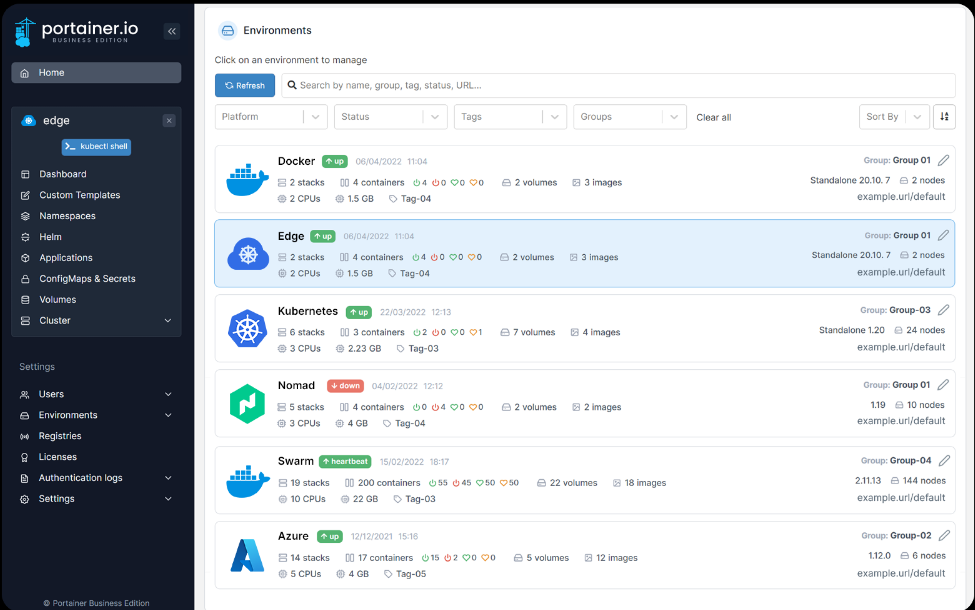
Portainer is a web-based open source Docker manager that works for Windows, Linux, macOS. It comes with a responsive web interface that works with all modern browsers.
Portainer allows you to manage your container images, networks, secrets, configurations, volumes, and registries. You can also extend its features by installing extensions.
You can also manage your remote containers, Dock stack, and Docker Swarm.
8- Kitematic
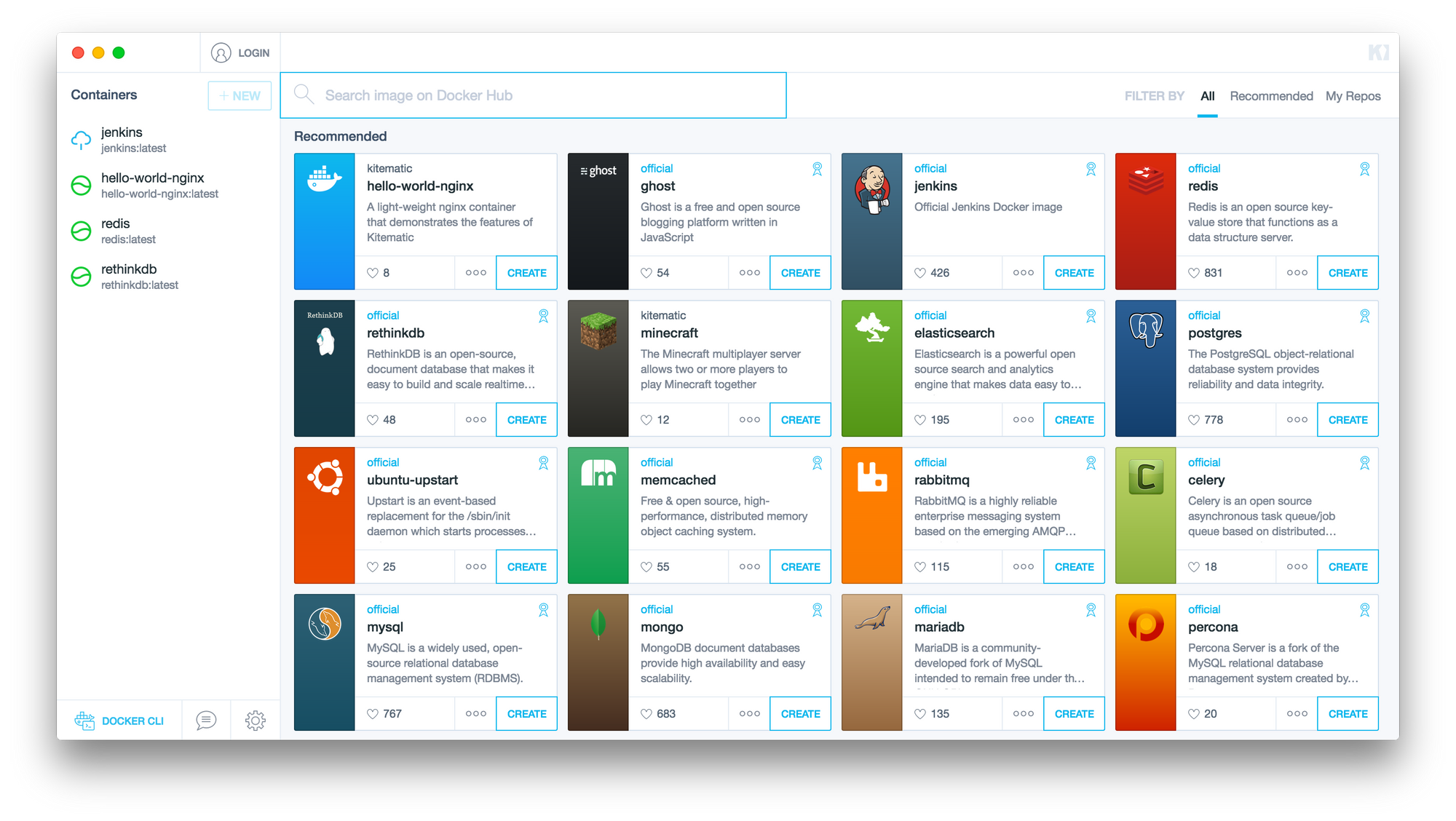
Kitematic is our last pick here, which offers many cool features to run, manage, and deploy Docker containers visually. Kitematic is available for Windows, Linux, and macOS.
It gives you the ability to search directly in the Docker images library and create your new custom containers in a snap.
However, the project is no longer in active development, but it is still usable.
9-Docui
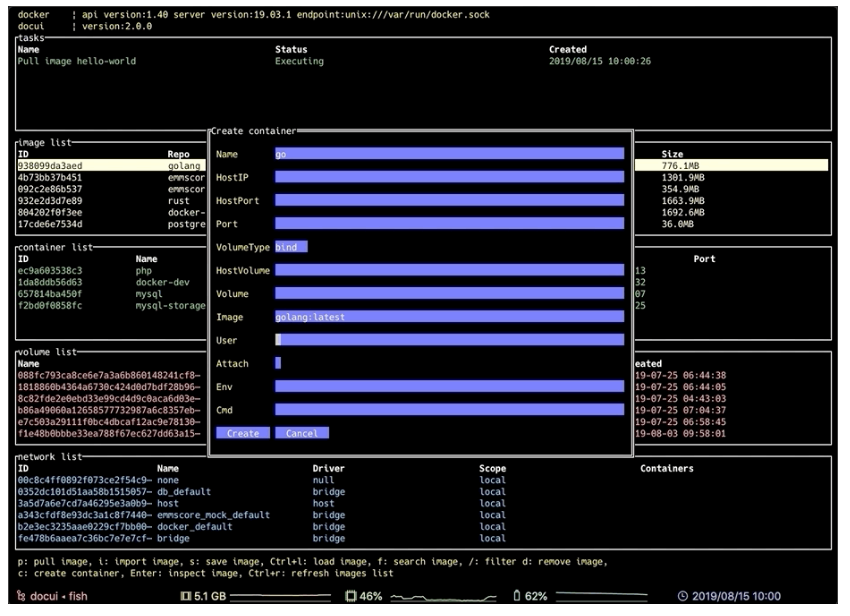
Dockui is yet another command-line tool that is written in the Go language. It offers similar functionalities to the Lazydocker, however, it is no longer maintained.
Docui acts as a layer of the Docker command-line API that allows you to manage images, containers, volumes, and networks.
Unlike Dockui, it only works on Mac and Linux.
10- Docker Compose UI
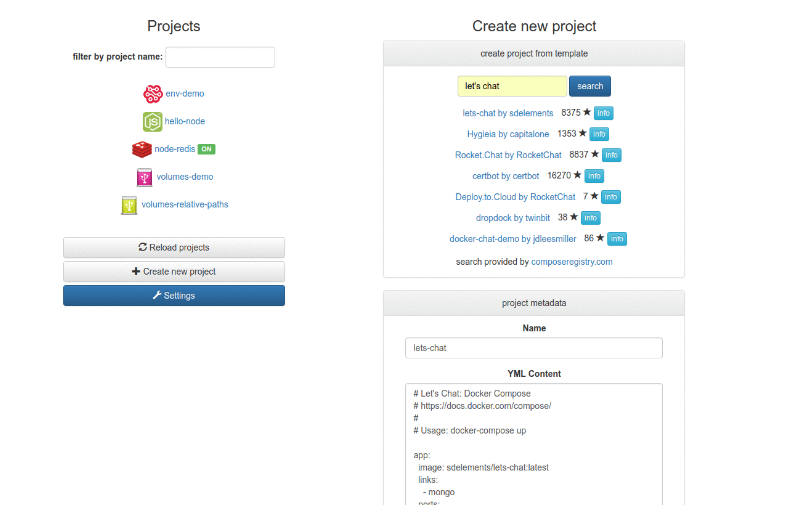
Docker Compose UI is a web interface for Docker Compose.
The aim of this project is to provide a minimal HTTP API on top of Docker Compose while maintaining full interoperability with Docker Compose CLI.
The application can be deployed as a single container, there are no dependencies nor databases to install.
However, it is important to note that the project did not receive any update for years, and it is in read-only state.
Final word
A container image is a lightweight, standalone, executable package of a piece of software that includes everything needed to run it: code, runtime, system tools, system libraries, settings. Container visual manager provides a simple interface that enables you to interact with containers and applications and manage the lifecycle of your applications directly from your machine.



