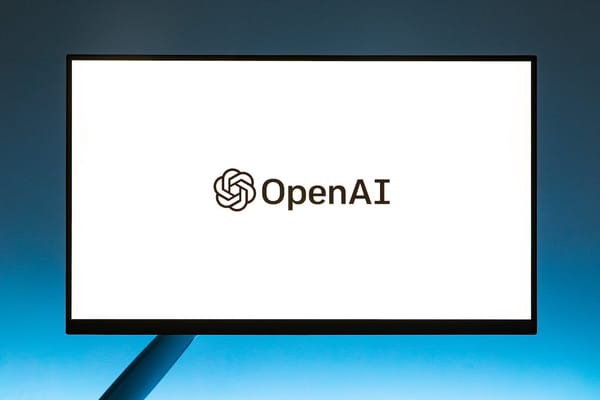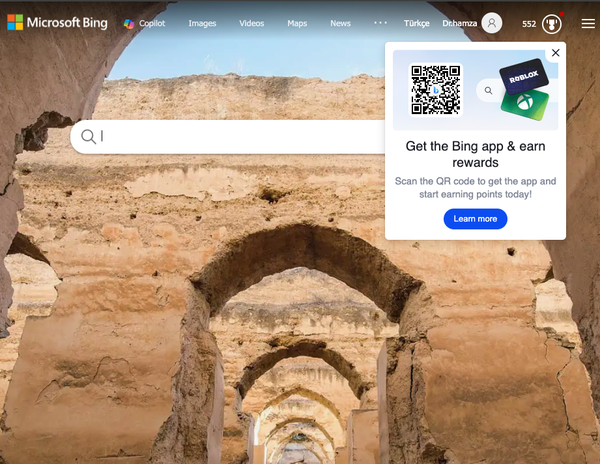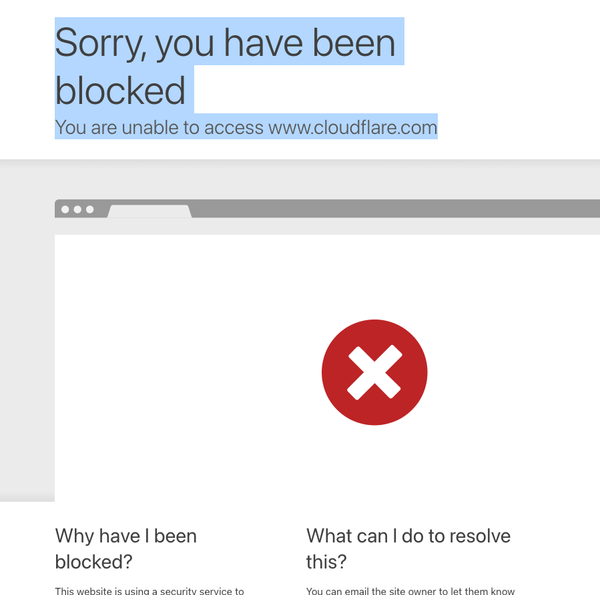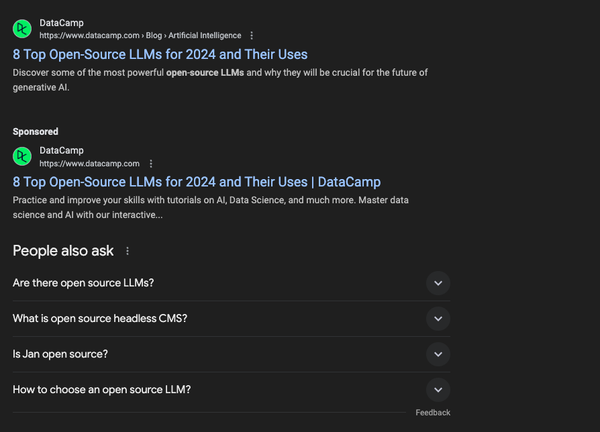10 Best Google Chrome Extensions for SEO Experts and Bloggers
Table of Content
Search engine optimization (SEO) can be a demanding task, particularly for small in-house marketing teams or busy agencies with limited SEO experts. While it would be fantastic to have a magic genie who could effortlessly complete all your SEO tasks, that's simply wishful thinking.
Fortunately, there are several remarkable Google Chrome extensions available that can significantly simplify your workday and enhance your professional life. In this article, we will highlight the top 10 SEO Chrome extensions and address common questions about their functionality.
Now, let's delve into the details!
What are Google Chrome Extensions and Why do you need them?
Having a reliable SEO Chrome extension is crucial for optimizing your website's visibility on Google. SEO plays a vital role in achieving higher rankings, and utilizing the right extension can automate research and analysis, ultimately leading to a more effective SEO strategy.
However, with numerous SEO Chrome extensions available, marketers often spend a significant amount of time searching for the perfect fit, which can be counterproductive to their goals of obtaining actionable analytics.
To simplify the process and help you make an informed decision, we have curated a list of our favorite SEO Chrome extensions. These extensions have been carefully selected based on their functionality and benefits for marketers like you.
Why should you consider using SEO extensions?
Chrome extensions are highly beneficial for SEO specialists due to their ability to customize the browser and provide convenient access to a wide range of features. These extensions are built using web languages such as CSS and HTML, allowing them to enhance the functionality of the browser.
The Chrome Web Store offers a vast collection of extensions, ranging from entertainment tools like the Hulu Random Episode button, which selects a random episode for you to watch, to practical extensions like Note Anywhere, which enables you to annotate web pages with your thoughts and reminders.
SEO specialists should consider incorporating Chrome extensions into their browsers because many of these tools provide quick access to essential data and streamline day-to-day SEO tasks.
These extensions offer features that allow for easy data analysis, competitor research, keyword optimization, on-page SEO checks, backlink analysis, and more. By leveraging these extensions, SEO specialists can save time, automate processes, and make data-driven decisions to enhance their SEO strategies.
10 Best SEO Chrome Extensions That Will Boost your game to the next level
1- MozBar
MozBar is a powerful Chrome extension that provides invaluable insights and metrics right at your fingertips. With MozBar, you can analyze search engine result pages (SERPs), track keyword difficulty, conduct site audits, and assess on-page performance.
Benefit:
This extension is particularly beneficial for SEO experts and bloggers who want to make data-driven decisions and optimize their websites effectively.
Pricing:
While MozBar is free, premium plans offer additional advanced features.
2- Keyword Surfer
Keyword Surfer is a game-changing Chrome extension that revolutionizes keyword research. It provides search volume data, cost per click (CPC), and Google AdWords competition for keywords directly within Google search results.
Benefit:
SEO experts and bloggers can now easily assess keyword viability and identify high-value terms without the need for additional tools or tabs.
Pricing:
Keyword Surfer is completely free and offers a seamless integration for optimizing content.
3- SEOquake
SEOquake is a versatile Chrome extension that acts as a Swiss Army knife for SEO professionals and bloggers. It offers comprehensive SERP analysis, keyword difficulty calculation, on-the-spot site audits, and mobile-friendliness checks.
Benefit:
With SEOquake, you can obtain in-depth insights and make informed decisions about your website's SEO.
Pricing:
This extension is a must-have for those seeking a holistic approach to optimizing their online presence.
4- Keywords Everywhere
Keywords Everywhere is a valuable Chrome extension that provides crucial information for keyword research. It offers monthly search volume, CPC, and competition data for keywords on Google. By integrating this extension,
SEO experts and bloggers can effortlessly access keyword data while browsing, eliminating the need to switch between different tools.
Benefit:
Keywords Everywhere enhances productivity and allows for more efficient content optimization.
Pricing:
While free, additional credits are available for purchase.
5- Ahrefs SEO Toolbar
The Ahrefs SEO Toolbar is a powerful Chrome extension that offers a wide range of SEO metrics and insights. It provides backlink analysis, traffic estimations, domain ratings, and social metrics, giving you a comprehensive view of any webpage's SEO performance.
Benefit:
This extension is ideal for SEO experts and bloggers who prioritize in-depth competitor analysis and want to uncover valuable data to inform their own strategies.
Pricing:
Ahrefs SEO Toolbar is a free Chrome extension provided by Ahrefs.
6- SimilarWeb
SimilarWeb is a robust Chrome extension that provides comprehensive website analytics and insights. With SimilarWeb, you can uncover valuable data on traffic sources, audience demographics, engagement metrics, and much more.
Benefit:
This extension is a goldmine for SEO experts and bloggers looking to understand their competitors, identify new opportunities, and refine their content strategies based on real-world data.
Pricing:
SimilarWeb offers a range of pricing plans, including a free plan with limited features. For detailed pricing information, it's best to visit SimilarWeb's website or contact their sales team directly.
7- Page Analytics by Google
Page Analytics by Google is a handy Chrome extension that enables you to analyze user behavior directly on your website. It provides valuable metrics like page views, unique visitors, bounce rates, and conversion rates.
Benefit:
This extension allows SEO experts and bloggers to gain deeper insights into how users interact with their content, identify areas for improvement, and make data-driven optimizations for enhanced user experience and engagement.
Pricing:
Page Analytics by Google is a free Chrome extension provided by Google Analytics.
8- Grammarly
Grammarly is a must-have tool for any writer, including SEO experts and bloggers. This Chrome extension offers real-time grammar and spelling checks, as well as suggestions for clarity and conciseness.
Benefit:
Grammarly helps improve the quality of your content, ensuring it is error-free and engaging. It's an invaluable extension for enhancing the readability and professionalism of your blog posts and website copy.
Pricing:
Grammarly offers both a free version and a premium subscription. The premium subscription is available at a monthly rate of $29.95, with discounts for quarterly and annual billing options.
9- Buffer
Buffer is a popular social media management tool that offers a Chrome extension for seamless scheduling and sharing of content across various social media platforms. With Buffer, you can plan and automate your social media posts, analyze their performance, and maintain a consistent online presence.
Benefit:
This extension is perfect for SEO experts and bloggers aiming to expand their reach, drive traffic, and engage with their audience effectively.
Pricing:
Buffer offers a range of pricing plans, including a free plan with limited features. The Pro plan starts at $15/month, the Premium plan at $65/month, and the Business plan at $99/month. Prices may vary, so it's best to visit Buffer's website for the most up-to-date information.
10- Evernote Web Clipper
Evernote Web Clipper is a versatile Chrome extension that simplifies the process of collecting and organizing information from the web. With a single click, you can save articles, web pages, screenshots, and more directly to your Evernote account.
Benefit:
You can use this extension to gather research materials, save inspiration for future content, and create organized reference libraries for efficient content creation and optimization.
Pricing:
Evernote Web Clipper is available as a free Chrome extension for users of Evernote.
As our list comes to an end, we listed the best daily used SEO extensions for bloggers, web creators, and SEO exports. If you would like to recommend any other useful SEO extensions, let us know.