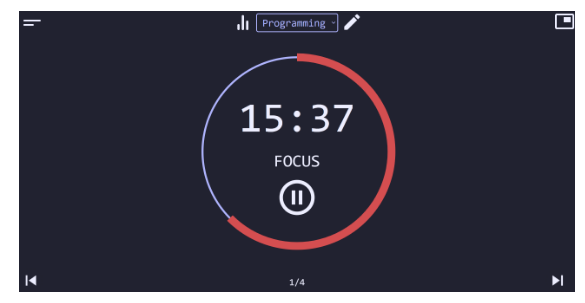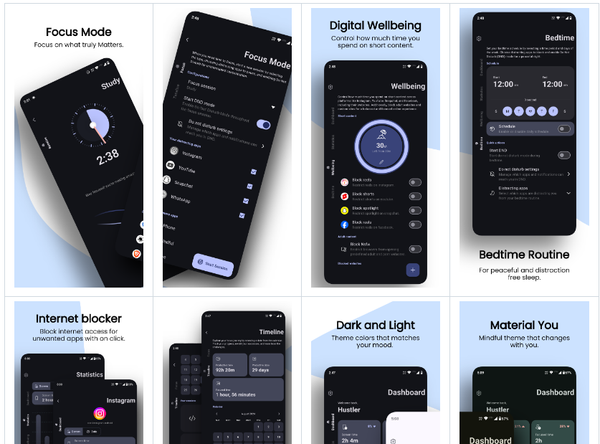Top 10 Pomodoro Timer Apps to Boost Your Productivity
What is a Pomodoro technique?
The Pomodoro technique is a time management method that involves breaking work into 25-minute intervals, separated by short breaks. It was developed by Francesco Cirillo in the late 1980s.
How can the Pomodoro technique improve your productivity?
The Pomodoro technique can improve your productivity by helping you to work more efficiently and stay focused. By breaking your work into smaller, manageable chunks, you may find it easier to stay on task and avoid distractions. The technique can also help to reduce stress and burnout by encouraging you to take regular breaks and avoid working for extended periods without a break.
Is the Pomodoro technique good for ADHD people?
According to some studies, the Pomodoro technique can be particularly effective for people with ADHD, as it provides structure and helps to break tasks into smaller, more manageable pieces. However, as with any productivity technique, it may not work for everyone, and it's important to find what works best for you.
How can you use Pomodoro technique to boost your productivity?
To use the Pomodoro technique in your work, you can follow these steps:
- Choose a task to work on.
- Set a timer for 25 minutes.
- Work on the task until the timer goes off.
- Take a five-minute break.
- Repeat steps 2-4 three more times, taking a longer break (15-30 minutes) after the fourth 25-minute work session.
By breaking your work into these manageable chunks, you can stay focused and work more efficiently. Additionally, taking regular breaks can help to reduce stress and improve your overall well-being.
1- Tomighty
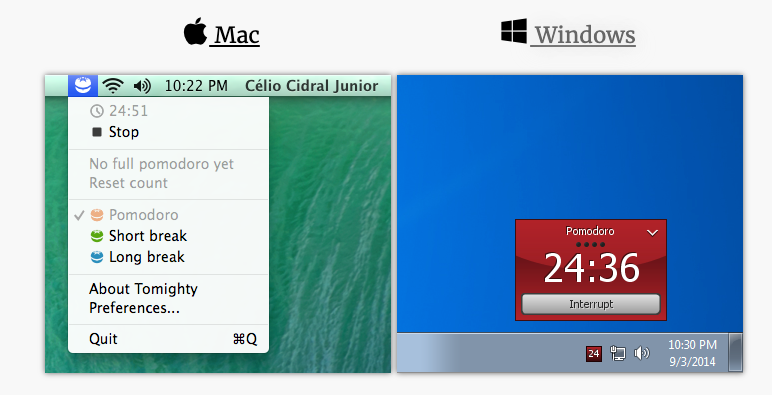
Tomighty is a free, open-source Pomodoro timer for Windows and macOS. It was created and developed by Célio Cidral Junior. It works from within the system tray for Windows and as a menubar app for macOS.
2- Pomotroid

Pomotroid is a free, simple, and configurable Pomodoro timer. Its goal is to provide a visually pleasing and reliable way to track productivity using the Pomodoro Technique. It is available for Windows, Linux, and macOS.
3- Tomodoro
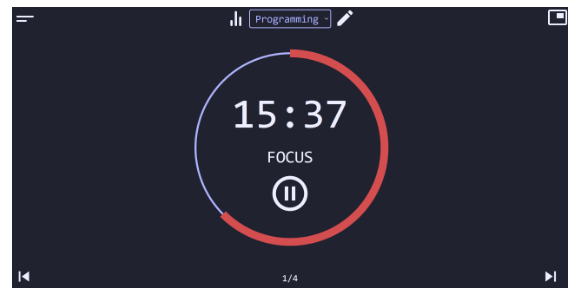
This is a Pomodoro web app with PIP mode, white noise generation, tasks and more. It works completely offline and comes with a clean user interface, as well as a rich tasks and statistics screen.
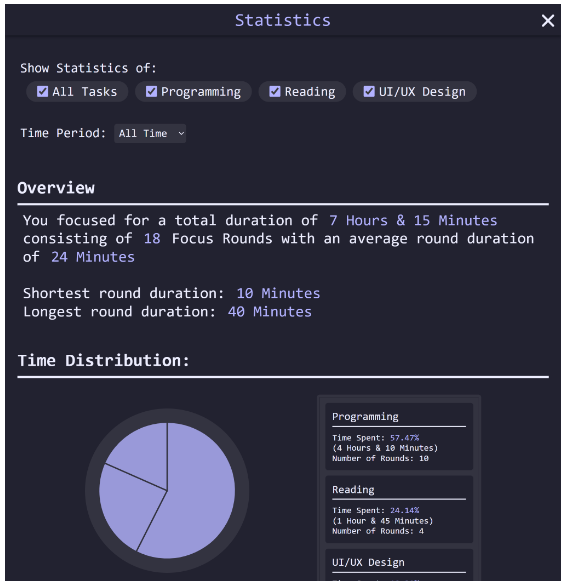
4- Pomosh
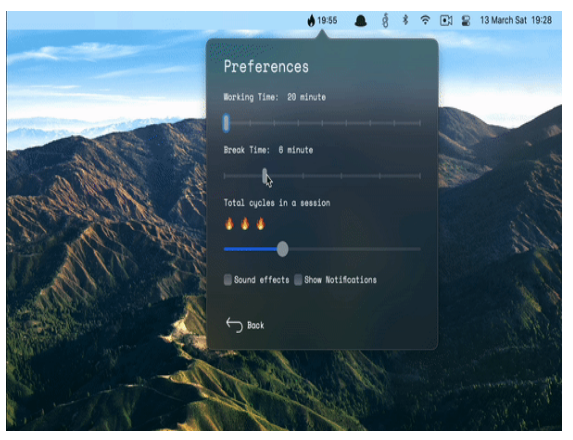
Pomosh is your next awesome assistant for the Pomodoro Technique on macOS. It lives right in your menu bar, is native and lightweight, and uses SwiftUI. With a nice tomato icon, it's also ready for 📱iOS and ⌚️WatchOS.
5- ⏳ FocusTide

FocusTide is a free, modern, and open-source timer application that runs in your browser. Formerly known as AnotherPomodoro, it is a customizable productivity timer app that helps you manage your time and get more work done instead of watching funny cute cat videos 😿.
6- Focus
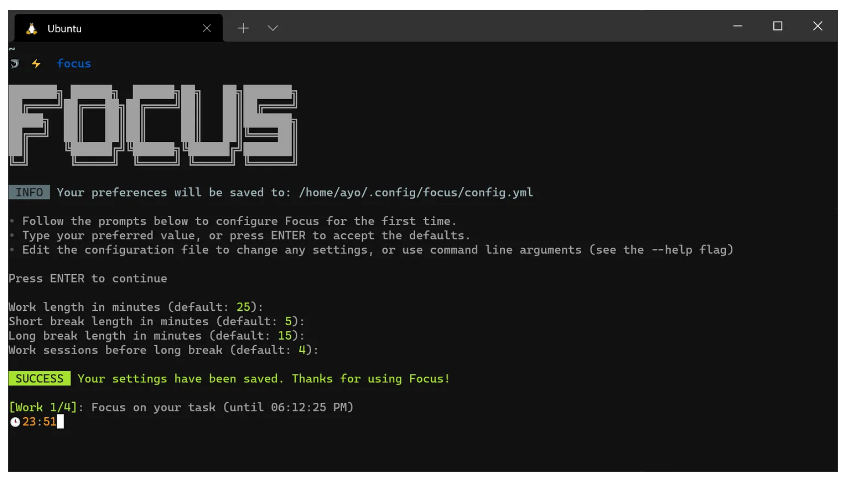
Focus is a productivity timer that works on multiple platforms and can be used from the command line. It is based on the Pomodoro Technique, a time management method developed by Francesco Cirillo in the late 1980s.
7- Pomodoro Logger
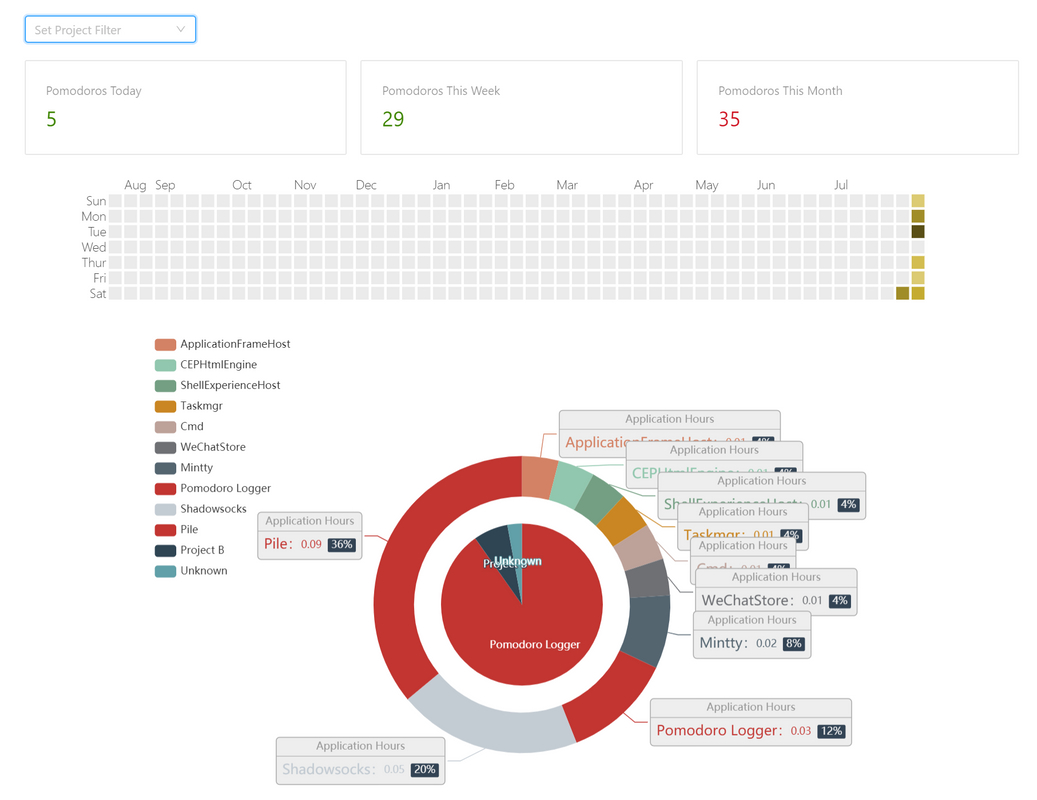
Pomodoro Logger is a time tracking tool that helps you keep track of your work time using the Pomodoro and Kanban board methodologies. Its features include:
- Collecting and displaying your desktop activities, such as the names and titles of the apps you use, on your device
- Using an integrated Kanban board to make scheduling easier
- Analyzing your efficiency
Pomodoro Logger includes a list of distracting apps that you can customize in the settings. When it detects that you're using a distracting app, it lowers your efficiency score. During a Pomodoro working session, Pomodoro Logger records your desktop activities, including the name and title of the focused application. You can import, export, or delete all your data in the settings.
It is compatible with Windows, Linux, and macOS.
8- Pomatez
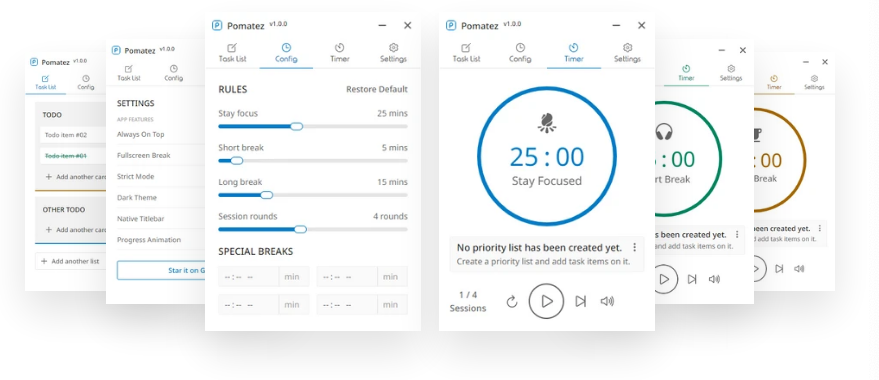
Pomatez is a multi-platform Pomodoro timer and task manager that offers several useful features, such as progress tracking, a voice assistant, a dark theme, a strict mode, and a compact mode. It also allows users to set customizable rules.
Furthermore, it integrates well with operating systems by providing desktop notifications, close-to-tray and minimize-to-tray options, progress in the tray, and system dark theme support.
9- Pomodoro Timer
This application is a lightweight Pomodoro timer designed to assist with studying. It is built in C# using WPF. I created it to help me study and to explore the WPF architecture, especially radio buttons.
10- Thomas
Tomas is a free and open-source simple Pomodoro timer that can be used on Windows, macOS, and Linux. Its features include:
- A default 25/5 minute interval, which can be configured.
- Built-in keyboard shortcuts that can also be configured.
- A minimal log that shows the number of completed intervals per day.
- A tray icon and progress bar.
- Support for dark mode and automatic adaptation to the macOS Mojave appearance.