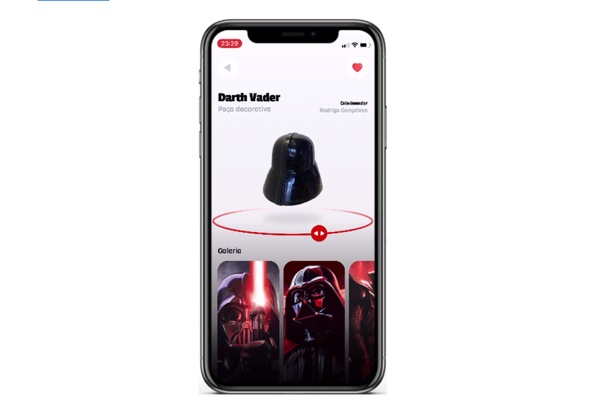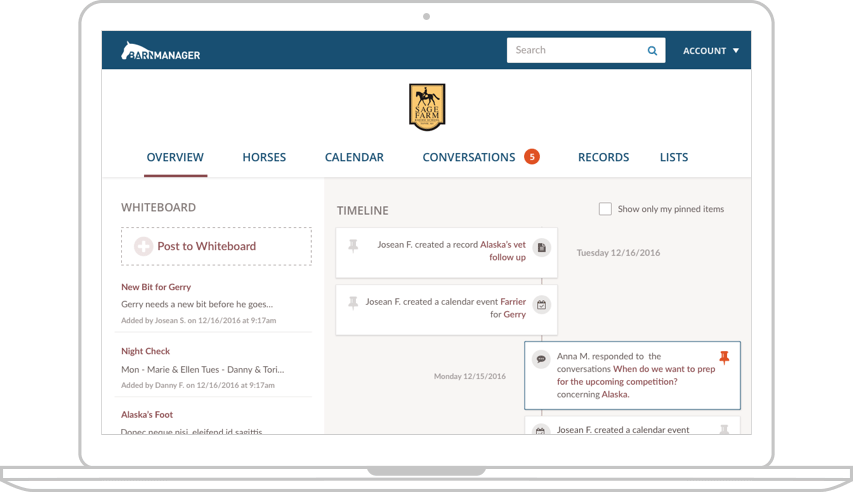10 Best Free and Open-Source Webinar Solutions 2021
Table of Content
Tons of options are out there when it comes to webinar platforms, but which one is right for your business, in this article we'll highlight ten of the top webinar platforms and share information about each one. So, you can make an informed decision about which webinar platform that good for you.
What is a webinar?
Imagine a virtual conference room packed with multimedia and interactive features where you can gather hundreds of people a webinar can be a lecture or a lesson, an online course, a training or a product demo all via the internet, and a dedicated webinar platform.
Top 10 Open-source Webinar solutions
1- Livestorm
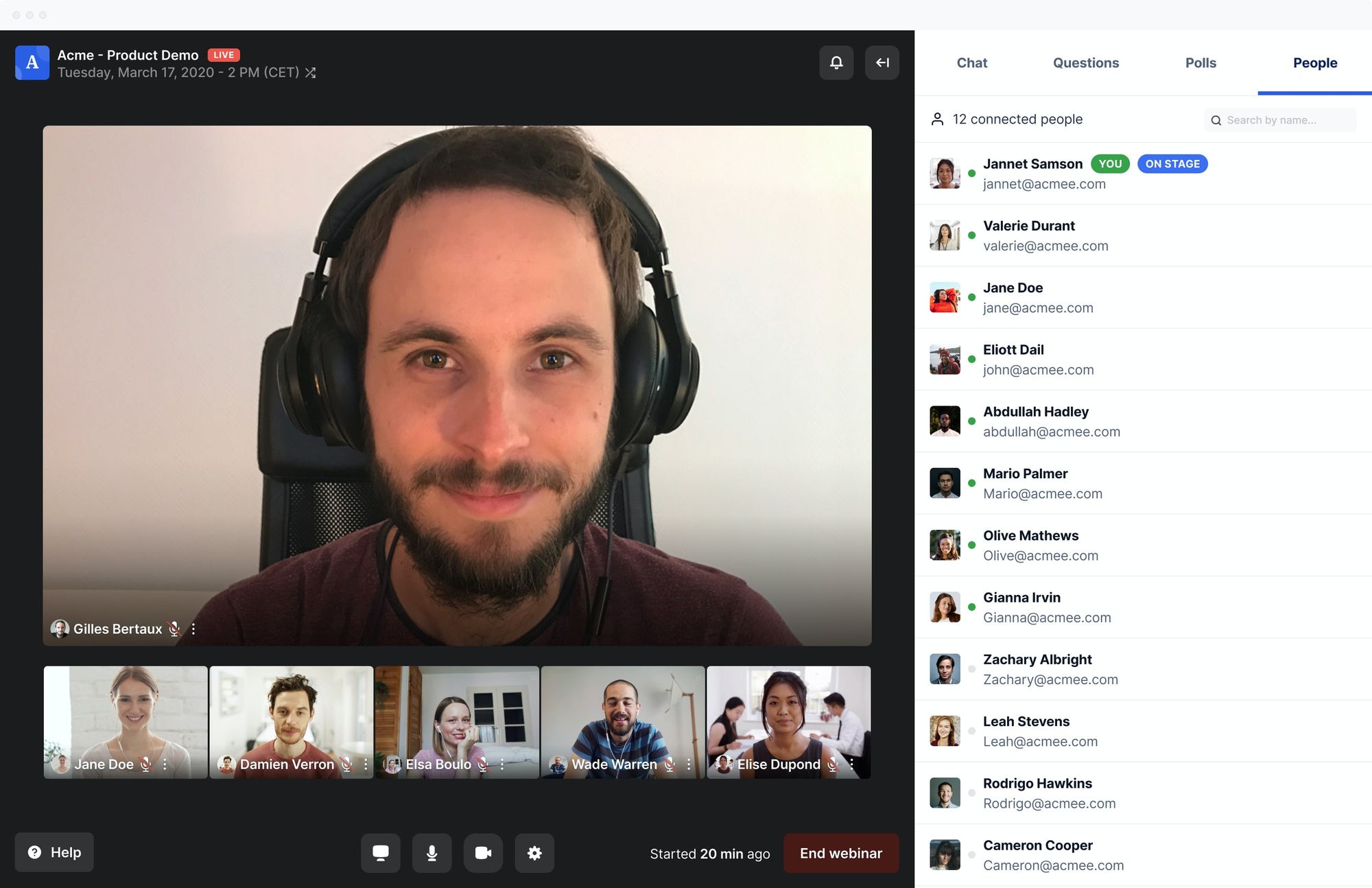
Livestorm is one of the best webinar platforms available today. It is an end-to-end web-based webinar Solution and video engagement platform.
A video engagement platform enables sharing and collaboration. It offers flexible controls to manage online events of any size.
Currently, Livestorm is the world's leading video engagement platform!
Unlike many webinar platforms, which offer automated or live webinars, Livestorm offers both and an option for hybrid mixes of pre-recorded and live recordings.
Livestorm provides simple software for video communications. It is released under MIT license and written with TypeScript.
Livestorm features:
- Browser-based platform
- It is a video engagement that lets you manage your online events from end to end.
- It supports all the workflows (video engagement including registration pages, invitations, email follow-ups, and dashboard analytics)
- Easily host events with multiple sessions
- Pre-recorded webinars
- With it, you can upload recorded videos and let your audience watch events on their terms.
- Screen sharing
- It's easy to host and attend.
- Interact with your Audience
- Chat during events
- Q&A during events
- Custom branding
- Analytics and Reports
- Source tracking
- Registrant profiles
- Multi-language support
- Livestorm integrates with most common marketing tools like HubSpot and Salesforce
- Automated webinars: Schedule webinars to replay at set times
Who is Livestorm for?
Livestorm is built for marketing teams who want a dedicated webinar tool with automated replays but put more emphasis on the live events
It is used by many marketing firms, product demos, live events, company communication, online sources, employee onboarding, customer training.
GitHub: https://github.com/livestorm
2. GoBrunch

GoBrunch is one of the webinar platforms that go beyond being a marketing tool and video-conference tool.
While it still offers virtual training and versatile webinar, It's come with a unique interface with more interactivity and fun for all your attendees. It’s intuitive, friendly, and does not require installation.
GoBrunch is a place where you can learn and share best practices through Live webinars and Virtual Meetings.
It has all the features you’d expect (virtual rooms, no time limit, etc), GoBrunch has a lot more to offer.
GoBrunch was released under MIT license and written with TypeScript.
GoBrunch features:
- It has virtual rooms for each session, you can choose a different room layout
- There’s no time limit in the free version
- With GoBrunch, you can create multiple sessions
- Comprehensive admin controls over cams, mics, and screens.
- You can share your presentation with sound or open a YouTube window to play your favorite videos
- Convenient slide change feature inside your seminar room
- Record your sessions on the cloud
- Automatic landing page creation with registration and auto-reminders.
- Include your individual logo and upload your custom room background.
- It comes with no installation
- Landing Page, Registration, and Reminders
Who is GoBrunch for?
GoBrunch is a good option for any organization, university, students, companies, teams, and more.
3- BigBlueButton
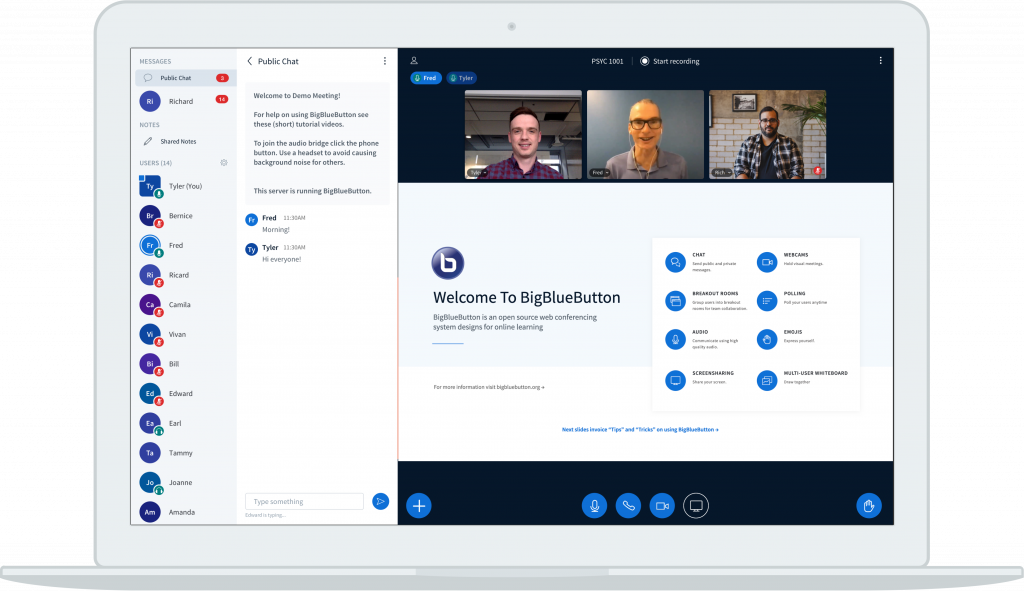
The next platform we’ll look at is Bigbluebutton, this is a global teaching platform. This is the only platform that making just for teachers.
The Bigbluebutton is completely open-source. It is aimed at helping to improve online learning.
bigbluebutton features:
- It’s available in 65 languages
- Open Source
- Developer Friendly
- It is a simple application programming interface (API) that makes it easy to integrate with your own products.
- It is support teaching with improved
- It has online tools that allow teachers to connect with students
Just-In-Time Webinars are a great feature that really gives the teacher the nudge to sign up and attend your next screening.
Who is bigbluebutton Webinars for?
bigbluebutton is the platform for teachers.
GitHub: https://github.com/bigbluebutton/bigbluebutton
4- Jitsi

Jitsi is more like a modern webinar platform designed for video conferencing, so there’s automation or scheduling with this tool. Jitsi allows you to easily build and deploy secure video conferencing.
GitHub: https://github.com/jitsi/jitsi-meet
Jitsi features:
- It supports audio, dial-in, recording, and simulcasting.
- Completely free video conferencing.
- Secure video conferencing solution without a fuss
- Better quality, lower latency
- scalable and inexpensive solution
- compatible with WebRTC
- It has Ubuntu and Debian packages for easy installation
Jitsi was released under Apache-2.0 license and written in JavaScript. In addition, you can install it on android and iOS.
Who is Jitsi for?
Teachers, students, companies, and marketers who want to stream webinars live and record them for use with Jitsi
5- Mikogo
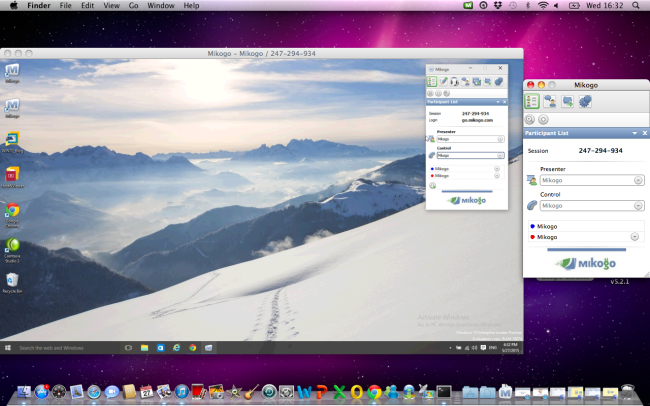
Used by the likes of Jitsi, bigbluebutton, and Livestorm, Mikogo has nailed all the little details that you wished for in a webinar platform.
From Online meetings to remote support, and training, Mikogo is designed to do one thing extremely well; Sales demos with no downloads for participants.
The platform is extremely well-designed, and while many webinar software platforms have screen-sharing features, Mikogo is more than screen sharing.
Mikogo features:
- Remote support solution for IT support.
- Mikogo offers a free account
- Session Scheduler
- High-quality Voice conferencing
- Cross-Platform
- Switch Presenter
- Participants connect via the web browser
- Join meetings via the iOS and Android app, or simply join through your mobile device's web browser.
- The software allows up to 25 people to share screen content simultaneously
Mikogo has over 3000 customers, it is free to use, but it comes without source code.
Who is Mikogo for?
Mikogo, it’s another great option for marketers and businesses looking for a modern and reliable webinar platform.

6- OpenMeetings
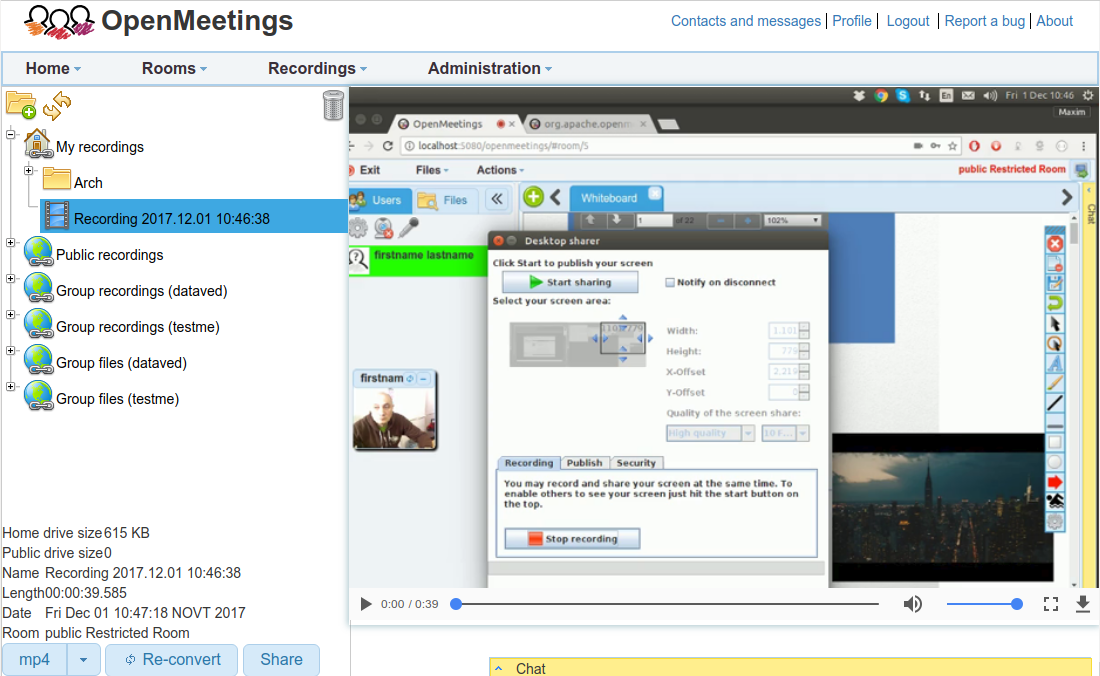
OpenMeetings is more than a webinar platform, combing a wider range of features for holding online meetings, events, training sessions, interactive presentations, and team collaboration. This sets it apart from the tools we’ve looked at so far, although it is open-source web-conferencing. So, you get a lot of features for free.
GitHub: https://github.com/openmeetings
OpenMeetings features:
- video conferencing
- instant messaging
- whiteboard
- collaborative document editing
- other groupware tools
OpenMeetings written in java and released under Apache-2.0 license.
Who is OpenMeetings for?
Businesses, teachers, students want a single, powerful video communication system without the marketing features.
7- Mconf
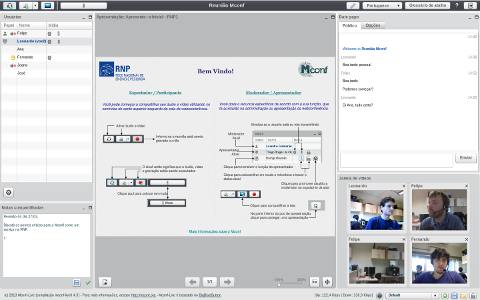
Mconf is an open-source web conference system built on top of BigBlueButton. It has three components Mconf-Live, Mconf-Web, and Mconf-Mobile.
GitHub: https://github.com/mconf
Mconf webinar features:
- Mconf is an open-source project
- web conference system
- you can use Mconf on mobile devices
- Mconf-Web, a web portal to create web conferences and interact with other people.
- Mconf-Mobile, a mobile client to access web conferences from Android and iOS devices.
- Real-time chat
- Presentation streaming
- Controlled moderator
- Electronic hand raising
Mconf.org is not recommended for medium or bigger institutions. It is not available right now on Mconf.org as the recording of meetings.
Who is Mconf for?
Anyone who wouldn't record the meeting.
8- SpoutBreeze
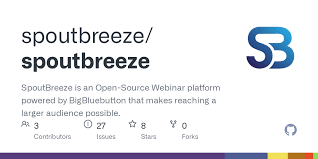
SpoutBreeze is another dedicated open-source webinar platform powered by BigBluebutton and it pretty much offers all features you would expect at this stage.
RStudio is licensed under GPL-3.0 license and written with CSS, PHP.
GitHub: https://github.com/spoutbreeze/spoutbreeze
Spoutbreeze features:
- Spoutbreeze is available in open source
- Access Spoutbreeze locally
- Syntax highlighting, code completion, and smart indentation
- Quickly jump to function definitions
- Extensive package development tools
- Free and open source
Who is Spoutbreeze for?
Spoutbreeze is to create free and open-source software for technical communication.
9- VMukti

VMukti is an open-source web conferencing platform. It has audio-video streaming solutions that are just right for your business.
There audio and video comes with lower bandwidth requirements, you can keep videos and audio running – without buffering. Its also low latency means that the streaming solution is designed to meet and surpass countries with developing mobile infrastructure.
GitHub: https://github.com/biddyweb/vmukti
VMukti features:
- Real-time audio and video
- presentation synchronization
- whiteboard
- document sharing
- image sharing
- screen sharing is just some notable highlights
- With it, you can also co-author with other members of your eLearning team and conduct polls during your webinars
- Responsive webinars for high interactivity
- Connect with an endless number of viewers
- Make webinars easily accessible on mobiles and laptops
- Browser-Based Webinars, HD Virtual Events
- Easy Screen sharing, Chat-Integration
Who is VMukti for?
VMukti is a good option for any organization, university, students, companies, teams, and more.
10- WebinarNinja
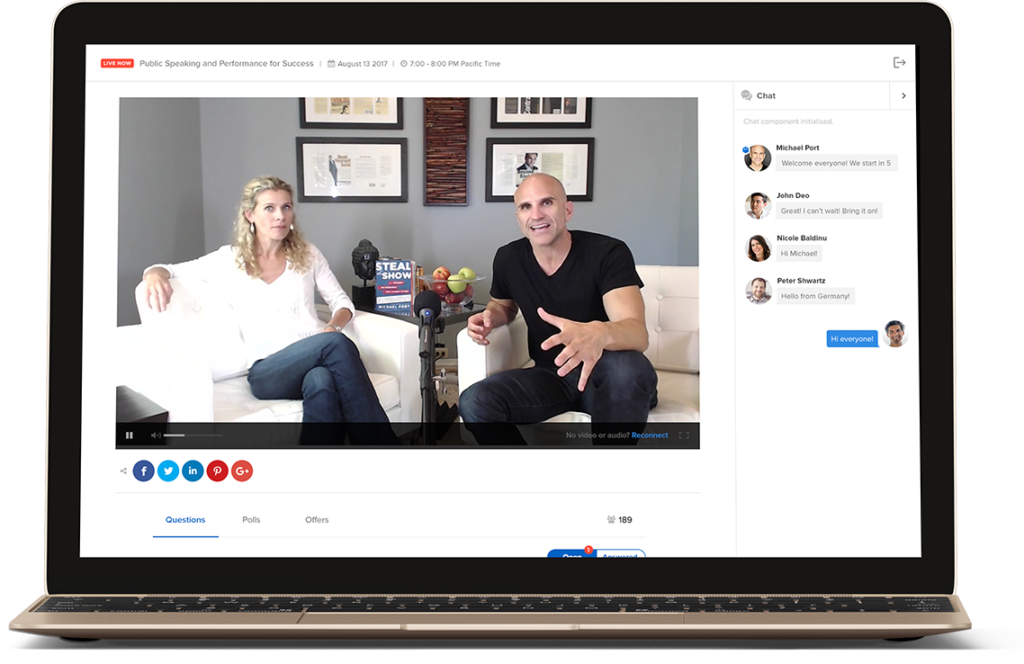
WebinarNinja positions itself as a tool that provides “all the webinar features you need” from a platform of this kind. For hosting interactive webinars and online events, this app is considered a handy tool.
Official website: https://webinarninja.com/
WebinarNinja features:
- Video Conferencing
- Audio Calls and chat
- Scheduling
- Screen sharing
- Alerts/Notifications
- Social Media Promotion
- Live Chat system
- Event Management
- Mobile friendly
- Multi-presenter
Who is Webinars OnAir for?
WebinarNinja is a powerful webinar for training and coaching
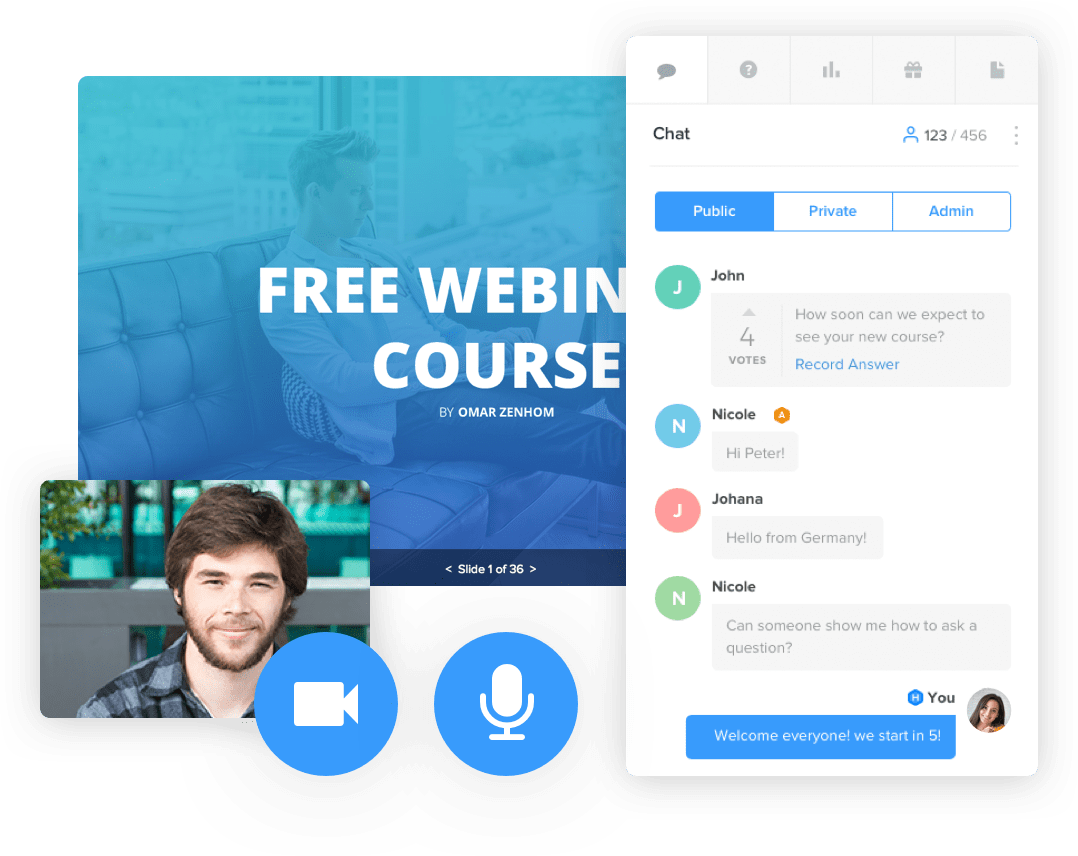
Conclusion
Such services don’t have to cost huge amounts of money since open-source solutions are available. We reviewed ten Webinar solutions which are all available for you to choose from.
If you have any additional software you would like to see in this list, then we would love to hear about them in the comments.