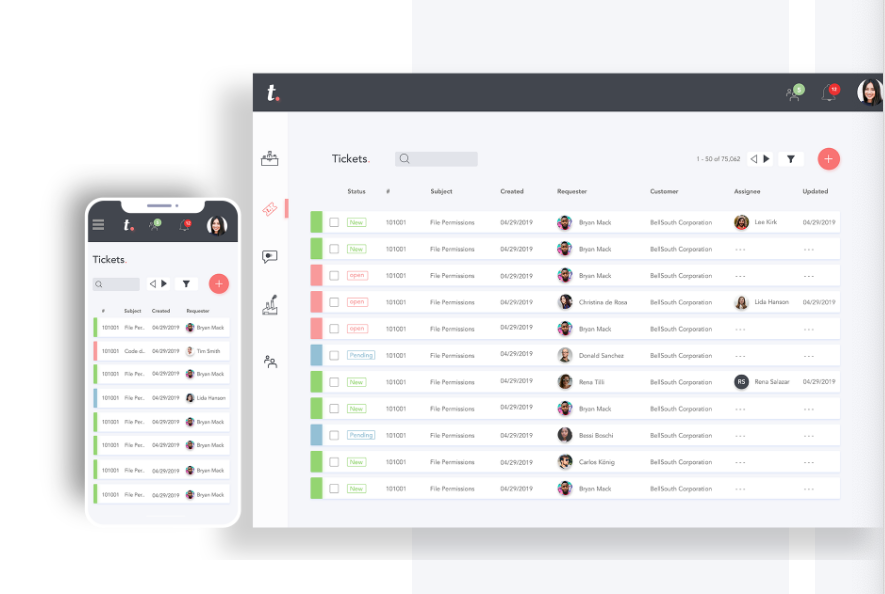Best 12 Open-source Ticketing System for 2024
A ticketing system is essential for businesses to manage customer support inquiries and improve customer satisfaction. Open-source ticketing systems offer an affordable and customizable solution for businesses of all sizes.
Ticketing support systems, such as osTicket, provide many benefits for customer engagement. By using a ticketing system, businesses can track and manage customer support requests efficiently, ensuring that each issue is addressed promptly. This can lead to improved customer satisfaction and loyalty.
Ticketing systems also allow businesses to automate certain processes, such as routing tickets to the appropriate department or agent. This can save time and reduce the risk of human error.
In addition, ticketing systems provide businesses with valuable data and insights into customer support trends and issues. By analyzing this data, businesses can identify areas for improvement and make informed decisions about how to enhance their customer support services.
Overall, ticketing support systems can help businesses to provide better customer support, improve engagement with customers, and increase customer satisfaction and loyalty.
This article will explore the best 12 popular open-source ticketing systems, we will discuss each system's features, pros, and cons to help businesses decide which system suits their needs.
1- FreeScout
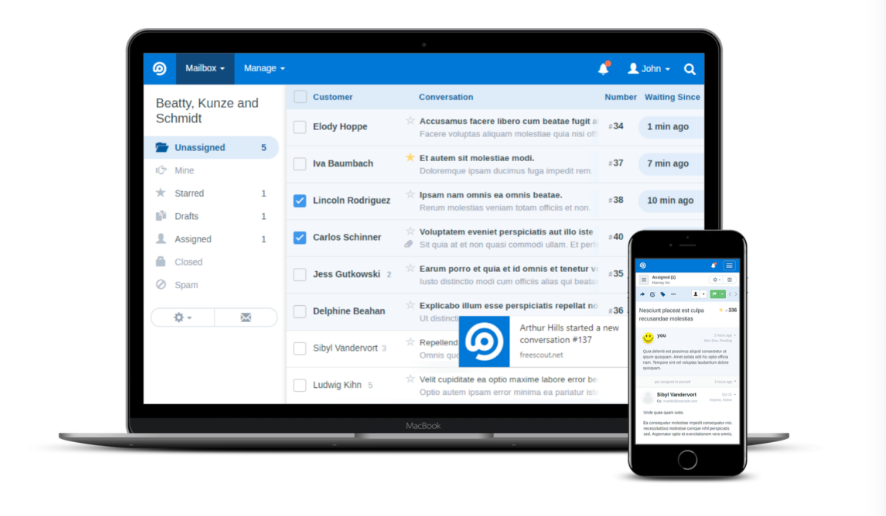
FreeScout is an open-source helpdesk and email management software that allows businesses to manage customer inquiries and support requests via email, web, and mobile devices.
Features
Some of its features include:
- Email integration: FreeScout can integrate with multiple email accounts, allowing businesses to manage all their customer inquiries in one place.
- Customizable fields: Users can create custom fields to capture additional customer information or track specific metrics.
- Team collaboration: The system allows multiple team members to collaborate on resolving tickets.
- Knowledge base management: Users can create a knowledge base to provide customers with self-help resources.
- Mobile responsive: FreeScout is designed to be mobile-friendly, making it easy to use on the go.
2- UVdesk
UVdesk is a cloud-based open-source helpdesk software that allows businesses to manage customer inquiries and support requests via email, web, social media, and mobile devices.
Features
Some of its features include:
- Email integration: UVdesk can integrate with multiple email accounts, allowing businesses to manage all customer inquiries in one place.
- Multi-language support: The system supports multiple languages, making it ideal for businesses operating in multiple regions.
- Workflow management: Users can create custom workflows to streamline ticket management.
- Customer feedback management: The system allows customers to rate the quality of their support experience.
- Customizable fields: Users can create custom fields to capture additional customer information or track specific metrics.
3- osTicket
osTicket is a free and open-source support ticket system that allows businesses to manage customer support requests through a web-based interface. It includes features such as ticket tracking, email integration, and reporting.
It is often used by businesses and organizations to provide customer support and manage internal help desk requests.
Features
Some of its features include:
- Customizable fields: Users can create custom fields to capture additional customer information or track specific metrics.
- Auto-responses: osTicket can automatically send responses to customers when a new ticket is created, or an update is made.
- Ticket filtering: Users can filter tickets based on various criteria, making prioritizing and managing inquiries easy.
- Knowledge base management: Users can create a knowledge base to provide customers with self-help resources.
- Multi-language support: The system supports multiple languages, making it ideal for businesses operating in multiple regions.
4- OpenSupport
OpenSupports is an open-source ticketing system that helps businesses manage customer inquiries and support requests. This user-friendly system allows businesses to create custom fields, manage a knowledge base, and automate specific tasks. This blog will discuss the features, pros, and cons of using OpenSupports.
Features
- Customizable fields: OpenSupports allows businesses to create custom fields to gather specific customer information, such as their name, email, or phone number.
- Knowledge base management: The system has a knowledge base management feature that allows businesses to create and publish articles to help customers find answers to their questions.
- Automatic email responses: OpenSupptorts can send automatic email responses to customers when they submit a ticket or when the status of their ticket changes.
- Multi-language support: The system supports multiple languages, making it accessible to a global customer base.
5- Hesk
Hesk is an open-source ticketing system that offers customizable fields, multi-language support, and a knowledge base management feature. However, its automation and reporting capabilities could be improved.
Features:
- Customizable fields
- Multi-language support
- Knowledge base management feature
6- DiamanteDesk
DiamanteDesk is a feature-rich open-source ticketing system offering custom fields, multi-language support, workflows, and a knowledge base management feature. However, its setup and use can be complex, and support is limited.
Features:
- Custom fields
- Multi-language support
- Custom workflows
- Knowledge base management feature
7- Ticket-IT
Ticketit is an open-source ticketing system that offers customizable fields, automatic email responses, and filtering options. However, its automation and reporting capabilities could be improved.
Features:
- Customizable fields
- Automatic email responses
- Filtering options
8- Zammad
Zammad is a powerful open-source ticketing system that offers customizable fields, automation features, and a knowledge base management feature. However, its setup and use can be complex, and support is limited.
Features:
- Customizable fields
- Automation features
- Knowledge base management feature
9- FAVO helpdesk
FAVO helpdesk is an easy-to-use open-source ticketing system that offers customizable fields, a knowledge base management feature, and filtering options. However, its automation and reporting capabilities could be improved.
Features:
- Customizable fields
- Knowledge base management feature
- Filtering options
10- HelpDeskZ
HelpDeskZ is an open-source ticketing system that offers customizable fields, a knowledge base management feature, and email notifications. However, its automation and reporting capabilities could be improved.
Features:
- Customizable fields
- Knowledge base management feature
- Email notifications
11- Web+Center
Web+Center is a feature-rich open-source ticketing system that offers customizable fields, automation features, and a knowledge base management feature. However, its setup and use can be complex, and support is limited.
Features:
- Customizable fields
- Automation features
- Knowledge base management feature
12- Trudesk
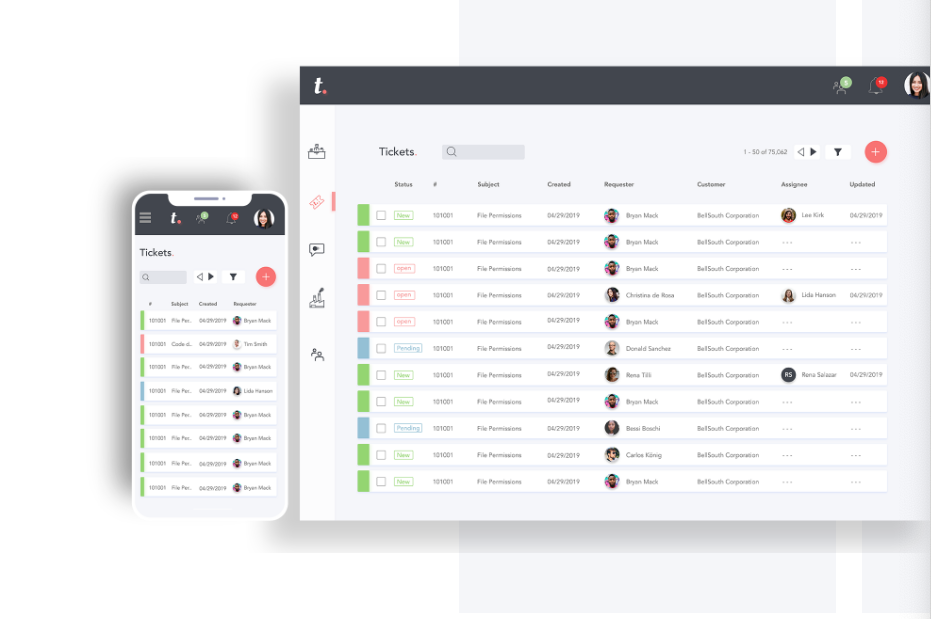
Trudesk is an easy-to-use open-source ticketing system that offers customizable fields, automation features, and a knowledge base management feature. However, its reporting capabilities are limited.
Features:
- Customizable fields
- Automation features
- Knowledge base management feature
Common FAQs
1. Are open-source ticketing systems secure?
Open-source ticketing systems are generally secure, but security may depend on how well the software is maintained and updated. Choosing a reputable vendor and regularly updating the software is essential to ensure optimal security.
2. Can open-source ticketing systems be customized?
Yes, open-source ticketing systems can be customized to fit your specific needs. Since the source code is open, developers can modify and enhance the software to meet the requirements of the business or organization.
3. Do open-source ticketing systems come with support?
Open-source ticketing systems usually come with community support, meaning that users can ask questions and get help from other users of the open-source community. However, some vendors also offer paid support plans for businesses or organizations that require more personalized support.
Conclusion
In conclusion, various open-source ticketing systems are available for businesses to manage their customer support inquiries. Each system has its unique features, pros, and cons, so it's vital for businesses to carefully evaluate their needs and requirements before selecting a system.
Some key features of these ticketing systems include customizable fields, knowledge base management, automatic email responses, and multi-language support. By implementing a ticketing system, businesses can improve customer support efforts and enhance customer satisfaction.