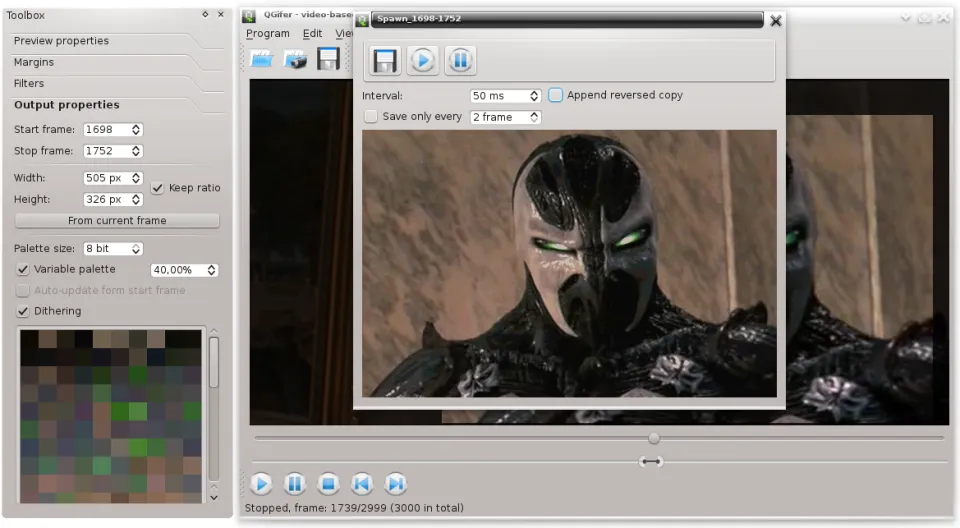13 Free and Open-source GIF Creators and Editors
A GIF image creator and editor is a tool that allows users to create and modify GIF (Graphics Interchange Format) images.
GIFs are a popular format for creating short, looped animations or displaying a sequence of images. They are widely used for various purposes, including creating memes, adding visual interest to presentations, and enhancing educational materials.
GIF creators are commonly used for creating memes and fun content. With a GIF creator, you can easily combine images, add text and effects, and create custom memes. It provides a platform to express your creativity and generate entertaining GIF animations that can be shared on social media platforms and bring joy to others.
What can you use GIF image creator for?
Here are some reasons why a GIF image creator and editor can be useful:
- Creating Memes: GIFs are often used to create humorous and shareable content on social media platforms. With a GIF creator and editor, users can easily combine images, add text and effects, and create custom memes.
- Presentations: GIFs can make presentations more engaging and visually appealing. By adding animated elements or showcasing key moments, GIFs can help capture and retain the audience's attention.
- Animation: GIF creators enable users to bring images to life by creating simple animations. Whether it's illustrating a concept, demonstrating a process, or telling a story, GIFs can convey information in a dynamic and concise manner.
- Useful for Education: GIFs can be valuable tools for teaching and learning. They can simplify complex ideas, demonstrate scientific phenomena, or provide step-by-step instructions. With a GIF creator and editor, educators can create educational GIFs tailored to their specific needs.
A GIF image creator and editor provides a versatile and user-friendly platform for creating, modifying, and sharing GIFs, allowing users to express their creativity, communicate ideas effectively, and enhance various types of content.
In the following list, you will find the best open-source and free apps for creating awesome GIF animations.
Using GIF animation and
GIF Animation for Content Creators
GIF animation offers content creators a dynamic and engaging way to communicate their ideas. By creating short, looped animations, content creators can capture attention and convey information in a visually appealing format. GIFs can be used to demonstrate concepts, showcase products or services, or simply add an element of fun and creativity to content.
GIF Animation for Marketers
For marketers, GIF animation is a powerful tool to enhance brand communication and engage with audiences. Marketers can leverage GIFs to create eye-catching advertisements, showcase product features, or highlight promotional offers. The animated nature of GIFs helps to grab attention and deliver messages in a concise and memorable way, making them ideal for social media campaigns and online marketing efforts.
GIF Animation for eCommerce
In the realm of eCommerce, GIF animation can play a crucial role in showcasing products and driving sales. By creating animated product demonstrations or highlighting key features, eCommerce businesses can provide potential customers with a more immersive and interactive shopping experience. GIFs can also be used to demonstrate product usage, showcase variations or color options, and create engaging product previews.
GIF for Education
GIFs can be highly valuable in the field of education. Here are some applications of GIFs in education:
- Visualizing Concepts: GIFs can help simplify complex concepts by visually representing them in a concise and engaging manner. Whether it's explaining scientific processes, demonstrating mathematical equations, or illustrating historical events, GIFs can aid in better understanding and retention of information.
- Engaging Students: GIFs can capture students' attention and spark their interest in the subject matter. By incorporating animated visuals, educators can make the learning experience more interactive and enjoyable, leading to increased student engagement and participation.
- Demonstrating Experiments or Procedures: GIFs can be used to showcase experiments, procedures, or step-by-step instructions. By presenting these processes in a visual format, students can better comprehend the sequence of actions and replicate them accurately.
- Enhancing Presentations and Materials: GIFs can add visual interest and variety to presentations, lecture materials, and online courses. They can break up text-heavy slides, provide real-world examples, or demonstrate concepts that are difficult to explain solely through text or static images.
- Promoting Discussion and Critical Thinking: GIFs can be used as discussion starters or prompts for critical thinking exercises. By presenting a GIF that represents a specific scenario or problem, educators can encourage students to analyze, interpret, and discuss the content depicted in the GIF.
Overall, GIFs in education offer a versatile tool for enhancing teaching and learning experiences. They can simplify complex topics, engage students, and promote active participation and deeper understanding of the subject matter.
In the following list, you will find the best open-source GIF editor and creators, for Windows, Linux, and macOS.
1- Gifcurry
This is a cool and open-source and free app that allows you to create and edit GIFs with various features such as trimming, filtering, and adding text.
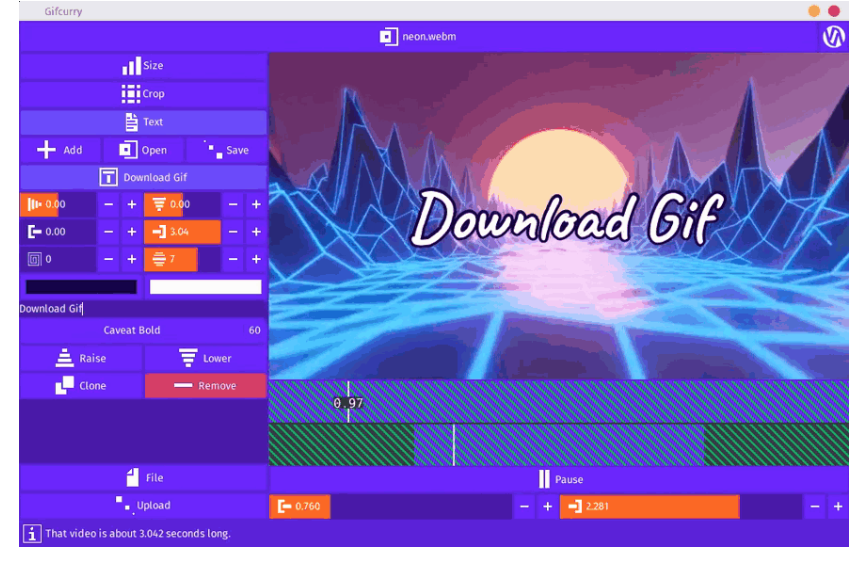
2- QGifer
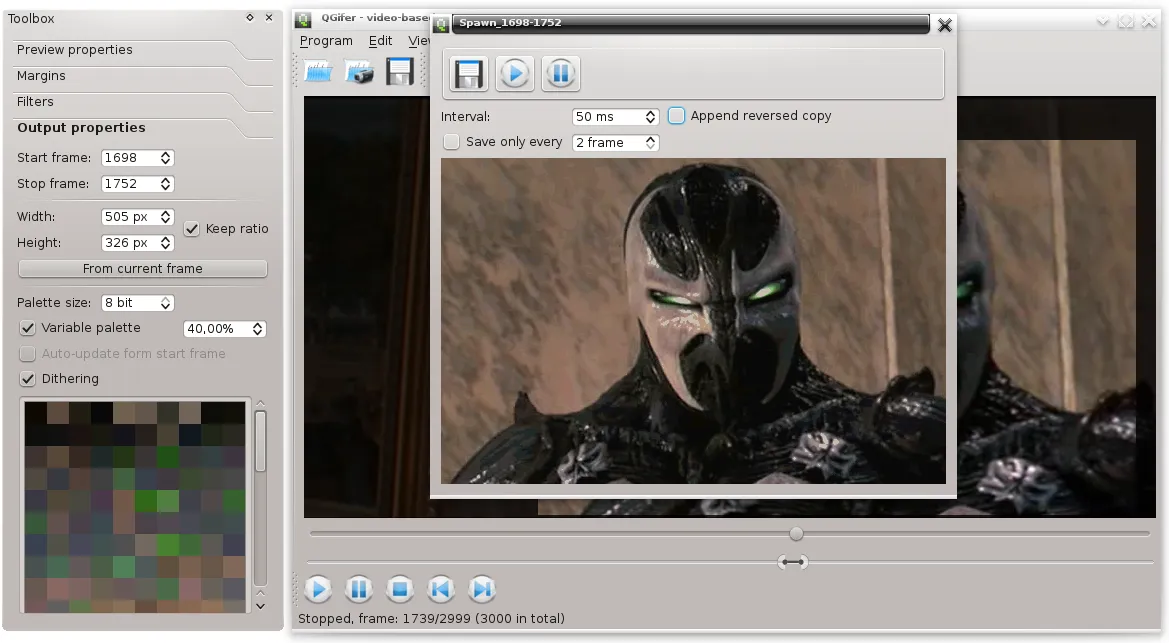
QGifer is a free tool that allows users to extract part of a video and convert it into an animated GIF file.
It offers features such as color palette editing, variable color palette support, dithering, text rendering, graphics insertion, object interpolation, cropping, filtering, looping, GIF optimization, and project management.
It also supports multiple translations including English, Swedish, Japanese, Polish, Russian, Czech, Chinese, German, and French.
3- Znuli (Cross-platform)
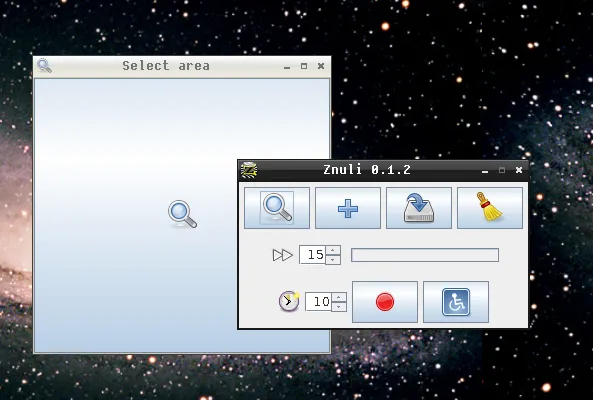
Znuli is an exceptional cross-platform GUI tool that effortlessly creates GIF animations from screenshots and movies. With its intuitive interface and seamless functionality, users can generate captivating animations with minimal effort.
The tool also offers automatic filename generation, further enhancing the user experience and saving valuable time.
4- Gif-Maker (macOS)
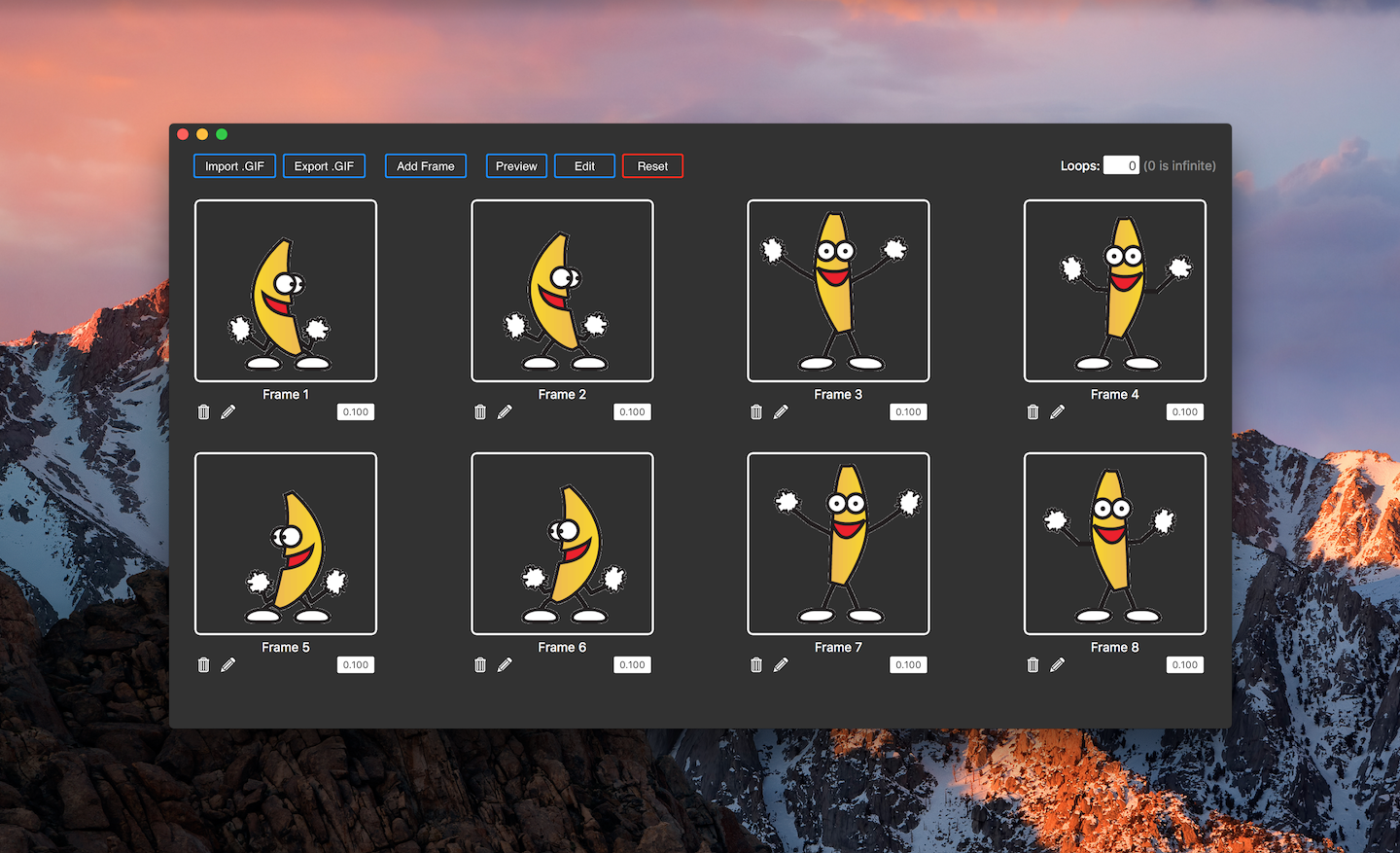
The GIF-Maker is a small Mac application that enables users to modify or create gifs. Users can drag and drop images to empty frames, change the order of frames, add frames next to the selected one, insert images by clicking the image view, and remove frames by clicking the trashbin.
Additionally, users can populate the view by dragging one or more images from outside the app.
5- gifmaker (Python)
The gifmaker app empowers you to effortlessly create captivating gif animations by converting a sequence of images, while also giving you the flexibility to apply image processing techniques like cropping and rescaling.
6- Gifski
Gif.ski is a powerful tool that empowers users to effortlessly create stunning GIF animations. With its user-friendly interface, you can seamlessly upload videos or images and effortlessly transform them into captivating animated GIF files.
The tool allows you to effortlessly customize various settings such as frame delay, loop count, and image quality to perfectly align with your creative vision.
Moreover, it offers a range of additional features including cropping, resizing, and the ability to add text or stickers to your GIFs, further enhancing your animated creations.
7- Giffusion
Giffusion is this cool Web UI that lets you create GIFs and Videos using Stable Diffusion.
8- GIF maker (Web)
GIF maker is a free and open-source tool that converts video files to animated gifs. It stands out from other similar projects as it performs all the CPU intensive video editing on the client-side using wasm, eliminating the need for a server.
9- Gif Editor (Windows)
Gif Editor is a photo editor specifically designed for GIFs. It allows you to split GIFs into frames, edit them like any other photo, and save the final product as a GIF.
The development is ongoing, and users are encouraged to contribute to its development. To install the app, you can build it from source.
10- Gif Animation GUI Application
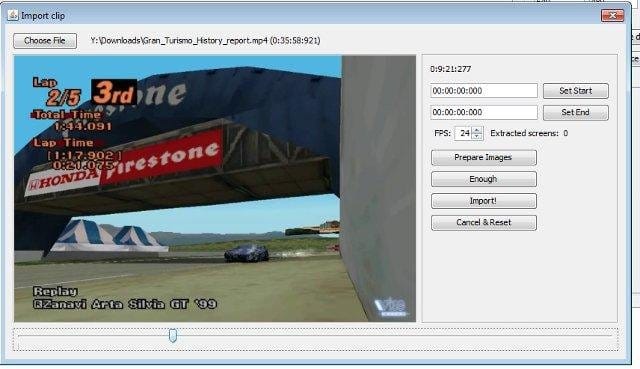
GifApp is an application that allows you to create GIF animations from a sequence of images with various effects. It also has the ability to extract frames from videos and create GIF animations.
Key Features
- Source Image Edit/Effects
- Compiling GIf from image files
- Set different delays between frames
- Localization: English, Русский, Portuguese (since v1.1)
- Import from video (since v1.3)
Download
11- openAviToGif
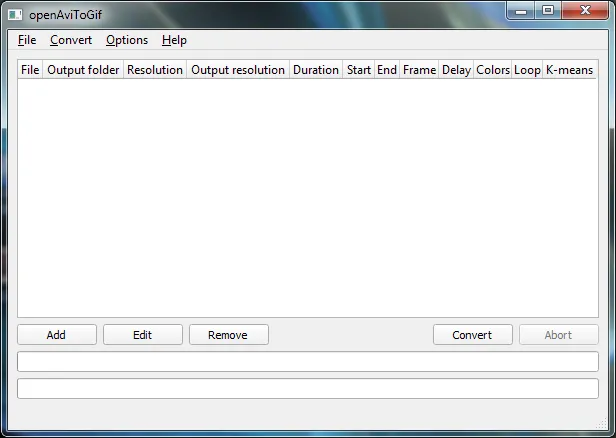
openAviToGif is a free and open-source app for Windows that allows you to convert videos into animated GIF files.
Key Features
- Simple and easy-to-use
- High-quality output
- Fine conversion tuning
- Batch processing
- GPU accelerated processing

12- Glyph
Glyph is a tool for generating seamless looping GIFs and cinemagraphs from videos. It was developed by Savannah Niles using Zulko's MoviePy and nw.js at the MIT Media Lab with support from Ultimate Media.
Glyph allows for simple transformations to create expressive GIFs and video clips with perfect loops, seamless motion, highlighted movement, or subtle dynamism.

13- GOPHY
GOPHY is a small Python binding to the GIF module in Golang that allows you to create an animated GIF from an array of image locations. It supports PNG, JPEG, and GIF image types.
Bonus
GIFCompressor (Android)
This app provides a solution for reducing the file size of GIF animations while preserving their visual quality. This can be useful for optimizing GIFs for web usage, as smaller file sizes can lead to faster loading times.
The app likely offers features and settings for adjusting the compression level and optimizing the GIF file to achieve the desired balance between file size reduction and image quality.