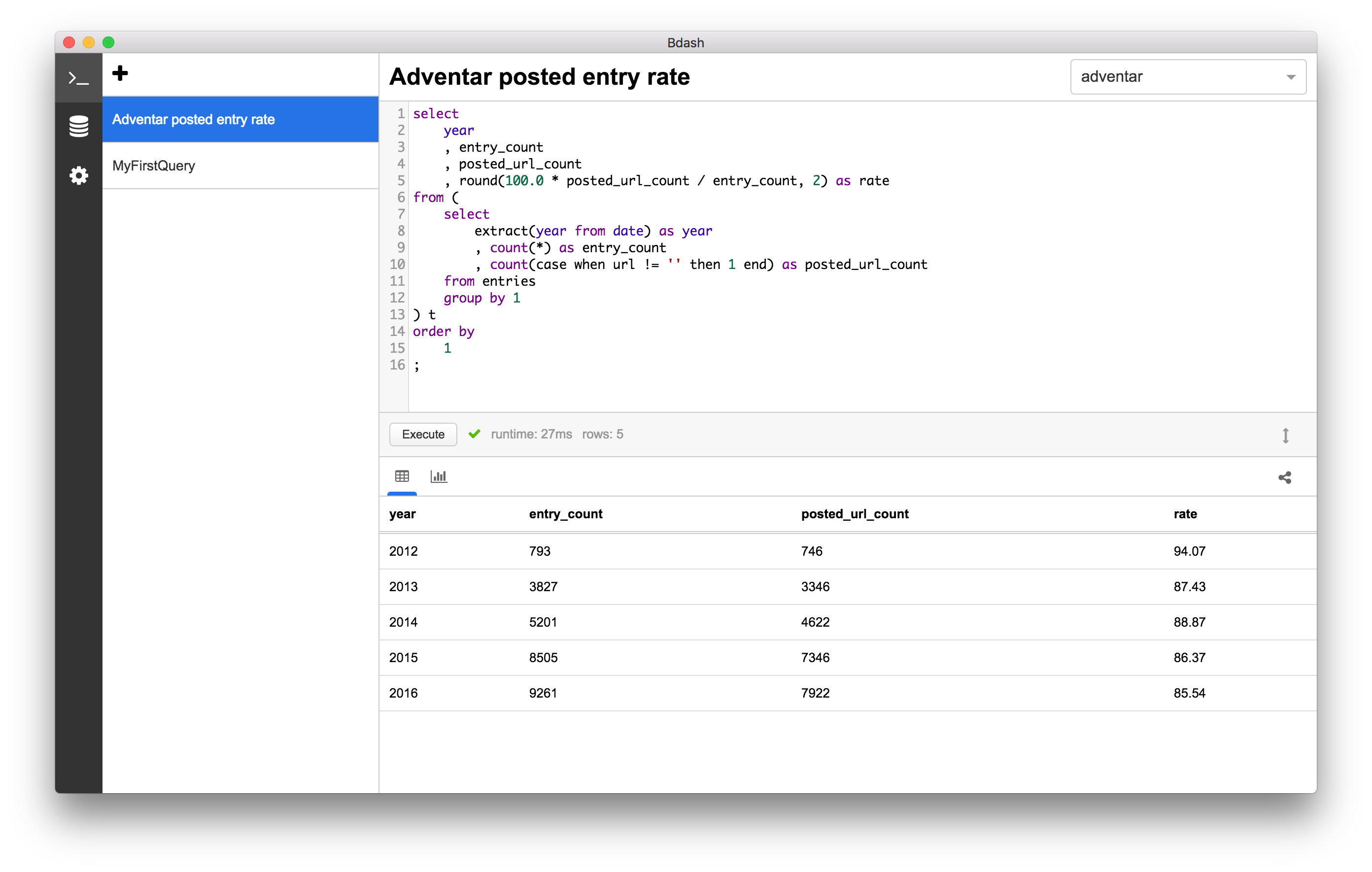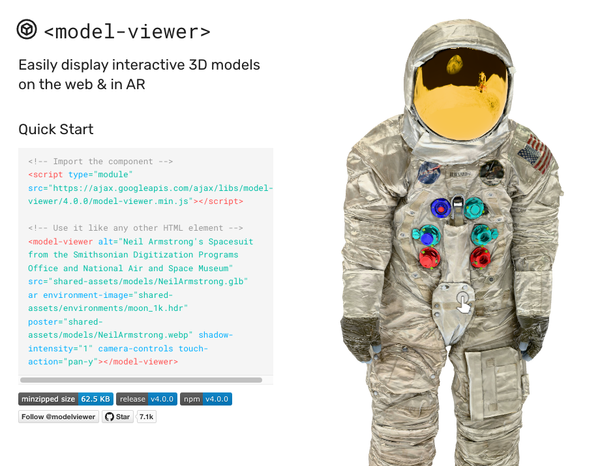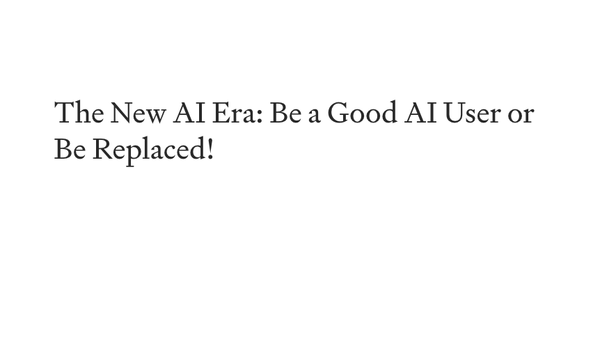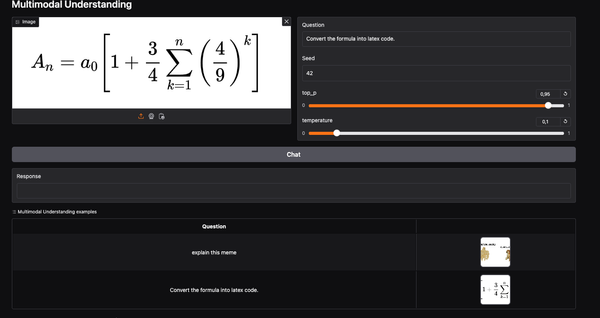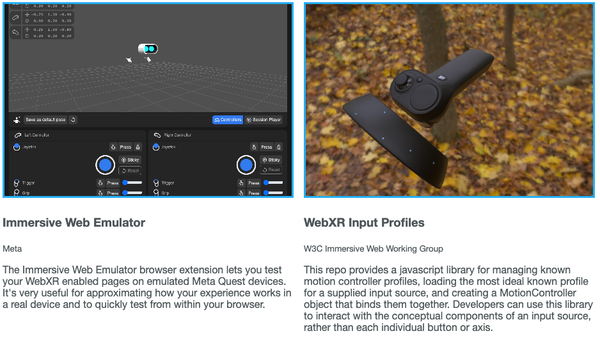13 Free Open-source SQLite Database clients and managers
Best, free, open-source SQL database managers
Table of Content
SQLite is an embedded lightweight database engine, first appeared 21 years ago and was released as an open-source project under the Public domain.
It is widely used as a client-side database in the browser, for desktop applications, and mobile apps.
Some web frameworks come with built-in support for SQLite, like Django (Python).
SQLite is famously used by big enterprises like Adobe, Microsoft, Airbus, Apple, Google, and more.
SQLite is part of Android and Google Chrome/ Chromium Web browsers.
What is SQLite client, and SQLite database manager?
SQLite database manager is a database client program that allows the user (mostly developers) to access the database, view, or edit tables records, run SQL queries, take a backup or restore.
In this article, we offer you a list of open-source, free, SQLite data browsers, clients, and managers.
SQLite Database managers, clients, and browsers
1- SQLiteFlow
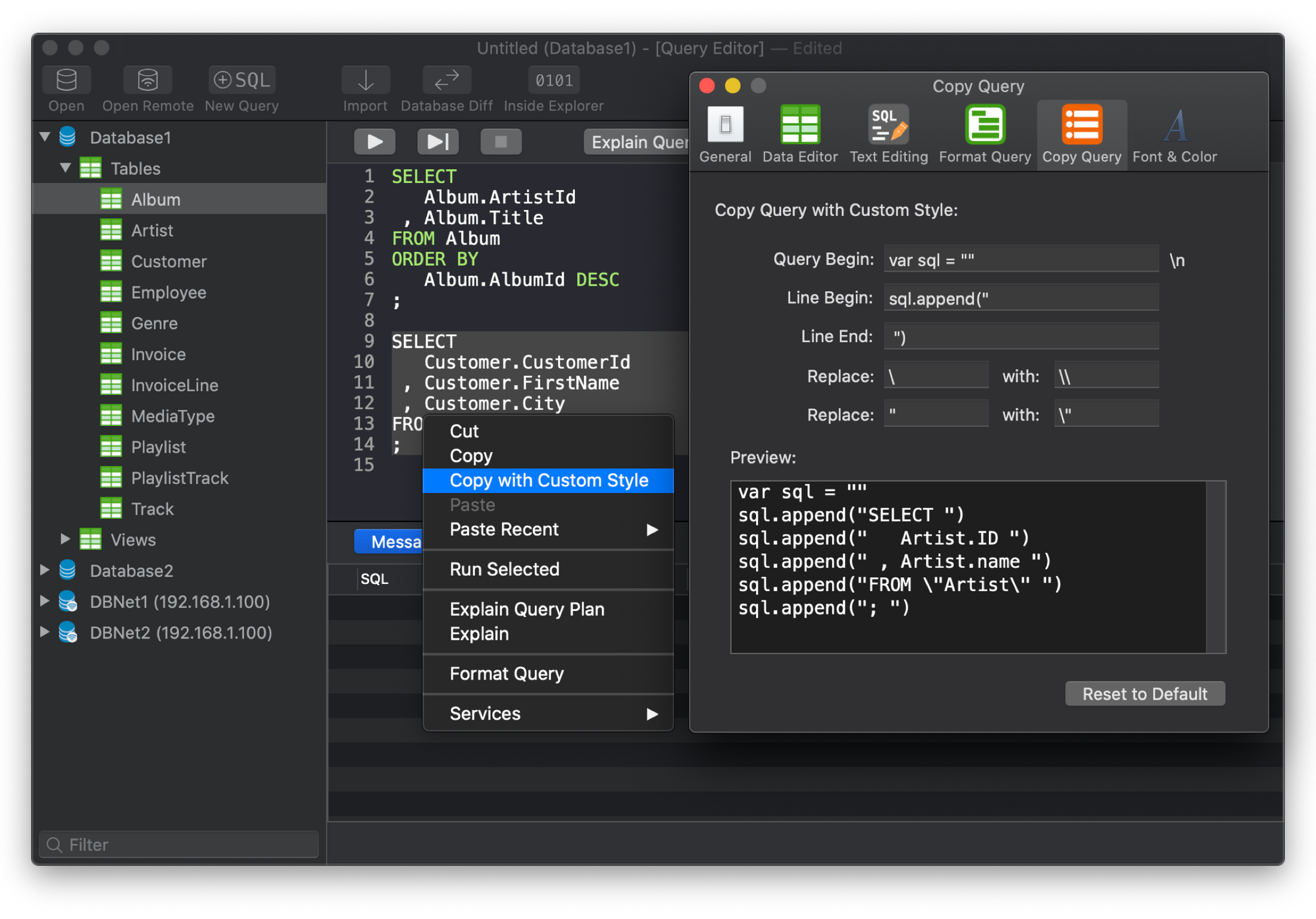
SQLiteFlow is a native SQLite editor for macOS and iOS systems. Despite its lightweight, it comes with great benefits for developers and seamless integration with the system. It works smoothly on iPhone, and iPad as well.
SQliteFlow features
- Rich data editor
- SQL query editor
- Multi-query execution
- SQL syntax
- CSV import and export
- Table Schema editor
- Customize syntax highlighting.
- Copy data to CSV
- Alter table fields
- Built-in macOS
- Database statistics
- Remote DB connection
- Drag-and-drop support
- Database encryption support
2- SQLite browser
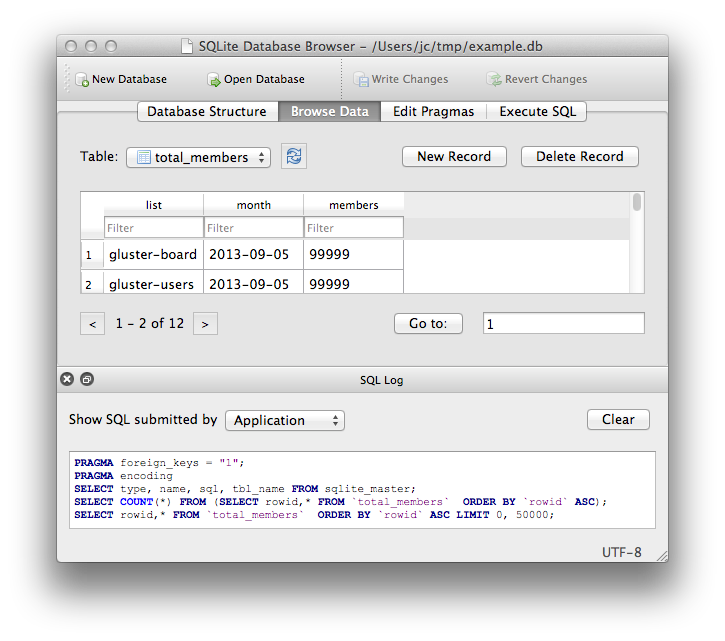
SQLite DB Browser for SQLite is a lightweight SQLite database client for macOS, Windows with the portable option, and Linux.
DB Browser for SQLite or (DB4S), helps users to create database files, create/edit and remove tables, search records, import/ export data as CSV or as text, and take database backups.
With DB Browser, you can review your SQL log, execute SQL queries, and review your database structure without breaking a sweat.
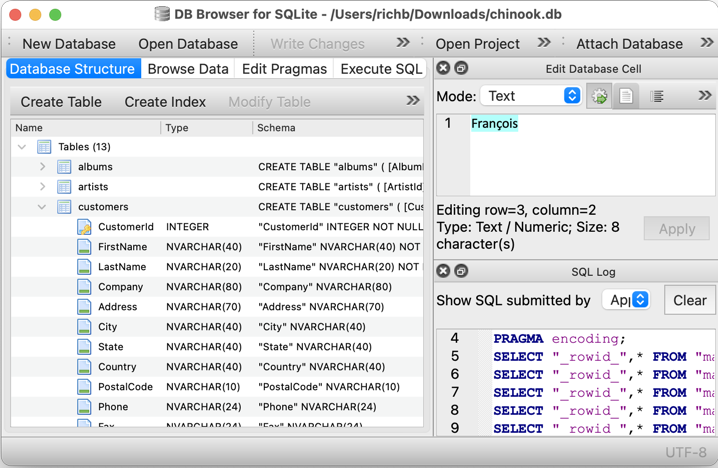
3- SQLiteStudio
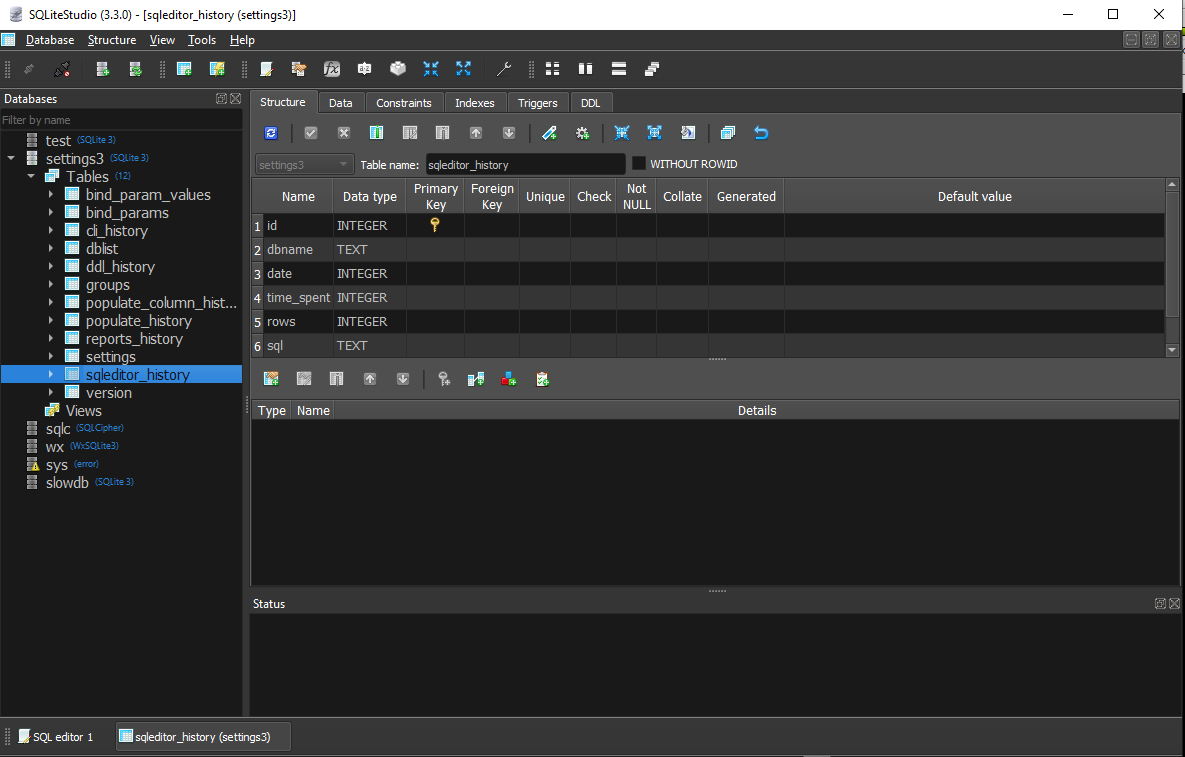
SQLiteStudio is a desktop app for browsing, editing, and managing SQLite databases. It was originally written in Tcl/Tk, then rewritten in C++/Qt for better performance.
The app comes with advanced SQL code editor, custom SQL functions, a rich history option, drag-and-drop support, and portable editions.
With SQLiteStudio you an import CSV and populate the data into tables, as well as export the data in SQL statements, CSV, JSON, PDF, XML, and HTML.
SQLiteStudio work seamlessly on multiple database at the same time, as SQL statements can run on multiple database simultaneously.
SQLiteStudio is available for Windows, Linux, and macOS.
License: GNU General Public License (GPL) v3.0.
4- SQliteGUI (Windows)
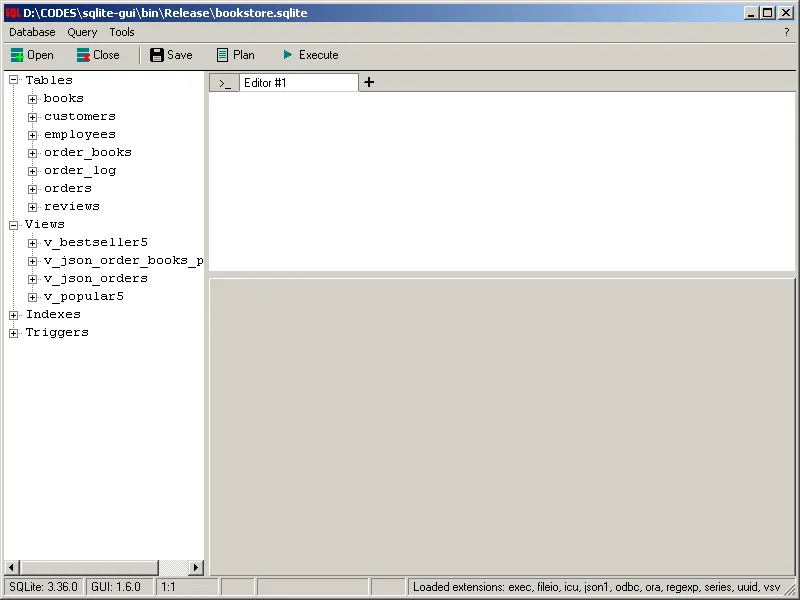
sqlite-gui is a legacy SQLite manager for Windows systems, aims to aid developers and normal user access, and manage SQLite database files.
Despite it is coming with a productive GUI, it also offers a terminal mode and several unique versions like the ability to build a local web-based or browser-based apps based on its built-in REST API web server.
SQLite features a database comparison where you can compare two database files, a history manager to track all executed SQL commands and user scripts, charts, query shortcuts, and an extension pack to extend its functionalities.
5- Sqlite Manager
Sqlite manager is a simple SQLite debugging tool for Android, to help developers access, manage, perform SQL queries on Android apps.
6- Sqlectron
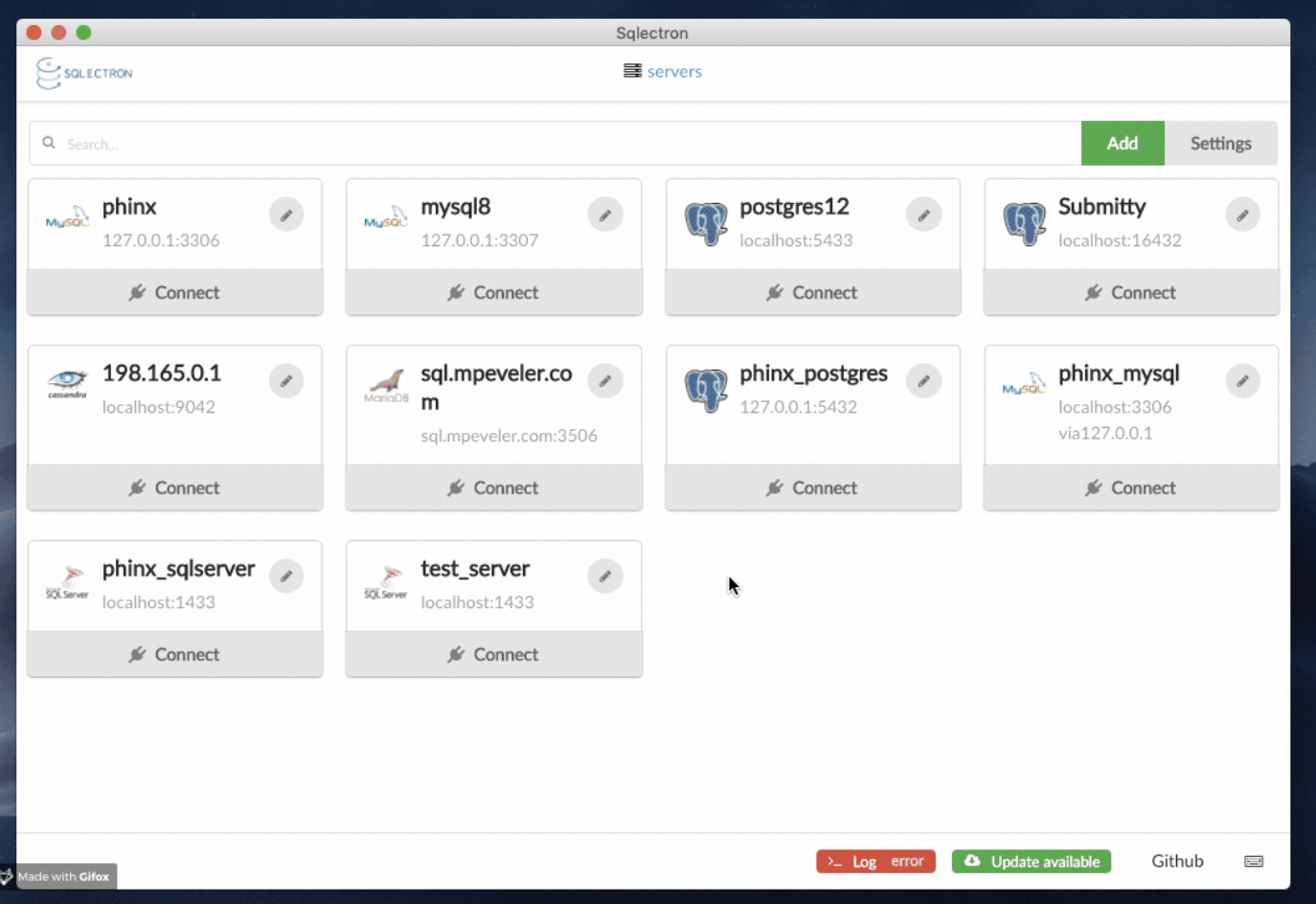
Sqlectron is an open-source, free lightweight SQL manager to manage various SQL databases including SQLite.
Currently, Sqlectorn supports MariaDB, MySQL, Oracle DB, PostgreSQL, Microsoft SQL server, and Cassandra DB
It features a query manager, shortcuts, terminal interface, and works on Windows, Linux, and macOS.
7- Beekeeper Studio
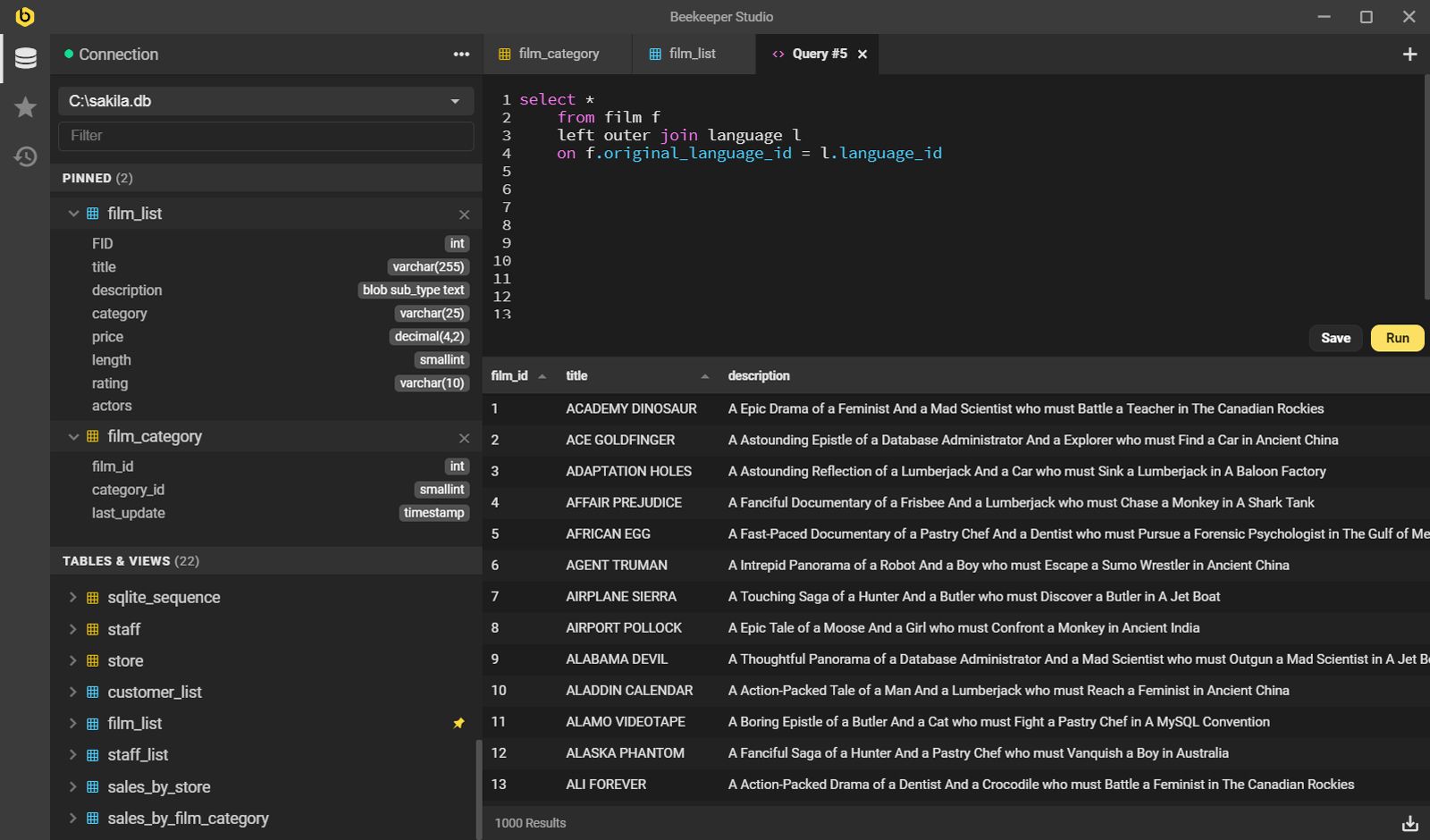
Beekeeper Studio is an open-source, multi-platform, free SQL database manager for many SQL databases including SQLite.
Beekeeper is popular among developers, database administrators, and DevOps, originally created by Matthew; an experienced software engineer who created Beekeeper for ease of use. The supported database engines are PostgreSQL, MySQL, SQLite, Redshift, SQL Server, CockroachDB, and MariaDB.
Beekeeper supports SSL connection, SQL auto-completion, multiple tabs, SQL query saving, edit tables, and exports to CSV, JSON, JSONL, and SQL of course.
It is available for Windows, Linux, and macOS. It is even available for Raspberry Pi, however, we highly recommend using the Raspberry Pi 4B model.

8- DBeaver
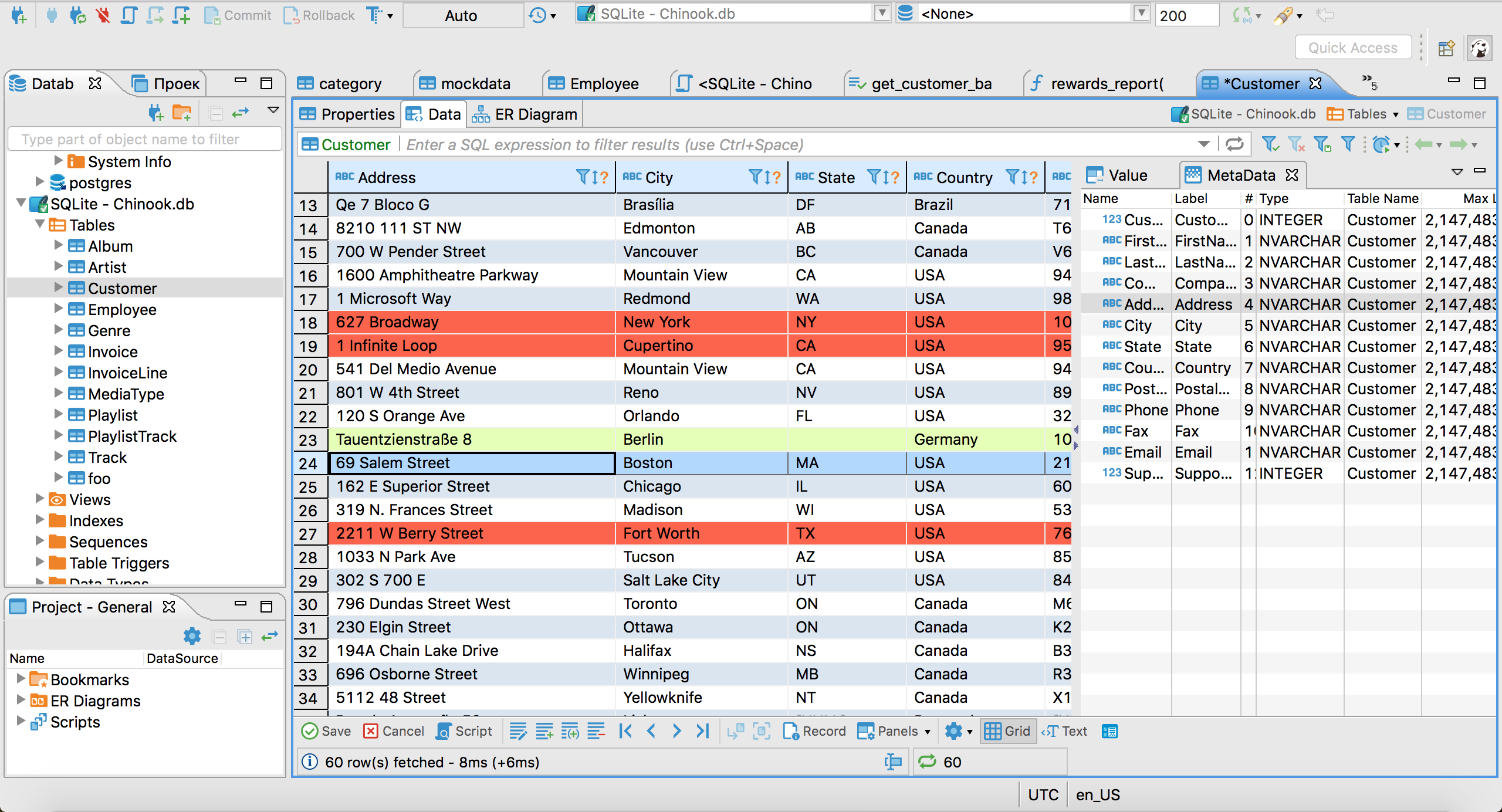
DBeaver is a feature-rich, multi-platform database manager for developers, database administrators, and analysts.
It supports SQLite, Oracle, DB2, MySQL, PostgreSQL, MS Access, Sybase, Apache Hive, Phoenix, Presto, and more.
DBeaver features a full-text search for all fields, column search, backup/ restore wizard, SSH tunneling, and several more useful features.
DBeaver comes in two editions, a community free edition, and an enterprise edition with more features like NoSQL DB support (MongoDB, InfluxDB, Redis, CouchDB, and others), numerous extensions for Oracle, Redshift, and SQL Server.
It is available for Windows, macOS, Linux, and as an Eclipse plugin.

9- Antares
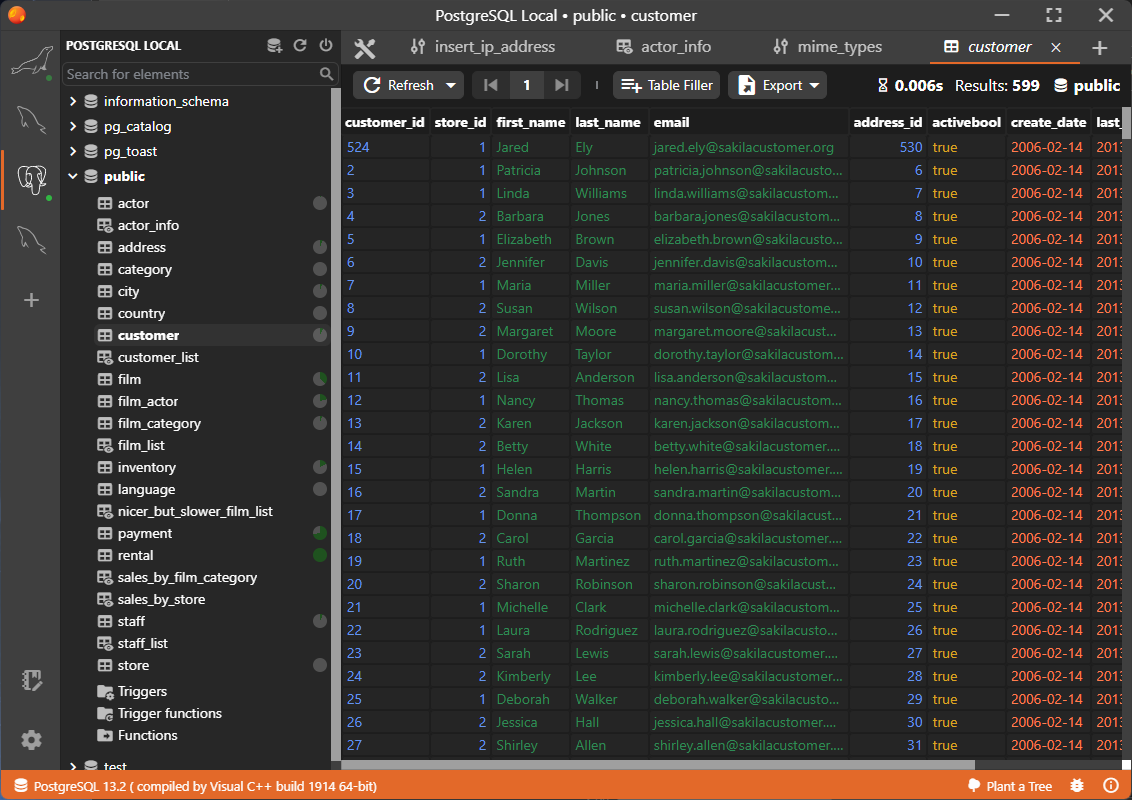
Antares is an open-source, free SQL client and a database management tool for enterprise and freelance developers.
Antares comes with full support for MySQL, SQLite, and PostgreSQL.
You can get Antares for Windows, Linux, and macOS. It also works as a portable application for Windows. Antares also offers ARMv8 and ARMv7 download options.
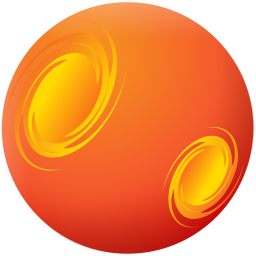
10- DbGate
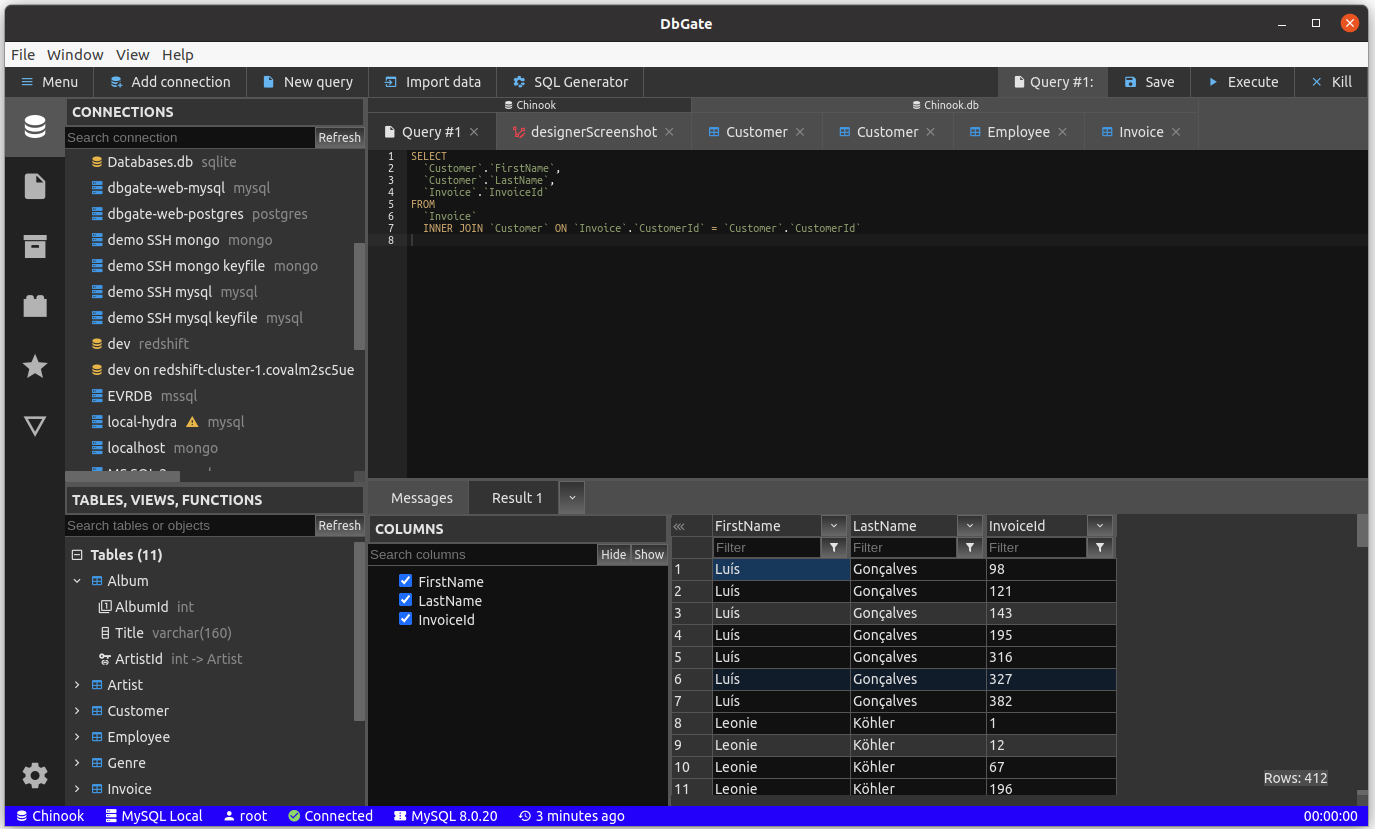
DbGate is yet another free, open-source database client for SQLite, MySQL, PostgreSQL, and MongoDB.
DbGate works for Windows, Linux, and macOS desktops, and also comes with a web-based version that you can run through Docker.
Its feature includes: rich query editor, designer, schema editor, SQL generator, data editor, supports multiple databases, and works through SSH tunnels.
DbGate functionalities can be extended through plugins, which developers can build custom plugins using its developer-friendly API.
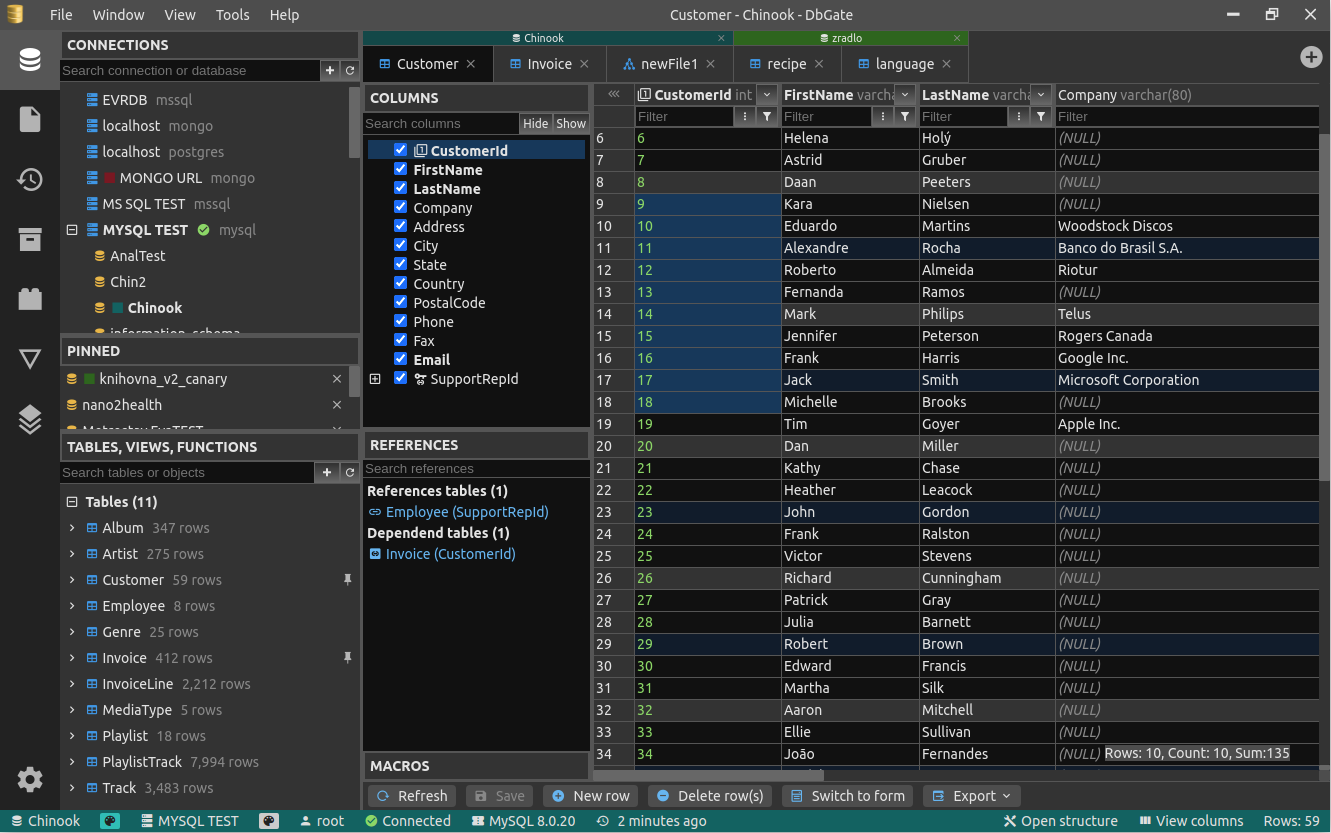
11- SQLPad
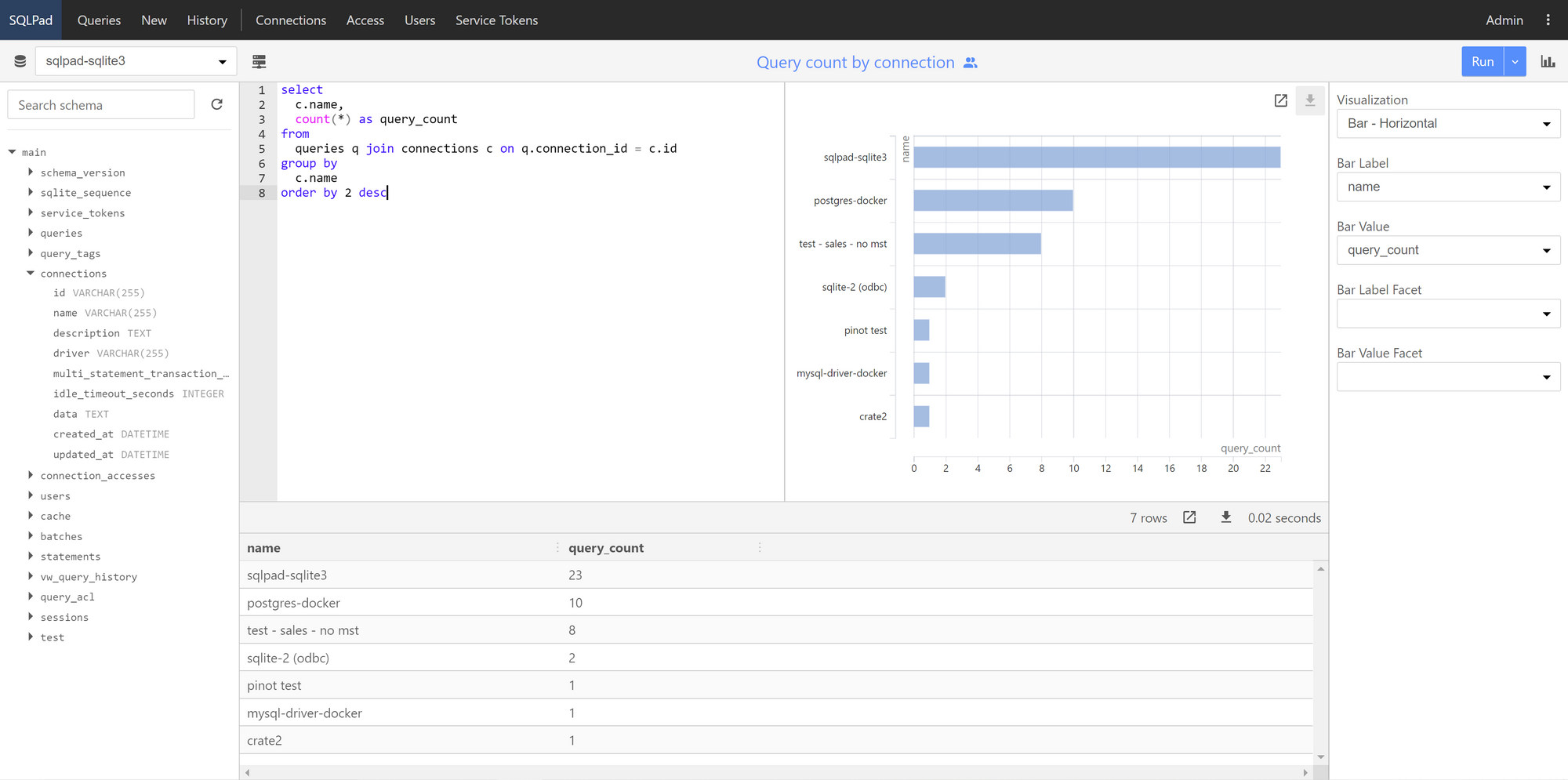
SQLPad is a web-based SQL editor for MySQL, SQLite, PostgreSQL, SQL server, and more.
SQLPad supports multiple database connections, multiple users, offers a web API, user access, and charts.
It is released as an open-source solution under MIT license. SQLPad can be installed using Docker on Windows, Linux, and macOS.
12- Jade
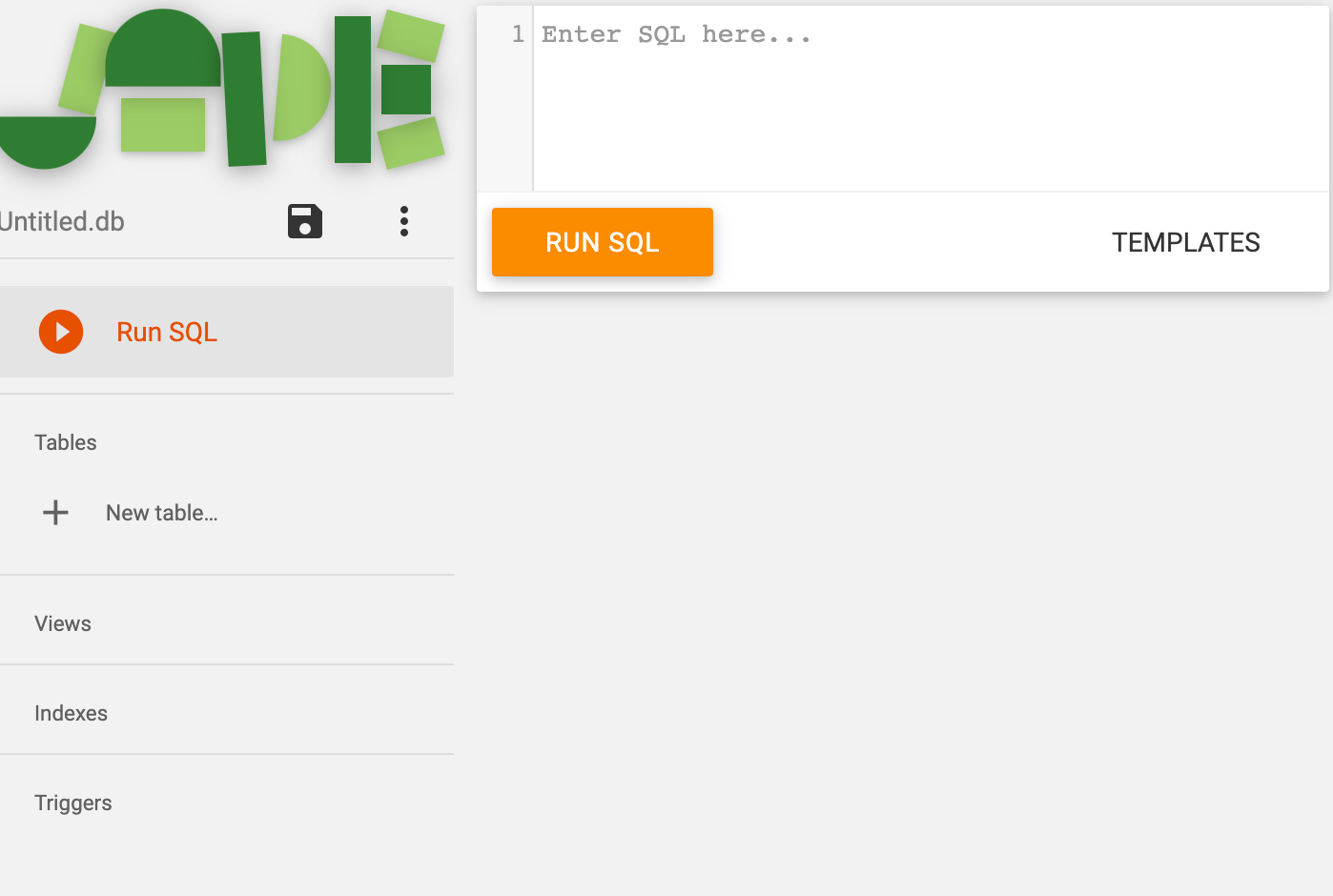
Jade is a web-based GUI client for SQLite databases, which you can install as a web app or as a Google Chrome extension. Jade is licensed under Apache License 2.0.
13- Sqlite Viewer
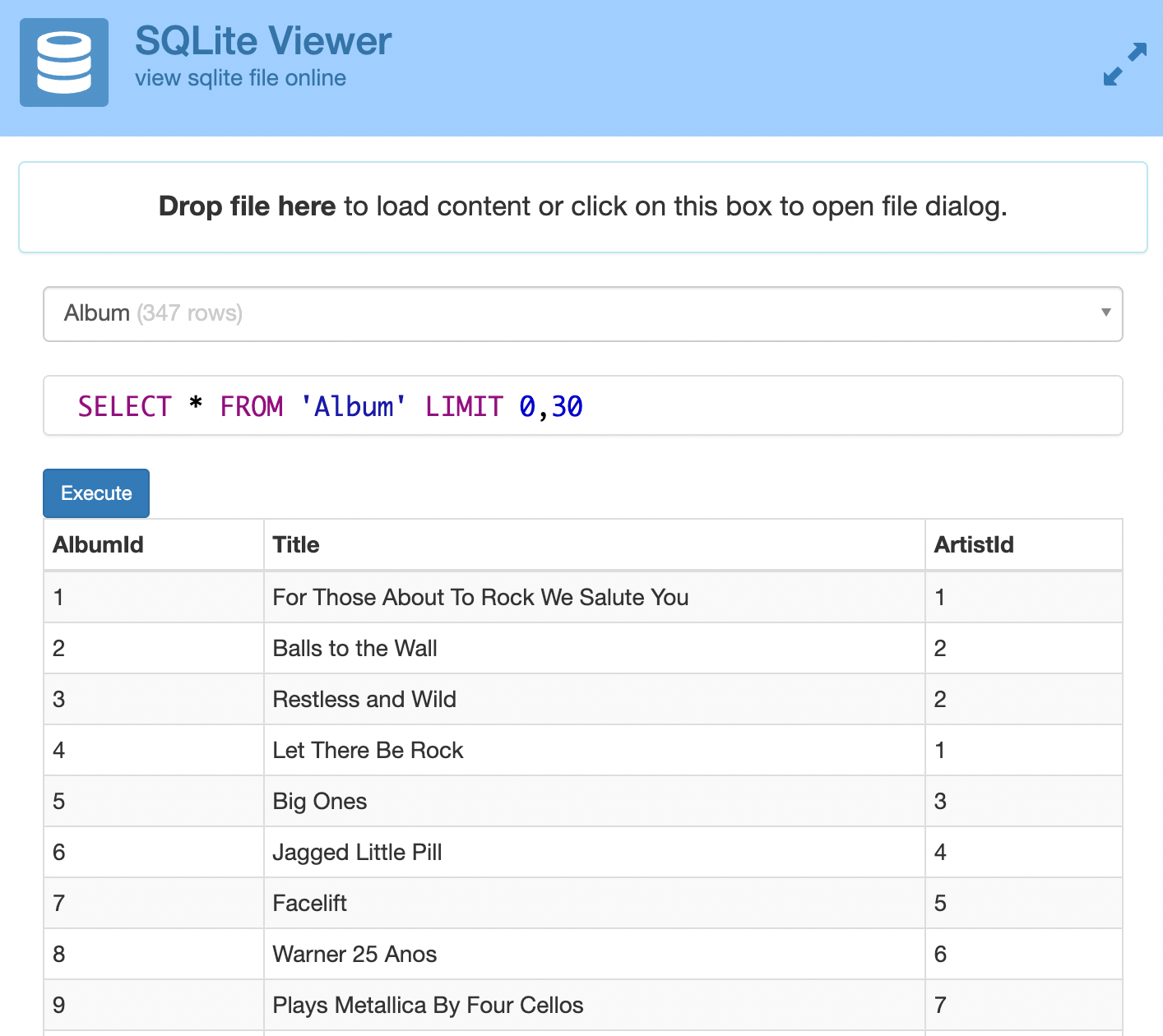
If you are in a hurry, and you want to debug an SQLite database quickly, then you may try this online web-based SQLite viewer (demo).
All you need to do is drag-and-drop your database file into the drop zone and start reviewing your tables, editing your records, and/ or running SQL queries.
The project uses the SQL.js library and can be easily installed on any web server using FTP or Git.
Sqlite-viewer is released under Apache 2.0 License.
Final thought
SQLite is a must in software and web developers' tech set. So as its management tools, clients, viewers, and editors.
We covered the best open-source, free SQLite editors, clients, and managers, with a primary goal to keep this article: Evergreen.
So, if you know of any SQLite manager which is open-source that we did not mention here, let us know in the comments below.