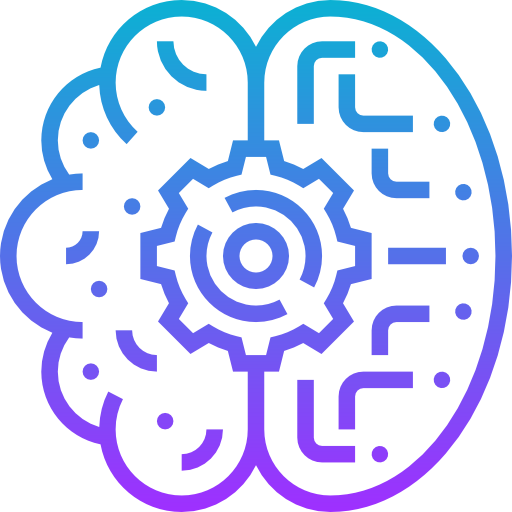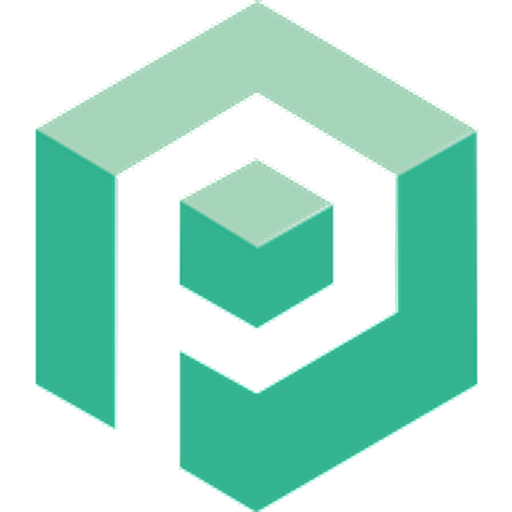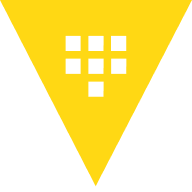Top 14 self-hosted Web-based Password Managers for Teams and Businesses
Why do you need a password manager?
If you are an active internet user, then you have dozens of accounts with different passwords on many web services. Therefore, you will need to a password manager to keep your passwords and authentication private information in a secure place.
The password manager apps are intended for this goal. They come in different shapes, characteristics, platform support, and different audiences.
We covered some password managers here, but today we will cover web-based open-source password managers.
Do you need a web-based self-hosted password manager?
The web-based password manager is an ideal solution for teams, developers, family members, and people who use multiple platforms at the same time.
In this article, we offer you the best open-source, free cloud-ready password manager that can be installed and run through any modern web browser.
1- PassBolt
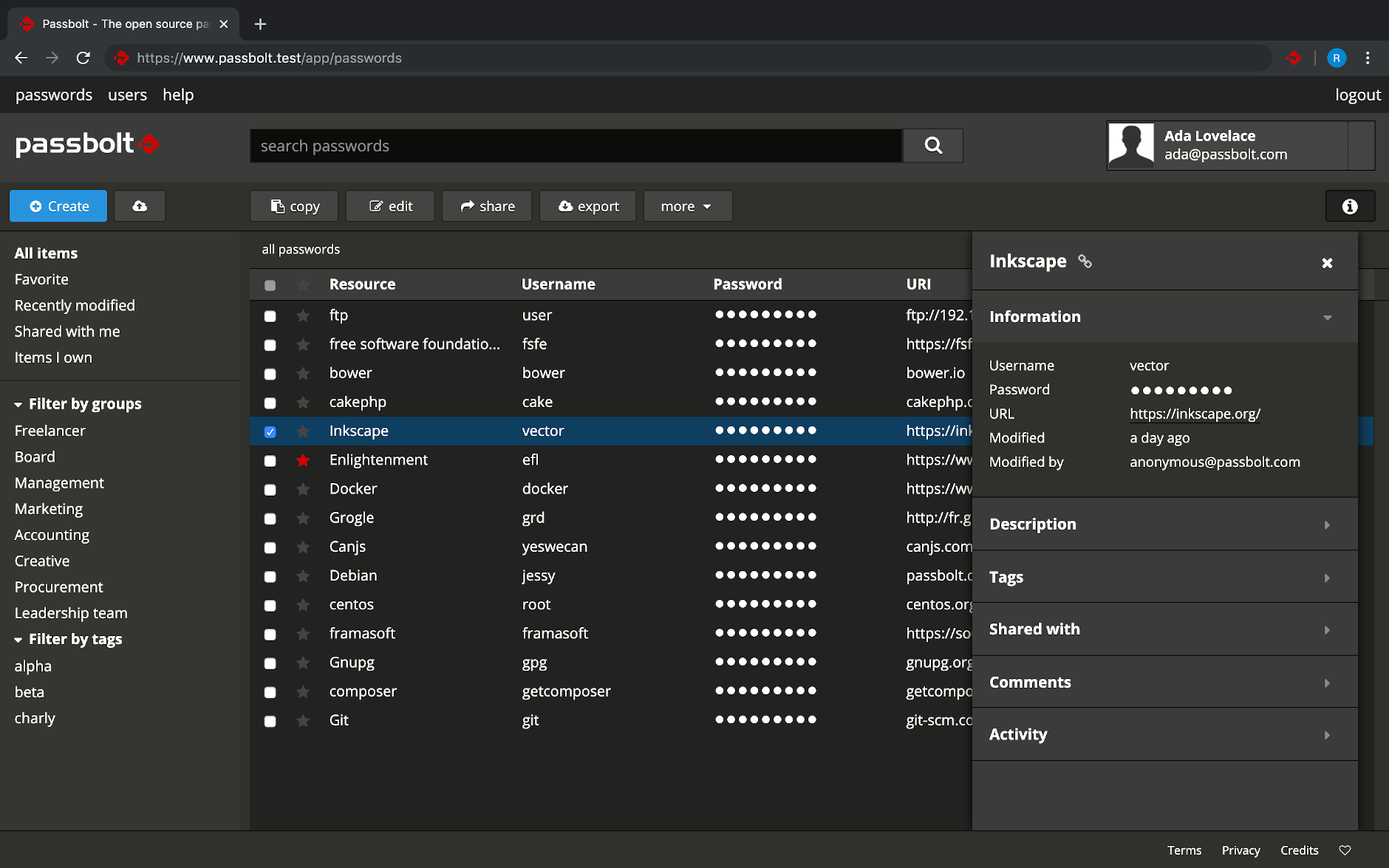
PassBolt is an open-source password manager for teams. It aims primarily for DevOps, developers, agile squads, startups, and digital businesses.
Teams can download, install and configure on their servers, they can also choose to join the enterprise cloud service for a monthly subscription.
We published a post listing all of its features you can check it here.

2- POSNO

POSNO is a feature-rich self-hosted password manager for teams and active groups.
POSNO offers several editions, the open-source, totally free community edition, enterprise limited edition with extra features like audit logging, LDAP/SAML, & SSO integration
Its responsive design allows it to work smoothly on smaller screens like mobile, tablets, and smaller laptop screens.
POSNO features multiple data stores support, and comes with an informative dashboard filled with statistics and usage summaries.

3- TeamPass
TeamPass is a collaborative highly-customizable password manager for large teams to allow them to manage and share their passwords and auth credentials securely and privately.
Installing TeamPass using Docker on a service like DigitalOcean requires a few minutes. It does not have a complicated setup process or a complex configuration set, therefore it is recommended for freelancing dev teams and designers as well as small companies.
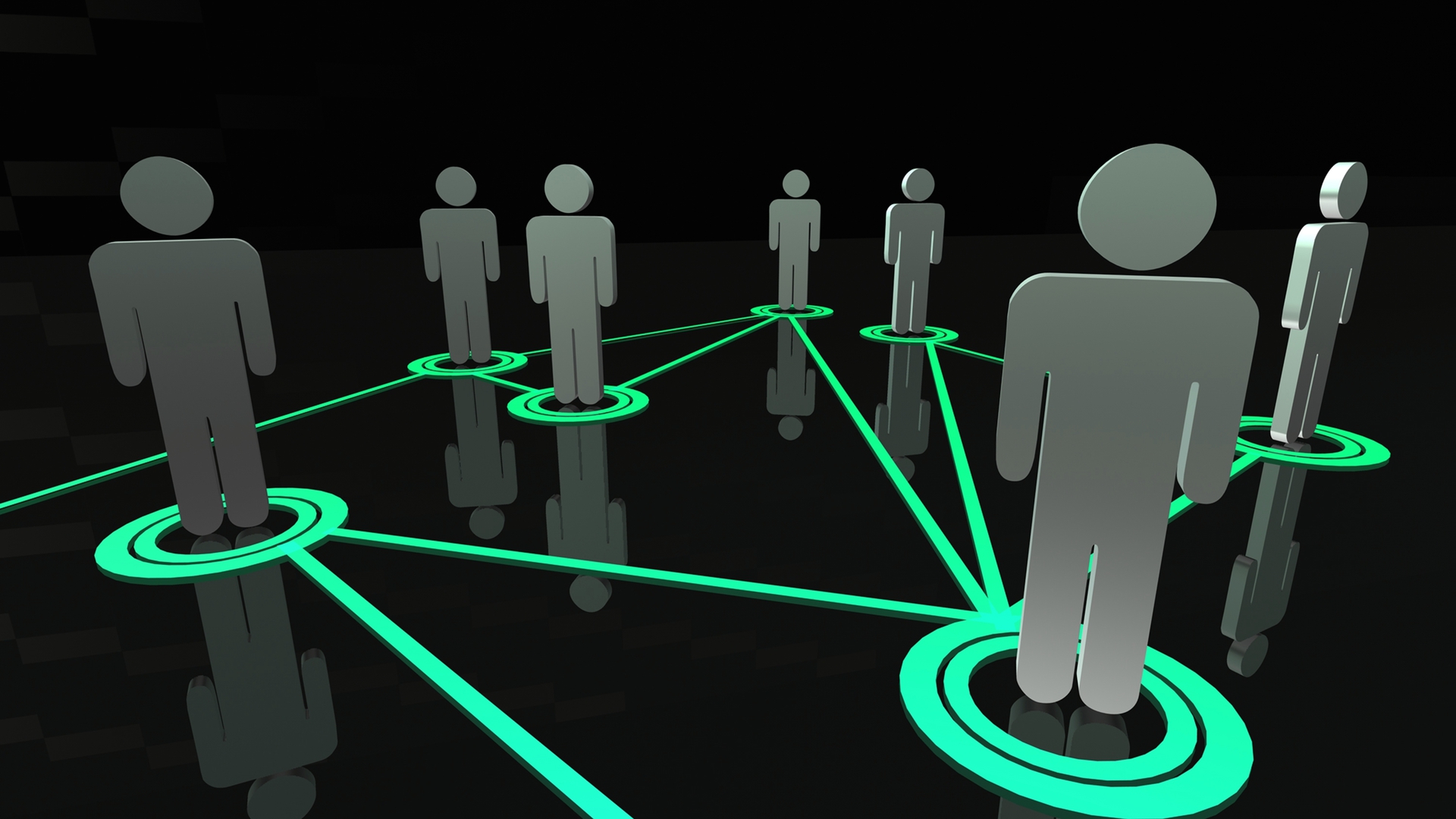
4- KeeWeb
KeeWeb is a KeePass compatible multi-platform password manager for individuals. It offers a web app, alongside desktop apps for macOS, Linux, and Windows.
KeeWeb is extremely easy to use for daily users and comes with several productivity-focused features.
Offline web app support is one of its unique features, it also does not require any installation and works smoothly on all modern browsers.
Users can organize their passwords and credentials in folders/ tags, they can also search, filter the recorded items with a few clicks.
Another feature that we really like about KeeWeb, is that it allows protected fields which can be hidden as well as store only in memory securely unlike other common fields.
KeeWeb comes with a built-in cloud sync for all popular cloud services like Google Drive, OneDrive, Dropbox, and user-hosted private clouds.

5- KeePass4Web
KeePass4Web is a lightweight web app that allows users to view, and manage their KeePass databases.
The project is written using Perl programming language and JavaScript. It offers high encryption, multiple user support, protected fields, built-in search, a simple user interface, and automatic key revokes based on several options.
KeePass4Web offers an LDAP server integration and allows users to fetch databases from various locations which as the local filesystem, Seafile, and Dropbox.
The project is intended for advanced users who know their ways around command-line and source building and installations.
6- Passwordcockpit
Passwordcockpit is yet another free self-hosted web-based password manager for teams.
It comes with a user-friendly interface, folder management, a rich access control manager, a built-in logger, and a full LDAP integration.
Passwordcockpit offers 3 levels of encryption: a) a password PIN, 2) SSL encryption, and database encryption for login credentials, passwords, ssh keys, and files.
With its developer-friendly REST-API, developers can build, scale, integrate and extend their own custom password managers for web, mobile, and desktops.
7- Password Manager
Laravel is a popular and trending PHP framework for building enterprise-grade web apps. The "Password Manager" app is built using the latest Laravel framework, on top of PHP8, and uses MySQL 8 as a database backend.
Password Manager allows users to store more than their passwords, but also their SSH keys, private phone numbers, Wi-Fi passwords, and other private information.
The other features include comprehensive user/ team management, encrypted secure database, two-factor authentication, Google Authenticator app support, a built-in logger, API password control, IP/ counter restriction access, and more.
The project developers also offer a Google Chrome extension.
8- Passman
NextCloud is a personal self-hosted cloud system that users can use to store their files, documents, share them among team members and groups. It is a modular system that has a large ecosystem of extensions provided by its strong community.
Passman is a complete password manager app for NextCloud, it supports multiple vaults, 256-bit AES-encrypted credentials, a built-in OTP (One Time Password) generator, a password analyzer, and more. Passman allows the user to import from many other password managers such as KeePass, LastPass, DashLane, Zoho, Clipperz.is, and EnPass.
9- Vaultage
Vaultage is a self-hosted password manager that comes with strong client-side encryption.
It may be suitable for advanced users because it has a rich command-line interface. Vaultage can be installed on local machines or remote servers.
10- sysPass
sysPass is a mobile-friendly self-hosted password manager for individuals and teams. It is written entirely using HTML5 and PHP.
sysPass uses AES-256-CTR for stronger password encryption and RSA to transfer/ send the data securely.
Other features include LDAP auth support, auditing, backup, and import/ export options, all backed with a user-friendly interface.

11- Vault
The (Vault) project is a fairly new web-based password manager that comes with different interfaces: a Web responsive interface, a command-line interface (CLI), and a headless HTTP API.
With Vault, users can manage their passwords, tokens, certificates, encryption keys, and all other sensitive information.
We highly recommend Vault for DevOps and development teams, because it offers several use-case scenarios for both groups.

12- Bitwarden
Bitwarden is the open-source team password that is gaining momentum among developers, DevOps, and digital businesses, not just because of its rich feature set, but also because it has a strong community behind it.
Bitwarden is an enterprise-oriented collaborative password manager with support for all popular platforms, browsers, and mobile systems.
13- RatticDB
RatticDB is an open-source web-based password manager with multi-user support. The project is built on top of Django; the popular Python web framework.
RatticDB offers built-in LDAP support, ACL (Access Control List) support, a seamless backup process, and full auditing control.
However, if you are considering using RatticDB, then you should know that it has not been updated for years. But you can still access the archived project source code at GitHub.
14- Encryptr; Zero-knowledge Password Manager
Encryptr is a zero-knowledge cloud-based password manager and e-wallet that is powered by Crypton.
Encryptr helps users to store their passwords, credit cards information, and general key/value pairs.
The app is built using Node.js and runs on Android, iOS with support of the Cordova framework, and on the Desktop (macOS, Linux, and Windows) with the support NW.js
Although it reached the end of life, it is still forked and used by dozens of people around the world.
Final thought
Web-based Password managers are essential for teams and businesses of all sizes. Open-source password manager apps help decrease the cost and even keep everything in-house by self-hosting the app for better privacy and data control.
If you know of any other open-source web-based password manager that we didn't list here, let us know.