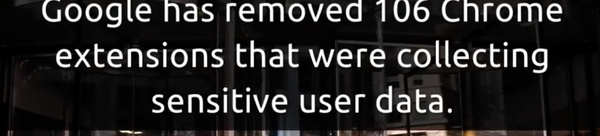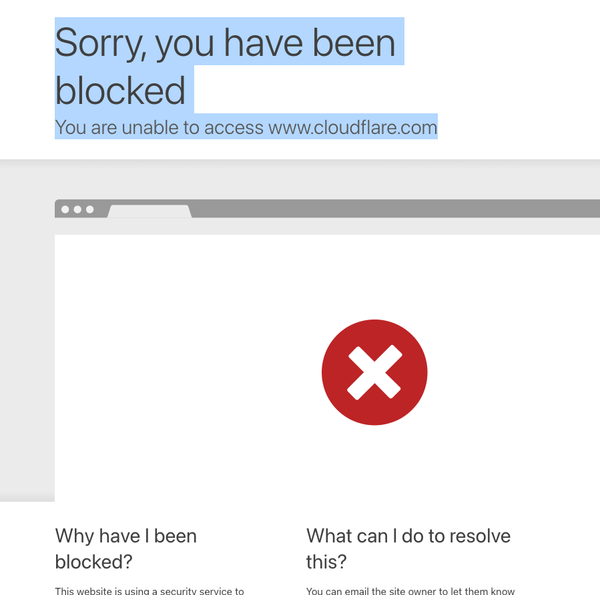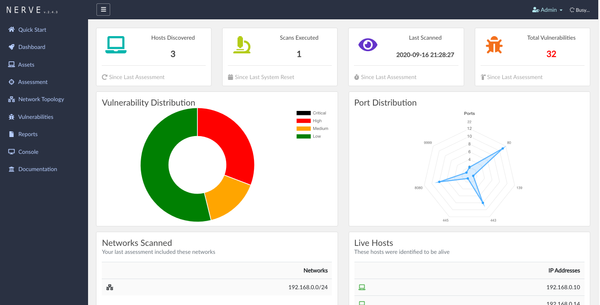Best 14 Free Anti-virus and Firewall for Windows 11
Table of Content
An antivirus program is a software designed to detect, prevent, and remove malicious software (malware) such as viruses, worms, trojans, and spyware from a computer system.
On the other hand, a firewall program monitors incoming and outgoing network traffic, blocking suspicious activity to protect a computer system from unauthorized access.
It creates a barrier between the computer and the internet or other networks, and can help prevent data breaches and protect sensitive information. Free and paid firewall programs are available for Windows computers.
Do you need an Anti-virus program on Windows 11?
Yes, having an antivirus program installed on Windows 10 is crucial for keeping your computer safe from various online threats such as viruses, malware, and spyware.
Is the built-in Windows Anti-virus and Firewall enough?
When it comes to keeping your Windows computer safe from various online threats, having a reliable antivirus and firewall software installed is crucial. While the built-in Windows antivirus, Microsoft Defender Antivirus, provides basic protection against viruses, malware, and spyware, it may not be enough to protect your computer from more advanced threats.
It is recommended to use a third-party antivirus and firewall software for maximum security.
How to protect your Windows system?
When it comes to keeping your Windows computer safe from various online threats, having a reliable antivirus and firewall software installed is crucial. While there are many paid options available in the market, there are also some excellent free options that provide adequate protection. Here are the top 10 free antivirus and firewall software for Windows:
- Avast Free Antivirus: This antivirus software is a popular choice for its advanced features such as Wi-Fi inspector, password manager, and browser cleanup.
- AVG AntiVirus Free: AVG AntiVirus Free is a user-friendly antivirus software with features such as real-time security updates and automatic scanning.
- Microsoft Defender Antivirus: Formerly known as Windows Defender, this antivirus software comes pre-installed on Windows 10 and provides real-time protection against viruses, malware, and spyware. (But it is not enough).
- Avira Free Security Suite: This antivirus software offers comprehensive protection against various online threats, including ransomware, trojans, and spyware.
- Panda Free Antivirus: Panda Free Antivirus comes with a user-friendly interface and provides real-time protection against viruses, spyware, and phishing.
- ZoneAlarm Free Firewall: ZoneAlarm Free Firewall is a robust firewall software that provides advanced security features, including online privacy protection and identity theft protection.
- Comodo Free Firewall: Comodo Free Firewall is a user-friendly firewall software that blocks unauthorized access to your computer and provides real-time monitoring of network traffic.
- TinyWall: TinyWall is a lightweight firewall software that provides advanced security features, including automatic whitelisting of trusted programs and real-time monitoring of network activity.
- GlassWire: GlassWire is a firewall software that provides real-time monitoring of network activity, including bandwidth usage and app activity.
- ClamAV: an open-source free antivirus engine for detecting trojans, viruses, malware & other malicious threats.
- ClamWin: is a Free Antivirus program for Microsoft Windows 10 / 8 / 7 / Vista / XP / Me / 2000 / 98 and Windows Server 2012, 2008 and 2003.
- Fort: Fort is a free open-source simple firewall for Windows system.
- TinyAntivirus (TinyAv) is an open source antivirus engine designed for detecting polymorphic virus and disinfecting it.
- KicomAV is an open source (GPL v2) antivirus engine designed for detecting malware and disinfecting it. This antivirus engine is created and maintained by Kei Choi.
Conclusion
In conclusion, it is important to note that while free antivirus and firewall software options do provide adequate protection against a multitude of online threats, there are a few key things to keep in mind.
Firstly, it is essential to regularly update these programs in order to ensure that they are able to defend against the latest and most sophisticated types of malware and other malicious software.
Additionally, it's significant to recall that no antivirus or firewall software is completely proof, and that the best defense against online threats is often a combination of both software-based protection and safe browsing practices. By taking a multifaceted approach to online security, you can help ensure that your personal information and sensitive data remain safe and secure at all times.