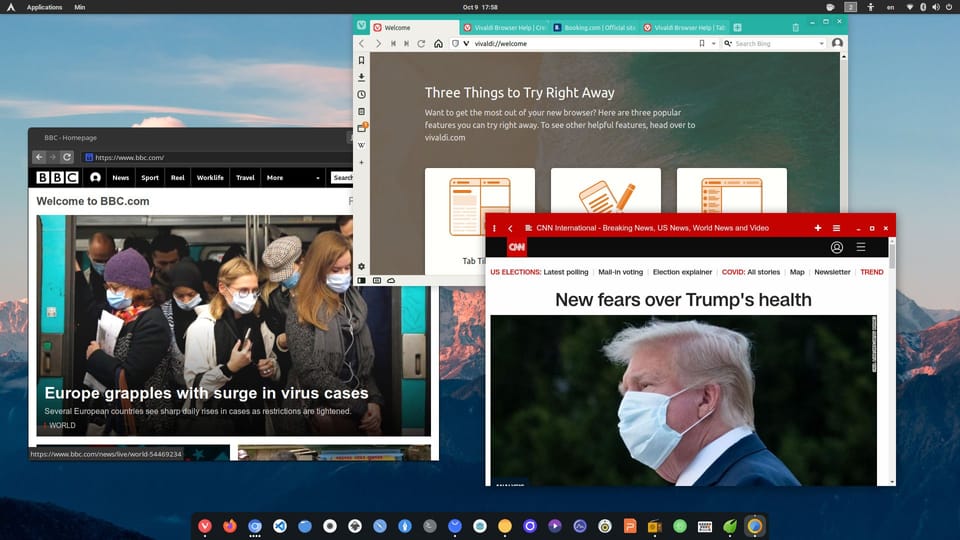15 Free Open-source Web Secure Web Browsers
Most popular web browsers does not care much about user privacy with minor exceptions for Mozilla Firefox and Opera.
Privacy is not a luxury, it's a necessity especially nowadays when our private data, interests, usage behaviors are becoming a product for many companies and enterprises to use to reach us or generate more revenue.
Google Chrome is dominating other browsers with the largest share, however with its default state, it provides a basic privacy protection and requires more tools and customization to make it more privacy-aware.
Unfortunately, many users find that hard to do, as they are not experienced or that tech-savvy user. And the same goes for Mozilla Firefox.
So, that where this article comes in, to provide out-of-box privacy-first web browsers.
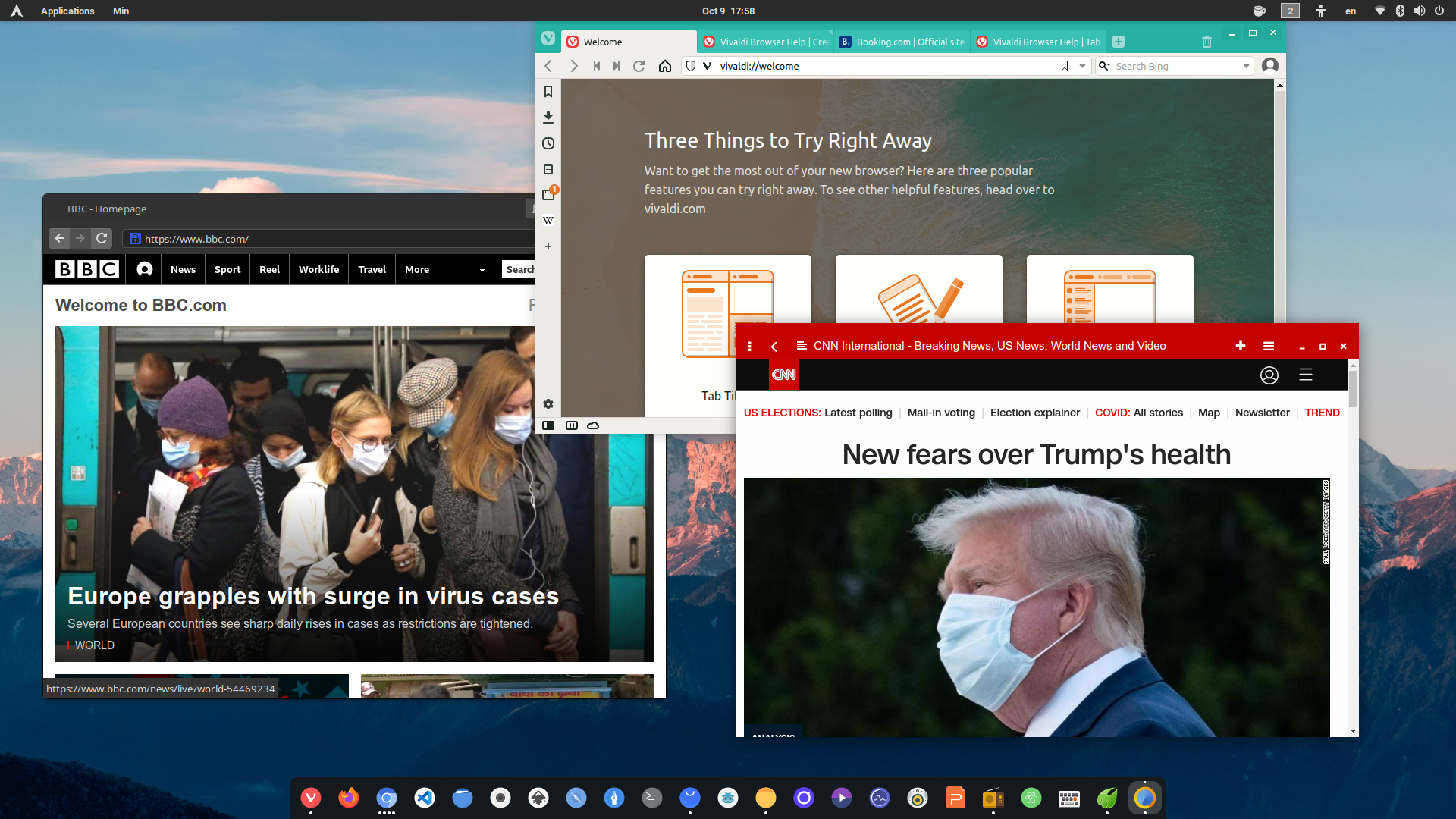
Why should you care about your privacy?
The user's data is a product for advertising agencies. As the advertisers know more about the user they can target him with personalized ads.
Companies track users through several methods that enabled by default on popular web browsers. These methods include website cookies, IP addresses, Adobe Flash cookies, Fingerprinting, Canvas fingerprinting, HTML5 content storage (localStorage), Evercookies, ads, ETAG, and tracker scripts.
Best Privacy-focused web browsers:
1- Brave browser
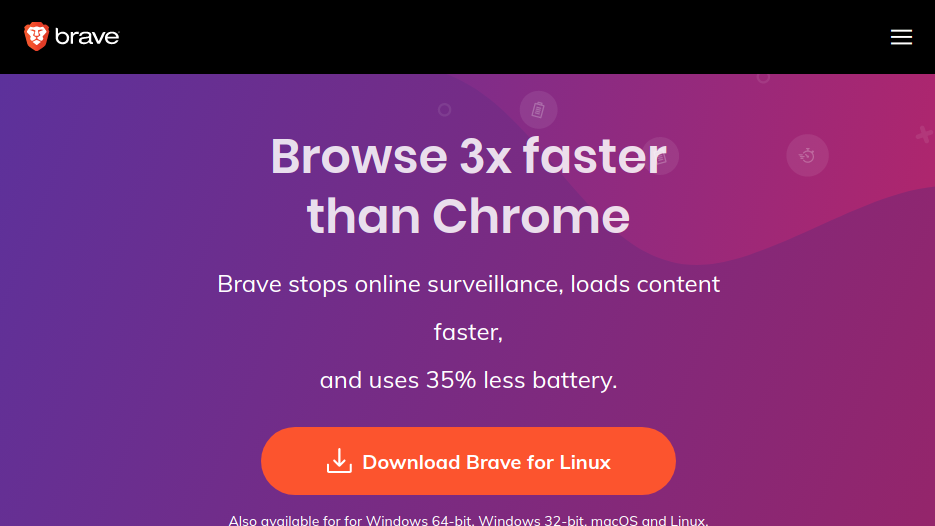
Brave browser is a private, secure and fast web browser for Windows, Linux and macOS. It also has ports for Android and iOS.
By default, Brave blocks all websites trackers and offers more restricted website cookies management. In return, it offers website owners and content creators with Brave Rewards.
Brave blocks data-grabbing ads and trackers which are designed to identify the user interests. By blocking all harmful ads and trackers you may notice the browsing speed increased as well as empty blank spots in many websites.
Unlike many other browsers, Brave offers a private browsing with full Tor support, which is a unique feature. It also uses DuckDuckGo as a primary search engine.
Brave browser is compatible with Google Chrome extensions.
2- Vivaldi Web Browser

Yet another browser that cares more about privacy and security, "Vivaldi" is created by the former co-founder and CEO of Opera browser. It's available for Windows, Linux and macOS as well as Android devices.
Vivaldi offers a built-in protection from trackers and a built-in ad-blocker. It also provides an end-to-end encryption for synchronized settings and data across devices.
Vivaldi comes with many usability tools like rich set of shortcuts, commands, customizable sidebar, and advanced tab management and display options.
Like Brave, Vivaldi is compatible with Google Chrome extensions.
3- Tor
Tor browser is a private anonymous web browser by design. It uses onion router to ensure complete user anonymity. It's an easy to use for all types of users and it realized on a free world-wide volunteer overlay networks.
Some countries already blocked Tor.
4- Opera Web Browser
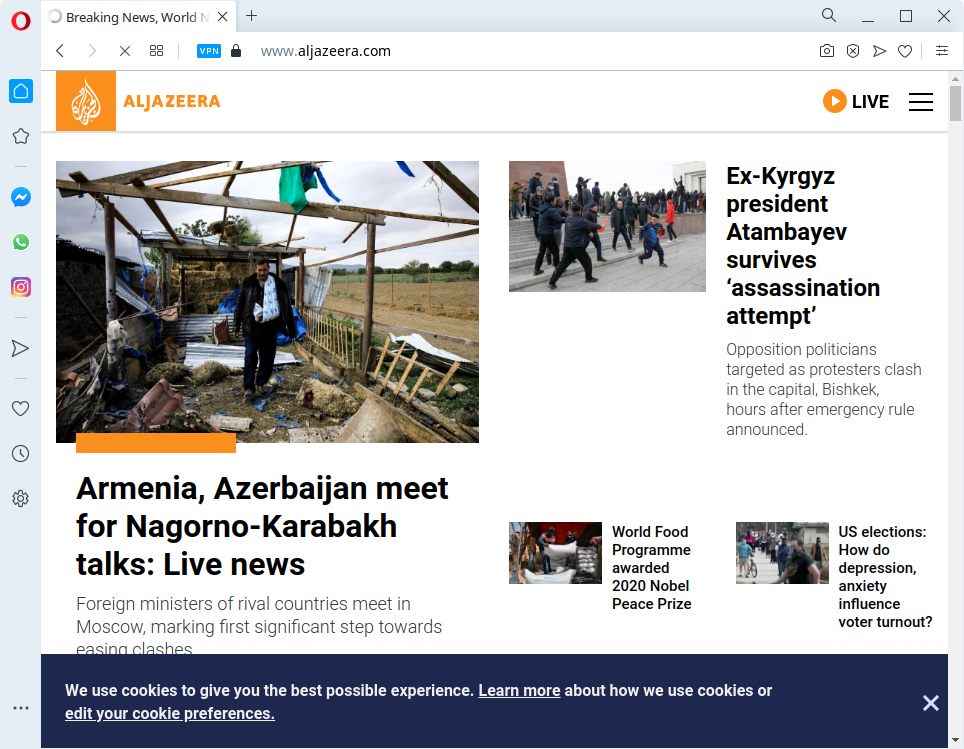
Opera is a famous web browser that comes packed with a good deal of usability, security and privacy-oriented features. It's based on Blink Browser engine which is the same base as Chromium project, therefore it has a great compatibility with Google Chrome extensions.
Opera is an old browser which is started at 1995 and released as a freeware.
Opera comes with built-in ad-blocker, popup blocker and a free VPN manager that can switch location with one click.
For usability, Opera has many tools that improve user experience like built-in messengers support, tab search, Opera flow, snapshot tool, newsfeed reader, workspaces, unit converter, battery saver and more.
3- Comodo IceDragon browser
Comodo IceDragon is a Mozilla Firefox-based web browser which focuses on security and offers enhanced privacy settings for users.
Comodo IceDragon features secure DNS service, several privacy tweaks to improve user's privacy.
The current version only supports Windows systems (Windows 10/ 8 / 8.1 / 7 / Vista / XP – 32/64 bit)
Hence, it's built on top of Firefox it's compatible with Mozilla Firefox plugins.
4- LibreWolf
LibreWolf is an evolved privacy-centric fork of Firefox. It comes packed with ~500 security/ privacy settings which makes it the best updated Firefox-based secure and private browser for normal users.
Its features include: built-in private search support (DuckDuckGo, Startuppage service, Qwant), Ad blocker, Firewall extension, settings protection (prevent unwanted setting manipulation), extension firewall which limit internet access for extensions, disabled statistics and tracking by default and full DRM support.
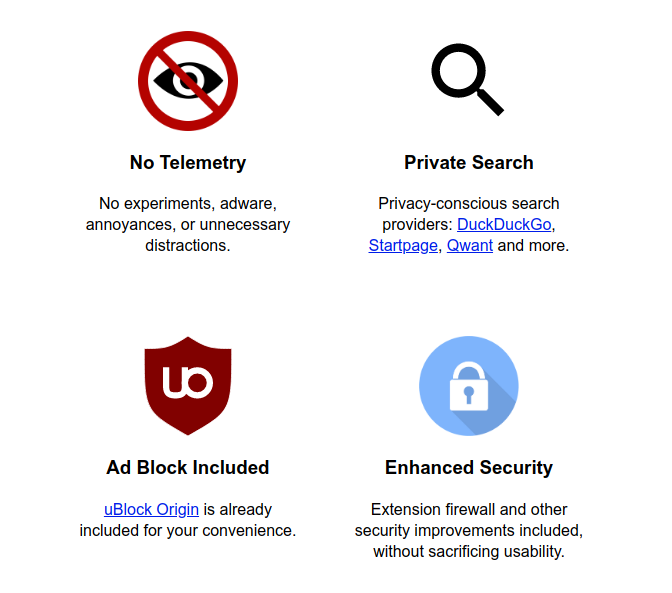
LibreWolf is continuously updated by an active community of developers, it's complete open-source project.
Platforms: LibreWolf is available for Windows, macOS and Linux (Arch Linux, Ubuntu, Gentoo, Debian, and several other distros).
5- Min Browser

Min is a minimal web browser for Linux, Windows and macOS. It uses the privacy-centered search engine DuckDuckGo as the default search engine directly from its address part.
Min's privacy features include content and tracker blocking option, blocking scripts and images which ensures faster loading for the web pages.
6- Midori

Midori is a super lightweight fast web browser for Windows, Linux and macOS desktops. It does not collect any information about the users and does not allow any trackers that collect such material as well.
Some Linux distros choose to use Midori as their default web browser.
Midori offers a built-in support for K-LamarVPN service. It's also features ad blocker, fixable cookies' management with a restricted mode, private browsing, better control for the browser history.
This browser uses WebKit and offers a powerful modular architecture to build applications and extensions with C and Vala languages.
7- GNU IceCat
GNU IceCat which was known as GNU IceWeasel is a Gecko-based web browser that released as part of GNU Project application set.
GNU IceCat comes with some privacy and security features that improve user anonymity and protect users against browser spyware and tracking scripts.
It also offers Https-Everywhere through an extension, and packed with LibreJS to avoid several JavaScript tracking issues.
GNI IceCat also offers several fingerprinting countermeasures methods which allows the browser to avoid atypical fingerprinting methods.
8- Epic Browser
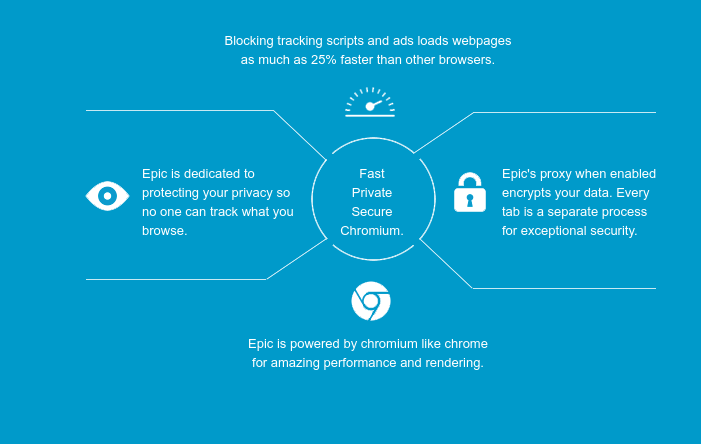
Epic browser is a private and secure web browser which focuses on protecting the user from trackers, ISP and government tracking.
By default, Epic disables tracking requests, the user IP information, and harmful trackers' auto-install. It also disabled local DB address bar suggestion, default update option and error tacking as well.
One of the unique features for Epic browser is: it blocks certain WebRTC calls which leaks IP addresses even if the user is using VPN or an encrypted proxy server.
With Epic browser, you don't need to worry about enabling "Do not track single" because it's always on by default. It also doesn't send Referrer header data like other browsers do.
Epic web browser also provide a super ad and tracking protection through an intelligent blocking system designed by its developers. So, it blocks thousands of tracking scripts, tracking cookies, Ad networks software, cryptocurrency mining scripts.
By far, Epic browser is the most privacy rich feature on this list.
Epic browser is available only for Windows, macOS, iOS and Android devices. Unfortunately, there is no Linux version so far.
Text-based browsers
Text-based web browsers don't have JavaScript enabled and trackers by default. They are safe on many aspects. As also they don't have any support for HTML5 storage or flash cookies, therefore I included them into this list.
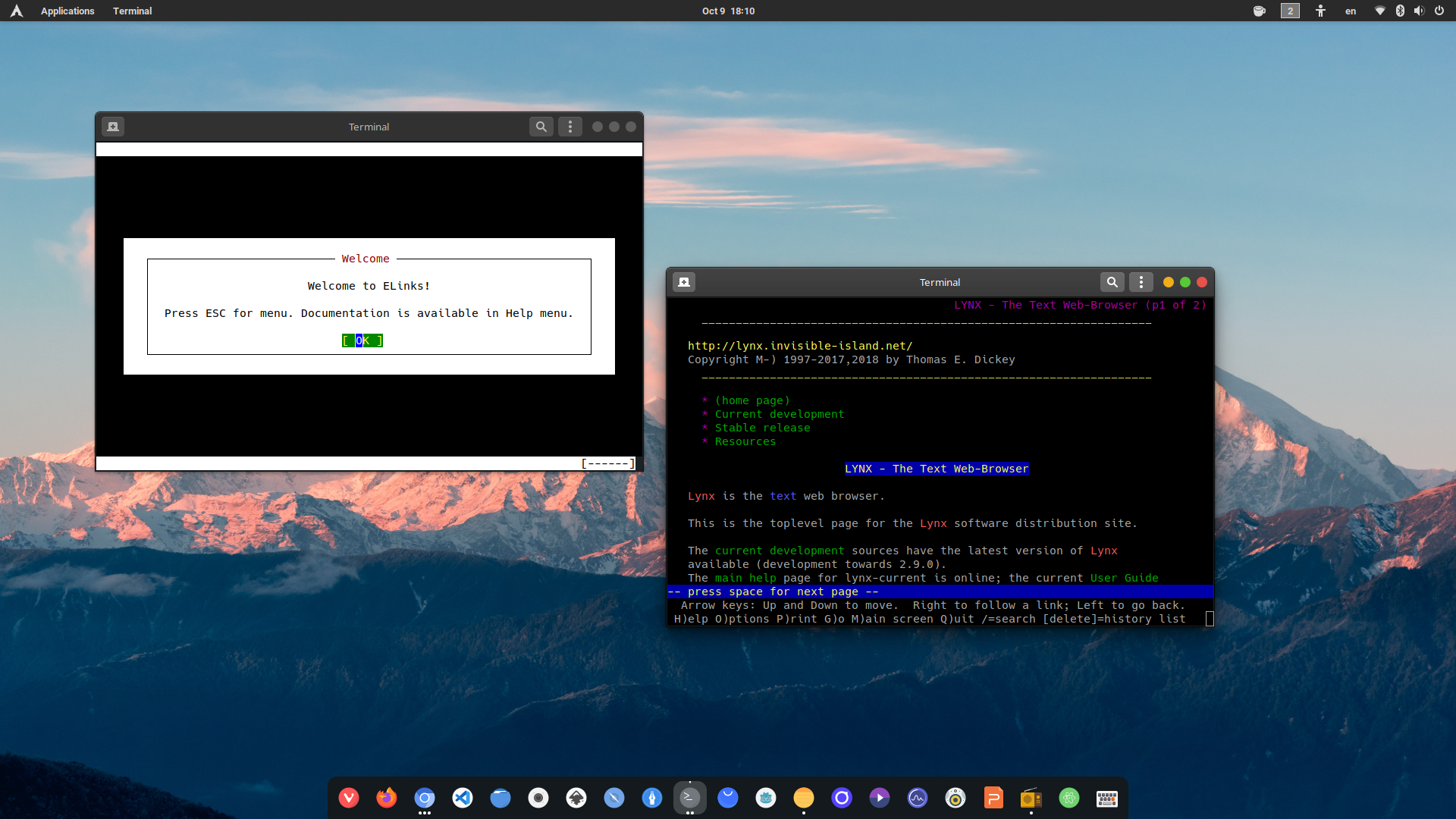
9- Lynx browser
Lynx is the oldest text-based working web browser in the world. It runs on Windows, Linux and macOS. I managed to run it on Android in the terminal application (Termus).
Lynx does not support web HTTP cookies, the user information is not fetched, it also does not flash, JavaScript and web caching.
10- W3
W3 is a web browser that written in elisp language and works within Emacs. It's text-based browser with no support for JavaScript and tracking cookies. Since it's a text-based it does not have HTML5 local Storage or flash support.
If you are an Emacs user you will find it helpful as well as its siblings emacs-w3m and eww.
11- W3M
text-based web browser that converts HTML pages into a plain text.
12- ELinks
A features-rich text-based web browser, with a large community of developers and users.
13- Links2
text-based web browser with ncurses user-interface. It supports table rendering, frames and file:// and ftp:// URLs.
14- WebIE
WebIE text-based web-browser for Windows.
15- Browsh
Browsh is an open-source text-based web browser with SSH support.
Can you set Google Chrome, Chromium or Mozilla Firefox to be more secure and privacy-aware?
Short answer, yes but that depends on your technical skills and plan on how to achieve that. There are dozens of plugins and extensions out there which can help you reach a certain degree of privacy and anonymity with your favorite not-so-private browser. However, that will require work and time to choose the best packages.
Conclusion
Here we listed the best web browsers that care about your privacy, hopefully this will be a useful list for you to choose your privacy-aware browser companion. If you have any comment, please let us know.