10 Free Open-source Data backup & File Synchronization Programs
Data & File backup is a major requirement for end-users, There are many cloud-based commercial services which provide cloud storage allowing users to backup their data with simple easy tools: File Synchronization clients. While some of them provide free space like Dropbox, Google Drive, Box, & Sync, Many users ran out of storage space considering their usage, number of files, and size of files.
In this article, we have compiled a list of the best open source free data backup and file synchronization software programs and tools. Some of them are easy to use for novice users, others like self-hosted cloud storage will require certain technical knowledge to run it, so some may require help to install and manage.
Open-source Data backup & File Synchronization programs
1- CyberDuck (Windows,& macOS)
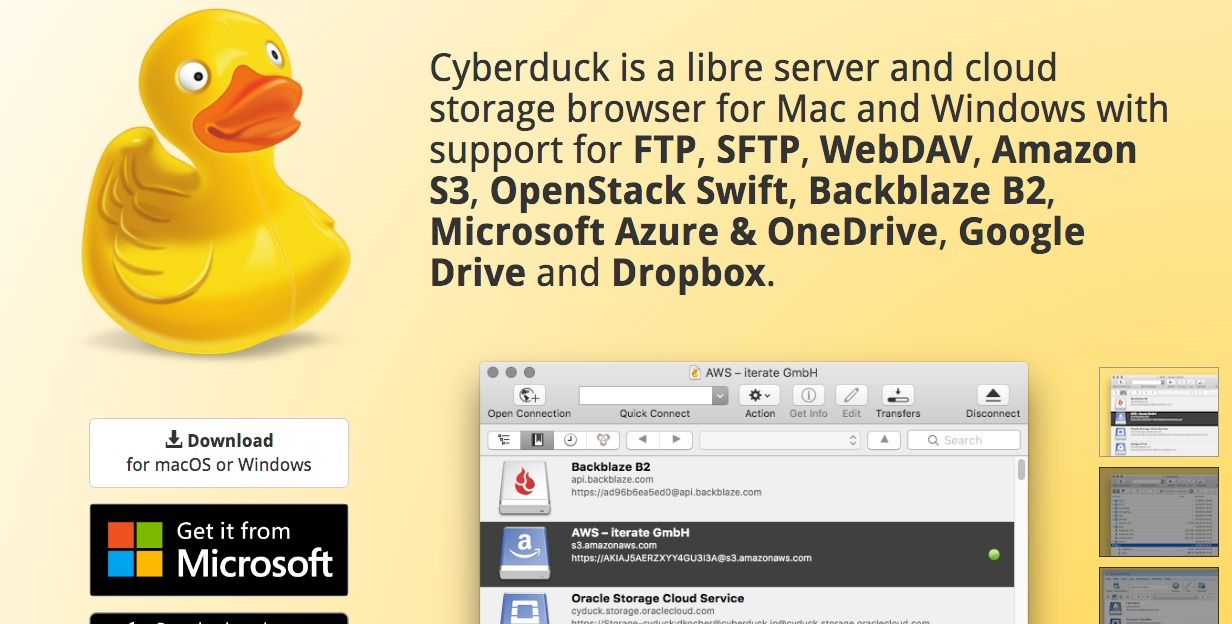
CyberDuck is an open-source free(Libre/ FLOSS) server & cloud storage browser. It supports many cloud servers like Dropbox, Google Drive, OneDrive, & S3, as well as multiple files transferring protocols, & storage options. Unfortunately, It's supporting Windows, & macOS only, with no Linux support in the current version. The project is released under GPL.
Highlights
- For Windows, & macOS
- Supports many file transport protocols and online cloud services
- Supports: FTP, SFTP, WebDAV, OpenStack Swift.
- Built-in support for Dropbox, OneDrive, GoogleDrove, Amazon S3, Microsoft Azure, Backblaze B2, & RACOON.
Features
- Easy file sharing
- History manager
- Bookmarking manager with import/ export options
- Synchronization
- Powerful macOS integration: with Finder, Keychain, Bonjour.
- Multi-lingual support
2- MountainDuck (Windows, & macOS)
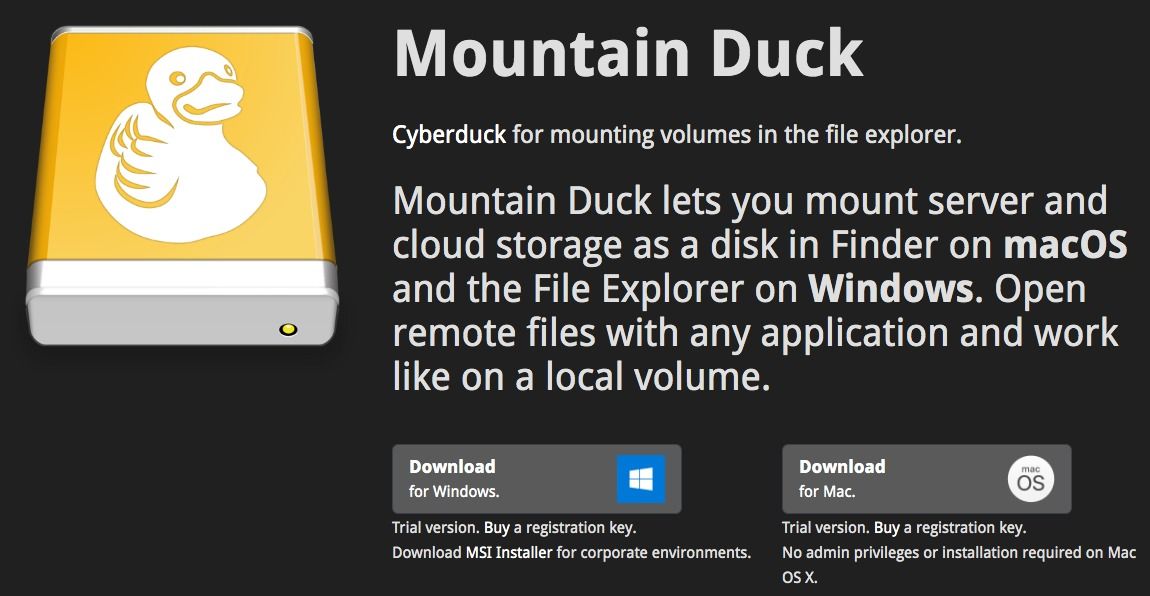
MountainDuck is a subset project of CyberDuck, it's also an open-source file synchronization tool, but with better integration to the operating systems it works on (Windows, macOS). It uses Windows File Explorer, & macOS Finder as a file browser and sync tool for mounting, browsing, managing, & syncing with remote server or services. It supports also multiple protocols (FTP, SFTP, WebDAV), and many cloud online servers like Dropbox, GoogleDrive, OneDrive.
Highlights
- System integration
- Windows, macOS
- Works online
- Context menu integration for macOS, & Windows
- File Explorer & Finder Info panel for folders/ files
- Easy file sharing from your system
- Multi-lingual support
3- Duplicati (Linux, Windows, & macOS)
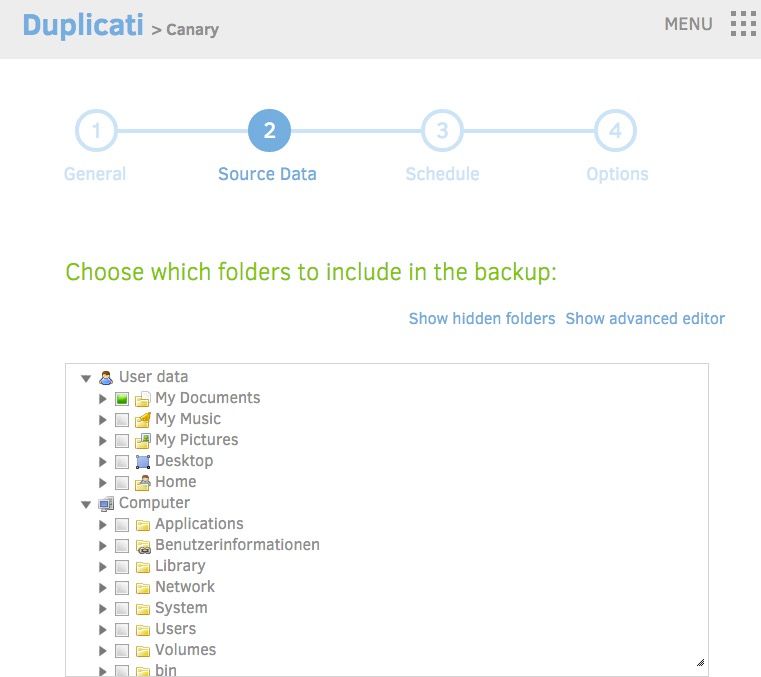
Duplicati is a free backup software that provides encrypted backups sync online to a remote server or to cloud services. It also supports multiple protocols like FTPS, SSH, & WebDAV, As it supports also the popular cloud services like Dropbox, OneDrive, GoogleDrive, & Amazon S3. It exceeds its competitors in supporting some other free cloud services like Box.net, Mega, hubiC, Jottacloud, Rackspace CloudFiles, OpenStack Simple Storage, Microsoft Office 365 Groups, Microsoft SharePoint (V1, V2), Microsoft OneDrive for Business, & Sia Decentralized Cloud.
Unlike the previous two items on this list, Duplicati is built to run on Linux, alongside macOS, & Windows. It also has built-in strong encryption (AES-256 encryption).
Highlights
- Platforms: Windows, macOS, and Linux.
- Multiple protocol options
- Multiple protocols
- Powerful Encryption
- Web-based UI
- Microsoft cloud services support (OneDrive, OneDrive Business, SharePoint, Office 365)
Features
- Scheduled & manual backup
- Backup restore
- Queue control
- Logs support
- Strong Encryption
4- Syncthing (Linux, Windows, & macOS)
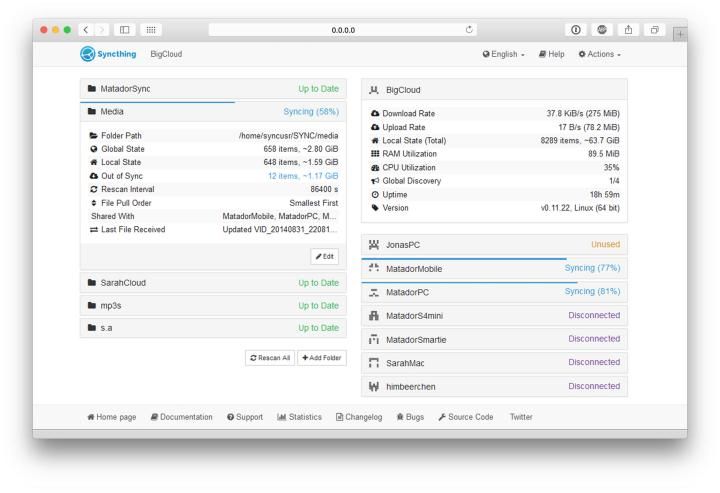
Syncthing is a free open source continuous file synchronization client. It runs on macOS, Windows, Linux, Android, Solaris, Darwin, and BSD family systems (NetBSD, OpenBSD, FreeBSD).
Syncthing provides a fully automated backup & file sync tool with multiple interfaces, options for users novice and experts). It has a simple GUI (Graphical User Interface Client), Command-line client, & Android app.
Features
- Works on Linux, Windows, & macOS.
- Android apps
- Multiple clients option
- Supports UPnP
- Does not require IP
- Works over the LAN as well as over the internet
- Multiple folder sync at once
- TLS encryption
5- FreeFileSync (Linux, Windows, & macOS)
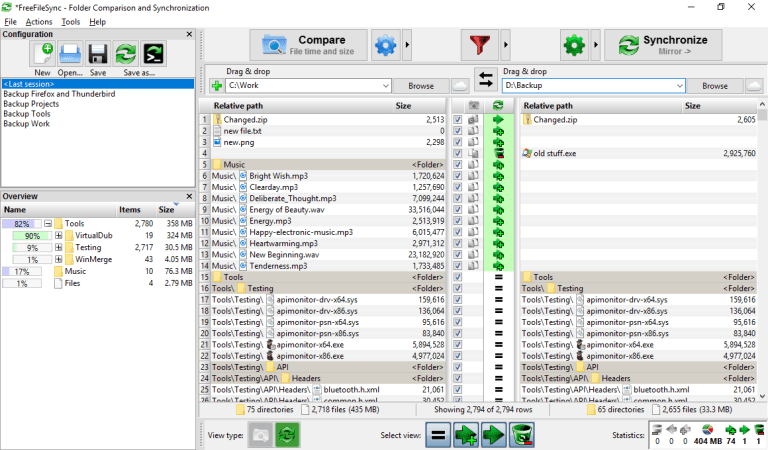
FeeFileSync is a folder comparison and sync program, it helps the user to create backup-ready copies of his important folders/ files. FreeFileSync watches folders for file changes and synchronizes them to the
FreeFileSync is a lightweight software that comes with a long-list of features aiming to help users to back up their data quickly and securely. It supports folder synchronization to USB sticks and provides a powerful file compression out-of-box. This software has amazing features and powerful integration with Windows systems, We encourage you to take a look at all of his features, and give it a try.
Highlights:
- Works for Windows, macOS, & Linux ( Debian, Ubuntu, Fedora)
- Supports Google Drive
- Multiple Protocol Support: FTP, SFTP, SSH, FTPS
Features:
- Real-time folder watchers
- Automated folder sync
- Case-sensitive synchronization
- FAT/FAT32 support
- NTFS support
- copies file permissions (NTFS)
- Supports USB folder Sync
- Binary file comparison
- Keeps a version of delated and old files
- Symbolic links support
6- Syncany (Linux, Windows, & macOS)

Syncany is a lightweight folder sync client. It comes with built-in support for many cloud storage services with the addition of multi- transferring protocols.
Syncany has desktop clients for all known operating systems like Windows, macOS, & Linux (Debian, Ubuntu, Fedora, ArchLinux and Universal Linux Package).
The developers have a plugin system that contains several plugins already and allow developers with their custom plugins. The project is in continuous development which improves it with every release and enriches it with more features.
This project is released as an open-source under GPLv3.
Features:
- Easy to use with simple user-interface (UI)
- Multi-services: ex. Amazon S3, Dropbox
- Multi-protocol: FTP, SFTP, FTPS
- Plugins system
- Windows, macOS, Linux (Debian, Ubuntu, Fedora, ArchLinux)
- Docker support
- One command macOS installs through Homebrew
- Samba support
- SFTP/ FTP
- RAID 0
- Command-line client
7- DirSync Pro (Linux, Windows, & macOS)
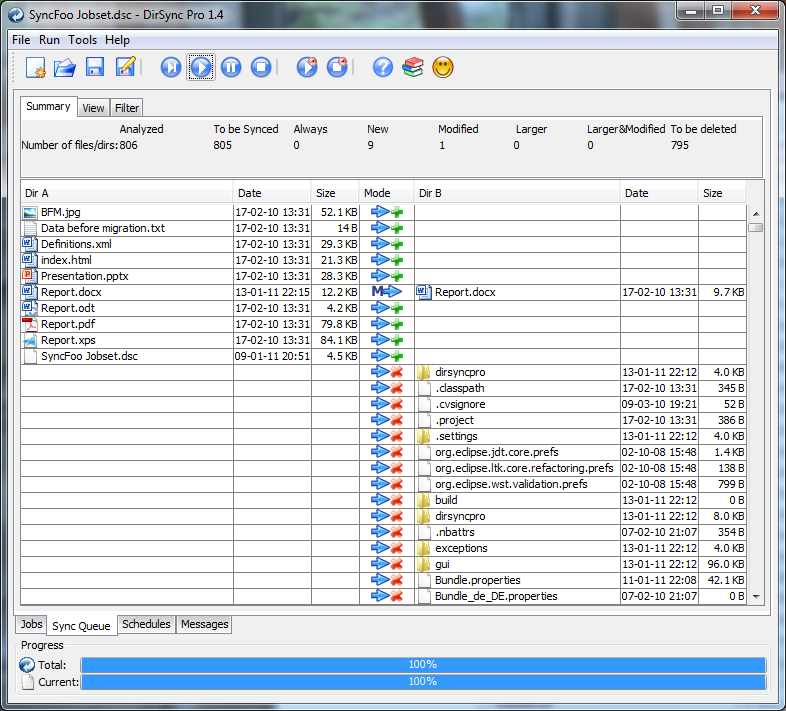
DirSync Pro is a cross-platform open-source folder synchronization desktop program. It's built with Java which makes it runs smoothly on Windows, Linux, macOS. It comes with advanced file system support ((FAT, FAT16, FAT32, NTFS, WinFS, UDF, Ext2, Ext3). multiple synchronization modes with optional control.
DirSync allows the user to sync to removable media like USB, Memory cards, External Hard drives, and any other mounted devices. It has also a scheduling engine that allows the user to customize automated scheduling to perform sync operations.
Highlights
- Cross-platform (Java-based) runs on Windows, Linux, and macOS
- Powerful synchronization algorithm.
- Bi-directional (Two way) and mono-directional (One way) synchronization mode.
- Synchronizes files/folders any file system (FAT, FAT16, FAT32, NTFS, WinFS, UDF, Ext2, Ext3, ...).
- Synchronizes files from/to network drives
- Synchronizes files from/to any mounted devices (Harddisks, USB-Sticks, Memory cards, External drives, CD/DVD's, ...).
- Schedule engine
- Filters support
For all features please review DirSync Pro features page.
8- FullSync (Linux, Windows, & macOS)
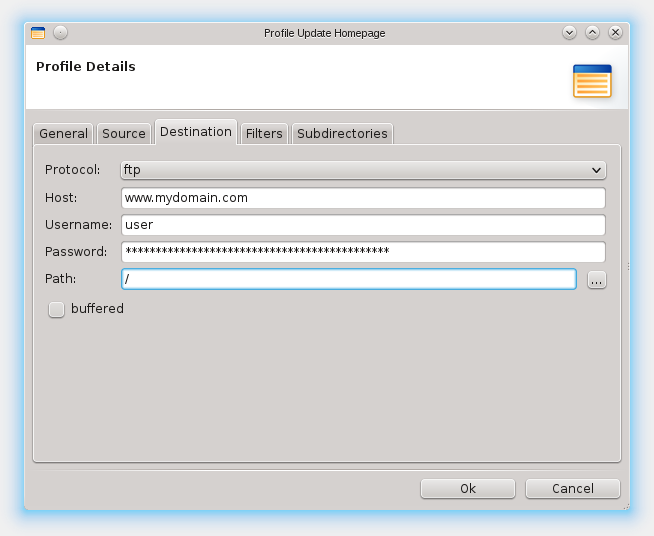
FullSync is a cross-platform open-source desktop sync client. It's built with Java technologies so it provides downloadable packages Windows, macOS, Linux [RedHat-based] (Fedora, OpenSUSE, RedHat Linux, CentOS), but it can run also on other Linux distributions like Debian, Ubuntu, LinuxMint, & MX Linux.
Highlights:
- Cross-platform
- Lightweight
- Supports FTP, SFTP, FTPS,SMB
- Can be used as an FTP client
Features:
- multiple protocols
- Supports multiple modes
- Buffered filesystem
- Read/write access bufferable and multi-threadable
- Copies file/ folder permissions
- Exclusion/inclusion support
9- CryptSync (Windows)
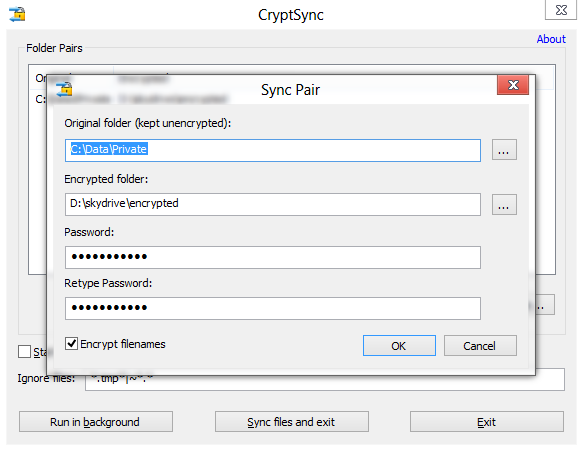
CryptSync is a tiny app that encrypts and sync folders/ files to certain cloud storage, It supports Google Drive, Dropbox, and Microsoft OneDrive. It uses 7zip library for file encryption and provides GnuGP as another encryption option.
CryptSync is currently working on Windows only with no available clients for other operating systems (macOS, Linux). However, it provides powerful system integration for Windows
Highlights:
- Works only on Windows (Windows 7 and later)
Features
- Lightweight
- Easy-to-use with simple user-interface
- Supports long file path
- Runs in the background
- Command-line tools
10- UrBackup (Linux, & Windows)
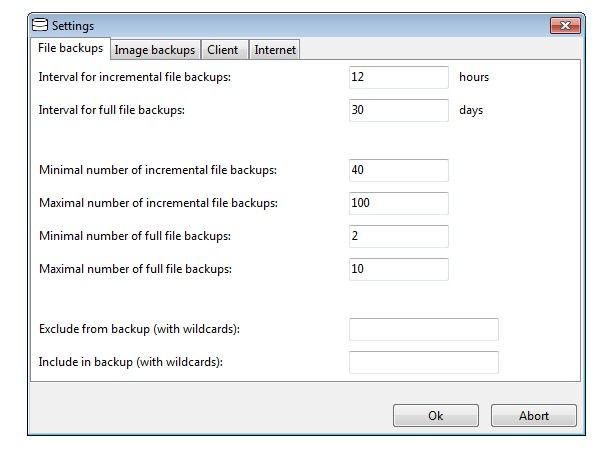
UrBackup is an easy-to-use backup program for all sort of users. It's an open-source folder synchronization software that designed to make, and sync updated backup by continuously monitoring folders for updates.
UrBackup works through server/ client method by providing a server app that allows the client to sync the folders, and ease the creation of automated scheduled backups on the server.
Highlights:
- Runs on Windows, GNU/Linux, FreeBSD
- No support for macOS
- Desktop clients
- Web clients
- Restore backups from CD/ USB
Conclusion
Data backup to a remote server, removable media or storage service is an essential operation to back up our data. There are many tools, but we have selected the best usable ones which are packed with features to provide different choices for our readers. If you think we missed one, please send us to update this list.

