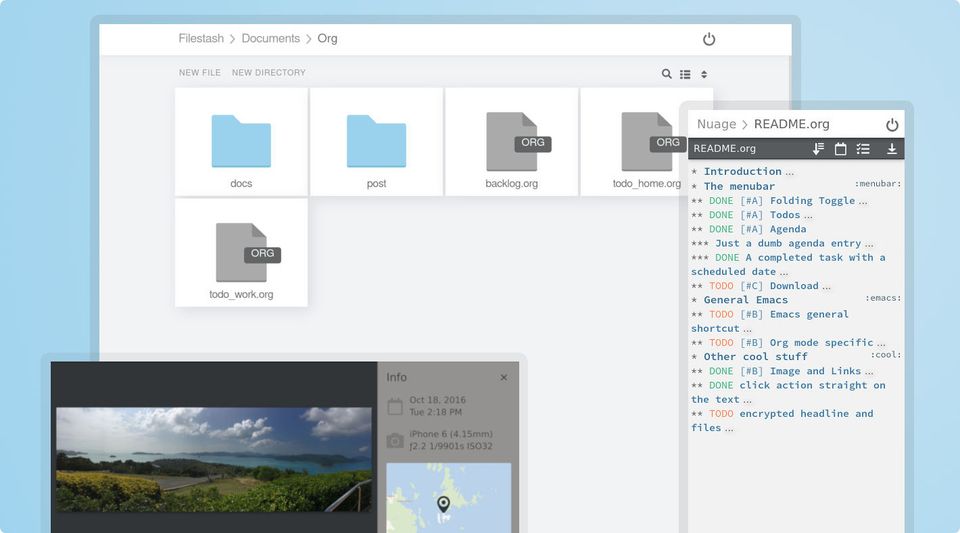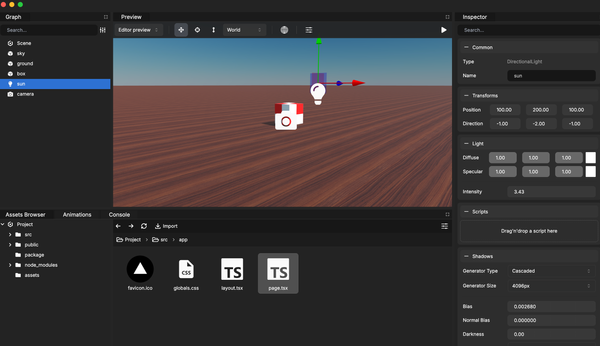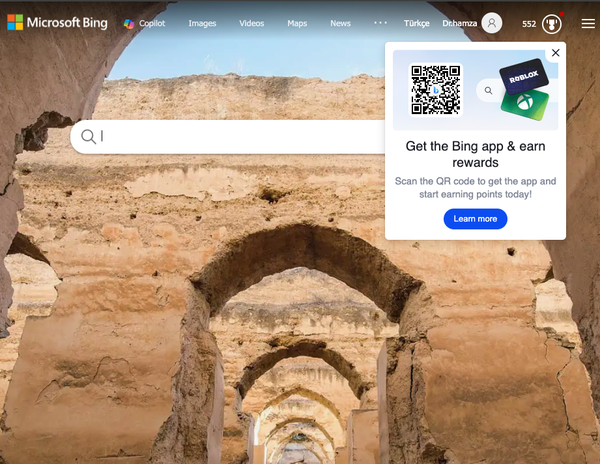17 Free and Open-source Web-based Cloud File Managers
Table of Content
An Open-source Web-based File Manager is a type of web application that enables users to manage files on a remote server via a web browser. It is a lightweight and user-friendly application that allows users to upload, download, delete, and edit files from anywhere without the need for any additional software.
One of the main advantages of using an Open-source Web-based File Manager is that it is easily customizable to fit the needs of the user. This means that developers can easily add new features and functionalities to the application to meet the user's requirements.
Another significant advantage is that it is an open-source application. This means that users have access to the application's source code, giving them the freedom to modify the application to suit their needs. Additionally, open-source applications are often more secure and reliable, as they are subject to continuous development and testing by a community of developers.
An Open-source Web-based File Manager is also highly scalable. It can be configured to support numerous users and files, making it ideal for use in organizations with many employees who need to access and manage files remotely.
Furthermore, it can be hosted on a cloud server, making it accessible from anywhere with an internet connection.
1- Rich Filemanager (JS)
Rich Filemanager is an open-source file manager released under MIT license. is an open-source web-based file manager with drag-and-drop support, selectable files and folders, multiple actions, and integration with AWS S3 storage and Imperavi Redactor WYSIWYG editor.
It also supports multiple and chunked uploads, online MS Office documents viewer, standardized API, and independent client and server sides with configuration files and plugins system.

2- FileBrowser
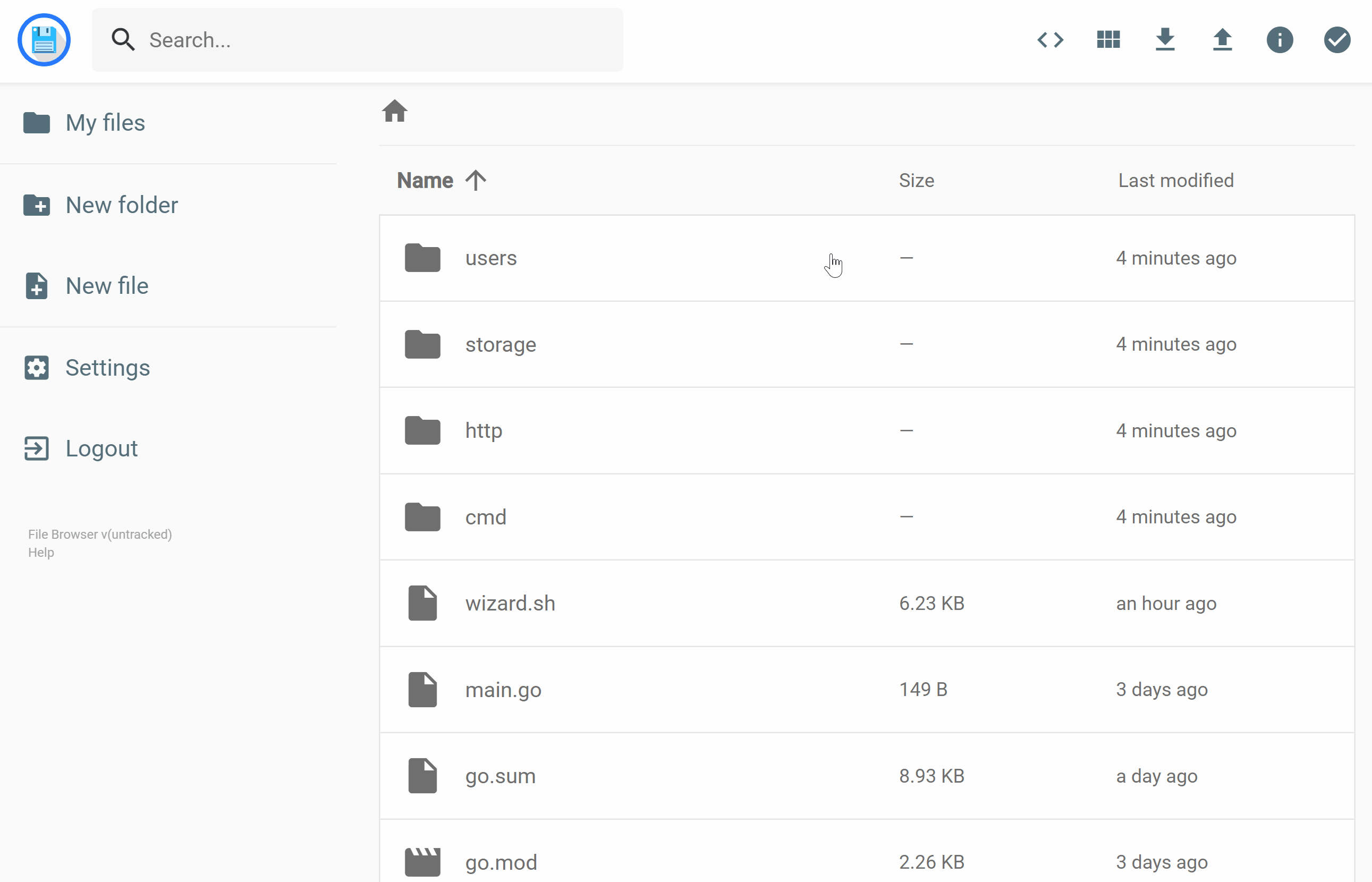
FileBrowser provides a file managing interface within a specified directory and it can be used to upload, delete, preview, rename and edit your files.
It allows the creation of multiple users and each user can have its own directory. It can be used as a standalone app.
3- FileStash
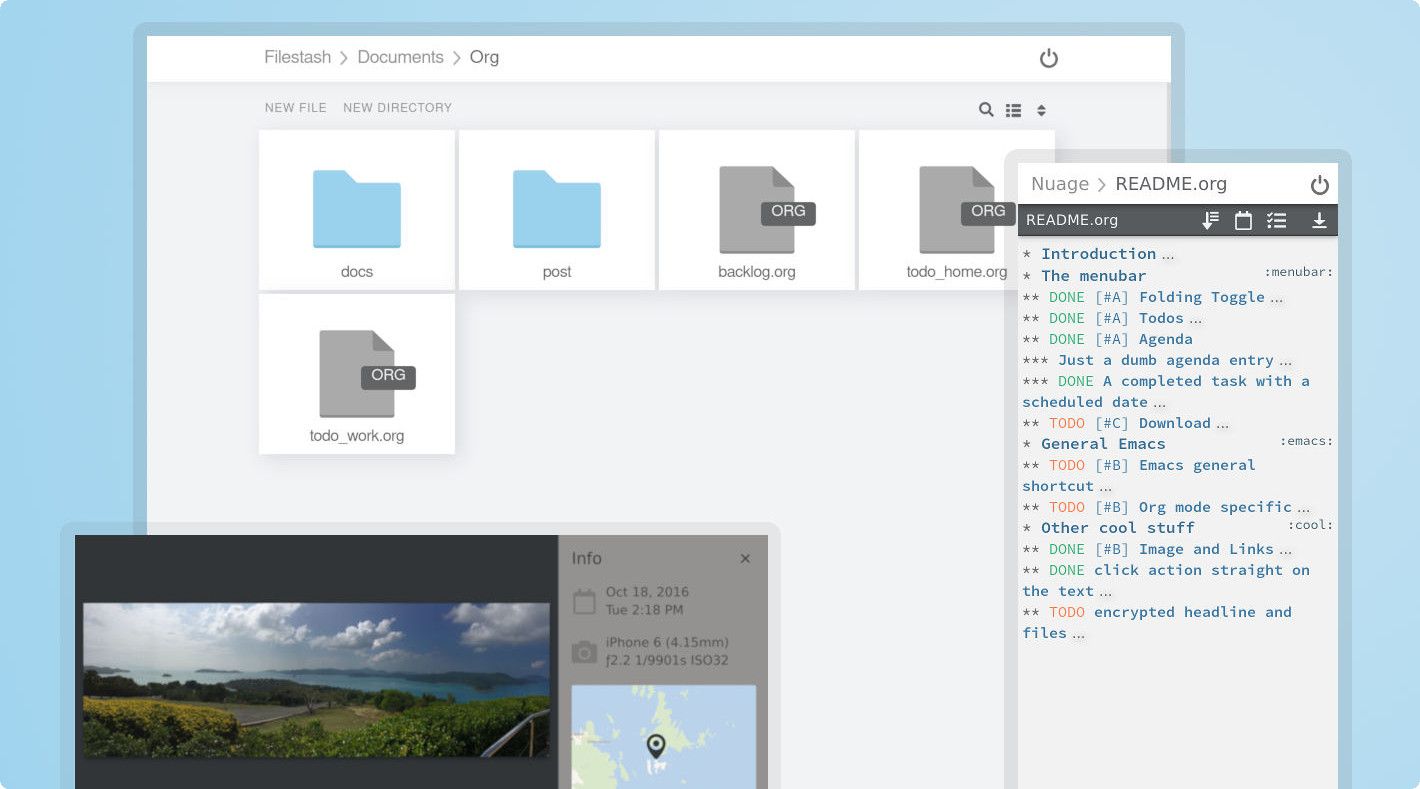
FileStash is a free open-source web file manager that support SFTP, FTP, Amazon S3, WebDAV, Git, LDAP, CalDAV, CardDAV, MySQL and many more.
Filestash is a web-based file manager that supports various protocols and cloud providers, with features such as authentication middleware, flexible sharing, media playback and transcoding, photo management, document editing, and more.
It has a user-friendly, mobile-friendly, customizable, and extensible with plugins, and offers fast performance, quick access, and search functionality.

4- KodExplorer
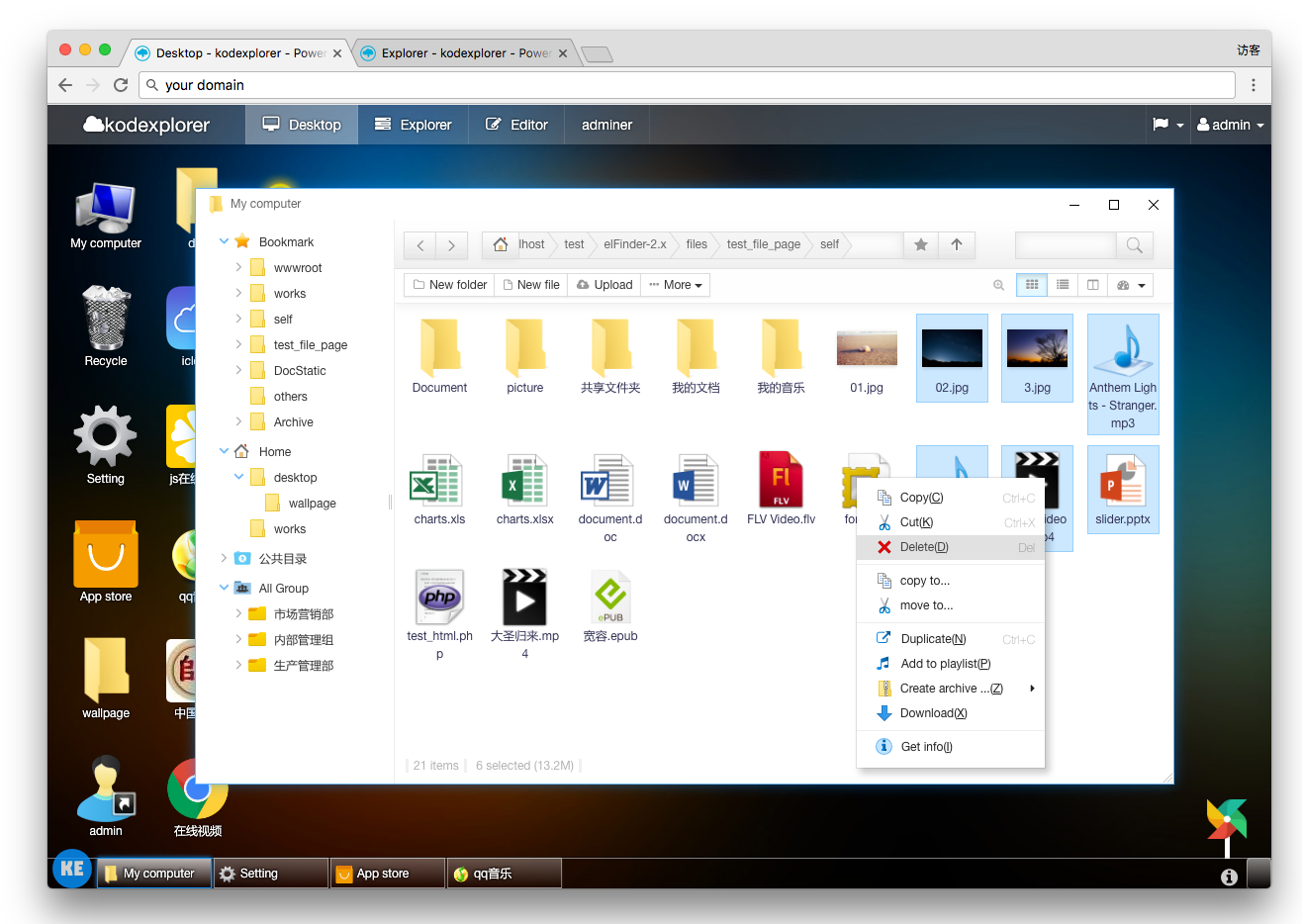
KodExplorer is a file manager for web. It is also a web code editor, which allows you to develop websites directly within the web browser.
You can run KodExplorer either online or locally, on Linux, Windows, or Mac based platforms. The only requirement is to have PHP 5 available.
5- WFM - Web File Manager
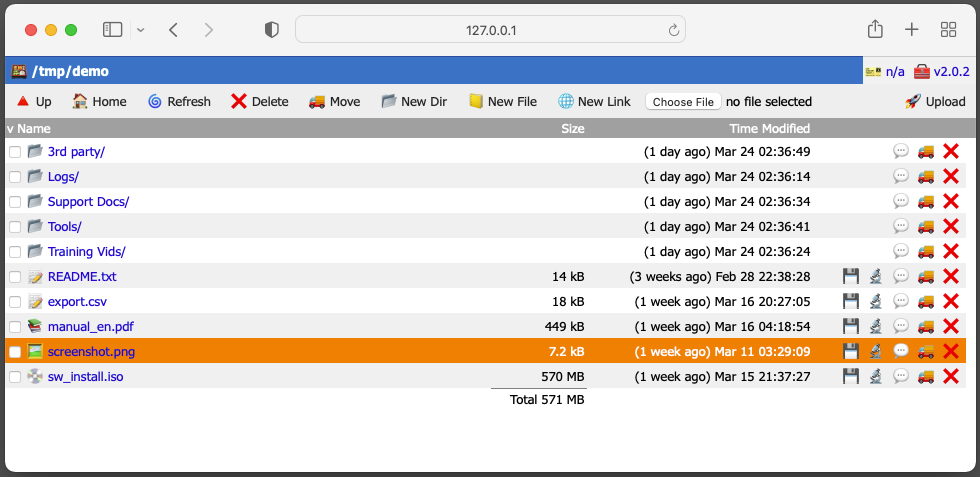
WFM or Web File Manager is a simple web-based file manager for NAS boxes, FTP servers, personal clouds, document sharing sites, or lightweight CMSs. It allows basic file and folder operations like downloading, uploading, renaming, moving, and deleting files, and organizing the directory tree structure.
Text files, including markup and markdown files, can be directly edited in the browser. WFM can create and open bookmarks, links, and shortcut files.
6- Tiny File Manager
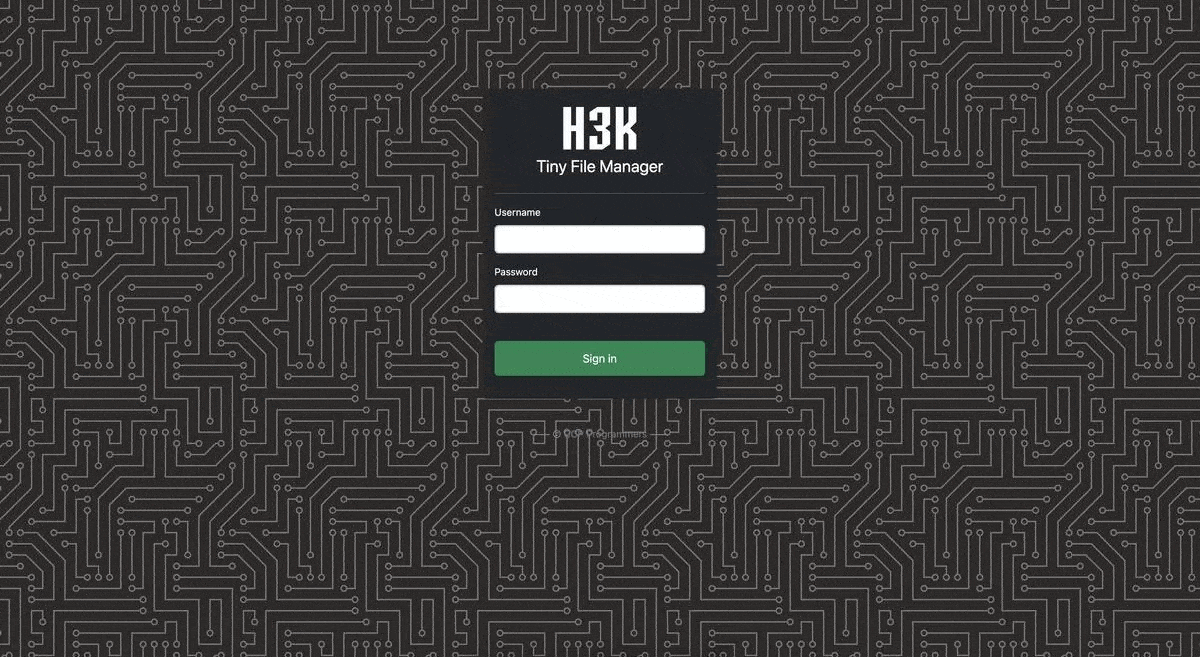
TinyFileManager is a web-based PHP file manager that can be easily installed in any folder on your server. It is a straightforward and efficient application that enables you to store, upload, edit, and manage files and folders through a web browser.
This web application supports multiple languages, allowing you to use it in your preferred language. It requires PHP 5.5+ to run.
You can create multiple users, and each user can have their own directory. Moreover, it includes built-in support for managing text files with cloud9 IDE. It also supports syntax highlighting for over 150+ languages and over 35+ themes.
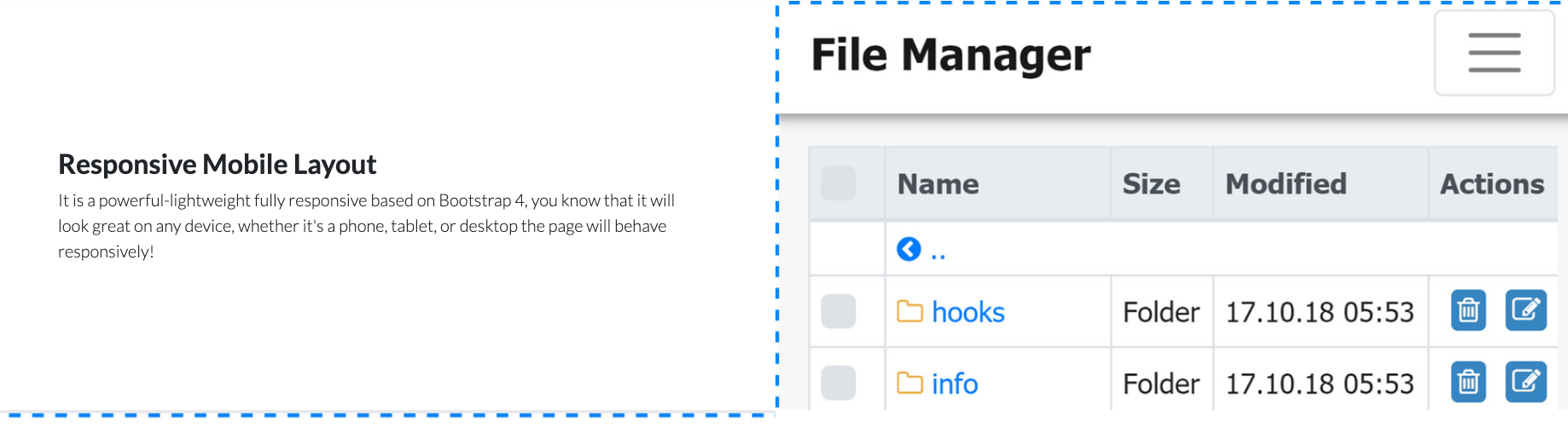
7- React File Manager Component
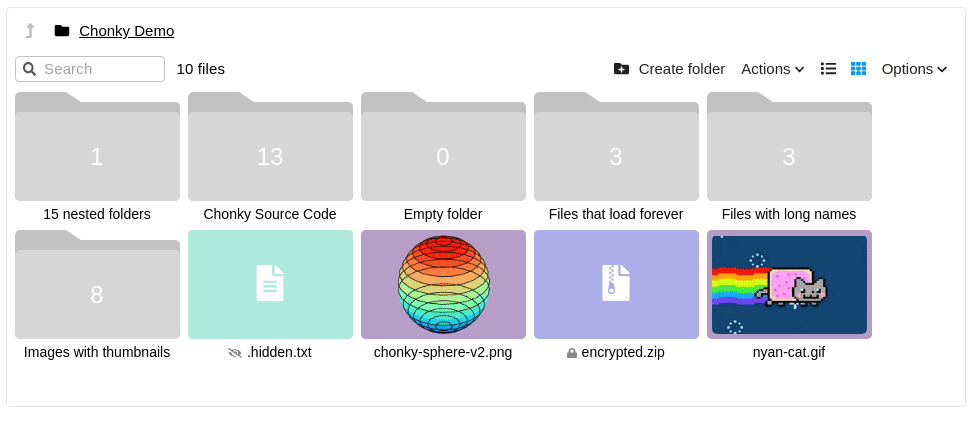
Chonky is the ultimate file browser component for React that perfectly replicates the native file browsing experience in your web browser.
Your users will be able to effortlessly make selections, drag and drop files, toggle between list and grid file views, use keyboard shortcuts, and so much more! With Chonky, you can rest assured that your file browsing needs are completely taken care of.
8- File Gator
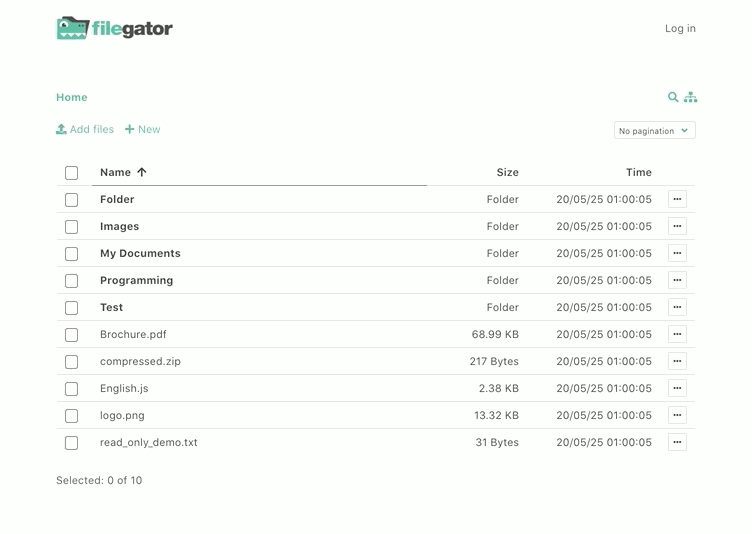
FileGator is a powerful, open-source, self-hosted web application that allows you to confidently manage your files and folders. You can manage files within your local repository folder (on your server's hard drive) or connect to other storage adapters (see below).
With FileGator, you can easily support multiple users, granting different access permissions, roles, and home folders to admins and other users.
You'll have access to all the basic file operations, including copy, move, rename, edit, create, delete, preview, zip, unzip, download, and upload. If necessary, you can download multiple files or folders at once.
File upload is a breeze with drag & drop, progress bar, pause, and resume functionality. Plus, thanks to chunked uploads, you can upload large files with ease, regardless of your server configuration.
9- File Manager for Self-Hosted File Sharing
FileVista is a web file manager that enables you to turn your website into a web file server in just a few minutes.
With FileVista, you can share files with your clients or staff using any browser or device. It also enables self-hosted file sharing and own cloud storage capabilities.
10- WiFile
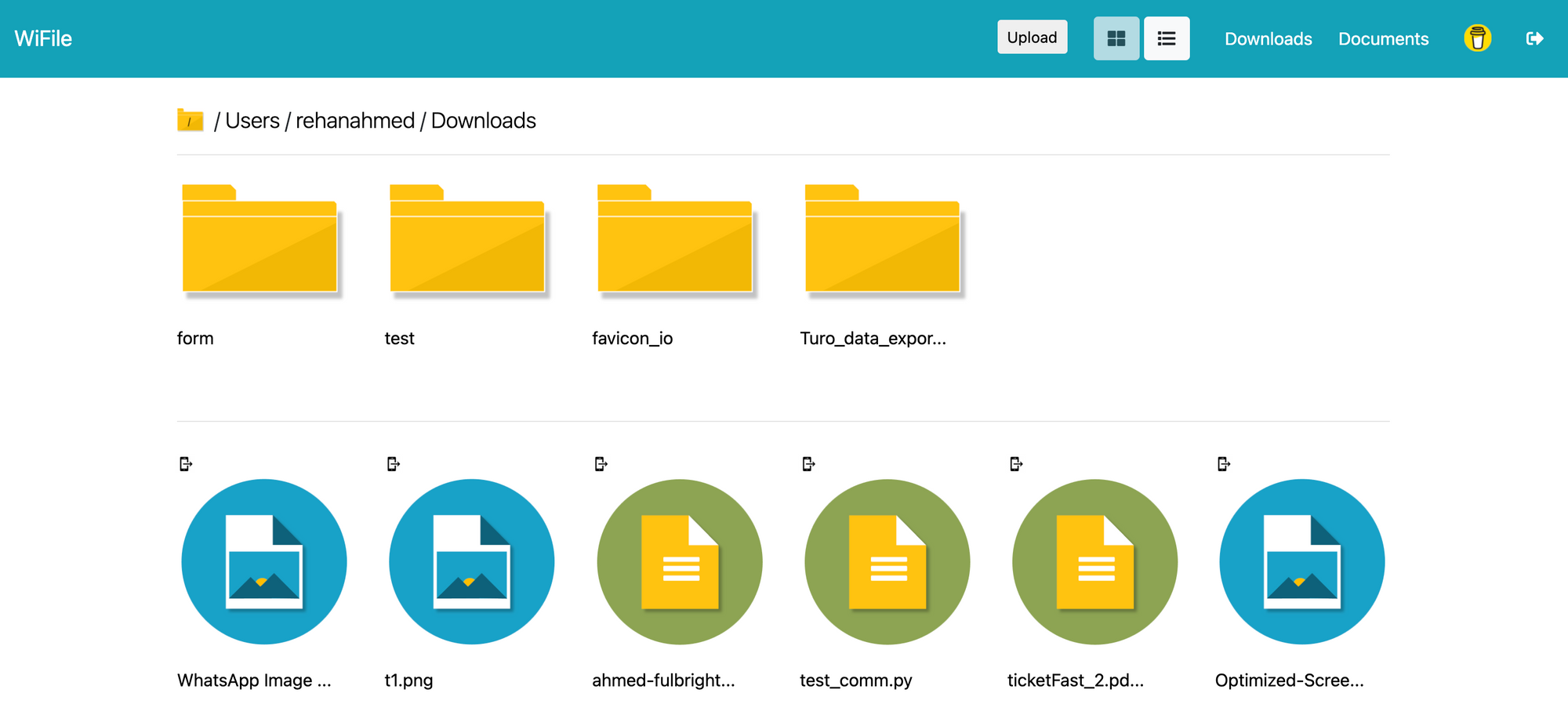
WiFile is a file explorer that works over local area network (Wi-Fi/Ethernet) using Flask server.
You can explore a computer's complete directory and download any file. Moreover, it also lets you stream videos or audio files if your browser supports it.
11- PHP file manager
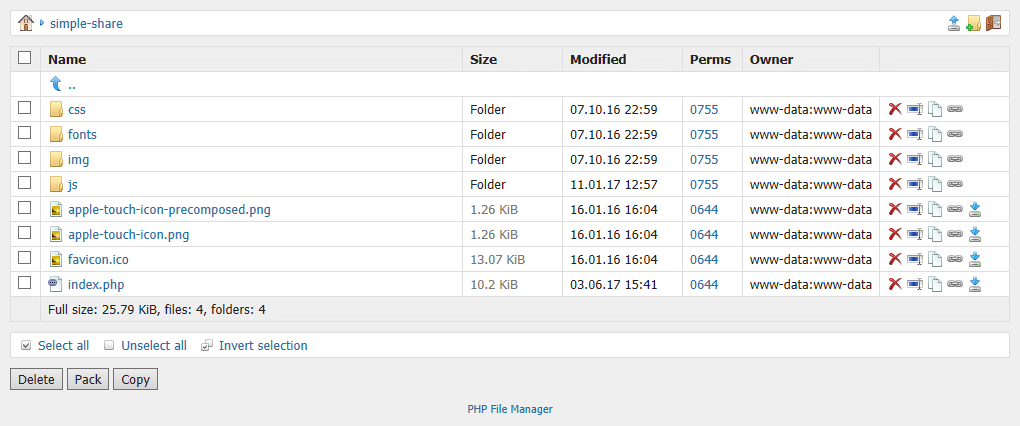
This one is a simple yet powerful PHP-based web file manager that allows you to manage your files, folders, and zip files in the cloud. It requires PHP5.2 or higher, Zip extension, Fileinfo and more. It is an open-source project released under the MIT license.
12- Simple file manager
This project offers a complete file management solution in one single PHP file. It is the simplest in this list web-based file manager is a single PHP file that is fast and allows drag and drop file uploads.
It has a simple interface, works with Unicode file names, and includes XSRF protection and an optional password.
13- SpaceDrive
SpaceDrive is an open source cross-platform file explorer, powered by a virtual distributed file system written in Rust and released under the AGPL License.
14- Go File Browser
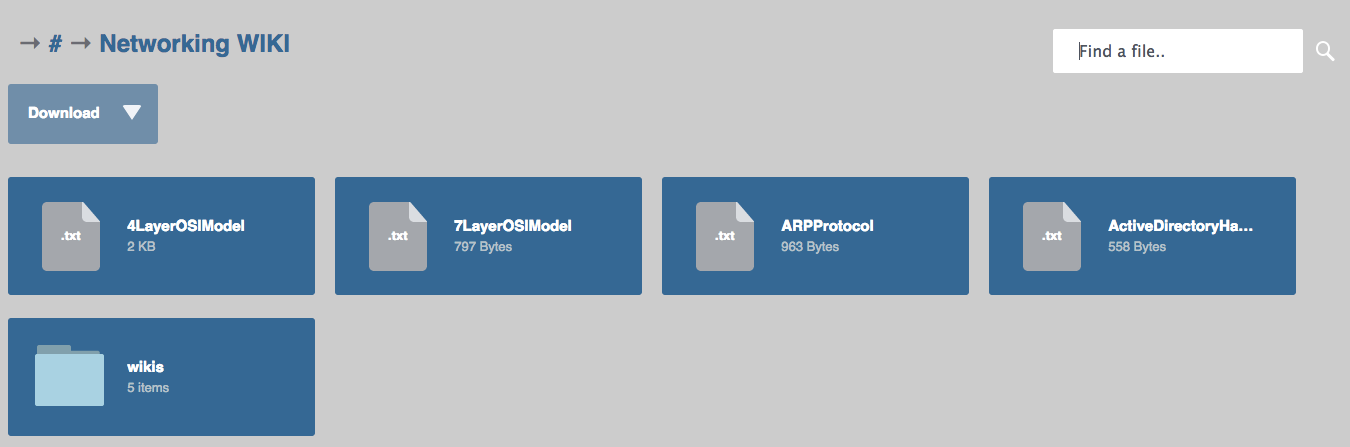
Go Lang file browser, it is inspired by the Cute File Browser, CSS based on Cute file browser CSS, JavaScript rewritten to fit the format of the JSON coming from server, Backend is written in the Go Language using the Revel web framework.
Currently directory location hardcoded to local machine however on a production machine the directory can be elsewhere if an ENV variable is set.
15- gofe
gofe is a golang backend for angular-filemanager that you can download, install, self-host and use for free.
16- WebFileSys

17- File centipede
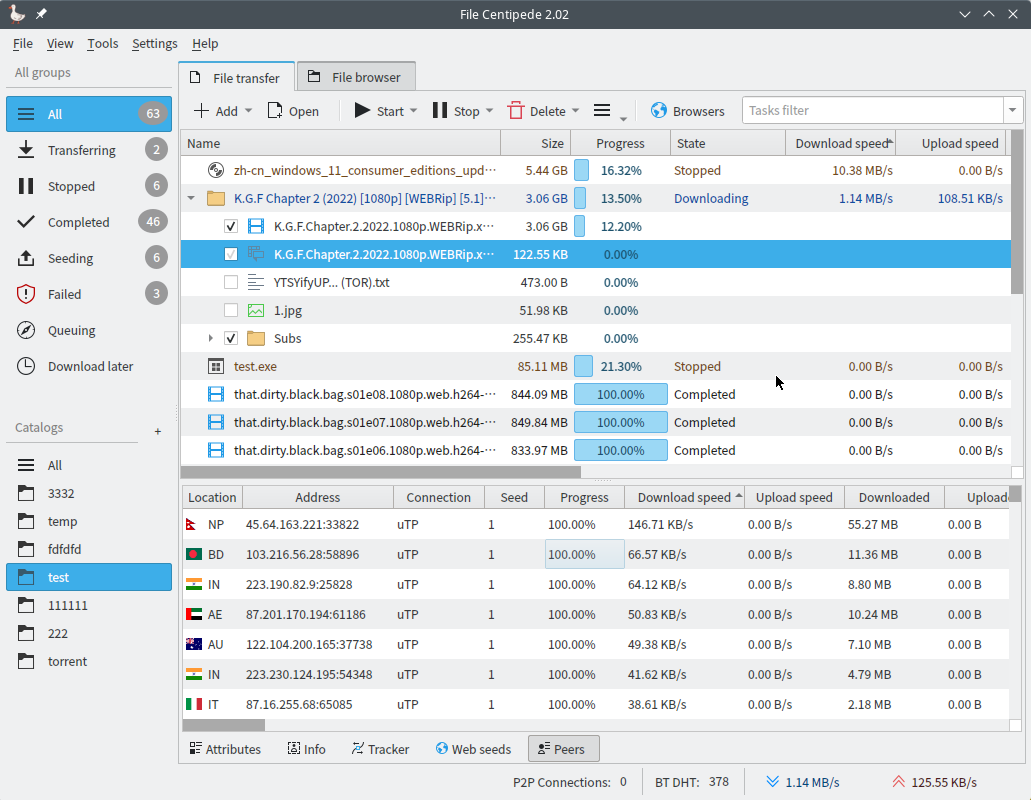

-