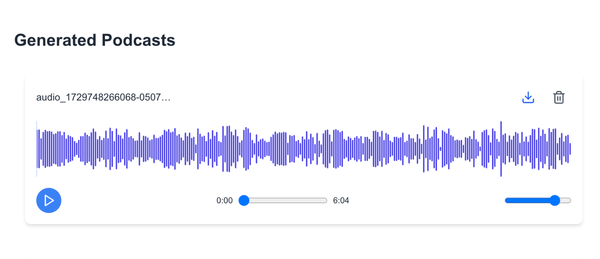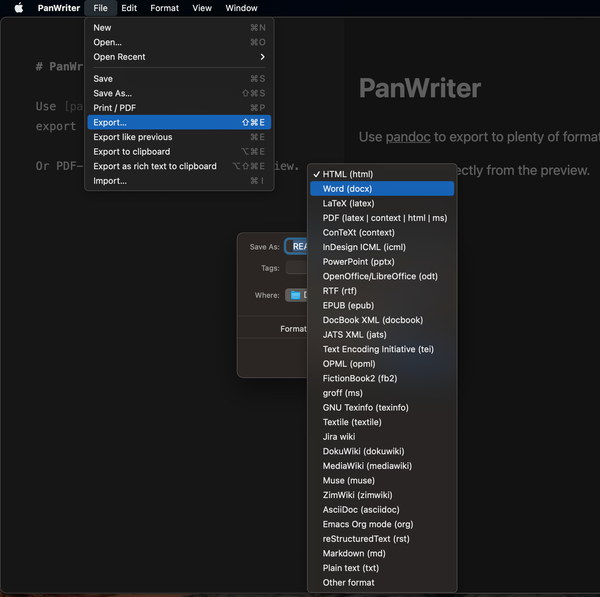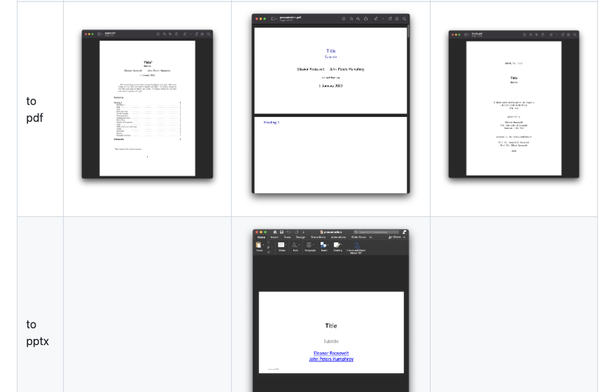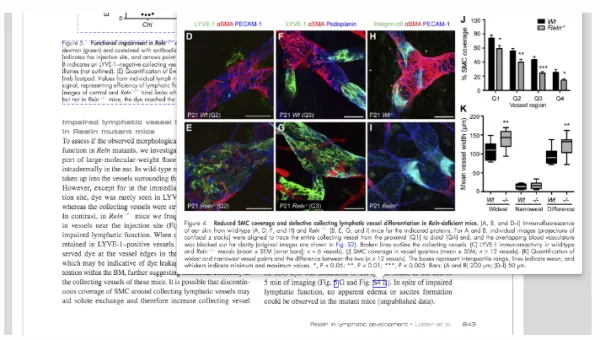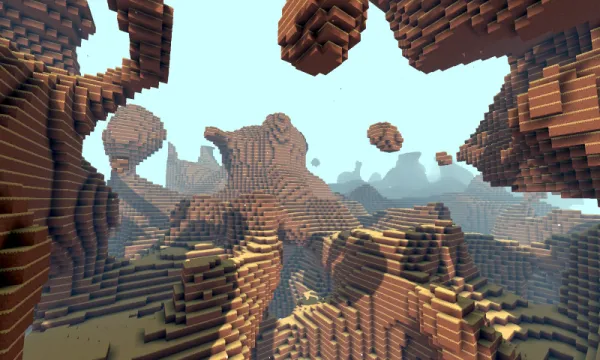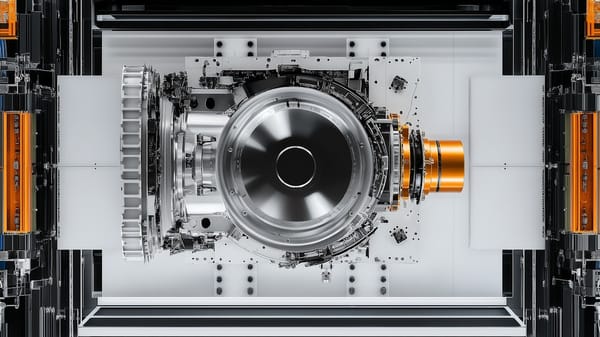16 Best Open Source Free PDF Tools for Windows, Linux, and macOS
Table of Content
Although we have already discussed the availability of various open source free PDF editing applications and PDF OCR software, it is worth noting that the functionality of these tools is often limited. For many users, additional operations on PDF files are necessary beyond what these tools can provide. These operations may include merging multiple PDFs into a single document, splitting a PDF into multiple files, extracting specific pages, organizing and rearranging pages, and even decrypting password-protected PDF files.
To perform more complex PDF tasks, many users turn to premium PDF software or online services, which offer a wider range of features and functionalities. However, in this post, we offer you the best open-source and free alternatives.
Here you can find:
- PDF file slicer
- PDF file merger
- PDF text extractor
- PDF annotation editors
- PDF page operations (delete, add, edit)
- PDF meta-data editor
1. PDF Arranger
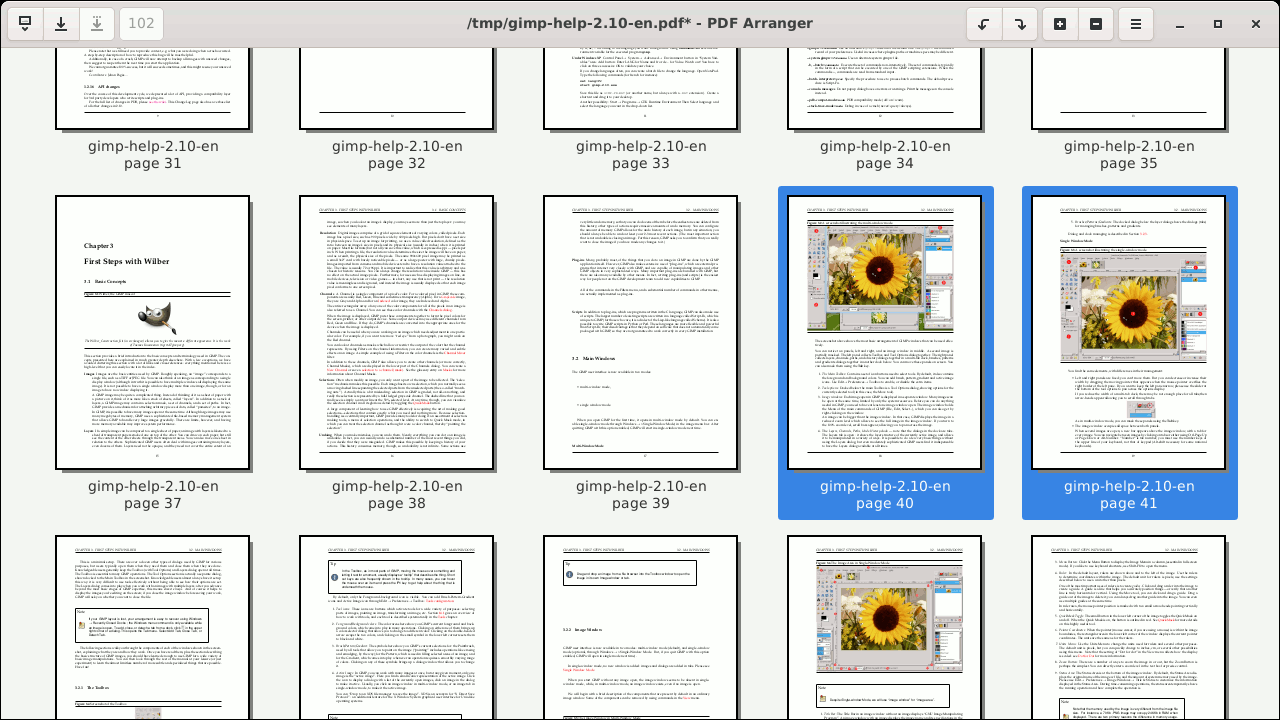
PDF Arranger is a free (open-source) easy-to-use Python-GTK app for merging or splitting PDFs, rotating and cropping pages, and rearranging them with an intuitive graphical interface. It's a front-end for pikepdf and a fork of Konstantinos Poulios's PDF-Shuffler, designed to revitalize the original project. Compatible with Windows and Linux.
2. PDF Slicer
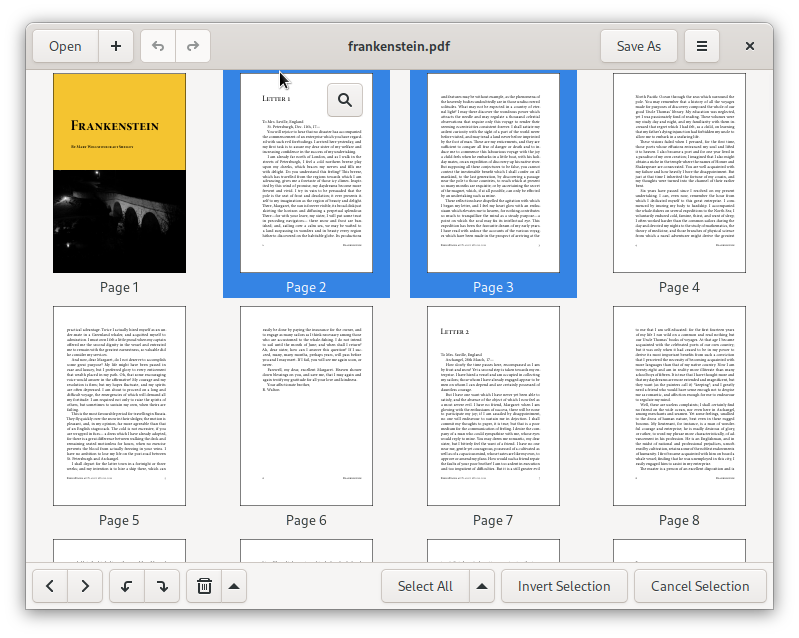
The PDF Slicer is a free, lightweight, and straightforward graphical application that enables you to delete pages from any PDF files.
Platforms: Windows and Linux.
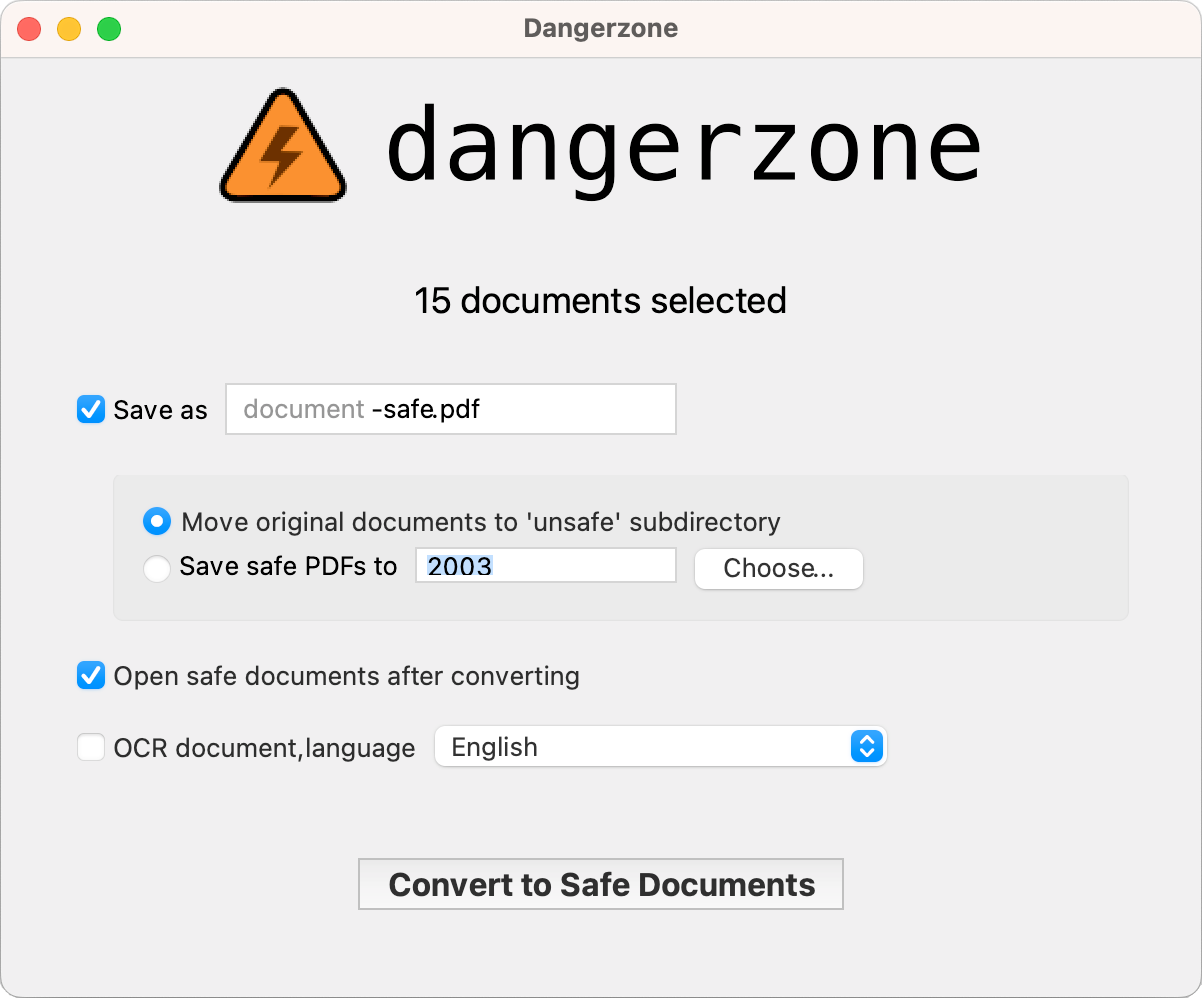
3. PDF Mix Tool
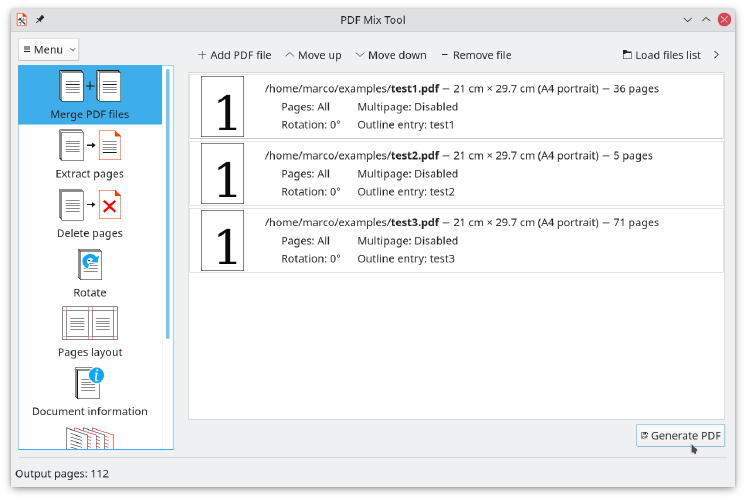
The PDF Slicer is a free, lightweight, and user-friendly graphical application that lets you delete pages from any PDF file. PDF Mix Tool is also a simple and lightweight application that allows you to perform common editing operations on PDF files.
With it, you can merge two or more PDF files, rotate pages, combine multiple pages into one, arrange your PDF pages before merging, generate booklets, extract/export specific pages from any PDF file, and more.
PDF Mix Tool is currently available for Linux systems such as Ubuntu, Fedora, Arch, Manjaro, openSUSE, PCLinuxOS, and any other distros using Flathub.
4. PDF Tricks
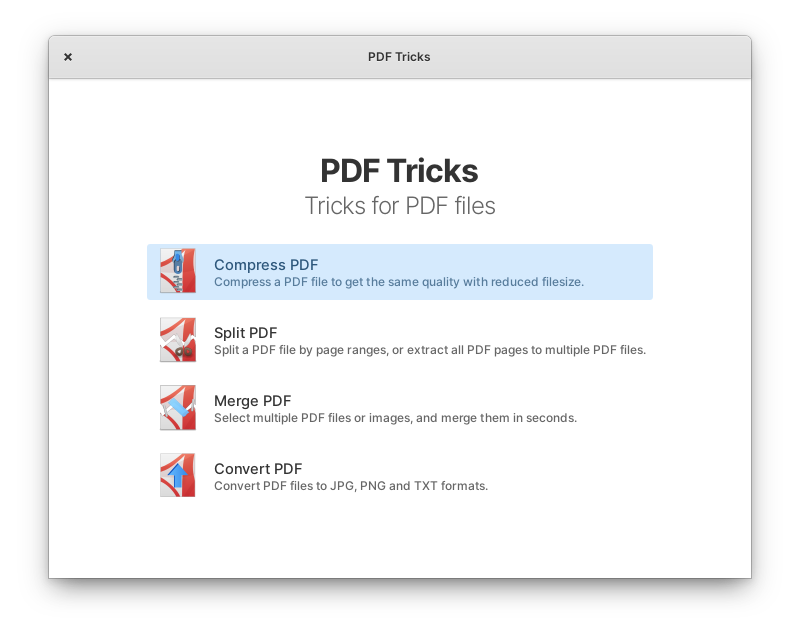
PDF Tricks is a simple yet powerful PDF app that offers various features, such as compressing PDF files, splitting large PDF files into smaller ones, merging many PDF files into one, and converting PDF into other formats. However, PDF Tricks is currently only available for Linux systems.
5. PDF Chain
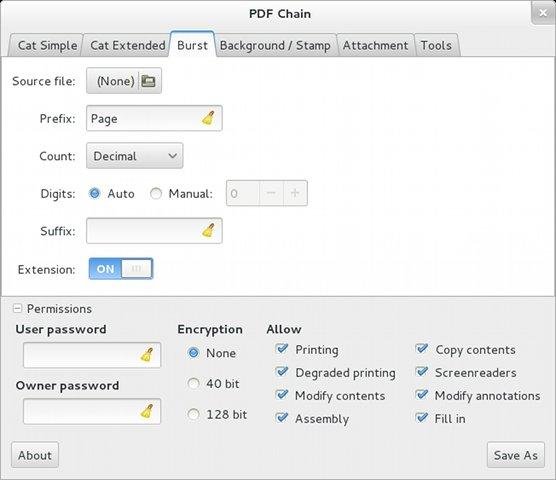
PDF Chain is a fantastic graphical user interface for the PDF Toolkit (PDFtk). The GUI provides a really easy-to-use and comfortable way to access all the common features of the command-line tool.
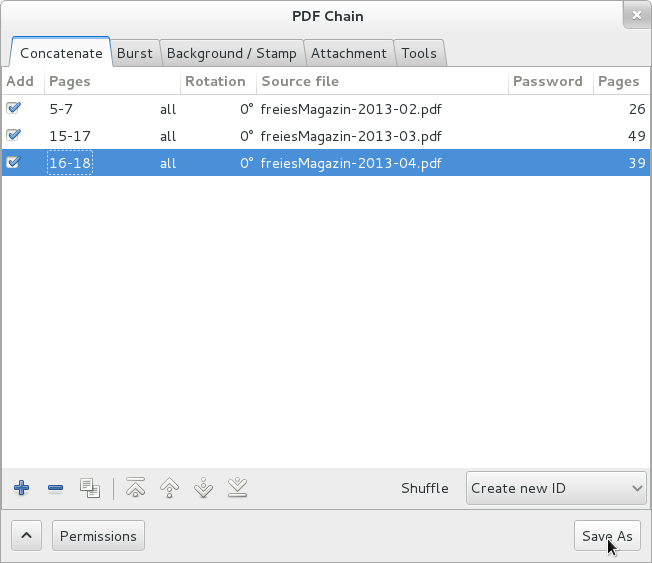
With PDF Chain, you can do so many things! For example, you can set a background/stamp, add image attachments, burst PDF documents into a single page, set permissions and passwords for PDF files, encrypt your PDF files, and even extract various data from them.
6. PDF Stitcher
The PDF stitcher app is a tool that merges and stitches PDF files together, as its name suggests. It is available for Windows 7 and later, as well as macOS devices with both Intel and M1 chips.
PDF Stitcher features include
- Stitch together pages in any order with specified number of rows/columns
- Rotate pages for stitching
- Add a margin around the final output
- Trim or overlap the edges of each page by a specified amount
- Add blank pages by including zeros in the page list (e.g. 1-5,0,6-10)
- Layers are automatically preserved if present in the source document
- Exclude layers (either deactivate or remove)
- Modify line properties (color, thickness, style (solid, dashed, dotted))

7. PdfJumbler
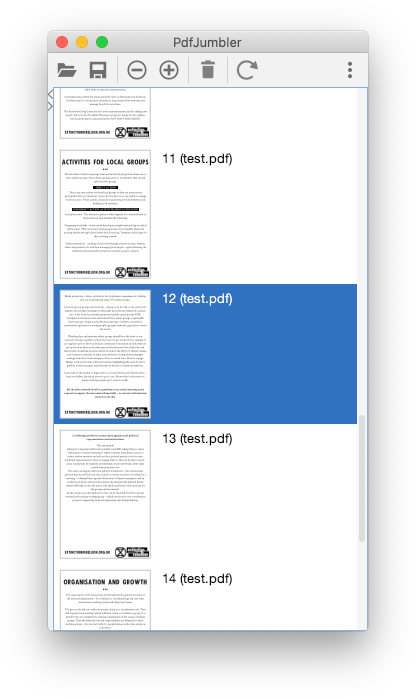
PdfJumbler is a powerful tool that allows you to easily rearrange, merge, delete, and rotate pages within PDF files. The user interface is intuitive: simply drag and drop pages to move them, or use convenient keyboard shortcuts (as detailed below). For more complex operations, a second page list is available on the left side of the screen (simply pull it out).
Thanks to its Java-based architecture, PdfJumbler is highly versatile and can be used on almost any platform via the Jar file. However, for Windows users, an executable file is also available for even greater convenience.
The app also offers a command-line interface.
8. unlockR
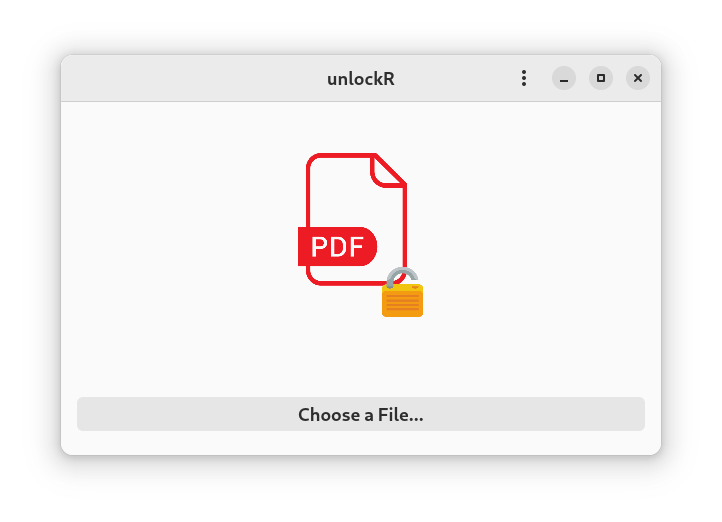
unlockR is a free and simple tool for decrypting PDF files. It is an open-source system licensed under GPLv3, and is compatible with Linux and Windows operating systems.
9. Paper Clip (PDF Meta Editor)
Paper Clip is a useful PDF meta editor for Linux systems. It allows you to edit the PDF's title, author information, creator tag, creation and modification dates, and keywords.
10. WhosWho
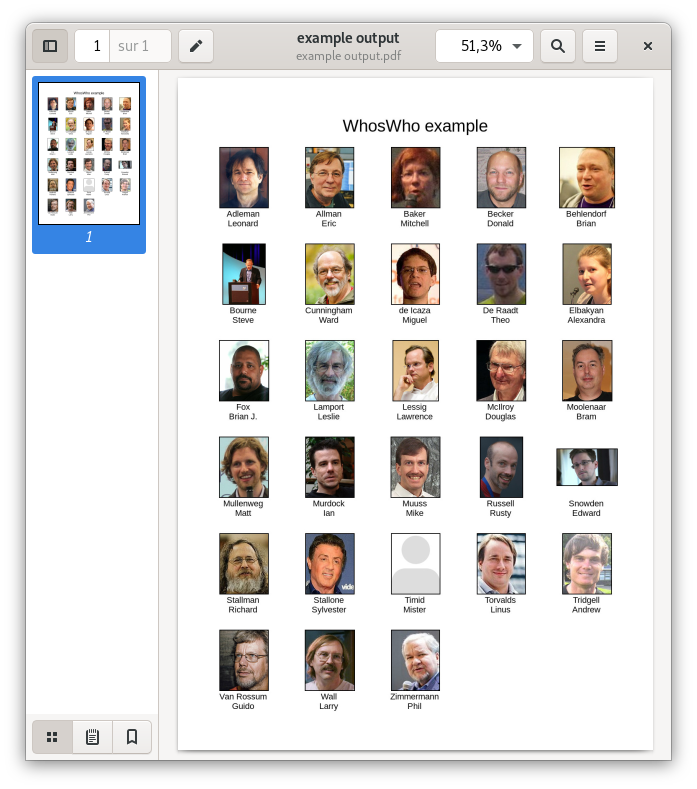
WhosWho is a simple program that enables you to create people photo packed in a PDF file. It is an ideal solution for yearbook.
The app supports multiple sheet layouts, and allows export in a high resolution for printing. Another fancy feature is that it allows you to use CSV files to create PDF file with images people names automatically.
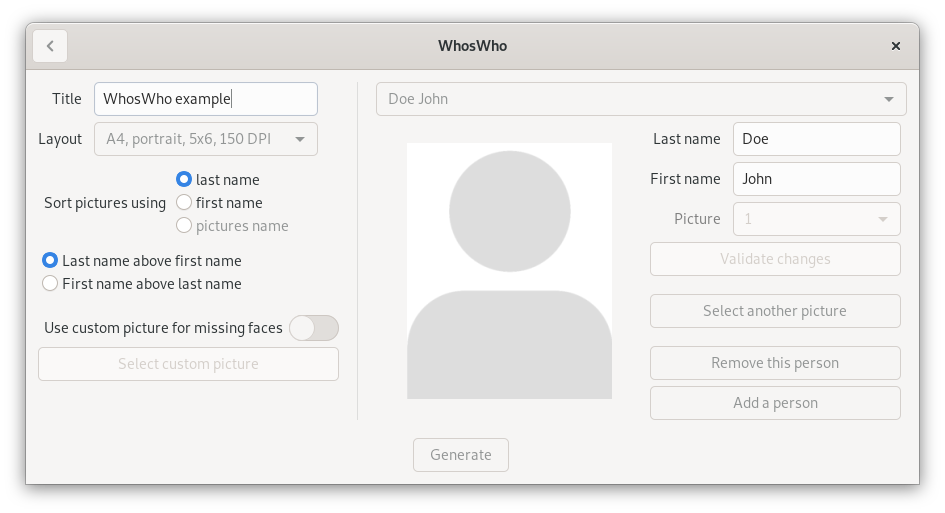
The supported sheet layouts are
- A4, portrait, 4x5
- A4, portrait, 5x6
- A4, portrait, 6x6
- A4, landscape, 6x4
- A4, landscape, 7x4
- A3, portrait, 6x8
- A3, landscape, 9x6
All in 150 and 300 DPI.
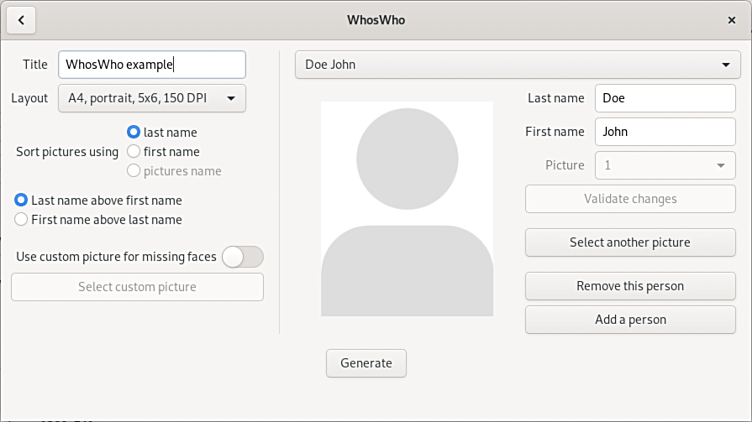
11. jPDF Tweak
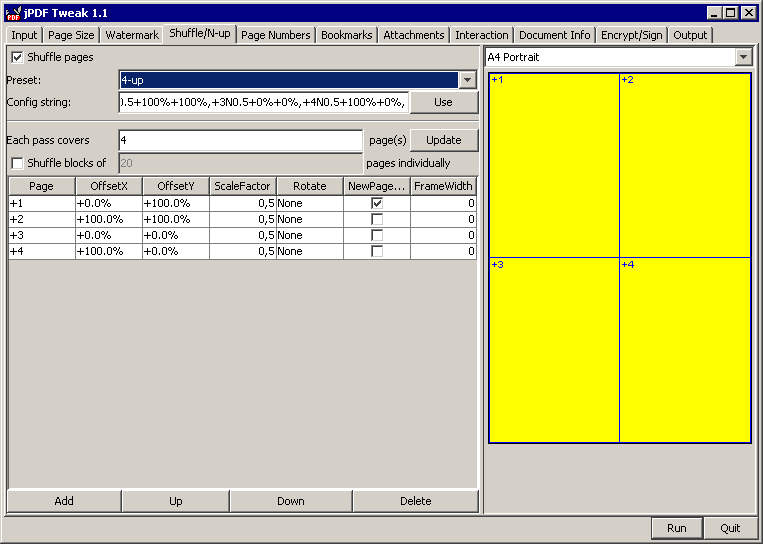
jPDF Tweak is a powerful Java Swing application that expertly manipulates PDF files. It can seamlessly combine, split, rotate, reorder, watermark, encrypt, or sign PDF files in a breeze.
With jPDF Tweak, you can effortlessly create printable booklets, add bookmarks and stunning effects, seamlessly combine multiple PDFs, attach files, modify metadata, and much more. Its user-friendly interface makes it easy to use, even for non-technical users.
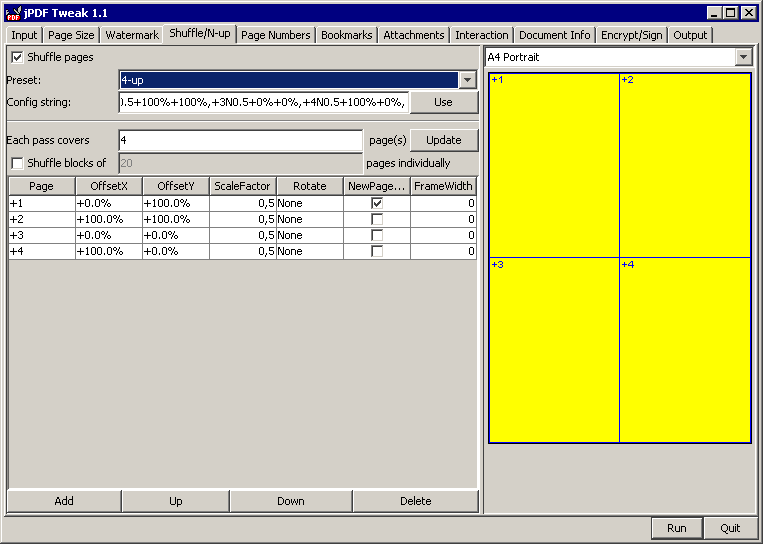
12. Rescribe (PDF OCR)
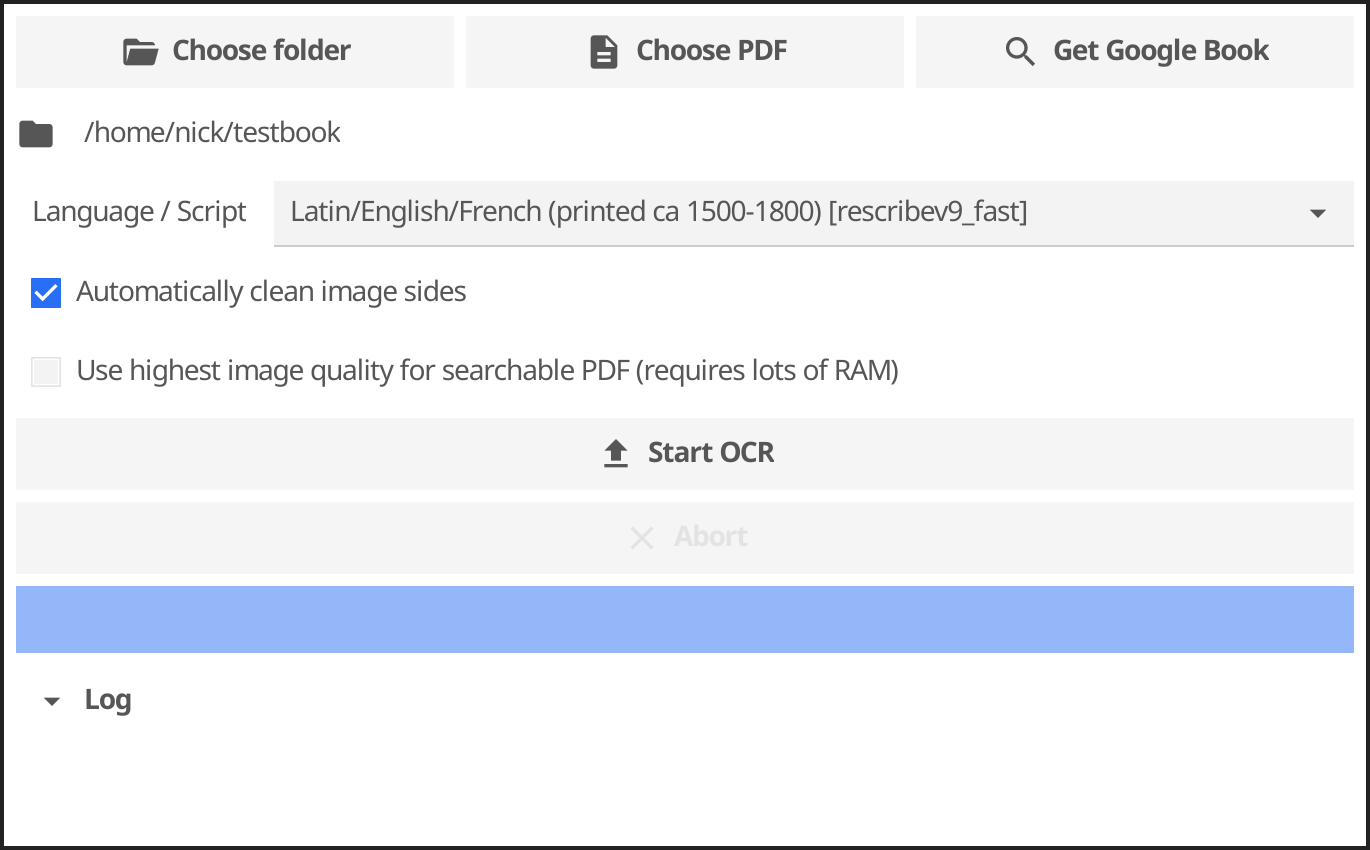
Rescribe is a highly effective and user-friendly desktop tool that uses the advanced Tesseract OCR engine to perform OCR on various image files, PDFs, and Google Books. The tool is equipped with efficient preprocessing and analysis pipelines that produce high-quality output.
Rescribe prioritizes OCR of historical printed works, while also providing modern language options and performing well on contemporary printed works.
Platforms: Windows, Linux, and macOS.
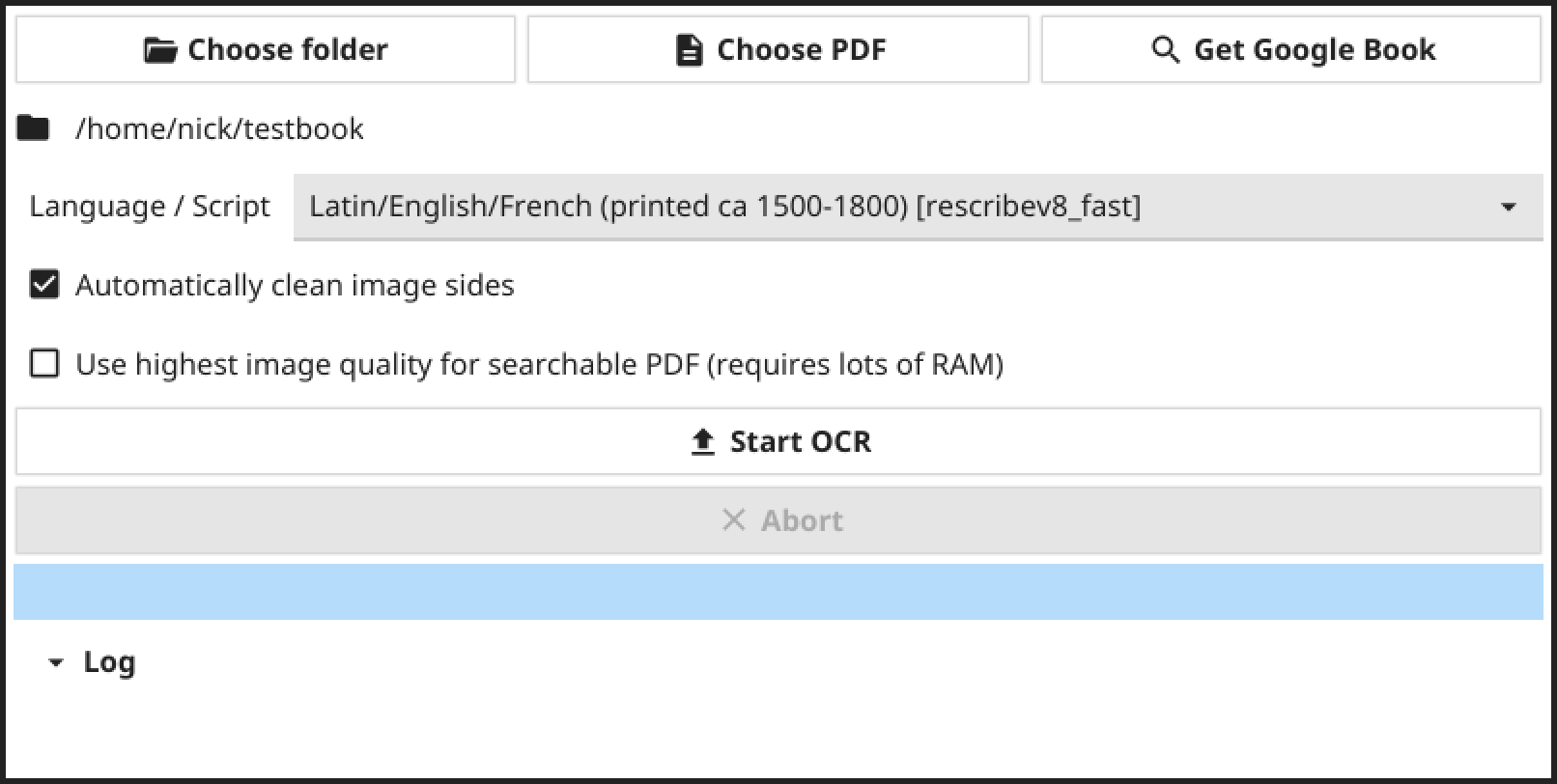
13. iText RUPS
RUPS is an abbreviation for Reading and Updating PDF Syntax. RUPS is a tool built on top of iText® that allows you to look inside a PDF document and browse the different PDF objects and content streams.

14. CombinePDF

CombinePDF is a lightweight simplistic PDF combiner, coded in Java using the MVC architecture in JavaFX. It uses iText under the hood.
15. PDF4Teachers
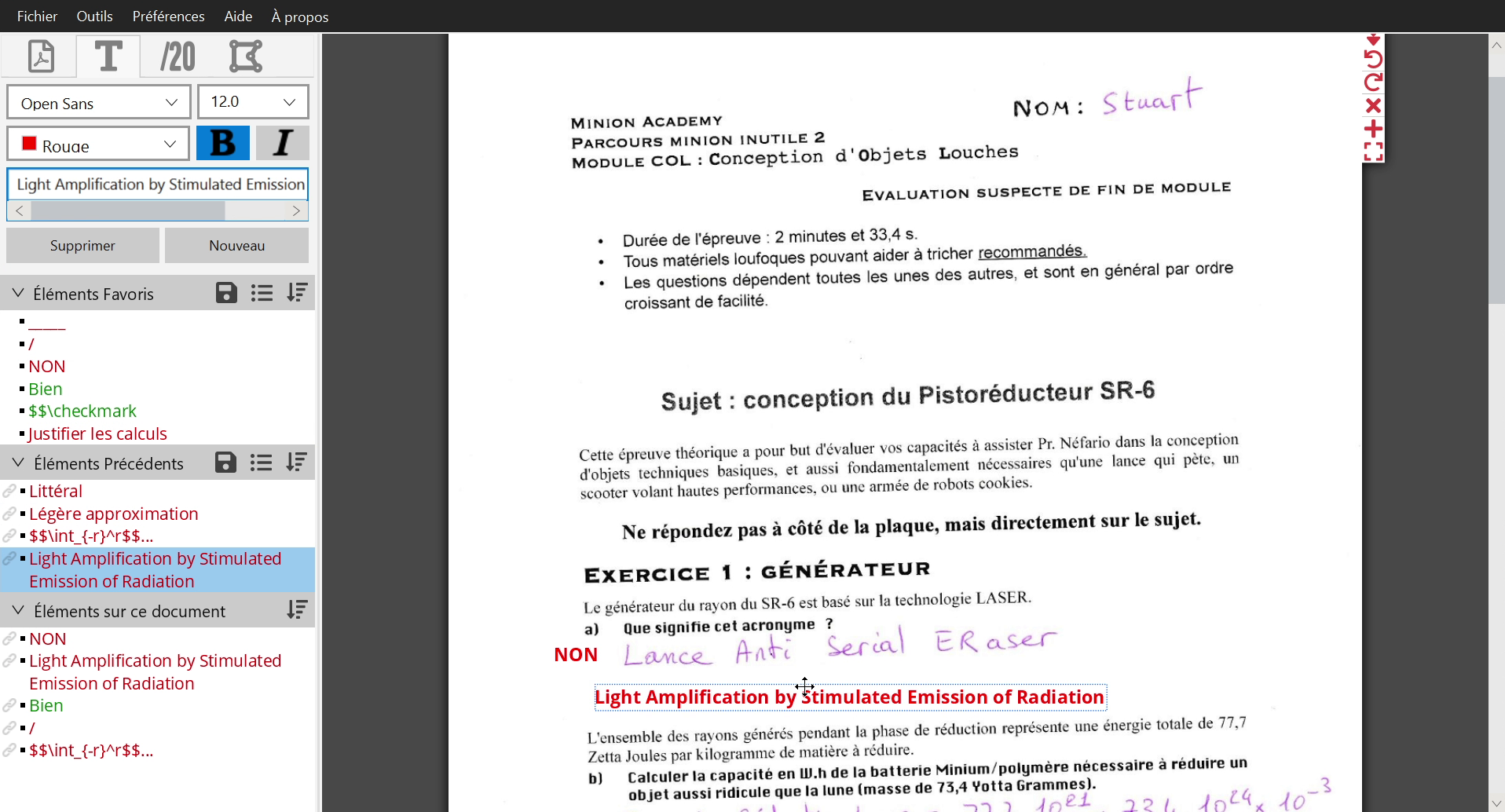
PDF4Teachers offers efficient tools for editing PDF files while annotating or correcting assessments. Your edits are saved separately from the PDF files to ensure your work is kept safe. Additionally, lists of previous and favorite annotations make it easy to insert recurrent advice and corrections with confidence.
All documents are managed as a set, and once the job is completed, you can export them as new PDF files with the annotations included, all with the confidence that your work is complete.
PDF4Teachers allows for annotating grades and offers a tool for grading scales. When using a numerical grading system, the tool computes and exports the grades of a set of corrected documents as a .csv spreadsheet.
16. PDFedit
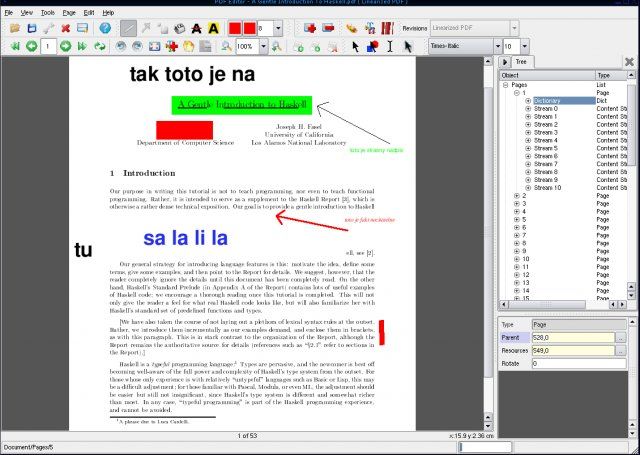
PDFedit is a free open-source program that allows you to edit PDF files and save them again. You can add notes, images, edit current text, rotate pages and more. PDFedit is available for free for download and use for Windows, and Linux systems.

If you know of any other open-source free PDF tool that we did not mention here, let us know.