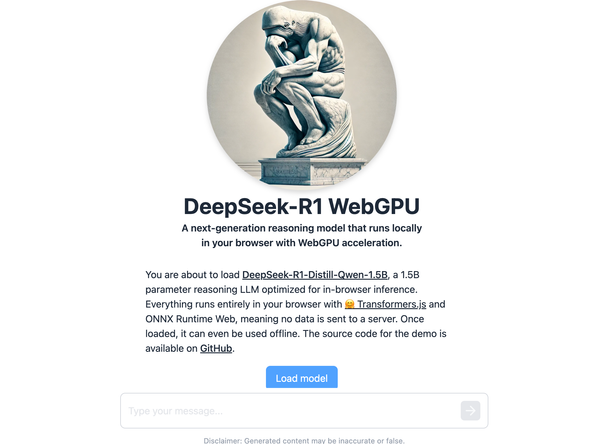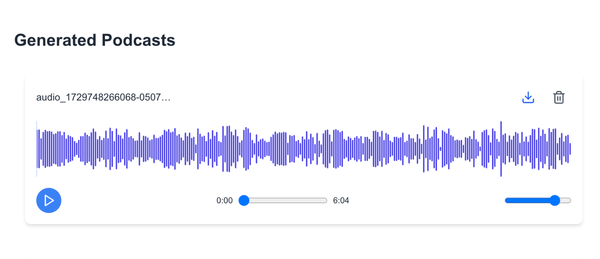17 Best Open-source Self-hosted Commenting Systems
Table of Content
Unlike the majority of content management systems (CMSs) which have built-in embedded comments functionalities (like WordPress), many systems don't have comments by default, especially the newly trending static generators.
As example this blog is powered by Ghost which is an open-source blogging system that comes with many functions and options except comments, also it does not have a plugin system to extend it with comments plugin. So, we are forced like many other users to find external options which was Disqus.
Disqus drawbacks
Disqus is a commercial service with a free tire It's a great out-of-box easy to implement service in any blog. However, it's heavy loaded with Ads and tracker scripts, and you can't control the advertisements in the free tire.
Therefore, we collected the best open-source alternatives to Disqus which can be hosted on your server, implemented easily on any website, CMS or static generated websites like GitHub pages.
Managed services VS Open-source
We prefer open-source self-hosted solution simply because it puts the user in-control of his data. Even though, it will require some time to install and configure, and require skilled user, it still offers a great deal of cost reduction and better privacy.
Static Generators
Static generators are the new trend for creating websites. There are countless numbers of static website generators in almost every popular programming language and frameworks there. However, they lack interactive engagement tools like commenting and messaging.
When using a static generator like Jekyll (Ruby), Hugo (Go), Gridsome (JS-Vue), Next (React) or Nuxt (Vue), the developer should consider the best commenting system to work with. Therefore, we write this articles as a guide to choose an effective and reliable commenting system for developers.
Open-source self-hosted commenting system
Here is our top pick for commenting system (you can scroll down for the features and our notes on each):
1- Gitalk
Gitalk is a serverless, free and open-source commenting system based on GitHub. Your blog posts and articles will be like GitHub Issues as your website (ex. blog) will act like a GitHub's project. It's easy to setup, install and manage. However, It may require some minor GitHub knowledge in order to setup and use.
Using GitHub is a nifty idea because it keeps a public record of all comments organized for each post, easy to manage, notify site's admins about the new comments and of-course allow multiple admins to manage the comments.
Gitalk is not the only solution on this list that uses GitHub as comments repository, so stay tuned.
Downsides:
1- GitHub account is required
2- Not easy to export comments
3- There is no automated controls
Download and Install Gitalk.
2- schnack
The schnack is a very tiny (8kb) complete commenting solution and it's completely open-source and free to use. It's also packed with a web push notification functionality to inform site's owner with new comments.
schnack is built with Node.js and uses SQLite as database backend. It offers multiple third-party authentication options like GitHub, Twitter, Facebook and Google. It also supports anonymous comments.
With,schnack users can import their previous comments from WordPress and Disqus. So, If you are migrating from Disqus, this lightweight package is a good option.
Download and install schnack (website)
3- Remark42
This is a complete commenting solution which focuses on privacy, user engagements, enriching the commenting experience and integration with third-party solutions and services.
Remark42 is the best option to manage multi-sites from one single instance, It also does not require any database, simply because everything is in flat-file.
The system is a features-packed despite its lightweight. It features voting, featured sticky comments, nested comments, telegram notification, SSL support, markdown support, anonymous access and social login (Google, Twitter, Facebook, GitHub, Yandex) and email login.
Recommended for:
1- Enterprise
2- Multi-website management
3- Disqus alternative
Download and install Remark42
4- Talktv
Talktv is undoubtedly an old commenting system built with Python and has not been updated for years, but good numbers of sites are are still using it. It's easy to install and use but require some development skills to make it work. It also supports OpenID user authentication out-of-the-box.
Talktv is using SQLite as a database backend to store all comments and configuration. We tried it while back in a couple of our sites and it was perfect and fast. However, you should be concerned about the lack of updates and interest it is getting from its original developers.
Recommended for:
1- Experimenting
2- Educational purposes for new Python developers (The code is pretty cool)
Download and install Talktv
5- Commento
Commento is an open-source yet a commercial commenting service meanwhile, You can install it and use free of charge also you can use their service for a free 30-day trial.
The service trial can give you a pretty good idea about the features included, which enrich your reader's experience: nested replies, sticky/ featured comments, Markdown formatting, Reddit's style voting system, spam protection and anonymous commenting.
The embedded JavaScript code to enable comments are about 15kb. Like other pro commenting systems here, Commento.io can import all comments from Disqus as well.
Download Commento, Try Commento.
6- Kucos
Kucos is a simple commenting widget for any website. It's built with Node.JS and uses MongoDB (NoSQL Database) as a backend data store.
It features, comments replies, quotes, hiding/ showing comments, votes, and Markdown text format.
It may not be that features-rich like the others in this list, but it's simple and still in active development so stay tuned for more features.
Download and install Kucos.
7- Commentics
Commentics is a heavy duty commenting system which turn static websites into an interactive and user-friendly system. It's built with PHP and can support multiple website, domains and databases simultaneously.
It features email notification, image upload, star rating, rich snippets, RSS feeds, search, BB code, reCAPTCHA, responsive design, real-time statistics, One-click upgrade, multiple-admins, database backup, last login, maintenance modes and online viewers.
Downside: It uses iFrame.
Download and install Commentics.
8- Coralproject
Coral is an open-source privacy-focused commenting system old-school websites. It's built for enterprise and uses NodeJS and MongoDB as database backend.
Coral features include advanced comments moderation, threads, voting, comment approval, spam protection and more.
Download and install Coral.
9- Isso
Isso is another alternative for Disqus and a wonderful option for users who want to migrate from WordPress to another websites because it features advanced import options.
Isso features also Markdown formatting, responsive design that plays well on mobile and tablet devices, replies, anonymous commenting, user's avatar, voting and more.
Its tiny small embedded JavaScript library is about 12kb, and works safely on almost all known web browsers, especially mobile browsers.
Download and install Isso.
10- Hashover
Yet another good commenting option with rich features, Hashover is powering many websites, especially WordPress-based ones because it's the ultimate Disqus alternative. It supports multiple database backends and many authentication systems through plugins.
Hashover is built with PHP and uses flat-files formats or SQL databases to store the data.
It features themes, avatar, rich admin panel, spam control, popular comments, multiple-languages support, automatic URL linking, likes and dislikes, threaded comments, email notification, comment permalinks, multi websites, comment RSS feeds, spam management and comment layout template customization.
Download and install Hashover.
11- Utterance
Utterance is another GitHub-based commenting system which makes a good use of GitHub issues. We have been using it with Medevel.com for quite sometime, However, it does not feature comments import, different authentication rather than GitHub and other cool features like standalone solutions.
Download and install Utterance.
12- Talkyard
Talkyard is a different commenting system that focuses on merging many features from multiple source/ projects into one. It uses many features from Slack and Stack Overflow to create a reactive forum. It's a complete collaborative platform with embedded comments widgets for static websites and blogs.
It's the best solution for enterprise that require a complete interactive solution with full integration to certain services like Slack.
Download and install Talkyard.
13- Juvia
Yet another commenting system with simple features. It offers multiple-user (admins) management support, email notification, spamming protection, WordPress comments import. It uses SQLite as database.
Downside: Does not support nested comments, requires skilled developer to install.
Download and install Juvia.
14- Staticman
Staticman offers a different approach that most of the other solutions here. It uses GitHub API and developer options to provide heavy-duty GitHub comments integration.
It features comments, reviews, votes and ratings. Additionally, It allows developers to set additional fields.
Download and install Staticman.
15- Vssue
Despite it's a fairly new release, It offers many enterprise features and options than most. It uses Vue JavaScript Framework, and utilize several GitHub alike services (Gitlab, BitBucket, Gitee and Gitea). It also offers a full OAuth2.0 supports which comes handy for enterprise developers who want to integrate it with their IAM (Identity and Access Management solution).
Vue developers can use easily with VuePress, Gridsome and Nuxt.
Download and install Vssue (GitHub).
16- Aloud
Aloud is a simple self-hosted cloud comments solution that uses either MongoDB or Firebase to store comments. It features iFrame embedded code, Emoji, Markdown formats and more.
Download and install Aloud.
17- Gitment
Gitment is yet another commenting system that utilize GitHub issues. It supports Syntax highlighting, Markdown, notification (GitHub) and customizable interface. It uses Vanilla JavaScript.
Download and install Gitment.
18- Cusdis
19- Juvia
Conclusion
Commenting systems are a necessity nowadays, especially when many developers tend to use static generators as many bloggers focus on the content rather than the management. We listed the best pick in this post we advise you to go through your requirements and match it with the best one.
If you know any other system that we didn't list here, feel free to send it to us.