18 Open-source and Free Cloud Backup Solutions
Cloud and FTP backup are two different types of backup solutions used to store data in a secure and easily accessible location. Cloud backup involves storing data on remote servers operated by a third-party service provider, while FTP backup involves transferring data to a remote server using the File Transfer Protocol (FTP).
Use-cases
Cloud and FTP backup can be used in a variety of situations, including:
- Backing up data from a local computer or server to a remote location for disaster recovery purposes
- Sharing data between different locations or users
- Archiving data for long-term storage
In this post, we collected the best open-source cross-platforms cloud backup solutions.
1- Rclone
Rclone is a command-line program that manages files on cloud storage, providing a feature-rich alternative to cloud vendors' web storage interfaces.
It supports over 70 cloud storage products and has powerful cloud equivalents to Unix commands. Rclone preserves timestamps and verifies checksums, and transfers can be restarted from the last good file transferred.
It also employs server-side transfers to minimize local bandwidth use and can mount any local, cloud or virtual filesystem as a disk on Windows, macOS, Linux and FreeBSD.
Rclone mounts any local, cloud or virtual filesystem as a disk on Windows, macOS, linux and FreeBSD, and also serves these over SFTP, HTTP, WebDAV, FTP and DLNA.
Features
- MD5/SHA-1 hashes checked at all times for file integrity
- Timestamps preserved on files
- Partial syncs supported on a whole file basis
- Copy mode to just copy new/changed files
- Sync (one way) mode to make a directory identical
- Check mode to check for file hash equality
- Can sync to and from network, e.g. two different cloud accounts
- Optional large file chunking (Chunker)
- Optional transparent compression (Compress)
- Optional encryption (Crypt)
- Optional FUSE mount (rclone mount)
- Multithreaded downloads to local disk
- Can serve local or remote files over HTTP/WebDAV/FTP/SFTP/DLNA

2- Duplicati
Duplicati is an exceptional backup client that stores encrypted, incremental, and compressed backups securely on cloud storage services and remote file servers.
It boasts compatibility with a wide range of services including Amazon S3, IDrive e2, Backblaze (B2), Box, Dropbox, FTP, Google Cloud and Drive, MEGA, Microsoft Azure and OneDrive, Rackspace Cloud Files, OpenStack Storage (Swift), Sia, Storj DCS, SSH (SFTP), WebDAV, Tencent Cloud Object Storage (COS), and many more!
Duplicati is licensed under LGPL and is available on Windows, OSX, and Linux (requires .NET 4.7.1+ or Mono 5.10.0+).
Features
- Duplicati uses AES-256 encryption (or GNU Privacy Guard) to secure all data before it is uploaded.
- Duplicati uploads a full backup initially and stores smaller, incremental updates afterwards to save bandwidth and storage space.
- A scheduler keeps backups up-to-date automatically.
- Integrated updater notifies you when a new release is out
- Encrypted backup files are transferred to targets like FTP, Cloudfiles, WebDAV, SSH (SFTP), Amazon S3 and others.
- Duplicati allows backups of folders, document types like e.g. documents or images, or custom filter rules.
- Duplicati is available as application with an easy-to-use user interface and as command line tool.
- Duplicati can make proper backups of opened or locked files using the Volume Snapshot Service (VSS) under Windows or the Logical Volume Manager (LVM) under Linux. This allows Duplicati to back up the Microsoft Outlook PST file while Outlook is running.
- Filters, deletion rules, transfer and bandwidth options, etc
3- Prophet
Prophet is a toolset to collect resources and generate report for cloud migration, cloud backup and disaster recovery.
4- Archivial Cloud Backup (Windows)
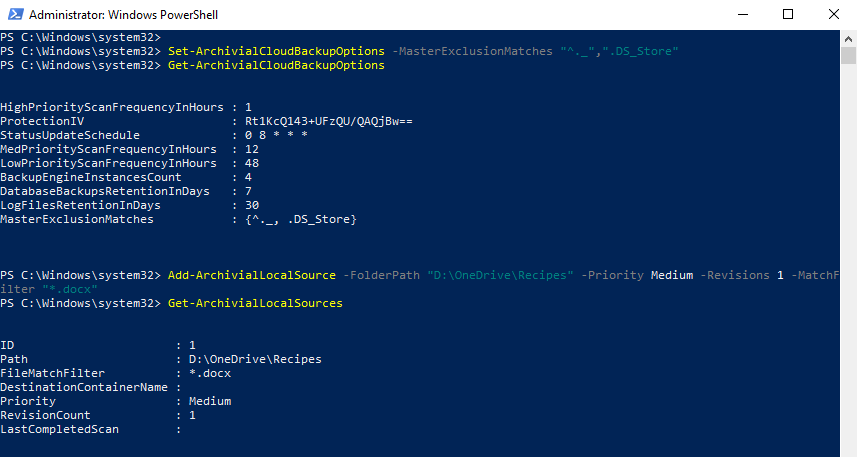
Archivial is a Windows software that automatically archives your local data to a cloud storage provider. The software is lightweight and highly configurable, allowing you to customize backup settings and receive automated progress notifications.
You can also manage Archivial through PowerShell commands using the ArchivialPowerShell module package, which includes installation and management commands and can be installed from PSGallery.
5- trident
Trident is a Windows-only tool that automatically uploads, backs up, and syncs local or network folder data to Amazon AWS S3 buckets. It is useful for backing up personal media files and folders, and uploaded data remains in the S3 bucket until manually deleted. Files are only uploaded once and not again in subsequent runs, making it suitable for pictures and videos that do not change often.
Use-cases:
- Off-site long term data backup
- Automate data backup via task scheduler
- Reduce cost and maintenance of local or network storage by deleting uploaded data
- Protection against hardware failure or ransomware
Data is stored in S3 bucket of your AWS account. You will pay only for what you use. S3 pricing is explained in detail link. You can further reduce the cost of S3 by moving objects to AWS Glacier by using lifecycle policies on a S3 bucket.
6- restic
restic is a backup program that is designed to be fast, efficient, and secure. It works with the three major operating systems (Linux, macOS, and Windows) as well as a few smaller ones (FreeBSD, OpenBSD).
Supported backends:
- Local directory
- SFTP Servers with SSH
- HTTP REST Server
- Amazon S3
- OpenStack Swift
- BackBlaze B2
- Microsoft Azure Blob Storage
- Google cloud storage
7- Back Clone
Back (up/ground) Clone: a task manager to back up your local directories to Google Cloud.
8- Azure-Backup
This project offers Azure PowerShell and PowerShell scripts used to perform all kind of Azure Backup related tasks. 🚀☁️
9- OneDrive Bully (Windows)
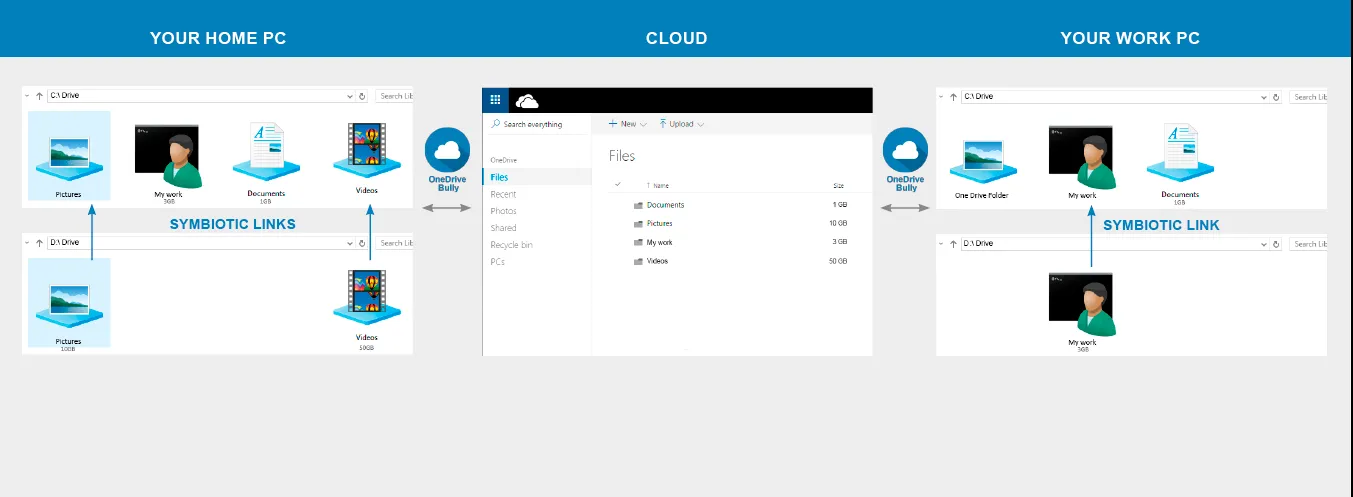
OneDrive Bully is an open-source free program to back up and sync many folders to OneDrive.
10- DropYet
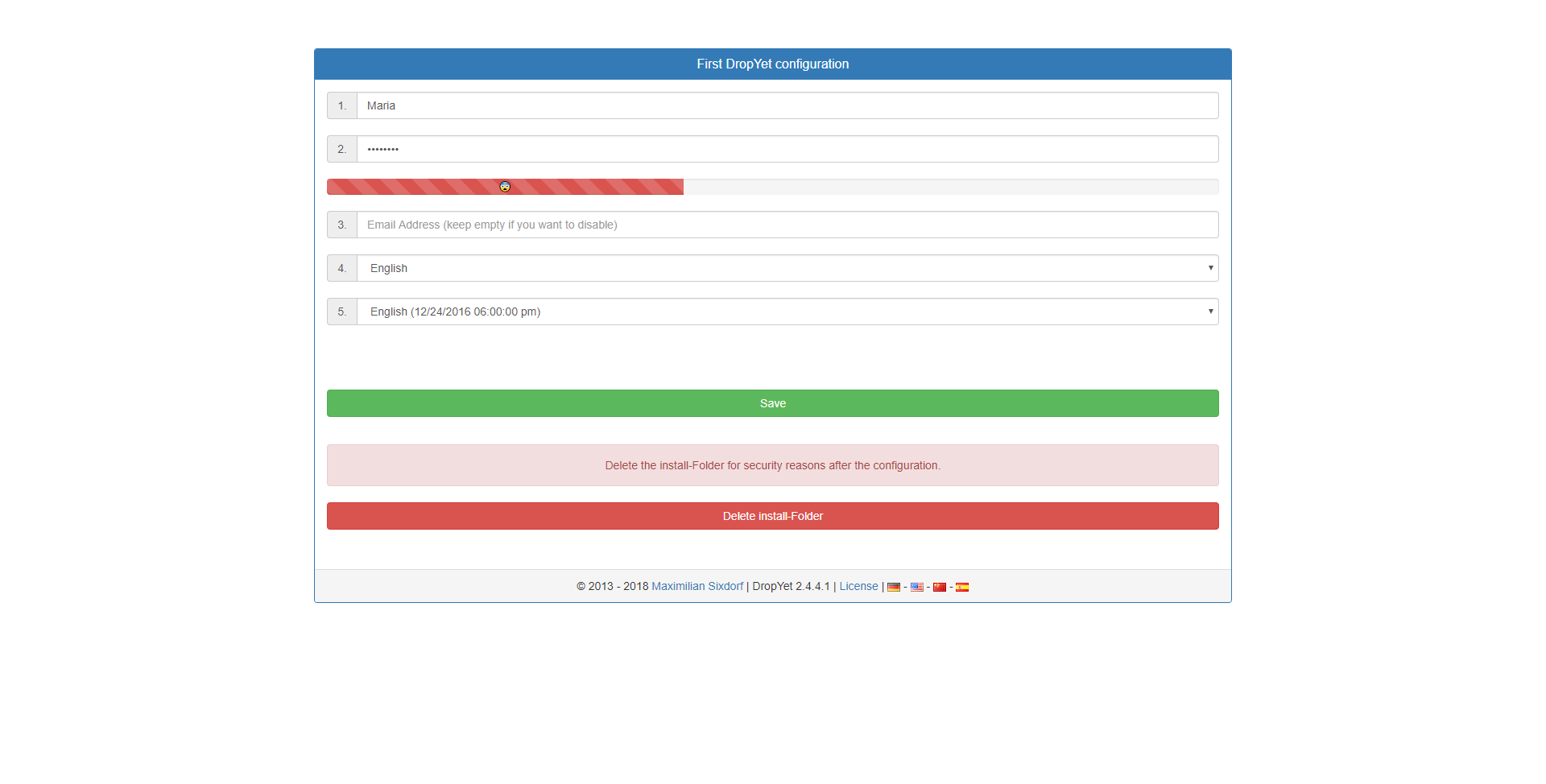
- DropYet is an open-source self-hosted cloud backup solution that is based on PHP. It supports built-in file encryption, and encrypted file detection.
11- Filestash
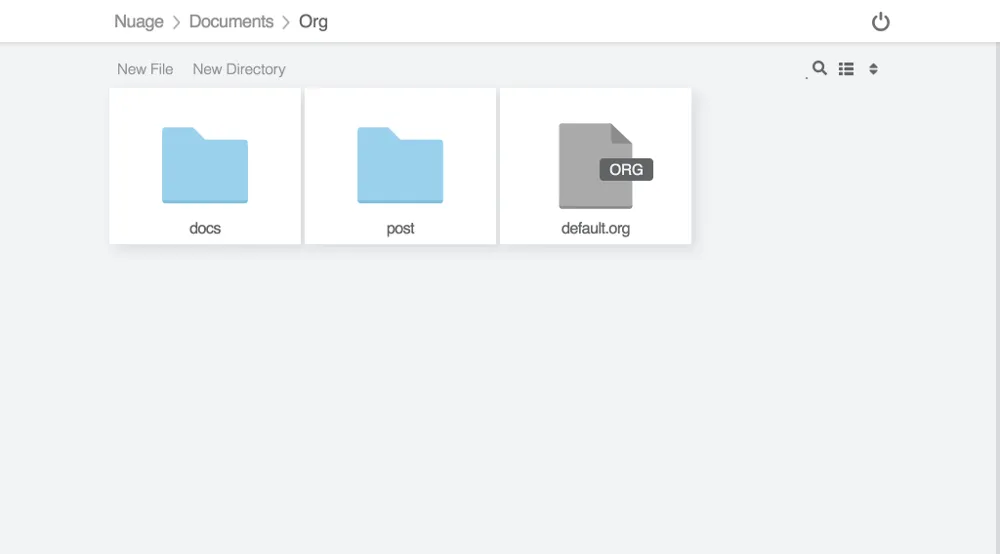
Filestash is a self-hosted open-source cloud backup solution for your files and data.
12- Nextcloud
Nextcloud is a free, open-source platform for file storage and sharing, document collaboration, video conferencing, and more. It provides users with a secure, private, and customizable cloud environment for their data and applications.
One of the key features of Nextcloud is its backup and sync capabilities. Users can sync their files across multiple devices, ensuring that they always have access to the latest version of their files no matter where they are. Additionally, Nextcloud provides automatic backups of user data, ensuring that users never lose their important files.
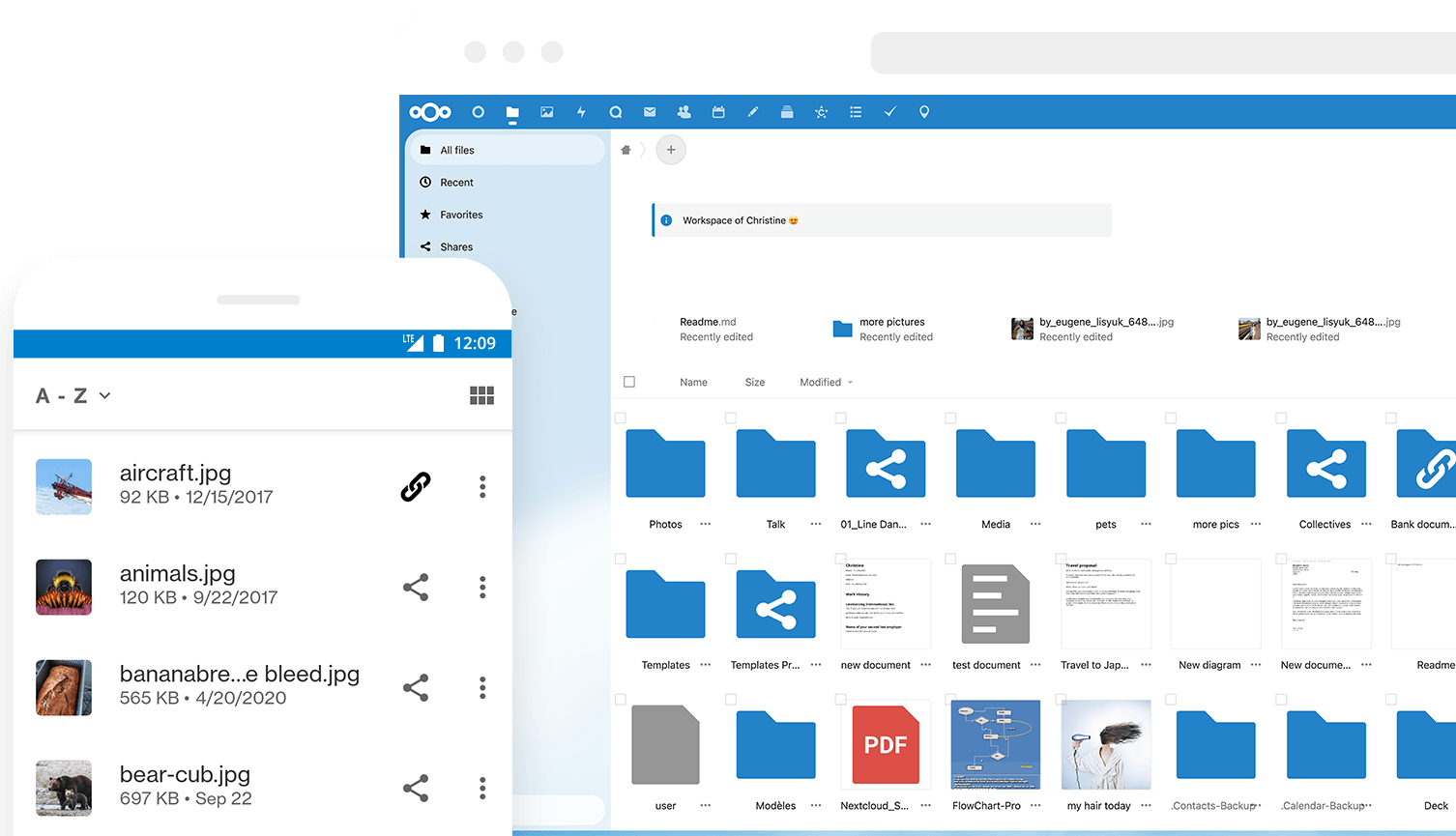
13- ATBU Cloud
ATBU Backup & Persistent File Information is a command-line utility for local and cloud backup and restore. It includes optional deduplication and bitrot detection, as well as a utility for digest-based directory file diffing.
ATBU is written in Python and has two main features:
- Backup/Restore: Cloud and local backup/restore/verify, including deduplication capabilities, bitrot detection, and more.
- Persistent file information: A relatively simple but useful utility to compare directories and identify undesired file duplication, missing expected redundancy, and bitrot detection.
- Backup local files to either local drives or cloud storage facilities.
- Optionally utilize SHA256-based de-duplication capabilities. (Incremental Plus and Increment Plus with de-duplication)
- Encryption/decryption keys are completely under your control.
- Support for YubiKey HMAC-SHA1 backup encryption key protection.
14- SyncStuff
SyncStuff is a personal cloud that relies on rsync to sync your files of your desktop, laptop, PC at work to and from a home server.
- Sync files between clients and a home server
- Interface to browse through your files on the remote server
15- RSNAPSHOT
rsnapshot comes with ABSOLUTELY NO WARRANTY. This is free software, and you are welcome to redistribute it under certain conditions. See the GNU General Public Licence for details.
rsnapshot is a filesystem snapshot utility based on rsync. rsnapshot makes it easy to make periodic snapshots of local machines, and remote machines over ssh. The code makes extensive use of hard links whenever possible, to greatly reduce the disk space required.
Supported platforms:
- Debian: 3.0 (woody), 9.9 (stretch)
- Redhat: 7.x, 8.0
- RedHat Enterprise Linux: 3.0 ES, 5, 6, 7
- Fedora Core: 1, 3
- Fedora: 17, 18
- CentOS: 3, 4, 5, 6, 7
- WhiteBox Enterprise Linux 3.0
- Slackware 9.0
- SuSE: 9.0
- Gentoo Linux
- FreeBSD 4.9-STABLE
- OpenBSD 3.x
- Solaris 8 (SPARC and x86)
- Mac OS X
- IRIX 6.5
16- Backup
Backup is a system utility for Linux and Mac OS X that helps you perform backup operations easily. It is distributed as a RubyGem and comes with a Ruby DSL for creating backup models.
Backup has built-in support for various databases, storage protocols/services, syncers, compressors, encryptors, and notifiers which can be combined as needed. The tool was designed to be modular, extensible and simple to use.
17- FTPbox
FTPbox is a free and open-source software that allows you to sync your files with your own server via FTP. FTPbox is licensed under the General Public License v3.
Features
- Connect using FTP, SFTP or FTPS
- Share your files with direct links to them.
- Manage your files in-browser with the Web Interface
- Manage specific files/folders with the Context Menus
- Selective Sync
- Manual or Automatic synchronizing
- Bandwidth control
- Multiple Profiles
- Offline Mode
18- FTP Sync
FTP Sync is a shell script that synchronizes files between a remote FTP server and a local server/computer. It prevents re-downloading files with an MD5 hash file and supports filtering with regular expressions.





