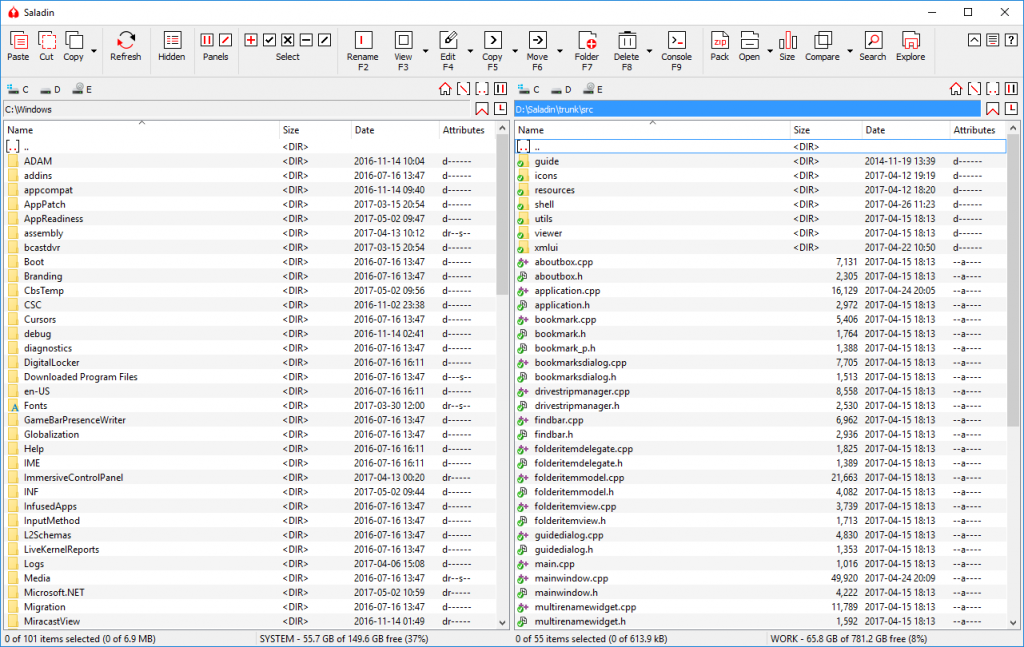18 Free Open-source File Manager and Browser for Windows 10
Table of Content
Windows File Explorer is the default file management application in the Windows operating system. It provides a graphical user interface (GUI) for users to navigate and manage files and folders on their computer. Windows File Explorer allows users to perform various tasks such as creating, copying, moving, and deleting files and folders. It also provides features like search functionality, file preview, and basic file metadata editing.
File manager apps are third-party software applications designed to provide enhanced file management capabilities beyond what is offered by the default Windows File Explorer. These apps often offer additional features, customization options, and improved user interfaces to make file management tasks more efficient and user-friendly.
There are several reasons why users opt for different file manager apps:
- Enhanced functionality: File manager apps often provide advanced features such as tabbed browsing, dual-pane view, file tagging, advanced search options, batch file operations, and integration with cloud storage services. These features can improve productivity and streamline file management tasks.
- Customization: Many file manager apps allow users to customize the interface, keybindings, and appearance according to their preferences. This flexibility enables users to tailor the file manager to their specific needs and workflow.
- Improved performance: Some file manager apps are optimized for speed and efficiency, enabling faster file operations and smoother navigation, especially when dealing with large file collections.
- Specific use cases: Certain file manager apps are designed for specific use cases or target niche audiences. For example, there are file managers focused on developers, offering features like syntax highlighting, code preview, and integration with version control systems. Others may prioritize simplicity and ease of use for casual users.
Splitpane functionality in file managers refers to the ability to display multiple panes or panels side by side within the same window. This feature allows users to view and manage files and folders from different locations simultaneously, making it easier to perform tasks like copying or moving files between directories.
Search functionality is a crucial feature in file managers, as it allows users to quickly locate specific files or folders based on search criteria. This feature saves time and effort by eliminating the need for manual navigation through complex directory structures.
Using different file manager apps, splitpane functionality, and search capabilities can enhance productivity, improve organization, and provide a more tailored file management experience for users.
Here you can find the best open-source file manager and window file explorer apps.
1- Explorer++
Explorer++ is a lightweight and fast file manager for Windows. It offers features such as portability, tabbed browsing, file previews, keyboard shortcuts, customizable interface, drag-and-drop support, advanced file operations, file search, and various view options.
2- Saladin
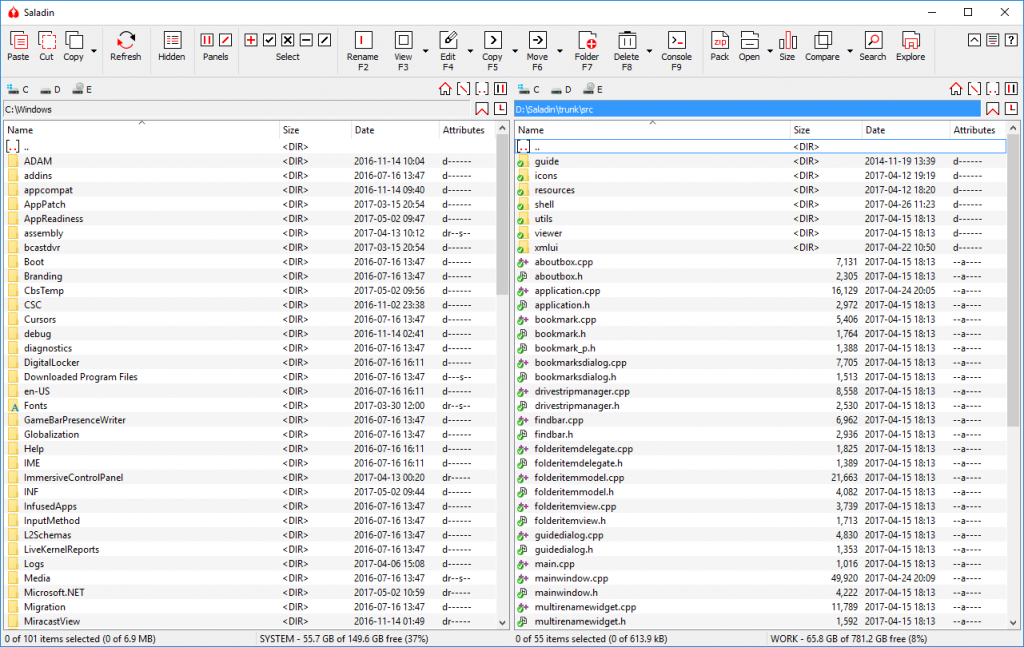
Saladin is a powerful open source file manager for Windows that combines the functionality of Windows Explorer with the familiar and user-friendly orthodox user interface. With support for both 32-bit and 64-bit versions of Windows, Saladin offers a seamless and efficient file management experience.
Features
- Fast and easy to use dual pane user interface
- Full integration with Windows Shell
- Built-in viewer for text files, binary files and images
- Browsing the contents of ZIP archives
- Basic support for FTP connections
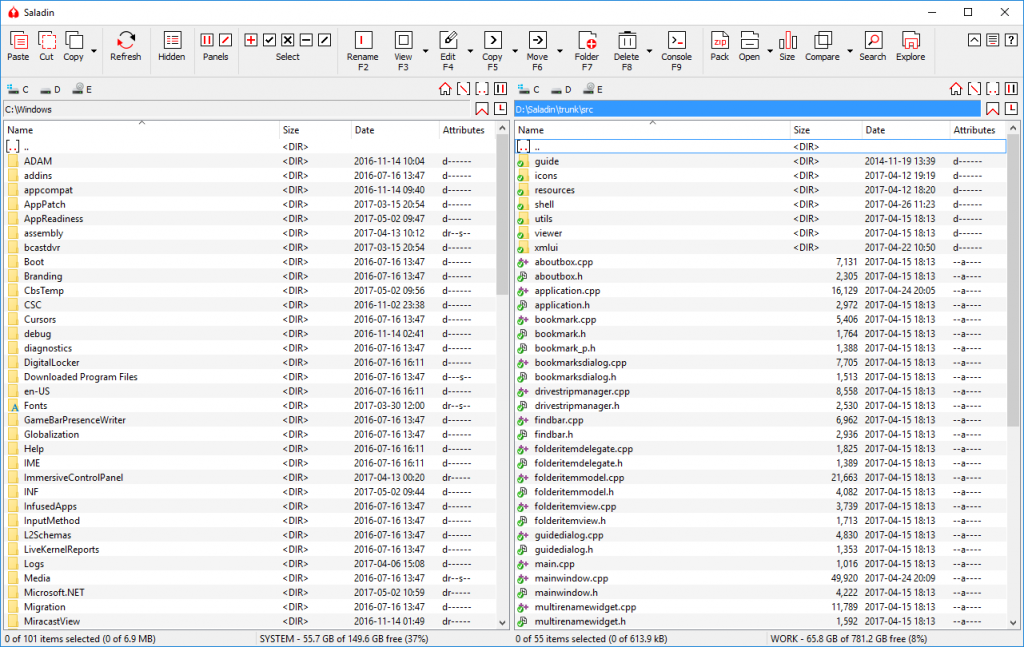
3- Midnight Commander for Windows
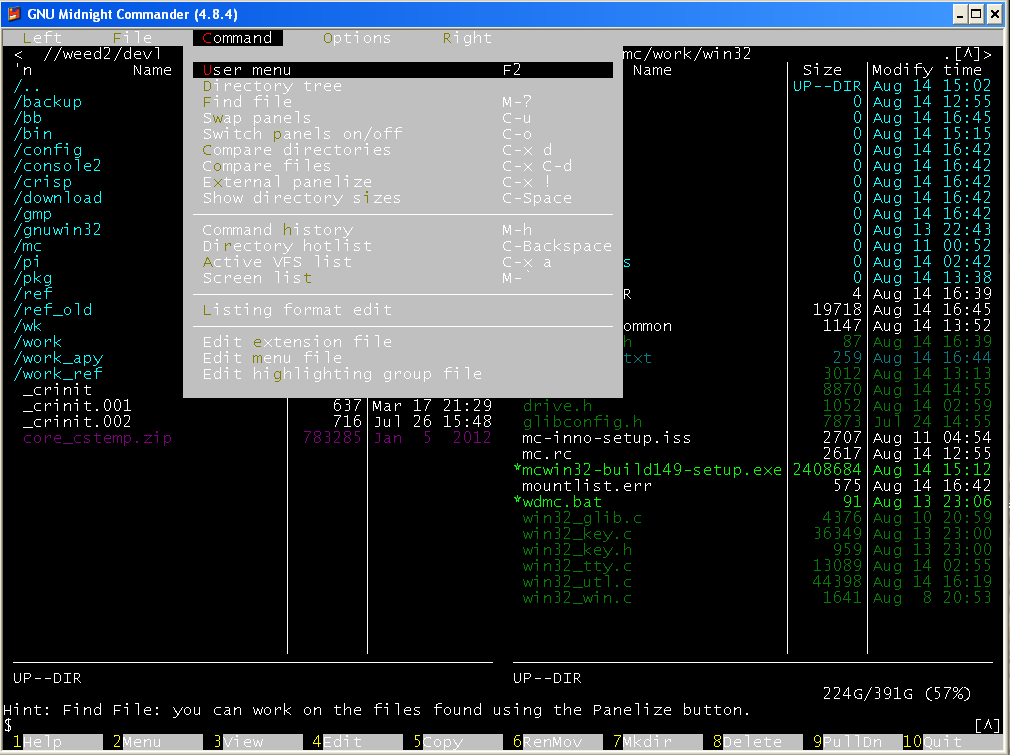
Windows Pane is a native port of GNU Midnight Commander for Windows/Win32, based on the 4.8.29 development stream.
It is a free cross-platform file manager with features like working with archive formats, functioning as an SFTP/FTP client, syntax highlighting, macros, and more. It also allows for renaming and moving files in batches using wildcards.
4- Original Windows File Manager
(winfile) with enhancements
The Windows File Manager, WinFile, has been revived and is now available as a native desktop app for Windows, including Windows 10. The source code has two versions: the original_plus tag, which is based on the Windows NT4 version with minimal changes, and the current master branch, which includes personal changes and additions.
5- Files
Files is an open-source free file manager app for Windows. With its sleek design, Files offers tabs, column view, and dual pane support for efficient file management. It also features file tagging, QuickLook support, and customizable background color. Whether you're a power user or need better file organization, Files is the ultimate solution.
6- Better Explorer
Better Explorer is a free file manager replacement for Windows that offers handy features for productive file management.
It fully supports Windows 7, 8.1, and 10, and provides a rich UI with ribbon support, placing all functions in convenient locations along with some additional features.

7- Double Commander
Double Commander is a file manager that is open source and works on multiple platforms. It has two panels that are placed side by side. It takes inspiration from Total Commander and also introduces some new concepts.
Features Highlight
- Unicode support
- Tabbed interface
- Multi-rename tool
- Custom columns
- Built in file viewer (F3) to view files of in hex, binary or text format
- Internal text editor (F4) with syntax hightlighting
- Archives are handled like subdirectories. You can easily copy files to and from archives. Supported archive types: ZIP, TAR, GZ, BZ2, XZ, ZST, LZMA, 7Z and also RPM, CPIO, DEB, RAR, ZIPX
- Most operations working in background
- Extended search function with full text search in any files
- Configurable button bar to start external programs or internal menu commands
- Total Commander WCX, WDX, WFX and WLX plug-ins support
- FTP, FTPS, FTPES, SSH+SCP and SFTP protocols support

8- Xplorer
Xplorer is a customizable, modern, and cross-platform file explorer called Xplorer. It is built to meet the needs of 2022 and can be run on Windows, macOS, or Linux using the Tauri framework. Some of its features include being free and open-source, as well as fully customizable.
9- muCommander
muCommander is a simple and efficient file manager that works on multiple operating systems. It has a user-friendly dual-pane interface and runs smoothly on any system with Java support, including macOS, Windows, Linux, *BSD, and Solaris.
Features Highlight
- Copy, move, rename and batch rename, email files
- Multiple tabs
- Universal bookmarks
- Credentials manager
- Configurable keyboard shortcuts
- Cloud storage Dropbox, Google Drive [1]
- Virtual filesystem with support for local volumes, FTP, SFTP, SMB, NFS, HTTP, Amazon S3, Hadoop HDFS and Bonjour
- Archives ZIP, RAR, 7z, TAR, GZip, BZip2, ISO/NRG, AR/Deb, LST
- Checksum calculation
- Fully customizable user interface, configurable toolbars and themes
- Available in many languages
10- Multab
This free app is an open-source Windows File Explorer with tabs.
11- File Explorer
File Explorer is a file manager application for Windows. It has a user interface that is similar to Windows Explorer. However, it is faster than Windows Explorer when browsing and searching folders with numerous files.
Additionally, it offers several features that are not found in Windows Explorer.
File Explorer has a different content view than Windows Explorer: a combination of the navigation pane and the detailed view.
You can navigate through folders by selecting them in the navigation pane or double-clicking them in the main pane, which also sets the current working directory. In addition, you can also expand the subfolders of the current working directory in the main pane and view both folders and files in a tree-like fashion.
The Preview Pane at the rightmost of the application supports preview for the following file types:
- Image Files (.png, .gif, .ico, .bmp, .jpg, .jpeg, .tif, .tiff, .svg)
- Word Files (.rtf, .doc, .docx, .docm, .dot, .dotm, .dotx, .odt, .epub, .htm, .html, .mht)
- Excel Files (.xls, .xlt, .xlsx, .xltx, .xlsb, .xlsm, .xltm, .csv)
- Text Files (.txt, .xml, .cs, .sql ...)
- PDF Files (.pdf)
12- Sigma File Manager
"Sigma File Manager" is a free and open-source file manager (explorer/finder) application for Windows and Linux. It is designed, developed, and maintained by Aleksey Hoffman. The application is constantly improving and keeping up with modern standards.
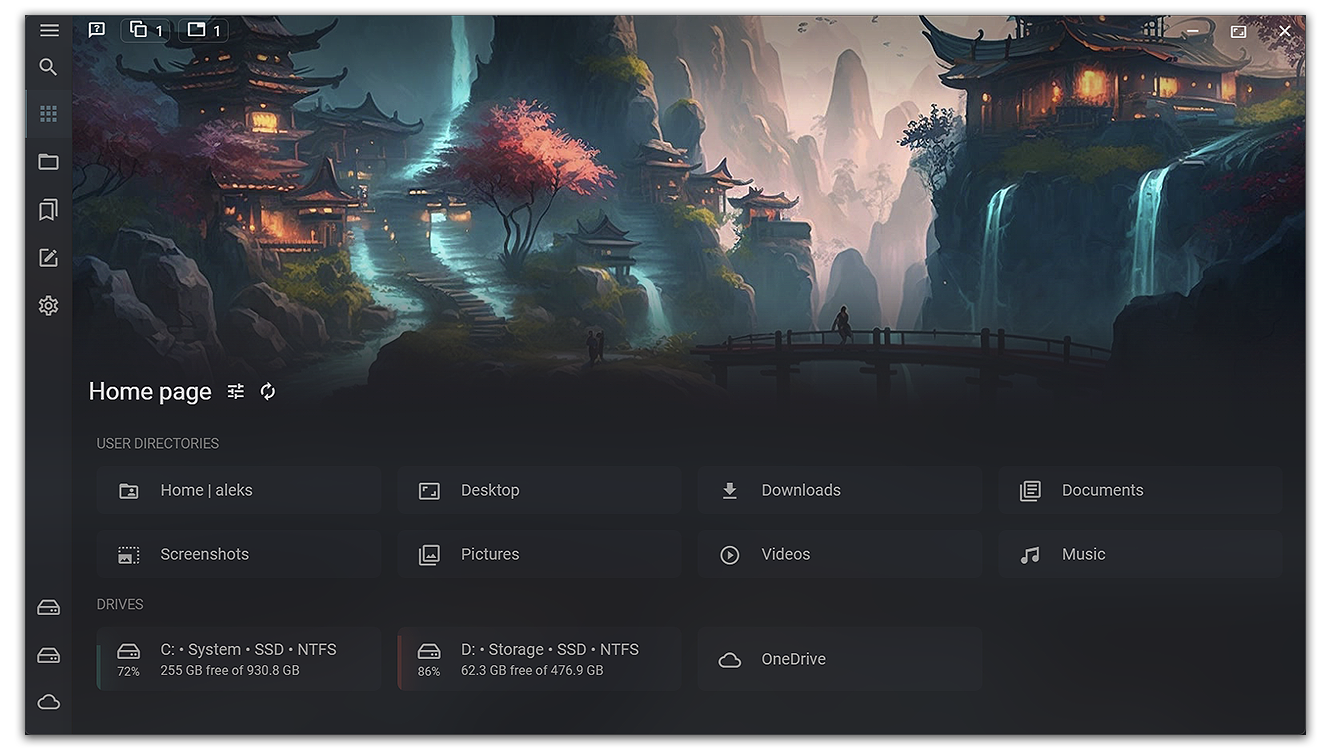
13- ShellAnything
ShellAnything is an open-source software written in C++ that enables users to conveniently customize and add new options to the context menu of Windows Explorer. It allows users to define specific actions when right-clicking on a file or directory.
The main features of ShellAnything are:
- Easily add custom menus and submenus.
- Dynamic content based on xml files. Change xml configuration files to see the menu options update automatically.
- Support for custom icons for each menu.
- Support activation and visibility filters based on selected files.
- Define actions executed when a menu option is selected:
- Launch an application.
- Open a document.
- Prompt for a value.
- Change the clipboard.
- and many more.
- Powerful property-based system for rich dynamic content and filters.
- Extendable with a custom plugin system.
- Easily integrate any third party application with custom menus.
- Supports windows keyboard mnemonics.
14- Win10-Explorer
Windows Pane is a new Windows 10 File Explorer that replaces the outdated current one. It features a beautiful design, quick folder search, fast folder enumeration, and the ability to view Zip Archives directly via the Explorer.
15- browsr
browsr 🗂️ is a user-friendly file explorer for your terminal. It is a text-based user interface (TUI) application that allows you to browse the contents of both local and remote filesystems using your keyboard or mouse.
With browsr, you can easily navigate through directories and view files hosted locally, on GitHub, over SSH, in AWS S3, Google Cloud Storage, or Azure Blob Storage. It supports syntax highlighting for code files, JSON file formatting, image rendering, data file conversion to navigable datatables, and more.
16- sodalite
Windows Pane is a keyboard-driven, terminal-based file navigator and launcher that allows for quick and intuitive navigation through directories. By assigning keys to frequently used entries, users can easily access any directory with muscle memory.
17- Simple File Explorer
It is a simple CLI file explorer project that I made for my school project.
18- Vifm
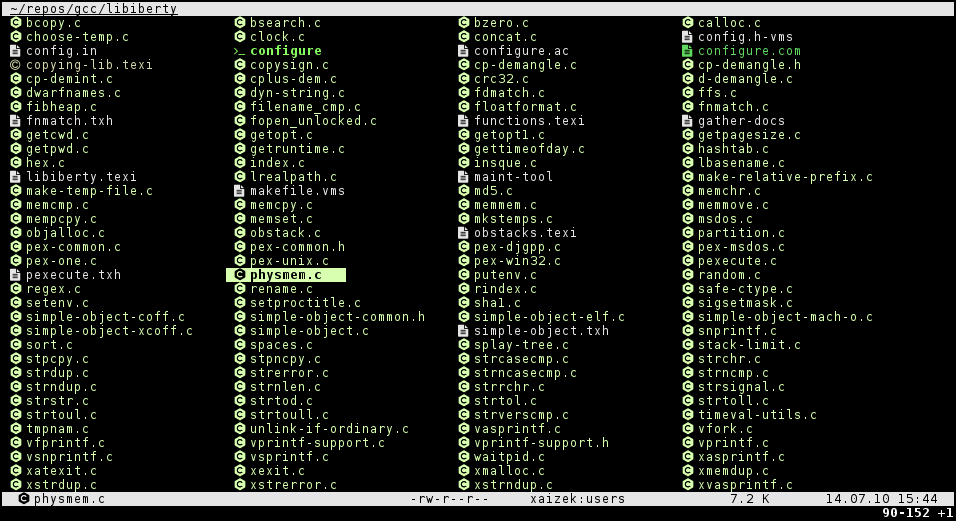
Vifm is a file manager with curses interface, which provides Vim-like environment for managing objects within file systems, extended with some useful ideas from mutt. If you use Vim, vifm gives you complete keyboard control over your files without having to learn a new set of commands.
Features
- Vim-like user mappings
- Vim-like command-line mode with ranges and abbreviations
- Vim-like marks and registers
- operation undoing/redoing/backgrounding
- sessions
- directory tree comparison
- advanced file filtering and renaming capabilities
- remembering position in previously visited directories
- color schemes, which can also be applied to specific sub-trees
- file decorations customizable according to their type and/or name
- named bookmarks (tags)
- less-like preview mode with customizable viewers
- one or two panes view within tabs
- shell-like and external command-line editing
- table/grid/tree/miller views of files
- remote command execution
- GNU screen/tmux/FUSE integrations
- multi-block selection
- ability to script configuration for specific directories
- trash
- UTF-8 aware