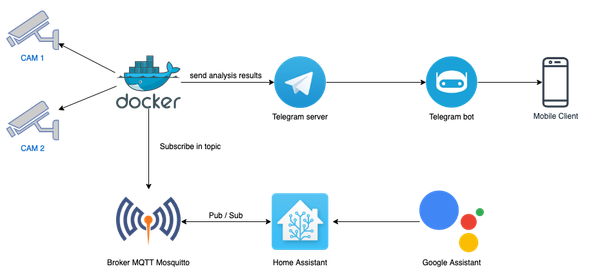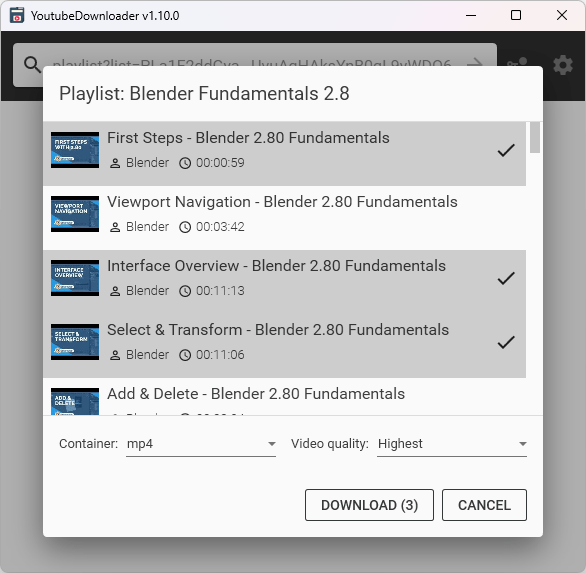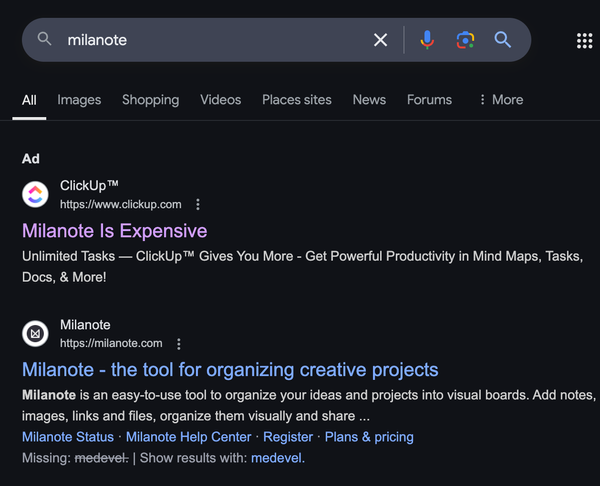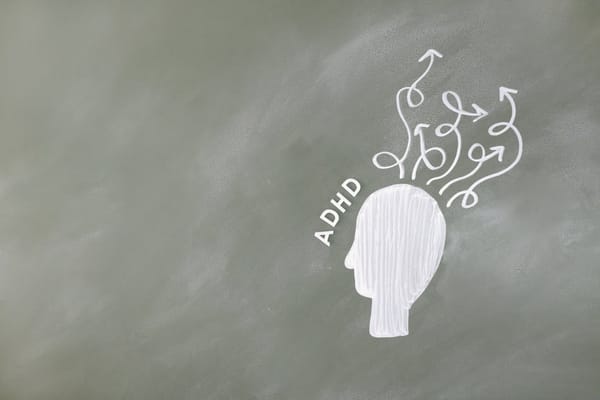18 Free and Open-source Scripts to Hide and Change your IP Address on Windows, Linux, and macOS
Table of Content
An IP address, or Internet Protocol address, is a unique numerical label assigned to each device connected to a computer network. It serves two main purposes: identifying the host or network interface and providing the location of the device in the network.
Here are 10 reasons why you might need to change your IP address:
- Privacy: Changing your IP address helps protect your online privacy by making it more difficult for others to track your online activities and location.
- Security: When you change your IP address, you can prevent potential hackers or malicious individuals from targeting your specific IP.
- Bypassing geo-restrictions: Changing your IP address allows you to access geo-blocked content by making it appear as if you are browsing from a different location.
- Anonymity: By changing your IP address, you can browse the internet anonymously, as your online activities become more difficult to trace back to you.
- Avoiding IP bans: If you have been banned from a website, changing your IP address can help you regain access.
- Preventing targeted ads: Changing your IP address can help you avoid targeted advertisements based on your browsing history.
- Enhancing online gaming: Changing your IP address can help reduce latency and improve your gaming experience by connecting to game servers in different locations.
- Protecting against DDoS attacks: Changing your IP address can help protect against distributed denial-of-service (DDoS) attacks by making it harder for attackers to target your specific IP.
- Testing websites: Changing your IP address allows you to test how your website or online services appear to users from different locations.
- Avoiding network congestion: Changing your IP address can help you bypass network congestion issues by connecting to different servers or networks.
Please note that while changing your IP address can provide some benefits, it is important to use this knowledge responsibly and in compliance with applicable laws and regulations.
1- Simple IP Config
Simple IP Config is a portable utility for changing network settings on a Windows machine. It offers a user-friendly interface, keyboard shortcuts, and the ability to send the program to the system tray for later use.
Key Features
- Change network settings
- Display current network settings
- Portable - no installation required - run from USB
- Small size - Less than 1MB!
- Easily save and switch between unlimited profiles
- Keyboard shortcuts for virtually any task
- Send to tray for later use
2- Free Hide IP 4.2.0.6
Free Hide IP offers a free solution to hide your IP address, protecting you from hackers and identity thieves. With a single click, you can anonymize your web surfing and keep your computer safe from attacks and risks.

3- IP-Obfuscator (Windows PowerShell)
The IP-Obfuscator PowerShell script confidently obfuscates a standard IPv4 address using a range of methods, guaranteeing accurate interpretation in consoles, browsers, or compilers.
4- AnonSurf
AnonSurf is a free script that changes your IP address, making it harder to trace your traffic. It is a variant for Windows, inspired by Linux distros like ParrotSec and Kali. It offers an easy-to-use GUI tool for changing your IP address instantly.
5- akai
Akai is a tool to Automate [anonsurf] and [macchanger] to redirect all the traffic in your device to TOR and spoof your mac address within a one click. And it also can change your IP in a certain amount for an example every 1 or 10s.
6- IP-Changer
IP-Changer is a free tool that can help you change your physical IP address. 😉
7- MOAI (Windows)
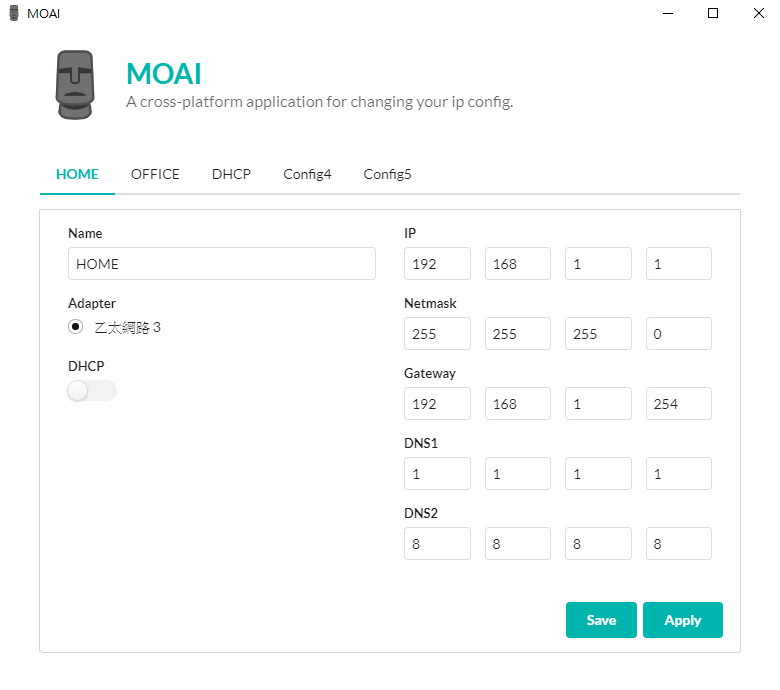
MOAI is a cross-platform application that allows you to change your IP configuration.
8- ipc
ipc is a free and open-source C++ based IP changer for Linux available as a command line tool and a Qt-based GUI.
9- Anonip
Anonip is a tool used to anonymize IP addresses in log files by masking the last bits of IPv4 and IPv6 addresses. It allows for preserving relevant information while ensuring the IP addresses do not identify specific individuals.
Anonip can be directly integrated with webserver software to anonymize log entries, and it can also rewrite existing log files using shell redirects.
Features
- Masks IP addresses in log files
- Configurable amount of masked bits
- The column containing the IP address can freely be chosen
- Alternatively use a regex to point anonip to the location(s) of the IP(s). See this RFC for more information.
- Works for both access.log- and error.log files
10- TOR IP Changer
TOR IP Changer allows you to request a new identity every X seconds interval using a TOR client. It creates a proxy within the TOR network to hide your real IP address for browsers or apps that support socks4/5 type proxy. It can also be used with third-party software to anonymize other apps or even the entire computer.
11- ProxyChanger
ProxyChanger is a free and open-source script that allows you to hide your IP address. It can be easily installed on Linux, Termux (Android), openSUSE, Arch Linux.
12- Proxychain
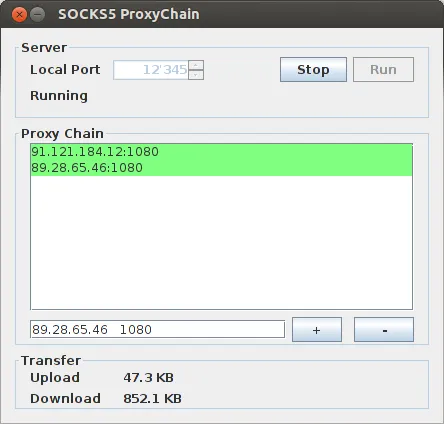
Proxychain allows you to redirect web traffic through multiple SOCKS5 servers, effectively hiding your real IP address. It works well with TOR as the first proxy, and additional proxies can further conceal the use of TOR.
13- ipChange
ipChange is a free and open-source script that simplifies the process of changing your IP address and performing a request to verify the switch. Currently, this script does not have a specific purpose.
14- anonsurf
anonsurf is an extremely efficient tool for quickly changing Tor IP addresses, modifying MAC addresses, and thoroughly cleaning all logs.
Features
- Very Easy Tool To Change IP's In Seconds.
- LogsKiller: This will clean all your logs.
- Generate Random Strings to assign new MAC Address.
- Very Fast And a beginner friendly script
- More Features will be added with time.
15- TIPpy or TOR IP-Changer (for Python)
TIPpy or TOR IP-Changer (for Python) is a tool that allows you to change your IP address for internet scraping to avoid getting blocked by Google or other platforms during wide scans.
16- ipchanger (Linux: Debian, and RedHat)
This is a free and open-source script that allows you to permanently and quickly change the IPv4 address on Debian and RedHat systems.
17- Auto change Tor IP
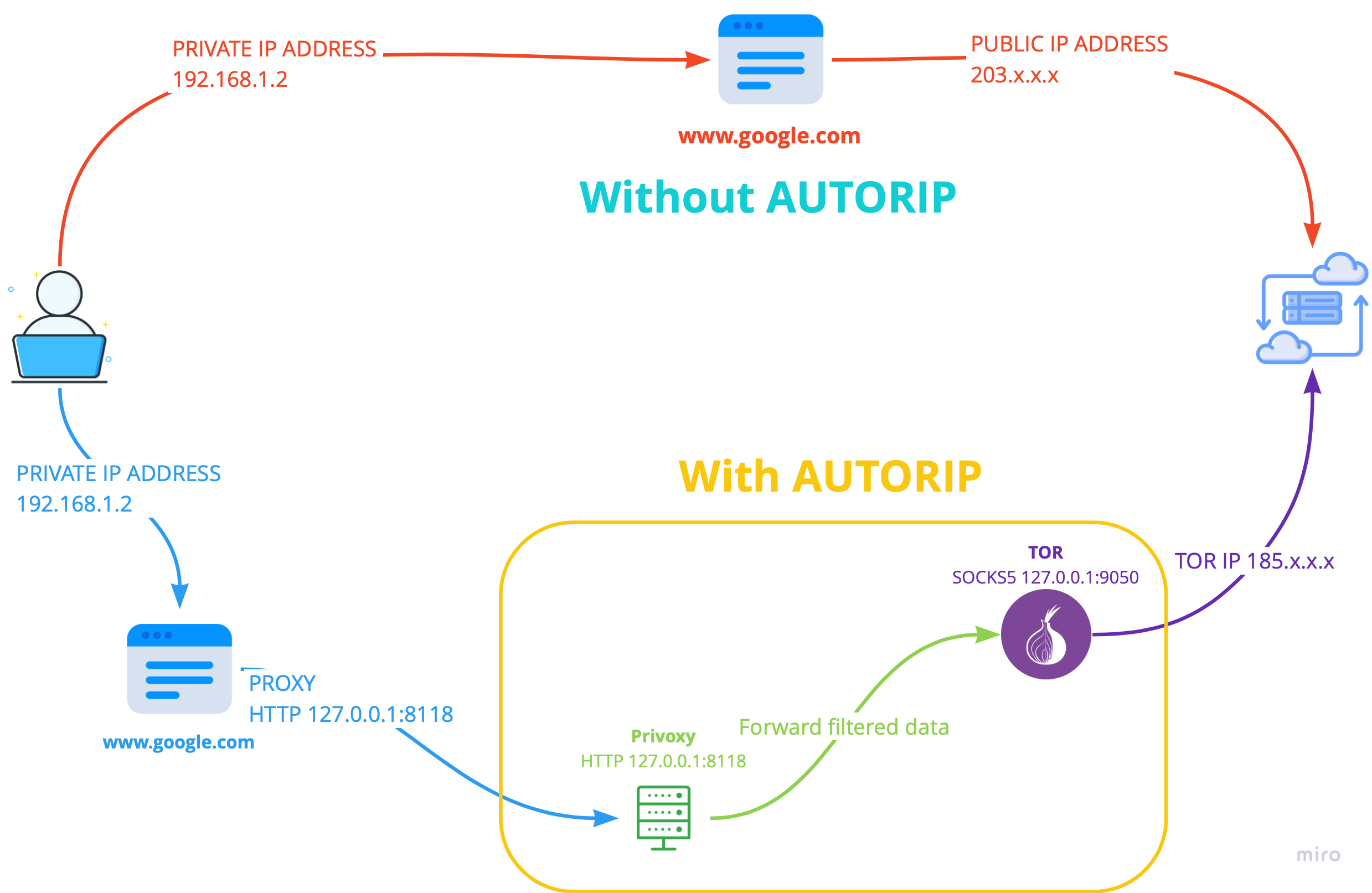
The "Auto change tor ip" tool allows for automatic changing of Tor IP addresses and uses Privoxy for safe and private internet access.
It is supported on MacOS and Kali Linux/Ubuntu (not Linux versions installed through the Microsoft Store).
18- Configure IP
This is a small utility app in C# (.NET) that allows for easy configuration of IP addresses on network adapters. It supports setting the IP address to either static or dynamic for both Ethernet and Wi-Fi connections. The app has been tested on both Windows 10 and 7.