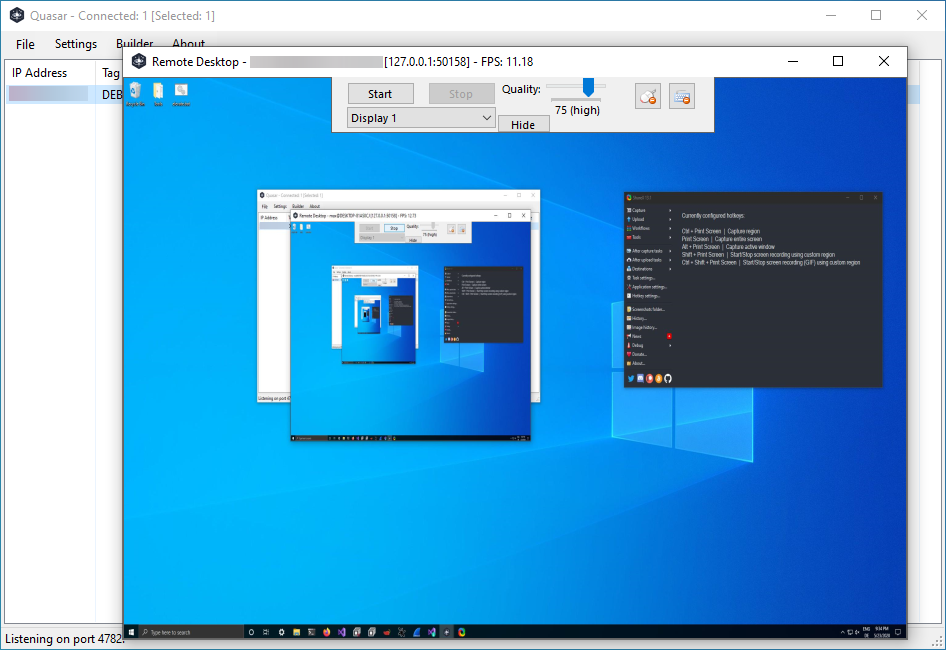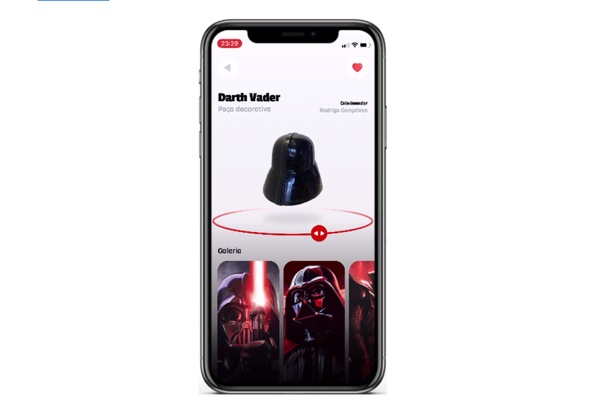18 Open-source Remote Desktop Client and Apps for Windows, Linux and macOS
Table of Content
A remote desktop app is a software application that allows users to access and control a computer or device from a remote location. It enables users to view and interact with the desktop interface of the remote computer as if they were sitting in front of it.
Remote desktop apps have various use-cases across different industries and scenarios. Here are some common use-cases of remote desktop apps:
- Remote Access: Remote desktop apps allow users to access their office or personal computer from anywhere, providing flexibility and convenience. This is particularly useful for individuals who work remotely or need to access their files and applications while on the go.
- Technical Support: Remote desktop apps enable IT support teams to remotely troubleshoot and resolve technical issues on users' computers. Support personnel can view the user's screen, control their mouse and keyboard, and diagnose and fix problems without needing to be physically present.
- Collaboration: Remote desktop apps facilitate collaboration by allowing multiple users to work on the same computer simultaneously. This is beneficial for team projects, training sessions, and remote meetings, as participants can share screens and collaborate in real-time.
- Software Development and Testing: Developers can use remote desktop apps to access and test their applications on different operating systems or devices without needing physical access to each device. This saves time and resources by streamlining the development and testing process.
- Data Center Management: Remote desktop apps are commonly used in data centers to remotely manage and administer servers and network devices. Administrators can monitor system performance, configure settings, and perform maintenance tasks without having to physically be in the data center.
- Education and Training: Remote desktop apps are utilized in the field of education for remote learning and virtual classrooms. Teachers can deliver online lectures, share materials, and provide real-time assistance to students, regardless of their physical location.
- Security and Surveillance: Some remote desktop apps offer remote monitoring and surveillance capabilities. This allows users to remotely view live video feeds from security cameras, monitor access control systems, and manage security devices from a central location.
Remote desktop apps provide a wide range of benefits, including increased productivity, cost savings, flexibility, and improved collaboration. They have become an essential tool for individuals and organizations seeking remote access and control of computers and devices.
Here, in this list, you can find the best 18 open-source and free remote desktop tools, that you can download, install and use for free.
1- RustDesk
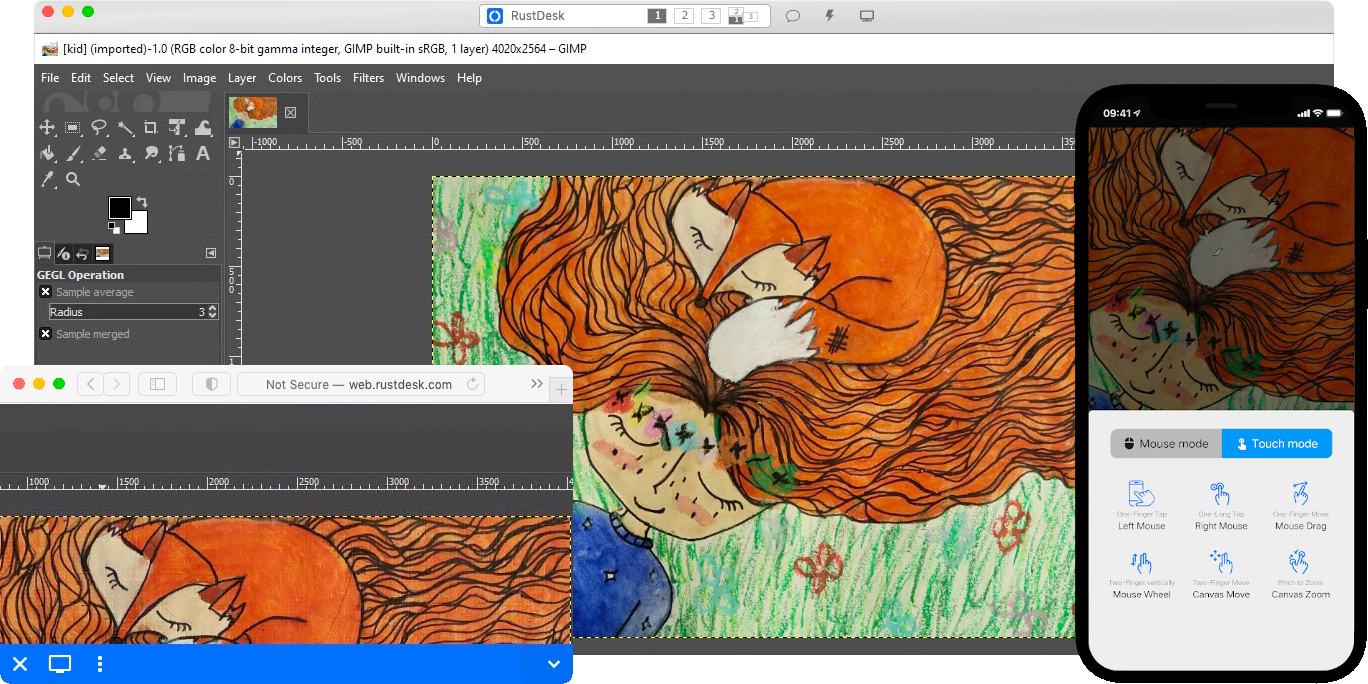
RustDesk is an open-source remote desktop software that is written entirely in Rust Lang. It offers a remote Android client, and can work on Windows, Linux, and macOS.
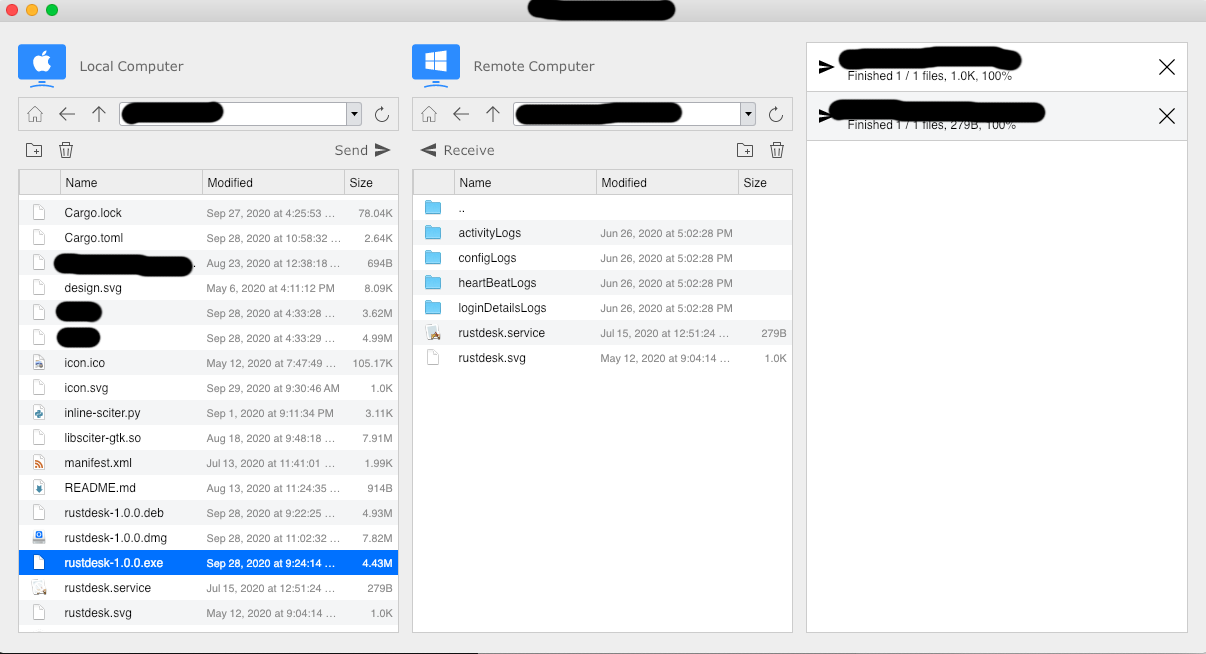
2- FreeRDP
FreeRDP is a free implementation of the Remote Desktop Protocol (RDP), released under the Apache license. Enjoy the freedom of using your software wherever you want, the way you want it, in a world where interoperability can finally liberate your computing experience.
3- mRemoteNG
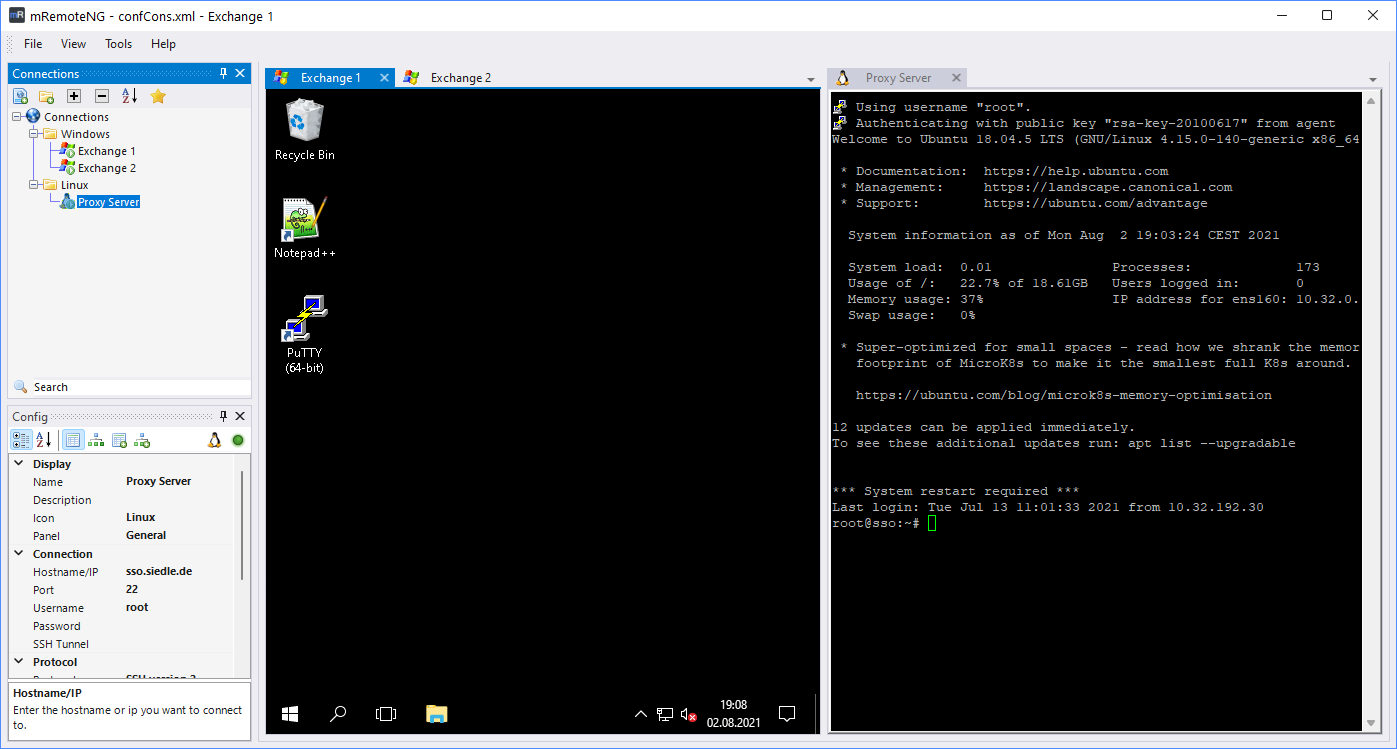
mRemoteNG is the next generation of mRemote, open source, tabbed, multiprotocol, remote connections' manager.
Supported Protocols
The following protocols are supported:
- RDP (Remote Desktop Protocol)
- VNC (Virtual Network Computing)
- SSH (Secure Shell)
- Telnet (TELecommunication NETwork)
- HTTP/HTTPS (Hypertext Transfer Protocol)
- rlogin (Remote Login)
- Raw Socket Connections
- Powershell remoting

4- MeshCentral
MeshCentral is a comprehensive computer management website and remote desktop tool. It allows you to remotely manage and control computers on a local network or anywhere on the internet.
To start using MeshCentral, set up your own web server, create a device group, and install the agent on each computer you want to manage. Within a minute, the added computer will appear on the website, and you can take control of it. MeshCentral provides a web-based interface for remote desktop, terminal, and file management.
5- Remote Desktop P2P

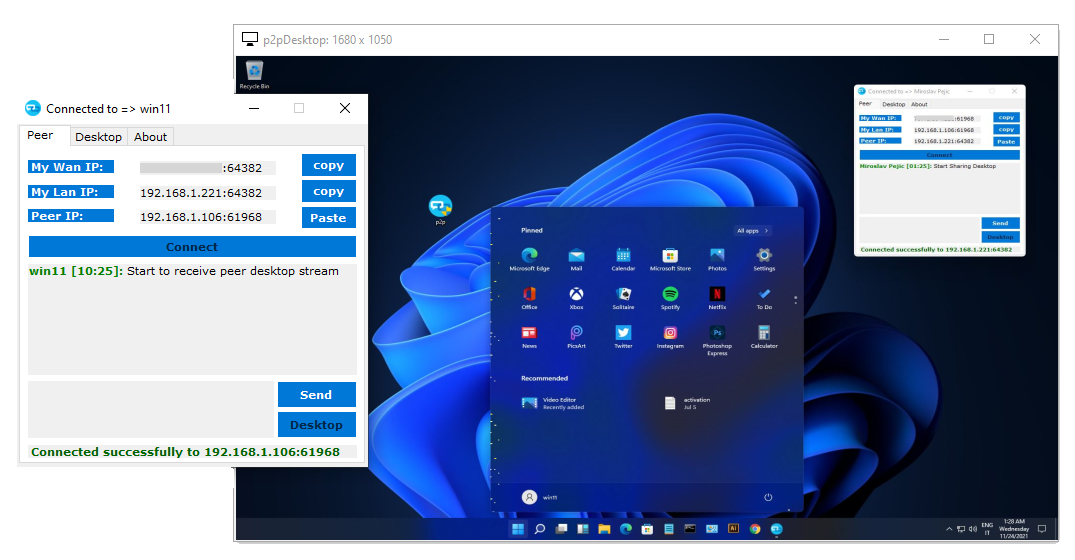
Remote Desktop P2P based - Portable, No Configuration or Installation Needed.
6- iap-desktop

IAP Desktop is a Remote Desktop and SSH client that lets you connect to your Google Cloud VM instances from anywhere.
IAP Desktop uses Identity-Aware-Proxy (IAP) to connect to VM instances so that you can:
- Connect to VM instances that don’t have a public IP address
- Connect from anywhere over the internet
Together, IAP Desktop and Identity-Aware-Proxy (IAP) let you apply zero-trust security to your VMs:
- Apply fine-grained access controls that define who can access which VM
- Use access levels to restrict access by time or location
- Use BeycondCorp Enterprise to limit access to trusted devices
7- MultiVNC
Linux, Windows, macOS, and Android
MultiVNC is a powerful and versatile cross-platform Multicast-enabled VNC viewer. It provides seamless remote desktop access across various operating systems, including Unix, Mac OS X, and Windows. By leveraging the robust capabilities of LibVNCClient, MultiVNC ensures a stable and reliable connection for users.
The desktop version of MultiVNC is built using the highly flexible and user-friendly framework, wxWidgets. This allows for a smooth and intuitive user experience, regardless of the operating system being used. Whether you are on a Unix-based system, Mac OS X, or Windows, MultiVNC's desktop version ensures that you have a seamless and efficient remote desktop experience.
In addition to the desktop version, MultiVNC also offers an Android version. This means that you can conveniently access your remote desktop from your Android device, providing you with flexibility and convenience on the go. The Android version of MultiVNC is designed to provide the same level of functionality and reliability as the desktop version, ensuring that you can easily and securely connect to your remote desktop from anywhere.
Features
- Support for most VNC encodings including Tight.
- TLS support, i.e. AnonTLS and VeNCrypt.
- Support for SSH-Tunnelling with password- and privkey-based authentication.
- UltraVNC Repeater support.
- Discovery of VNC servers advertising themselves via ZeroConf.
- Bookmarking of connections.
- Import and export of saved connections.
- Virtual mouse button controls with haptic feedback.
- Two-finger swipe gesture recognition.
- A super fast touchpad mode for local use.
- Hardware-accelerated OpenGL drawing and zooming.
- Supports server framebuffer resize.
- Copy&paste to and from Android.
8- VanillaRAT
VanillaRat is an advanced remote administration tool coded in C#. VanillaRat uses the Telepathy TCP networking library, dnlib module reading and writing library, and Costura.Fody dll embedding library.
Features
- Remote Desktop Viewer (With remote click)
- File Browser (Including downloading, drag and drop uploading, and file opening)
- Process Manager
- Computer Information
- Hardware Usage Information (CPU usage, disk usage, available ram)
- Message Box Sender
- Text To Speech
- Screen Locker
- Live Keylogger (Also shows current window)
- Website Opener
- Application Permission Raiser (Normal -> Admin)
- Clipboard Text (Copied text)
- Chat (Does not allow for client to close form)
- Audio Recorder (Microphone)
- Process Killer (Task manager, etc.)
- Remote Shell
- Startup
- Security Blacklist (Drag client into list if you don't want connection. Press del. key on client to remove from list)
9- Linux Remote Desktop
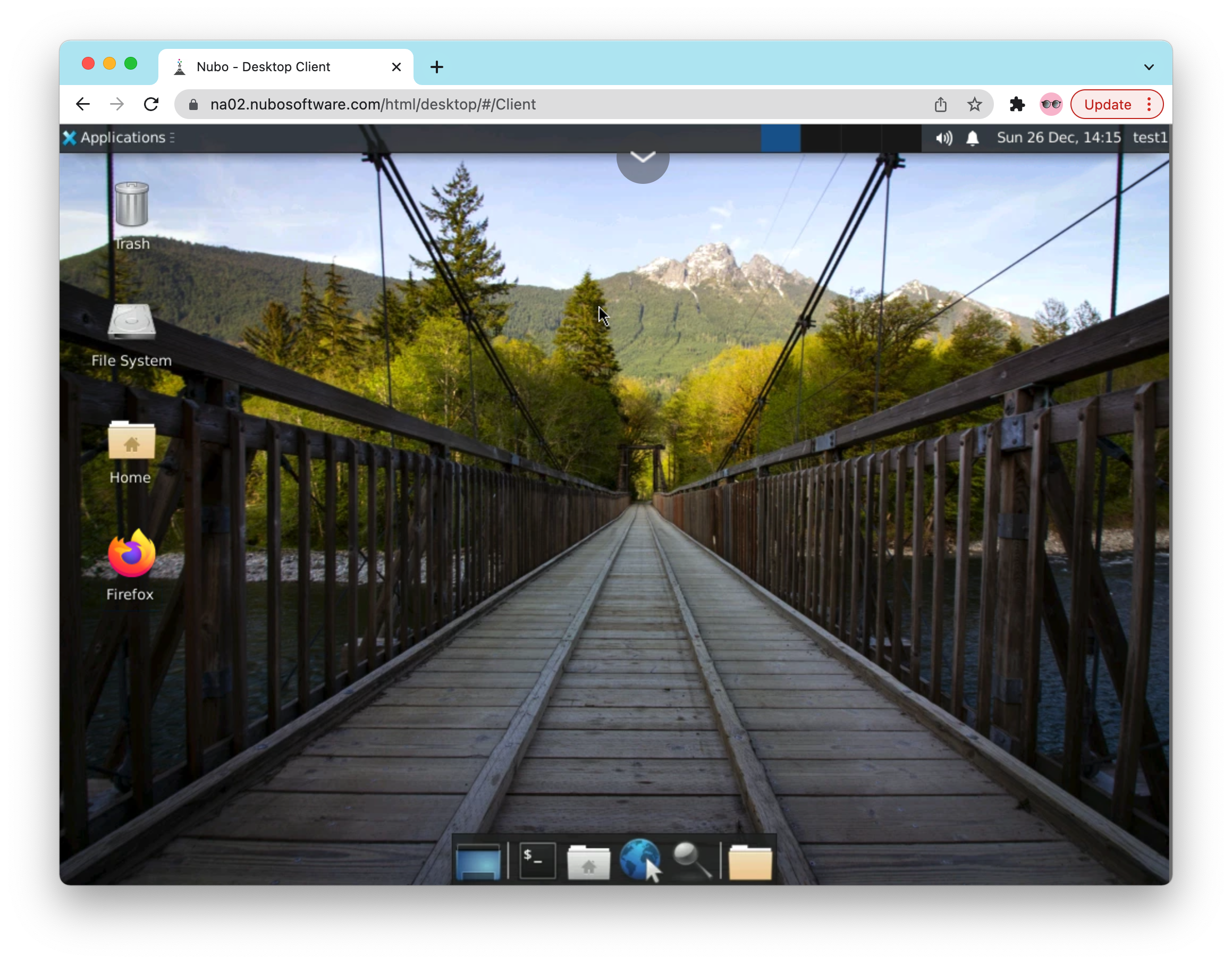
This project creates a secure, open source, multi-tenant VDI environment for remote work. Users in your organization can access a remote Linux OS based desktop, run applications, as well as access other important resources.
The remote environment is based on a docker container, is efficient and scalable, and can be deployed to an unlimited number of users. A web admin control panel is available to allow admins to control the organization's environment.
10- TeamScreen

TeamScreen is an open-source Teamviewer/Vnc/Something replacement.
11- Dayon!
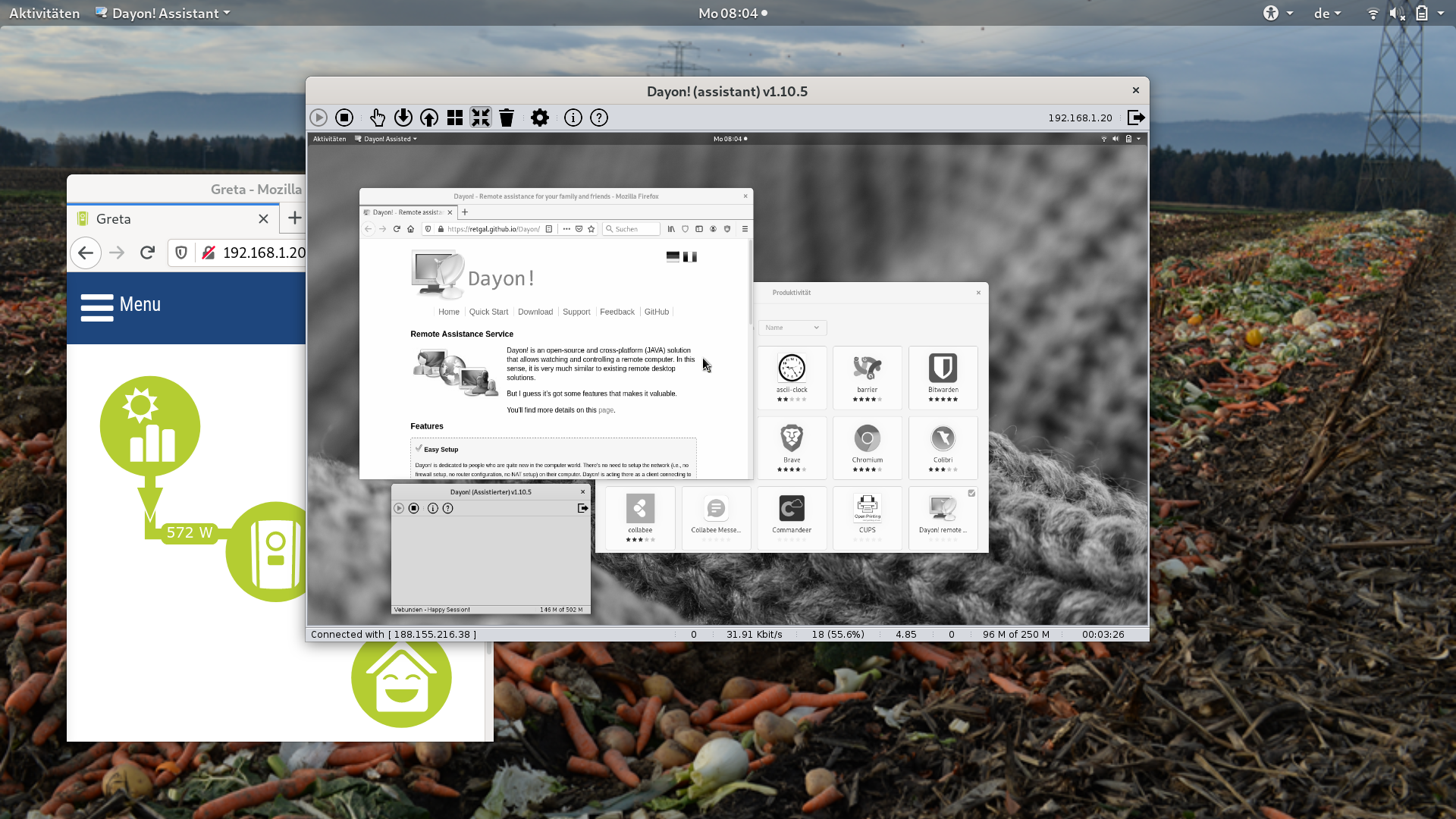
Dayon! is an easy-to-use, cross-platform remote desktop assistance solution.
It consists of two parts - one for the assistant and one for the assisted. Both are included in one single package. As quick launch versions for Windows, they are also available as individual binaries and as snap for various Linux distributions.
Features
- easy setup (no router or network configuration needed on the assisted side)
- intuitive, multilingual user interface (de, en, es, fr, it, ru, tr, zh)
- assistant and assisted functionality in one package
- secure, encrypted communication (TLS)
- very low bandwidth usage
- cross-platform
- open source
12- PeekABoo
PeekABoo tool can be used during internal penetration testing when a user needs to enable Remote Desktop on the targeted machine. It uses PowerShell remoting to perform this task.
The tool only works if WinRM is enabled. Since Windows Server 2012 WinRM is enabled by default on all Windows server operating systems, but not on client operating systems.
13- RabbitRemoteControl

Rabbit Remote Control is a cross-platform, multiprotocol remote control software.
It allows you to use any device and system in anywhere and remotely manage any device and system in any way.
It includes remote desktop, remote terminal etc remote control functions.
14- Terminal Camera
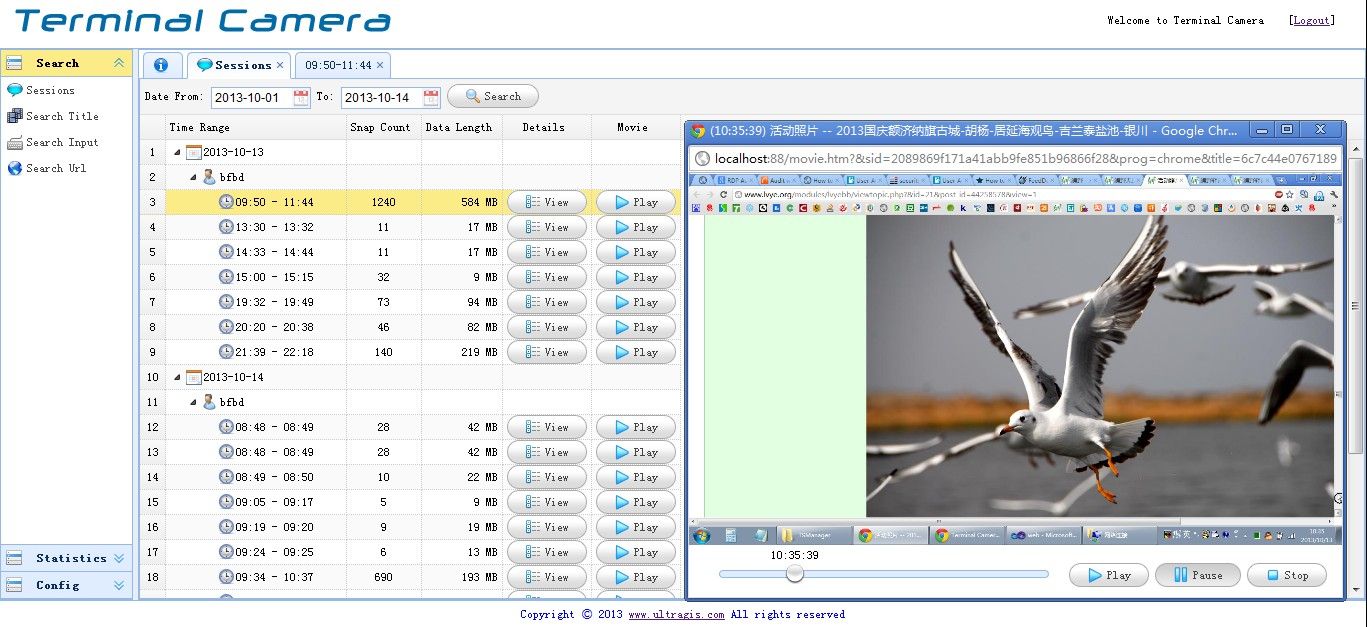
Terminal Camera is a free comprehensive and practical software utility that allows you to monitor computer usage and user activity. With Terminal Camera, you can easily track each opened application and playback all user activity within each section. Additionally, it provides an embedded video player for previewing the selected action.
15- Aspia
Aspia is a remote desktop and file transfer tool. With Aspia, you can create your own NAT traversal infrastructure using Router and Relay servers or establish direct connections. Aspia supports various features, including detailed system information, audio, and text chat.
Features
- Remote desktop management
- Remote desktop view
- File transfer
- System information
- Text chat
- Task manager
- Encryption
- Authorization (it is possible to add users with different access rights)
- Address book with encryption and master-password
- NAT traversal with connection by ID (with using Aspia Router and Aspia Relay)
- Direct connections
- Audio support
- Video recording
- Client and Console for Windows, MacOSX and Linux
- Host for Windows only
- Router/Relay for Windows and Linux
16- rdesktop
rdesktop is an open source client for Microsoft's RDP protocol. It is known to work with Windows versions ranging from NT 4 Terminal Server to Windows 2012 R2 RDS. rdesktop currently has implemented the RDP version 4 and 5 protocols.
17- Quasar
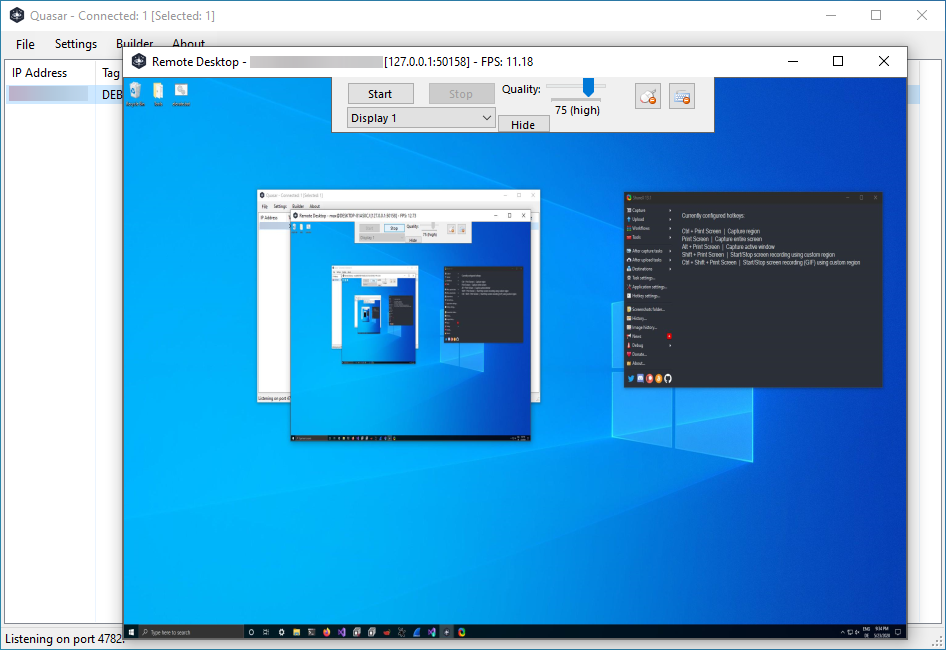
Quasar is a fast and light-weight remote administration tool coded in C#. The usage ranges from user support through day-to-day administrative work to employee monitoring. Providing high stability and an easy-to-use user interface, Quasar is the perfect remote administration solution for you.
Features
- TCP network stream (IPv4 & IPv6 support)
- Fast network serialization (Protocol Buffers)
- Encrypted communication (TLS)
- UPnP Support (automatic port forwarding)
- Task Manager
- File Manager
- Startup Manager
- Remote Desktop
- Remote Shell
- Remote Execution
- System Information
- Registry Editor
- System Power Commands (Restart, Shutdown, Standby)
- Keylogger (Unicode Support)
- Reverse Proxy (SOCKS5)
- Password Recovery (Common Browsers and FTP Clients)
18- RAT (Remote Assistance Tool)
RAT (Remote Assistance Tool) is a Java Application designed for end user support and remote desktop control based on VNC. It is useable through nat devices and firewalls by connecting the communication end partners through a proxy server.