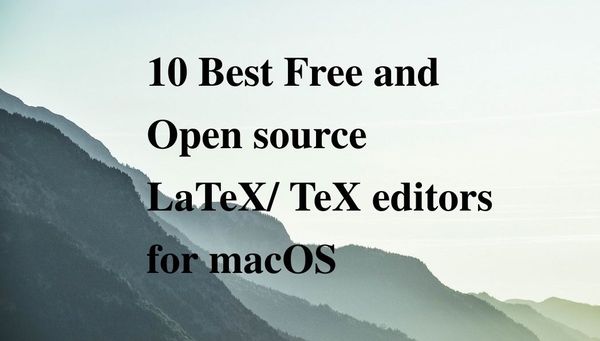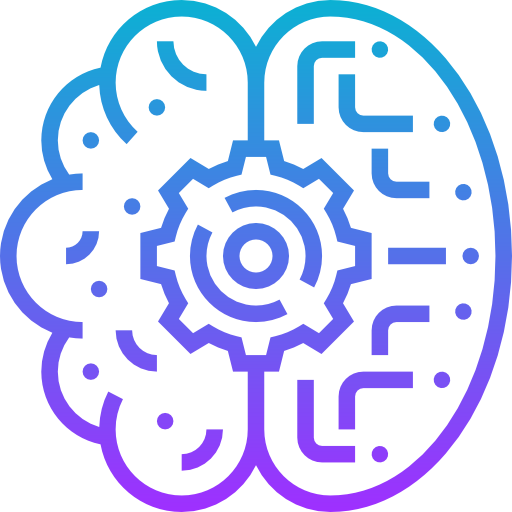20 Open-source, free LaTeX and TeX editors and IDEs for Windows, Linux, macOS, and the Web.
LaTeX is a software system for document preparation for writers, researchers, and scientists. In contrast, it provides a high-level descriptive markup language to write the document in plain text and render it in the required formatted text.
It is based on the WYSIWYM (what you see is what you mean) concept, which means the writer focuses on the contents and lets the machine do the rendering part.
Many consider LaTeX as a language, others may consider it a form of coding, but it is a system for high-quality technical typesetting.
Although it may not be for everyone, as there are easy document processors like MS. Word, LibreOffice Document processor, and online document collaborative document editors, scientists are still using LaTeX to write their documents.

Who uses LaTeX?
- Mathematicians
- Many scientists and researchers
- Many professional writers
- Engineers
- Journalists
- Editors
- Publishers
- Writers
- Statisticians
- Chemists
- Data scientists
LaTeX elements
With LaTeX, you can do almost everything
- add images
- create chapters, sections
- add titles, subtitles, author, and dates
- setup basic formatting for your text: bold, italics, underlining
- add images and image caption, labels, and references
- add comments assigned to a certain paragraph, section, or chapter
- create tables
- format paragraphs, abstracts, chapters, sections
- add a table of content
- download and render your final document
Languages support
LaTeX works the same for all languages, even for RTL (Right-To-Left) languages,
About this article
In this article, we provide our readers with the best open-source LaTeX solution from our collections.
This collection includes apps for the desktop, the web, and mobile (Android, and iOS).
1- Overleaf
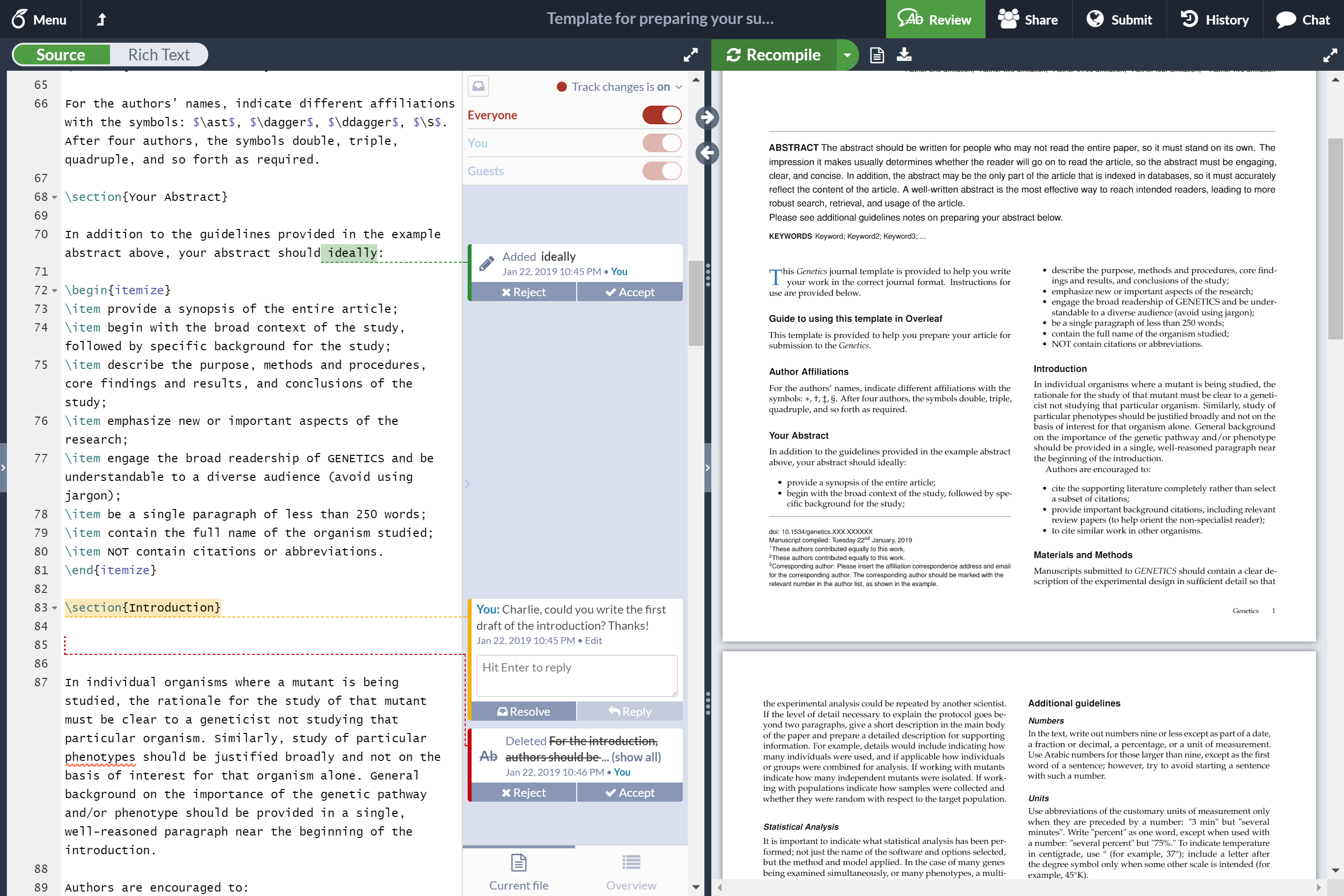
Overleaf is the first choice for researchers and scientists because it is built for team collaborations. Overleaf is an enterprise-grade LaTeX web editor.
Overleaf comes with dozens of features that include comments, team comments, revisions, history, and more.
We recommend Overleaf for teams and research groups.
Overleaf Features
- Split pane view that includes the source and the compiled version
- It comes with a rich revision manager
- Overleaf contains an advanced history manager, so users can review all edits and updates
- Supports online and offline modes
- Sync your files to Dropbox and GitHub.
- A responsive interface that works on small computer screens
2- Open LaTeX Studio
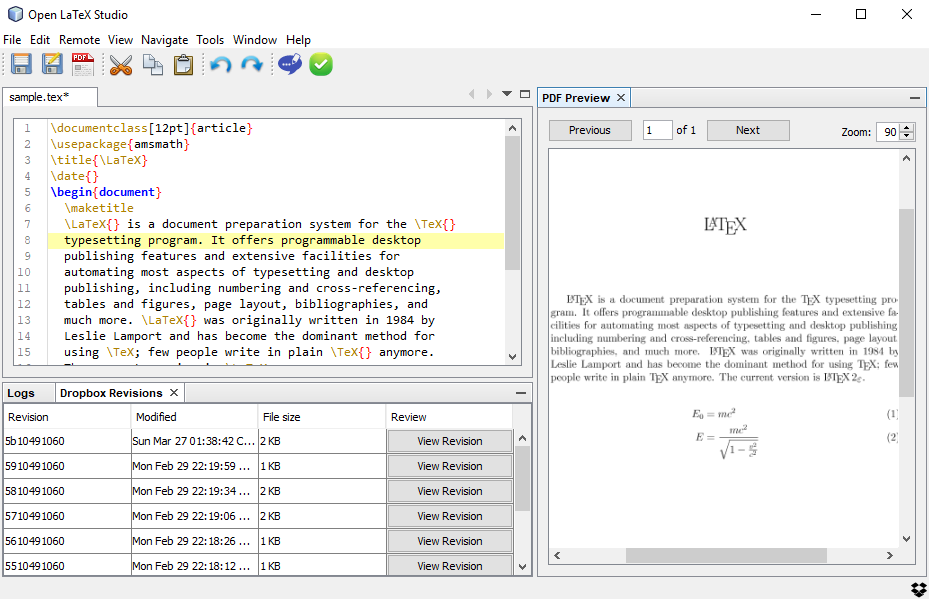
Open LaTeX studio is a free, open-source collaborative LaTeX editor for teams. It is available for Windows and Linux. Unfortunately, there is no macOS build at the moment. It is released under AGPL-3.0 License.
Open LaTeX Studio Features
- It comes with a built-in PDF Previewer
- Simple and easy to use the app
- With Open LaTeX Studio supports remote collaboration and revision tracking
- It comes with a Syntax highlighting
- offers a built-in code completion
3- SwiftLaTeX
SwiftLaTeX is a full-featured LaTeX engine for developers to build a web-based LaTeX solutions. It is proven to work on all modern browsers.
SwiftLaTeX Features
- It is compatible with all new modern browsers.
- It renders the same output as TexLive and MikTex.
- SwiftLaTeX provides an optional WYSIWYG editor
- It supports PdfTeX and XeTeX
4- TeXLite
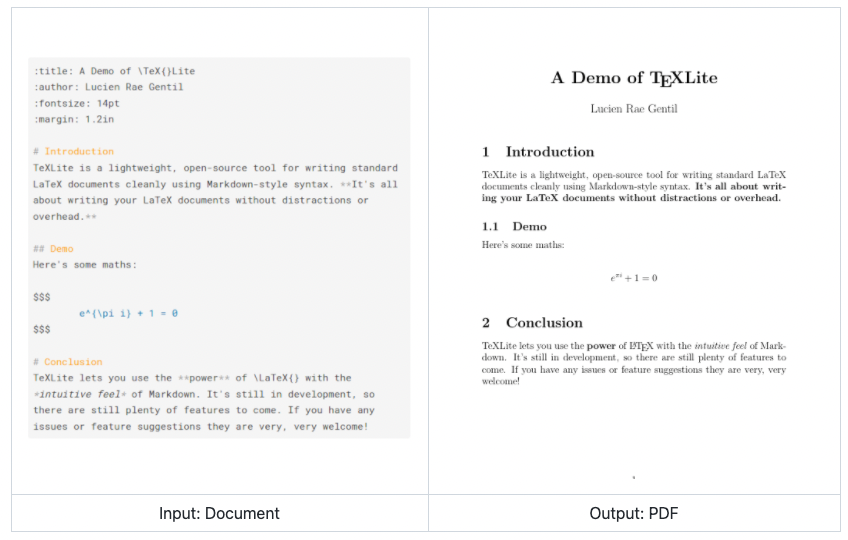
TeXLite is a lightweight, open-source tool for writing standard LaTeX documents cleanly using Markdown-style syntax. It can be installed on Windows, Linux, and macOS. With TeXLite it is easy to convert between Markdown and Tex formats with simple commands, also take control of your document structure, colors, styling, and more.
It is released and distributed under GPL-3.0 License.
5- TeXstudio
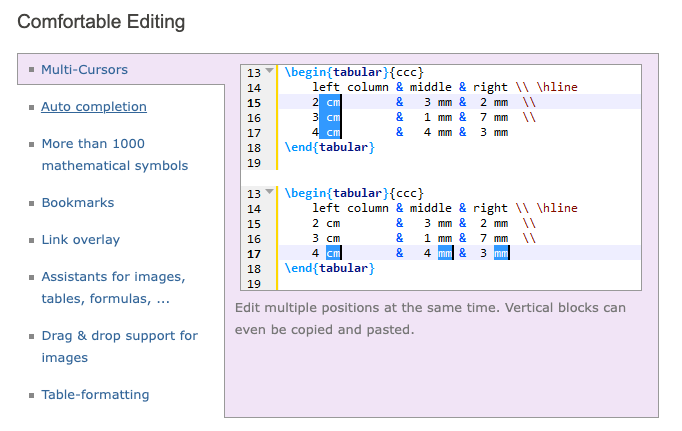
TeXstudio is a popular LaTeX editor that comes with many features for writers. Its features include a spell checker, grammar checker (English), reference checker, an integrated PDF viewer, a rich syntax highlighter, citation checker and completion, and LaTeX command engine with auto-completion.
TeXstudio is a Libre software that is released under GPL-3.0 License. Platforms: Windows, Linux, and macOS.
6- Gummi
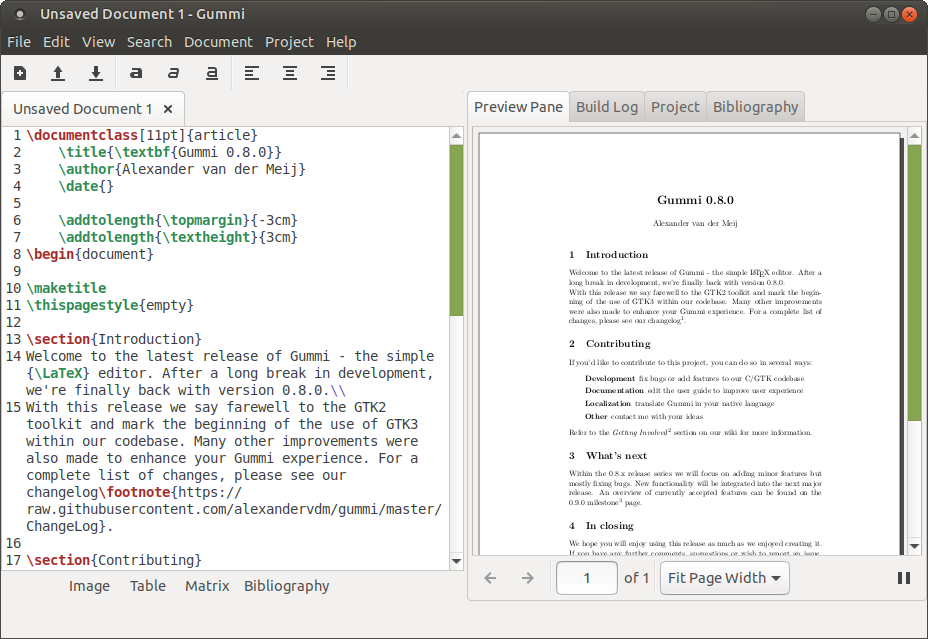
Gummi is a LaTeX editor that combines simplicity and productivity. It comes with a split viewer, project manager, bibliography manager, and a built-in PDF viewer.
Gummi is an open-source project released under MIT License.
7- Kile
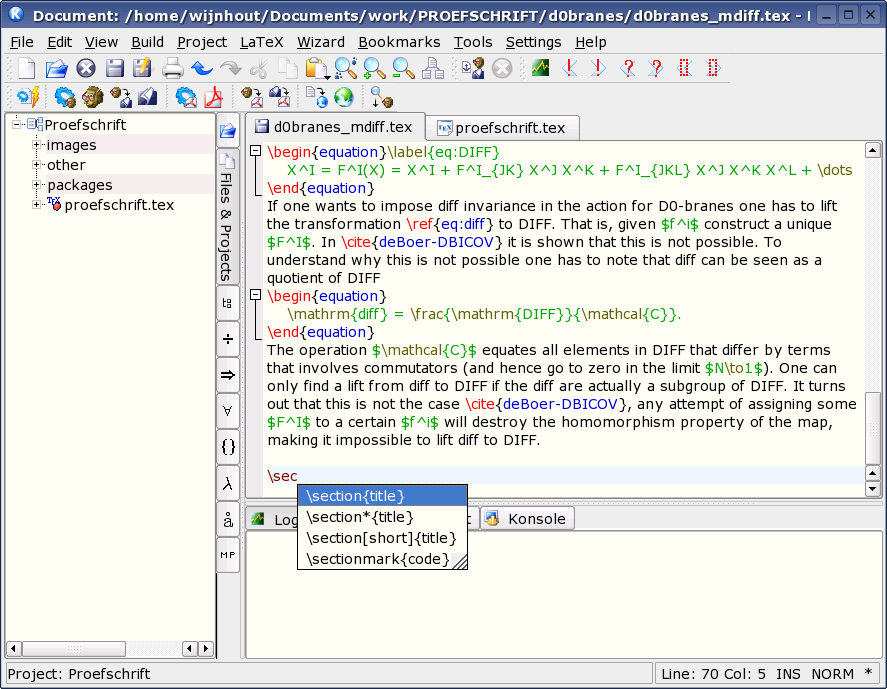
Kile is a user-friendly TeX/LaTeX editor by KDE. Kile is available for many architectures and operating systems such as PC, Mac, and BSD, including Linux and Microsoft Windows.
It comes with a straightforward interface, auto-completion of (La)TeX commands quick preview and a dozen of other features.
8- Texmaker
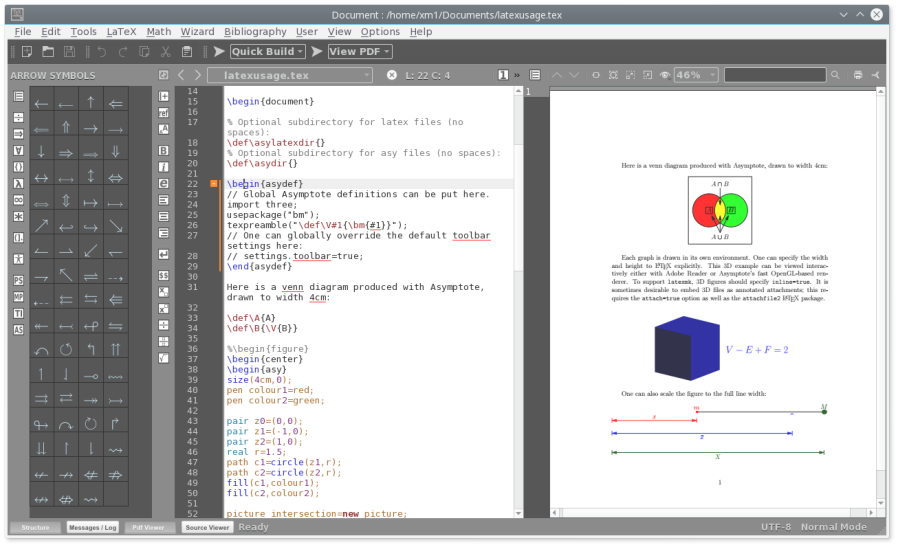
Texmaker is a popular LaTeX editor and IDE for Linux, Windows, and macOS.
It includes Unicode support, spell checking, auto-completion, code folding, and a built-in PDF viewer with syntax support and continuous view mode. Texmaker is released under GPL license.
9- LyX
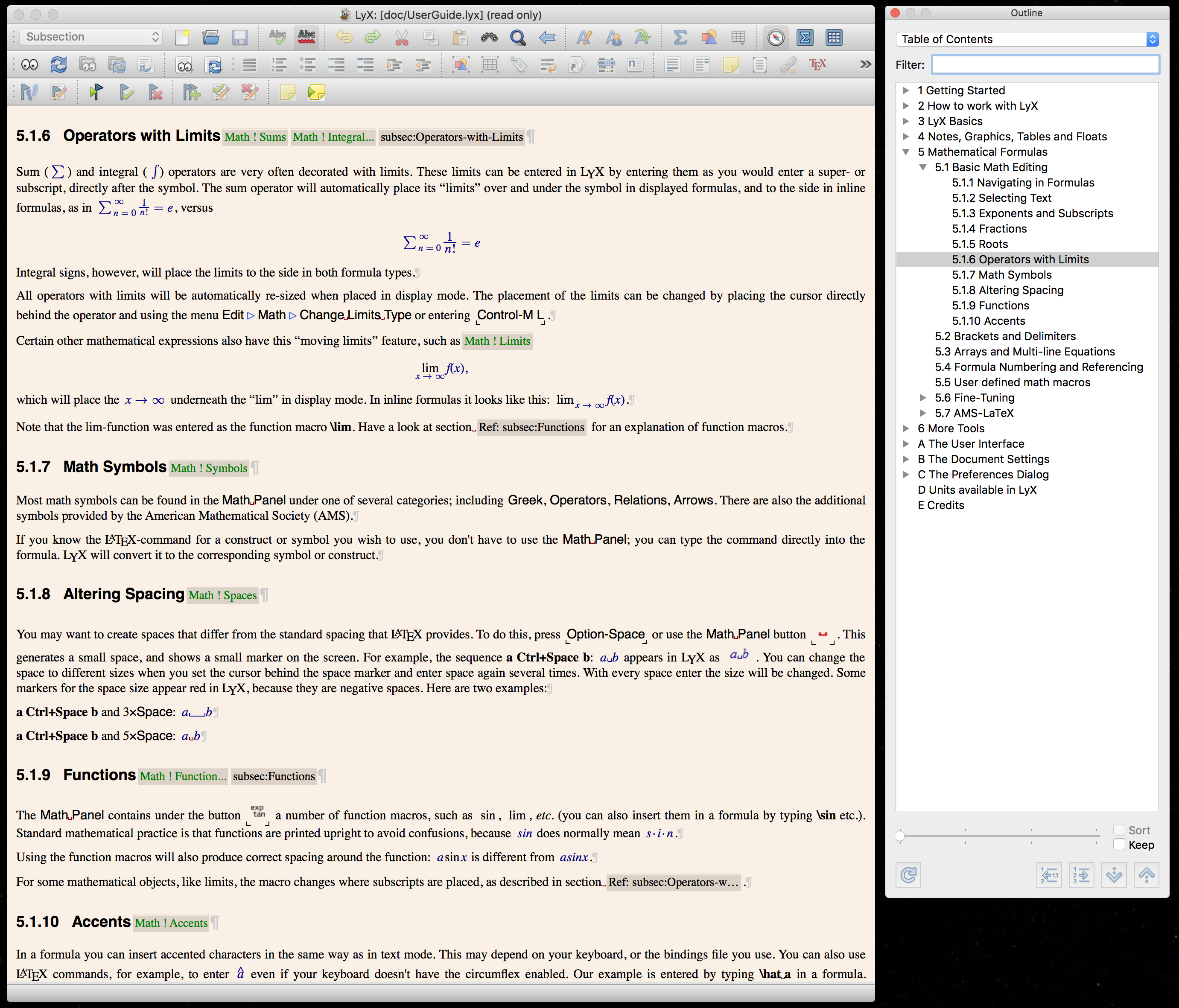
LyX is a TeX/ LaTeX document processor with a rich WYSIWYM editor.
LyX is built for science and specifically mathematicians as it has a mathematical formula editor, and it contains dozens of equations and formulas. It also supports graphics, tables, and supports many export formats.
10- MiKTeX
MiKTeX is an open-source multiplatform LaTeX editor for Windows, Linux, and macOS. MikeTex comes with a built-in integrated package manager that allows users to install the missing component.
11- FlyLatex
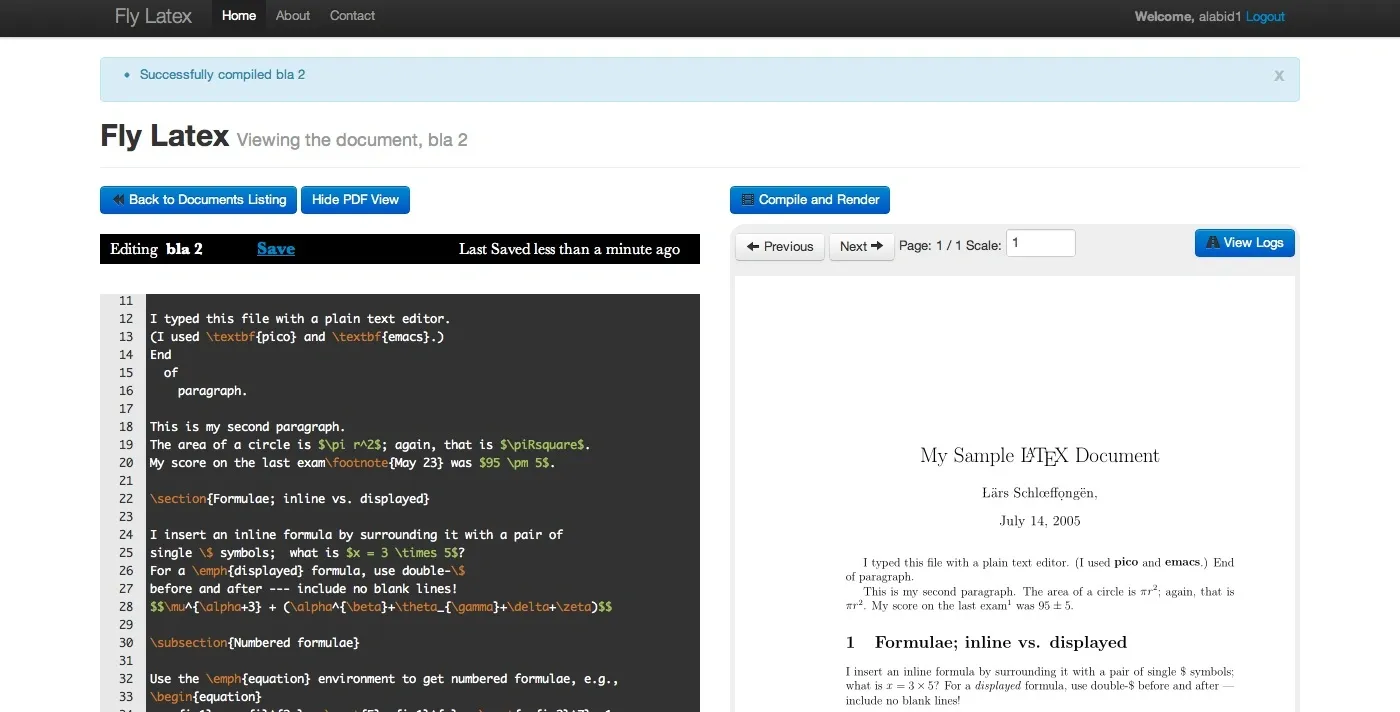
FlyLatex is a web-based real-time collaborative LaTeX environment for teams. It is built using Node.JS to provide remote teams with real-time LaTeX editing with an interactive editor.
12- TeXnicCenter
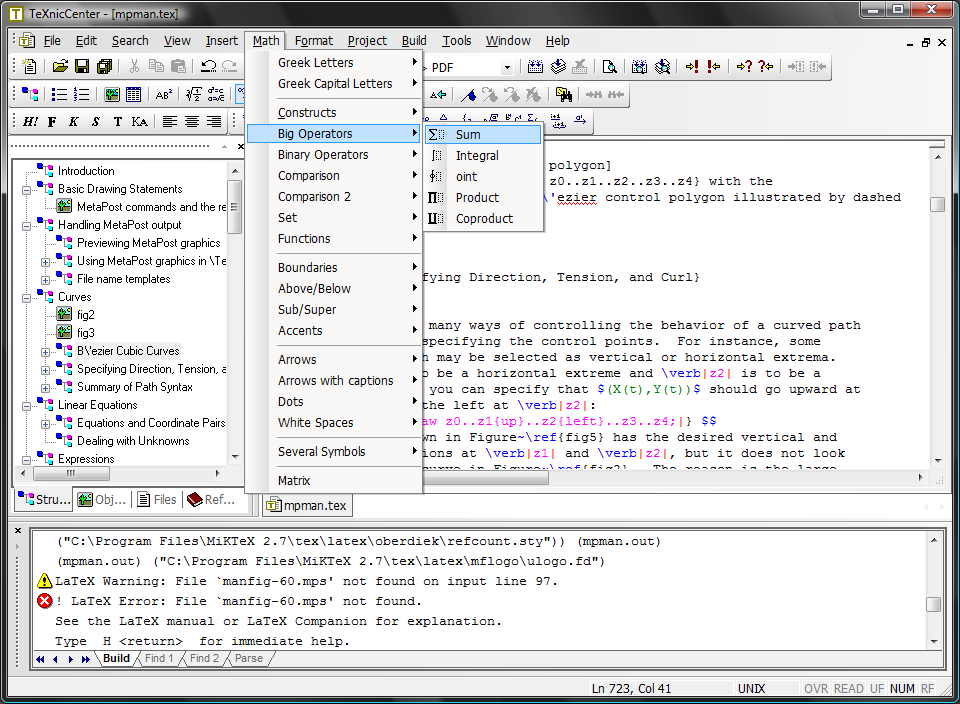
TeXnicCenter is more than a TeX editor, it is an integrated documentation environment (IDE) for LaTeX. It has a vastly growing community that counts more than 1 million all over the world.
TeXnicCenter offers a seamless workflow for creating, editing, customizing, and rendering LaTeX documents without the need to dive into LaTeX technicalities.
It is an ideal solution for writers and researchers. Even though the project has not been updated for years.
Platforms: Windows.
13- Ipe
Unlike other solutions and apps mentioned here, Ipe is not just a LaTeX text editor, it is a LaTeX drawing editor to generate figures in PDF format.
Ipe is a full-featured drawing solution, but instead of providing drawing tools, the user uses LaTeX syntax to draw, align, move, and connect objects.
With its plugin system, the user can write their specific plugins called "Ipelets" and add more functionalities to the app. It works with Unix, Linux, Windows, and macOS.
14- TeXworks
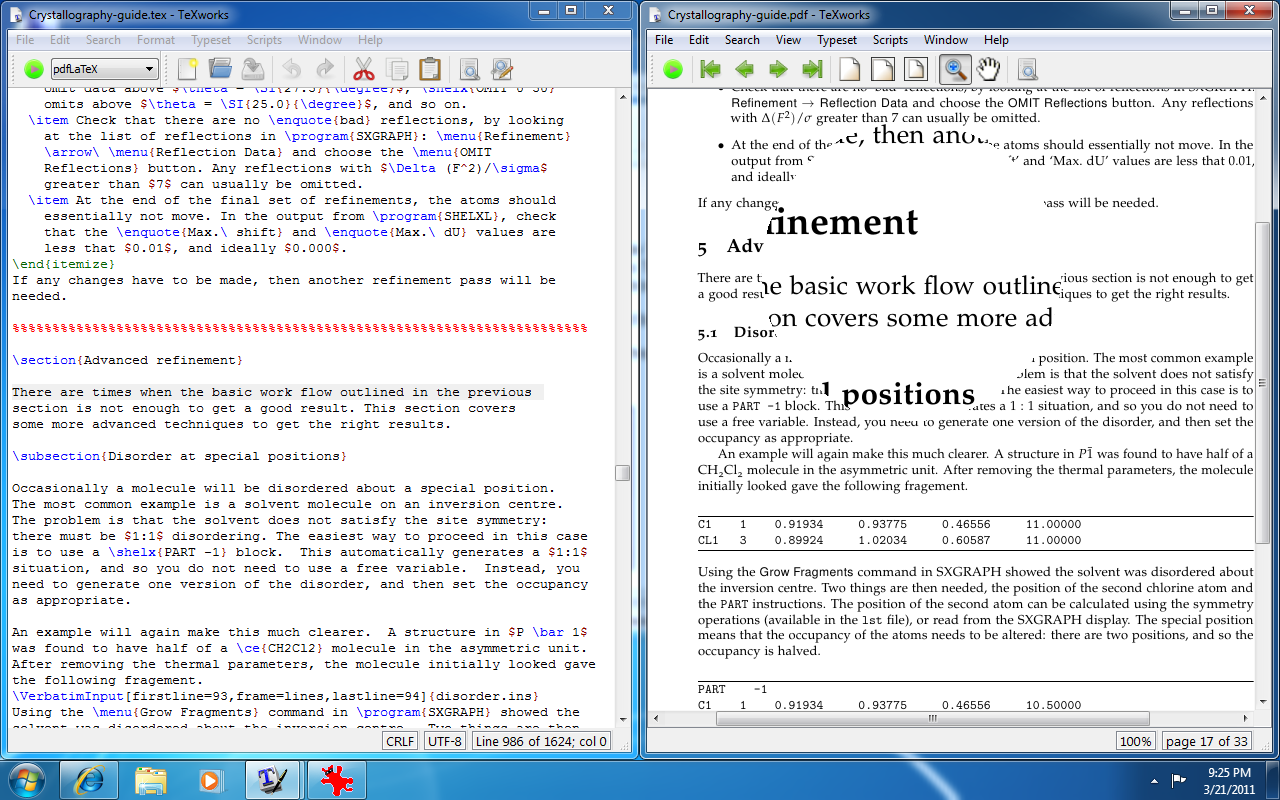
TeXworks is a lightweight open-source and free LaTeX editor for Linux, macOS, and Windows. It is built using Qt Toolkit and offers seamless PDF-centric workflow using pdfTex, and XeTeX.
TexWorks comes with a built-in PDF viewer, scripting functionality, typesets editor, and an in-document advanced search option.
15- Aquamacs
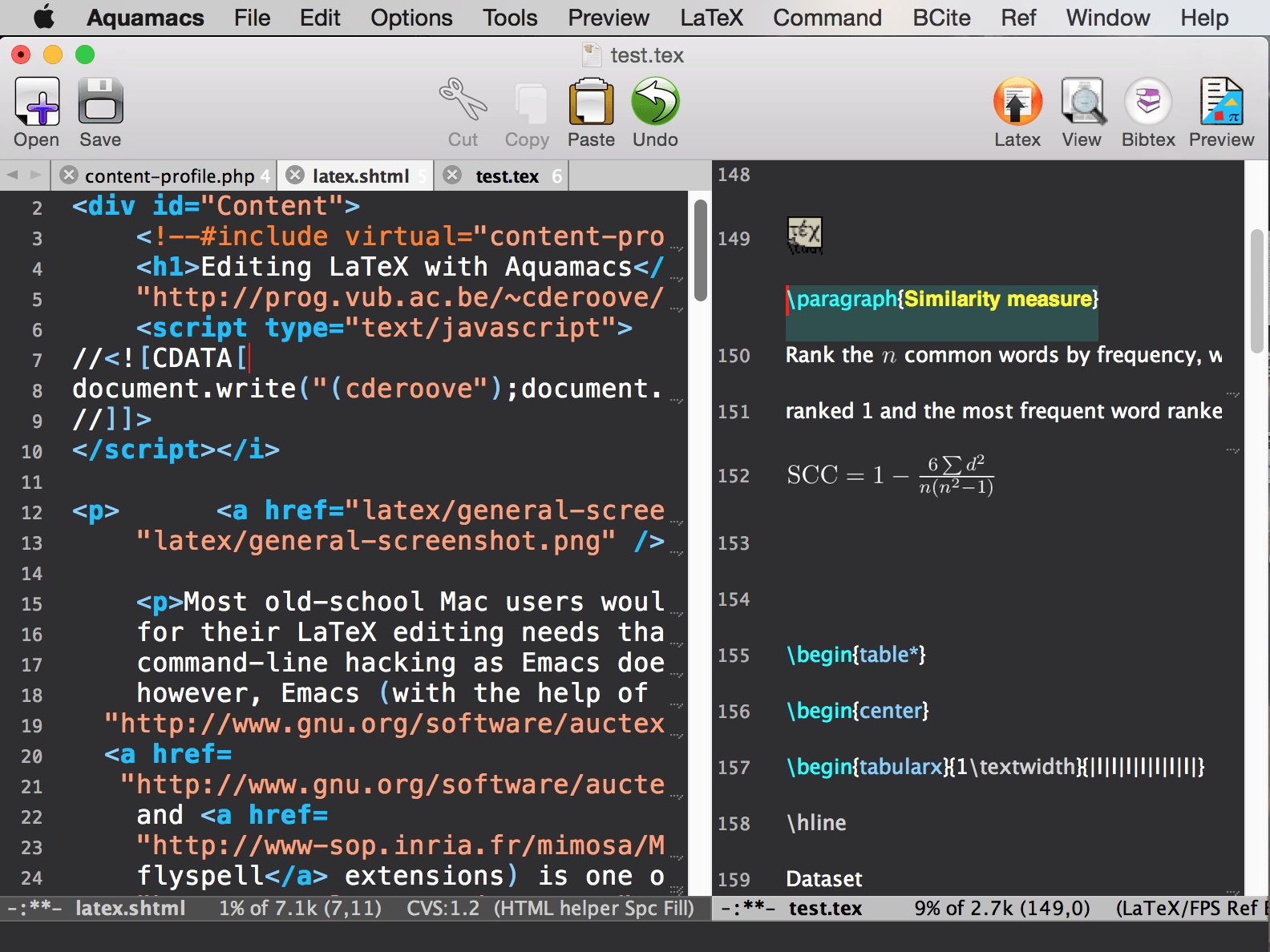
Aquamacs is a native light EMACS-style text editor for macOS that works for dozens of languages including Tex.
Many developers and writers on macOS prefer Aquamacs because it includes several LaTeX specific features and options.
16- TeXnicle
TeXnicle is a native, open-source, free LaTeX editor for macOS. Although there is no official release for years, anyone can build the app from the source code.
17- LaTeX with VS Code
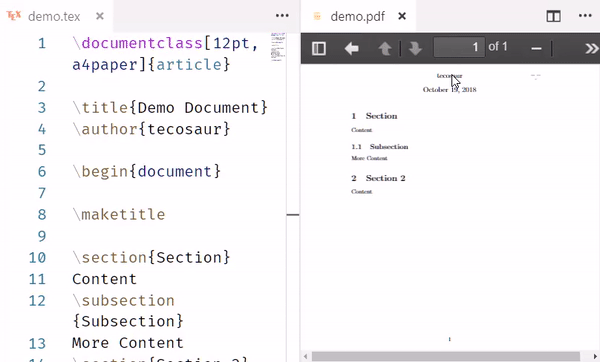
Millions of developers use VS Code for development, it has many extensions that make it a reliable LaTeX editor.
Here are the best LaTeX extension for VS Code:
18- Atom IDE with LaTeX
Atom is an open-source IDE and code editor with a large ecosystem of extensions and themes. With the Atom-LaTeX package, you can rest assured your Atom editor becomes a rich LaTeX IDE.
19- Vim LaTeX
Vim is a popular legacy text editor that is preferable for many developers. Vim-LaTeX is an independent project that transforms your Vim editor into a rich LaTeX environment.
But if you prefer using an editor like Neovim, then you can use VimTex which is a plugin for creating, editing, and rendering LaTeX files.
20- EMACS with LaTeX
EMACS is an old yet active popular text editor tool and editing system with a vast community of users. It is available for Linux, and macOS as well as Windows.
By default, EMACS provides a TeX editing mode alongside some other useful editing modes such as LaTeX, DocTex, and SliTex modes. You can also set up an AUCTeX mode which offers a rich TeX editing mode buffer.
As our list comes to an end, if you know of any other open-source solution that we didn't list here, let us know.