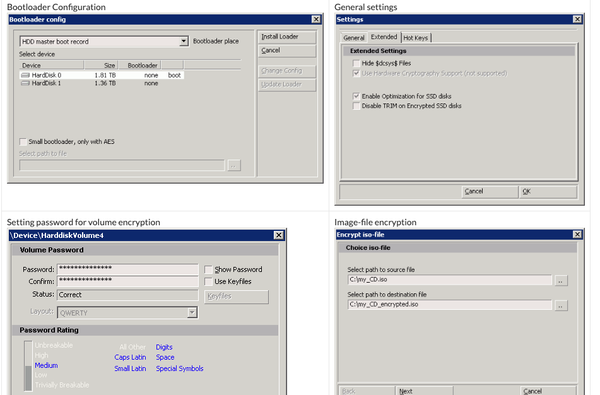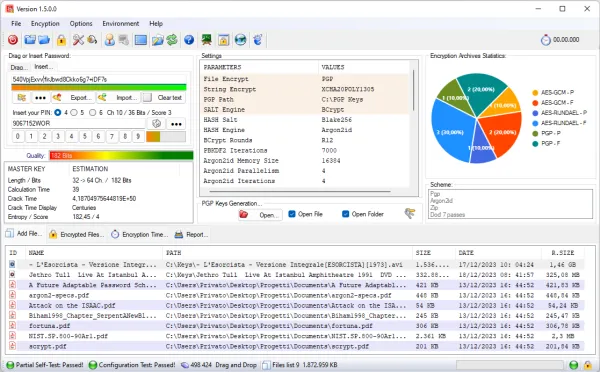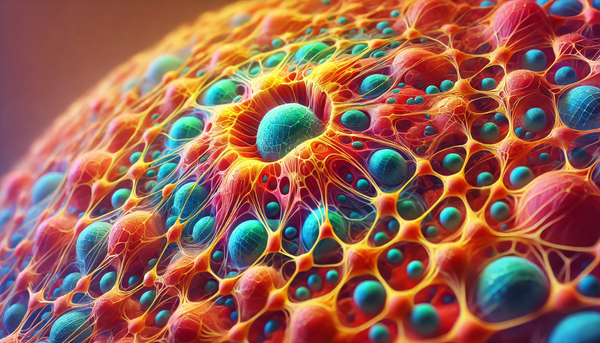21 Free File Encryption Tools for Windows, Linux and macOS
Table of Content
File encryption is the process of converting data into a secure format that can only be accessed by someone who has the correct decryption key or password.
This ensures that your sensitive information, whether it's personal documents, financial records, or confidential work files, remains safe from unauthorized access.
What is a File Encryption Tool?
A file encryption tool is software that automates the process of encrypting and decrypting files. These tools use various encryption algorithms to secure data, making it nearly impossible for anyone without the correct key to access the contents of your files.
Many of these tools are available for free and support multiple operating systems like Windows, Linux, and macOS.
Benefits of File Encryption Tools
- Data Security: File encryption tools ensure that your sensitive data is protected, even if your device is lost, stolen, or compromised.
- Privacy Protection: These tools help you maintain your privacy by ensuring that only you and those you authorize can access your files.
- Compliance: Many industries have regulations requiring data encryption to protect sensitive information, and using these tools can help ensure compliance.
- Peace of Mind: Knowing that your data is secure allows you to focus on other important tasks without worrying about potential breaches.
Why Do Users Need File Encryption?
Our devices store vast amounts of personal and professional data. With increasing cyber threats, protecting this data is more important than ever. File encryption tools offer an easy way to secure your information, ensuring that even if someone gains access to your files, they won't be able to read or use them without your permission.
Whether you're safeguarding personal photos or sensitive business documents, encryption provides a critical layer of security that is essential for maintaining your privacy and protecting your information from prying eyes.
In the following list, we offer the best open-source free file encryption tools for Linux, Windows and macOS.
1. Speedcrypt
Speedcrypt is a file encryption software that provides robust security features to protect sensitive data.
The software supports various encryption algorithms, including AES-GCM, AES RIJNDAEL, PGP, AES (String Crypto 256 Bit Key), SERPENT, CHACHA20, and XCHACHA20-POLY1305, which are recognized for their strength and effectiveness in protecting sensitive data.
2. CrococryptFile (Linux, Windows, macOS)
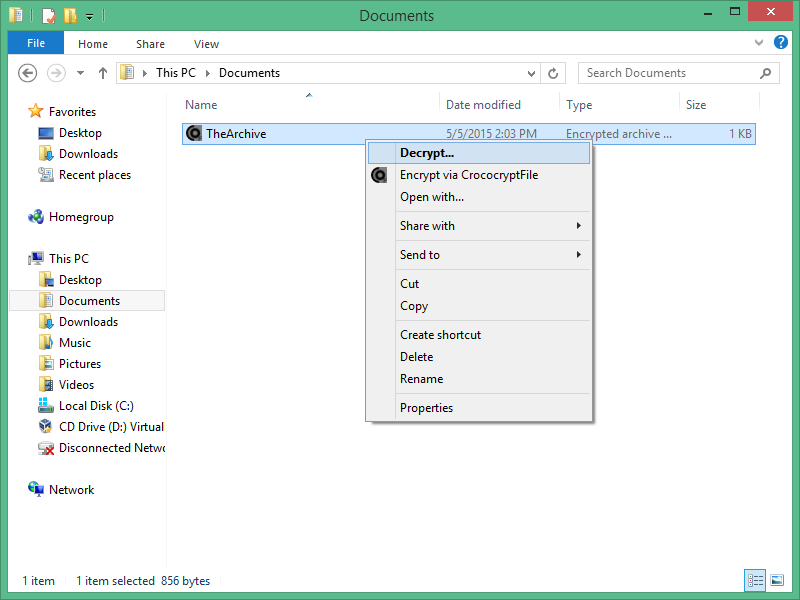
CrococryptFile is a comprehensive file encryption tool that provides secure encryption for files and folders. It is written using Java, so it runs on all systems as Windows, Linux and macOS.
Features
- File and Folder Encryption: Encrypts entire files and folders, including all associated metadata (filenames, time/date, filesize).
- Creates encrypted archives similar to ZIP files but with enhanced security features.
- Complete Data Obfuscation: Disguises all information about the archive's content by integrating data and metadata into a single, undistinguished file dump.
- Crypto Suites: Password-Based Encryption: Uses PBKDF2 for password-based encryption with options like AES-256, Twofish, and Serpent.
- Public Key Encryption: Supports GPG/OpenPGP and integrates with Windows Keystore/CAPI using RSA/X.509 certificates for public key encryption.
- Cloaked Encryption: Offers headerless encryption, cascading AES and Twofish for enhanced security.
- Multi-Platform Compatibility: Works with different encryption methods, supporting both password-based and certificate-based encryption across various platforms.
- Backup and Archiving: Ideal for creating encrypted backups and archives with hidden contents, ensuring that sensitive data remains secure.
- Smart Card Integration: Supports encryption with smart cards, providing an additional layer of security through hardware-based authentication.
- Hidden Content: The software ensures that all data within the encrypted file is hidden, making it impossible to discern any information about the contents without decryption.
3. PGPTool (Windows, Linux, macOS)
PGPTool allows you to encrypt and decrypt files. It's free and easy to use. This is also is written with Java and runs on Windows, Linux, and macOS.
Features
- Automatically suggests encryption/decryption parameters - no need to enter everything manually
- Helps to avoid leaving sensitive data in un-encrypted state
- Compatible with OpenPGP specification
- Supports multiple platforms: Windows, Linux and MacOS

4. Anfu
Anfu is a free and open-source Python program to Encrypt Files and Directories using Symmetric(fernet) Encryption. It has a simple Textual user interface(TUI).its available for both Linux and Windows.
Although it was not tested on macOS, but it can run on macOS.
Features
- A simple and attractive TUI(Textual user interface).
- Cross-platform,works on both windows and linux and probably on Mac too(haven't checked on mac tho).
- Enhanced Error-handling,save error's in errorlog on Desktop
- Can also encrypt programs along with other files.
- Portable ,you can either install anfu or either use a portable version.use anytime anywhere.
- Symmetric encryption.Files are encrypted with high level encryption.
- Memory checking module for constantly checking system memory and show warnings when system exceeds 85% of memory usage.if you don't want this module to run, just change the bool value from 1 to 0.
- Change font-type from simple font to fancy font(you need to configure your terminal for showing unicode characters).
- Show tray notification upon encryption and decryption.
- Mouse support,you can use keyboard as well as mouse for selecting options.
- Interactive,can automatically adjust itself to window size.
5. fcrypt
fcrypt is a free and open-source file encryption tool.
Features
- Scrypt as Key Derivation Function.
- Encryption using AES256-CBC and authentication using HMAC-SHA512.
- Multiple files (16, configurable in
src/Config.hin one package, one password per file. - A package is indistinguishable from /dev/urandom output.
- There's no way to know how many and which files are encrypted in a package without knowing the password of each single file.
6. FileCryptor
FileCryptor is a command-line tool for encrypting and decrypting files securely. It uses AES encryption algorithm with CBC mode to provide strong encryption for your files.
It is written with Python and can be installed on Windows, Linux and macOS.
Features
- File Encryption: Encrypts the specified file and generates an encrypted file.
- File Decryption: Decrypts an encrypted file and restores the original file.
- Password-Based Encryption: Uses a password provided by the user to derive the encryption key.
- Automatic Key Generation: If no password is provided, the program automatically generates a random encryption key.
- File Removal Option: Allows automatic deletion of the original file after encryption or decryption.
- Error Handling: Provides informative error messages and ensures proper termination of the program.
- Multiple Encryption Algorithms: Currently supports the AES algorithm with CBC mode. The code can be extended to support other cryptographic algorithms.
- Key Management: Supports key generation, loading, and storing operations using a file-based key management system.
- Progress Indicator: Provides progress indication during encryption or decryption of large files or slow operations.
- Error Handling: Handles file read/write errors, encryption/decryption errors, and other exceptional situations.
7. Deadbolt
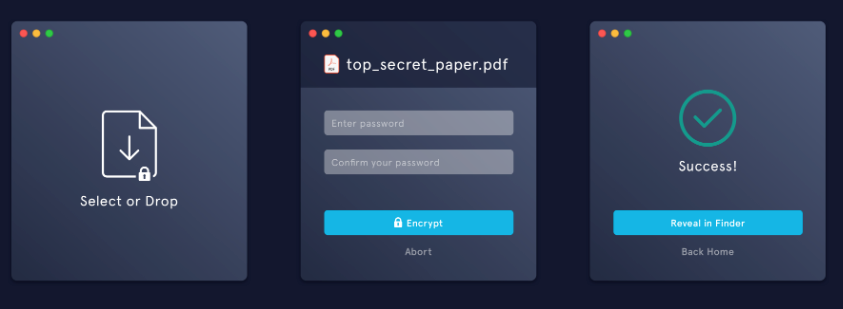
Deadbolt is a command-line tool designed to provide simple and efficient file encryption and decryption. It offers a straightforward way to securely encrypt files using a password-based system.
Deadbolt is particularly suitable for users who need a quick and easy method to protect sensitive data without the complexity of more advanced encryption tools.
Supported Systems:
Deadbolt is cross-platform and supports the following systems:
- Windows
- macOS
- Linux
8. Picocrypt
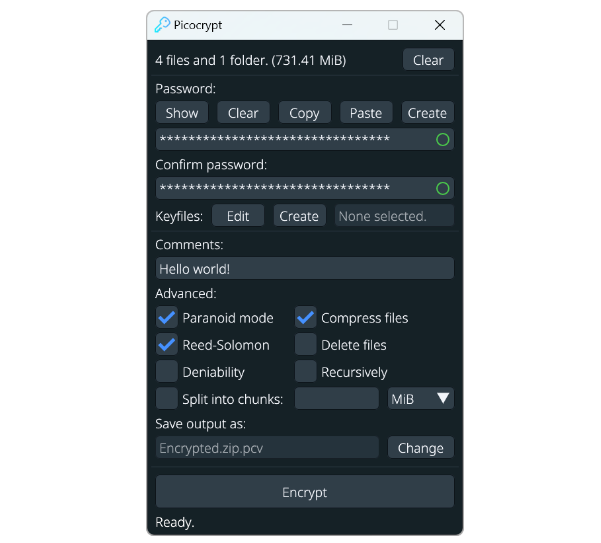
Picocrypt is a compact and user-friendly encryption tool designed to securely protect your files. Despite its small size, it offers strong security features, utilizing the XChaCha20 cipher and the Argon2id key derivation function, both of which are recognized for their effectiveness in safeguarding data.
Picocrypt emphasizes simplicity and reliability, making it an ideal choice for users who need a straightforward encryption solution without compromising on security.
9. Age
Age is a simple, modern, and secure file encryption tool, designed to be a user-friendly alternative to tools like GPG. It is particularly useful for developers, sysadmins, and anyone needing to encrypt files or data securely.
Features
- Modern Encryption: Uses contemporary cryptographic practices, ensuring strong security with minimal configuration.
- Ease of Use: Designed to be simple and intuitive, with minimal command-line arguments required to perform encryption and decryption tasks.
- Portable: Written in Go, making it easy to compile and run on different operating systems, including Linux, macOS, and Windows.
- Key Management: Supports both passphrase-based and public key encryption methods, providing flexibility depending on user needs.
- Small and Lightweight: Focuses on simplicity and security without unnecessary features, resulting in a small codebase and quick performance.
- Compatibility: Can be used in conjunction with other tools and scripts, making it a versatile choice for secure data handling.
10. winage - Windows Age
This is a Windows GUI for the file encryption tool age, built on top of rage. This adapter wraps the age crate, compiles as a static library, and is used by a C++ MFC front end.
11. Bcrypt Blowfish File Encryption
BCrypt is an open-source cross-platform file encryption utility that leverages the Blowfish encryption algorithm to securely protect files. It is designed to be simple, yet effective, allowing users to encrypt and decrypt files with ease.
BCrypt is particularly known for its robust security features, including the use of a user-defined passphrase for encryption, which makes it resistant to brute-force attacks.
Supported Systems:
BCrypt is compatible with the following operating systems:
- Windows
- Linux
- macOS
12. encrypt
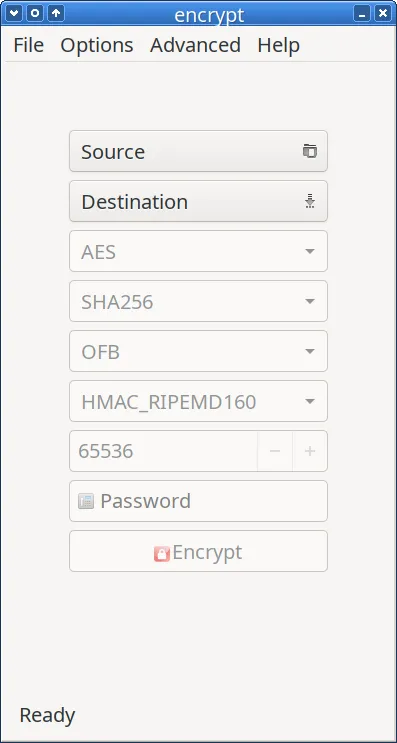
encrypt is a multi-platform, file encryption application. Binary packages are currently provided for Arch, Debian, Fedora, MS Windows, Android and OS X
13. TrueCrypt (Not Recommended)
TrueCrypt was a popular open-source encryption tool that allowed users to create encrypted volumes and partitions on their computers. It provided strong encryption using algorithms like AES, Serpent, and Twofish, and supported the creation of hidden volumes and full-disk encryption.
TrueCrypt is not recommended for use today. In May 2014, the developers abruptly discontinued the project, citing security concerns and recommending users switch to alternative encryption tools.
While no specific vulnerabilities were disclosed at the time, the abrupt end and lack of ongoing support mean that any discovered vulnerabilities will not be patched, making TrueCrypt potentially insecure for modern use.
For these reasons, users are advised to switch to supported alternatives like VeraCrypt, which is a fork of TrueCrypt and continues to receive updates and security improvements.

14. rage
rage is a simple, modern, and secure file encryption tool, using the age format. It features small explicit keys, no config options, and UNIX-style composability.
15. EncryptXpert
EncryptXpert is a versatile cybersecurity tool developed in Python, designed to provide comprehensive data protection. It supports both a Graphical User Interface (GUI) and Command-Line Interface (CLI), making it accessible and user-friendly for various types of users.
EncryptXpert employs advanced encryption algorithms such as AES-EAX and AES-GCM, ensuring robust security for sensitive files.
Features
- GUI and CLI tools for file encryption and decryption.
- Support for AES-EAX and AES-GCM encryption algorithms.
- Cross-platform compatibility with Windows and Linux environments.
- Intuitive interface for easy customization of encryption parameters.
- Seamless integration into automated workflows for streamlined encryption tasks.
16. AttachéCase4 (Windows)
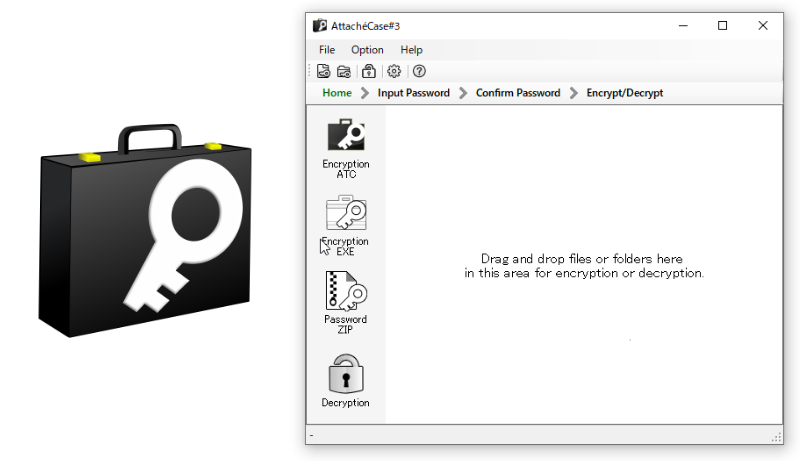
AttacheCase4 is a simple and efficient file encryption tool designed for Windows. It allows users to easily encrypt and decrypt files and folders with a user-friendly interface. The tool supports strong encryption algorithms to ensure data security.
17. EncrypIT (Windows)
EncrypIT is a file encryption tool developed for securely protecting data on Windows systems. It features a straightforward interface, allowing users to easily encrypt and decrypt files.
EncrypIT utilizes strong encryption methods to ensure the safety of sensitive information, making it a practical choice for those needing reliable file security. The tool is open-source, enabling users to review and modify the code as needed.
Features
- Encrypt Files using EFS
- Decrypt Files using EFS
- Grant EFS access to file or directory for a domain user
- Revoke EFS access to a file or directory from a domain user
- Display Information on Encrypted File
- Backup EFS Certificate
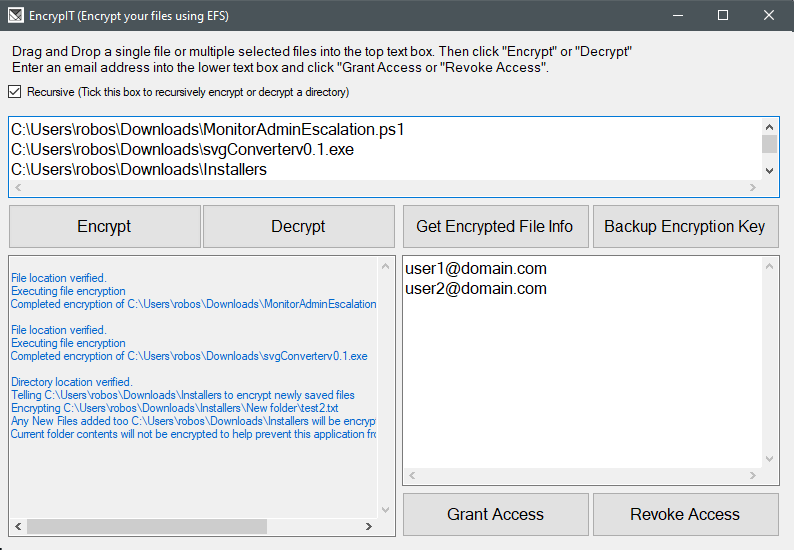
18. Enigma (Windows, Linux, macOS)
Enigma is a Java-based development environment and compiler designed to simplify the creation of Java-based applications. It includes a variety of tools to help developers write, compile, and debug their code efficiently.
Enigma is particularly useful for educational purposes and for those who are new to Java programming, as it provides an integrated environment that makes learning and development more accessible.
19. Kryptor
Kryptor is a simple, modern, and secure file encryption and signing tool for Windows, Linux, and macOS.
It aims to be a better version of age and Minisign to provide a leaner, user friendly alternative to GPG.
Features
- The latest and greatest cryptographic primitives, with no config options.
- Encrypt multiple files/directories with a passphrase, symmetric key, or asymmetric keys.
- Encrypt to multiple recipients for sender authenticated, one-way file sharing.
- Encrypted files are indistinguishable from random. File names can also be encrypted.
- Create and verify digital signatures, with support for an authenticated comment and prehashing.
- Small public keys. Private keys are encrypted for protection at rest.
- UNIX style passphrase entry and random passphrase generation.
- Pre-shared keys can be used for post-quantum secure key exchange.
20. cppcryptfs (Windows)
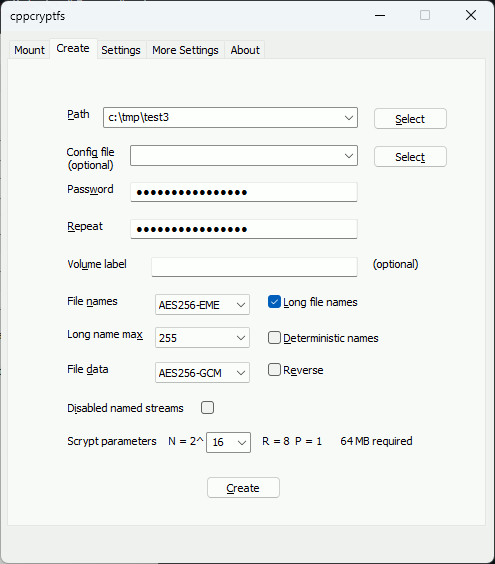
cppcryptfs is an open-source encryption tool that provides a FUSE-based file system for encrypting files on the fly. It is designed to be compatible with EncFS, allowing users to mount encrypted directories and access them as if they were unencrypted, with encryption and decryption happening transparently.
This tool is particularly useful for those who need secure, real-time encryption of files on Windows systems, ensuring that sensitive data remains protected without disrupting workflow.
However, we DO NOT recommend for every day users.
21. Rymdport (Linux, Windows, macOS)
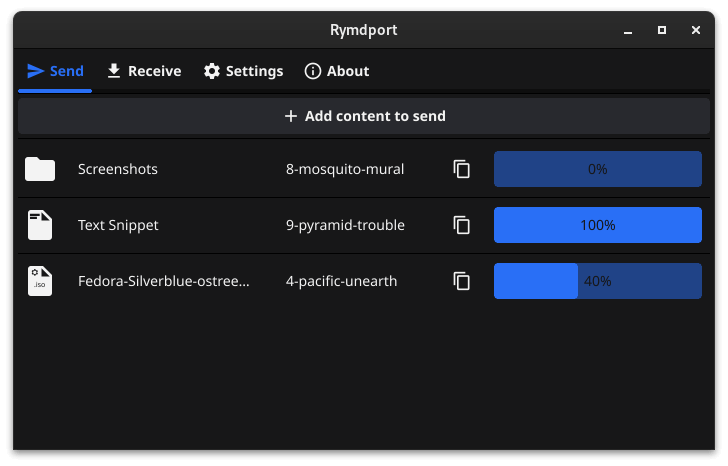
Rymdport (formerly wormhole-gui) is a cross-platform application that lets you easily and safely share files, folders, and text between devices.
The data is sent securely with end-to-end encryption using the same protocol as magic-wormhole. This means that Rymdport can talk not only to itself, but also to other wormhole clients.
The transfers are implemented using wormhole-william, a native Go implementation of magic-wormhole.
As a result, Rymdport compiles into a native binary with no runtime dependencies while also outperforming the reference implementation of magic-wormhole.
Pre-built binaries are available for FreeBSD, Linux, macOS (x86-64 and arm64) and Windows (x86-64).