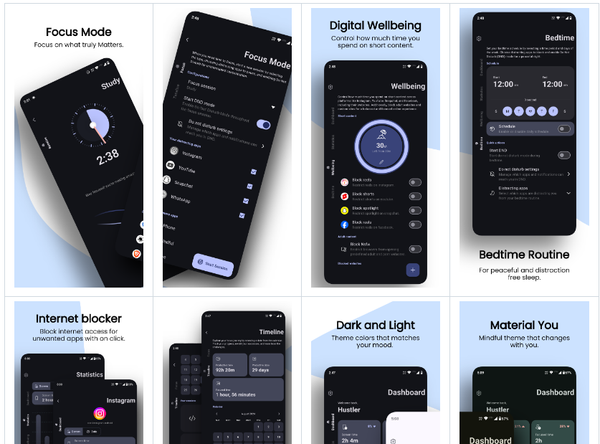22 Open-source and Free Mass/ Batch File Rename Programs
A mass or batch file rename tool is a software program that allows you to rename multiple files at once, instead of having to rename them individually. This can save you a significant amount of time and effort, especially if you have a large number of files that need to be renamed.
Why you need to have a file renamer tool?
Here are five advantages of using a mass or batch file rename tool:
1. Saves Time
One of the biggest advantages of using a mass or batch file rename tool is that it saves you time. Instead of having to go through each file individually and rename it, you can use the tool to rename all the files at once. This can be especially helpful if you have a large number of files that need to be renamed.
2. Consistency
Another advantage of using a mass or batch file rename tool is that it allows you to ensure consistency in your file names. This is especially important if you are working on a project with multiple files, as it can be difficult to keep track of which files have been renamed and which have not.
3. Automation
Many mass or batch file rename tools allow you to automate the renaming process. This means that you can set up rules for how the files should be renamed and the tool will automatically apply those rules to all the files. This can be a huge time-saver and can help ensure consistency in your file names.
4. Undo and Redo
Most mass or batch file rename tools also allow you to undo and redo changes. This means that if you make a mistake or change your mind about how the files should be renamed, you can easily undo the changes and start again. This can be especially helpful if you are working on a large project with many files.
5. Flexibility
Finally, mass or batch file rename tools are very flexible. They allow you to rename files based on a variety of criteria, including file type, date modified, and more. This means that you can easily customize the renaming process to meet your specific needs.
Overall, a mass or batch file rename tool is an incredibly useful tool for anyone who needs to rename multiple files at once. It can save you time and effort, ensure consistency in your file names, and provide a high degree of automation and flexibility. If you work with a lot of files, it's definitely worth considering using a mass or batch file rename tool.
In here, we compiled a list of the best free and open-source mass/ batch file renamer tool that you can download, and use totally for free.
1- Mass File Renamer
A simple free and open-source app that allows you to rename your files as if you were editing a text file.
2- Rename-It! (Windows)
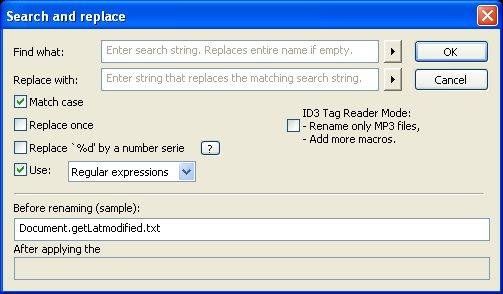
This app allows you to define some filters to apply to a list of files, which can be in multiple folders, to rename the whole list at once. It checks the file names, integrates in the Shell (via Explorer context menu), supports regular expressions, ID3 tags, and much more.
The app is released under the GNU General Public License version 2.0 (GPLv2).

3- vRenamer
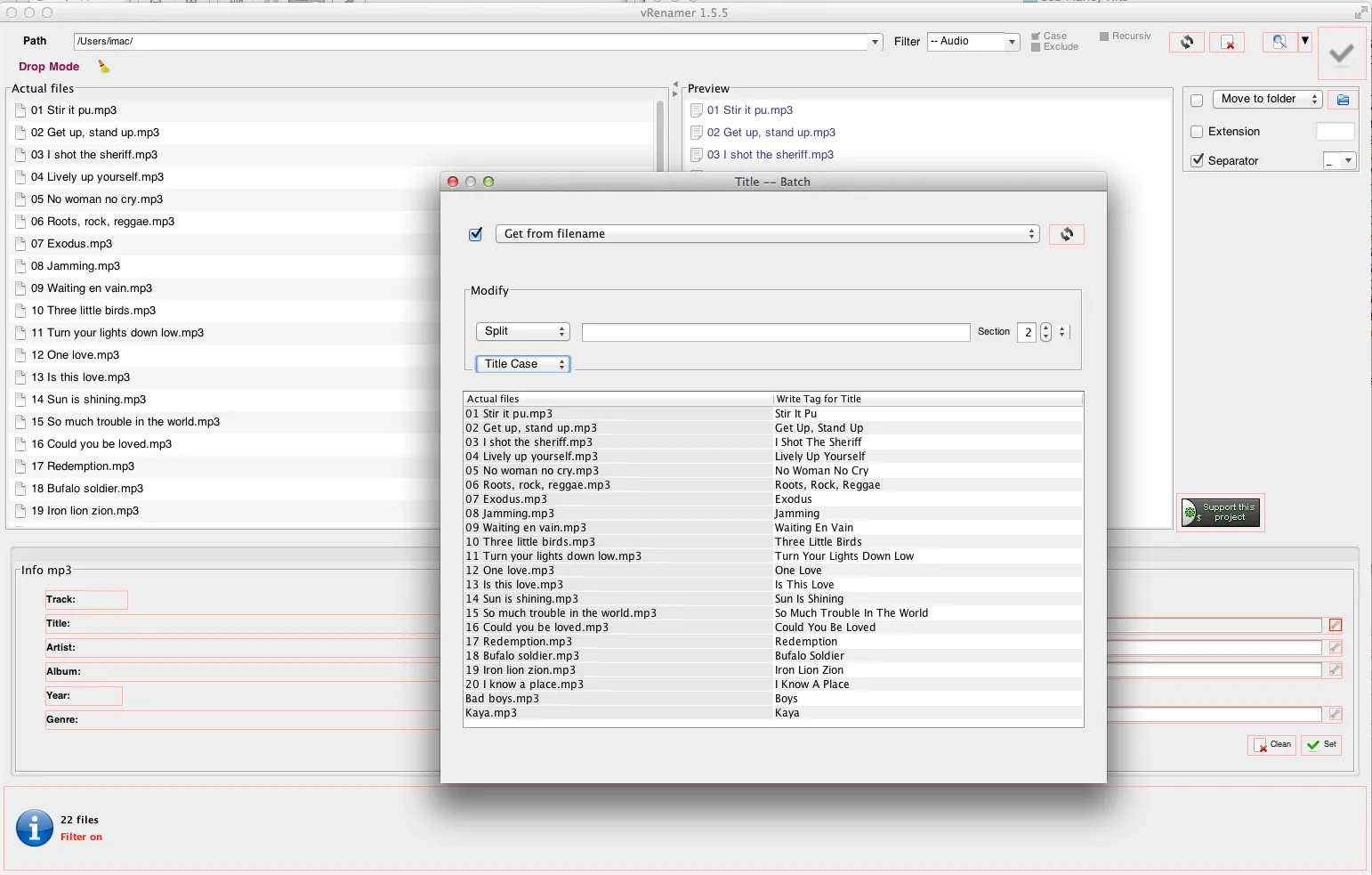
vRenamer is a free and easy to use mass file renamer with a lot of options. It's able to insert, remove, and replace strings, extract audio and images metadata, write audio metadata, change length, numbrering, undo/redo, and much more. Tested on Windows, macOS, and Linux.
Features
- Insert, remove, replace, trim, normalize, capitalize, transform, organize in folders...
- Create new folders from user patterns, so you can easily reorganize pictures, music, etc
- Drag and drop and Rename files or folders
- Save and load your custom renaming profiles
- Rename music files using id3 tags, and write into (mp3, flac, ogg...)
- Rename picture files using metadata (Camera RAW, JPEG, TIFF, PSD, PNG, BMP, GIF)
- Automatic or manual preview before renaming
- Search in subfolders with manual or default filter
- Fix bad enumerations, add padding zeros to numbers in existing filenames
- Copy or move to other folder instead of renaming
- Preview JPEG, PNG, GIF pictures
- Sort files before renaming (automatic or drag & drop manual)
- Undo and redo as many times as you need
- Apply to filename or extension
- Rename from a txt or csv user list
- Create a log and recover previous renamings
- Always safe: instant warnings, undo from failed, avoid cycle renaming...
- Regular expresions supported
- Clean and comprehensive interface
License: GNU General Public License version 3.0 (GPLv3)

4- Personal Renamer - Easy file renaming
5- Free File Renamer
Free File Renamer is a simple lightweight yet feature-rich app that allows you to batch rename your files.
Features
- NEW - Split filename at multiple locations & choose items to keep in any order!
- NEW - Internal file renamer! Find and Replace text file contents while renaming
- NEW - Portable, Take with you on a Flash drive. (No Installation needed)
- NEW -Bug fixes and Modificatoins to UI
- Directory Monitor, Rename files and move, copy to different directory automatically.
- Monitor and rename files in background or while logged out with the servicemonitor
- Custom timer - Only renames files at the interval that you set.
- Case conversion (FILENAME --> filename).
- Consecutive numbers and Letters. 1 2 3, AA AB AC or aa ab ac
- Remove all numbers,letters,spaces and symbols(ž,},) from filename.
- Rename file extensions. (.txt --> .log) or remove file extension if you like
- Save rename settings, file lists, to INI file and reload them at any time.
- Automatically load last settings when program starts up.
- Change filename (Creation and Modified) dates
- Drag and Drop files or folder from windows explorer for quick file loading.
- View renamed Files and more in log.
- View log. file information while monitor is running
- Save log information to a specified file.
- Customize colors, fonts, transparency and windowsize.
- Open any directory in Windows explorer directly from program
- Easy to use directory tree view for faster folder searching and file loading
- Easy and Quickrename feature renames files with 1 click and no questions asked.
- Detail or Image View. View your photo's and name while renaming them
- Filename trimming, ignore/keep specified number of characters from left or right of filename
- Quickly change filenames to upper or lowercase
- Hide and lock files easily using file attributes, read-only, Hidden, System
- Delete files and folders from your computer.
- Undo your rename mistakes (more than once)
- Trustworthy-Softpedia 100% Award, (No spyware,malware or viruses)
- One of the coolest file re-namer's around
- File Management & File renaming re-designed
- Run Multiple file renaming Instances with alternate rename rules.
License: GNU General Public License version 2.0 (GPLv2).
6- RegexRenamer (Windows)
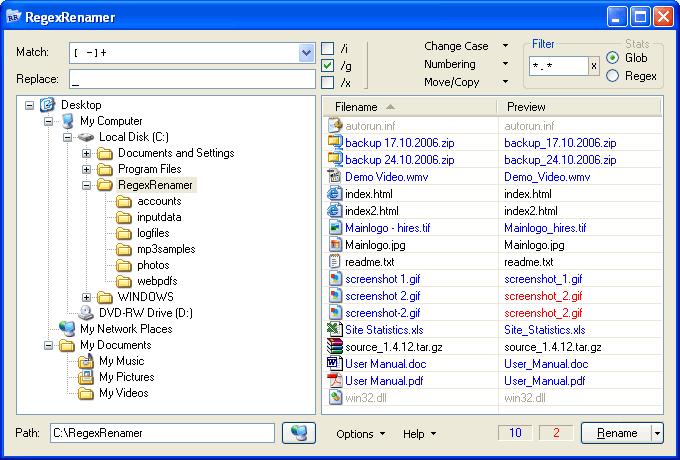
RegexRenamer is a powerful but simple user-friendly graphical tool used to batch rename files using regular expressions. A regular expression (or regex) is simply text that contains special characters that together defines a pattern that can be used to match text, in this case filenames.
Using the power of regexes it becomes easy to apply complex transformations to large groups of files that otherwise would not be possible with plain match & replace.

7- Bulk File Rename (Windows)

Bulk File Rename allows renaming of files in a standard Windows Form (instead of the command line ren command), and allows a variety of techniques for renaming: Remove Text, Replace Text, Prefix Root, Suffix Root, Prefix Extension, Suffix Extension, Insert At. Replace allows character remapping. Includes a preview of the file changes which will occur.

8- NB Renamer
9- Bulk File Renamer (Linux, Windows)
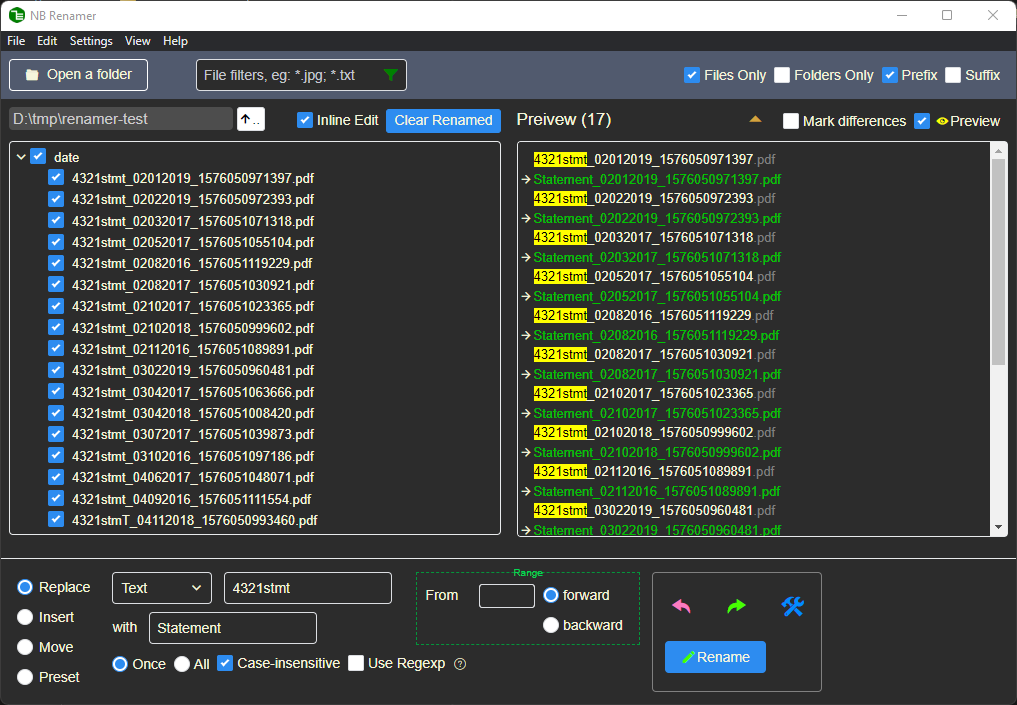
NB Renamer is a free bulk renaming tool. Compared to other batch renaming software, it has a dynamic and interactive interface. It shows the preview of file name changes, and populates parameter values when you click or select on the file names. Combining a succinct design with meticulous implementation, it strives to make the whole batch renaming process easier and intuitive.
Features
- Auto preview changes before the real renaming
- Inline edit for quick sporadic non-pattern renaming
- Rename by predefined csv file
- Undo/Redo
- Dynamic interface, Dark/Light theme...

10- Free File Renamer

Free File Renamer is a cross-platform file and folder mass renamer. Easy to use and to learn. Features: read new names from text files; insert, replace and remove strings; numbering; case-change; real-time preview; interactive tutorial; order files in different ways.
Features
- Renames files and directories
- Read new names from text files
- Insert, replace and remove strings
- Insert numeric sequences
- Change case and capitalize
- Manage operations easily
- Saves file names to a text file
- Preview new names in real time
- Change files order automatically or manually
- Order files by name, date, size or extension
- Learn and experiment with an interactive tutorial
- Doesn't require installation
Platforms: Windows, Linux, macOS, BSD.
License: GNU Library or Lesser General Public License version 3.0 (LGPLv3)
11- Métamorphose
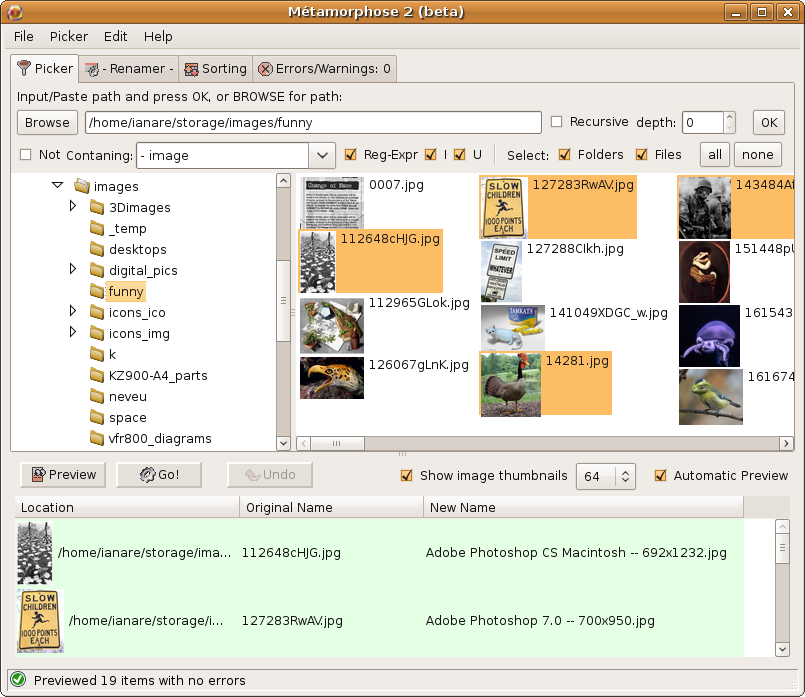
Métamorphose is a batch renamer, a program to rename large sets of files and folders quickly and easily.
With its extensive feature set, flexibility and powerful interface, Métamorphose is a profesional's tool. A must-have for those that need to rename many files and/or folders on a regular basis.
In addition to general usage renaming, it is very useful for photo and music collections, webmasters, programmers, legal and clerical, etc.
Platforms: Windows, Linux, macOS.
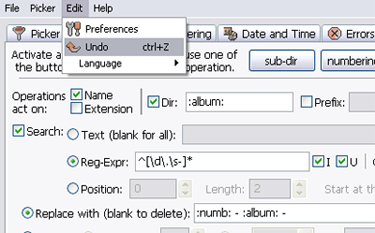
12- Ooii Files Renamer (Windows)

Ooii Files Renamer is a useful application that enables you to easily change the name of multiple files with a single operation.
Ooii Files Renamer can delete or replace certain strings in the name, add suffixes and prefixes or insert new characters. It can process any file type and comes in handy for sorting files in your computer.
13- DIG Rename (Linux, Windows)
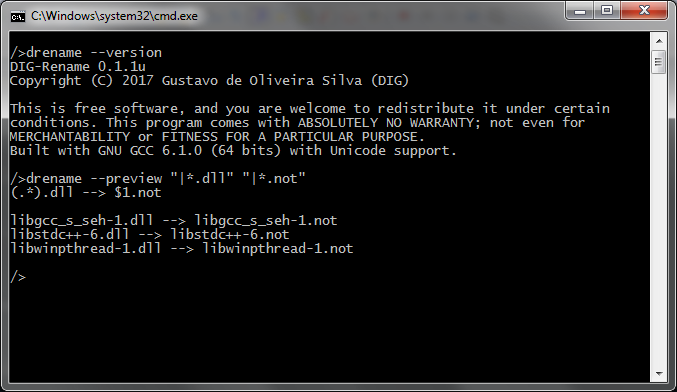
DIG Rename is a simple program to rename multiple files through a pattern.
Support regex in Extended POSIX grammar and EGREP POSIX grammar.
The app is a free and open-source app that is released under the GNU General Public License version 3.0 (GPLv3).

14- JABFR - Just Another Batch Files Renamer
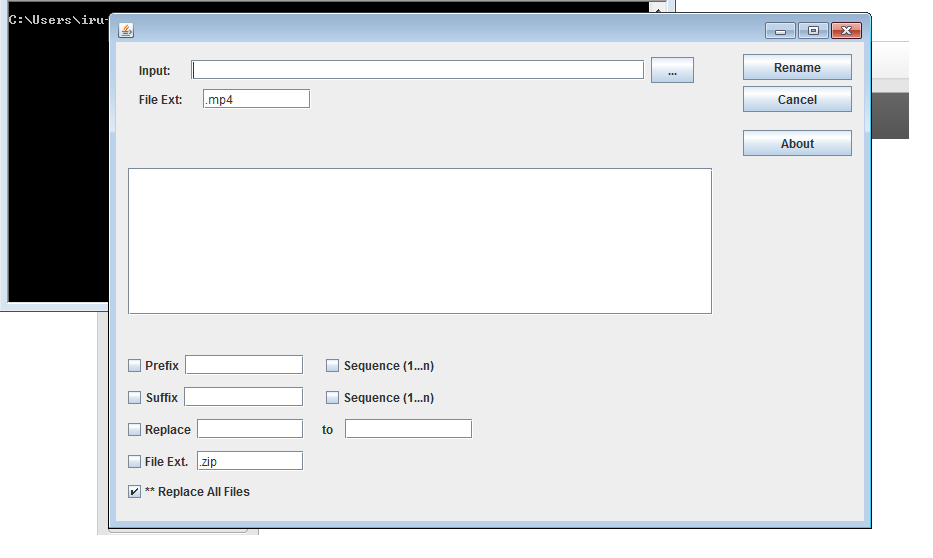
JABFR or Just Another Batch Files Renamer is a simple and small file renamer program. It allows you to rename many files at one go.
15- Small File Renamer
16- Renamer
Small File Renamer is a free program for renaming files and directories. It works in GNU/Linux and file names in Unicode format. It was originally made to work with Midnight Commander However, it may be used
separately or with some other program.
17- Rename from explorer
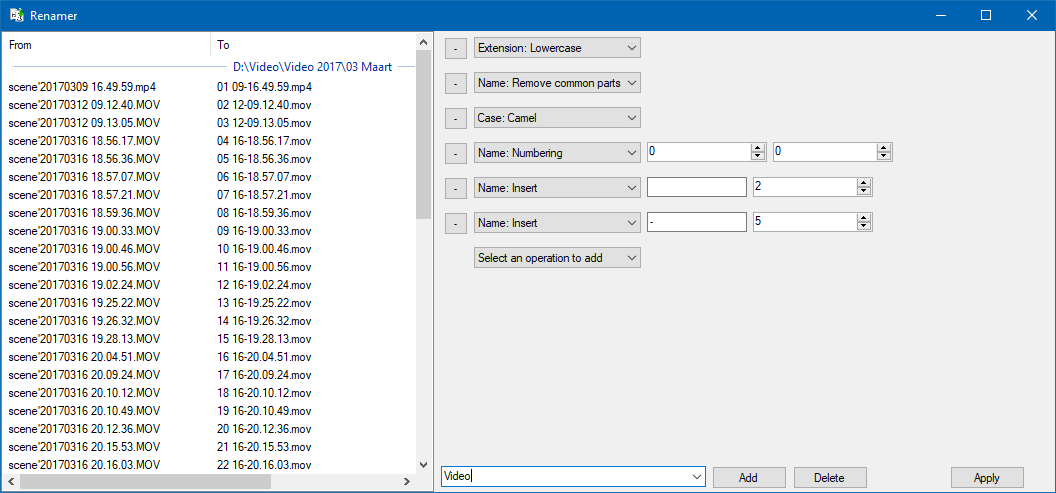
Run Renamer.exe to add a shortcut to the SendTo menu. Then select a set of files to be renamed in Windows Explorer, right click, select SendTo menu, and select Renamer to rename all these files.
18- Node Renamer

By using Node Renamer you can easily set up a batch rename job using multiple rules on numerous files. The 10 different rules allow you to change file names with prefixes, suffixes, and timestamps, etc. Before renaming the files you can analyze that the output will be correct.
19- F2Utility
F2Utility is a free and open-source easy and effective batch file rename tool. It enables you to rename multiple files at once using a wide range of tools. It is written in Java, so it can run on Windows, Linux, and macOS.
Features
- Replace text from your file names
- Use regex or regular strings to do so
- Remove a range of characters from the names
- Cut the first or last couple of characters
- Add a prefix or suffix
- Insert text at a certain position
- Number the files with optional padding
- Change the case of the names in many ways
- Trim the file names
- Lists all the files which could not be renamed (if any)
- Re-order a selection of files using hotkeys
- Easily determine which tools are active by looking at the border color
- Or simply drag and drop some files and folders to get started
20- renamer
Renamer is a command-line utility to help rename files and folders. It is flexible and extensible via plugins.
21- FileRenamer

This windows program automatically renames files in the selected directory and the subdirectories, if selected so. It can replace spaces or hyphens with underscores.
22- Multiple File Renamer
With this program, you can rename multiple files in one command. Includes find and replace, adding of prefix and suffix, and auto numbering of files with digit number control!