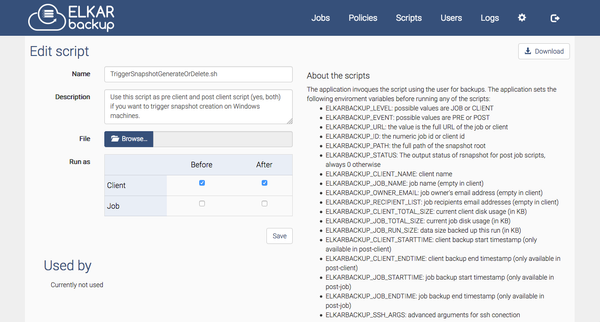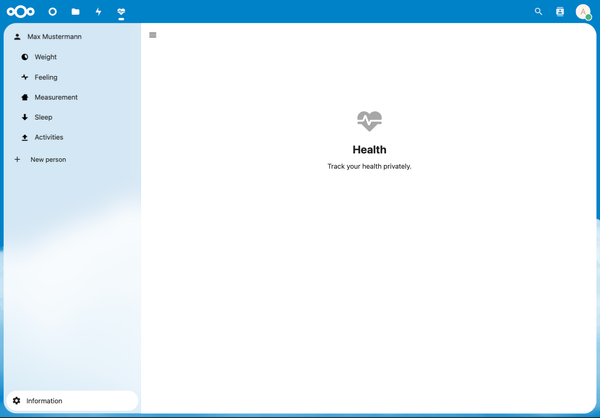24 Open-source and Free Disk, Data, and Docker Backup Solutions
Table of Content
Data backup is the process of creating a copy of important data and storing it in a safe location, separate from the original data. This is done to protect against data loss in case the original data becomes corrupted, damaged, or lost.
Backing up data is significant to ensure that important files, documents, and data are not lost in the event of a computer crash, natural disaster, or other unforeseen circumstances. Without a backup, it may be impossible to retrieve lost data, which can be costly and time-consuming. By regularly backing up data, individuals, and organizations can ensure that their data is safe and can be easily restored in case of any data loss.
In this quick list, you can find the best, powerful, and usable data backup solutions for your desk and docker. You can use them to backup and restore your important files and data.
1- SimpleBackup
Simple Backup utility for servers. Automatic backups at intervals, with configurable options such as compression to zip file, pausing auto backups if no players are online, etc.
Features:
- Automatic backups at configurable intervals
- Pausing backups if no players are online to save resources
- Backups are done asynchronously to minimize impact on game performance during backups
- Compressing backup to .zip or .tar.lz4 file
- Configurations to limit number of backups to keep, and guards to ensure backups do not exceed the disk space
- Manual backups can be triggered with command
/simplebackup start,/simplebackup zip,/simplebackup lz4,/simplebackup directory - Manual backup permissions can be configured in the config
- Backup is stored in the game directory under backup/ parallel to mods/ and config/ folders, or can be configured to any absolute path in the system
- Backup file format is YYYY-MM-DD_HH-MM-SS (example: backup/2022-05-04_05-04-13
- Message will be broadcast to players when backup is in progress. The message is configured in the config to allow for language translations and keep the mod completely server-side. The messages can be disabled
- And yeah, the mod is only required on the server!
2- DAR Disk ARchive Files
DAR, which stands for Disk ARchive, is a powerful tool for creating backups or archives. Whether you need to perform full or incremental backups, compress the files to save space, or encrypt them to keep them secure, DAR can do it all. With its user-friendly interface and versatile functionality, DAR is a valuable asset for anyone who needs to protect their data. So why take chances with your important files? Use DAR to make sure they're always safe and sound, no matter what happens.
3- Clonezilla
Clonezilla Files is a powerful and reliable software tool that enables users to easily and quickly create backups of their hard drives and partitions. With its intuitive interface and comprehensive features, Clonezilla Files is an ideal solution for anyone looking to safeguard their valuable data and ensure that it is properly protected from loss or damage.
Whether you are a home user or a business professional, Clonezilla Files has everything you need to create and manage disk images and clones with ease. So why wait? Download Clonezilla Files today and start enjoying the peace of mind that comes with knowing your important files and documents are safe and secure.
4- Bareos
Bareos is a reliable, open source software for backup, archiving, and recovery of data for various operating systems. It features multiple clients and storages, encryption, a web-based graphical interface, and role-based ACL support, among others. The source code is available on GitHub under the AGPL v3 license, and binary package repositories are offered for major Linux distributions, MacOS, and Windows.
Features
- True open source software; no open-core or other restrictions; License AGPLv3
- network based
- backends include Ceph, Gluster, S3
- multiple clients and storages possible; Active / passive clients possible
- Backup Clients ('Bareos-FD') available on Linux, Windows, MacOS, Solaris, HP-UX, AIX, BSD
- Python plugin interface
- SAN-Backups using NDMP (with DAR/DDAR); NDMP tape support
- Always Incremental Backup scheme
- VMWare Plugin
- Encryption
- Scriptable CLI
- web based graphical interface (webui)
- Role-based ACL support for commands and objects
5- restic
restic is a backup program that is fast, efficient and secure. It supports the three major operating systems (Linux, macOS, Windows) and a few smaller ones (FreeBSD, OpenBSD).
6- Vorta Backup Client
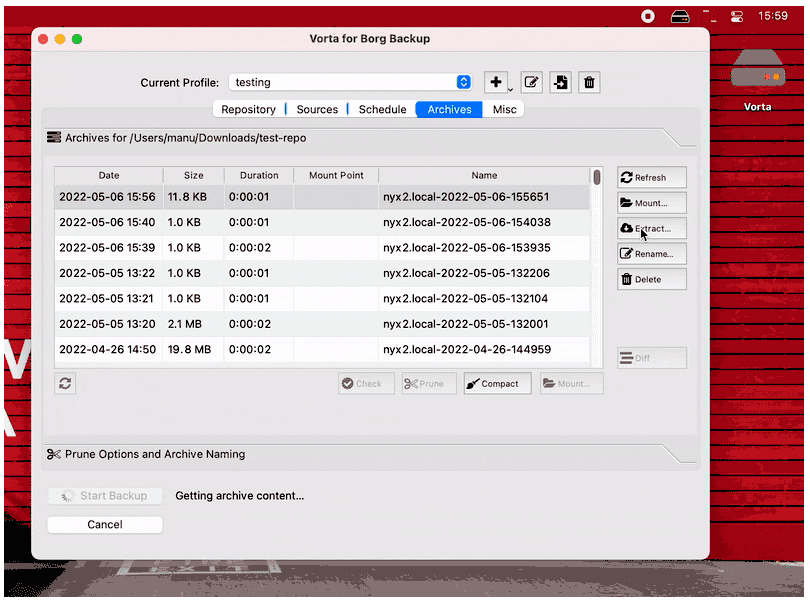
Vorta is a backup client for macOS and Linux desktops. It integrates the mighty BorgBackup with your desktop environment to protect your data from disk failure, ransomware and theft.
Features
- Encrypted, deduplicated and compressed backups using Borg as backend.
- No vendor lock-in – back up to local drives, your own server or BorgBase, a hosting service for Borg backups.
- Open source – free to use, modify, improve and audit.
- Flexible profiles to group source folders, backup destinations and schedules.
- One place to view all point-in-time archives and restore individual files.
8- Backup Service Home (BSH)
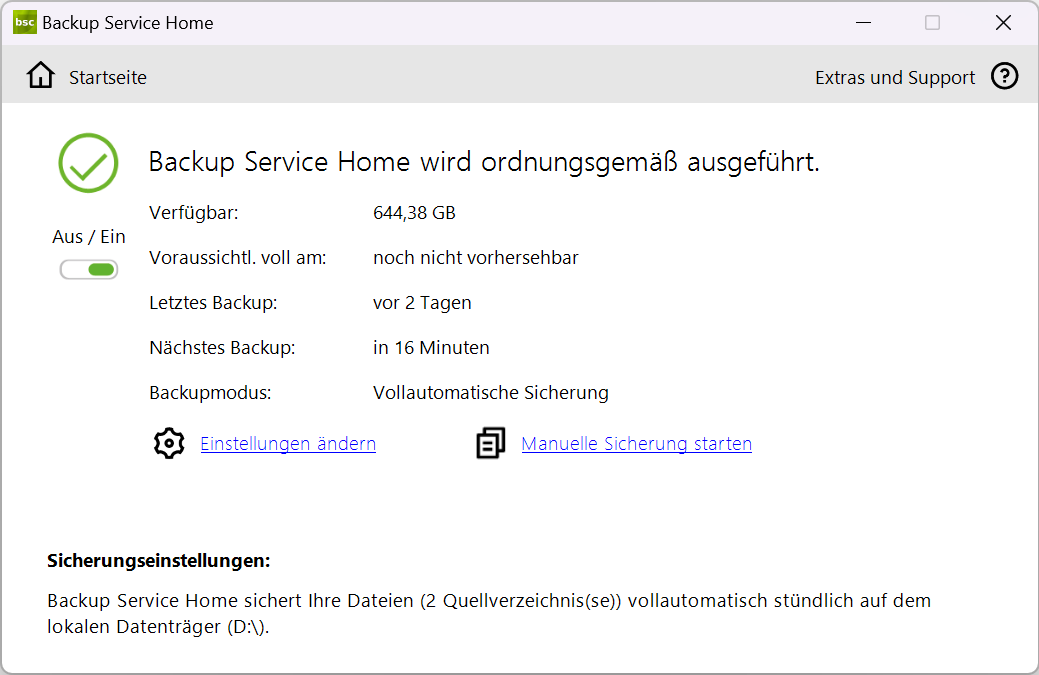
Backup Service Home 3 is a free and easy-to-use file backup software for Windows, written in C# and based on the .NET Framework. It includes a built-in backup browser, file preview, search, and scheduler, making it simple to back up and restore important files without technical knowledge.
9- Dackup
Dackup is a backup tool built with .NET Core, capable of supporting the three major operating systems (Linux, macOS, and Windows). It is designed to be fast, efficient, and secure.
Features:
- Cross-Platform (win/osx/linux).
- Docker Container support
- No Dependence.
- Archive folder or files to tar.gz
- Multiple Databases source support.
- Multiple Storage type support.
- Multiple Notifier type support.
Supported database:
- PostgreSQL
- MySQL
- MongoDB
- SQL Server
- Redis
Supported Storages:
- Local
- Amazon S3
- Alibaba Cloud Object Storage Service (OSS)
- FTP
10- dsBackup
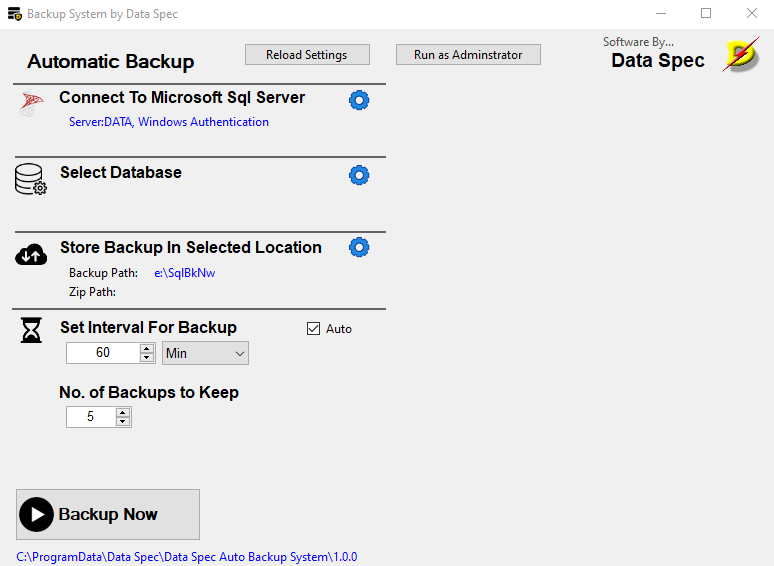
Backup Utility to take periodic backups and save them in compressed files at selected location. Suited specially for users of the Express Edition.
11- Fast File Backup App
The File Backup desktop application is a tool that enables users to swiftly backup their files, conveniently monitor the backed up files, and restore them when needed.
Features
- Backup to files can be in the local computer and on Google Drive.
- You can view all your backups in detail in the dashboard section and recover your files quickly.
- With the automatic backup feature, you can set a time period and back up files automatically during that period.
- You can exclude specific files or file types from the backup.
- Files that have not been modified, that are already available, will not be backed up again. It does this control with hash(MD5). [to improve performance.]
- You can create new backup points for a backed up folder and keep backups of different versions of it at the same time.
12- file-backup-utility
The File Backup Utility is a Python-based tool that simplifies the backup process by allowing users to create secure backups of files and directories. It includes features such as timestamped backups, source and destination folder selection, error handling, confirmation prompts, and interactive usage.
Features
- Backup Creation: The utility creates backups of files and directories, preserving the original folder structure.
- Timestamped Backups: Each backup is timestamped with the current date and time, ensuring unique and identifiable backup versions. Source Folder Selection: Users can specify the source folder from which files and directories need to be backed up.
- Destination Folder Selection: Users can choose the destination folder where the backups will be stored.
- Error Handling: The utility includes error handling to capture and display any errors that occur during the backup process.
- Confirmation Prompt: Users are prompted to confirm before initiating each backup, allowing for user control and preventing accidental backups.
- Interactive Usage: The utility prompts the user to enter the source and destination folders, ensuring a flexible and interactive user experience.
13- robocopy-gui (Windows)
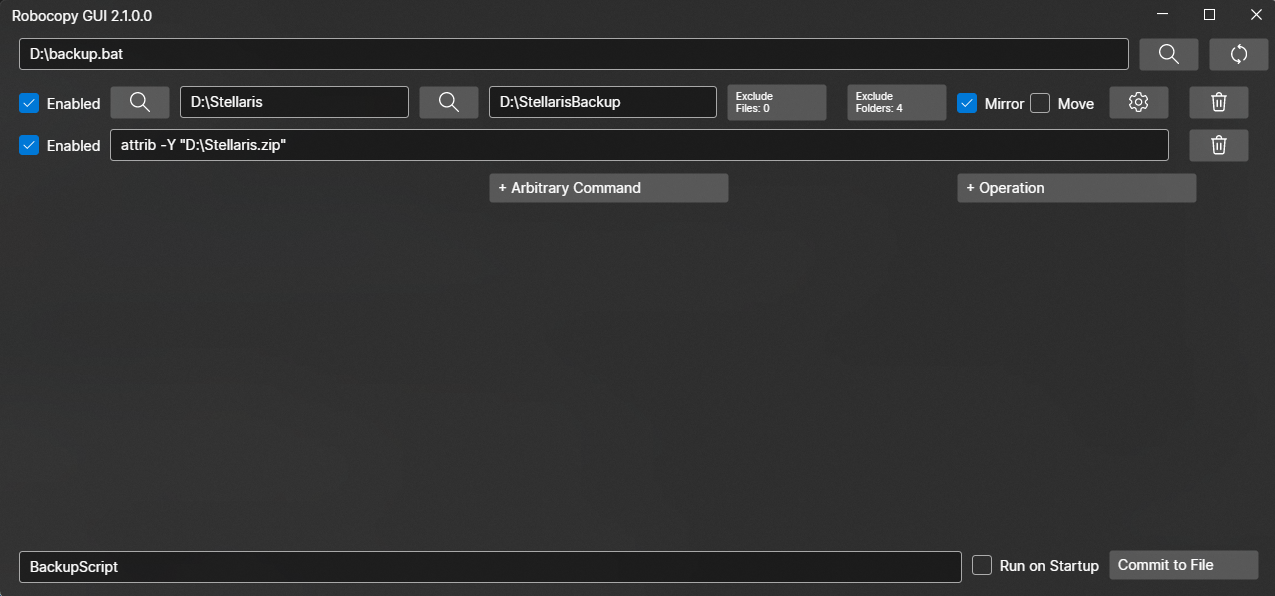
This is a Windows GUI for managing robocopy-based .bat-scripts for backup purposes.
Features
- manages (technically any) Windows batch file (.bat) in a GUI
- support for Windows-style file and folder exclusions incl. wildcards
- eg.
OLD-test.dll,*.dll,OLD* - supports settings for most important robocopy options (if you miss something, please open an issue)
- support for arbitrary commands (excl.
echo) - echo is ignored during parsing
- adding and removing files to/from on-logon startup "programs"
- enabling and disabling per-command (
REM)
14- Cosmic Clone
Cosmic Clone is a tool designed to clone, backup, restore, and anonymize data in an Azure Cosmos Collection. With more and more applications utilizing Cosmos databases, self-serve capabilities like backup and restore have become increasingly important. Cosmic Clone provides a simple utility that allows you to clone a Cosmos Collection, helping with the following:
- Cloning collections for QA, testing, and other non-production environments
- Backing up data from a collection
- Creating collections with similar settings, such as indexes, partitions, and TTL
- Anonymizing data by scrubbing or shuffling sensitive information within documents.
15- BUtil
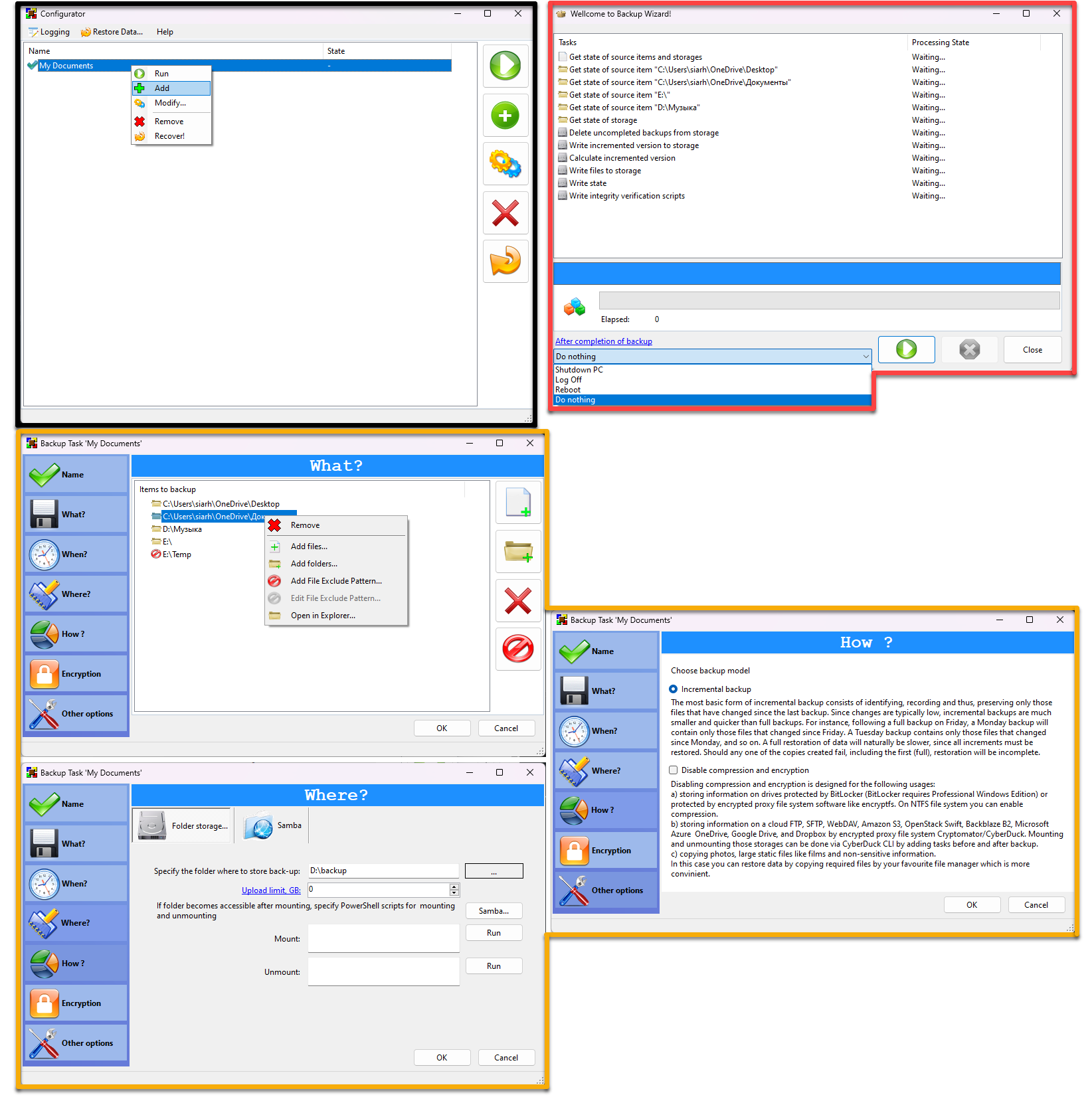
BUtil is a powerful set of tools for creating backups of documents and other data on your PC.
16- SCM Backup
SCM Backup is a useful tool that creates offline backups of your cloud-hosted source code repositories by cloning them. It allows you to back up from multiple source code hosts and backup multiple users/teams per source code host.
Supported platforms:
- GitHub
- Gitlab
- Bitbucket
17- Prune
Prune is a tool developed using .NET 7 that allows you to specify which archives in a folder should be deleted based on retention options. It can be compiled for various platforms, including Windows, Linux, MacOS, and Raspberry Pi.
18- Backup Assistant
Backup Assistant helps you to backup your files (like database backups or log files) to FTP Server. It works on any platform. ( Windows, Linux and Mac.)
19- MetroBackUp
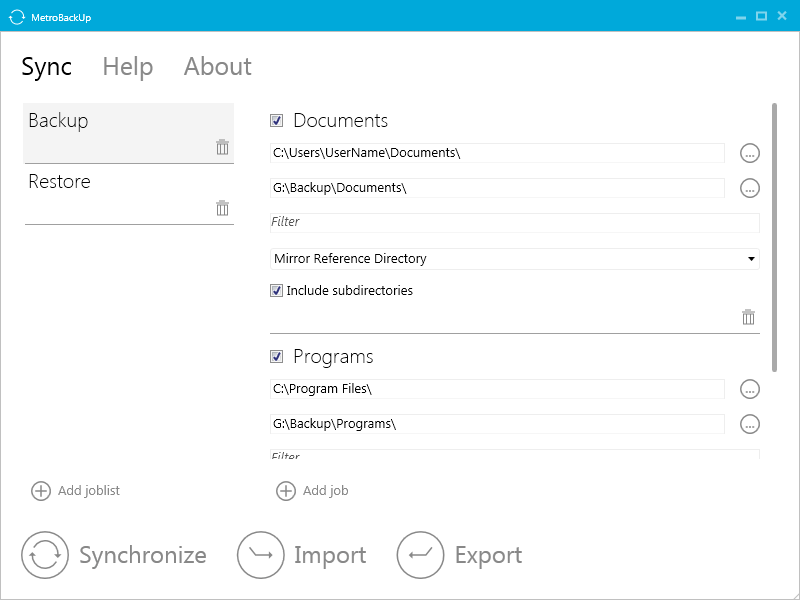
MetroBackUp is a directory synchronization application that allows users to group several pairs of directories to be synchronized together in jobs.
20- Myna Backup
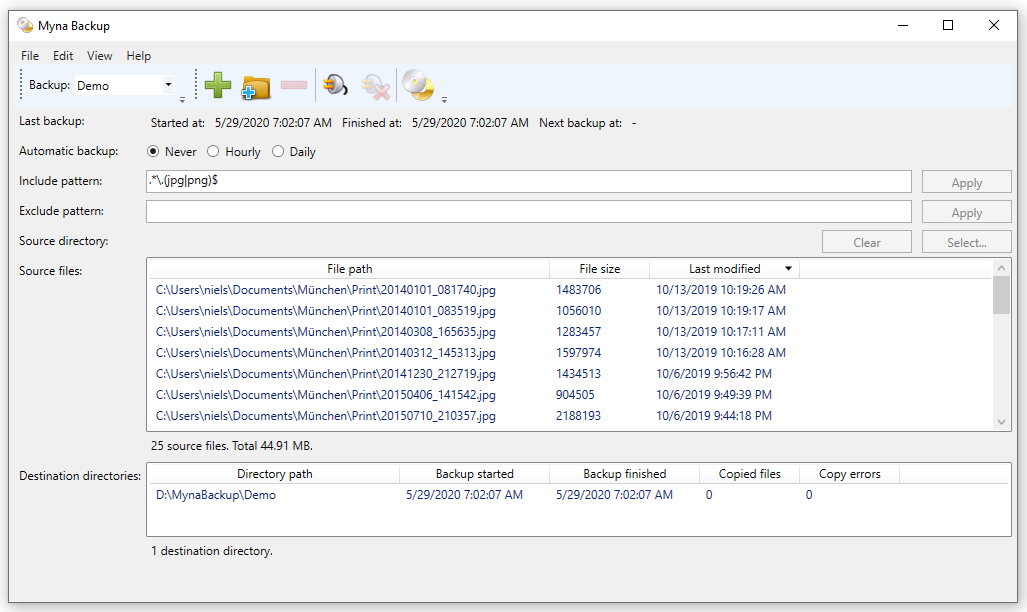
Myna Backup is a Windows application that allows users to backup files using WPF and .NET Core, with Entity Framework Core support.
Features
- Backup of single file collections or directories into multiple destination directories
- Keeps history of changed files in destination directories, see .history subdirectory.
- Include and explude patterns to filter source files
- Automatic backup hourly or daily
- Copies a file only if the content hash of the source file has changed
- Tracks changes if the backup is based on a source file directory, e.g. if files are added or removed
- Supports languages German and English
- Uses a single SQLite database file to store configuration, status and progress for all backups.
21- FTPScheduler
FTPScheduler is a thread-based application that automates FTP tasks such as copying backups to a server at scheduled intervals, storing credentials for easy access, running in the background, and providing simple and precise error checking.
22- AWS Backup
This app allows you to use AWS (Amazon Web Services) S3 as backup system for desktop environments. Like Dropbox or Google Drive app you can backup your important data on AWS S3. This desktop app allows you to configure 3 different types of backup job (One time, recurring, live) to backup your data in an S3 bucket.
- One time: the backup job will be executed only one time as programmed.
- Recurring: the backup job will be executed periodically as programmed.
- Live: any time a file associated with the backup job changes it will be transferred to the S3 bucket.
This is a cross platform app, built with Electron, so you can use it on Windows, Mac and Linux.
23- Docker Image Backup
This is a Docker-based image solution that allows you to run periodically backup-manager 🐳.
24- PyKup
PyKup is a user-friendly tool that simplifies the process of scheduling and managing backups for any web application. With just one command, you can easily backup your web applications, compress the data, and store it in your preferred storage location. PyKup offers a hassle-free solution to ensure that you never lose your valuable data.