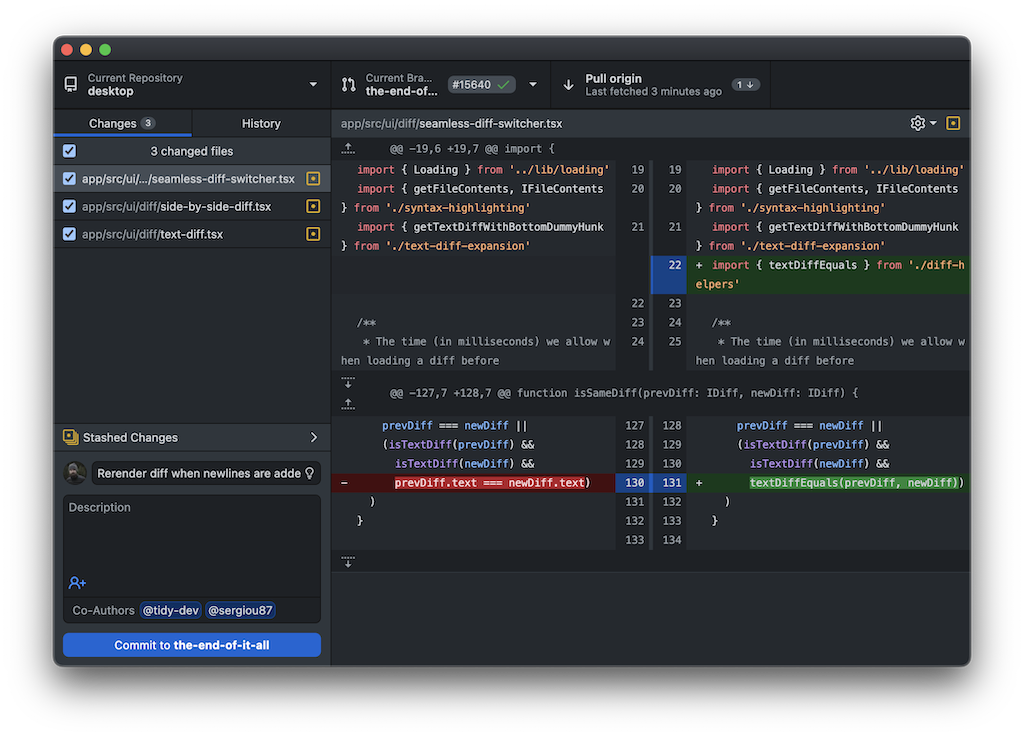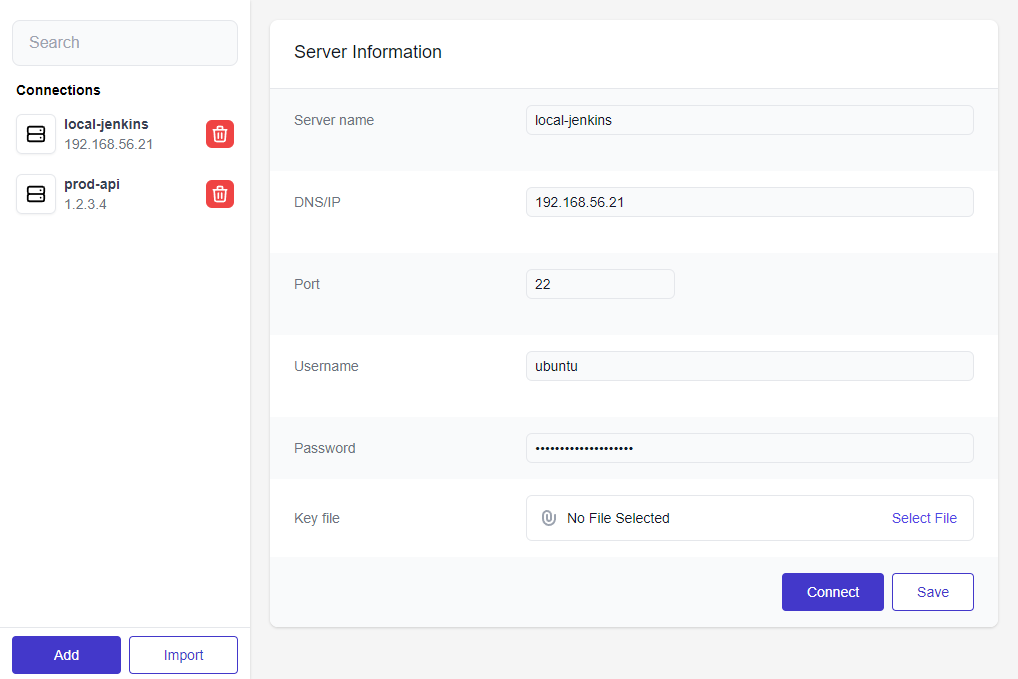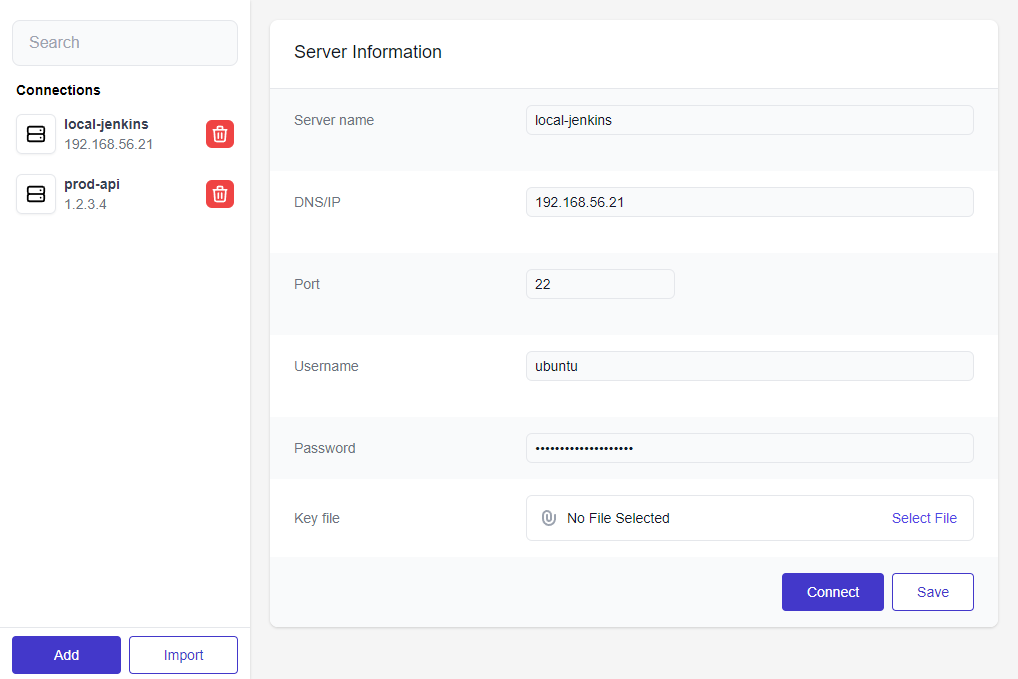24 Open-source Free Git Clients and GitHub Desktop Apps
Are You Truly Ready to Put Your Mobile or Web App to the Test?
Don`t just assume your app works—ensure it`s flawless, secure, and user-friendly with expert testing. 🚀
Why Third-Party Testing is Essential for Your Application and Website?We are ready to test, evaluate and report your app, ERP system, or customer/ patients workflow
With a detailed report about all findings
Contact us nowTable of Content
Git is a distributed version control system that developers use to manage their source code. It allows developers to track changes, collaborate and work together on the same project.
What is a Git GUI Client?
A Git comes with a CLI tool, which many developers use to, branch, add, commit, push, clone, and pull their code. However, many developers may require a GUI client which basically will do the same.
In this article, we list you a collection of a dozen free open-source Git GUI clients for Linux, Windows, and macOS.
Git desktop clients
1- GitHub Desktop
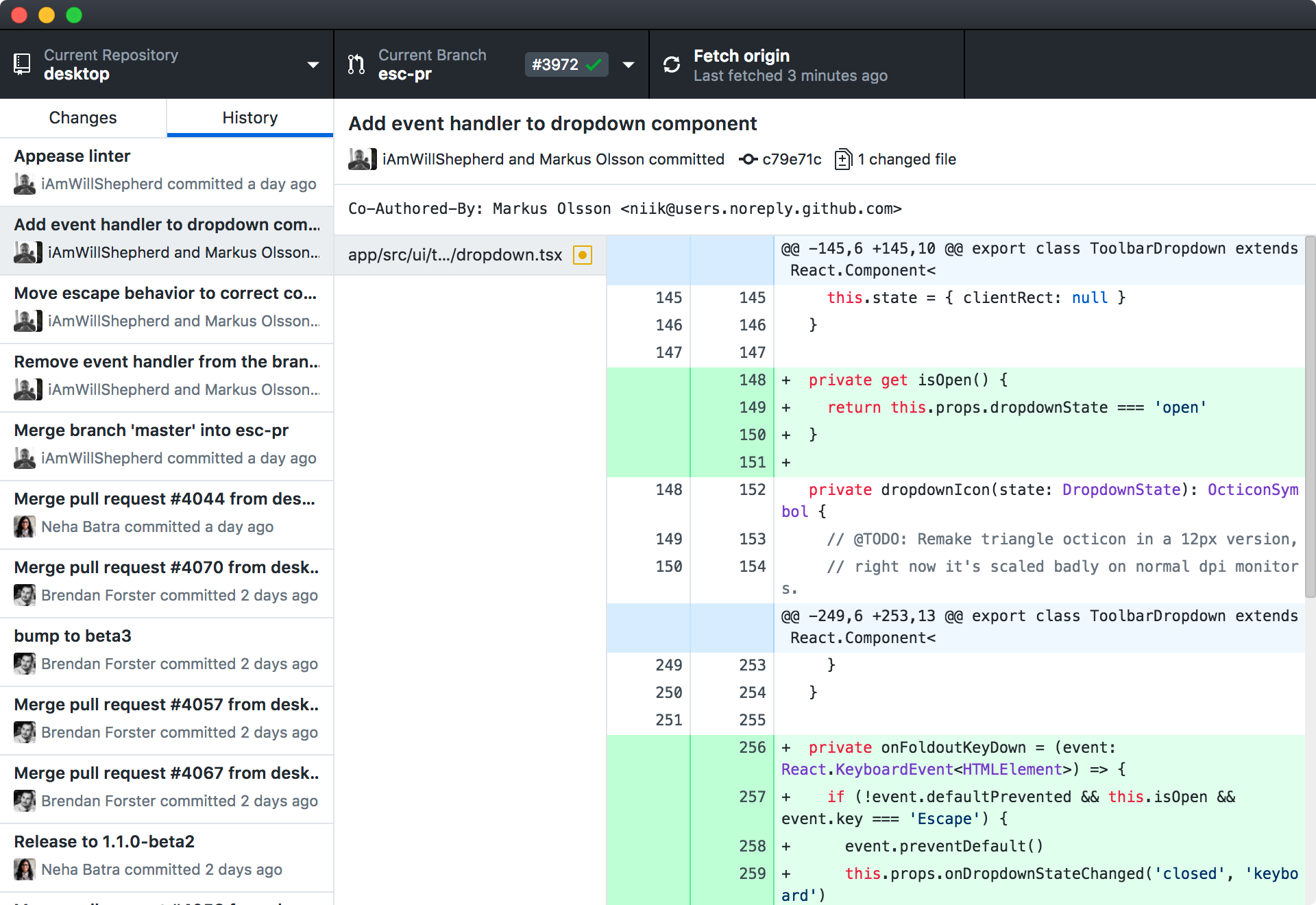
GitHub Desktop is the official desktop client for GitHub. It is available for macOS, and Windows. If you are using Apple Silicon, you may need to install the Apple Silicon port.
With GitHub Desktop you can review your history, changes, switch repos and branches easily, and attribute commits with your team.
Moreover, it offers a shell and editor integration and allows expanded image diff support.
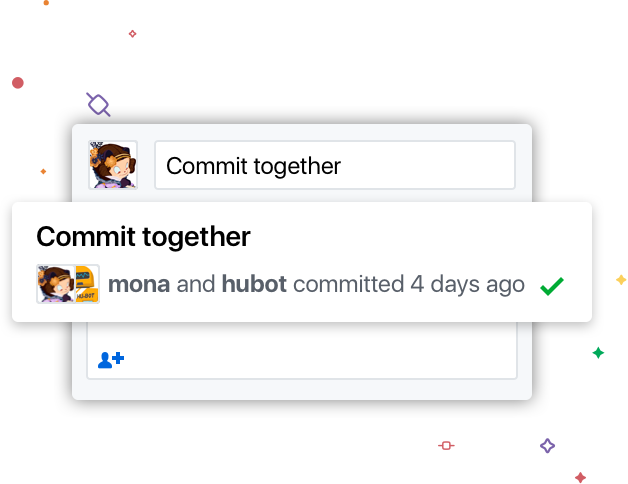
2- TortoiseGit
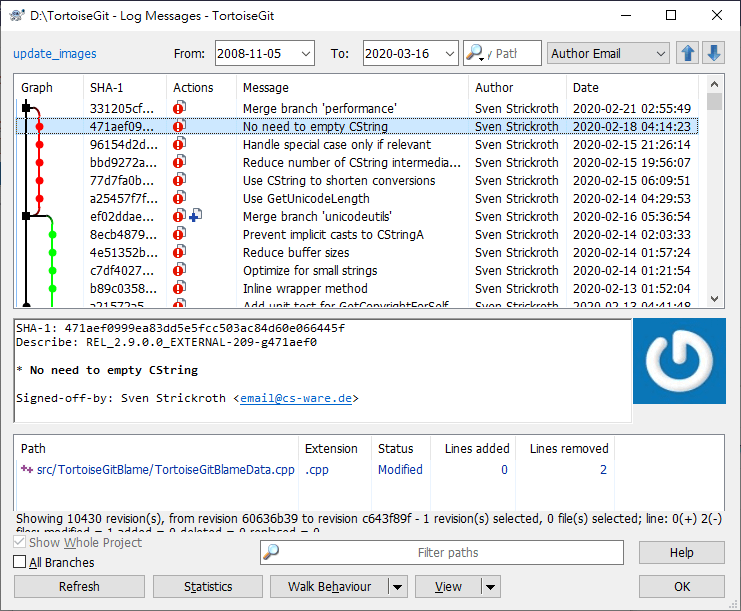
TortoiseGit is a Windows shell interface for Git. It is originally based on TortoiseSVN. It is an open source software that comes packed with dozens of useful features and a rich command set.
3- Git Extensions
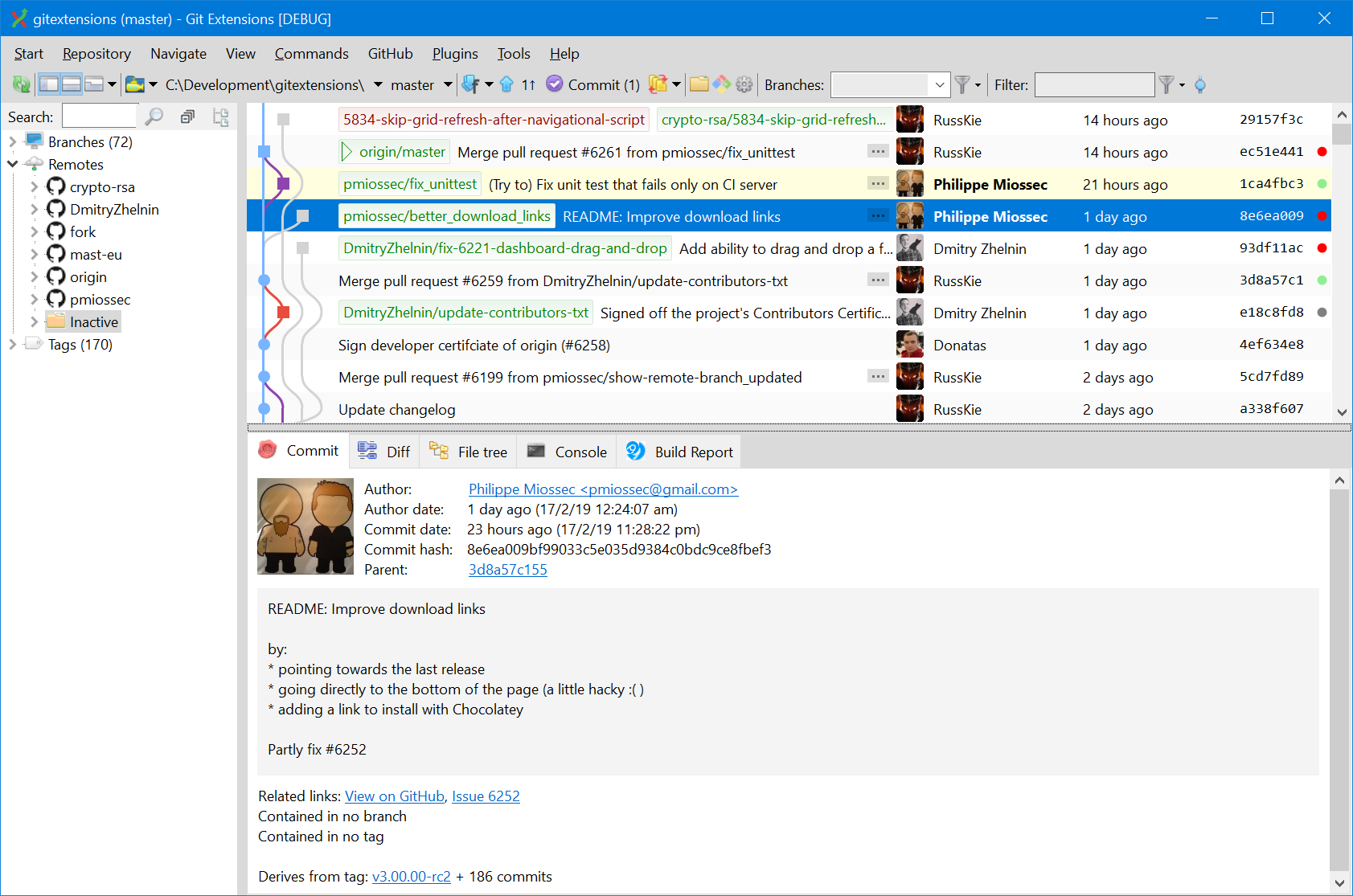
Git Extensions is a standalone UI tool for managing Git repositories. With it, you can browse your history, commits, specific file history, blame and more.
It works on Windows and can be installed on Linux and macOS. There is also a Windows portable edition that runs without install.
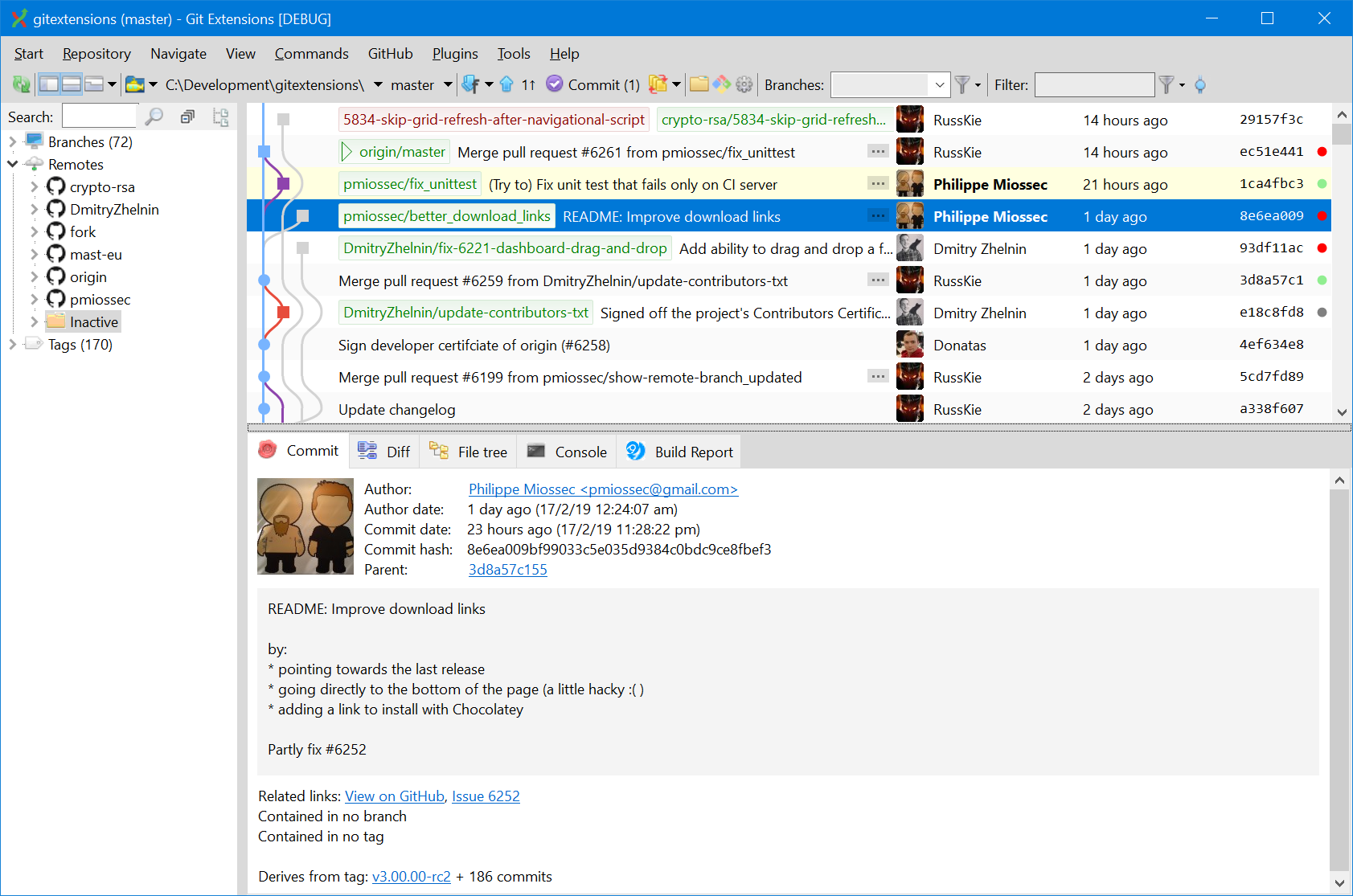
4- GitKraken Client
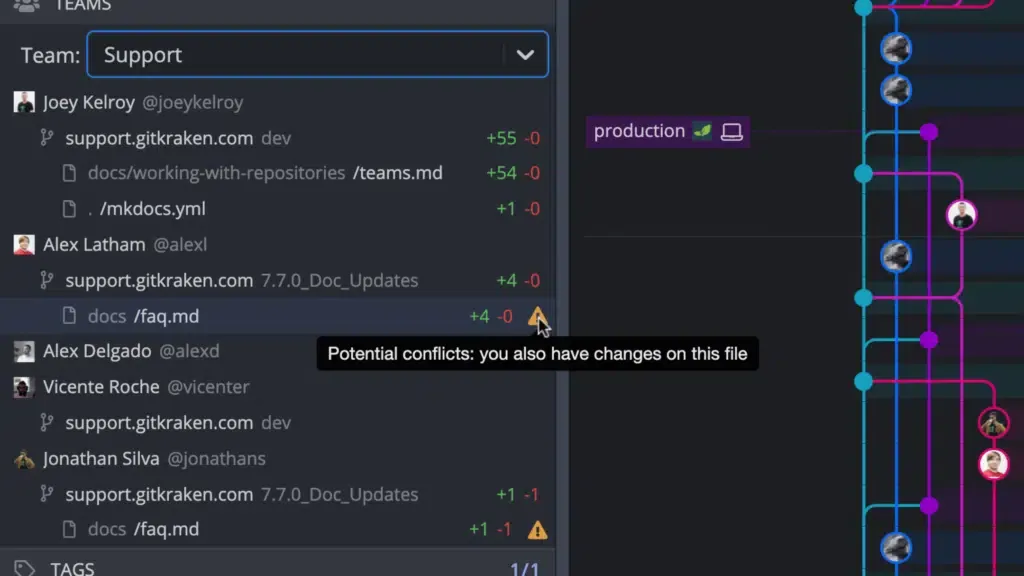
GitKraken offers a GUI and CLI client for managing repos for teams and freelance developers. It allows you to manage and resolve conflicts, visualize commit history, and use an advanced super-rich Git terminal.
GitKraken Client is available for Windows in 64 and 32 bit, macOS for Intel and Apple Silicon, and Linux (Debian, Ubuntu, Fedora, Linux Mint, and CentOS).

5- Magit
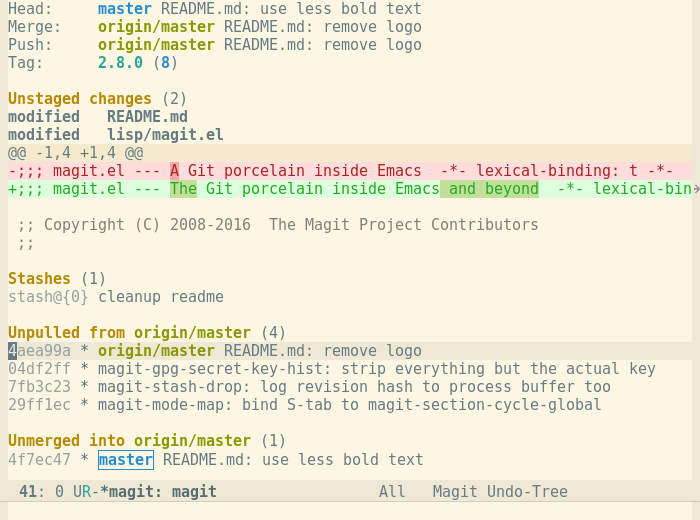
Magit is a complete text-based user interface to Git with the Emacs editor.
Using Magit for a while will make you a more effective version control user. Magit supports and streamlines the use of Git features that most users and developers of other Git clients apparently thought could not be reasonably mapped to a non-command-line interface. Magit is both faster and more intuitive than either the command line or any GUI and these holds for both Git beginners and experts alike.

6- Gittyup
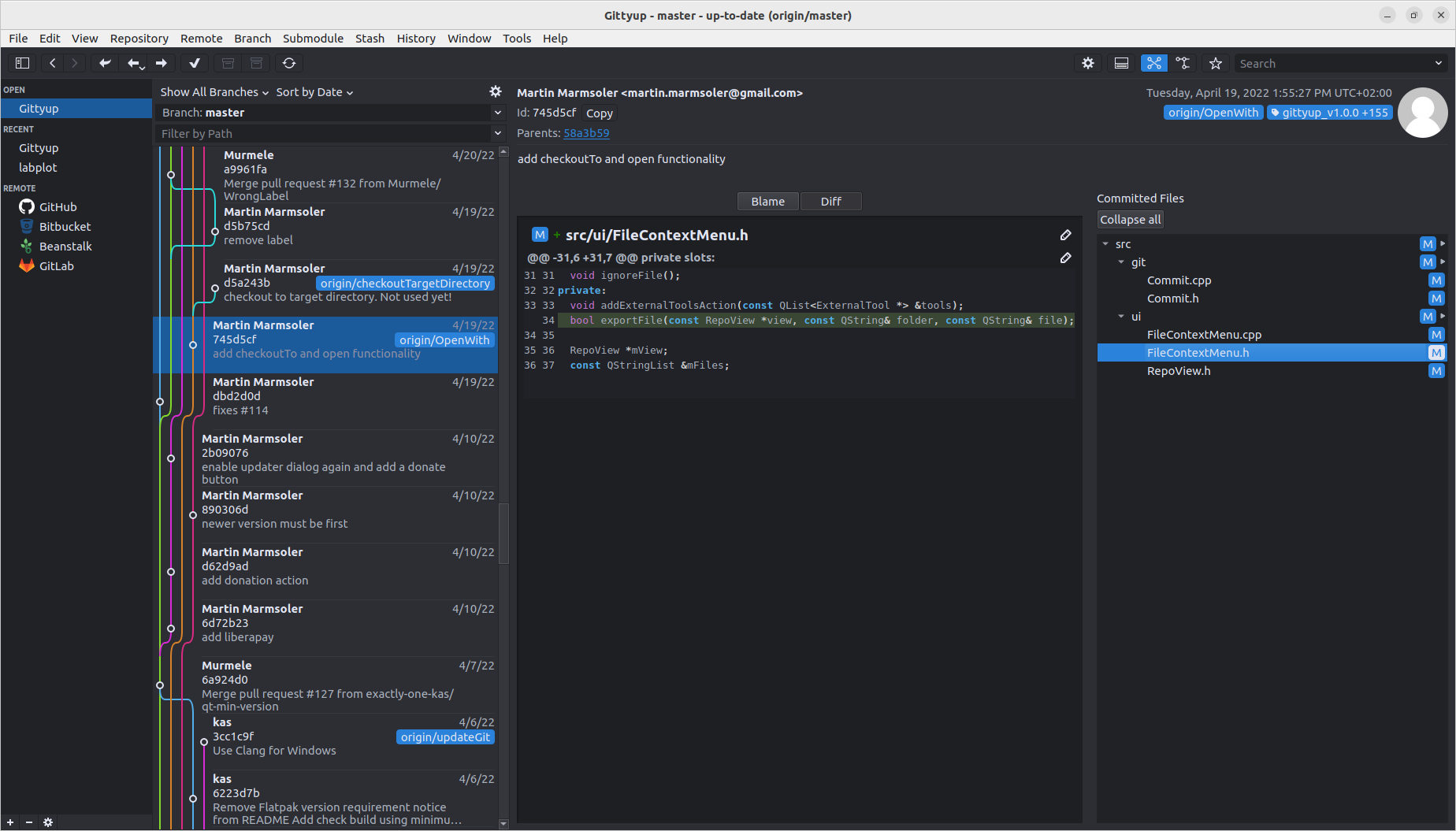
Gittyup is a graphical Git client designed to help you understand and manage your source code history. Gittyup is available for Windows, Linux (32/ 64) and macOS.
Gittyup supports full screen and comes with a tabbed interface, diff view, tree view, tag selection, advanced branch manager, and more.
7- Lazygit
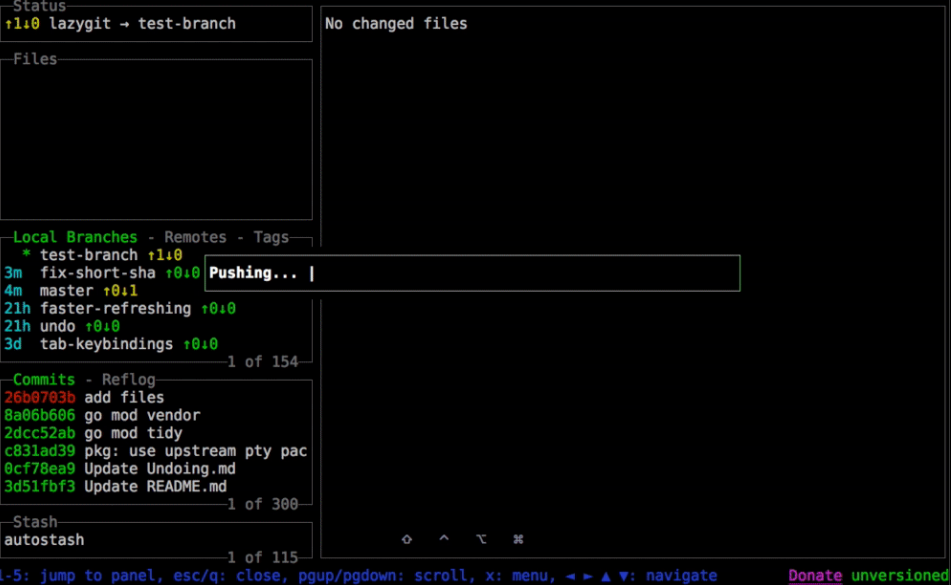
Lazygit is a lightweight terminal-based Git client written in the Go programming language. It can be installed on macOS, Linux, and Windows.
8- fugitive.vim
Fugitive is the premier Vim plugin for Git. Or maybe it's the premier Git plugin for Vim? Either way, it's "so awesome, it should be illegal". That's why it's called Fugitive.
9- QGit
QGit is a git GUI viewer built on Qt/C++. With QGit you will be able to browse revisions history, view patch content and changed files, graphically following different development branches.
Features
- View revisions, diffs, files history, files annotation, archive tree.
- Commit changes visually cherry-picking modified files.
- Apply or format patch series from selected commits, drag and drop commits between two instances of qgit.
- Associate commands sequences, scripts, and anything else executable to a custom action. Actions can be run from menu and corresponding output is grabbed by a terminal window.
- qgit implements a GUI for the most common StGIT commands like push/pop and apply/format patches. You can also create new patches or refresh the current top one using the same semantics of git commit, i.e. cherry-picking single modified files.
10- Sourcetree
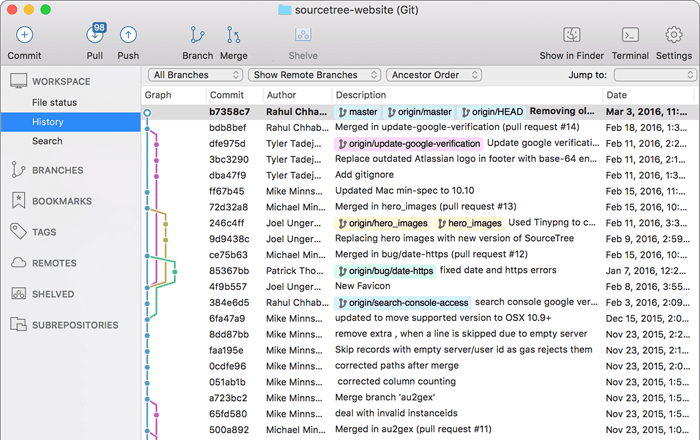
Sourcetree is a free Git client for macOS, and Windows. It allows developer experts or beginners to visualize their commits, code, and run Git commands with simple clicks.

11- GitForce
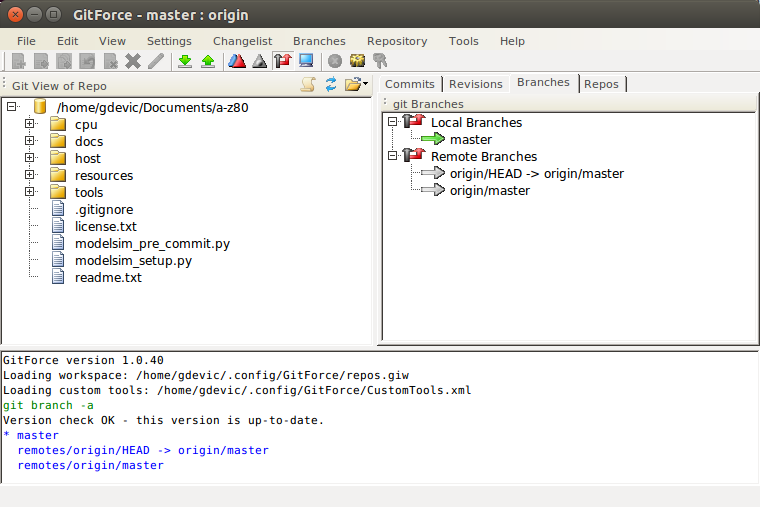
GitForce is written in C# and uses .NET 3.5 framework. The same binary file (“GitForce.exe”) runs as-is on both Windows and Linux operating systems (or any other OS with Mono support). The tool consists of only one executable file and needs no installer – just copy it to a folder of your choice and run it.
12- Git SCM for windows
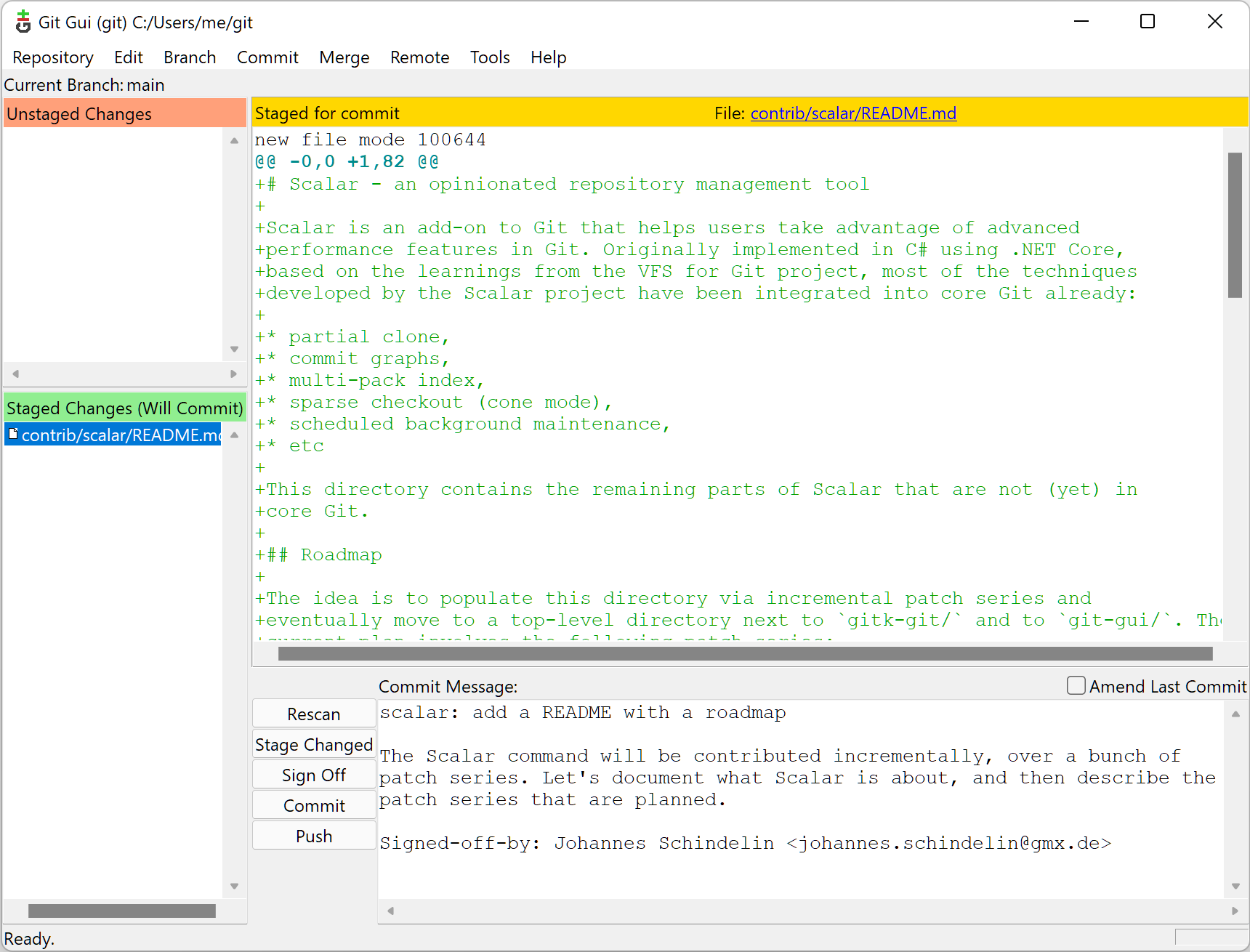
Git for Windows focuses on offering a lightweight, native set of tools that bring the full feature set of the Git SCM to Windows while providing appropriate user interfaces for experienced Git users and novices alike.
Git it offers a shell and bash integration easily and comes with a feature-rich interface.
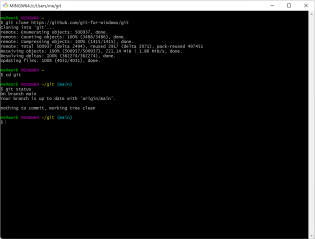
13- Git Cola
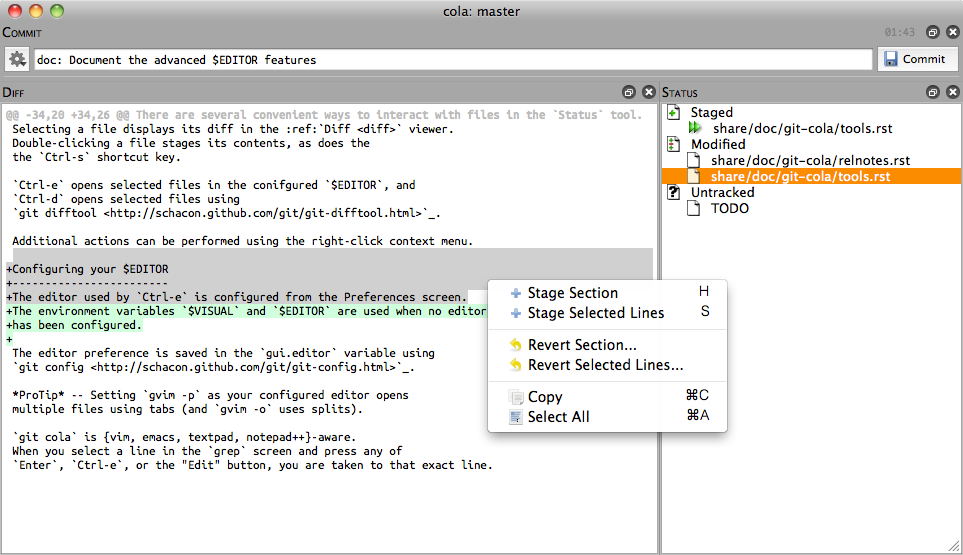
Git Cola is a powerful Git GUI with a slick and intuitive user interface. The app is written in Python, and it is available for Windows, Linux, and macOS.
14- Git-GUI
Git GUI is a Tcl/Tk based graphical user interface to Git. git gui focuses on allowing users to make changes to their repository by making new commits, amending existing ones, creating branches, performing local merges, and fetching/pushing to remote repositories.
15- MeGit
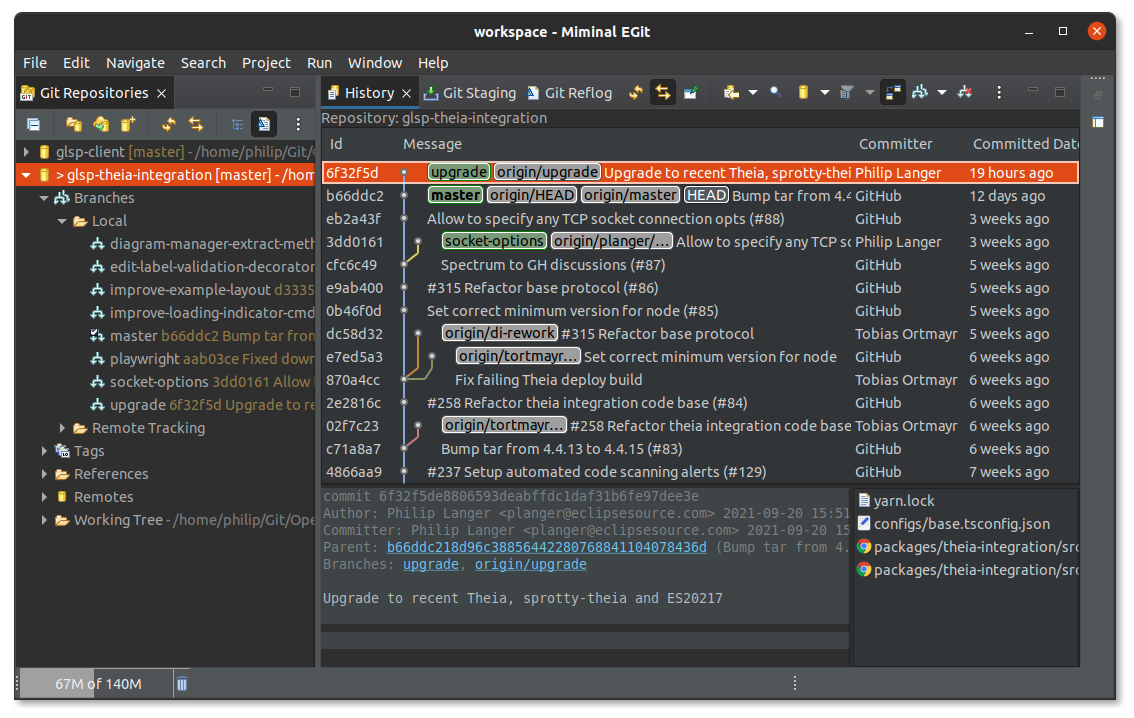
MeGit is a graphical Git client for the Eclipse IDE. It is a free and open source project that also can work as a standalone Git client.
16- GitUi
GitUI is a command-line Git client with a fancy interface. It comes with many useful features that focus on productivity and speed.
It is available to download from Itch for Windows, Linux, and macOS.
GitUI Features:
- Fast and intuitive keyboard only control
- Context based help (no need to memorize tons of hot-keys)
- Inspect, commit, and amend changes (incl. hooks: _pre-commit_, _commit-msg_, _post-commit_)
- Stage, unstage, revert and reset files, hunks and lines
- Stashing (save, pop, apply, drop, and inspect)
- Push/Fetch to/from remote
- Branch List (create, rename, delete, checkout, remotes)
- Browse commit log, diff committed changes
- Scalable terminal UI layout
- Async git API for fluid control
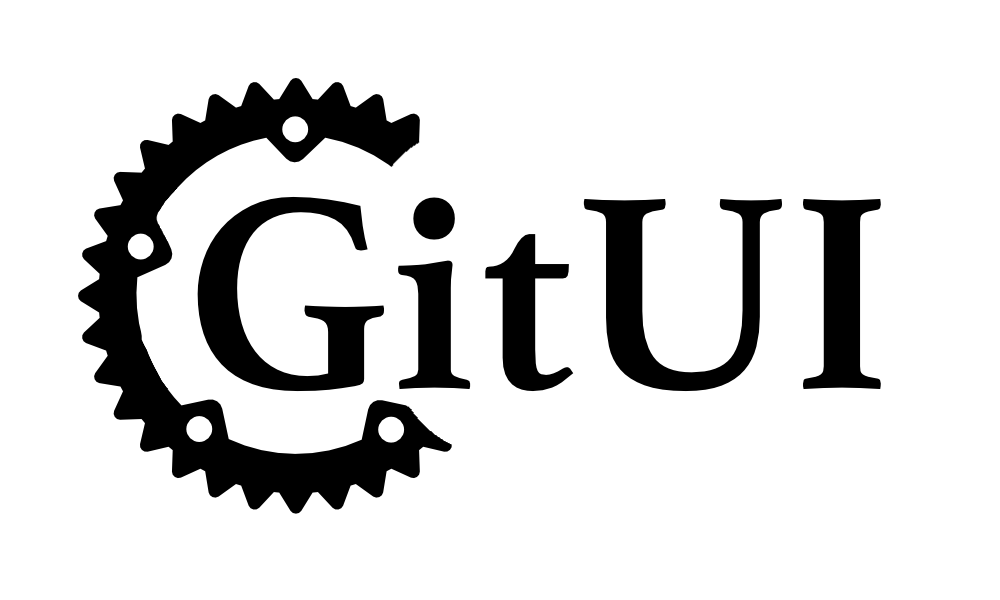
17- Eclipse EGit
EGit is an Eclipse Team provider for the Git version control system. Git is a distributed SCM, which means every developer has a full copy of all history of every revision of the code, making queries against the history very fast and versatile.
The EGit project is implementing Eclipse tooling on top of the JGit Java implementation of Git.

18- Giggle
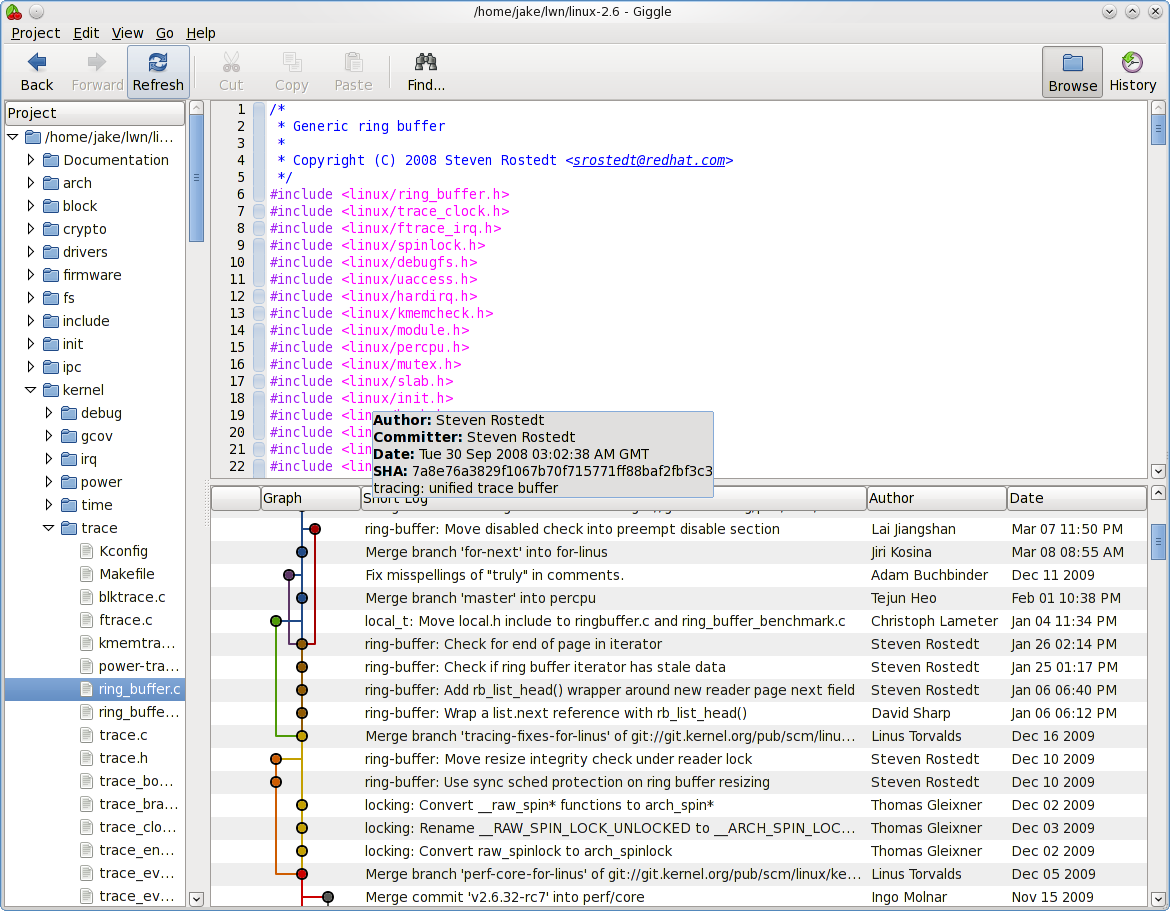
Giggle is a graphical frontend for the git content tracker (think of gitk on GTK+).

19- CodeReview
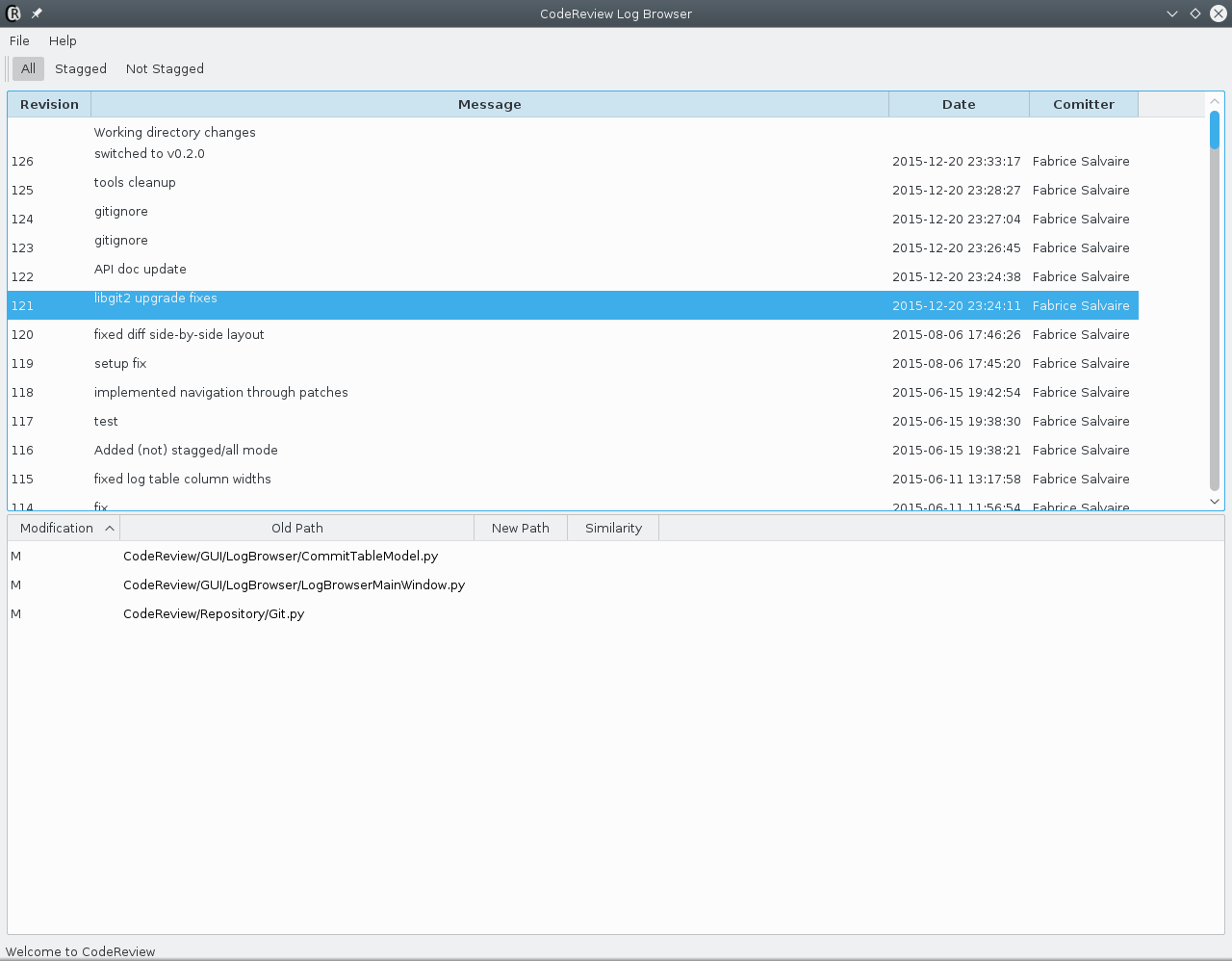
20- GitX-dev
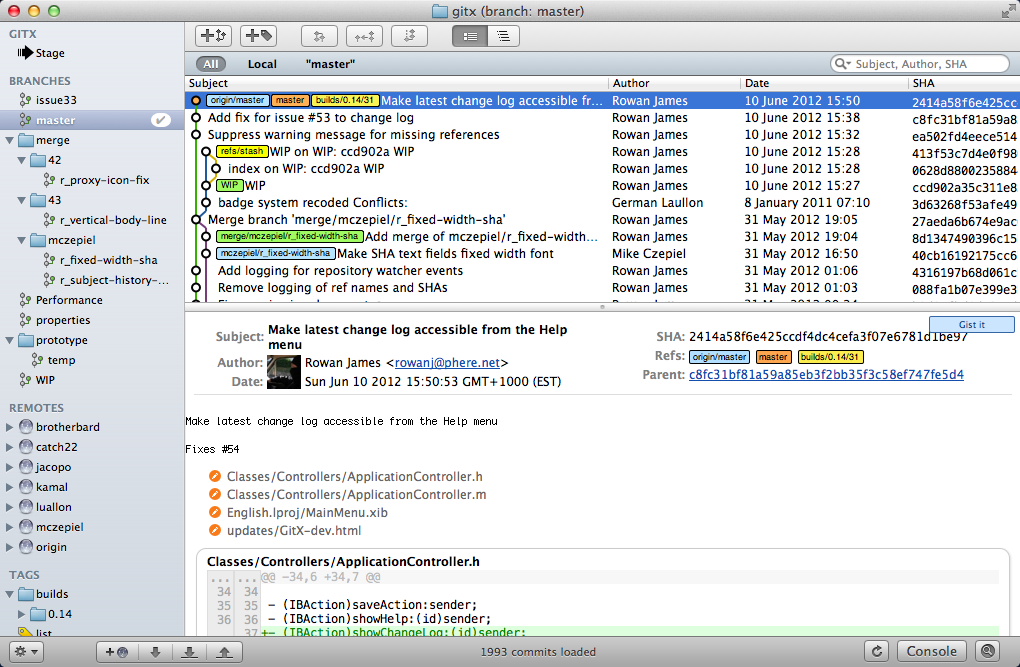
GitX-dev is a fork (variant) of GitX, a long-defunct GUI for the git version-control system. It has been maintained and enhanced with productivity and friendliness oriented changes, with effort focused on making a first-class, maintainable tool for today's active developers.
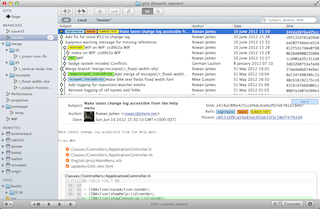
21- RepoZ
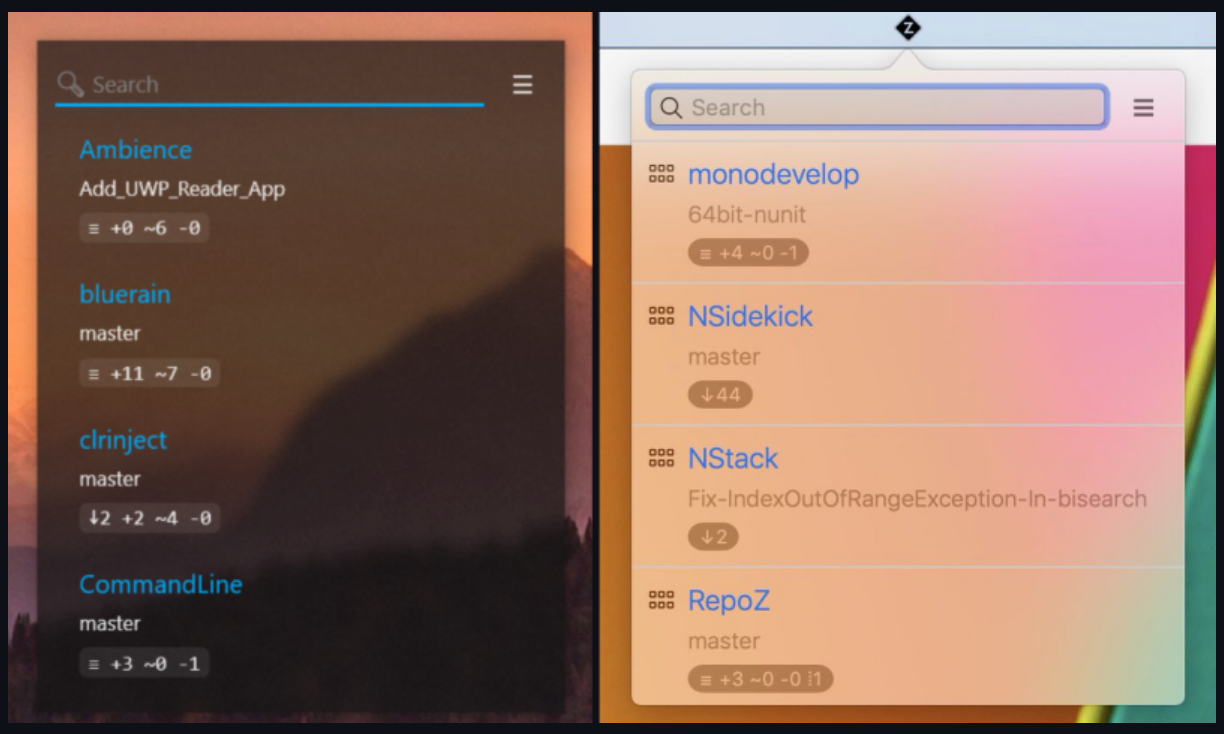
RepoZ is a zero-conf git repository hub with Windows Explorer- & CLI-enhancements. It uses the git repositories on your machine to create an efficient navigation widget and makes sure you'll never lose track of your work along the way.
It's populating itself as you work with git. It does not get in the way and does not require any user attention to work.
RepoZ will not compete with your favorite git clients, so keep them. It's not about working within a repository: It's a new way to use all of your repositories to make your daily work easier.
RepoZ is available for Windows and macOS devices.
22- GitKlient
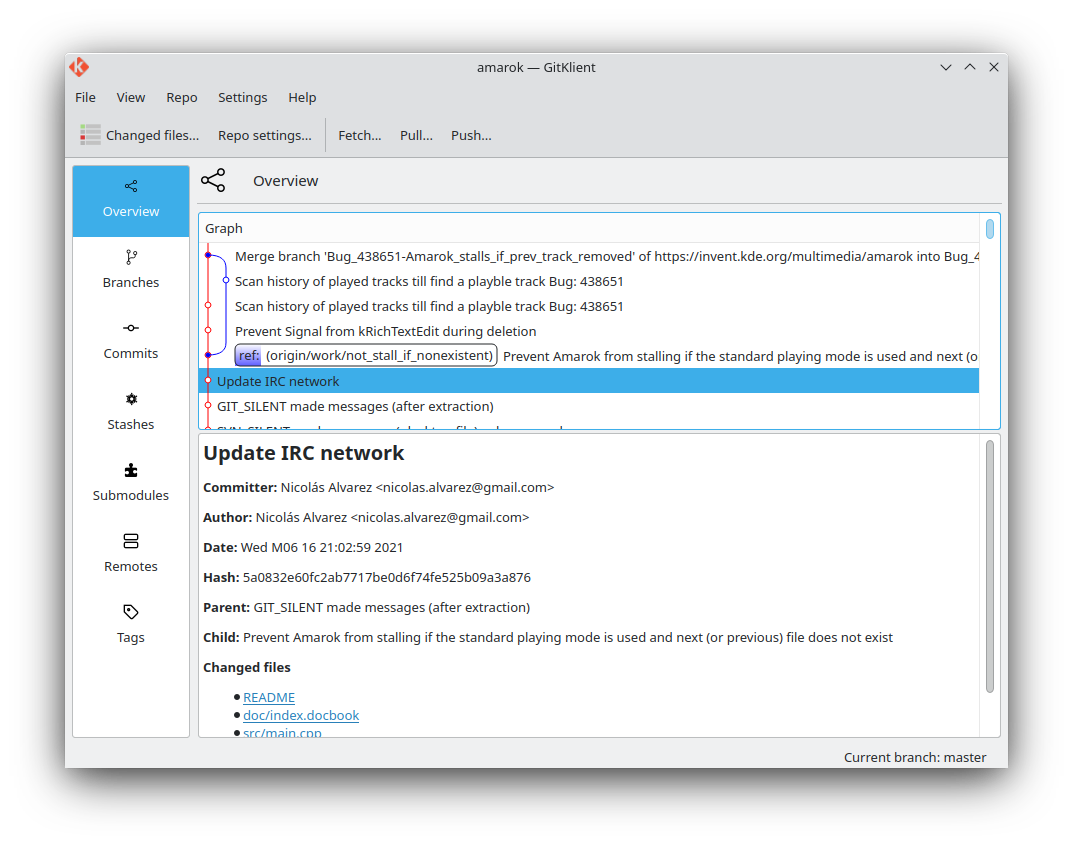
GitKlient is a Git graphical client for KDE desktops. It integrates well with the Dolphin file manager, allows you to manage your branches and commits, and follow-up your changes in a simple visual presentation.
GitKlient is available for many Linux distros, but it also can be installed from source.
23- GitUp
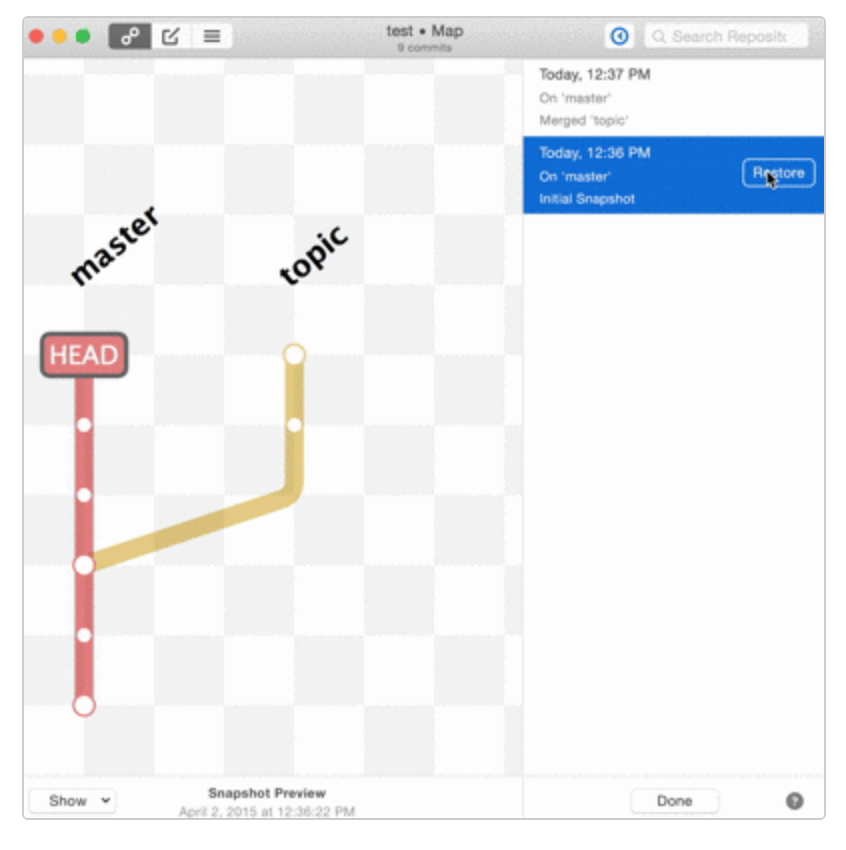
GitUp is yet another Git desktop client for managing Git repos. It offers a clean interface with some visualization option, snapshots, and many useful shortcuts.
GitUp is an ideal solution for beginners and advanced users.The program is available for macOS, and it is an open source.
24- ungit
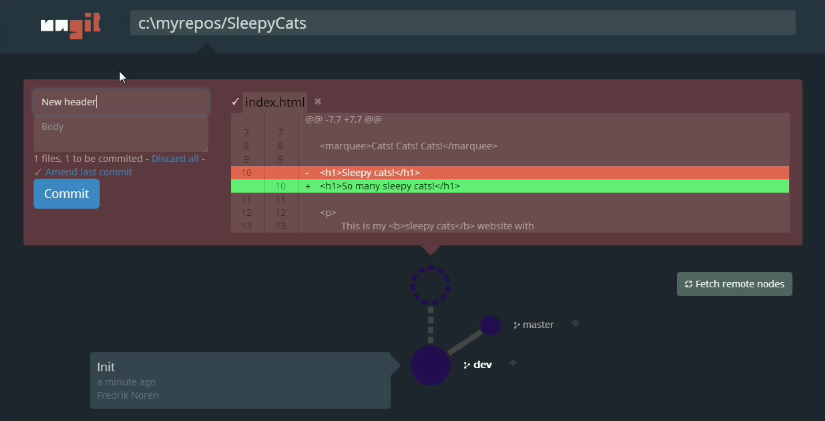
ungit offers a straightforward interface to use and understand Git at the same time. It is a web-based self-host solution as it can be installed on your local machine or web server.
ungit is built using Node.js, and it is a modular system that allows developers to build their own plugin.
You can install ungit on Windows, Linux, and macOS as NPM package globally and run it directly from your shell.
Wrap-up
If you are struggling to use Git from the command-line, we recommend using one of these clients. However, we also recommend going through their features and trying them out to pick the one that fits your workflow.
If you know of any other open-source and free Git desktop app, that we did not mention here, let us know.