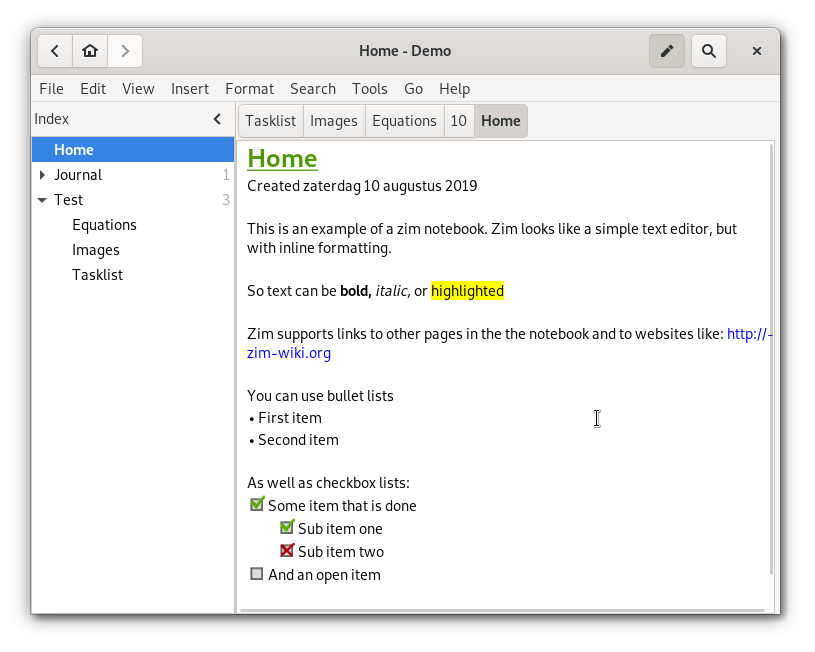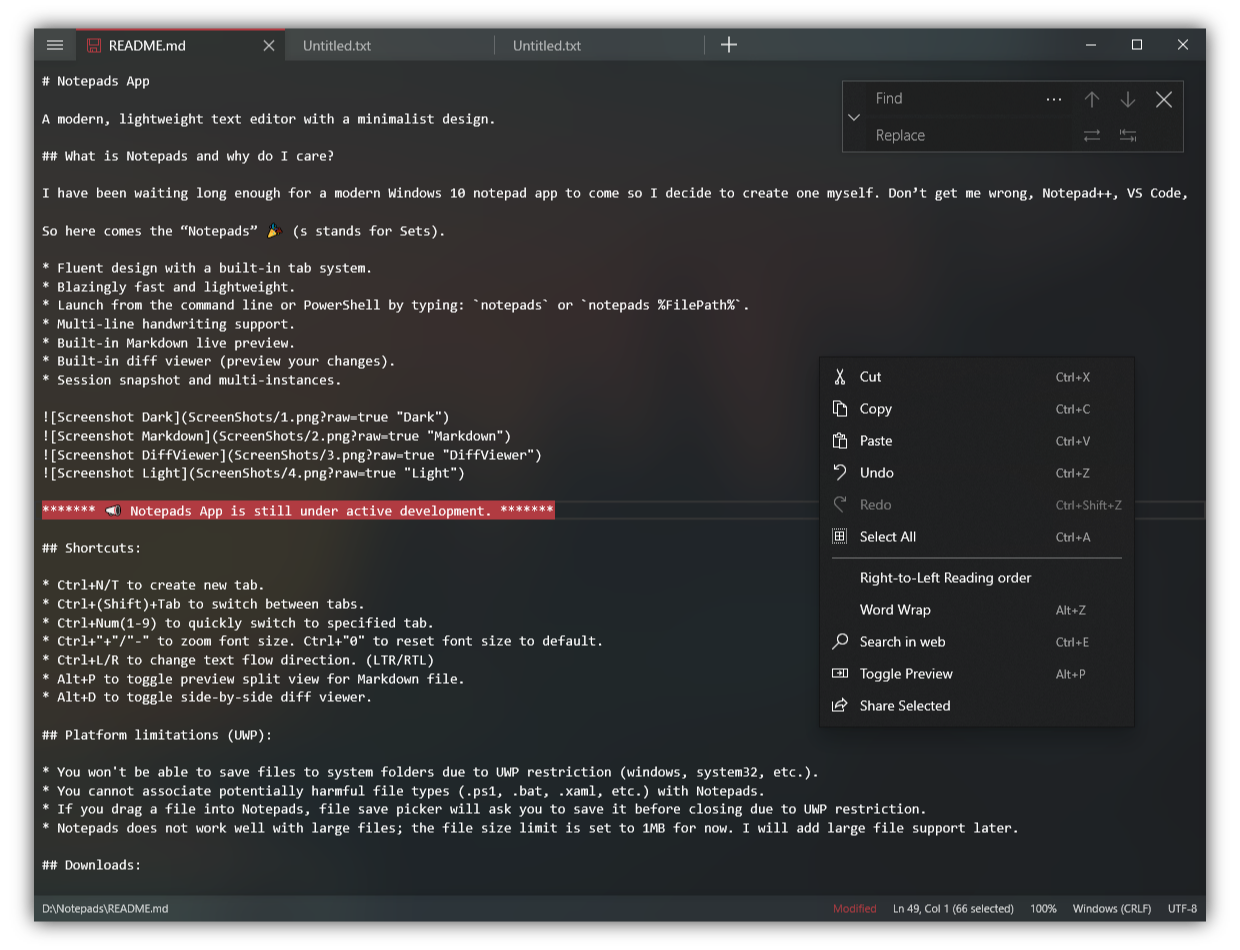25 Free Text Editors for Windows Alternative to The Windows Notepad App
Notepad is a basic text editor that comes pre-installed on Windows operating systems. It offers basic functionality for creating and editing plain text files. On the other hand, Notepad++ is a free and open-source code editor that provides more advanced features, such as syntax highlighting, auto-completion, and support for multiple programming languages.
When developers look for open-source alternatives for Windows, they often seek text editors or code editors that provide similar functionality to Notepad++ but with additional features or customization options. Some popular open-source alternatives include Visual Studio Code, Atom (Not anymore), Sublime Text, and Brackets.
Developers may prefer minimal text-editor code editors for several reasons. Firstly, minimal editors tend to have a lightweight and fast performance, making them suitable for quick edits or working on low-powered machines. Additionally, minimal editors often have a clean and distraction-free interface, allowing developers to focus solely on their code. Lastly, minimal editors may offer simplicity and ease of use, which can contribute to increased productivity by minimizing unnecessary features and complexity.
Overall, developers may choose minimal text-editor code editors to optimize their workflow, enhance productivity, and customize their coding environment according to their preferences and requirements.
In this post, you will find the best open-source free notepad apps for developers, coders, hackers, and researchers.
1- Notepad++
Notepad++ is a free source code editor and Notepad replacement that supports multiple languages. It is written in C++ and uses the Scintilla editing component. Notepad++ aims to optimize routines for better performance and reduce carbon dioxide emissions by using less CPU power.
Notepad++ is an exceptional notepad and code editor for developers. It enables efficient coding practice and provides a diverse range of features, as well as comprehensive support for multiple programming languages.
2- Notepad – –
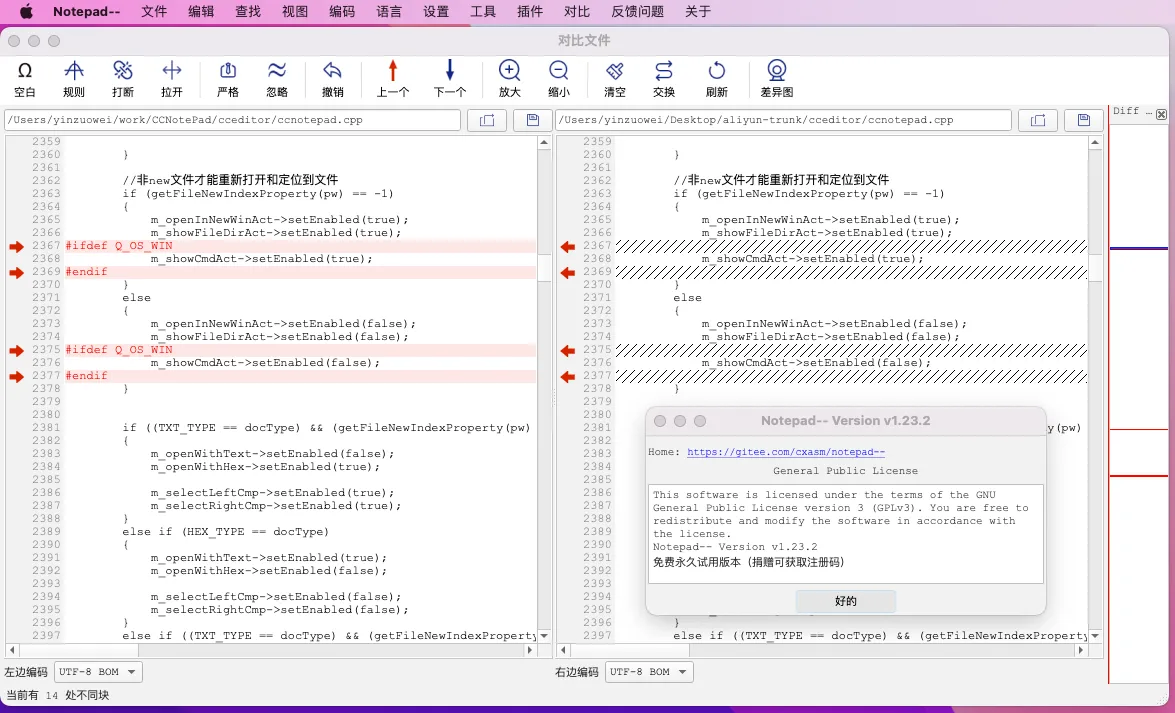
Notepad - - is a cross-platform text editor written in C++ that works on Windows, macOS, and Linux. It aims to surpass Notepad++ and has a particular focus on the Chinese UOS operating system. If interested in selling or promoting Notepad in Europe and America, contact the author for a profitable partnership.
It features syntax highlighting, large file editing, plug-in support, open source code, and support for multiple tags. It aims to surpass Notepad++ and has a focus on the Chinese UOS operating system. Contact the author for partnership opportunities in Europe and America.
3- Notepad3
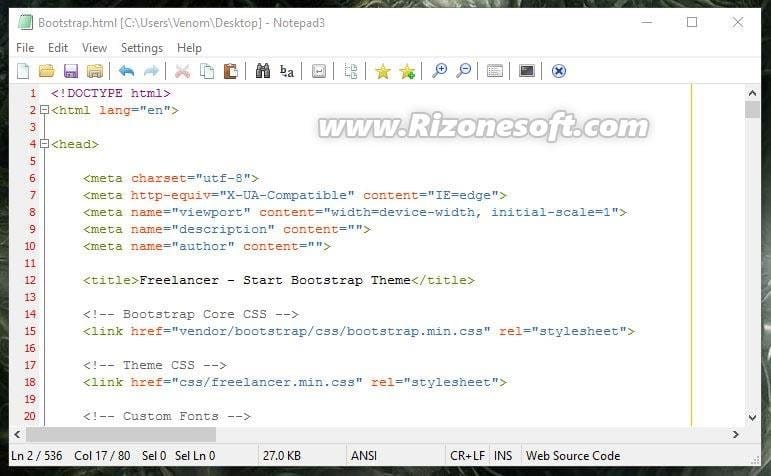
Notepad3 is a fast and lightweight text editor with syntax highlighting. It offers many extra features over the default Windows text editor, including support for various programming languages, auto indentation, code folding, bracket matching, and more.
It also supports character encoding conversion, multiple undo/redo, and regular expression-based find and replace. Notepad3 can replace Windows Notepad using a registry-based method.
Features
- Syntax highlighting support for ASP, assembly language, C, C++, C#, Common Gateway Interface (CGI), Cascading Style Sheets (CSS), HTML, Java, JavaScript, NSIS, Pascal, Perl, PHP, Python, SQL, Visual Basic (VB), VBScript, XHTML, XML, BAT, DIFF, INF, INI, REG, AutoHotkey, AutoIt3, AviSynth, Bash, CMake, CoffeeScript, Inno Setup, LaTeX, Lua, Markdown, NSIS, Ruby, Tcl, YAML, VHDL scripts and configuration files.
- Improved support for NFO and ANSI art.
- Auto indentation.
- Code folding.
- Bracket matching.
- Mark all occurrences of a word.
- Word auto-completion.
- Character encoding conversion between ASCII, UTF-8, and UTF-16 formats.
- Multiple undo/redo; rectangular block selection.
- Newline format conversion, between DOS (CR/LF), Unix (LF), and Macintosh (CR) formats.
- Regular expression-based find and replace.
- Support for bookmarks.
- Support for replacing Windows Notepad using a clean, unintrusive registry-based method.
4- jEdit
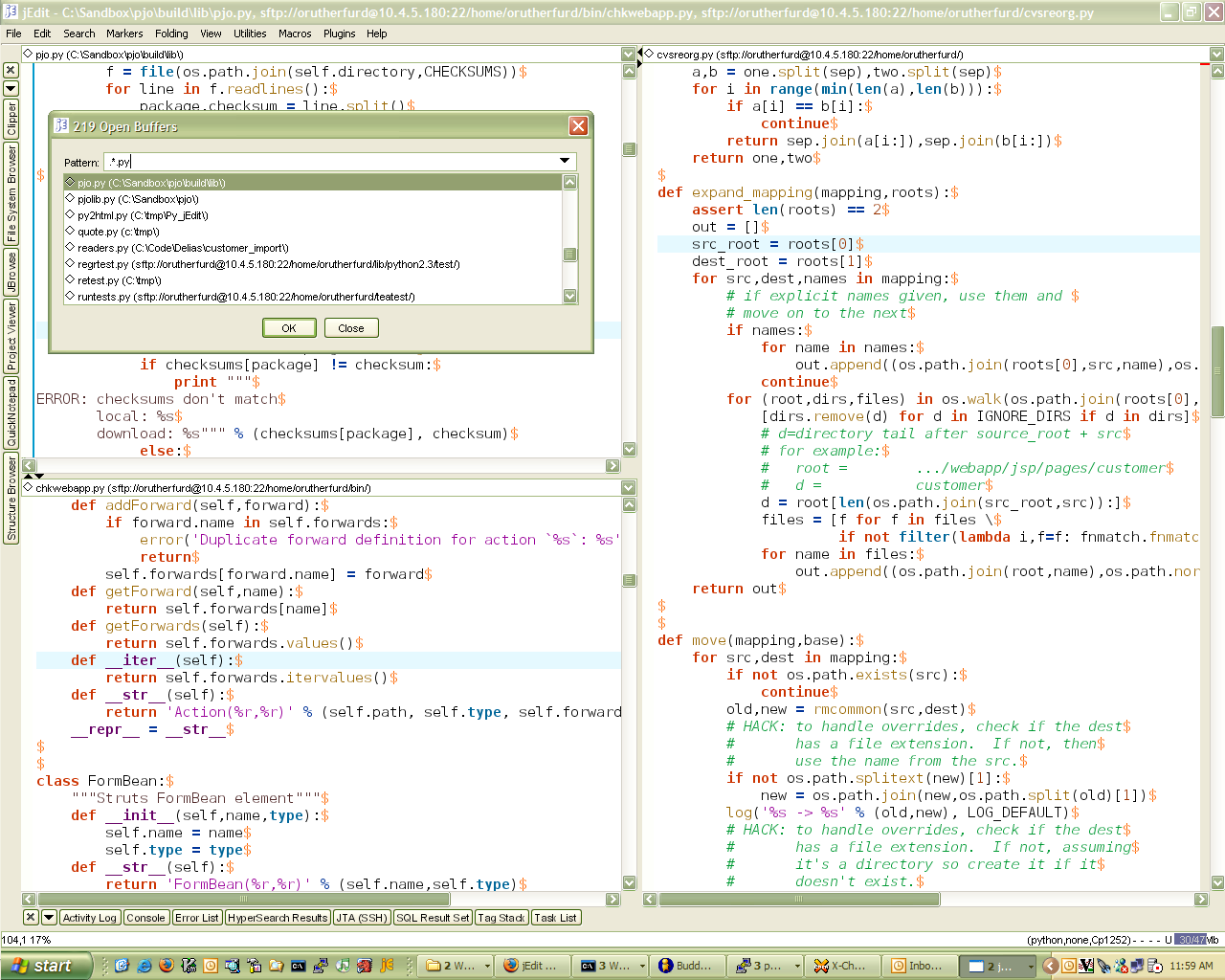
jEdit is a mature programmer's text editor released as free software under the GPL 2.0. It offers many features, ease of use, and a large collection of plugins maintained by a global developer team.
Features Highlight
Some of jEdit's impressive features include:
- Written in Java, ensuring compatibility with Mac OS X, OS/2, Unix, VMS, and Windows.
- Boasts a built-in macro language and an extensible plugin architecture, offering a vast selection of macros and plugins.
- Enjoy the convenience of downloading and installing plugins directly from within jEdit using the "plugin manager" feature.
- Experience auto indent and syntax highlighting for over 200 languages.
- Supports a wide range of character encodings, including UTF8 and Unicode.
- Easily hide specific regions of text with the folding feature.
- Provides word wrap functionality.
- Offers exceptional configurability and customization options.
- Expect to find every essential and advanced feature you would require in a text editor.
5- Notepads
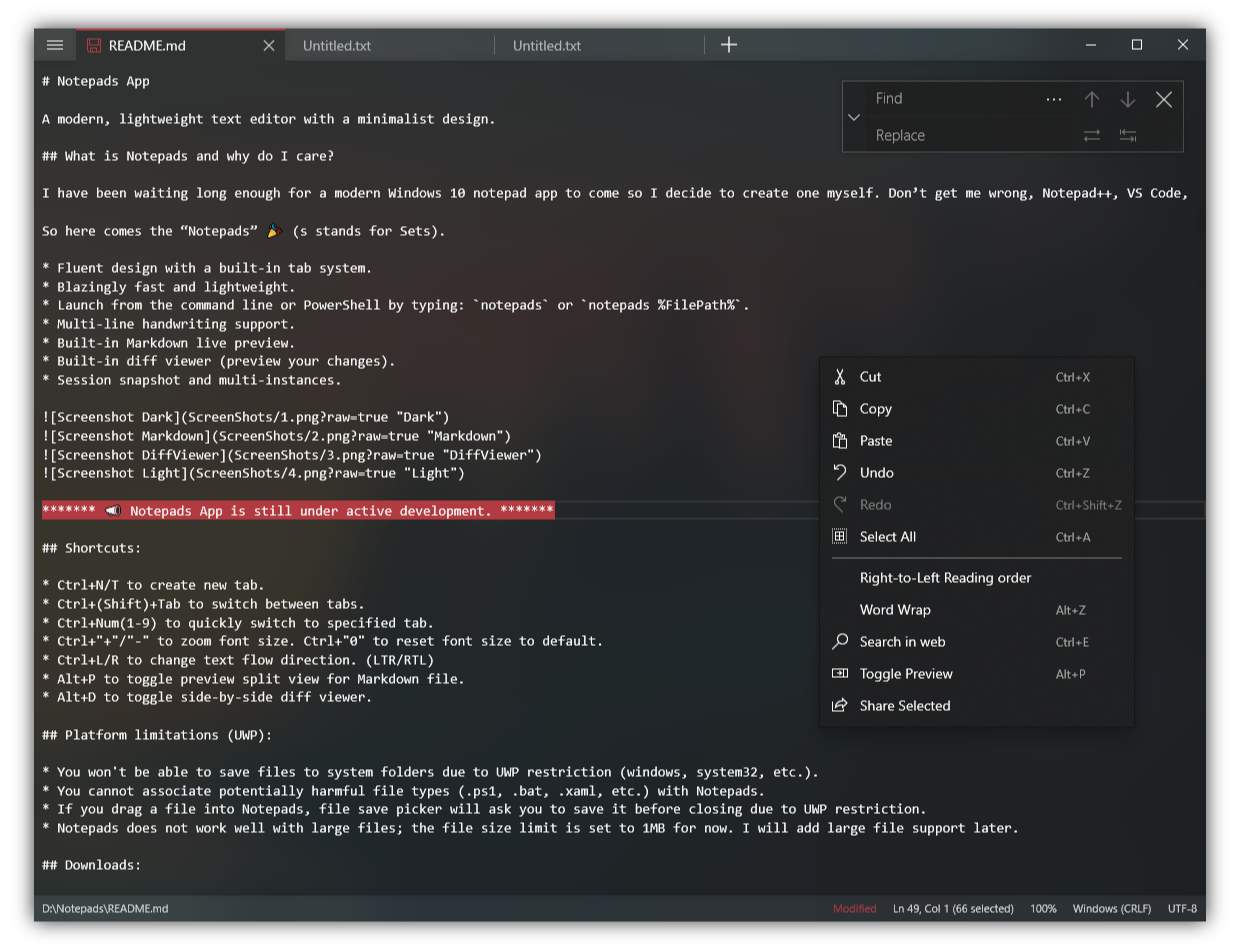
Notepads is a modern, lightweight text editor with a minimalist design. It features a fluent design with a built-in tab system, fast performance, multi-line handwriting support, built-in Markdown live preview, built-in diff viewer, session snapshot, and multi-instances.
Features
- Fluent design with a built-in tab system.
- Blazingly fast and lightweight.
- Launch from the command line or PowerShell by typing:
notepadsornotepads %FilePath%. - Multi-line handwriting support.
- Built-in Markdown live preview.
- Built-in diff viewer (preview your changes).
- Session snapshot and multi-instances.
6- SciTE is a SCIntilla based Text Editor.
Scintilla is a free source code editing component with features like syntax styling, error indicators, code completion, and call tips. It supports customization of fonts, colors, and styling choices.
Lexilla is a library of lexers that can be used with Scintilla. SciTE is a text editor based on Scintilla, useful for building and running programs. Scintilla and SciTE are available for Intel Win32, macOS, and Linux with GTK.
7- AkelPad
AkelPad is an open source text editor designed to be small and fast. It supports Unicode strings, various codepages, different newline formats, and features like file preview, column text selection, multi-level undo, fast search/replace, printing, language modules, and plugin support.

8- NEdit
NEdit is a fast and compact Motif/X11 plain text editor, designed for most popular Unix systems. It offers significant support for programmers, including syntax highlighting, a macro language, and streamlined keyboard navigation.
NEdit is known for being mature and stable, making it a reliable choice for text editing needs.
9- CudaText (Recommended)
CudaText is a cross-platform code editor with syntax highlighting for over 200 languages. It has a lightweight interface with tabs and uses JSON config files instead of an options' dialog. It also supports Python extensions.
Note that CudaText add-ons and binaries for non-Windows platforms are hosted on SourceForge.
10- MarkText
MarkText is an open source project with a clean interface and distraction-free writing experience. It supports CommonMark Spec, GitHub Flavored Markdown Spec, and selective support for Pandoc markdown.
It includes features like math expressions, front matter, and emojis. MarkText allows you to output HTML and PDF files.
Features
- Realtime preview (WYSIWYG) and a clean and simple interface to get a distraction-free writing experience.
- Support CommonMark Spec, GitHub Flavored Markdown Spec and selective support Pandoc markdown.
- Markdown extensions such as math expressions (KaTeX), front matter and emojis.
- Support paragraphs and inline style shortcuts to improve your writing efficiency.
- Output HTML and PDF files.
- Various themes: Cadmium Light, Material Dark etc.
- Various editing modes: Source Code mode, Typewriter mode, Focus mode.
- Paste images directly from clipboard.

11- Metapad
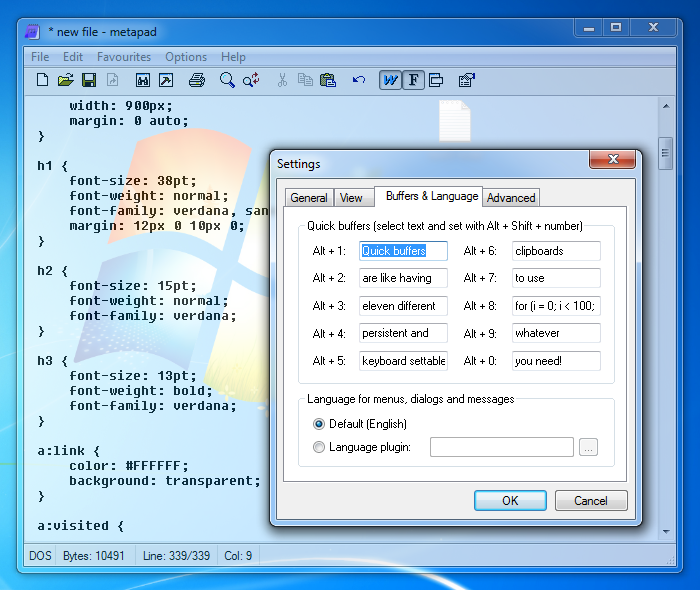
Metapad is an exceptional, lightning-fast, and completely free text editor for Windows (95/98/NT/XP/Vista/7) that offers a wide range of features, surpassing even those of Microsoft Notepad.
It was meticulously crafted to serve as a full replacement for Notepad, boasting all of Notepad's existing features and a plethora of additional, highly useful functionalities.
Features
- Persistent window placement
- Dirty file notification
- Intelligent Find and Replace
- External viewer support (e.g. web browser)
- Usable accelerator keys (Ctrl+S, Ctrl+N, etc.)
- Dual customizable font support
- Optional Quick Exit (Esc key)
- Configurable tab stop setting
- Auto-indent mode
- Go to Line/Column
- Seamless UNIX text file support
- Block indent and unindent (Tab, Shift+Tab)
- Recent files list
- No file size limit! (under Win9x)
- Hyperlink support
- Portability mode (INI mode)
- Over 30 customized UI language plugins
Metapad: fast, tiny and powerful Windows notepad replacementmetapadAlexander Davidson
12- Notepad X
Project Status (Abandoned)
Notepad X is an open source text editor for Windows with tab navigation, translations, custom toolbars, plugins, syntax highlighting, and custom icons.
13- medit/ mooedit
medit is a C++ program with Qt that serves as a simple and user-friendly notepad application.
It is designed to provide an intuitive and efficient writing experience for users. Inspired by the popular Windows notepad, QNotepad offers a range of features and functionalities that make it a versatile tool for various writing tasks.

14- AvalonEdit
AvalonEdit is a WPF-based text editor used in SharpDevelop, ILSpy, and other projects.
15- Aura Text
Aura Text is a powerful text/code editor built with PyQt6 and Python. It offers essential tools, syntax highlighting, code completion, smart indentation, and an advanced terminal, providing a versatile and efficient editing environment for small scripts or complex projects.
16- Lapce
Lapce is a lightning-fast code editor written in Rust with a UI in Floem. It utilizes Rope Science from the Xi-Editor for fast computation and Wgpu for rendering.
Features
- Built-in LSP (Language Server Protocol) support to give you intelligent code features such as: completion, diagnostics and code actions
- Modal editing support as first class citizen (Vim-like, and toggleable)
- Built-in remote development support inspired by VSCode Remote Development. Enjoy the benefits of a "local" experience, and seamlessly gain the full power of a remote system.
- Plugins can be written in programming languages that can compile to the WASI format (C, Rust, AssemblyScript)
- Built-in terminal, so you can execute commands in your workspace, without leaving Lapce.
17- Edi
Edi is an open-source integrated development environment (IDE) based on AvalonDock, AvalonEdit, and Castle Windsor.
18- Textie Editor
Textie Editor is a free source code and text editor app with a comfortable UX. It supports multi-tabbing with swipe to change tabs. The latest announcements include the release of Textie Editor for HaikuOS and version 0.9.7 for UWP.
Key features include tabbed editing, light and dark themes, open and save functionality, auto-save, undo and redo, find and replace using regex, cut, copy, paste, and select all.
Features
- Tabbed editing
- Light and dark themes support
- Open and Save
- Auto-save
- Save as and Save all
- Undo and Redo
- Regex-based Find and Replace
- Cut, Copy and Paste
- Select All
- Highlight text
- Syntax highlighting (beta)
- Uppercase and Lowercase text
- Search text with search engines (Bing, Google, and Yahoo)
- Trimming and Word wrap
- Insert tab, date and time, file name and file path and manipulate Home and End keys
- Share
- Pin file to Start
- Hot Exit for Unsaved Files (opens unsaved files when app launched again)
- Recent Files
19- Bend
Bend is a modern text editor for Windows that aims to be elegant, clean, and enjoyable to use. It utilizes XAML/WPF/Direct 2D for beautiful hardware-accelerated text rendering, with a focus on balancing performance and style.
Although still a work in progress, you can download the latest version to try it out, but be aware of potential bugs and unexpected features.
20- Helix
Helix is a fast and lightweight code editor built with a focus on performance and simplicity. It is designed to be cross-platform and aims to provide a modern editing experience for developers.
Features
- Vim-like modal editing
- Multiple selections
- Built-in language server support
- Smart, incremental syntax highlighting and code editing via tree-sitter
It's a terminal-based editor first, but I'd like to explore a custom renderer (similar to Emacs) in wgpu or skulpin.
21- MooEdit
MooEdit is a free and open-source text editor available on SourceForge. It is a cross-platform editor with features like syntax highlighting for multiple languages and a lightweight interface with tabs.
It also supports Python extensions, making it customizable for different programming needs.
Features
- Configurable syntax highlighting.
- Configurable keyboard accelerators.
- Multiplatform - works on unix and windows.
- Plugins: can be written in C, Python, or Lua.
- Configurable tools available from the main and context menus. They can be written in Python or Lua, or it can be a shell script.
- Regular expression search/replace, grep frontend, builtin file selector, etc.
22- RJ TextEd
(Recommended)
RJ TextEd is a versatile code and text editor with support for multiple programming languages. It offers Unicode support, web development features, spell checking, auto-completion, HTML validation, and more.
It also includes a dual pane file commander and an (S)FTP client. The software is available as freeware, but donations are appreciated.
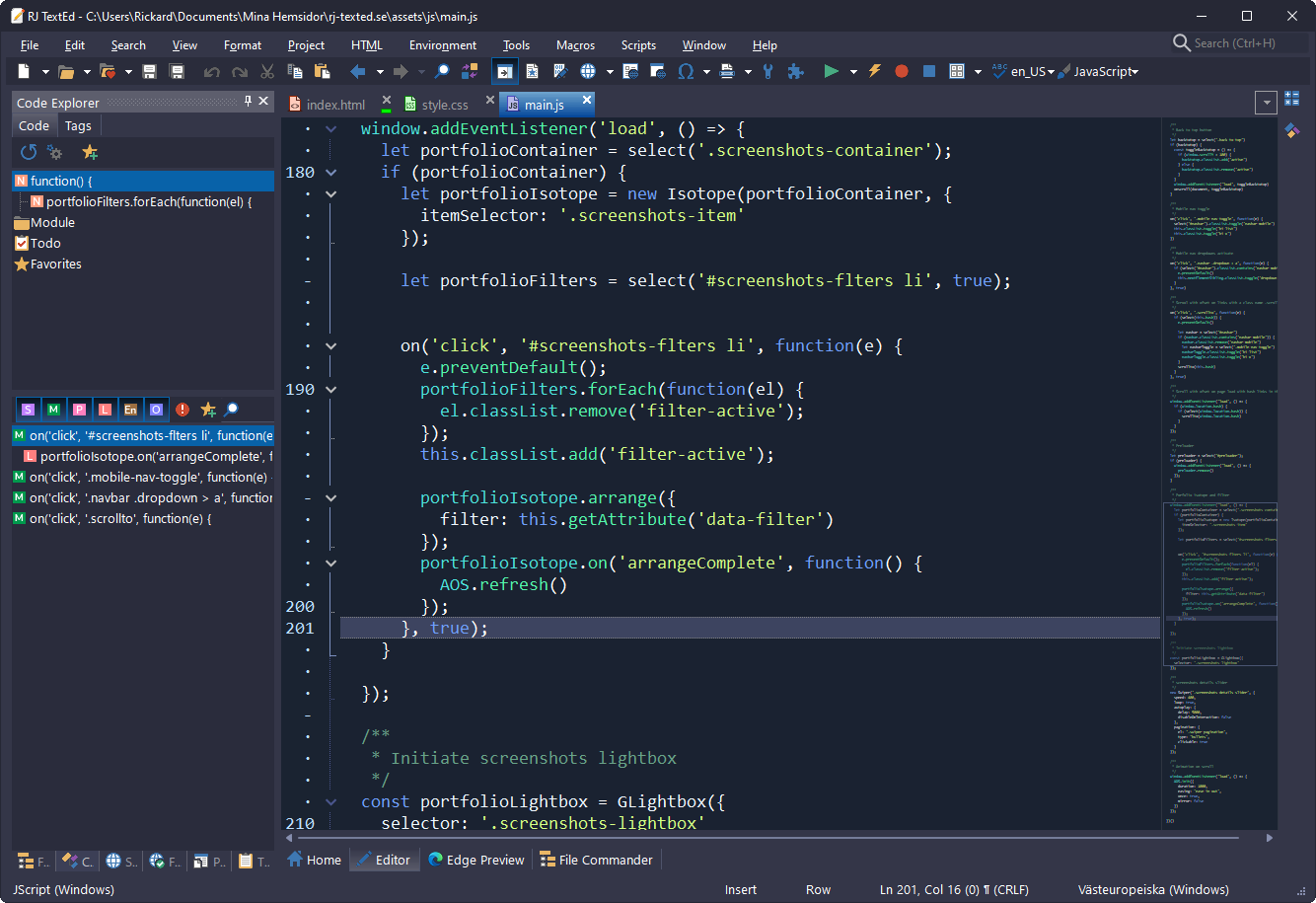
23- Pythopad
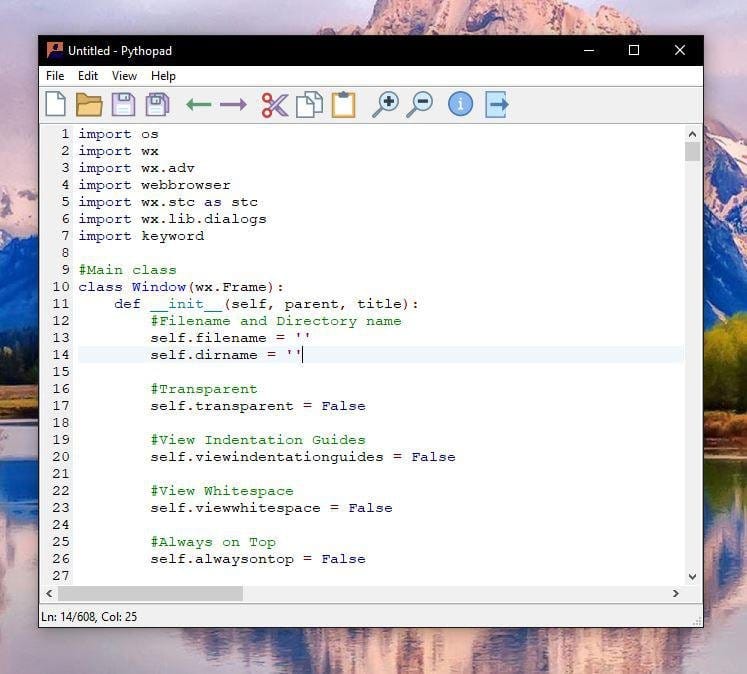
Pythopad is a free Python source code editor and Notepad replacement for Windows.
It offers a toolbar, various view options, syntax highlighting support for Python, usable accelerator keys, zoom functionality, and the ability to choose newline endings.
24- NoteFinity
NoteFinity is an innovative text-focused note application that enhances the functionality of Notepad.
With features like multiple tabs, theme customization, text fetching from the internet, code minification, syntax highlighting, markdown preview, and text to speech conversion, NoteFinity offers a streamlined and versatile text management experience for professionals, students, and creative enthusiasts.
25- Zim Wiki
ZimWiki is a desktop wiki application that allows users to create and organize personal wiki pages. It features a simple interface, rich text formatting, page linking, and hierarchical organization.
It is free and open-source, compatible with Windows, macOS, and Linux, and popular among developers for note-taking and code archiving.