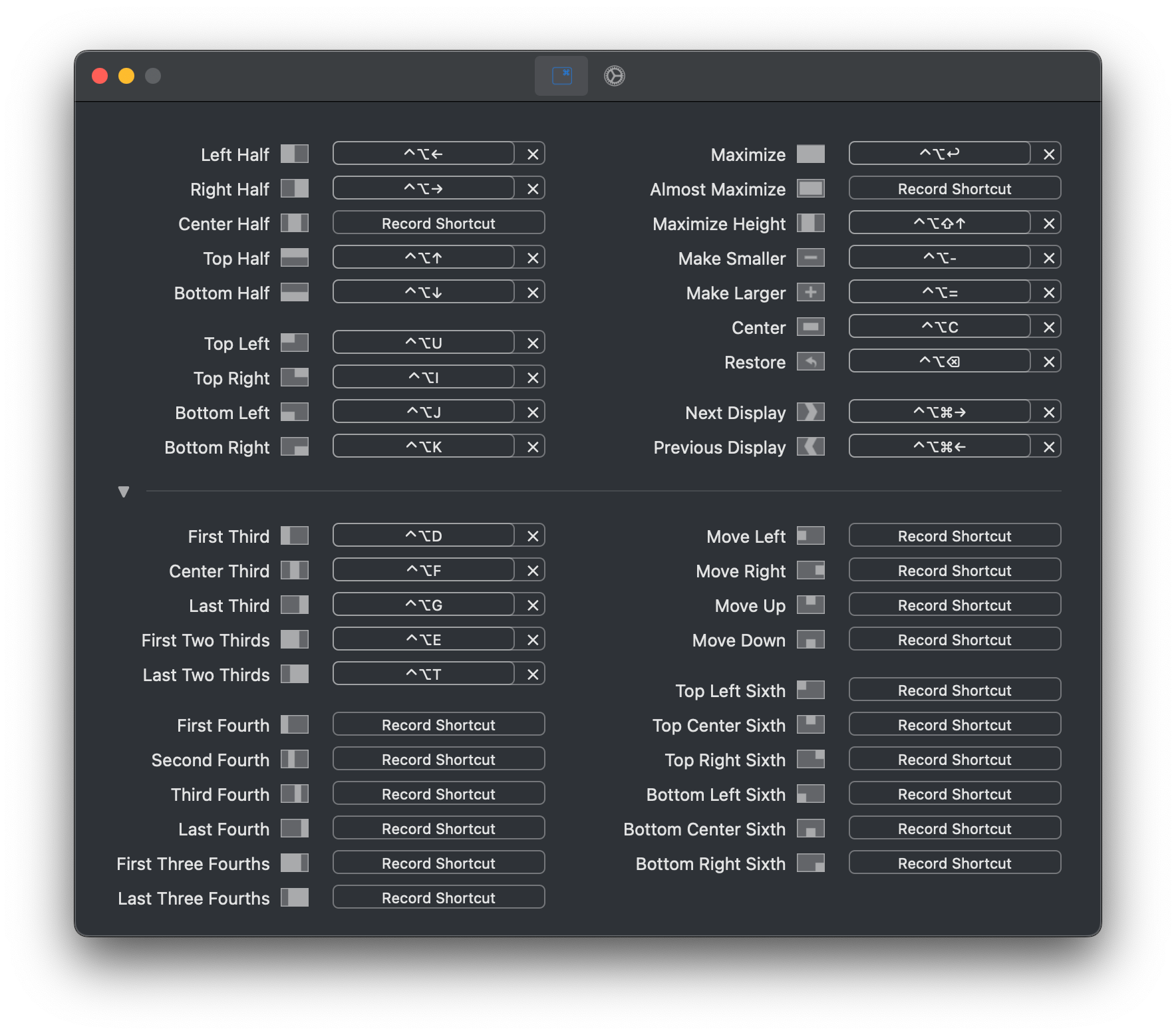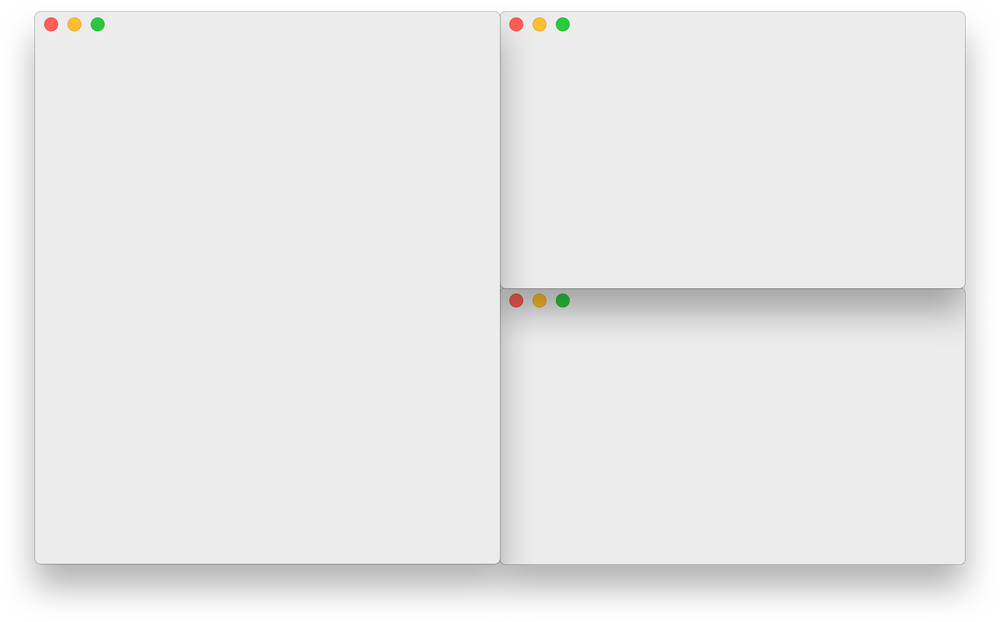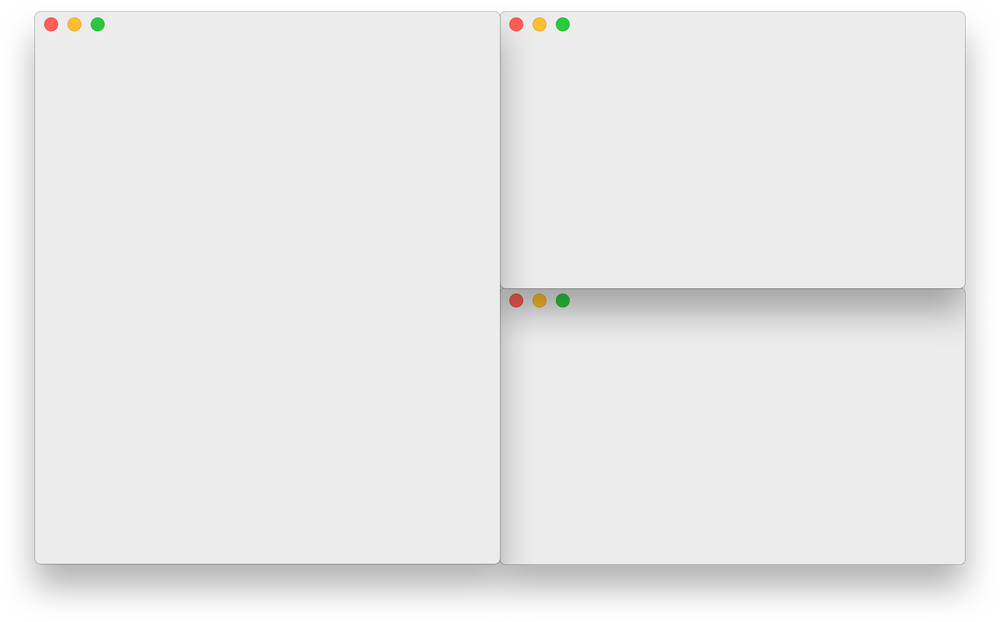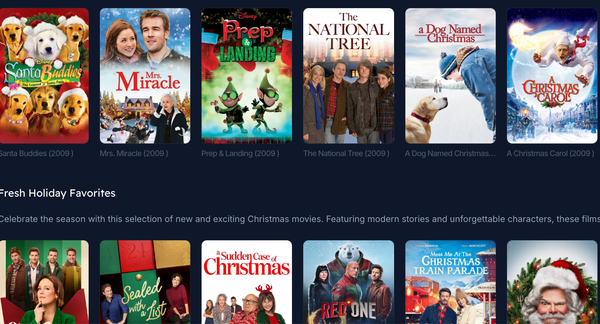25 Free and Open-source macOS Window Managers
Table of Content
The built-in window management approach for macOS is not convenient for many users, especially who migrated from Linux and used different features-rich many window managers over the years.
Here in this list we offer you the best open-source free window managers for macOS. Some of them offers a tiling window management, others offers different features such as window switching, better window management keybindings and good touch control.
Note that this article is an evergreen article, which means we will keep it refreshed and updated.
1- Touch-Tab
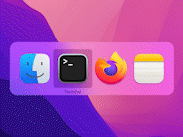
Touch-Tab is a free open-source simple tool that allows you to Switch apps with trackpad on macOS. You can use 3-fingers swipe right or 3-fingers swipe left to switch between apps. Hold after the swipe or swipe slowly to show App Switcher UI.
2- Windows alt-tab on macOS
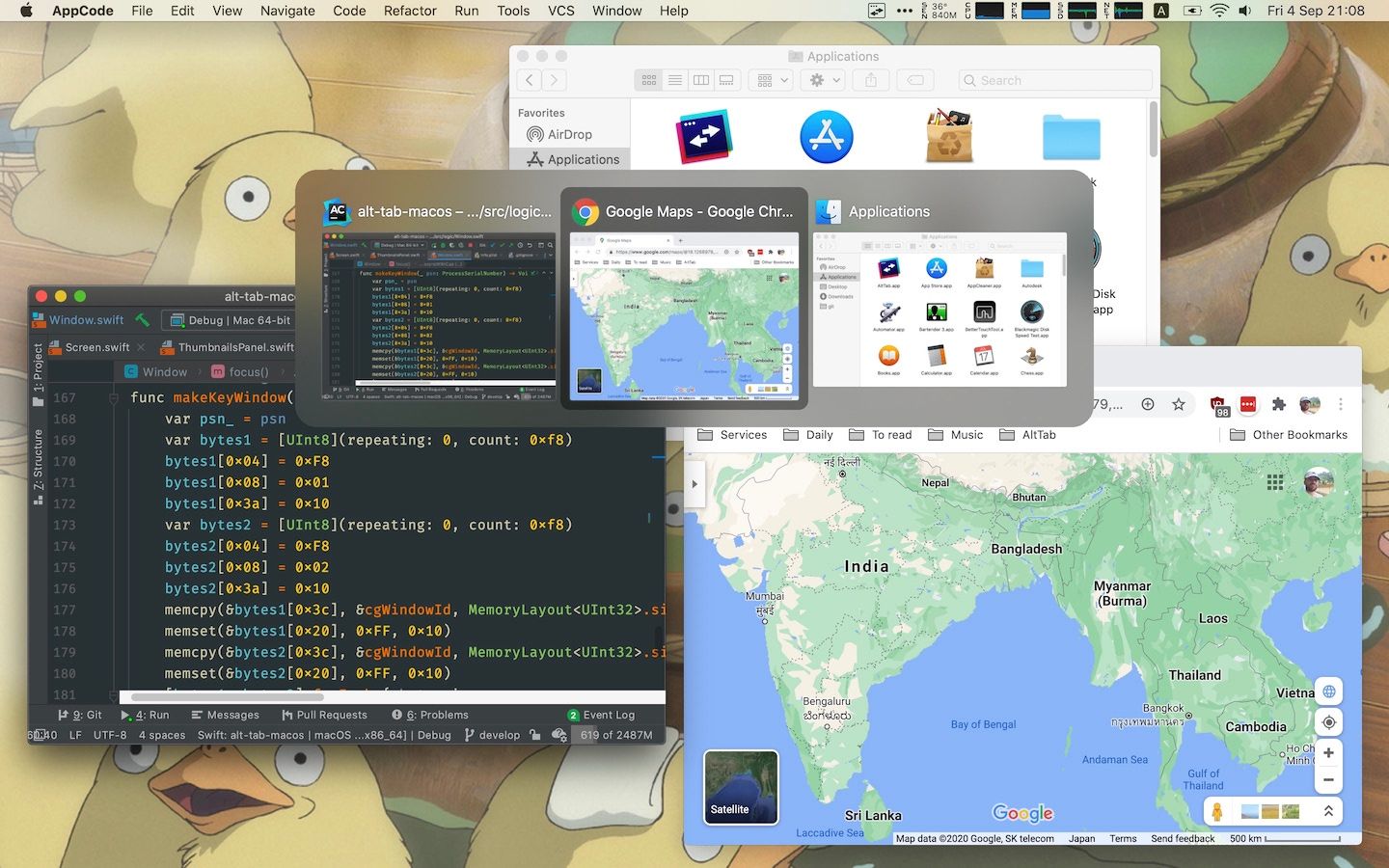
This app allows you to have the fancy quick ALT-Tab window switcher of Windows to macOS.

3- Phoenix
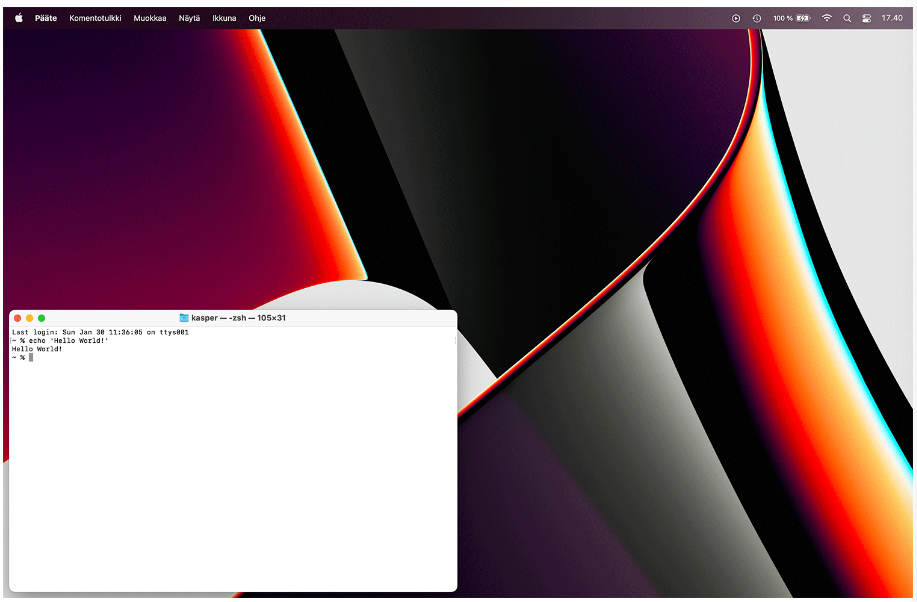
Phoenix is a lightweight macOS window and app manager scriptable with JavaScript. You can also easily use languages which compile to JavaScript such as TypeScript. Phoenix aims for efficiency and a very small footprint.
If you like the idea of scripting your own window or app management toolkit with JavaScript, Phoenix is probably going to give you the things you want. With Phoenix you can bind keyboard shortcuts and system events, and use these to interact with macOS.
4- Autumn
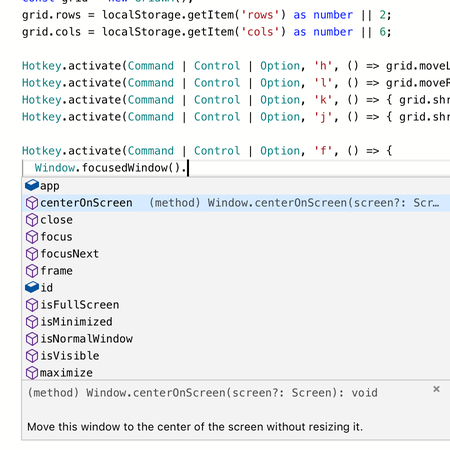
Autumn is a free macOS window manager built for JavaScript hackers. It was originally developed by Sephware and opened sourced in hopes that the community would keep the project alive.
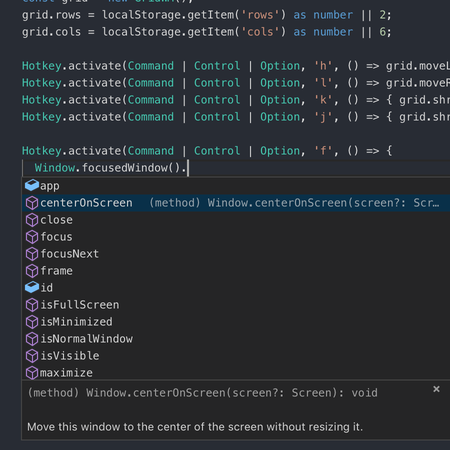
5- ShiftIt
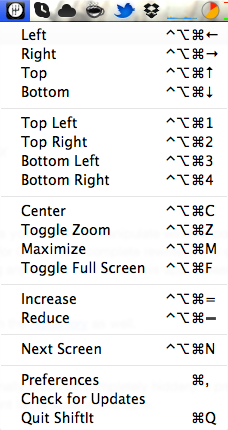
ShiftIt is an application for OSX that allows you to quickly manipulate window position and size using keyboard shortcuts. It intends to become a full-featured window organizer for OSX. It is a complete rewrite of the original ShiftIt by Aravindkumar Rajendiran which is no longer under development.
6- macpywm
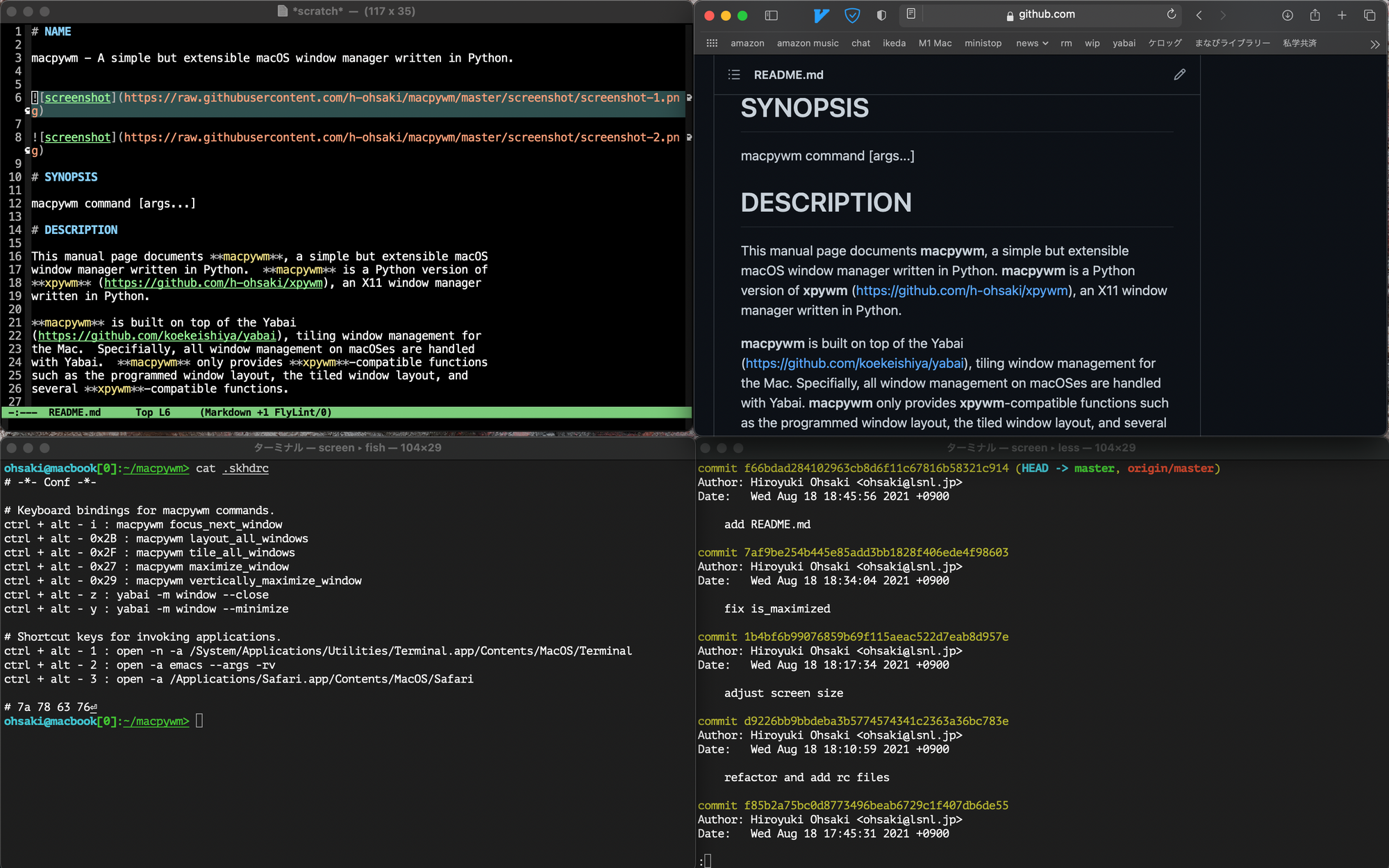
macpywm is built on top of the Yabai, tiling window management for the Mac. Specifically, all window management on macOSes are handled with Yabai. macpywm only provides xpywm-compatible functions such as the programmed window layout, the tiled window layout, and several xpywm-compatible functions.
macpywm supports two types of window placement algorithms: programmed mode and tiled mode.

7- Silica
Silica is a window management framework for OS X. It provides many of the mechanisms that one would want when managing windows. You can access lists of windows, move and resize them, minimize and maximize them, hide and unhide applications, and more.
Silica is very much in beta and the API is very likely to undergo breaking changes.
8- Penc
Penc is yet another window manager app for macOS. Instead of complicated keyboard shortcuts, Penc is designed for trackpad usage.
9- Switch (Window-Based Context Switching)

Switch is a window-based (as opposed to application-based) context switcher. By default, it is bound to using ⌥⇥ and ⌥⇧⇥ to cycle through the visible windows on the current space. When the interface is active, ⌥W it can be used to close windows and ⌥, used to show a preferences window.
10- Loop
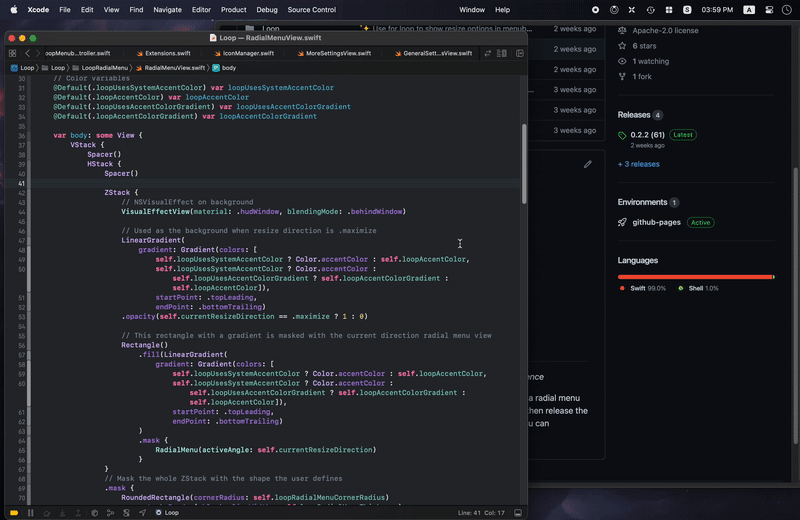
Loop is a free open-source revolutionary macOS app that simplifies window management for you! With Loop, you can effortlessly choose your window direction using a radial menu triggered by a simple key press, and customize it according to your preferences with personalized colors and settings.
11- HotSwitch-HS
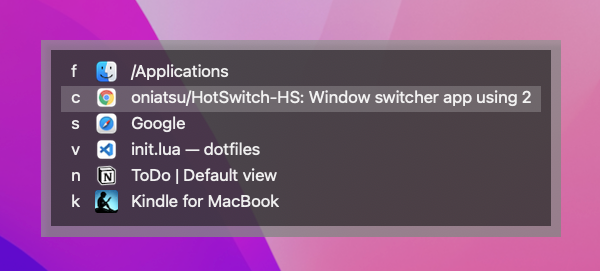
HotSwitch-HS is a window switcher using 2 stroke hotkey for macOS.
It provides fastest window switching, no matter how many windows there are. HotSwitch-HS uses Hammerspoon, and is rewritten for a substitution of HotSwitch.
You can switch any windows by like command + . + x (this key is always fixed).
12- Keypad Layout
Keyboard Layout app allows you to control window layout using Ctrl + Numeric Keypad on macOS. Press two number keys in a row while holding down Ctrl to select the new window frame on a 3x3 grid.
13- Wooshy: Window to the Foreground!
Alfred Workflow to be used with Wooshy, that brings any macOS windows to the foreground.
14- Slate
Slate is a window management application similar to Divvy and SizeUp (except better and free!). Originally written to replace them due to some limitations in how each work, it attempts to overcome them by simply being extremely configurable. As a result, it may be a bit daunting to get configured, but once it is done, the benefit is huge.
15- Rectangle
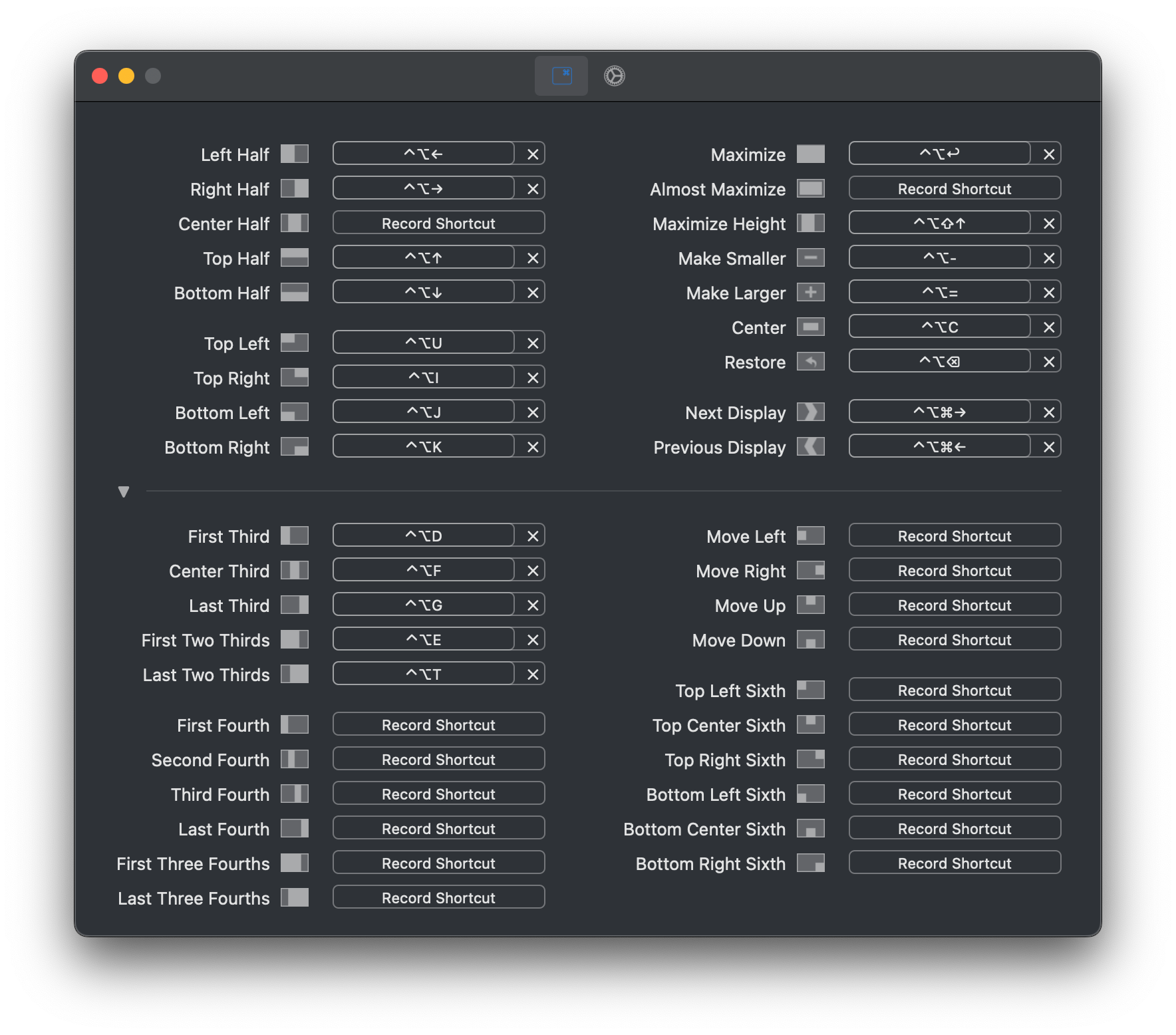
Rectangle is a free open-source macOS window management app based on Spectacle, written in Swift.
16- Assembl (Tiling Window Manager)

Assemble app enables macOS users to organize, and maximize all screen windows with one keyboard shortcut.
17- yabi (Tiling Window Manager)
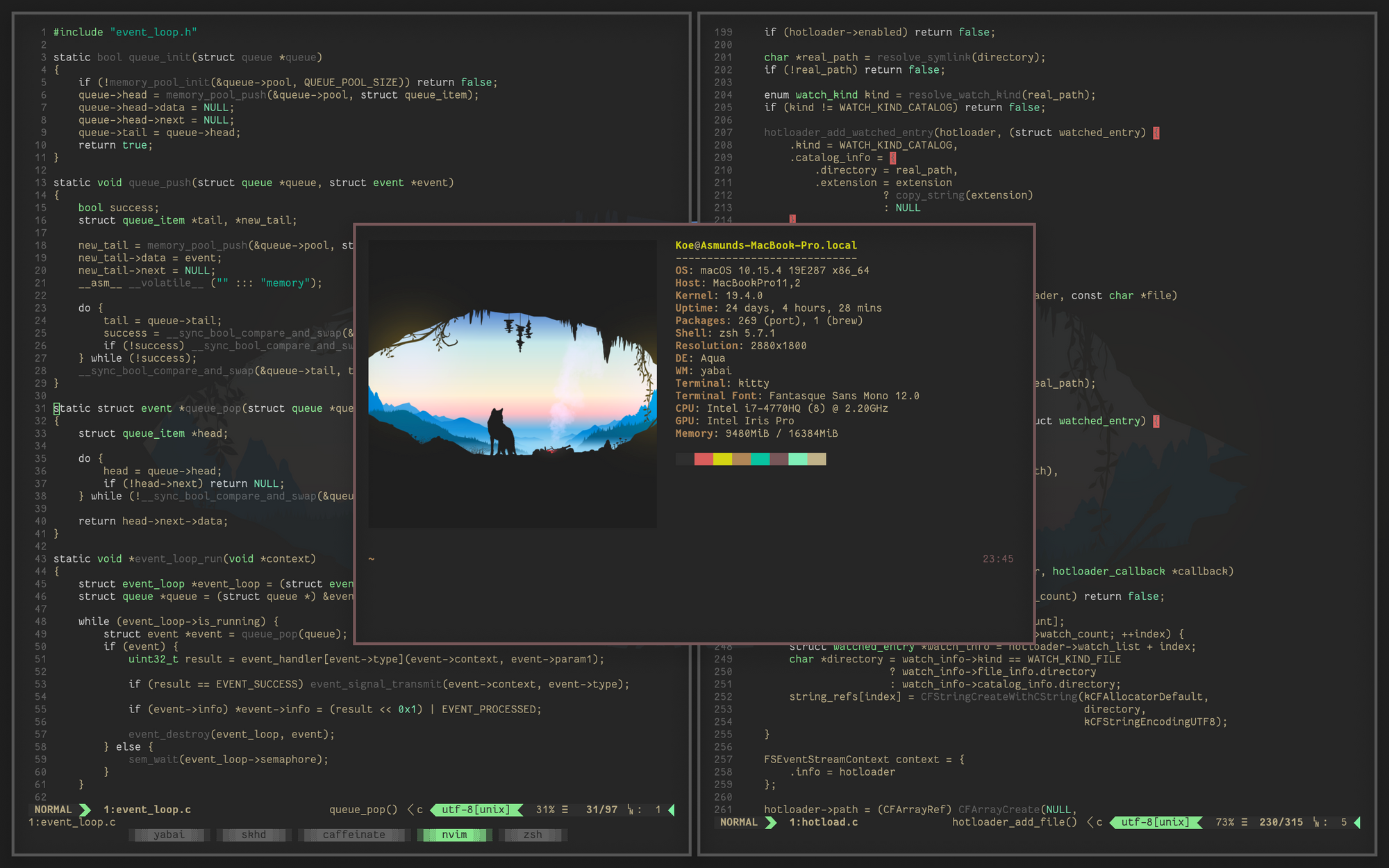
yabai is a window management utility that is designed to work as an extension to the built-in window manager of macOS. yabai allows you to control your windows, spaces and displays freely using an intuitive command line interface and optionally set user-defined keyboard shortcuts using ↗ skhd and other third-party software.
The primary function of yabai is tiling window management; automatically modifying your window layout using a binary space partitioning algorithm to allow you to focus on the content of your windows without distractions. Additional features of yabai include focus-follows-mouse, disabling animations for switching spaces, creating spaces past the limit of 16 spaces, and much more.
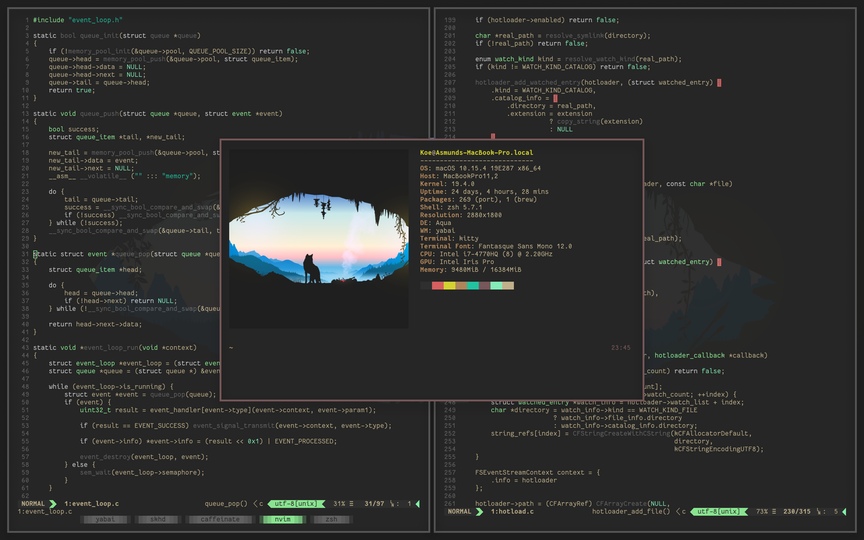
18- Amethyst
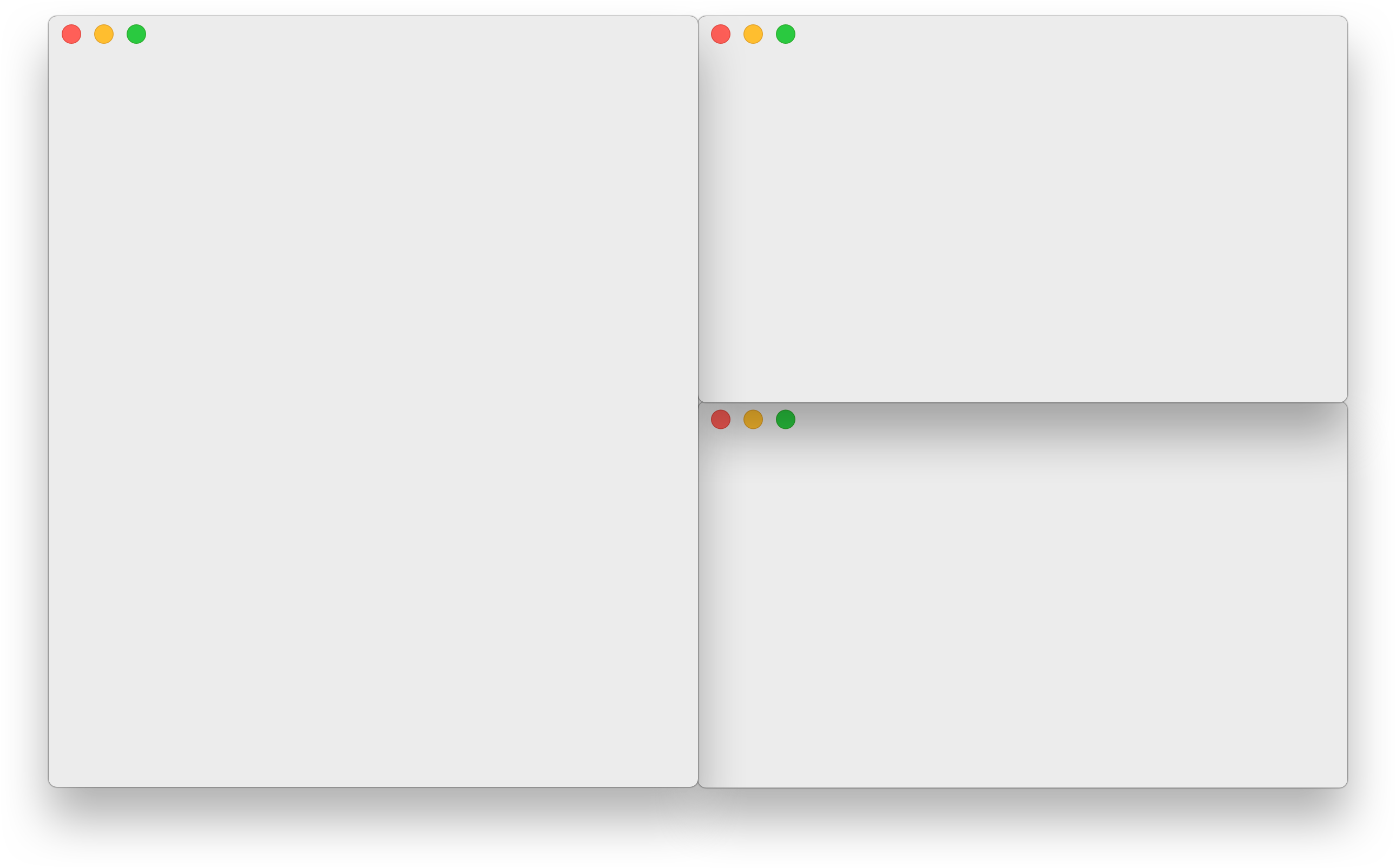
Amethyst is an open-source free automatic tiling window manager for macOS similar to Linux's xmonad.
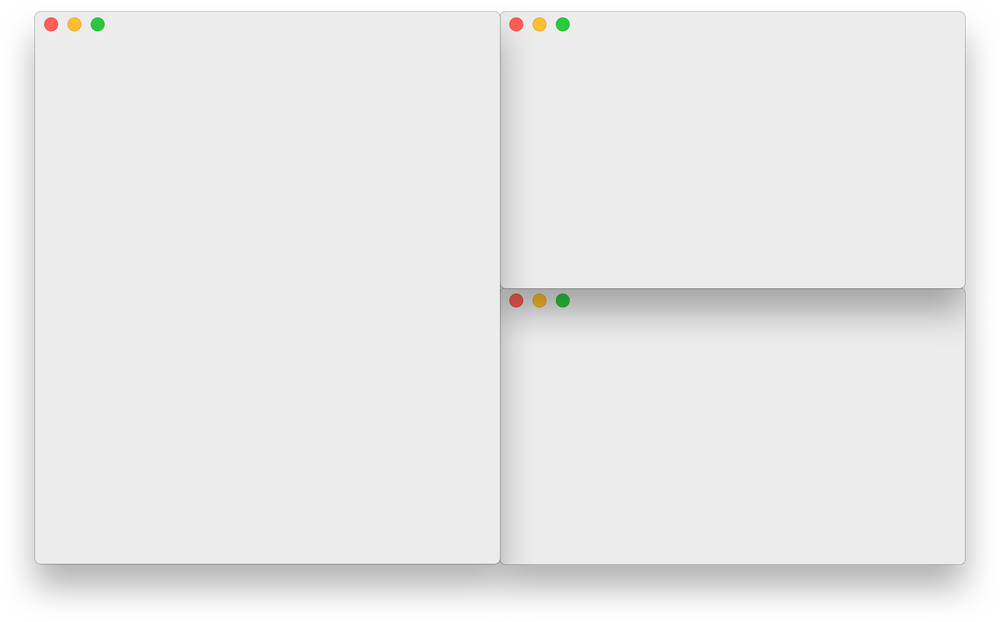
19- Spectacle
Spectacle allows you to organize your windows without using a mouse. (Not maintained).
20- AppGrid (Vim-like Tiling Window Manager)
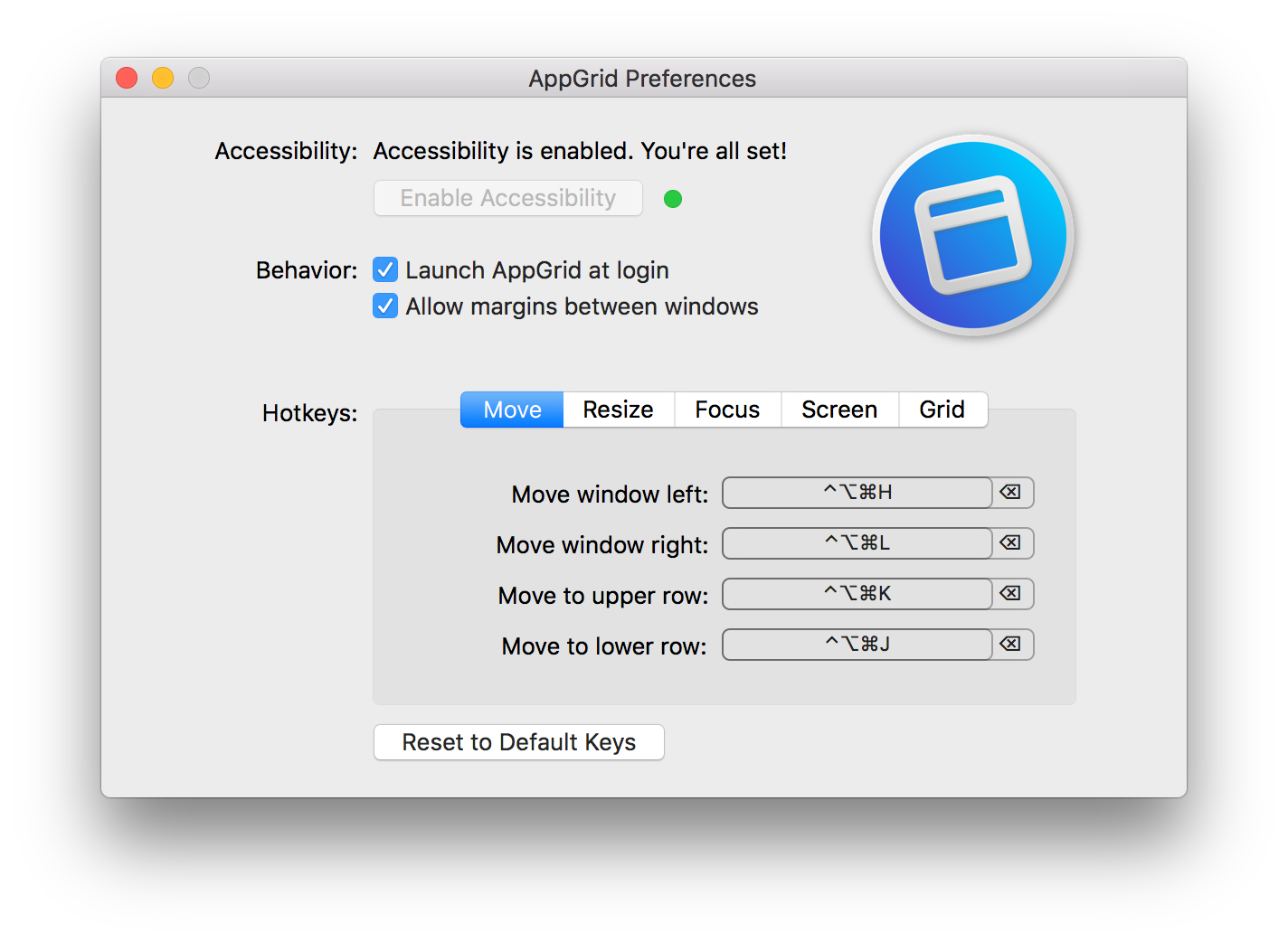
AppGrid is a free open-source native macOS Window Manager that allows you to control and manage your window with Vim-like keybindings.
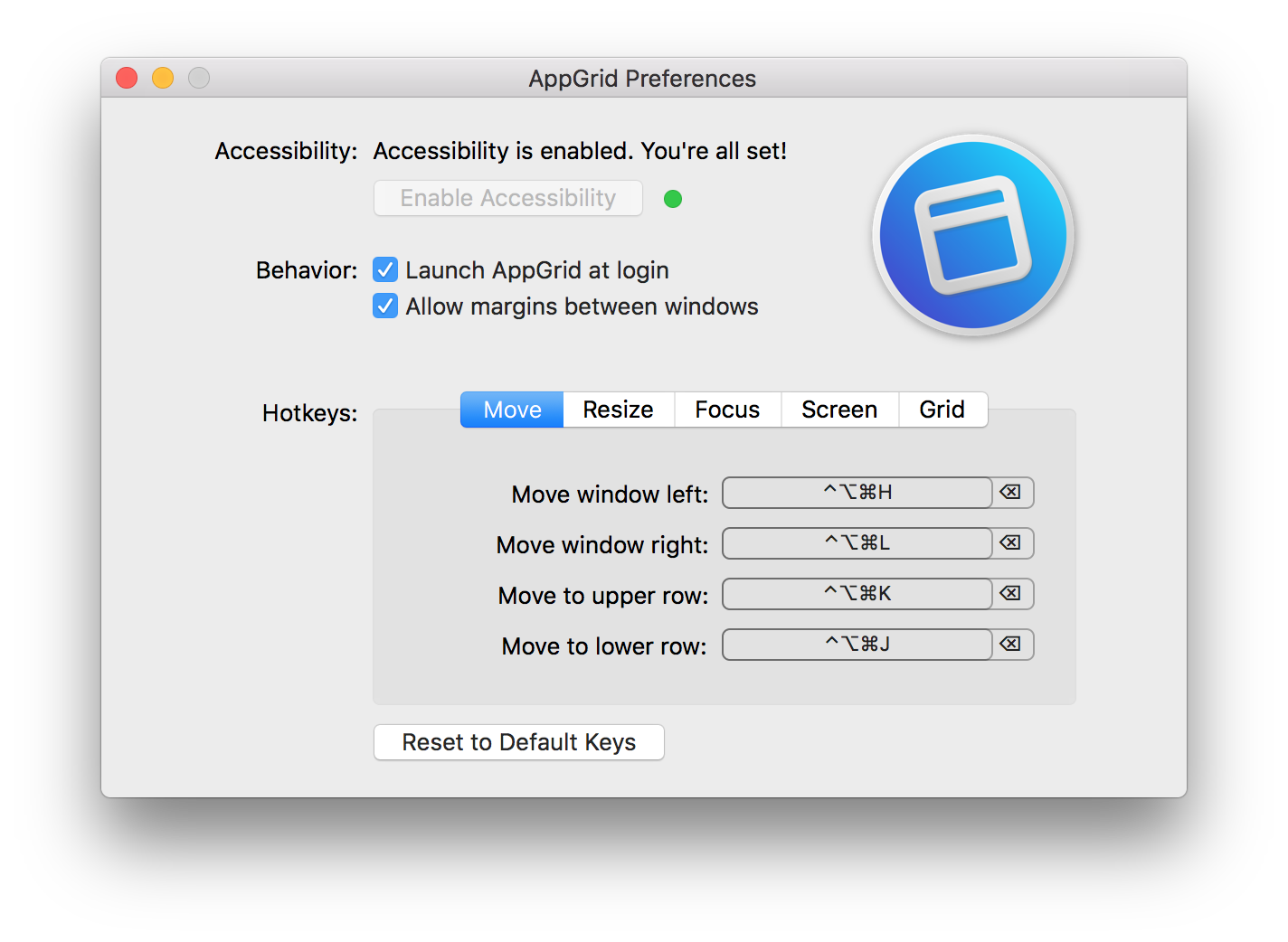
21- PaperWM.spoon
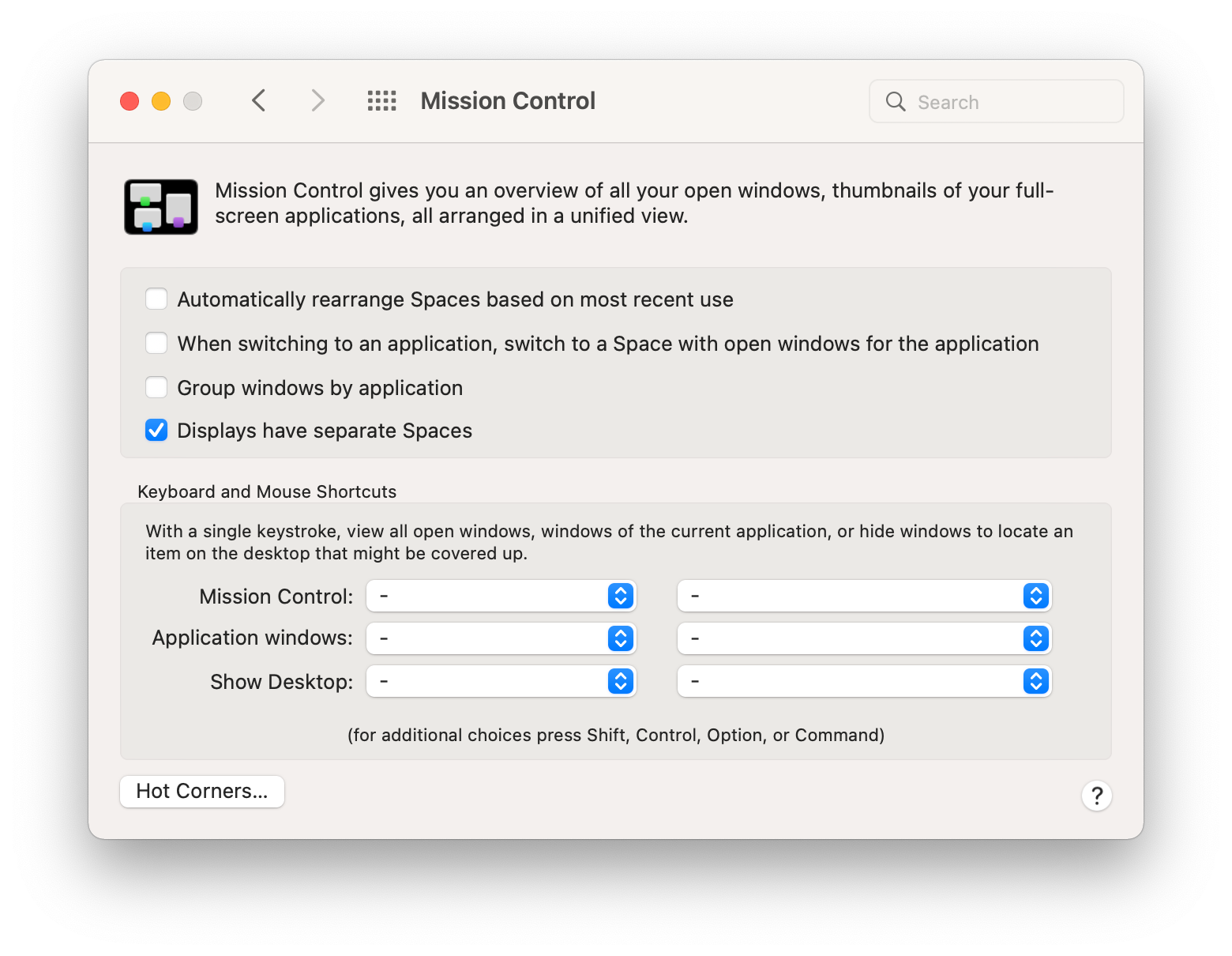
PaperWM.spoon is a free open-source tiling scrollable window manager for macOS. Inspired by PaperWM. Spoon plugin for HammerSpoon macOS automation app.
22- Hummingbird
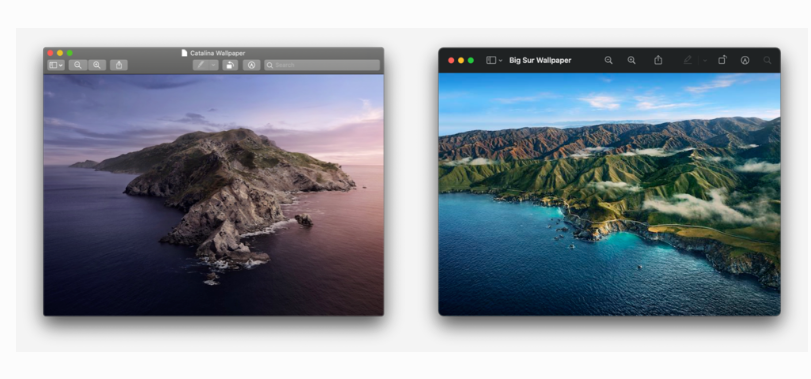
Hummingbird is a macOS app to allow easy moving and resizing of windows by pressing modifier keys and moving your mouse pointer. Windows do not require focus, nor do you need to find the window edges.
Hold down a modifier key combination like ⌃⌥ (control + option) and move you mouse pointer over a window to "grab" it anywhere to move it. Similarly, hold down another modifier key combination to resize the window as if you were dragging from the bottom right window corner from within anywhere in the window.
Hummingbird brings the move and resize behavior known from Unix window managers to macOS.
23- SpaceLauncher
SpaceLauncher is a free open-source macOS launcher with window management options.

24- Swindler
Swindler is a free open-source macOS window management library for Swift.
25- Cerebro macOS Switch Window
Cerebro plugin to find window and switch.

If you know of any other open-source window management app for macOS that we did not mention here, let us know.