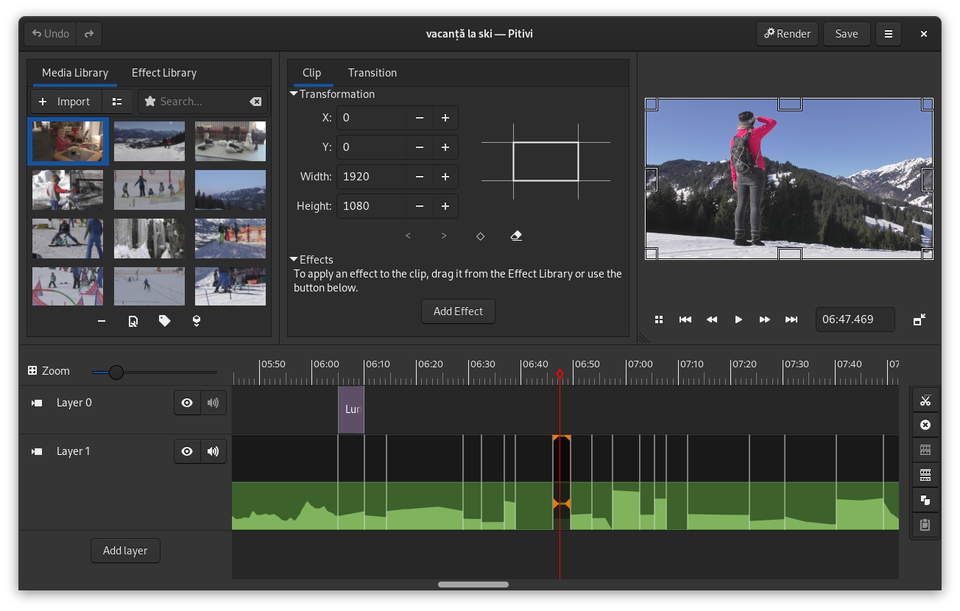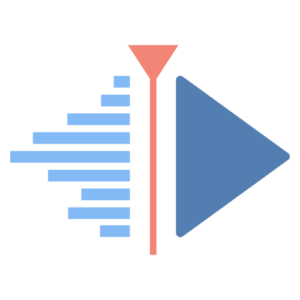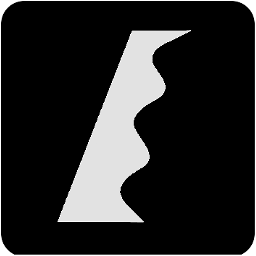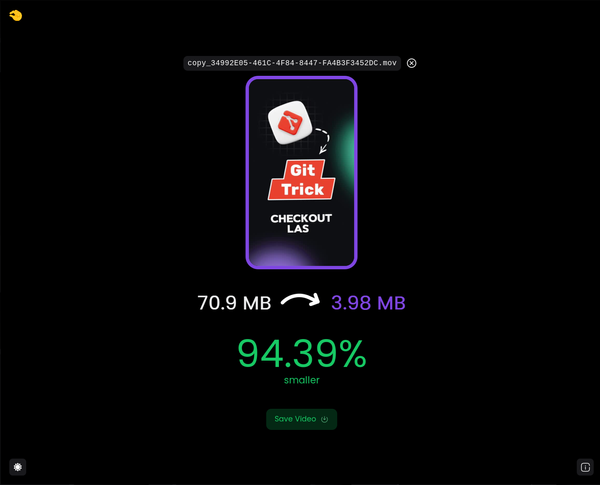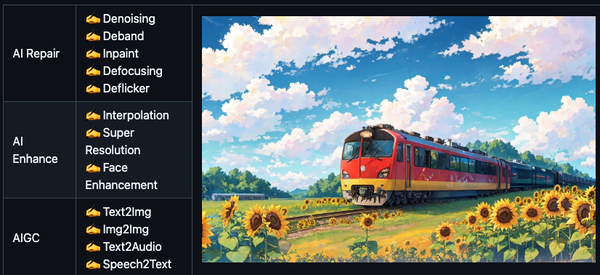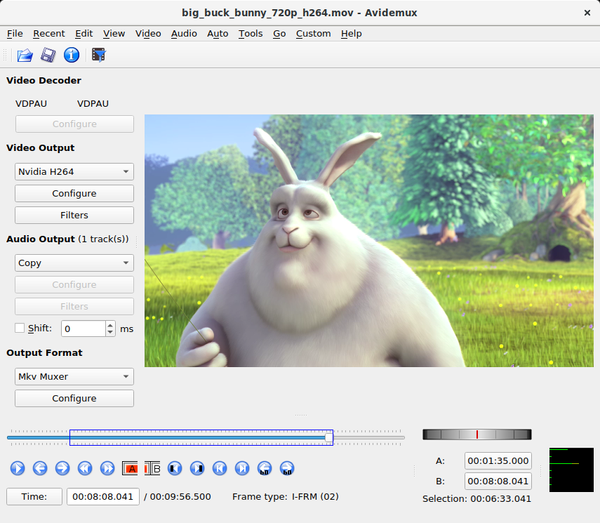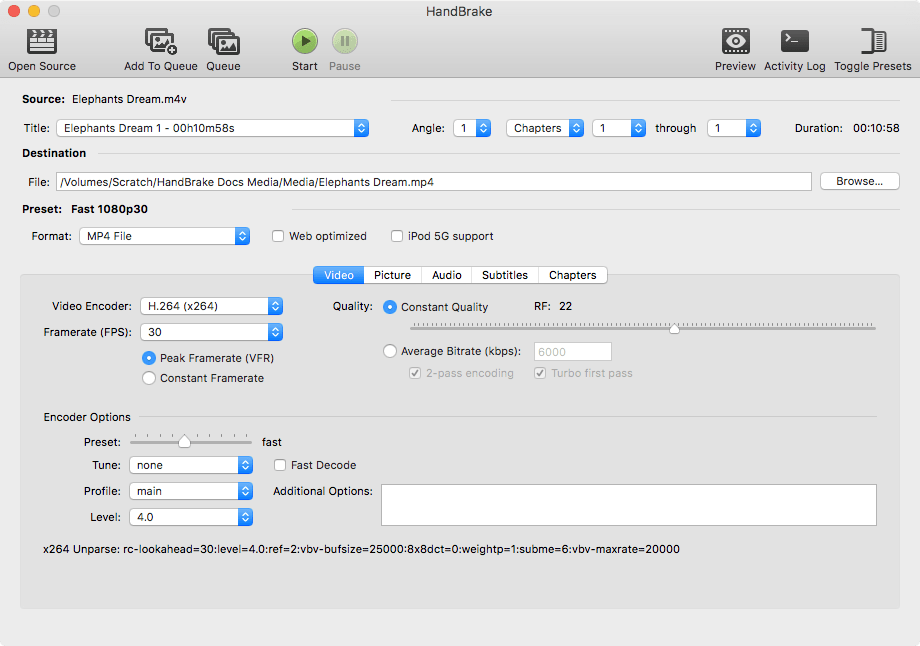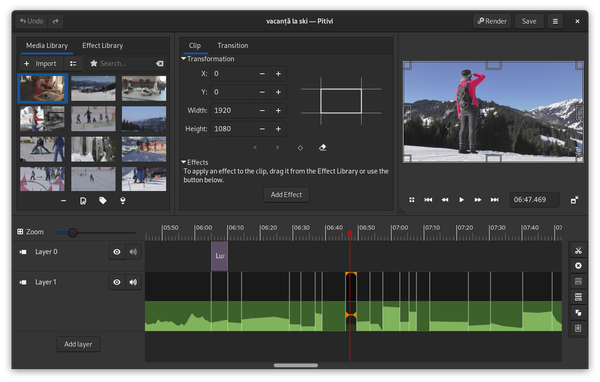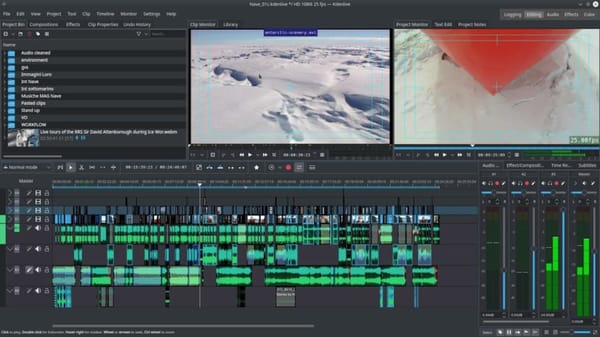25 Top Free Video Editors, Alternatives for Expensive Commercial Apps
Are You Truly Ready to Put Your Mobile or Web App to the Test?
Don`t just assume your app works—ensure it`s flawless, secure, and user-friendly with expert testing. 🚀
Why Third-Party Testing is Essential for Your Application and Website?We are ready to test, evaluate and report your app, ERP system, or customer/ patients workflow
With a detailed report about all findings
Contact us nowTable of Content
A video editing software is a computer program that allows users to manipulate and modify video files. It provides a range of tools and features to edit, enhance, and transform raw video footage into a polished and professional-looking final product.
Video editing software is required for various purposes, including:
- Content creation: Video editing software enables content creators, such as filmmakers, vloggers, YouTubers, and social media influencers, to produce engaging and visually appealing videos for their audiences.
- Marketing and advertising: Businesses and marketing professionals use video editing software to create promotional videos, advertisements, and marketing campaigns to attract and engage their target audience.
- Educational and instructional videos: Video editing software is utilized in the creation of educational content, online courses, tutorials, and instructional videos to facilitate effective learning experiences.
- Event coverage: Video editing software plays a crucial role in editing and compiling footage from live events, conferences, weddings, and other special occasions.
- Film and video production: Professional filmmakers and video production companies rely on video editing software to edit and assemble raw footage, apply visual effects, and refine the overall cinematic experience.
Who needs video editing solutions?
The target audience for video editing software includes:
- Professionals: Video editing software caters to professional videographers, film editors, and production companies who require advanced features, precise control, and high-quality output for their projects.
- Amateur and hobbyist filmmakers: Video editing software is also popular among aspiring filmmakers, independent creators, and hobbyists who want to explore their creativity and create videos for personal enjoyment or sharing with a small audience.
- Social media influencers and content creators: With the rise of social media platforms, video editing software has become essential for influencers, YouTubers, and content creators who want to produce high-quality videos to engage and grow their online audience.
- Educators and trainers: Video editing software is used by educators, trainers, and instructional designers to create educational videos, e-learning content, and online courses for effective teaching and learning experiences.
Benefits of using Open-source Video Editing Programs
There are several benefits to using open-source video editing software alternatives:
- Cost-effective: Open-source video editing software is typically available for free, which can significantly reduce costs, especially for individuals or small businesses with limited budgets.
- Flexibility and customization: Open-source software allows users to access and modify the source code, providing them with the flexibility to customize and tailor the software to their specific needs. This can be particularly beneficial for advanced users or developers who require specific features or functionalities.
- Community support: Open-source projects often have active communities of developers and users who contribute to the software's development and provide support. This means that users can benefit from a wealth of resources, tutorials, forums, and user-generated content to help them troubleshoot issues or learn new techniques.
- Transparency and security: Open-source software is built on a foundation of transparency, as the source code is openly available for review. This allows users to verify the software's security, identify and fix potential vulnerabilities, and ensure their data and projects are protected.
- Collaboration and innovation: Open-source software fosters collaboration among developers and users, leading to continuous improvement and innovation. Users can contribute to the software's development, report bugs, suggest new features, and participate in discussions, ensuring that the software evolves based on community needs.
- Platform compatibility: Open-source video editing software is often designed to be cross-platform, meaning it can run on various operating systems such as Windows, macOS, and Linux. This gives users the freedom to choose their preferred operating system without being limited by software compatibility.
- Wide range of features: Many open-source video editing solutions offer a comprehensive set of features comparable to commercial software. Users can expect functionalities such as non-linear editing, video effects and transitions, audio editing, title overlays, color correction, and more.
- Continued support and updates: Open-source projects are often actively maintained and updated by the community, ensuring that users have access to bug fixes, performance enhancements, and new features over time.
Overall, using open-source video editing software alternatives provides users with cost-effective, customizable, and community-driven solutions that can meet their video editing needs while promoting collaboration and innovation in the software development community.
Alternatives to?!
The apps on this list are amazing alternatives to these commercial video editing soltions:
- Adobe Premiere Pro: Adobe Premiere Pro is a professional video editing software widely used in the industry. It offers a comprehensive range of features, including advanced editing tools, visual effects, motion graphics, and audio editing capabilities.
- Final Cut Pro: Final Cut Pro is a professional video editing software developed by Apple. It is known for its powerful features, intuitive interface, and seamless integration with other Apple products and services.
- Avid Media Composer: Avid Media Composer is a popular video editing software used in the film and television industry. It offers advanced editing tools, collaborative workflows, and high-performance capabilities.
- DaVinci Resolve: DaVinci Resolve is a professional video editing software that combines editing, color correction, visual effects, and audio post-production in one application. It is known for its advanced color grading capabilities.
- Sony Vegas Pro: Sony Vegas Pro is a comprehensive video editing software that offers a wide range of features, including multi-camera editing, 3D editing, and audio control.
1- OpenShot
OpenShot is a user-friendly and feature-rich video editing software available for Windows, macOS, and Linux. It offers a simple interface, drag-and-drop functionality, video effects and transitions, audio editing, a title editor, animation and keyframes, and support for various video formats.
2- Olive Video Editor
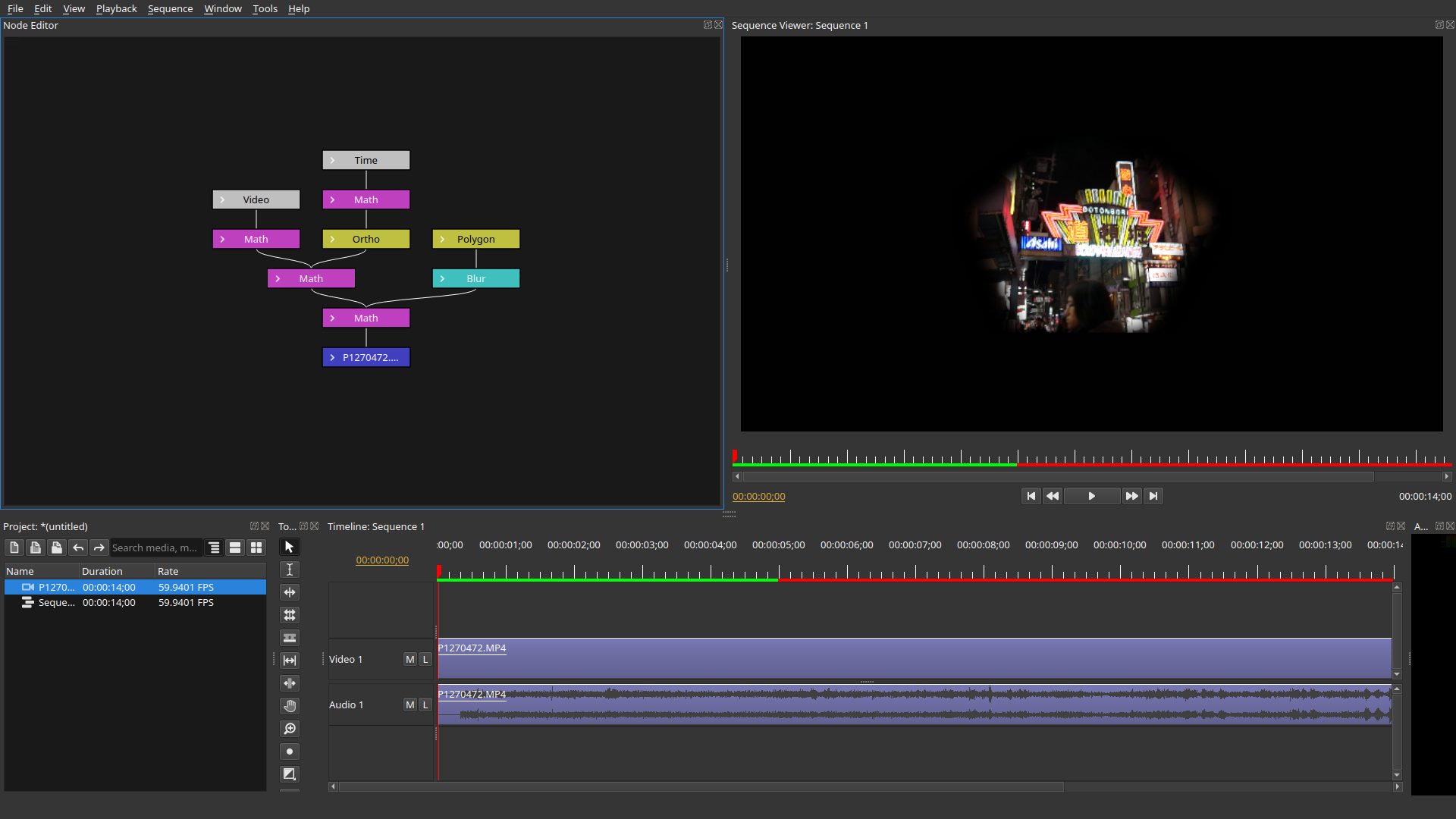
Olive Video Editor is a growing video editing software that aims to provide users with a powerful and intuitive editing experience. While still in development, Olive Video Editor has already gained attention for its unique features and capabilities.
Features
Some of its notable features include:
- Non-linear editing: Olive Video Editor allows users to edit their videos in a non-linear fashion, giving them the flexibility to arrange and modify clips and effects as desired.
- GPU acceleration: With GPU acceleration, Olive Video Editor takes advantage of the computer's graphics processing power to enhance editing performance, resulting in smoother playback and faster rendering.
- Node-based compositing: Olive Video Editor offers a node-based compositing system, enabling users to create complex visual effects and composites by connecting multiple nodes together.
- Advanced color grading: Users can fine-tune the colors of their videos with advanced color grading tools, adjusting parameters such as exposure, saturation, and color balance to achieve the desired look.
- Audio waveform visualization: Olive Video Editor provides a detailed waveform visualization of audio tracks, allowing users to precisely edit and synchronize audio with their videos.
- Customizable interface: Users can customize the interface of Olive Video Editor to suit their preferences and workflow, arranging and resizing panels as needed.
- Open-source and free: Olive Video Editor is an open-source software, meaning it is freely available for users to download, use, and modify.
NOTE: Olive is alpha software and is considered highly unstable. While we highly appreciate users testing and providing usage information, please use at your own risk.
Olive is available for Windows, Linux and macOS.
3- MediaEditor
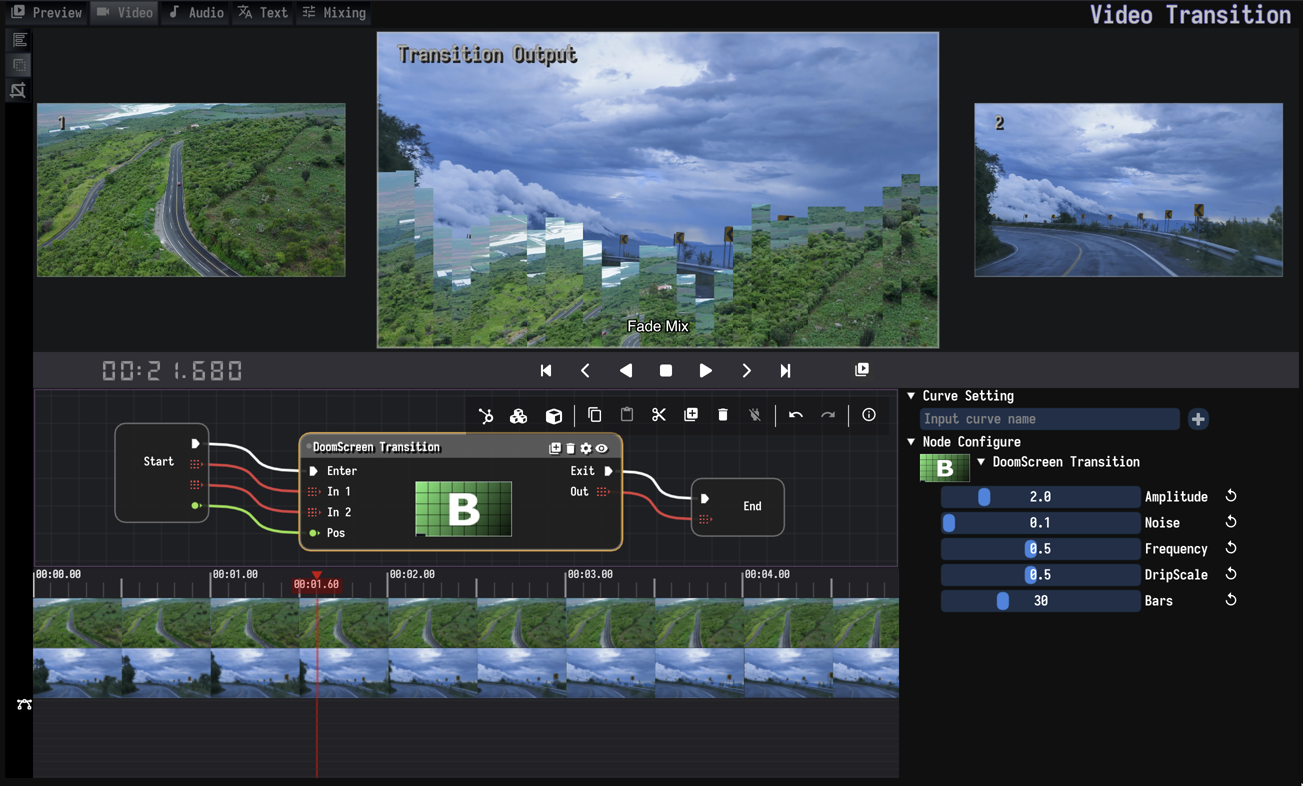
MediaEditor is an open-source video editing software that aims to provide users with a comprehensive set of tools for editing and manipulating media files. It is designed to be user-friendly and accessible, making it suitable for both beginners and experienced video editors. Some of the features of MediaEditor include:
- Video editing: MediaEditor allows users to trim, split, and merge video clips, apply video effects and transitions, adjust video speed, and more.
- Audio editing: Users can edit audio tracks, adjust volume levels, apply audio effects, and synchronize audio with video.
- Title and text overlays: MediaEditor provides tools for adding custom titles, text overlays, and subtitles to videos.
- Color correction: Users can adjust color settings, apply filters, and enhance the visual appearance of their videos.
- Screen recording: MediaEditor includes a screen recording feature, allowing users to capture and edit footage from their computer screens
4- LosslessCut
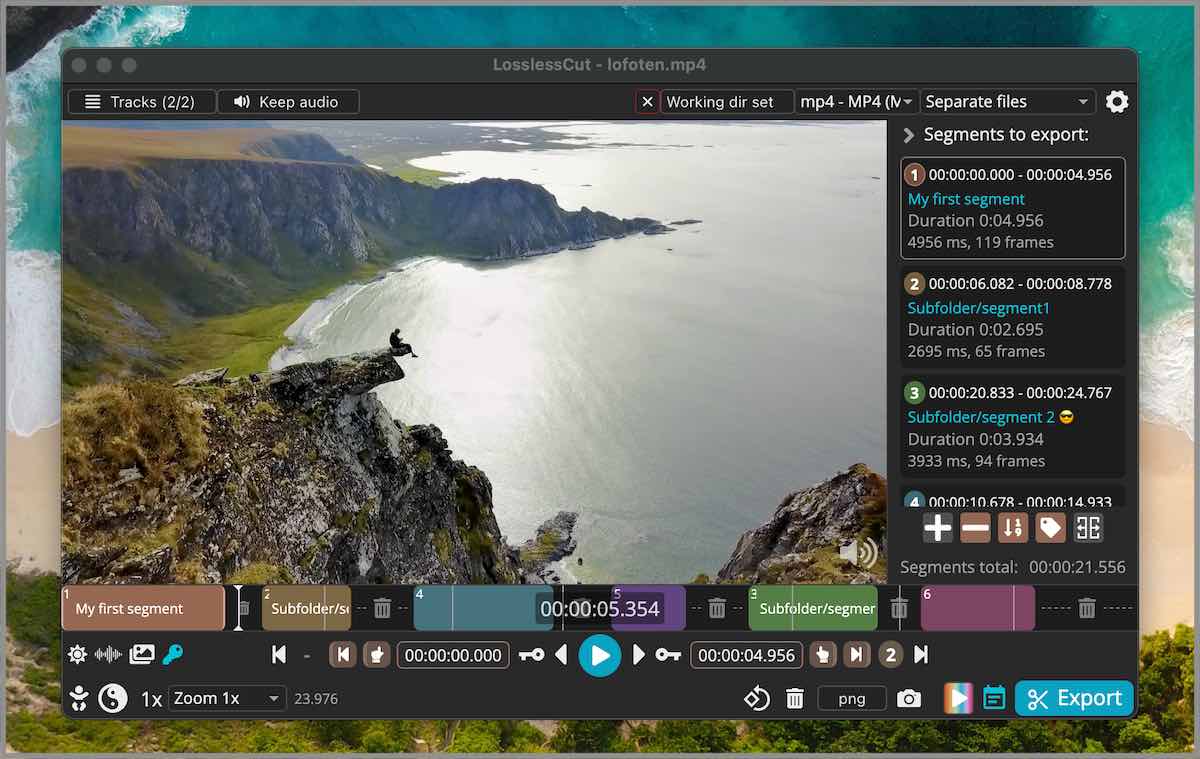
LosslessCut is an open-source video editing software that specializes in lossless video cutting. It allows users to quickly and easily trim video files without re-encoding, preserving the original quality of the video.
LosslessCut is particularly useful when you need to remove unwanted sections from a video or extract specific segments without compromising on video quality.
It provides a simple and straightforward interface, making it easy for users to perform precise and efficient video cuts. LosslessCut supports a variety of video formats and is available for Windows, macOS, and Linux operating systems.
Features
- Lossless cutting of most video and audio formats
- Smart cut (experimental)
- Losslessly cut out parts of video/audio (for cutting away commercials etc.)
- Losslessly rearrange the order of video/audio segments
- Lossless merge/concatenation of arbitrary files (with identical codecs parameters, e.g. from the same camera)
- Lossless stream editing
- Combine arbitrary tracks from multiple files (ex. add music or subtitle track to a video file)
- Remove unneeded tracks
- Replace or re-encode only some tracks
- Extract all tracks from a file (extract video, audio, subtitle, attachments and other tracks from one file into separate files)
- Fast multi-file workflow (note: no mass/batch export yet)
- Keyboard shortcut workflow
- Losslessly remux video/audio into a different container (file) format
- Take full-resolution snapshots from videos in JPEG/PNG format (low or high quality)
- Export ranges of video frames to images (every nth frame, second, by scene change, best thumbnails)
- Export only from a selected time range (segment)
- Optionally include original timestamps in image file names
- Manual input of cutpoint times
- Apply a per-file timecode offset (and auto load timecode from file)
- Edit file metadata, per-track metadata and per-track disposition
- Change rotation/orientation metadata in videos
- View technical data about all tracks
- Timeline zoom and frame/keyframe jumping for cutting around keyframes
- Annotate segments with tags
- Import/export segments: MP4/MKV chapter marks, Text file, YouTube, CSV, CUE, XML (DaVinci, Final Cut Pro) and more
- MKV/MP4 embedded chapters marks editor
- View subtitles
5- Kdenlive
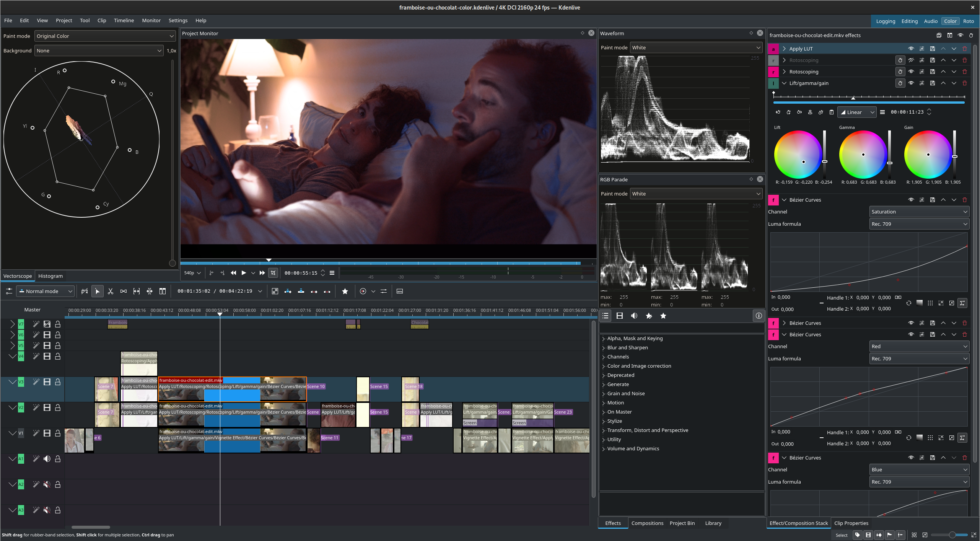
Kdenlive is an exceptional free and open-source video editing software that seamlessly works with Windows, macOS, and Linux. It provides users with a highly intuitive interface, allowing for effortless multi-track editing, stunning video effects, precise keyframe animation, advanced audio editing capabilities, and seamless support for proxy editing. These outstanding features make Kdenlive the preferred choice for professional video editing.
6- Flowblade
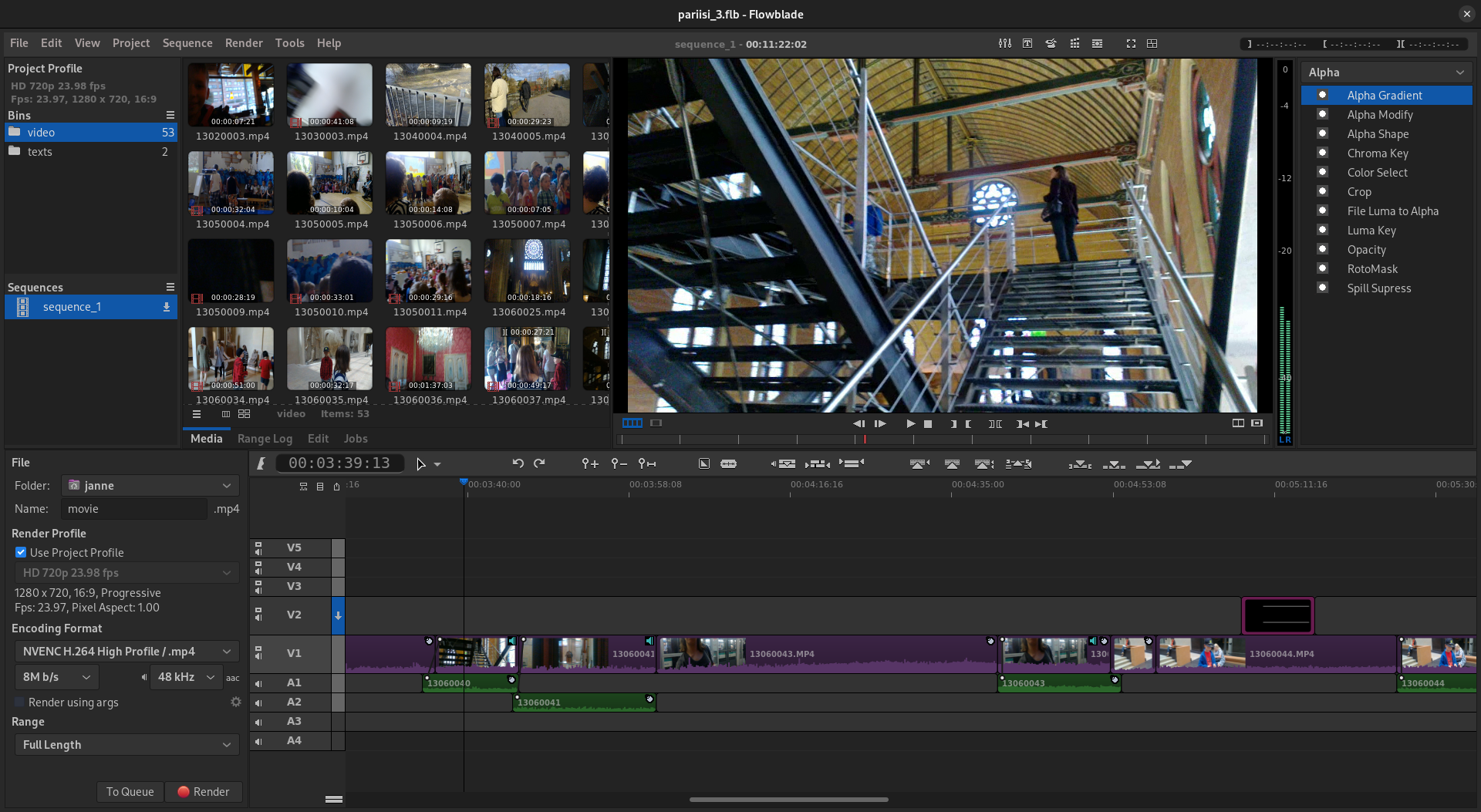
Flowblade is an exceptional free and open-source video editing software that offers a diverse range of features and capabilities for seamlessly editing videos. Flowblade boasts a remarkably intuitive and user-friendly interface, ensuring effortless accessibility for both novice and seasoned video editors.
Features
Some notable features of Flowblade include:
- Non-linear editing: Flowblade allows users to edit videos in a non-linear fashion, giving them the flexibility to arrange and modify clips and effects as desired.
- Multiple tracks: Users can work with multiple tracks, enabling them to overlay and combine different elements such as video clips, audio tracks, and effects.
- Video effects and transitions: Flowblade offers a variety of video effects and transitions that users can apply to enhance their videos and create smooth transitions between clips.
- Audio editing: Users can edit and manipulate audio tracks, adjust volume levels, and add background music or voiceovers to their videos.
- Title editor: Flowblade includes a built-in title editor that allows users to create custom titles and text overlays for their videos.
- Keyframe animation: Users can apply keyframes to control parameters such as position, scale, and opacity, enabling them to create dynamic animations and effects.
- Proxy editing: Flowblade supports proxy editing, allowing users to work with lower-resolution versions of their video files to improve editing performance.
- Support for various video formats: Flowblade supports a wide range of video formats, ensuring compatibility with different devices and platforms.
7- WebmGenerator
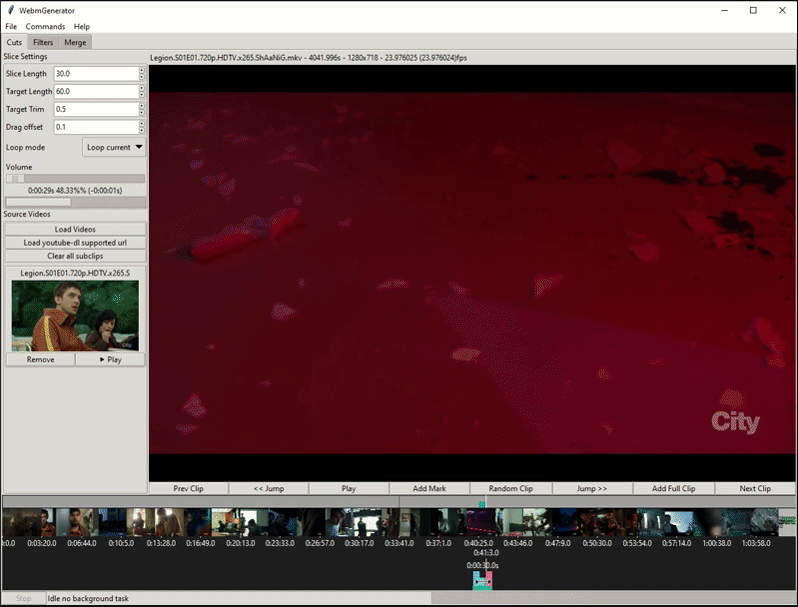
WebmGenerator is an open-source, free tool that allows users to generate webm files from a sequence of images. It is a script written in Python and utilizes FFmpeg to convert the images into the webm format. This tool can be useful for tasks such as creating video clips or animations from a series of images.
8- ShotCut
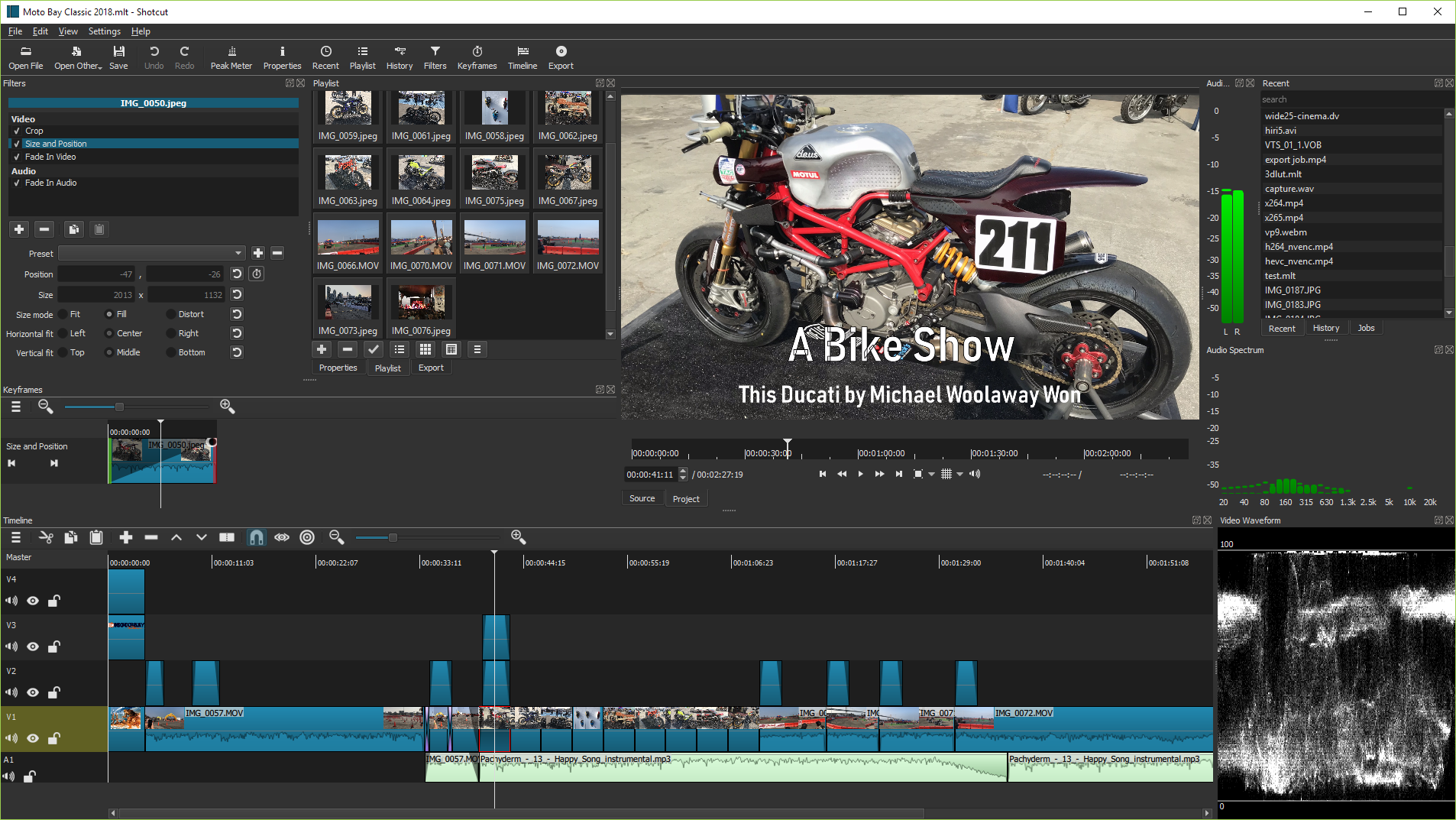
Shotcut is an exceptional free and open-source video editing software. It boasts an intuitive interface, supports a wide range of formats, offers impressive video effects and filters, provides powerful audio editing capabilities, facilitates seamless timeline editing, and enables efficient multi-track editing functionality.
Shotcut is a powerful and versatile video editing software that caters to both beginners and advanced users, providing them with the tools they need to create professional-looking videos.
You can download ShotCut for Windows, GNU/Linux, and macOS.
9- Editly
Editly is an impressive open-source tool that empowers users to create videos programmatically. With Editly, you can effortlessly generate captivating videos by defining a sequence of clips, animations, images, and text using a simple JSON-based configuration file. The tool offers a wide range of incredible features and customization options, including seamless transitions, stunning effects, and the ability to add audio tracks.
It proves to be particularly invaluable for automating the creation of videos in various scenarios, such as crafting engaging slideshows, producing compelling social media content, or delivering impactful video presentations. You can easily access Editly on GitHub, and the best part is that it comes at no cost to you.
Editly Use-Cases
- Seamlessly create a captivating slideshow from a collection of pictures with text overlay
- Craft an exhilarating trailer or promotional video with dynamic pacing
- Produce an informative tutorial video complete with helpful text annotations
- Develop engaging news stories with a professional touch
- Generate animated GIFs that bring your content to life
- Easily resize videos to any desired dimensions or frame rate, automatically adjusting letterboxing or cropping as needed (e.g. if you encounter a site requirement like
Video must be 1337x1000 30fps) - Construct a podcast with multiple tracks for a rich audio experience
Features
- Edit videos with code! 🤓
- Declarative API with fun defaults
- Create colorful videos with random colors generated from aesthetically pleasing palettes and random effects
- Supports any input size, e.g. 4K video and DSLR photos
- Can output to any dimensions and aspect ratio, e.g. Instagram post (1:1), Instagram story (9:16), YouTube (16:9), or any other dimensions you like.
- Content is scaled and letterboxed automatically, even if the input aspect ratio is not the same and the framerate will be converted.
- Speed up / slow down videos automatically to match the
cutFrom/cutTosegment length with each clip'sduration - Overlay text and subtitles on videos, images or backgrounds
- Accepts custom HTML5 Canvas / Fabric.js JavaScript code for custom screens or dynamic overlays
- Render custom GL shaders (for example from shadertoy)
- Can output GIF
- Overlay transparent images or even videos with alpha channel
- Show different sub-clips for parts of a clips duration (B-roll)
- Picture-in-picture
- Vignette
- Preserve/mix multiple audio sources
- Automatic audio crossfading
- Automatic audio ducking and normalization
10- Vid Cutter
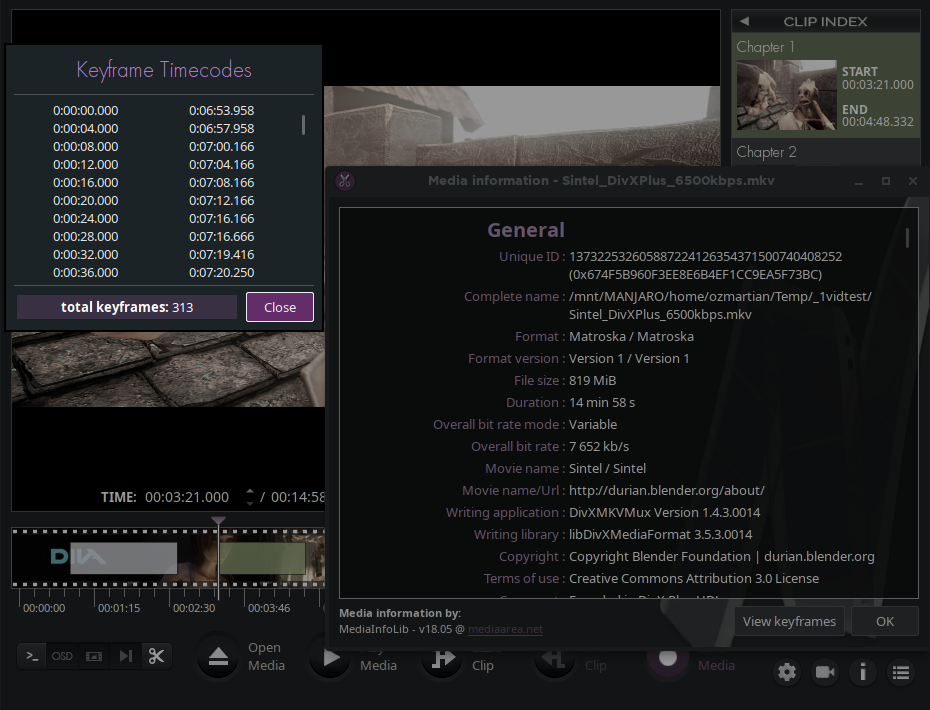
vidcutter is a powerful open-source video editing software designed specifically for cutting and trimming video files. It boasts a user-friendly interface that allows users to effortlessly select and extract desired segments from their videos without the need to re-encode the entire file.
With vidcutter, users can confidently and efficiently cut and join video clips, making it an indispensable tool for tasks such as eliminating unwanted sections, creating captivating highlights, or seamlessly merging multiple videos together.
It offers support for a wide range of video formats and is compatible with Windows, macOS, and Linux operating systems.
11- Vega
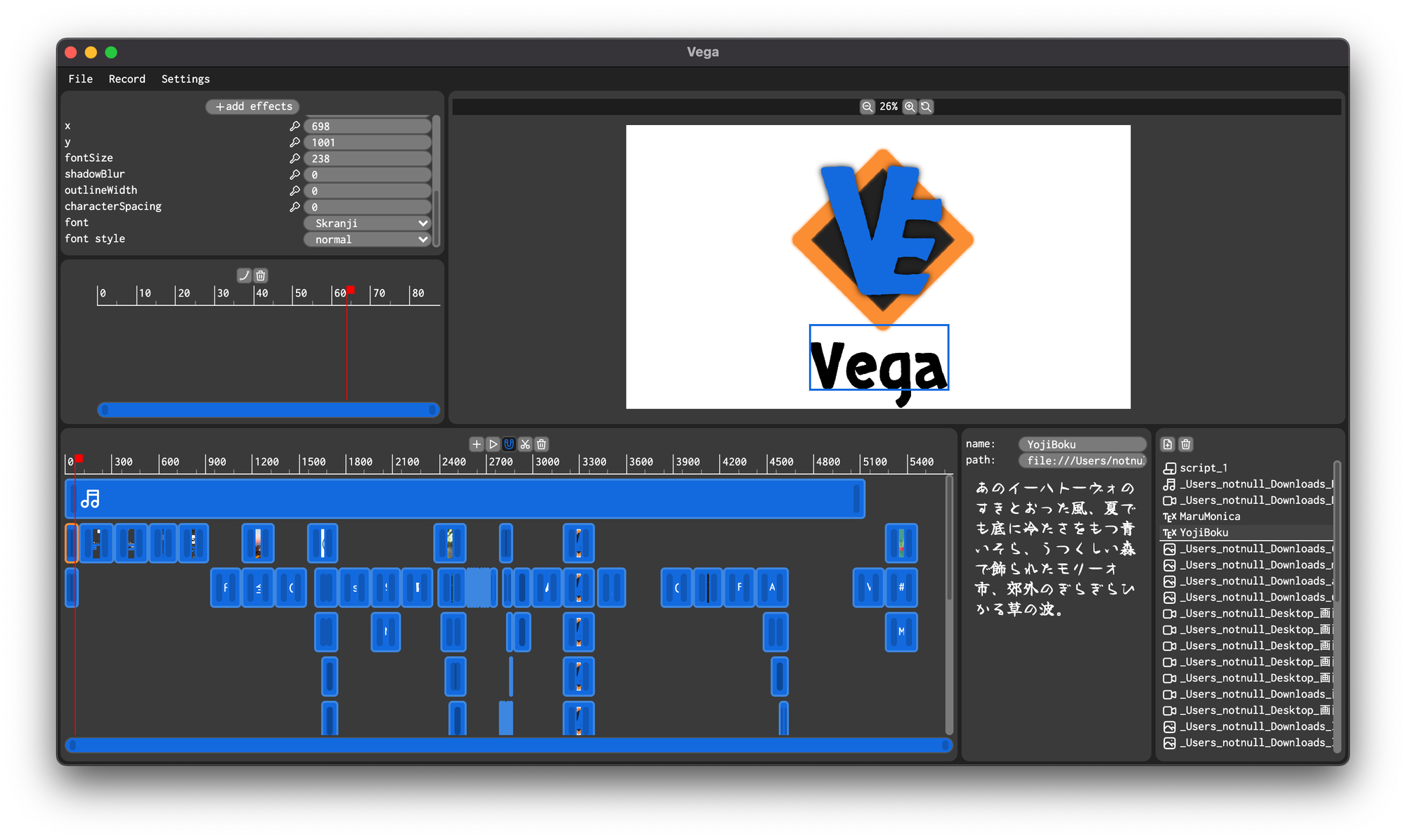
Vega is a powerful cross-platform video editing software that seamlessly supports various editing functionalities for video, audio, image, and text. It boasts an impressive range of features, including keyframe animations, advanced editing tools like copy/cut/paste, multi-select, and a user-friendly plugin system. With Vega, you can confidently create professional-quality videos with ease.
Keep in mind that Vega is a fairly new project and is still a work in progress.
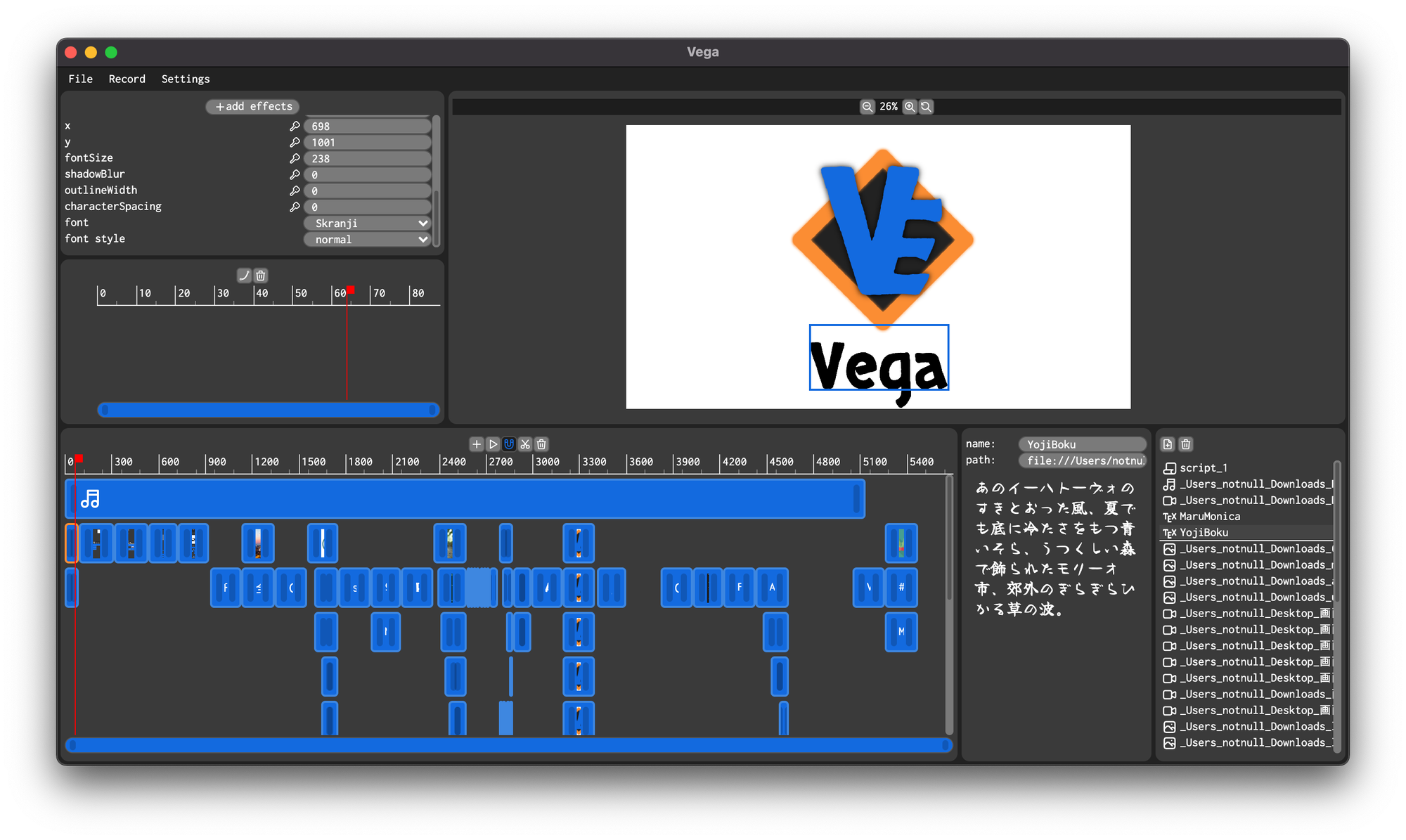
12- Auto-Editor
Auto-Editor is a powerful command line application designed to effortlessly edit video and audio by utilizing advanced techniques, with a particular focus on analyzing audio loudness.
13- Pitivi
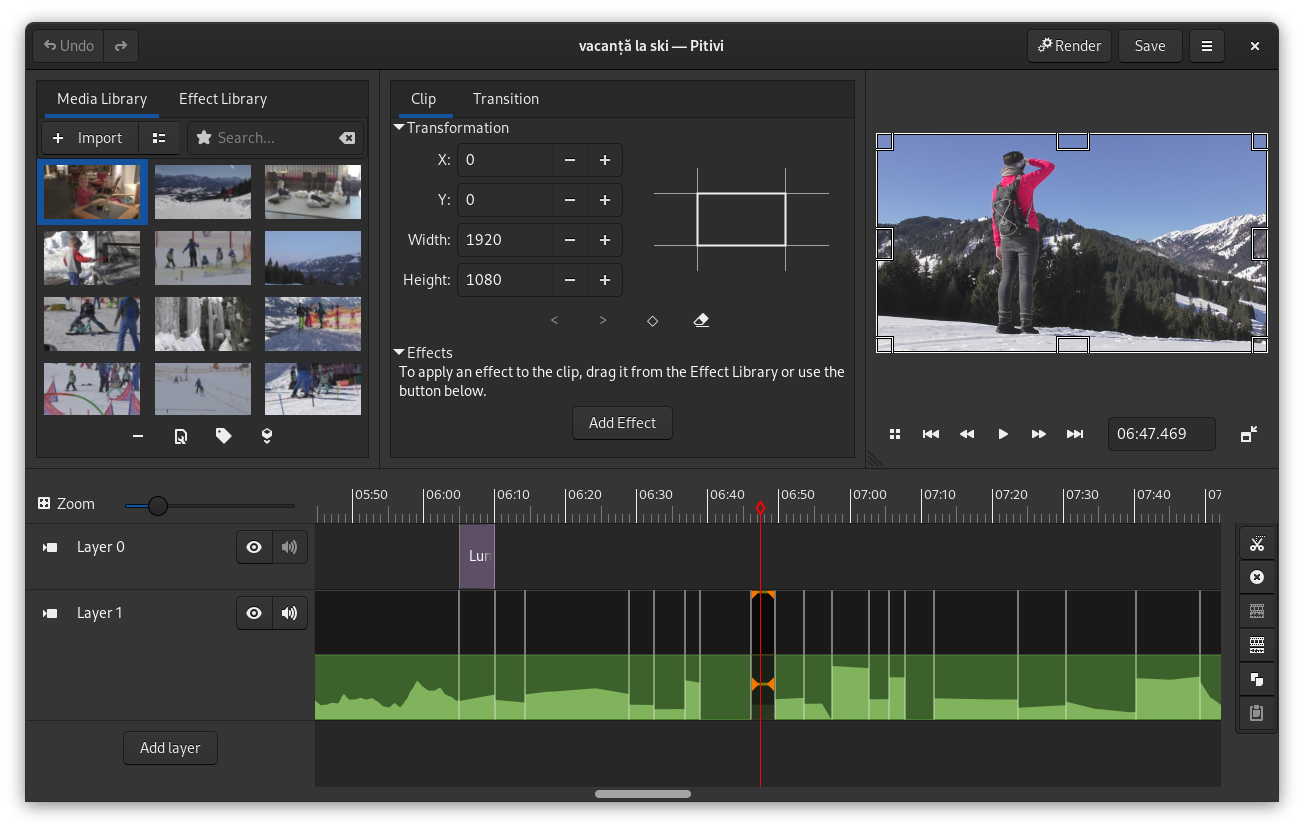
Pitivi is an amazing free and open-source video editing software that gives users a wide range of powerful features and capabilities to easily create and edit videos. It has a user-friendly interface and supports a variety of video formats, making it accessible for both beginners and experienced video editors.
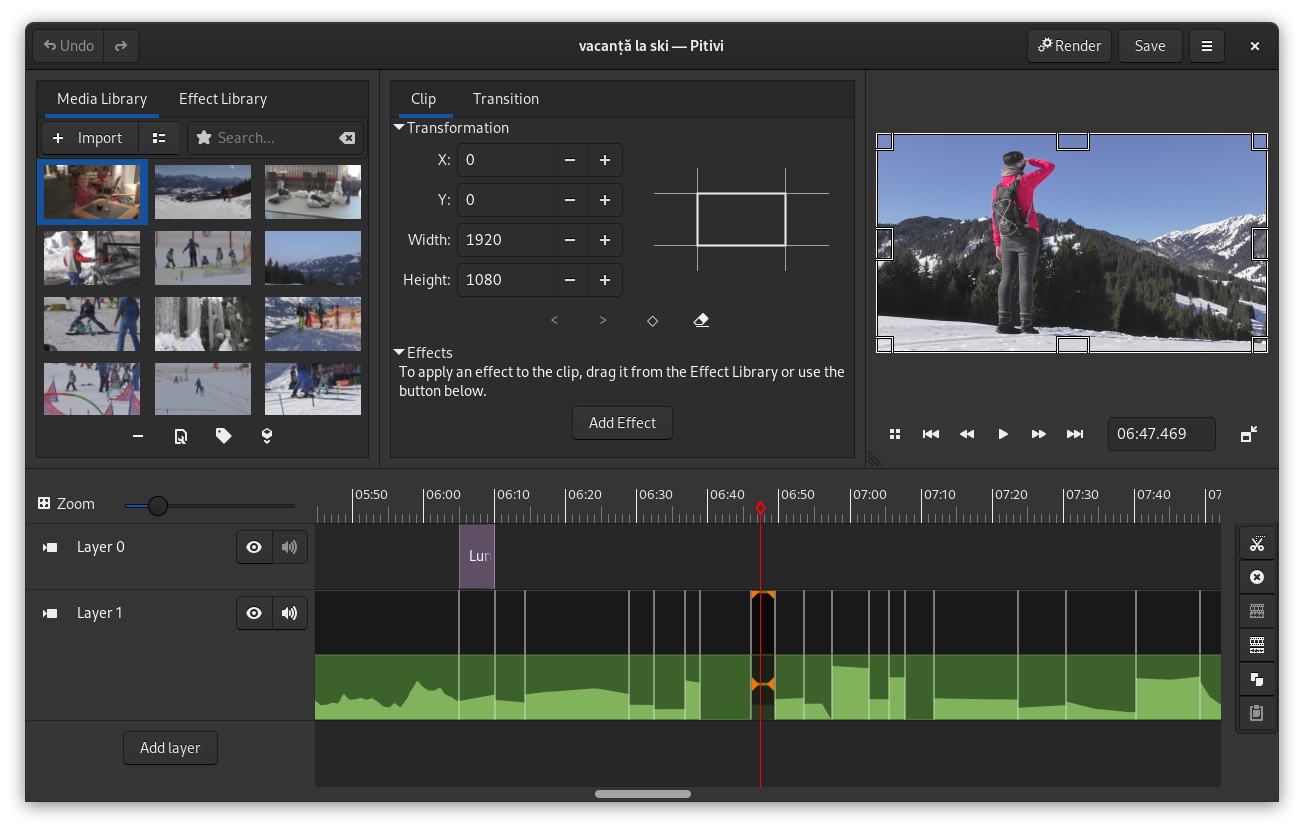
14- Avidemux
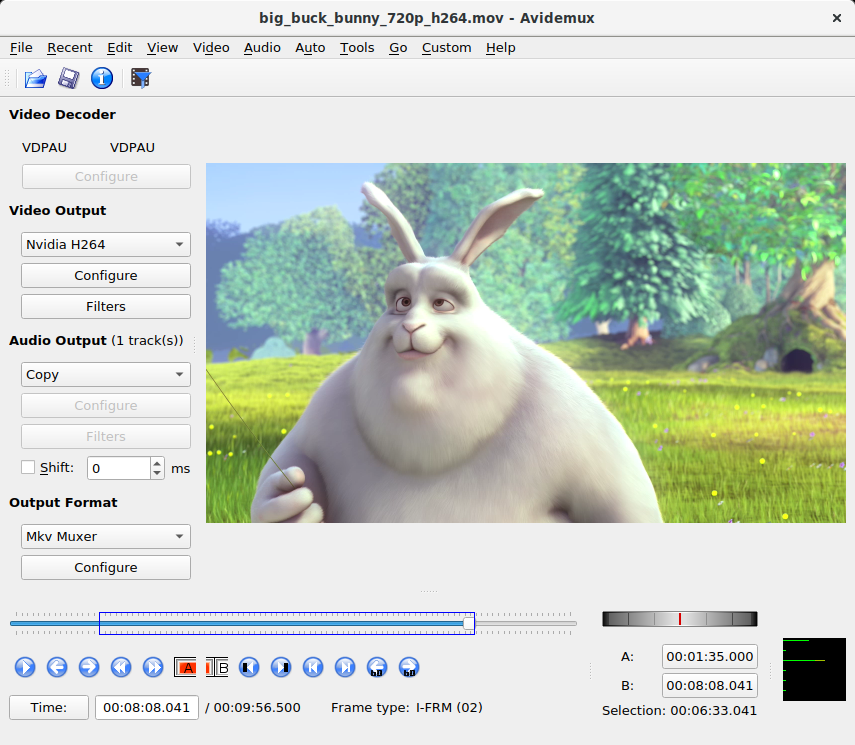
Avidemux is a video editing software that is free and open-source. It is compatible with Windows, macOS, and Linux. It provides various features including video and audio editing, encoding and transcoding, automation and scripting, batch processing, subtitle support, and a user-friendly interface.

15- Kino
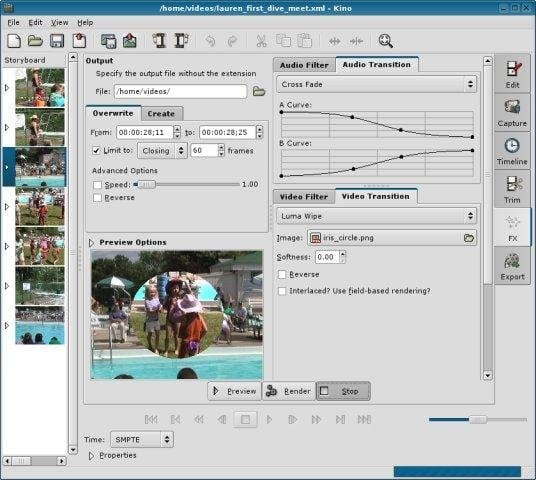
Kino is a powerful non-linear DV editor designed specifically for GNU/Linux. It offers seamless integration with IEEE-1394 for efficient capture, VTR control, and recording directly back to the camera. Kino boasts extensive format support, including Raw DV, DV AVI, still frames, WAV, MP3, Ogg Vorbis, MPEG, and DivX.

16- Simple Video Cutter

Simple Video Cutter is a powerful Windows-based tool that enables seamless browsing and precise cutting of video footage.
17- VideoLAN Movie Creator

VideoLAN Movie Creator is a powerful non-linear editing software designed for video creation. It is built on the reliable libVLC framework and is compatible with Windows, Linux, and Mac OS X. The best part is, it's completely free! You can use and distribute this software freely under the terms of the GPLv2 license.
Please keep in mind that VLMC is currently in the development phase and is not yet ready for beta testing or production use.❌ No downloads are available for this project at the moment. The source code is the only thing that's accessible.

18- Vimix
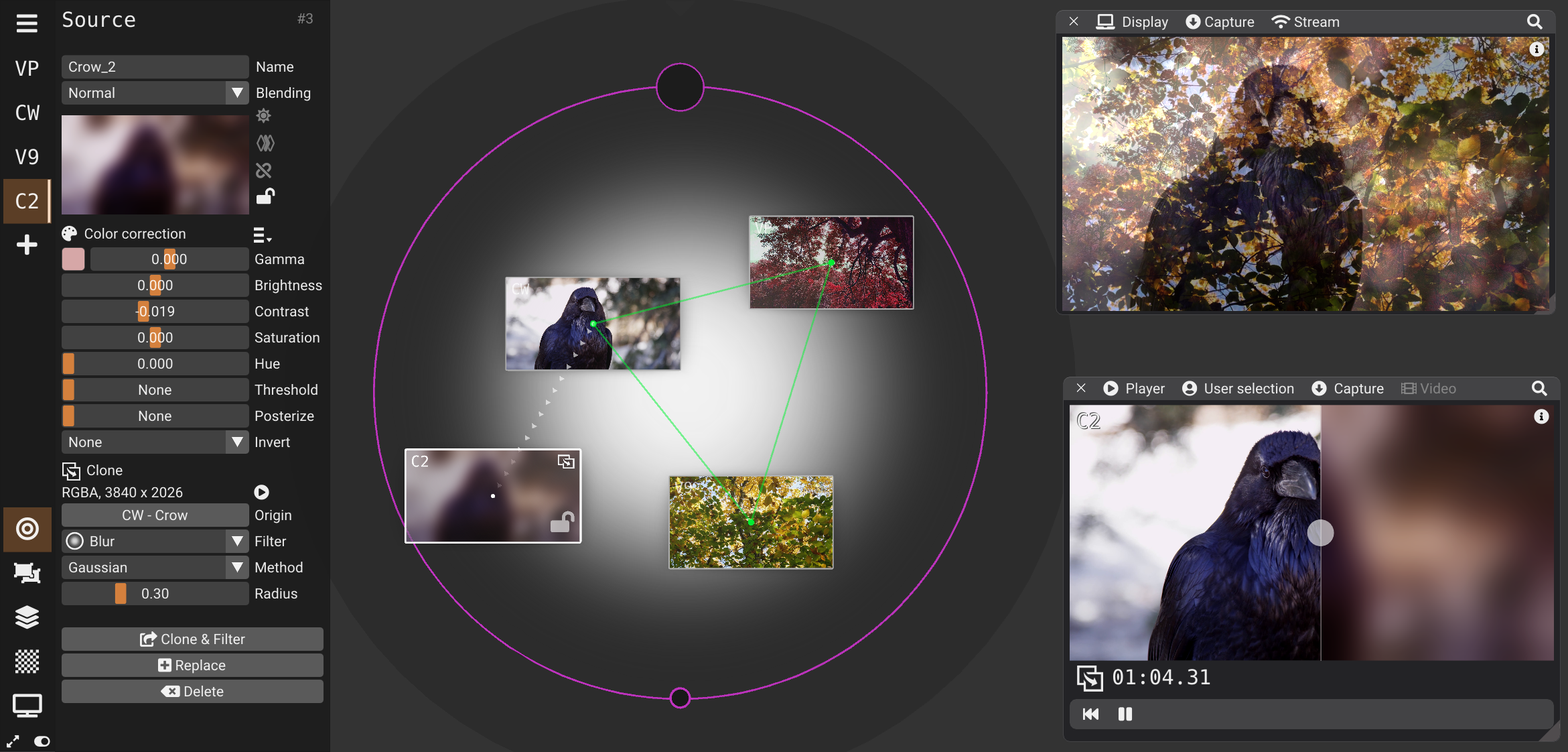
Vimix is a software that performs real-time graphical mixing and blending of movie clips and computer-generated graphics. It offers intuitive control over image opacity and shape, making it suitable for live graphics production during concerts and VJ-ing sessions. The output can be projected full-screen, streamed live, or recorded without audio.

19- Cinelerra
Cinelerra is a powerful video editing software that provides users with the tools they need to create professional-looking videos. However, it is important to note that Cinelerra has a steeper learning curve compared to some other video editing software, as it offers a wide range of advanced features and functionalities.

20- LiVES
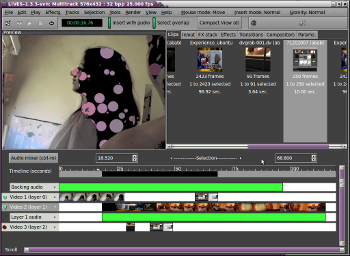
LiVES is a highly capable application that seamlessly integrates the best features of VJ and video editing software. The current version is designed to run smoothly on Linux / BSD operating systems.
LiVES offers flexibility for both VJ's and video editors, allowing for easy editing, mixing, and switching of clips, applying realtime effects, and recording performances in real time.
21- Virtualdub
VirtualDub is a powerful video capture/processing tool for Windows (98/ME/NT4/2000/XP/Vista/7). It is licensed under the GNU General Public License (GPL). While it lacks some advanced editing features of Adobe Premiere, VirtualDub is designed for fast linear video operations. It excels in batch processing, making it ideal for handling large numbers of files. VirtualDub can also be enhanced with third-party video filters. It primarily supports AVI files and can read MPEG-1 files (without writing) and handle sets of BMP images efficiently.
22- FramePFX
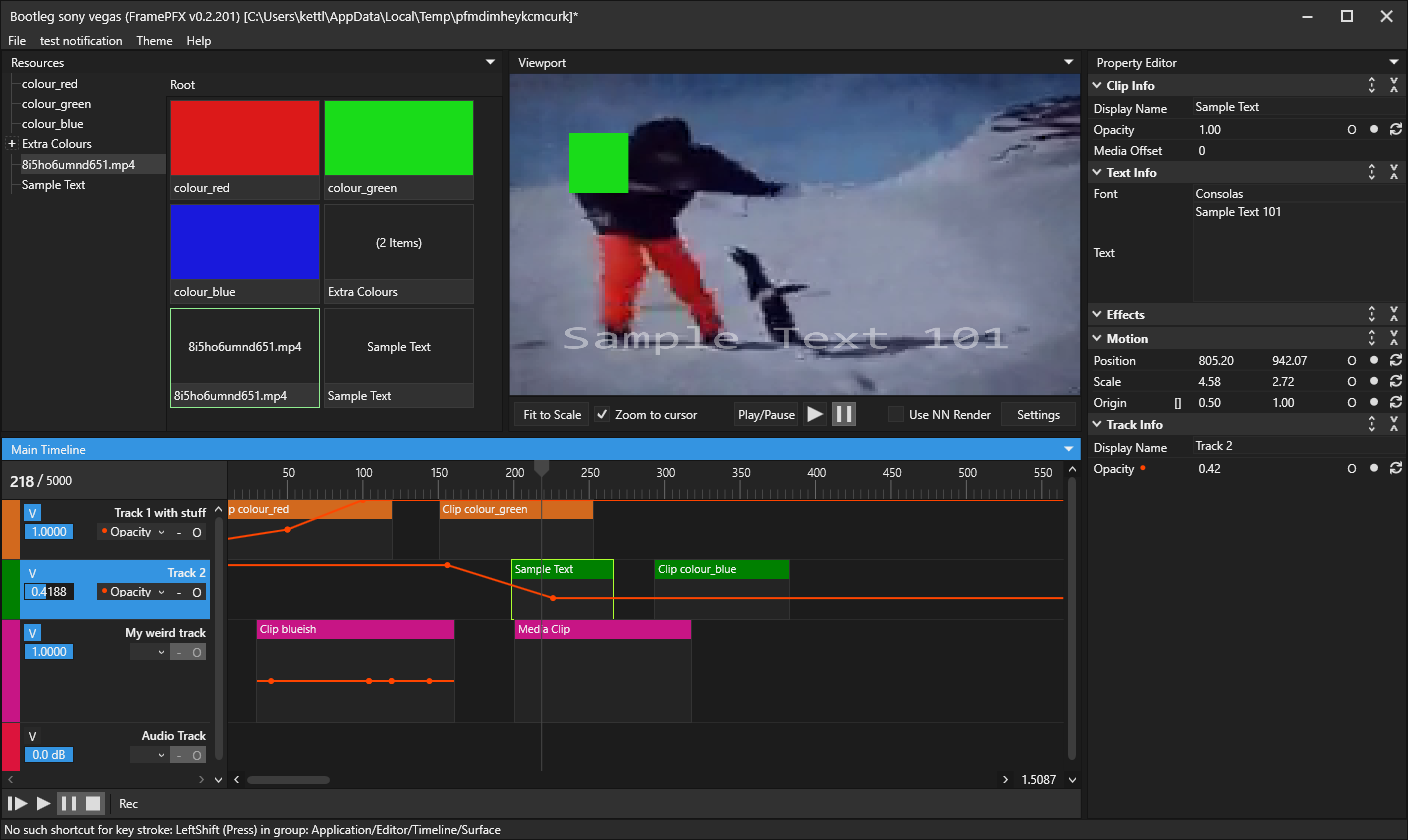
This is an open-source small video editor written in C# using WPF/MVVM, offering non-linear editing capabilities.
23- VirtualDub2
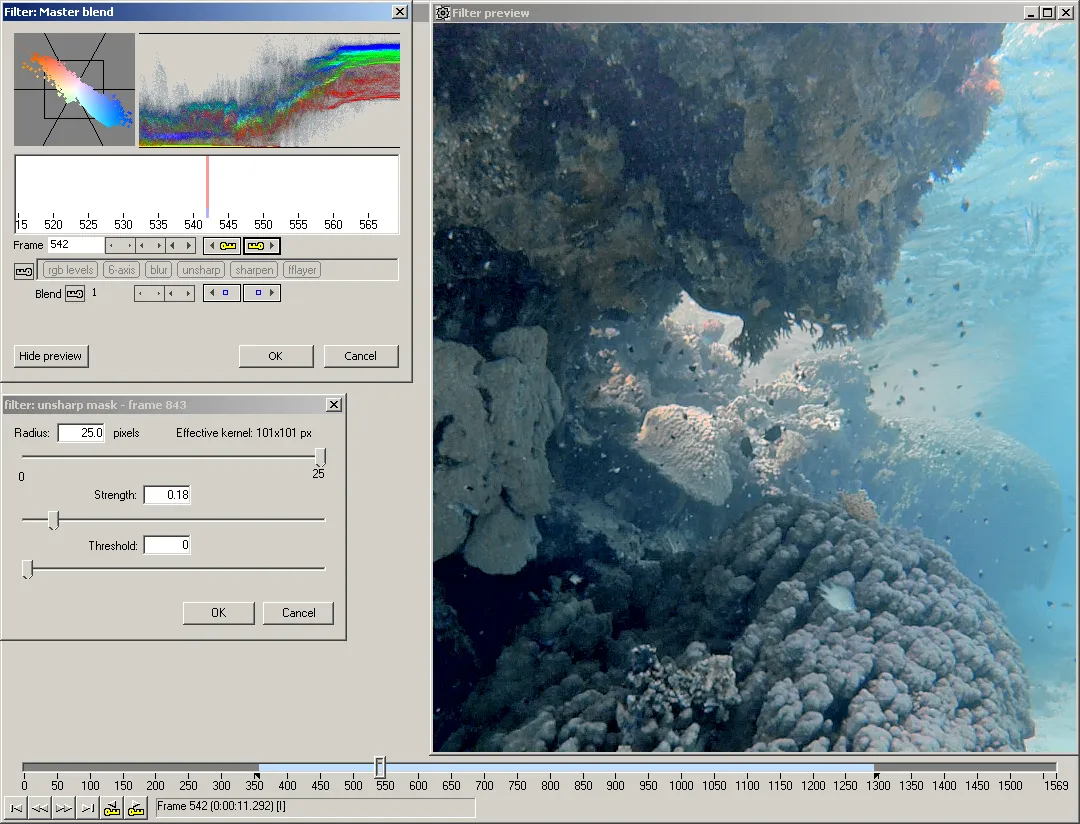
VirtualDub2 is an enhanced version of the original VirtualDub, offering a streamlined video editor with a frame-by-frame timeline. It is free, open-source, and portable.
Additional features include deep color and alpha support, decoding and encoding of various formats, an AviSynth/VapourSynth script editor, improved navigation and display, enhanced performance, and an extended API for plugins.
24- Vidiot
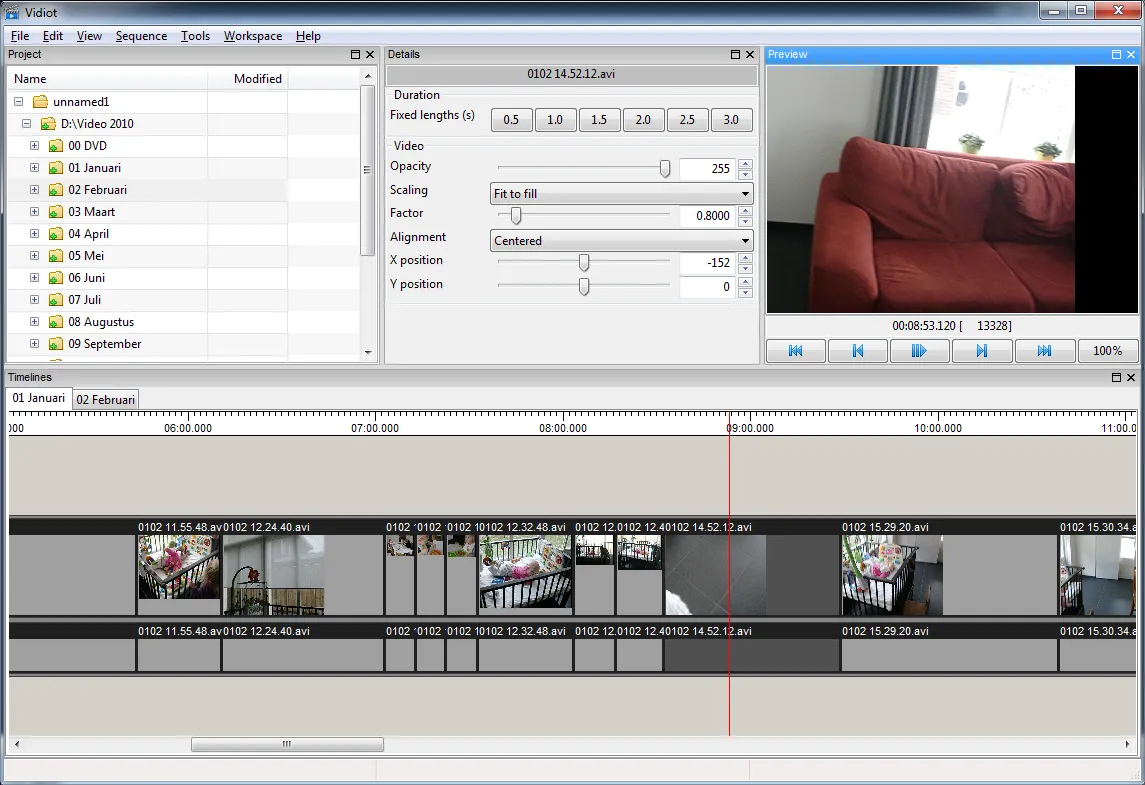
Vidiot is a simple yet powerful non-linear video editor designed specifically for home video editing. It offers a wide range of features including compositing (scaling/rotating/positioning), cropping, changing speed, adding transitions and titles, trimming, key frames, and much more.
With Vidiot, you have all the tools you need to create professional-looking videos from the comfort of your own home.
The app is avaiable for Windows and Linux systems.
25- Fast Forward
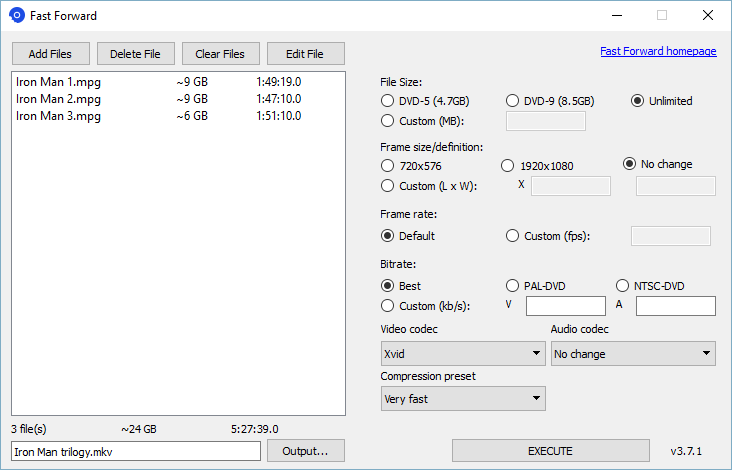
Fast Forward is an amazing video editing software that empowers you to effortlessly convert, cut, trim, remove streams, encode, and customize various parameters such as frame rate, bitrate, frame size, and output file size.
With this cool app, you can efficiently encode H264, MPEG2, or Xvid video, along with Dolby Digital AC3, Dolby Digital Plus eAC3+, AAC, and Vorbis audio. It is an invaluable tool for eliminating ads from recorded TV programs or merging .VOB files from a DVD file system. Thanks to FFmpeg, these processes are seamlessly streamlined and lightning-fast.
Accepted formats include: *.3g2 *.3gp *.asf *.avi *.drc *.flv *.gif *.gifv *.m2ts *.m2v *.m4p *.m4v *.mkv *.mng *.mov *.mp4 *.mpeg *.mpg *.mxf *.nsv *.ogg *.ogv *.rm *.rmvb *.roq *.svi *.vob *.webm *.wmv *.yuv
Features
- Encode video to H.264, MPEG-2 or Xvid, or copy codecs
- Encode audio to Dolby Digital AC3, Dolby Digital Plus eAC3+, AAC and Vorbis
- Encoding compression presets
- Conversion to virtually all common formats
- Concatenation/cutting and joining/stitching of multiple segments of a video file
- Merging/joining/stitching of multiple video files
- File size, frame size, bitrate and frame rate specifications
- FFmpeg front-end/wrapper with command editor
- Portable, for Windows platforms
- Audio/video/subtitles/data etc. stream selection
- HandBrake
- https://handbrake.fr/