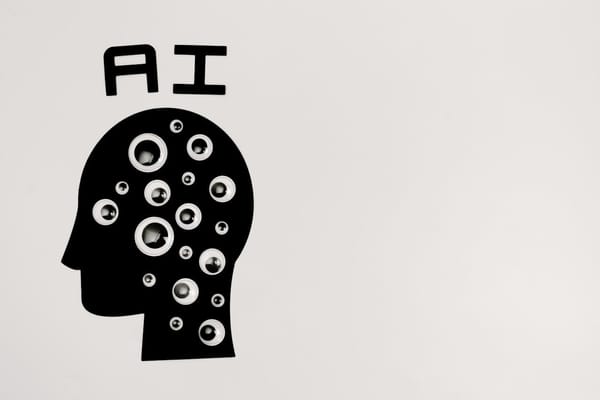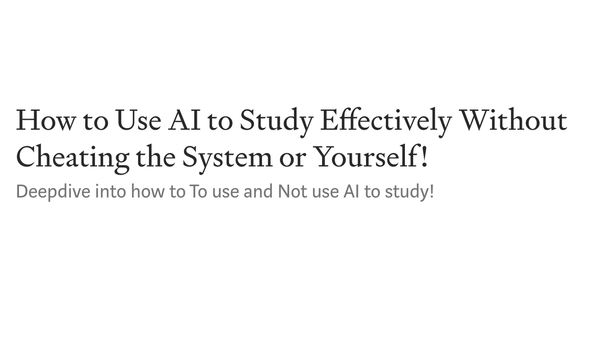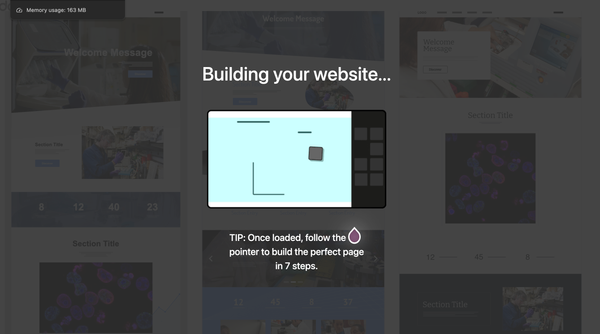4 Essential Tips for Seamless Online Learning
Table of Content
Though the COVID-19 pandemic has passed, the need for remote online learning hasn't gone away. People from all around the world still face wars, natural disasters, and even random virus outbreaks, so a lot of students aren't rushing to get rid of Zoom, Microsoft Teams, or Google Classroom from their devices.
Even with everything that’s going on in the world today, people's thirst for knowledge hasn't slowed down. Just take a look at the feedback on academic help services now, like this MyPaperHelp reviews ‒ you'll see tons of folks eager to reach out for help, pick up new skills, and learn something new. But, sadly, the circumstances are making everyone adapt in all sorts of ways.
If you're one of those stuck taking classes on your computer, you’ve come to the right place. We've put together handy tips to make your online learning experience as effective and convenient as possible. So, let's jump right in and check them out!
Set Up Your Workspace Properly
Chilling in bed with your laptop while your professor talks may sound super comfy, but it's not the best way to boost your productivity. Every student should have a dedicated place for study and work, even if it’s just a corner of your room. So, before anything else, choose an area in your home that’s free from common distractions.
Ideally, it should be a room with a lot of sunlight that will keep you awake and focused; if possible, choose a spot near a window. Make sure you can access that window and air out your room every few hours because fresh air does make a difference, especially after sitting through four or five long classes in a row.

Also, you definitely don't want to be hunched over in an uncomfortable chair for the entire academic year. That's why you need to invest in some quality furniture that won't make your back feel wrecked. Get an ergonomic chair that supports your back properly if you don’t have one, and your neck and spine will thank you much later.
Invest in Good Technology
You certainly can study without some apps like PowerPoint, given the variety of the best powerpoint presentation writing service available for students today. But you won’t get far with a laggy internet connection and a weak PC that can’t handle video calls. You should be confident in your equipment and know it won’t let you down when you need it most.
Do a check on your setup: maybe it’s high time you replace your old Wi-Fi router, add some RAM, or install an SSD to speed up your PC.
If you're using a laptop, clean the insides from dust so it doesn’t overheat and start glitching. You should know better than us ‒ getting choppy slideshows in a Zoom call instead of a smooth video stream is the worst thing possible.
PC users should also invest in an HD webcam and a quality microphone that doesn’t sound crispy.
Modern laptops usually come equipped with decent cameras and mics, but getting a good pair of noise-canceling headphones will be great for both setups. They will cut off external noise and prevent your classmates from hearing themselves through your speakers ‒ a win-win for everyone on the call.
Establish a Routine
Studying or working at home certainly has its benefits, but it requires a lot of discipline. With so many distractions around you and without a teacher to keep an eye on things, you're the only one in charge of your time.
Setting up a consistent schedule does two things at once: it helps you stay focused and organized, as well as balance studying with free time.
Think about how you spend your time before and after the classes. Things that you do in the morning often set the tone for the day, so maybe try adding some healthy activities to your early routine. Even a little exercise can give you a good energy boost before those long, sometimes tedious, study sessions.
Also, make a habit of doing your homework at specific times. Even just trying to stick to them as closely as possible strengthens your self-discipline, which is so necessary for studying at home.
And don't forget about getting a good night's sleep! Sitting in front of a computer may sound like nothing, but mental work can be as exhausting as physical labor ‒ always rest well to keep your mind sharp.
Help Others and Socialize
You might not believe it, but even in 2024, there are still people who have never used a regular computer before. They may have different reasons for that, but it doesn't matter ‒ if a person like that happens to be in your group, it's in your best interest to lend them a hand.
When it comes to technology, remember that some people may be not as advanced as you are. Even though it's been four years since the peak of online learning, when everyone found out what Zoom and a video call were, some people might only just be starting to adjust to the digital world. So, be kind and always offer to help.
Assisting others is also a good way to keep up social interactions, which are so important when you're studying from home and your classmates aren’t around physically.
Don’t be afraid to reach out and connect with your mates. Regular video calls and group chats are great not only for staying connected but also for boosting your morale and making your studies more enjoyable.
Conclusion
No doubt, switching to online learning can be tough. It changes the way we build our schedules and our study habits significantly. But we know that with just a bit of self-discipline, better planning, self-motivation, and prep work, remote learning becomes enjoyable instead of overwhelming.
If you struggle with technology and time management, look at online classes as an opportunity to sharpen these skills. This may be a great chance to turn your weakness into a strength that will come in handy well beyond the classroom.
And lastly, if you can't change what's going on around you, the best thing anyone can do is to adapt to the circumstances. Hopefully, these tips will help you with that and guide you to setting yourself up for academic success!