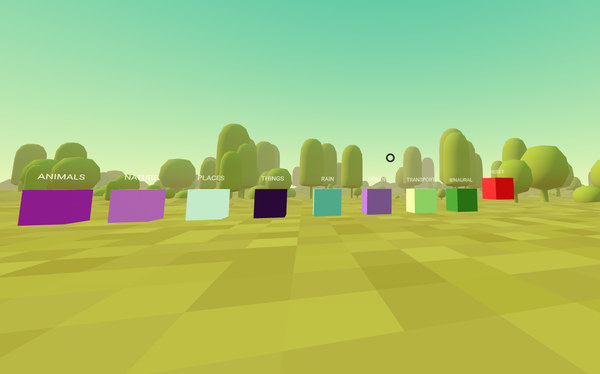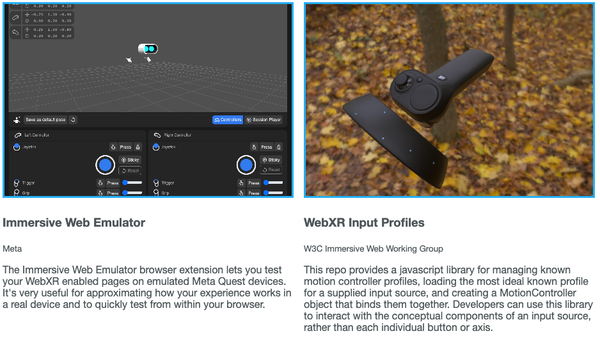5 Open-Source JavaScript Data Chart Libraries Worth Considering
Are You Truly Ready to Put Your Mobile or Web App to the Test?
Don`t just assume your app works—ensure it`s flawless, secure, and user-friendly with expert testing. 🚀
Why Third-Party Testing is Essential for Your Application and Website?We are ready to test, evaluate and report your app, ERP system, or customer/ patients workflow
With a detailed report about all findings
Contact us nowTable of Content
Every business and organization has unique data requirements that a simple JavaScript timeline chart cannot satisfy. Consequently, a trusted and reliable JavaScript Chart Library is required. Effective data presentation is becoming more and more crucial in this digital age. This aids advancement and competitive analysis for firms and organizations. Continue reading to learn more about some top JavaScript chart libraries.

Why is a Charting Library Important?
It is impossible to overestimate the importance of data-driven decisions in a fast-paced economy. As a result, businesses now create maps using a JavaScript chart library. As a result, it facilitates understanding and extrapolation of corporate values.
JavaScript charts are an integral part of a web application for data display. Thus, JavaScript charting libraries are required. The human brain interprets visual data better than any other sort because of the way it is wired. No matter how well explained, properly displayed data has a much greater effect than data provided in its raw form.
What are Some of the Best Charting Libraries?
Let’s discuss the top 5 briefly, and decide which of them is the best.
Is FusionCharts the Top JavaScript Library for Data Visualization?
One of the internet’s most widely used libraries for data visualization, FusionCharts offers an astonishing range of capabilities that make it ideal for different kinds of data representations.
Regarding the significance of charting, FusionCharts was developed by developers for developers, making it perhaps one of the greatest frameworks for building charts. This portal offers several graph examples in addition to source codes that are regularly updated and error-free. It also offers one-on-one assistance to swiftly resolve technical problems and comprehensive instructions on various dashboards and infographics to help you comprehend all your options.
Due to its high degree of customization and simplicity of use, it is popular. Furthermore, FusionCharts Suite enables you to edit your charts in any way you choose, whether functional or graphical. For instance, you may add layers and personalize the charts using characteristics, or you can use our events and API to build complicated visualizations.
In all, FusionMaps XT offers approximately 2000+ global maps, including all nations, US states, and regions in Europe, for visualizing business information like revenue by zone, level of employment by state, and office locations.
Nowadays, FusionCharts is a popular tool for designing dashboards with various graphs and charts for internet applications.
What is Charts.js?
Charts.js is a superb and small JavaScript package for users seeking a clever and straightforward solution. There are a ton of charts in there, from bubble charts to mixed charts to scatter plots.
Chart.js renders using the canvas component and is sensitive to window resizing to retain scale granularity. Backward compatibility exists in Internet Explorer 9. There are also polyfills for Web Browsers 7. Chart.js has charts that can be easily modified and edited, which is free. Additionally, the generated Java charts enable multiple plugins with elaborate documentation.
Why is ApexCharts Regarded as One of the Top Charting Libraries?
An SVG chart library called ApexCharts includes wrappers for Vue.js and React. Its charts display beautifully across a range of devices, and the library is fully customizable and includes a wealth of documentation. With bigger datasets, it could be slower, so you need to be sure it’s what you’re searching for.
The creation of the library is to make it simpler to zoom, pan, scroll, and annotate charts with useful information. The library itself is fairly young. Therefore, there is still space for growth.
Overall, ApexCharts is a framework for data visualization that attempts to be user-friendly while simultaneously providing sophisticated customization possibilities for more knowledgeable developers.
What is HighCharts?
HighchartTable is a plugin that turns tabular data into graphs, even though it may appear designed to present HTML tables.
This jQuery plugin is based on a different library called Highcharts as well. Including the two dependencies is the first step in doing HighchartTable work. After that, you may create an HTML table and turn the design into a complete chart. View a few of the live demonstrations to see how the extension functions.
Why Is Flexmonster Such A Flexible Framework?
Flexmonster is a collection of web-based data visualization tools. Data sets from external databases can be imported, viewed, or updated directly in the user interface. It can also simultaneously connect to many data sources.
Along with other databases, it supports Google Datastore, Amazon Redshift, PostgreSQL, and MySQL. Additionally, it offers over 50 data visualization elements that customers may include in their online apps to deal with data, including charts, tables, maps, and dashboards.
Which Factors Should You Consider When Choosing a Javascript Data Chart Library?

Is the Library UI Framework and Browser Compatible?
Undoubtedly one of the most important factors is compatibility. It’s crucial to think about which browsers and editions a library supports. If you try to use the latest features with very old browser versions, you might not be able to.
How Should You Understand File Size Before Making a Decision?
It is a must to download the JavaScript library on the client side as part of your application. To enhance the user experience, reduce the amount of JavaScript you utilize. The overall size of the library is substantial, and there are several ways to minimize this.
Should You Make Your Selection Keeping Style and Customization in Mind?
The decision of how attractive something is in its appearance is more subjective. Both animation support and quality vary between libraries. Use animation carefully if you choose to employ animation, as it may be quite distracting.
Thus, the most important feature is how much flexibility you have over the style to match the theme and aesthetics of your application through visual modification.
What Is Special About FusionCharts?

You may start making your next dashboard using a variety of charts for your website, including bar, pie, area, line, and flow charts. FusionCharts offers more than 2000 choropleth maps spanning several cities and countries.
For IoT applications, you will obtain time series charts that allow you to view hundreds of data points. You may also develop your theme or choose templates to maintain a consistent look and feel. There is existing integration between JavaScript libraries and several back-end programming languages.
It’s well known that FusionCharts offers excellent technical assistance. Since dissatisfied customers are not loyal, assistance is required anytime a user runs into trouble or wants an explanation of a rule or function. After installation of FusionCharts, you won’t need to worry about a thing since you’ll get excellent support to help you present your data.
Given how important data visualization is for online applications, the number of possibilities in JavaScript visualization frameworks is sometimes too great. The JS library for FusionChart makes it simple to start and build customized dashboards for your business.
What Are FAQs About JavaScript Data Visualization Libraries?

What is the best JS visualization library?
Without a doubt, it is FusionCharts! Without a doubt, it is FusionCharts! Founded in 2002 and downloaded more than 1.4 million times by 750,000 developers globally. According to our mission statement, “By developers, for developers,” our teams are committed to improving developers’ lives and advancing effective data communication and understanding.
Is charting possible in other programming languages?
Yes, it is. We can do charting in R, Python, C/C++, and Go beside JS.
What are the common types of data visualizations?
The common types mainly consist of bar chart, pie chart, line chart, pivot table, and scatter plot
Can you discuss some common use cases of data visualization?
Currently, the most widespread usage is as a reporting tool for business intelligence (BI). Users can configure visualization tools to create dashboards automatically that measure business performance across key performance indicators (KPIs) and visually interpret the outcomes.