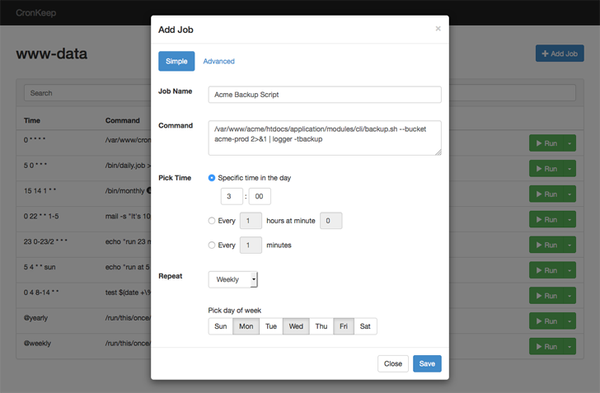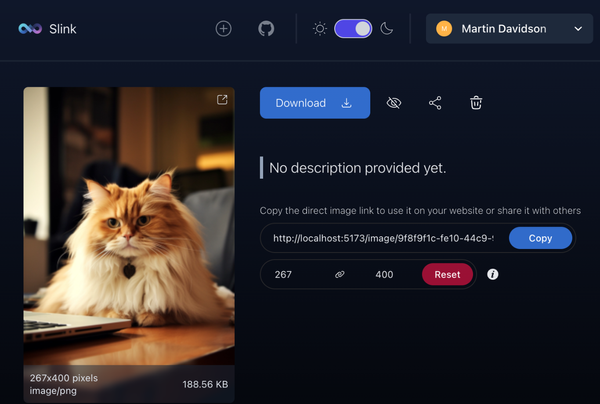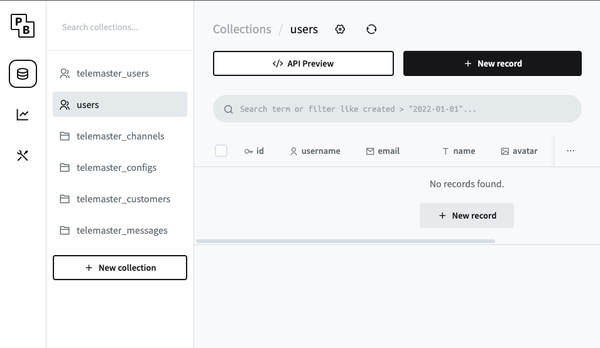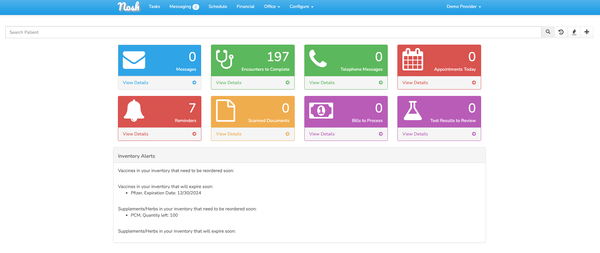7 Open-source MAMP Alternatives for PHP and Web Development on macOS
Table of Content
MAMP is a popular solution for PHP and web development on macOS. It provides a bundled package of Apache, MySQL, and PHP, allowing developers to easily set up a local development environment.
However, there are several reasons why someone might seek alternatives to MAMP:
- Not open-source: MAMP is not open-source, meaning that its source code is not freely available for modification or customization. This can be a limitation for developers who prefer open-source solutions or want more control over their development environment.
- Heavy: MAMP is known to be a heavy software package, consuming a significant amount of system resources. This can impact the performance and speed of your development environment, especially if you are working on resource-intensive projects.
- Limited flexibility: MAMP offers a fixed configuration and limited flexibility when it comes to managing different versions of PHP or other components. This can be problematic if you need to work with specific versions or combinations of software for your projects.
- Lack of advanced features: While MAMP provides a basic development environment, it may lack some advanced features and tools that are available in other alternatives. This can limit the capabilities and efficiency of your development workflow.
1- Devilbox
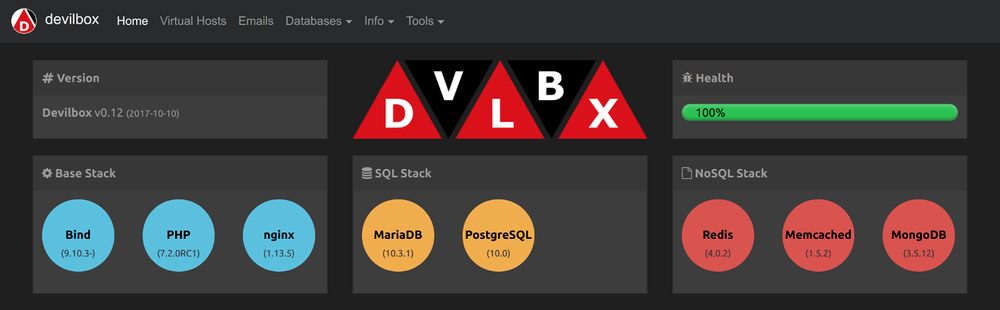
Devilbox is this awesome PHP development environment that gives you a complete stack for web development on macOS. It's like a cool open-source alternative to MAMP and has a bunch of features and tools for PHP developers.
Devilbox works by providing a pre-configured Docker-based environment for PHP development.
It allows you to set up and manage multiple PHP projects with different versions, along with various tools and services like Apache, MySQL, Redis, and more. With Devilbox, you can easily switch between PHP versions, configure virtual hosts, and manage your development environment efficiently.
Devilbox works seamlessly on Windows, Linux, and macOS.
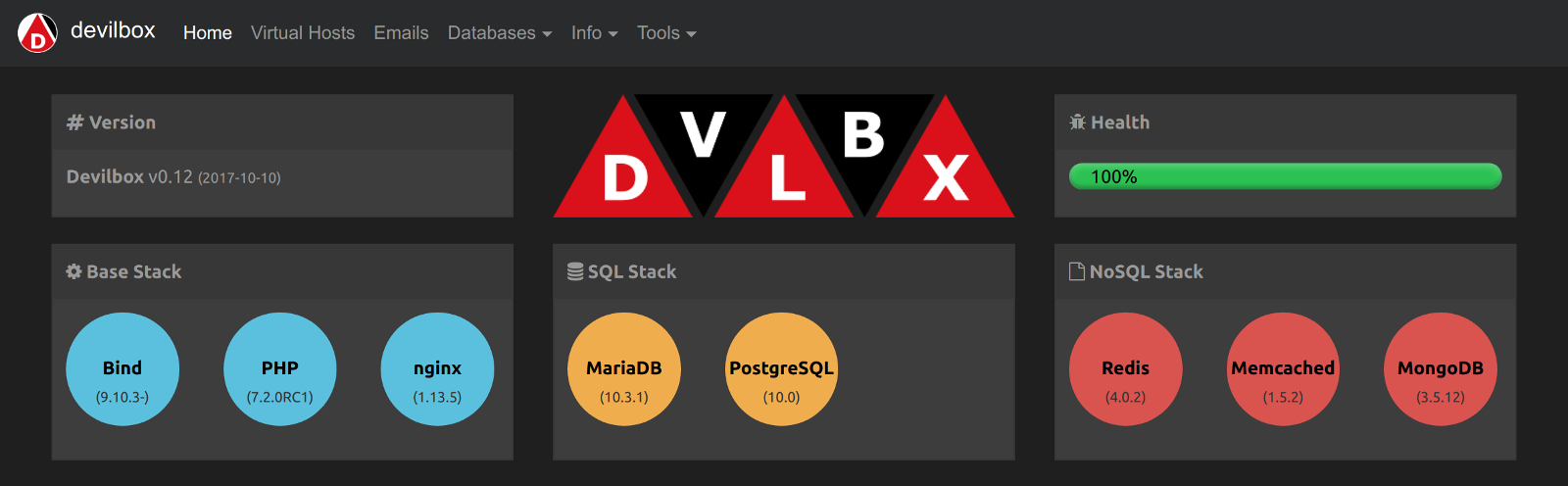
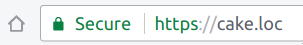
2- Ddev
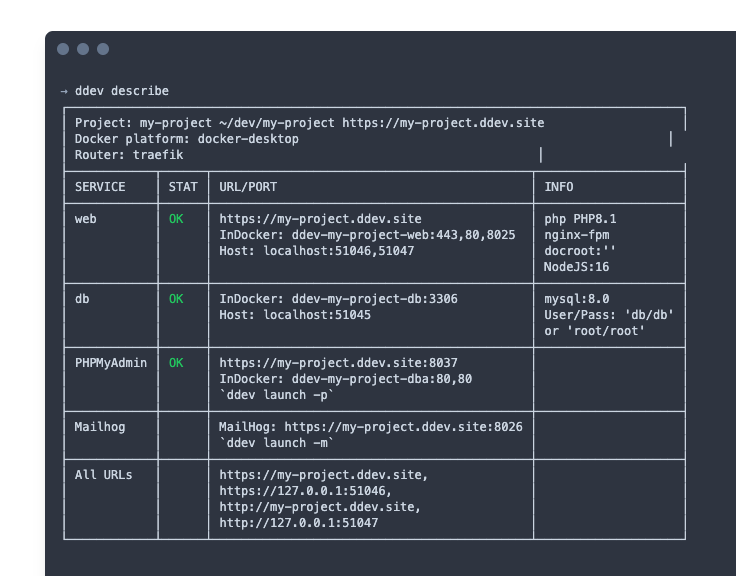
Ddev is another open-source alternative to MAMP for PHP development. It is a complete local development environment powered by Docker, specifically designed for PHP projects. Ddev provides a simple and consistent way to set up and manage your PHP development environment.
It offers a complete Docker-based PHP development environments, with preconfigured docker containers.
The Ddev GitHub repository contains all the necessary documentation, code, and resources for using and contributing to the Ddev project.
3- Fenix Web Server
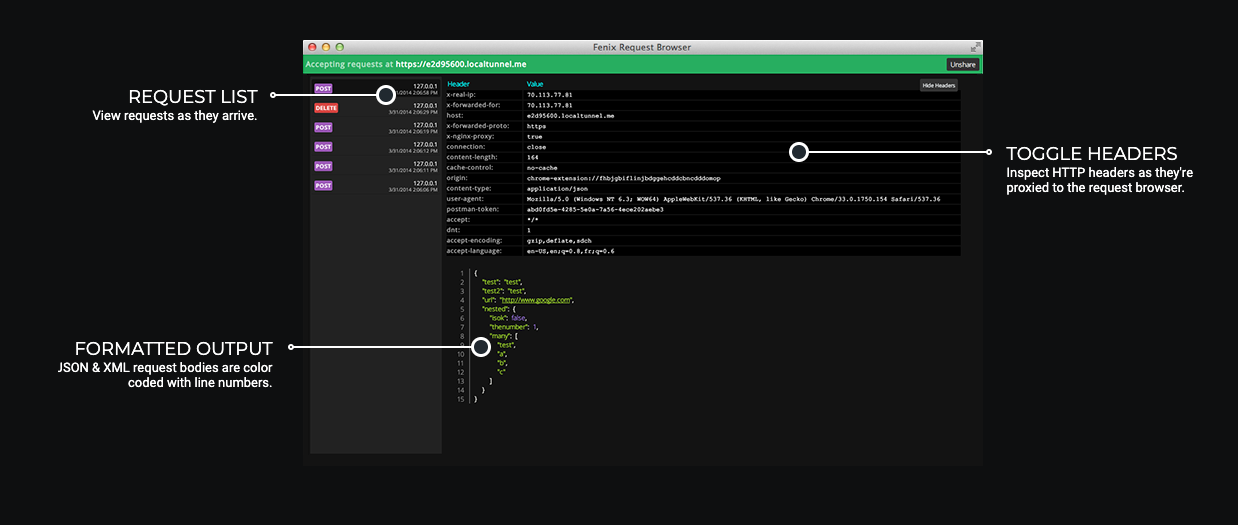
Fenix Web Server is an open-source alternative to MAMP for PHP and web development. It is a lightweight web server that is easy to use and configure.
Fenix Web Server works seamlessly on Windows, Linux, macOS (Intel, M1, and M2).
Fenix Web Server also can run directly on the cloud. It supports unlimited projects, comes with full support for PHP, Node.js, MySQL, PostgreSQL, nginx, Apache, Redis, MailHog, and more.
Fenix also support custom domains, SSL, and comes with dozens of web apps support.
4- Lando
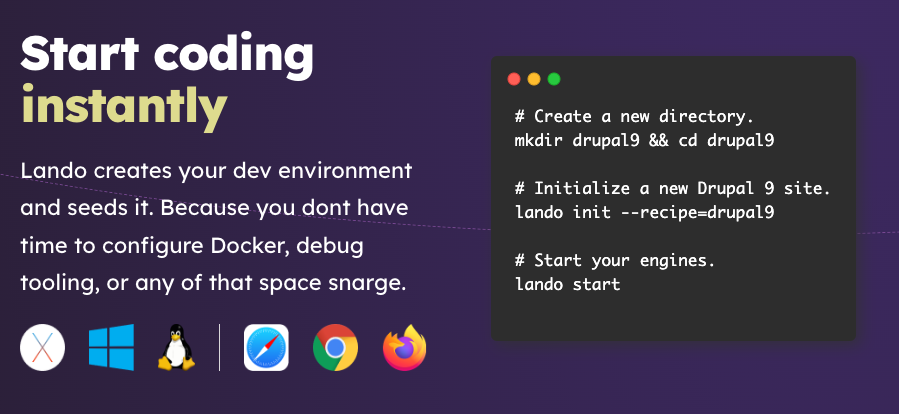
Lando is a powerful open-source alternative to MAMP for local development and DevOps.
It is designed to be a versatile tool that can be used for various types of projects. Lando provides a consistent and efficient way to manage your development environment, regardless of the technology stack you are using. With Lando, you can easily configure and manage services like Apache, MySQL, Redis, and more.
It offers a user-friendly interface and supports popular development frameworks and platforms. You can find more information about Lando on their official website.

5- BAMP
BAMP is an open-source alternative to MAMP for PHP and web development on macOS. It stands for "Brew Apache MySQL PHP," and it provides a simple way to set up and manage a local development environment using Apache, MySQL, and PHP.
The BAMP GitHub repository contains all the necessary documentation and code for using and contributing to the BAMP project.

6- Clamp
Clamp is a Command Line Apache MySQL PHP for macOS made for local development. It aims at being ultra simple to use and configure.
- Automatically creates a host and a database.
- Uses system's Apache and PHP, and MariaDB using homebrew.
- System-wide configuration remains unchanged.
- All data are self contained in a
.clampfolder. - Configuration is done using a
clamp.jsonJSON file.
7- XAMPP
XAMPP is a super popular open-source platform that gives you a complete web server solution for PHP and web development. It's got everything you need - Apache, MySQL, PHP, and even Perl - so you can build and test web apps right on your own computer. And the best part? XAMPP works on Windows, macOS, and Linux, so you can use it no matter what platform you're on.

Final Thought
By considering open-source alternatives like Devilbox, Ddev, Fenix, Lando, BAMP, Clamp, or XAMPP, developers can have more flexibility, control, and access to a wider range of features and tools for their PHP and web development needs.