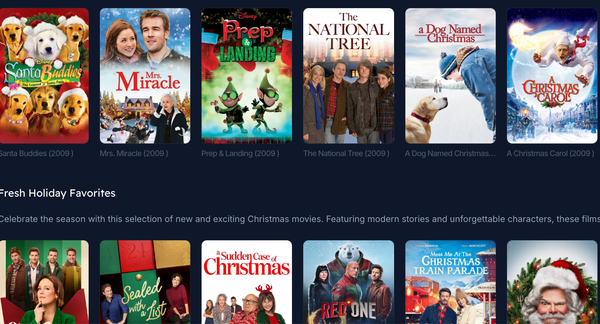8 Best Photo Quality Enhancers for Mac ( Most Comprehensive Review )
Looking for the best photo quality enhancer free options for your Mac? This comprehensive review covers the top 8 photo enhancers to improve image quality, fix lighting, sharpen details and more.
Table of Content
With the rise of social media and photo sharing platforms, we're all taking more photos than ever before. But between poor lighting, image compression and low resolution cameras on our phones, it can be a challenge getting high quality shots worthy of printing, posting online or even just using as your Mac wallpaper.
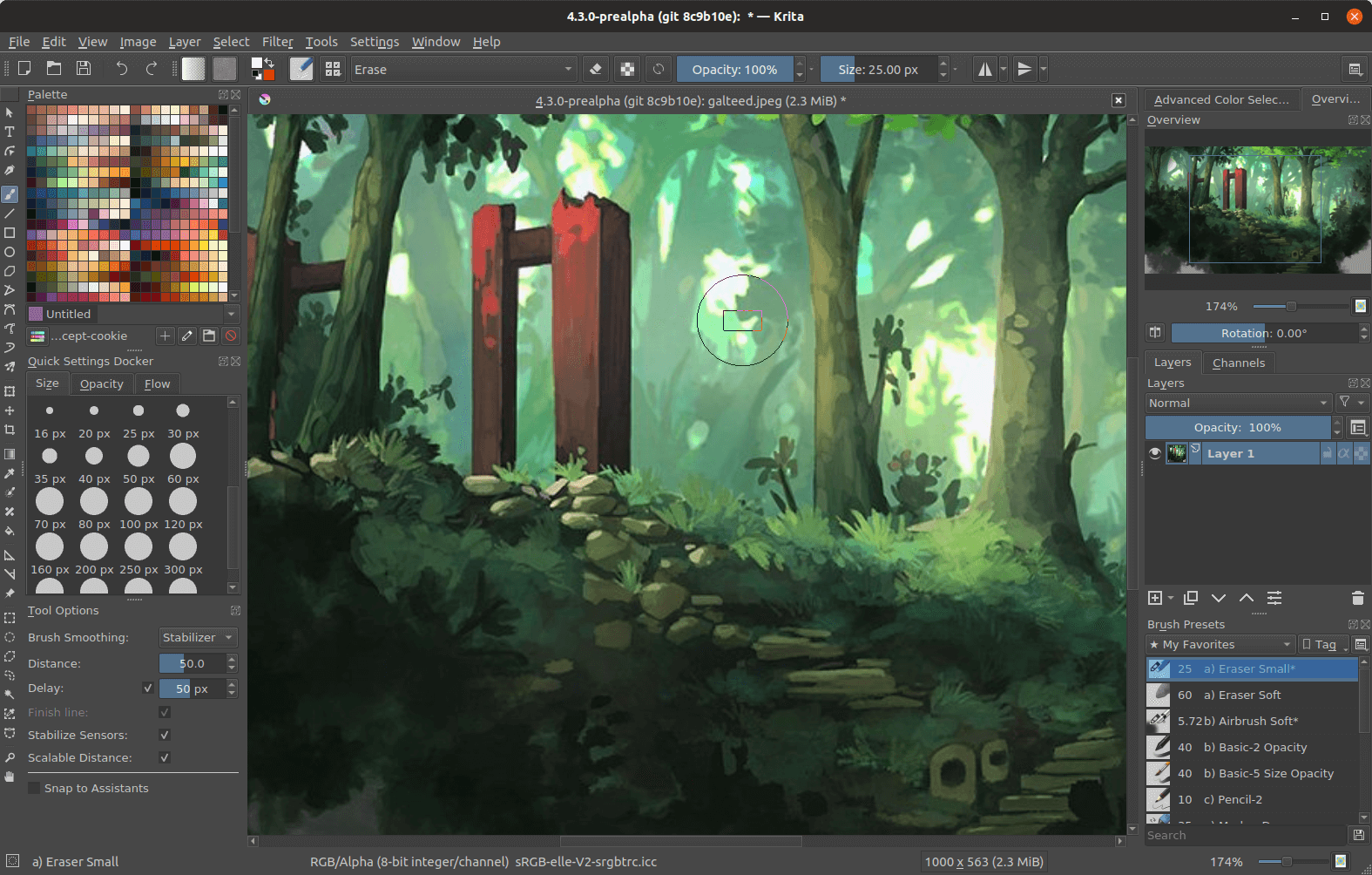
In this comprehensive review, we cover the 8 best photo quality enhancer for Mac right now. Whether you need a quick touch up tool or advanced editing features, there's something here for every level of photographer.
8 Best Photo Quality Enhancers for Mac
1. HitPaw Photo AI
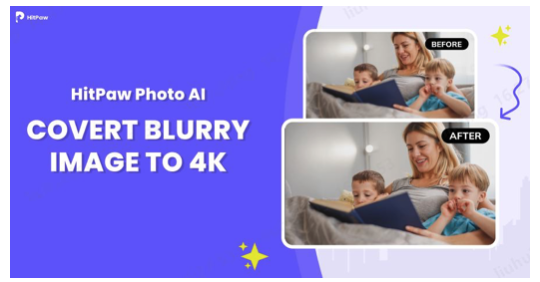
HitPaw Photo AI is one of the most powerful and versatile photo enhancers available for Mac right now. This AI-powered software makes it easy for anyone to improve their images with just a few clicks.
With its versatile AI photo editing tools, great performance and intuitive interface, HitPaw Photo AI is undoubtedly one of the best photo enhancers available for Mac right now. It's an excellent choice for anyone looking to take their image quality to the next level. Moreover, it is the best and free AI photo quality enhancer.
Features
- Sharpens details for crisp, clear shots
- Fixes lighting and color issues
- Reduces noise/grain for smooth images
- Upscales resolution for stunning large prints
- Generates realistic face and portrait edits
- Creates art from text with AI image generator
- Auto passport photo maker
Pros
- Extremely easy to use, even for beginners
- Lightning fast processing time
- Wide range of powerful AI enhancement tools
- Impressive quality improvements in clarity and color
- Great value for money
Cons
- Some features within the software are only accessible on paid subscriptions.
2. Luminar
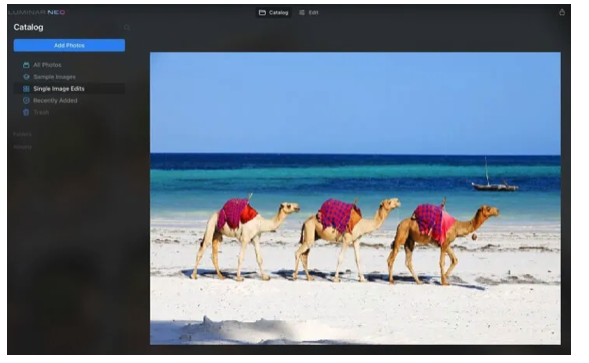
Luminar is a versatile photo editor for Mac that makes it easy to enhance image quality with just a few clicks. With its intuitive interface and powerful AI tools, Luminar enables users of all skill levels to improve lighting, add depth, and bring out details in their photos.
Features
- Enhance colors and contrast
- Sharpen details and reduce noise
- Fix composition issues like crooked horizons
- Add depth and drama with AI Atmosphere tools
- Create double exposures and digital art effects
Pros
- Very easy to use, even for beginners
- Impressive quality improvements
- Great special effects
Cons
- More limited tools than advanced editors
- Can be slow on older Macs
3. Gigapixel AI
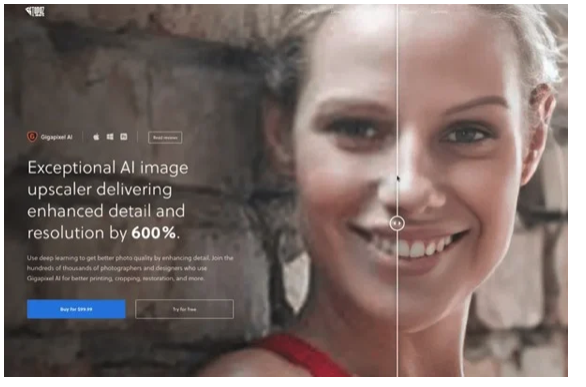
Gigapixel AI is a specialized photo enhancer for Mac that excels at enlarging images while preserving sharpness and detail. Using the power of artificial intelligence, it can upscale images up to 600% bigger without losing quality.
Features
- Sharply enlarge images for big prints or displays
- Upscale low resolution images while reducing artifacts
- Add detail to pixelated images
- Preserve fine details when cropping photos
Pros
- Excellent for enlarging images without quality loss
- Simple interface and fast processing
- Handles noise and artifacts very well
Cons
- Limited to enlargement/upscaling tasks
- Struggles with some landscape/outdoor images
4. Cutout.pro
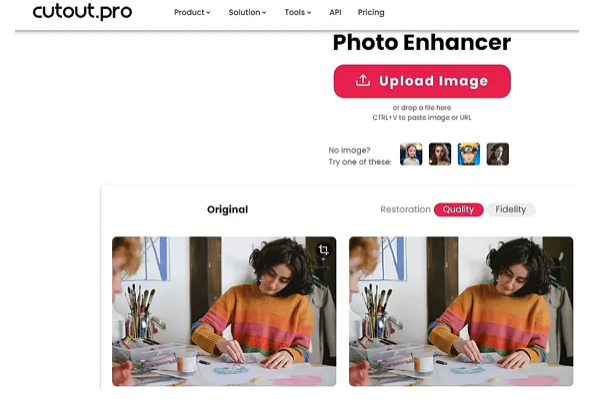
Cutout.pro is a unique photo editor for Mac that specializes in cutting out photo subjects with incredible precision. Using AI technology, it can instantly remove backgrounds or isolate subjects better than traditional masking and cutting tools.
Features
- Cut out subjects with pixel level precision
- Replace backgrounds in a click
- Refine edges for seamless composites
- Cut out hair, fur, and other complex edges
Pros
- Amazingly accurate cutouts, even for beginners
- Super fast processing time
- Great for composites and graphic design
Cons
- Limited to cutout/background removal tasks
- Occasional errors with complex images
5. Affinity Photo
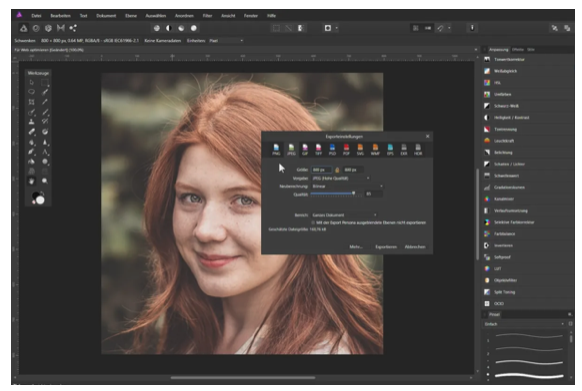
Affinity Photo is one of the most full-featured photo enhancers available for Mac. This advanced editor provides professional-grade tools for improving all aspects of image quality.
Features
- Sharpen and add detail with stacking modes
- Reduce noise and unwanted grain
- Correct lens distortion and perspective
- Advanced HDR merge and tone mapping
Pros
- Extremely powerful and versatile editing
- Great noise reduction capabilities
- Works with RAW formats
Cons
- Steep learning curve for new users
- Session management could be better
6. PhotoPad
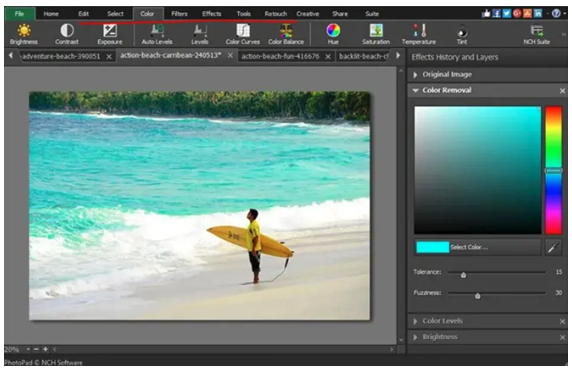
PhotoPad is a great choice for anyone looking for an easy to use photo enhancer for Mac. It provides a nice selection of quality improvement features without the complexity of high-end editors.
Features
- Auto enhance colors, lighting and details
- Manually adjust brightness, contrast, saturation etc.
- Reduce red eye and blemishes
- Add filters and photo effects
Pros
- Very easy to learn and use
- Fast editing even on older Macs
- Affordable price
Cons
- More limited adjustment tools than advanced editors
- Basic filter effects only
7. Fotor
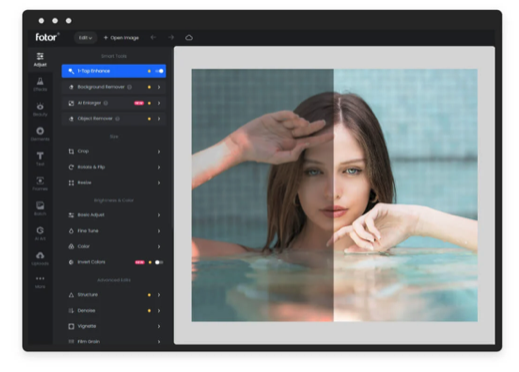
Fotor provides a nice balance of powerful photo enhancement tools and ease of use. With its intuitive interface and handy presets, it makes improving photo quality simple for novices and enthusiasts alike.
Features
- Enhance lighting, color and detail with one click
- Manually adjust exposure, contrast, shadows etc.
- Reduce noise/grain for smooth images
- Apply filters and create collages
Pros
- Very user-friendly interface
- Good selection of quality improvement tools
- Affordable pricing tiers
Cons
- Not as advanced as desktop-class editors
- Collage feature needs improvement
8. Canva
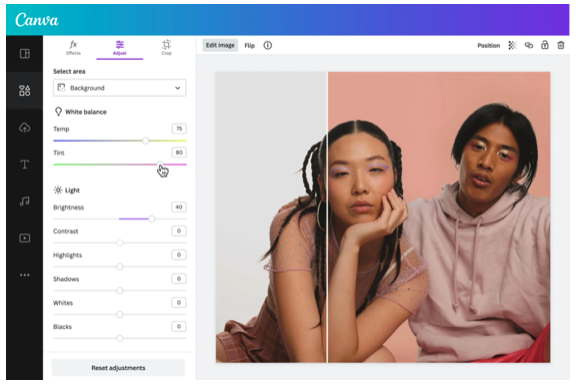
While better known as a graphic design tool, Canva also provides surprisingly robust photo enhancement capabilities. With its template-based approach, anyone can give their images a quality boost.
Features
- Improve lighting and color with premade filters
- Sharpen details and reduce grain
- Crop, straighten and adjust orientation
- Beautify portraits with smoothing tools
Pros
- Super easy to use, great for beginners
- Huge library of templates and design assets
- Free version available
Cons
- Advanced manual adjustments not possible
- Focus is more on decorative filters vs. precise editing
What Is the Best Photo Quality Enhancer?
All of the photo enhancers covered in this review are great options that can improve image quality in different ways.
However, when considering the powerful AI-enhanced tools, intuitive interface, speedy performance and affordable pricing, HitPaw Photo AI emerges as the best overall choice for most users.
Conclusion
While advanced editors like Affinity Photo provide more robust tools for seasoned photographers, HitPaw makes it easy for anyone to get professional-looking results.
With just a few clicks, you can fix lighting, sharpen details, reduce noise and take your photos to the next level. For stunning upgrades in clarity, color and detail, HitPaw Photo AI is the best photo enhancer currently available for Mac.