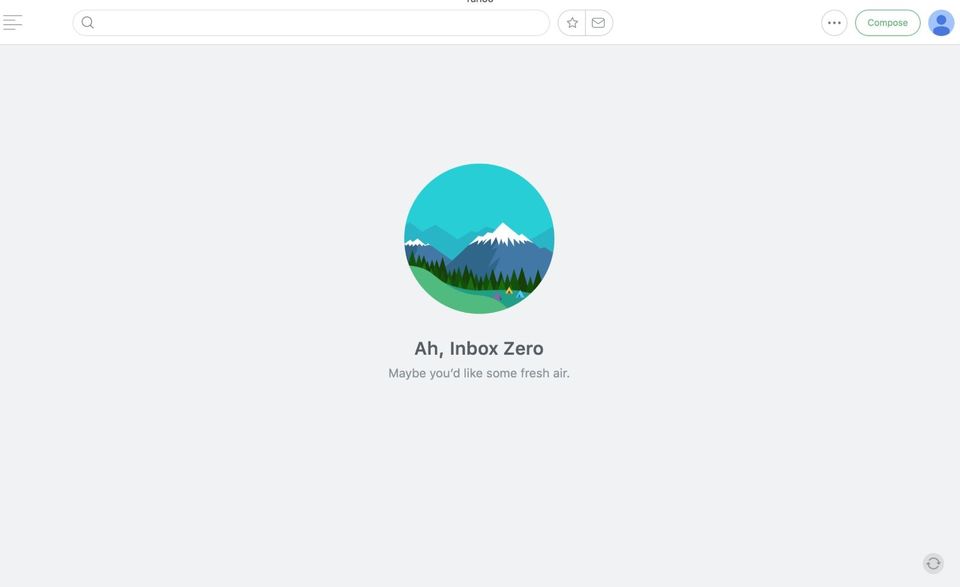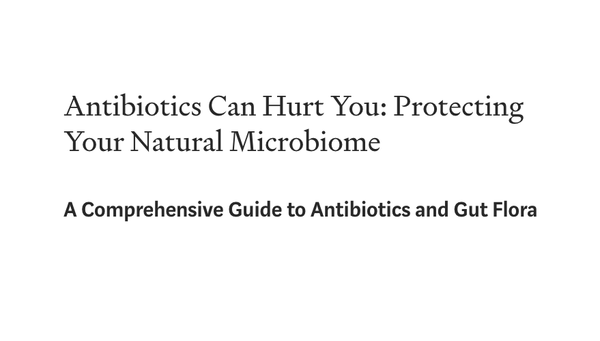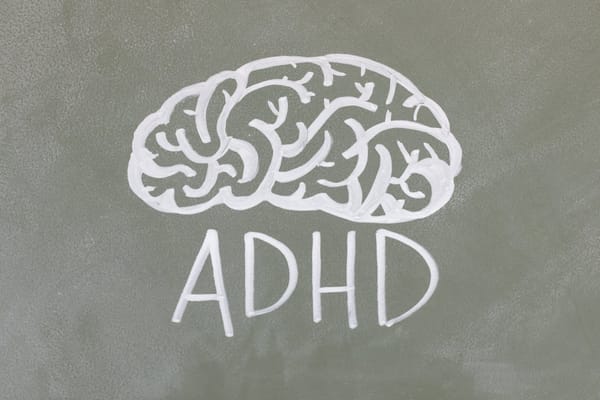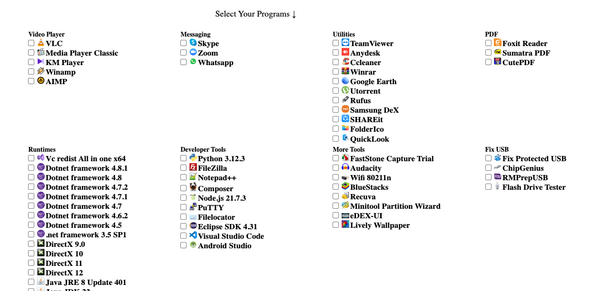Special Tips to Follow-up Work Emails and Tasks
Are You Truly Ready to Put Your Mobile or Web App to the Test?
Don`t just assume your app works—ensure it`s flawless, secure, and user-friendly with expert testing. 🚀
Why Third-Party Testing is Essential for Your Application and Website?We are ready to test, evaluate and report your app, ERP system, or customer/ patients workflow
With a detailed report about all findings
Contact us nowTable of Content
Carrying your notebook to every meeting, then following everything and finishing tasks from there is cool — but it’s not for everybody!
If you are more of a geek and want to use your smart devices to follow-up your work, this guide is for you.
“Remind if not Replied” Feature
Unfortunately not all email clients have this option, although we believe that this should be a basic feature for all email platforms. We don’t have to take notes in separate places whether it’s a notebook or a Reminder app in our phone, we should be able to set reminders to emails if they get no reply in a dedicated time.
To have this you have two options that we tried and can recommend.
1- A Free Method: Using Boomerang for Gmail Extension in Google Chrome
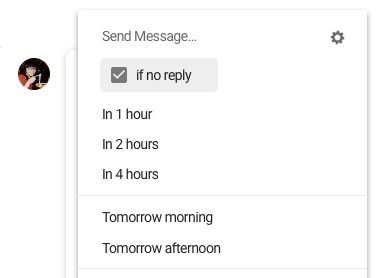
You can use this feature before sending an email to set a time to get a reminder if your email doesn’t get a reply. This way you’ll never miss topics or you won’t have to keep all the sent email waiting for action in your mind!
You can reach to Boomerang for Gmail here.
1- Paid Method: Using “Newton” Email Client on Your macOS
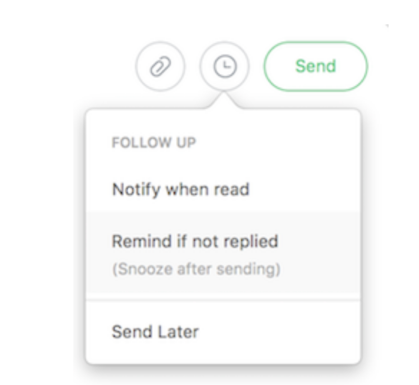
Paying for an email client is not convenient for everyone but some people love the simplicity and quality.
Newton is a great email client for Mac users, it has a minimalistic design and it works seamlessly.
You can set up reminders while sending emails in Newton in a very simple way.
You can try Newton from here.
Snoozing Emails
What’s that? You are getting too many emails. Everybody gets them. You need to put them in order. If an email has nothing to do with your current tasks and you need to take care of them later, just snooze them. Don’t let them catch your attention and harm your focus on tasks with higher priority.
Fortunately Gmail has this feature for a while now.
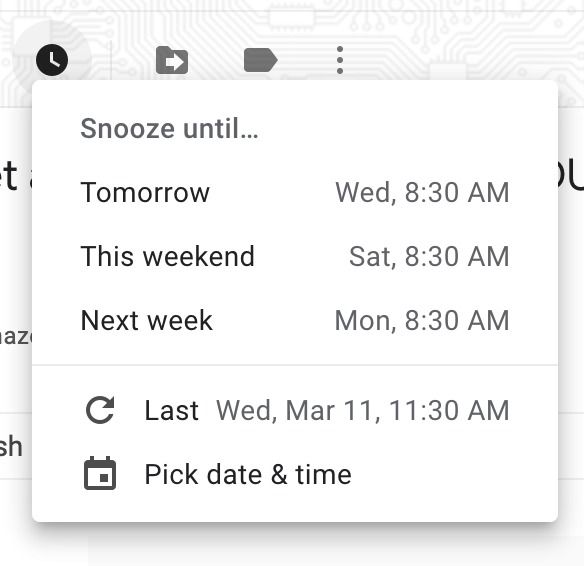
You can snooze your emails for a later time with Gmail. Which is great, because it’s for free.
And if you want to use the paid option, again Newton covers you as an E-Mail client on MacOS.
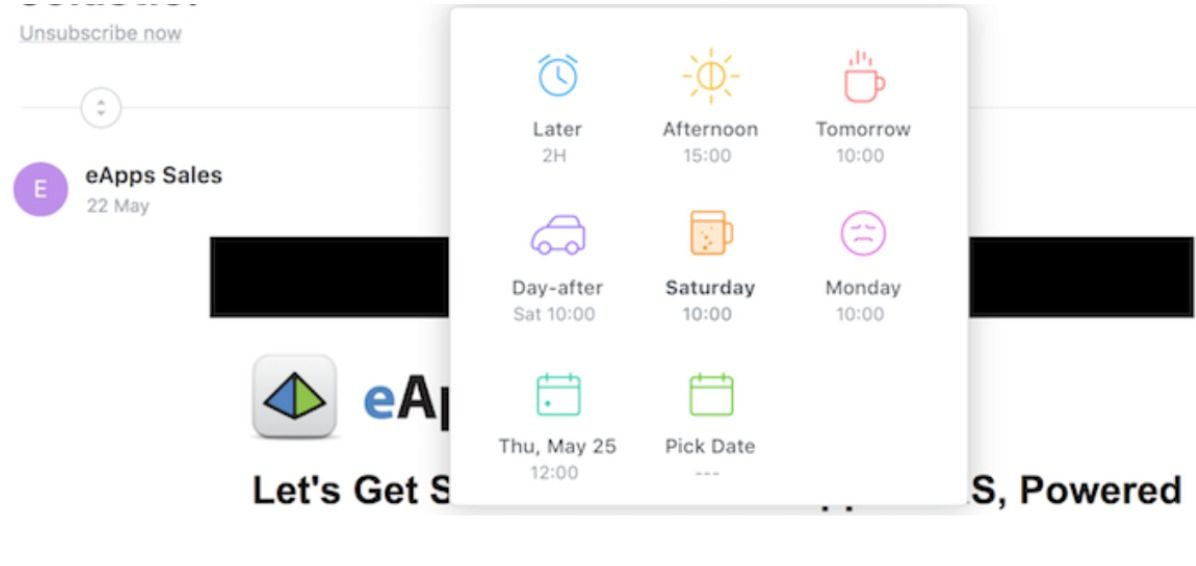
If you assign tasks to other people in your team, snoozing is your best friend. You have to follow up - who is doing what, when are they doing it? And you can follow all of it with the snoozing feature.
Following-up Small Daily Tasks
There are dozens of “Task Management” apps out there. What we recommend is native “Reminder” app for MacOS and iOS. It’s simple, easy to use, synchronizes between devices right away, integrates to your calendar and contacts. It’s great. Just write your tasks, set a time or location, and you are good to go.
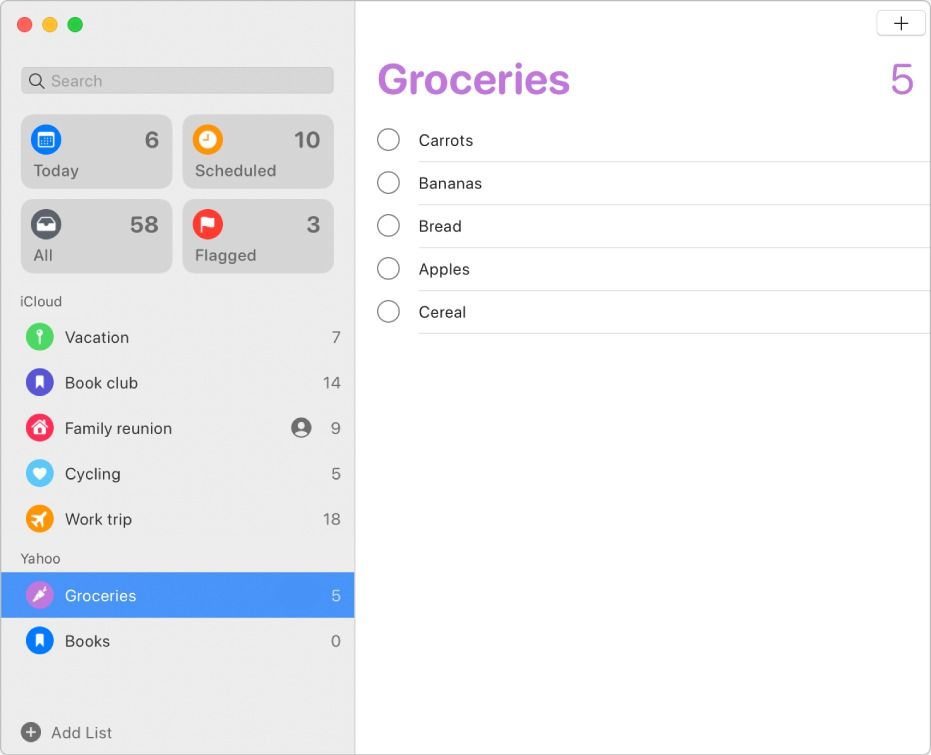
It was a more minimalistic app before the latest OS update but honestly there are no complaints. We can see all our tasks together in one place.
And if you are not in the Apple ecosystem we would recommend the Doo app for you. It’s UX is great and suitable for everyone. Simplicity brings success.
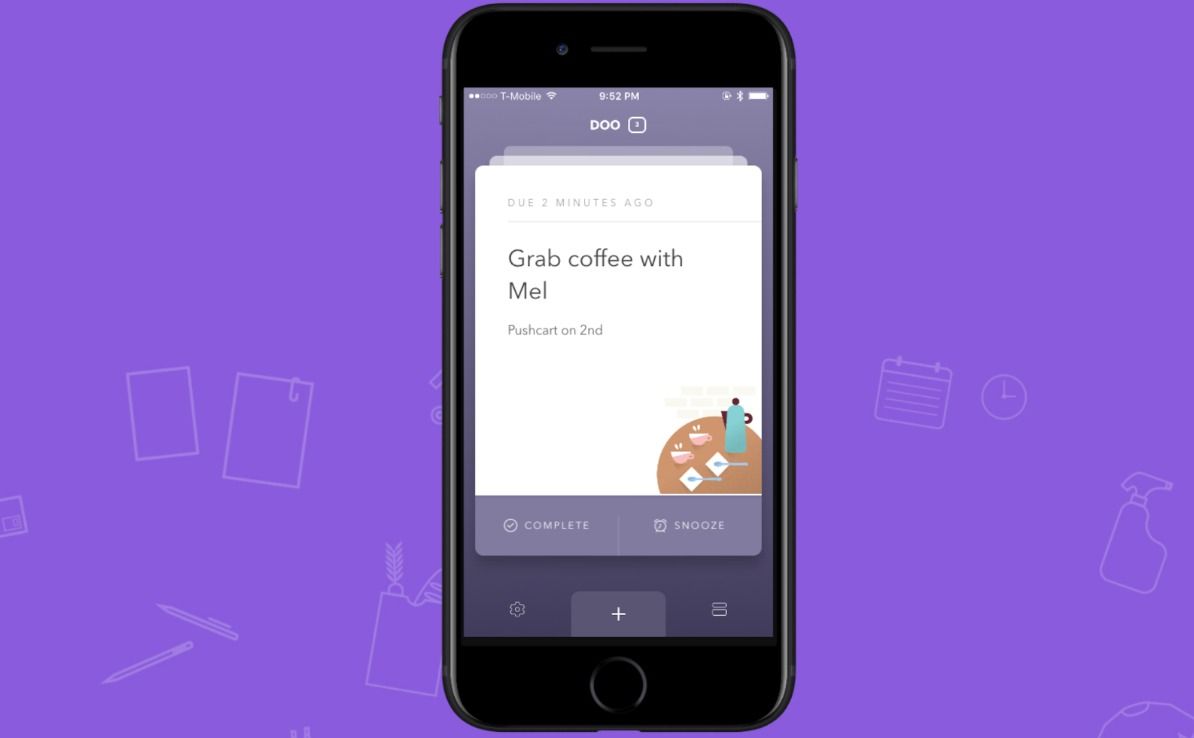
Organizing Emails and Reaching to Them Later
The generation who met the “Emailing” concept with Gmail does not like to clean their inbox a lot as far as we can observe. Because there is a search bar to search everything right away. People over 35 on the other hand see it as duty to keep their Email inbox clean and tidy.
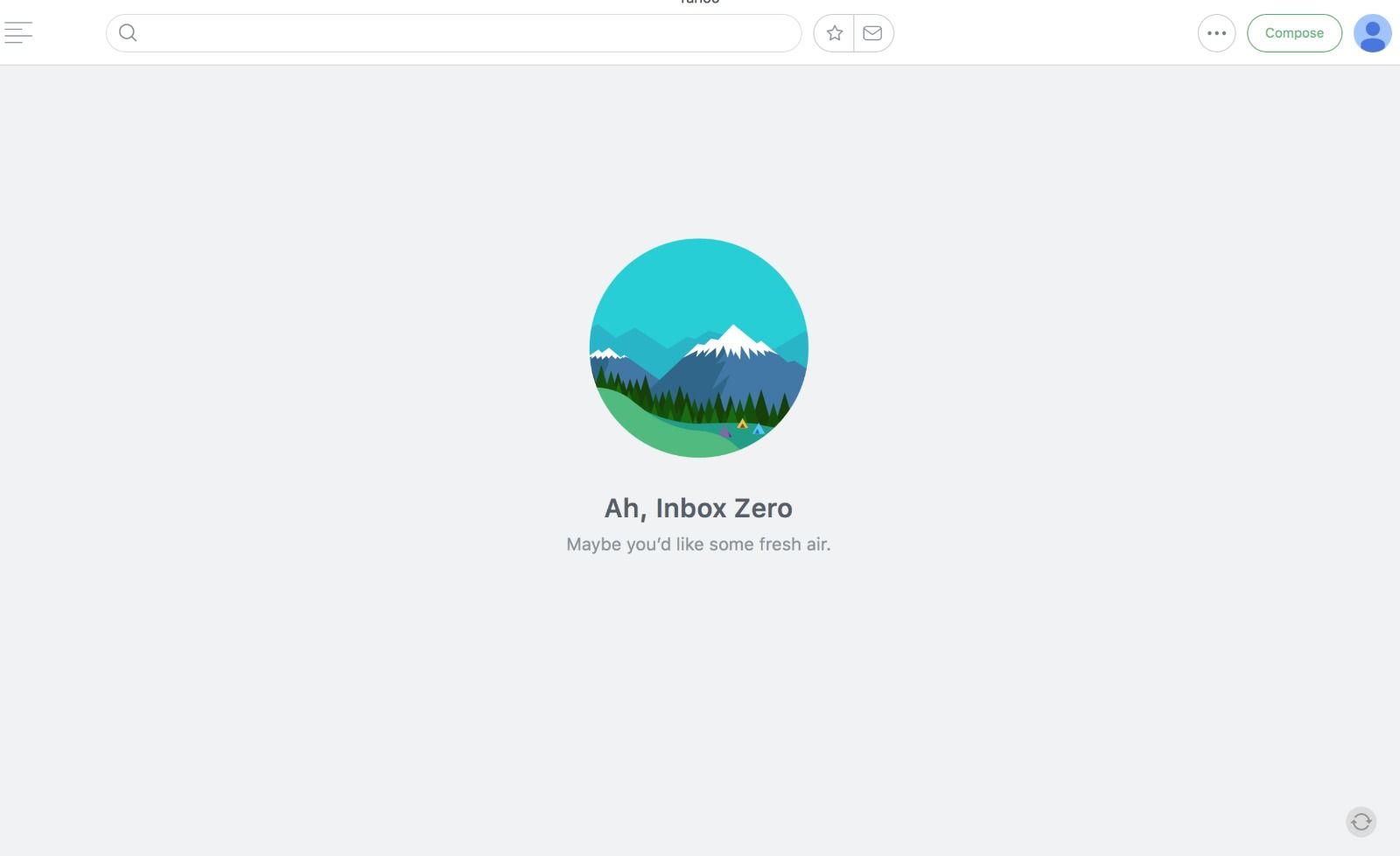
We believe that there is another way; keeping your inbox zero all the time. It’s called “Inbox Zero” methodology.
You have an email that you will have to deal with later? Just snooze it.
You have an email that you completed dealing with? Just delete it.
You have an email that you completed dealing with and you might need it in the future? Just archive it.
You have an email that you have to deal with “right now”? Deal with it and archive it.
You have an unwanted email? Delete, unsubscribe or send it to the spam folder.
Putting your emails in folders or tagging them is hard work, consumes too much time and effort.
Always keep your inbox fully clean. Only see what you need to see at that exact moment. Other than that all the emails are just big distraction bubbles. An email either belongs in archives or trash.
We have more tricks and tips to increase your efficiency while working and keeping up with tasks. However they are the subjects of different articles. Keep following us and you will benefit from them. Take care and keep up the good work ✌
The author: Agah Cz