Ababu Is A Free and Open-source Veterinary Medical Records
Ababu is a free open source software for veterinary practice management, I had been tracking its progress since the early releases, It has been released a few days ago for Windows machines.
Table of Content
Ababu is a free open source software for veterinary practice management, I had been tracking its progress since the early releases, It has been released a few days ago for Windows machines.
Ababu 0.3 is the product of an amazing work of Old Auntie ,
" Old Auntie is an attempt of an old retired English woman to create a community of computer programmers change the world by developing innovative free and open-source software. "
Usability: User interface Tabbed view.
Ababu has very simple, usable but also rich user-interface, featuring the tabbed view for easy access to the active windows. Ababu design has a split view for the dynamic table records and the information panel there is no need to open new window until the user requires editing or modifying the records.
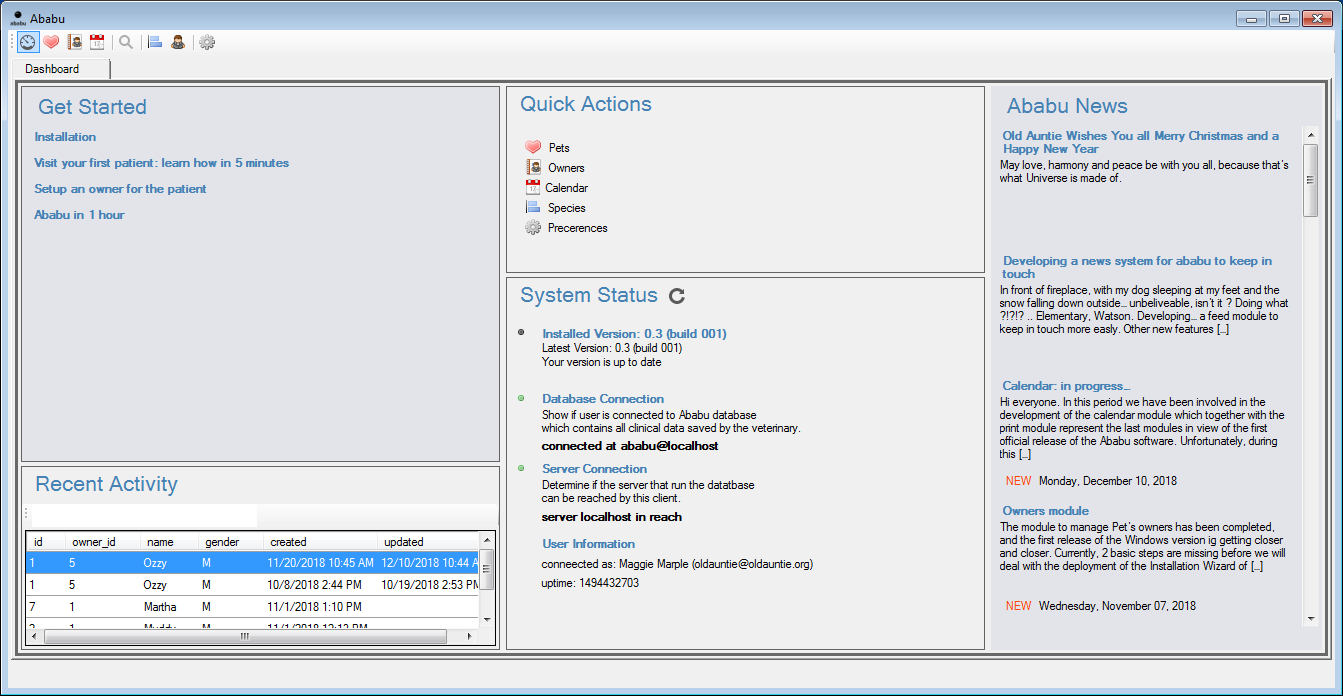
Tabbed view is quite an effective user-interface for activities management, It also increases the productivity, and provide quick access tool to the active channels, and running operations without closing them and opening them again. OpenEMR (open source medical record) has a powerful and useful tabbed user-interface. Ababu has provided it in small context with easier management in its desktop application.
It's unfortunate to see such powerful useful concept disappear overtime, Therefore, Thank you Ababu for returning it into scene.
Multiple calendars
Ababu has multiple calendar support built into the user-interface with one-click to filter the calendars based on name, events, type and date. In Ababu the calendars are not for appointments only but to schedule events in the clinic as well.
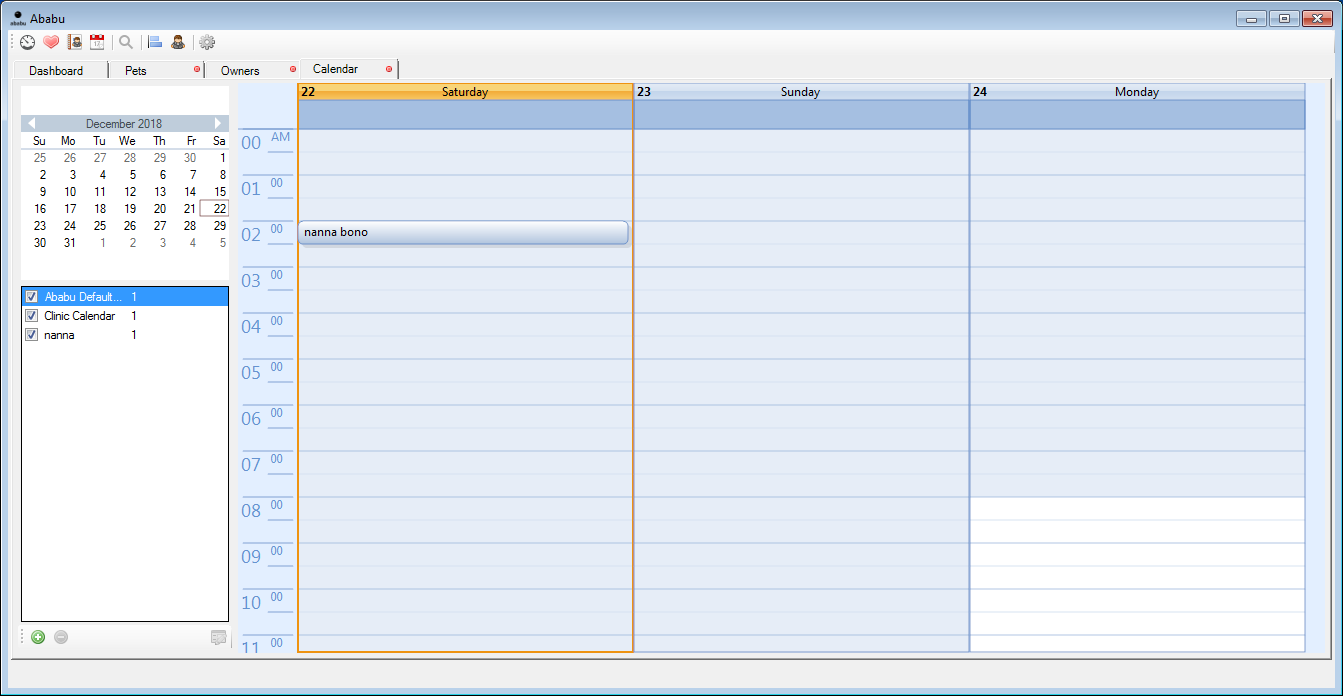
Pets record management
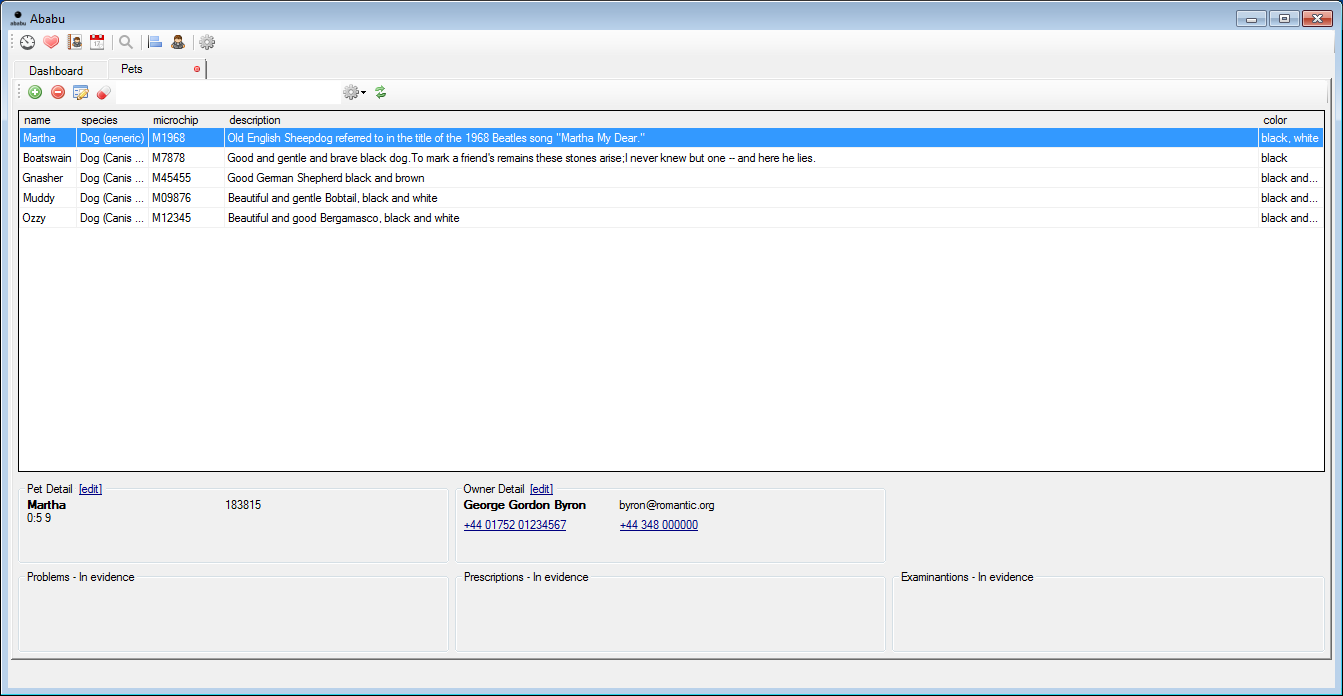
Manage pet records easily with access management tools. Add, delete, and edit records quickly in the pet records detail panel located in the footer. Owner's details, including phone number, medical history, prescriptions, and examinations, are also displayed.
Pets record management is backed with species directory including filtering, searching, editing and adding species.
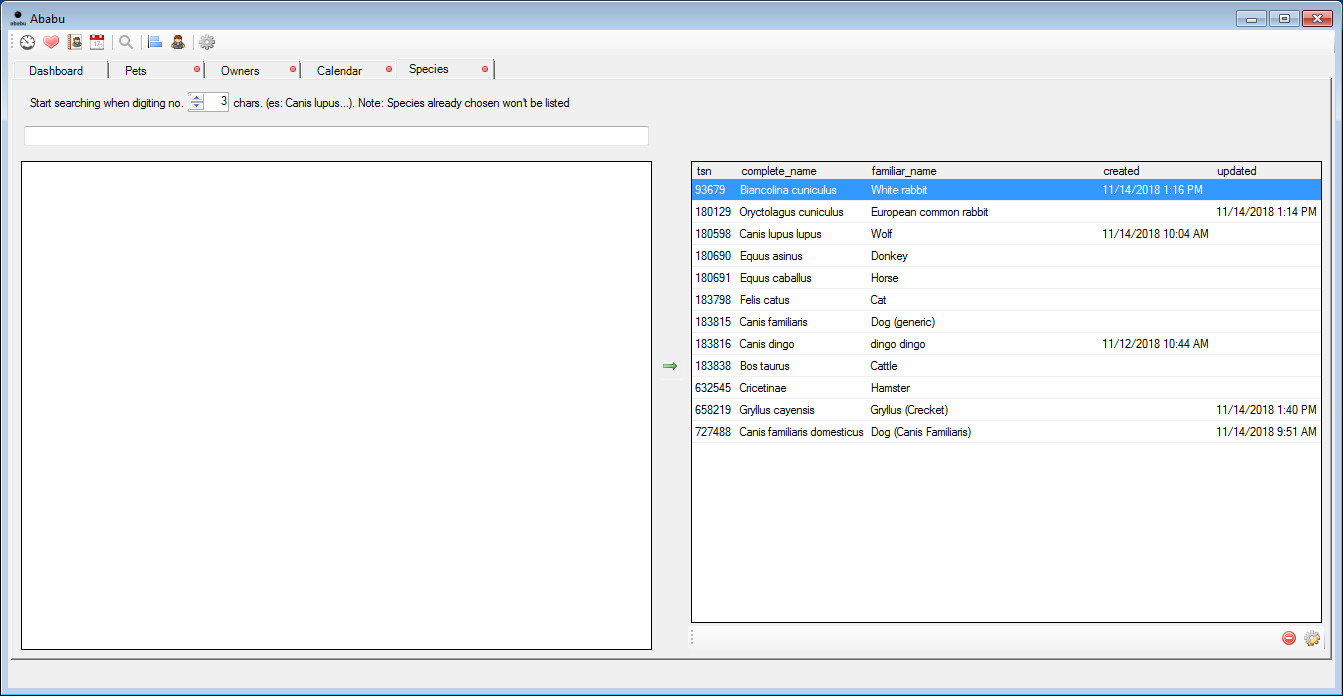
Owner records management
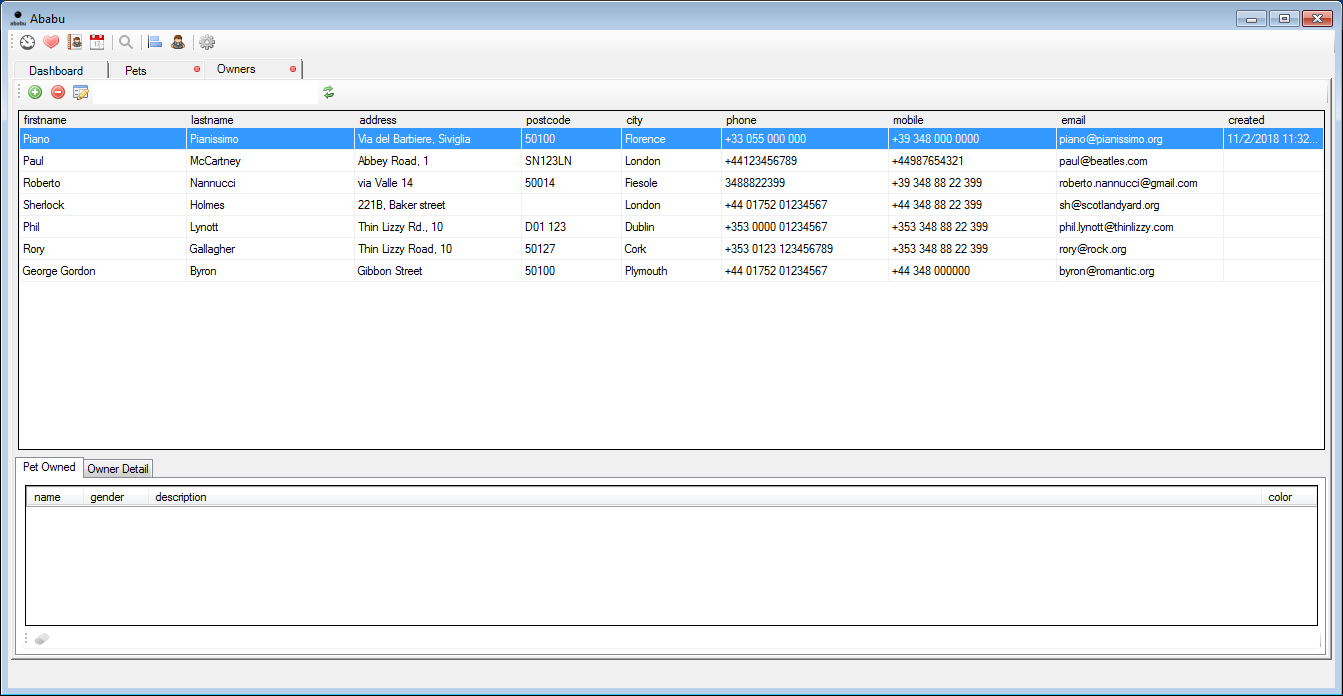
Owner record management includes an owner card connected to every pet, providing fast access to the owner's details such as name, phone number, email, and address. The owner management system has similar tools to the pet management system, but with additional options for owners, such as the ability to manage multiple pets per owner and view pets' records within the owner management system for easy access.
Multi-user and permission management
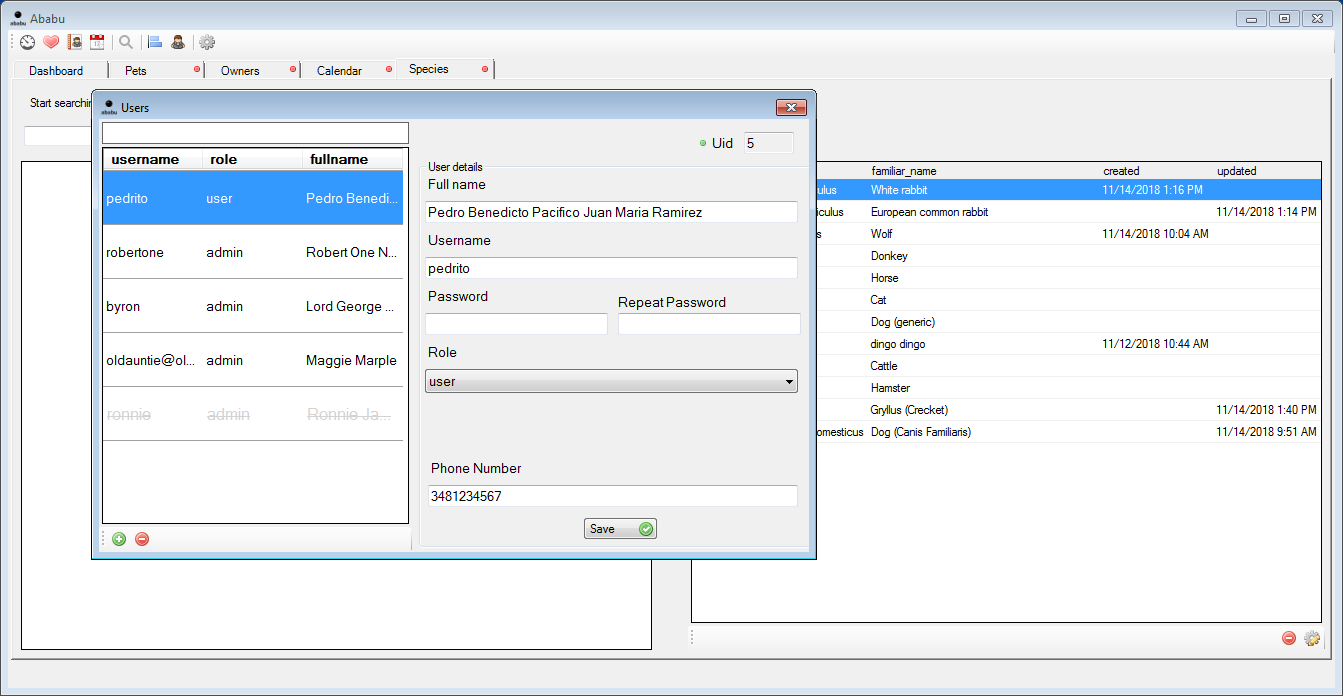
Ababu was designed for multiple users with varying roles. The User Management window allows for easy editing and modification of roles. As the database can be accessed remotely, users can access their accounts with their credentials from anywhere.
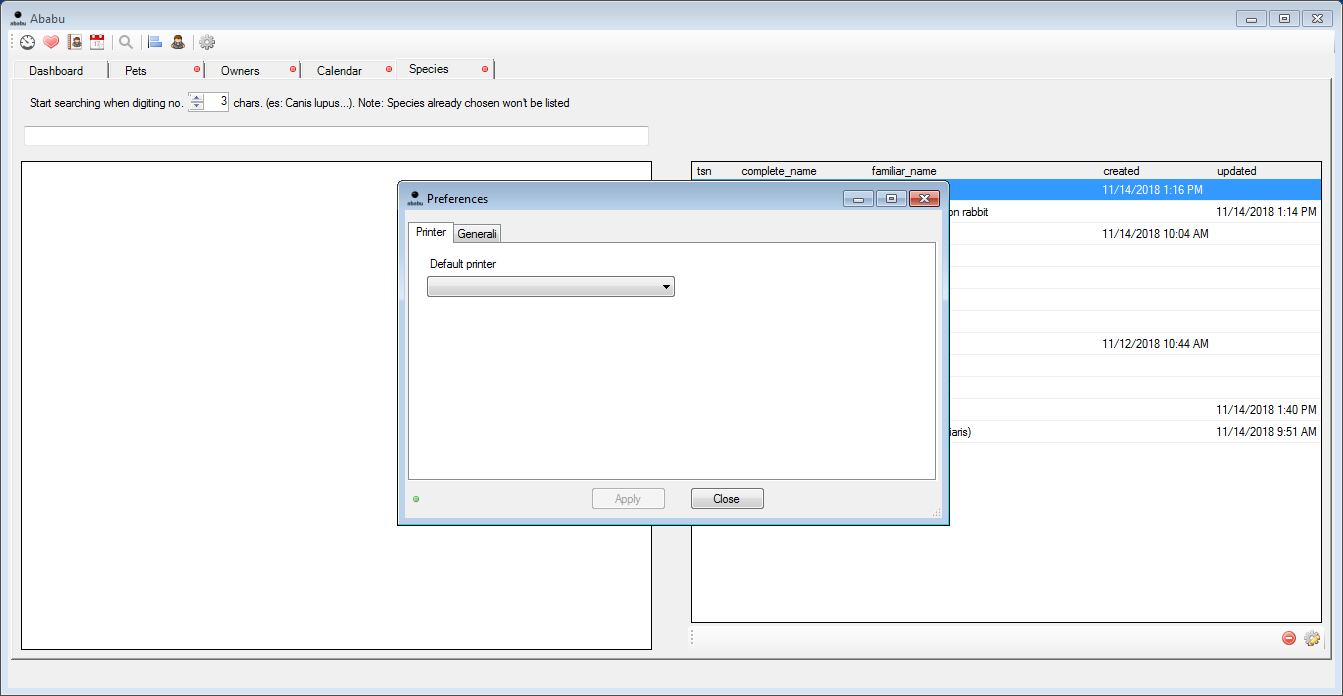
Lightweight and resources wise software
Unlike many medical and healthcare open source projects, Ababu installation for windows is very lightweight ( 7.5Mb ). It does not eat your system resources considering many other alternatives open source and commercial, Ababu is using native Windows technologies as .NET which makes it compatible with Windows.
Installation notes
Ababu is designed to support multiple users with different roles. The User Management window allows for easy editing and modification of these roles. Users can access their accounts from anywhere using their credentials.
Installing Ababu on Windows is easy with the Windows Installer wizard. Some of my friends, including veterinary and medical physicians with different technical backgrounds, helped me test the installation before I installed it myself. While the installation was straightforward, some of them had trouble with the database. I provided them with a demo database remotely so we could continue testing.
Non-technical users may find Ababu's installation process a bit confusing when it comes to database installation, creating the database, and importing Ababu's database. I advised two of my friends that their work was done as soon as they installed the Ababu desktop client. The rest is for technical users who need to obtain database access, whether locally or remotely. Therefore, I provided them with some remote databases to experiment with.
Technical users can follow the instructions in the Ababu Installation Note to easily install and run Ababu.
Ababu Single installation on Windows
Though for a single installation on one Windows machine there are alternatives to XAMPP, WAMP, EasyPHP, Ampps, and Wingnix. All of those provided MySQL with management tools to access, manage, create MySQL databases.
Steps are simple soon as you access the MySQL management tool as PhpMyAdmin, Which is already installed in most of the programs we listed above, soon after:
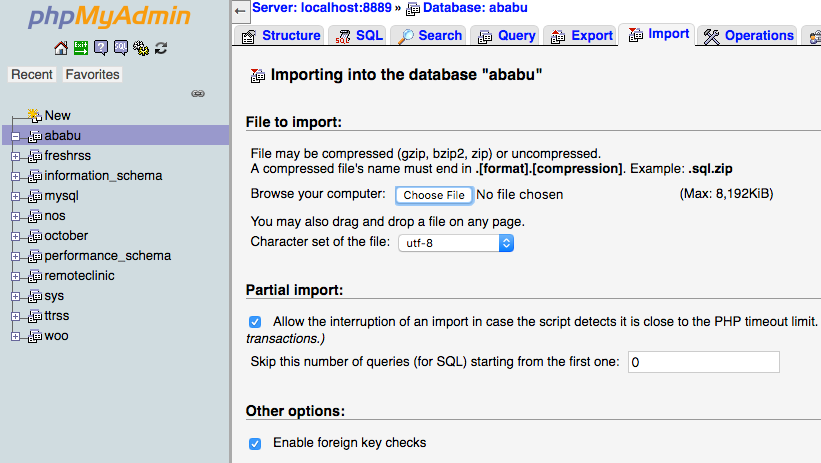
Create the database
Create a new database name it "Ababu" or whatever name you choose
Import Ababu database
Soon as the database is creating, you can now import Ababu database "ababu.sql" located at (C:\Program Files\Ababu\)
Now connect Ababu to the database, What is your Database connection?
Now, What is your Database connection settings? To be able to access Ababu database from the client you are required to configure Database connection which is
- Host: localhost
- Database: ababu (or whatever you choose)
- User: root (in almost all cases of the software we mentioned above)
- Password: (password is often left blank as for some of those server packages, however, there is a default password for some others, but can be changed later by the user)
Lunch Ababu and enter your database connection configuration which is located at the login window (the small gear icon on the right).
Now you can start use it.
Conclusion
A friend found Ababu difficult to install, but it's still easier than most medical software. Normal users shouldn't have to deal with database management, and remote MySQL hosting options are available. Ababu is useful for vets and even medical doctors want a similar solution.
Ababu has proven to be a very useful solution for my veterinary physician friends. Medical doctors have expressed their wish for such an effective and simple solution in our sector.








