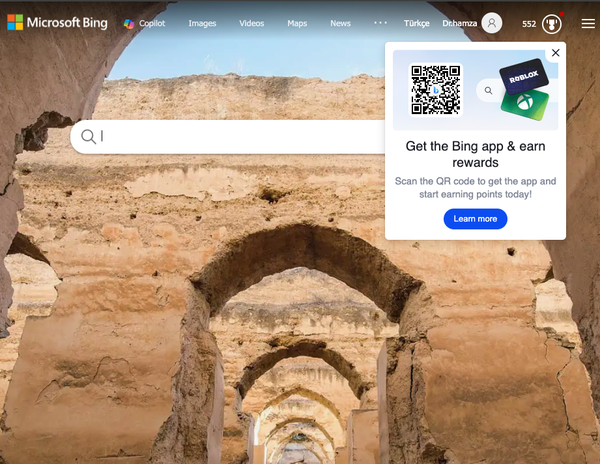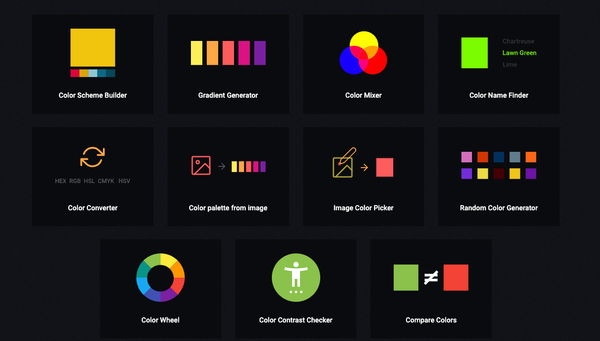accessiBe: A fast, user-centric accessibility solution that uses AI to open all websites to users with disabilities
Are You Truly Ready to Put Your Mobile or Web App to the Test?
Don`t just assume your app works—ensure it`s flawless, secure, and user-friendly with expert testing. 🚀
Why Third-Party Testing is Essential for Your Application and Website?We are ready to test, evaluate and report your app, ERP system, or customer/ patients workflow
With a detailed report about all findings
Contact us nowTable of Content
Accessibility lawsuits and disability rights activists convinced website owners that they need to make their sites accessible, but most options are either too expensive or don’t work properly.
Except for accessiBe, the AI-powered full accessibility solution. It’s the only all-in-one solution that makes every website accessible for blind users who rely on screen readers, keyboard-only users who can’t use a mouse, people with visual impairments, hearing loss, cognitive disabilities, and more.
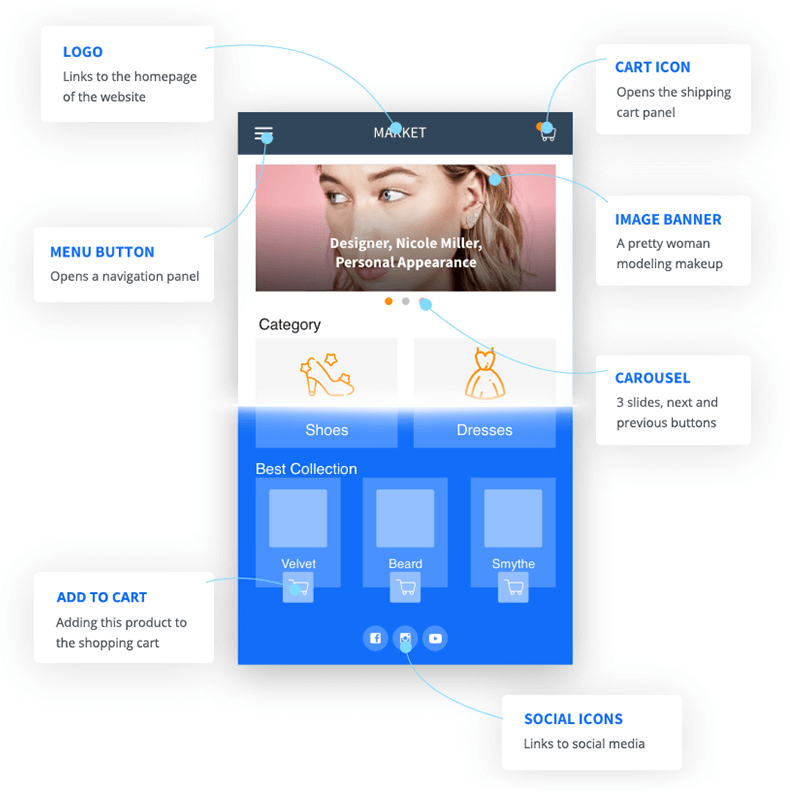
accessiBe helps website owners comply with all accessibility regulations, including WCAG 2.1, ADA title III, section 508, and EN 301509. It’s also GDPR compliant.
It is easy to install and works fast, achieving full accessibility within 48 hours. It re-scans the site every 24 hours to check for new content or updated settings and automatically remediate them.
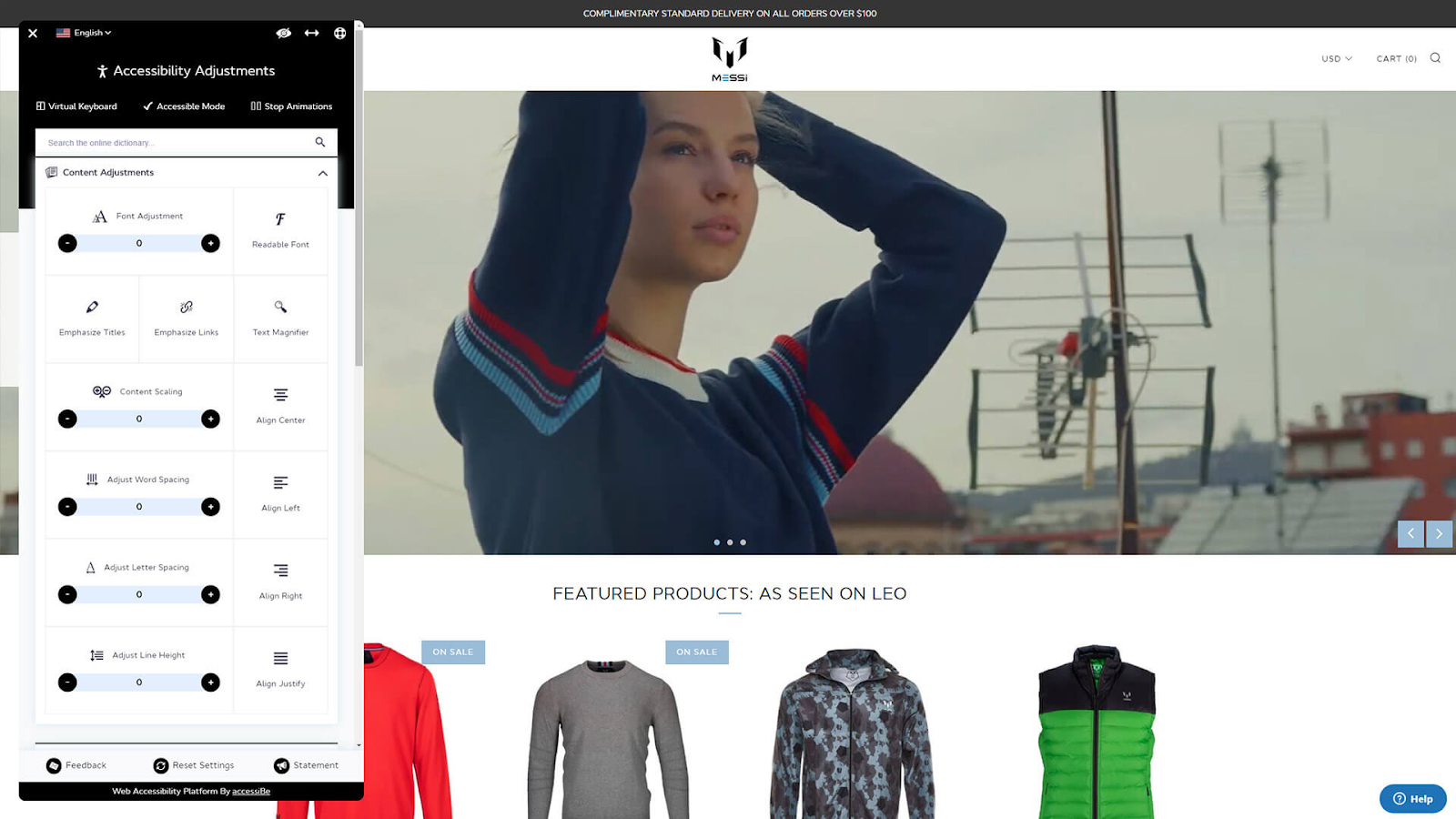
Most visitors to an accessiBe-protected site won’t notice any differences. Only visitors with disabilities will click on the accessibility icon to open the interface and choose which adjustments to make.
Key features
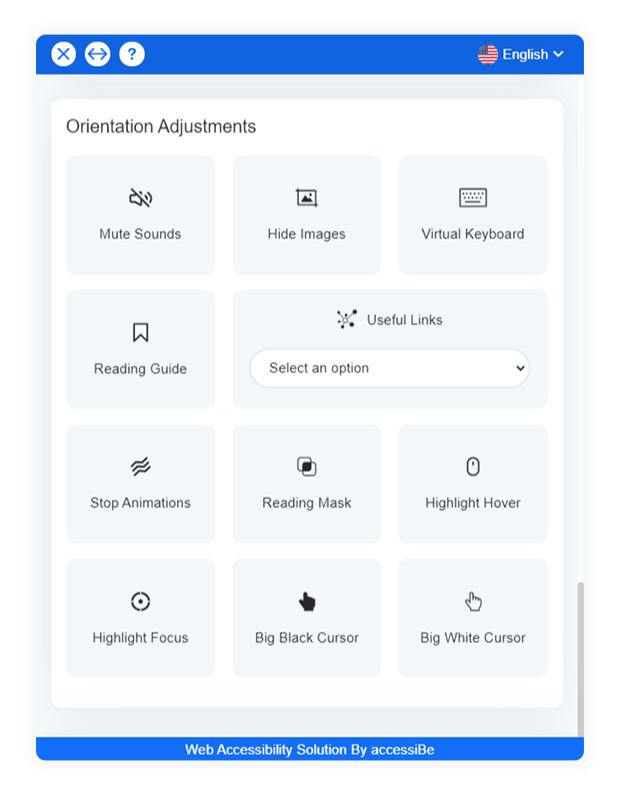
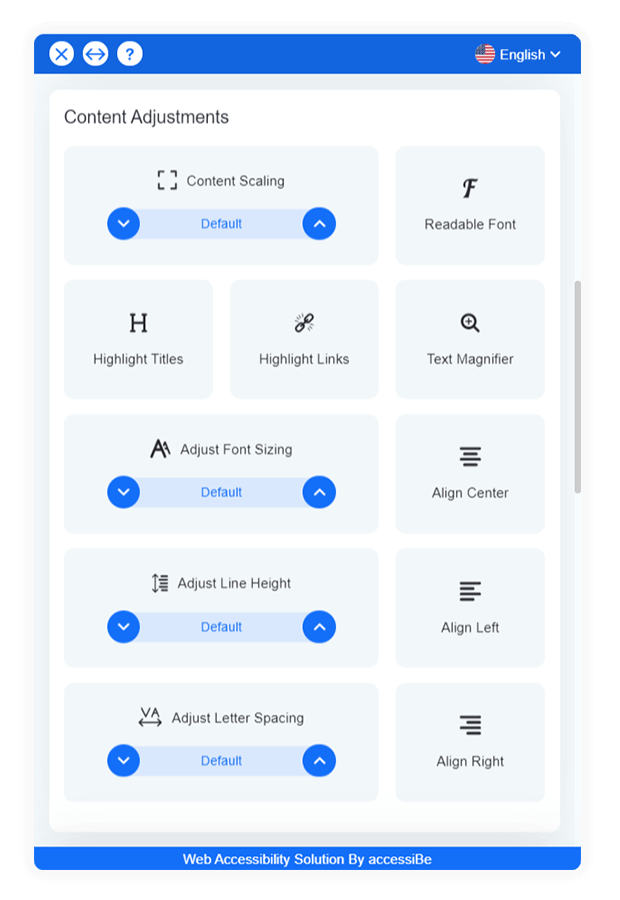
- Full accessibility within 48 hours
- Easy to use — no need to code
- Compatible with all leading screen readers
- Complete keyboard-only navigability
- Customizable interface and icons
- Rescans every 24 hours
- Doesn’t affect page loading times
- Customizable page design for each user
- “Stop animations” button for users with epilepsy
- Adjusts contrast, font, color, text size, and more
- Support for users with cognitive disabilities
- ADHD-friendly profile
- Online dictionary
- 12 languages
- Navigates popups and forms
- Adds alt tags
- Creates ARIA attributes
- Supports every web hosting platforms
- Full accessibility statement
- Accesses dynamic content
- Virtual keyboard
A 3-minute demo
Use cases
The service can be use in eCommerce websites, educational websites for teens and kids with disabilities. It also can be integrated with many CMS and eCommerce solutions like WordPress, Magento, OpenCart, PrestaShop and more.
Install accessiBe
accessiBe has no special requirements for installation. When you register to use it, you’ll be sent a short snippet of code to copy and paste into your HTML template, or you can add it through Google Tag Manager or a CMS extension like WordPress, BigCommerce, Drupal, or Joomla. The AI engine does all the rest of the work.
Resources
- accessiBe- interface
- Artificial Intelligence
- YouTube
Photo by Emre Kuzu from Pexels