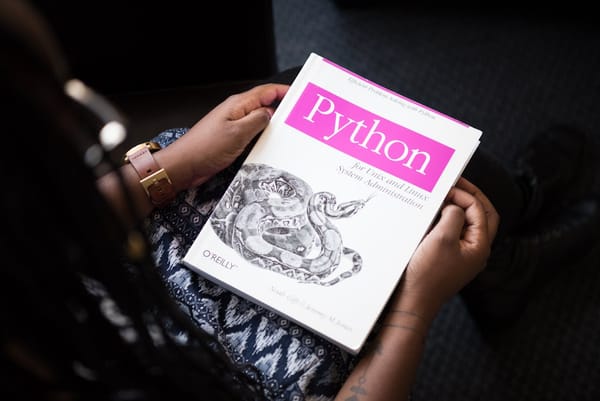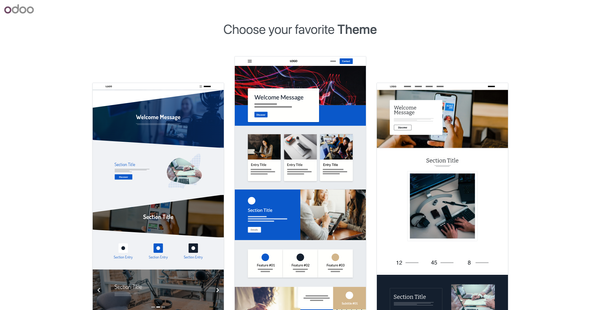Add Watermark to images with batch support using Python
Table of Content
This open-source free Python script enables you to add a watermark or logo to images recursively in a specified directory and its subdirectories.
Requirements
The script requires Python installed and the Pillow library:
pip install pillow
Usage
This script allows you to add a watermark or logo to images in a specified folder and its subdirectories. The script takes several arguments:
- The folder with the images you want to watermark
- The path of the logo to add
- The position you want to place the logo (optional)
- The directory where you want to save the watermarked images (optional; if not provided, the watermarked images will overwrite the original images)
- Padding (in pixels) around the watermark logo (optional; default is 0)
These are the valid positions:
- topleft
- topright
- bottomleft
- bottomright
- center (if no position is specified, this will be the default)
Any other position will result in an error.
To use watermark.py, specify a position, a destination directory, and scale the watermark to 30% of the image width:
python watermark.py './images' 'logo.png' --pos bottomright --new_dir './watermarked_images' --scale 30
To use watermark.py, specify a position and a destination directory:
python watermark.py './images' 'logo.png' --pos bottomright --new_dir './watermarked_images'
To add padding around the watermark:
python watermark.py './images' 'logo.png' --pos topleft --padding 20
License
- Not listed