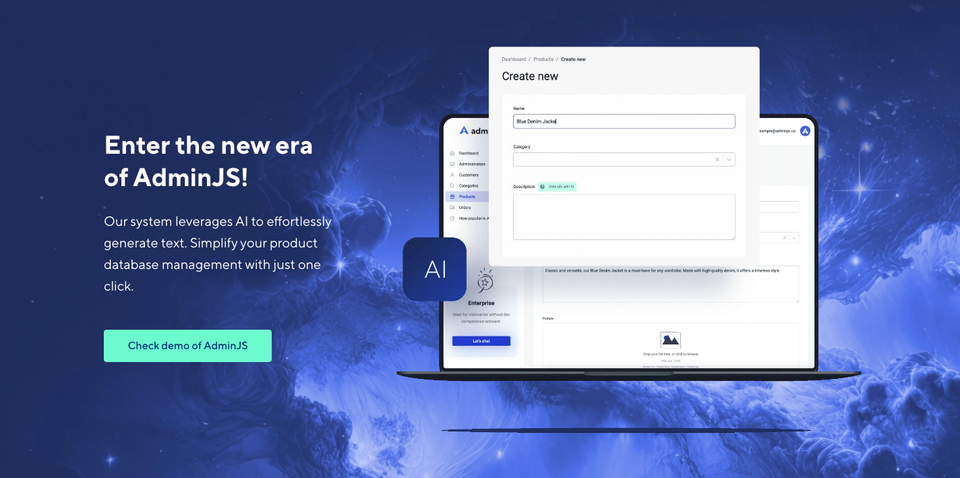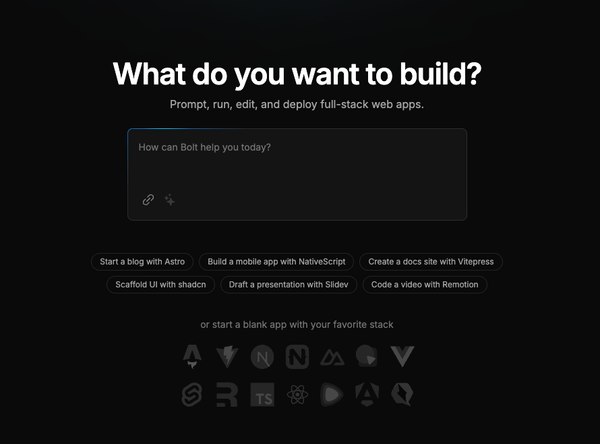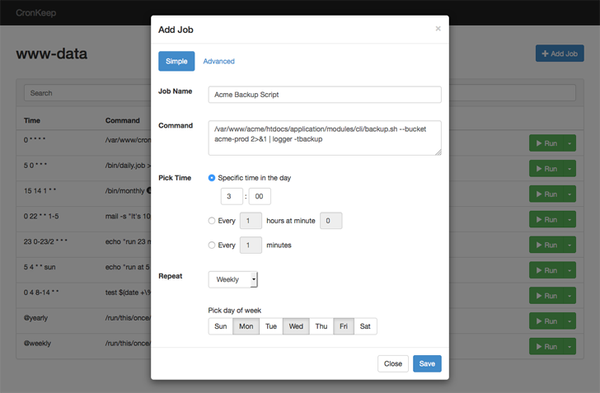AdminJS is an Outstanding Read Admin Solution for Node.js Developers
Table of Content
AdminJS is an open-source admin panel for managing your application's data. It provides a powerful and customizable interface to manage your databases, making it easy to interact with various data sources such as SQL, NoSQL, and others.
AdminJS is built with flexibility in mind, allowing developers to tailor the admin panel to suit their specific needs.
Features of AdminJS
- Multi-Database Support: Seamlessly integrates with multiple databases, including SQL, NoSQL, and ORM-based solutions.
- Customizable Interface: Allows full customization of the admin panel, from themes to layouts, making it suitable for various applications.
- Role-Based Access Control: Manage user roles and permissions to ensure secure access to different parts of the admin panel.
- RESTful API Support: Easily integrates with RESTful APIs for extended functionality.
- Plugin System: Extend the core functionality with a wide range of plugins.
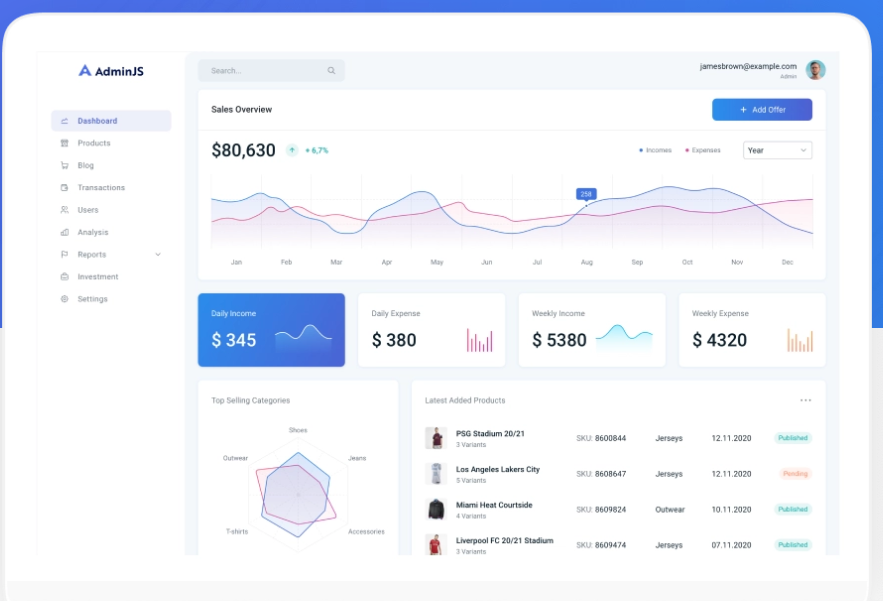
Supported Databases, Frameworks, and Systems in AdminJS
AdminJS is designed to be highly flexible and can be integrated with various databases, frameworks, and systems. Here's a breakdown of the supported options:
Supported Databases
AdminJS supports a wide range of databases, including:
- SQL Databases:
- PostgreSQL
- MySQL
- SQLite
- Microsoft SQL Server
- NoSQL Databases:
- MongoDB
- CouchDB
- Redis
- ORMs:
- Sequelize (supports various SQL databases)
- TypeORM (supports SQL and NoSQL databases)
- Mongoose (for MongoDB)
Supported Frameworks
AdminJS is framework-agnostic and can be integrated into several popular frameworks, including:
- Express.js: The most commonly used framework with AdminJS, providing easy integration with minimal configuration.
- NestJS: AdminJS can be used with NestJS for a more structured and modular approach to building server-side applications.
- Koa.js: AdminJS supports integration with Koa, allowing for a more modern and minimalistic setup.
Supported Systems
AdminJS is designed to work on various operating systems and environments, making it versatile for different development setups:
- Operating Systems:
- Windows
- macOS
- Linux
- Cloud Platforms:
- AWS
- Google Cloud
- Azure
- Containerization:
- Docker (AdminJS can be easily containerized for deployment)
- API Systems:
- RESTful APIs (AdminJS can be extended to work with RESTful endpoints)
- GraphQL (though not natively supported, custom implementations can be done)
These supported databases, frameworks, and systems make AdminJS a robust choice for developers looking to build powerful and customizable admin panels in various environments.
How to Install AdminJS
AdminJS is simple to install and set up in your project. Here's a step-by-step guide:
Install Node.js:
Ensure that Node.js is installed on your system. You can download it from the official website.
Run the Application:
Start your application with:
node index.js
Open your browser and navigate to http://localhost:3000/admin to access the AdminJS panel.
Set Up AdminJS:
Create an index.js file and add the following code to set up AdminJS:
const AdminJS = require('adminjs');
const AdminJSExpress = require('@adminjs/express');
const express = require('express');
const app = express();
const adminJs = new AdminJS({
databases: [],
rootPath: '/admin',
});
const router = AdminJSExpress.buildRouter(adminJs);
app.use(adminJs.options.rootPath, router);
app.listen(3000, () => {
console.log('AdminJS is under http://localhost:3000/admin');
});
Install AdminJS:
Install AdminJS and its dependencies by running:
npm install adminjs @adminjs/express express
Create a New Node.js Project:
If you don’t have an existing project, create a new one:
mkdir my-adminjs-app
cd my-adminjs-app
npm init -y
Conclusion
AdminJS is a powerful tool for developers who need a customizable and secure admin panel for their applications. Its flexibility and wide range of features make it suitable for various projects, whether you're dealing with SQL databases, NoSQL, or APIs.
By following the installation steps above, you can quickly set up AdminJS and start managing your application's data efficiently.