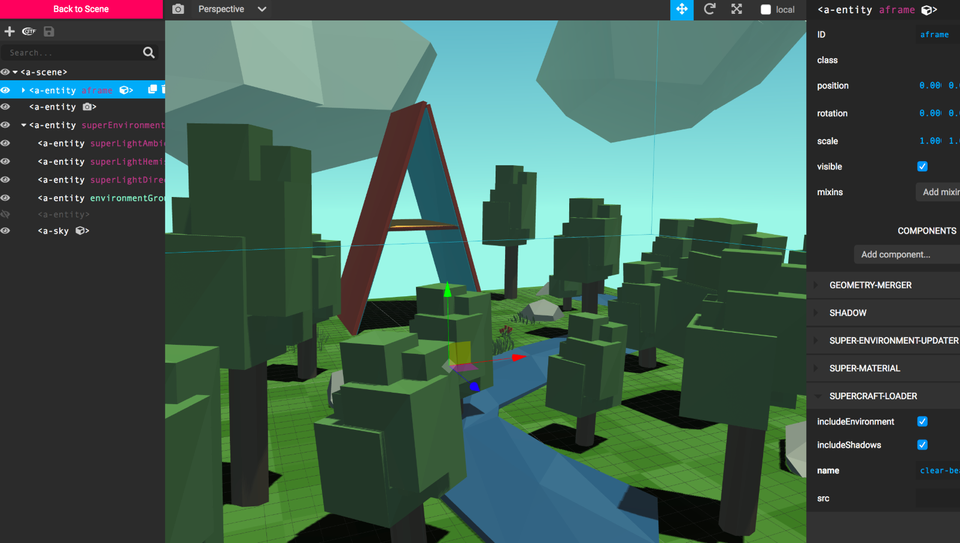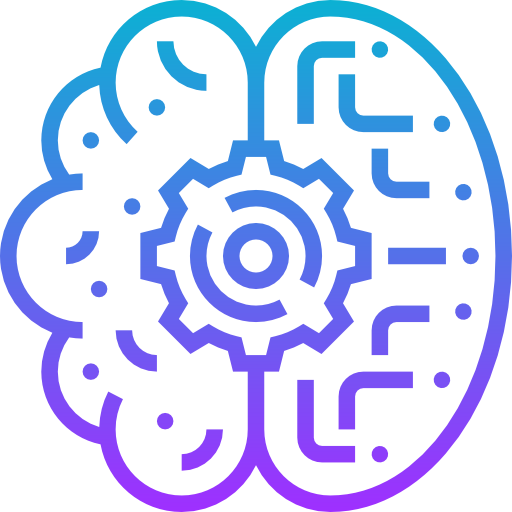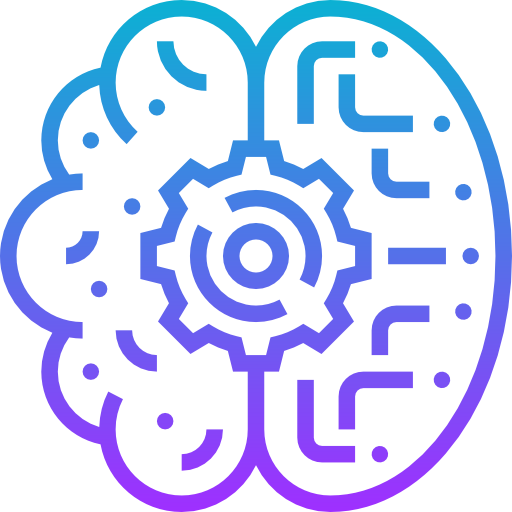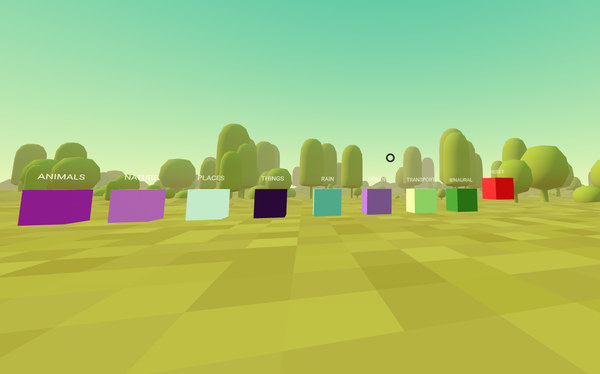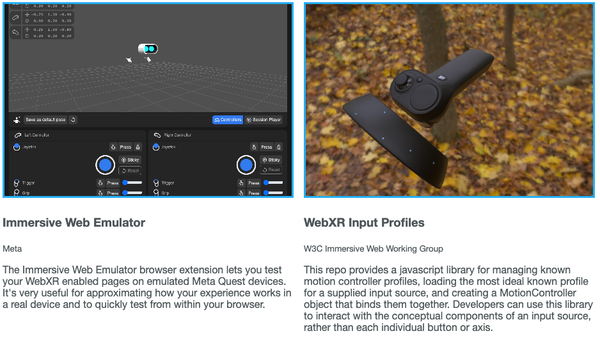Why A-Frame is the Best Web Framework for Building 3D/AR/VR Experiences, 10+ Reasons
Discover why A-Frame is the ultimate web framework for building jaw-dropping 3D, AR, and VR experiences. From its beginner-friendly HTML syntax to its powerful modularity, learn how A-Frame can bring your creative visions to life—backed by real-world examples and personal stories!
Table of Content
When I first stumbled upon A-Frame, I was skeptical. "Another framework?" I thought. But boy, was I wrong! Over the years, A-Frame has become my go-to tool for building immersive 3D, AR, WebXR and VR experiences.
Whether it’s for clients or personal projects like my ADHD VR experience at the Global Game Jam Bubbles, A-Frame has never let me down.
You can check my demos in the following:
Let me tell you why this framework rocks—and trust me, by the end of this article, you'll be itching to dive in yourself.
1. Declarative HTML-Friendly Syntax (No Need to Be a Coding Wizard)
Let’s face it—not everyone wants to wrestle with complex JavaScript libraries just to create something cool. That’s where A-Frame shines. It uses simple, declarative HTML syntax that feels familiar even if you’re new to 3D development.
Here’s an example:
<a-scene>
<a-box position="-1 0.5 -3" rotation="0 45 0" color="#4CC3D9"></a-box>
<a-sphere position="0 1.25 -5" radius="1.25" color="#EF2D5E"></a-sphere>
<a-cylinder position="1 0.75 -3" radius="0.5" height="1.5" color="#FFC65D"></a-cylinder>
<a-plane position="0 0 -4" rotation="-90 0 0" width="4" height="4" color="#7BC8A4"></a-plane>
<a-sky color="#ECECEC"></a-sky>
</a-scene>
See how easy that is? You don’t need to write a single line of JavaScript to get started. Just slap some tags together, and boom—you’ve got yourself a 3D scene!
2. Easy to Learn and Less Complicated
I remember teaching one of my junior developers how to use A-Frame. Within two hours, they were creating interactive scenes without breaking a sweat. The learning curve is so gentle that even designers can pick it up quickly.
No more wrestling with matrices or shaders unless you want to.
For instance, adding interactivity is as straightforward as attaching components:
<a-box position="0 1.5 -5" color="red" clickable>
<a-animation attribute="rotation" from="0 0 0" to="0 360 0" dur="2000" repeat="indefinite"></a-animation>
</a-box>
This creates a spinning red box that users can click on. Simple, right?
3. Detailed Documentation (No Guesswork Needed)
One thing I love about A-Frame is its documentation. It’s clear, concise, and packed with examples. Whenever I hit a roadblock, the docs always have my back.
They cover everything from basic setup to advanced techniques like physics integration and multiplayer support.
Pro tip: Bookmark their official docs—you’ll thank me later.

4. Entity and Component System (Modular Magic)
The entity-component system is what makes A-Frame modular and flexible. Think of entities as empty containers, and components as plugins that give those containers functionality. Want a glowing sphere? Add a light component. Need sound effects? Attach an audio component.
Example:
<a-entity geometry="primitive: sphere;" material="color: blue;" light="type: point; intensity: 2;"></a-entity>
In this snippet, we’ve created a glowing blue sphere using reusable components. This modularity makes your code cleaner and easier to maintain.
5. Plays Nicely with Its Parent (Three.js Power Under the Hood)
Underneath all the simplicity lies the mighty Three.js engine. If you ever feel limited by A-Frame’s abstractions, you can tap into Three.js directly. For example, during one client project, I needed custom post-processing effects. With A-Frame’s seamless integration, I could drop raw Three.js code right in:
AFRAME.registerComponent('custom-effect', {
init: function () {
const renderer = this.el.sceneEl.renderer;
// Custom Three.js magic here
}
});
It’s like having the best of both worlds!
And Man, that is the best part when you are adding rigged models.
6. Write Your Own Components (Unleash Your Creativity)
Custom components are where A-Frame truly flexes its muscles. During the Global Game Jam Bubbles, I built a custom component to simulate floating bubbles for my ADHD VR experience. Here’s a simplified version:
AFRAME.registerComponent('bubble-float', {
tick: function () {
this.el.object3D.position.y += 0.01;
if (this.el.object3D.position.y > 5) {
this.el.object3D.position.y = -5;
}
}
});
Attach this to any entity, and watch it float upward endlessly. Writing custom components lets you bring your wildest ideas to life.
7. Deploy Anywhere (Vercel, Heroku, Self-Hosted… You Name It!)
One of the biggest perks of A-Frame is its portability. Since it’s purely web-based, deploying your projects is a breeze. Over the years, I’ve hosted A-Frame apps on platforms like Vercel, Heroku, and even static site generators like Astro and Next.js.
All it takes is uploading your files to a server, and voilà—your app is live!
I use A-Frame mostly with Astro, and Vite which makes it easy to deploy with one command.
8. Works Well with Others (React, Vite, Astro, etc.)
If you’re already knee-deep in modern web dev tools, fear not! A-Frame plays nicely with frameworks like React, Vue, and Svelte.
Recently, I integrated A-Frame into a Next.js project for a client who wanted an interactive product configurator. It worked beautifully, thanks to A-Frame’s lightweight architecture.

9. Built-In Support for Camera Movements, VR, AR, and WebXR
Remember when setting up VR required days of tinkering? Not anymore. A-Frame comes with built-in support for VR controllers, AR markers, and WebXR. For my ADHD VR experience, enabling VR mode was as simple as adding a few attributes:
<a-scene vr-mode-ui="enabled: true">
<a-camera></a-camera>
</a-scene>
And just like that, users could explore the environment in VR. Incredible, isn’t it?
Bonus Reason: Modular and Extendable
Finally, A-Frame’s modular nature means you only include what you need. Need physics? Grab the physics plugin. Want animations? There’s a library for that too. This keeps your projects lean and efficient.
It plays well with other JS libraries.
N.B: Do not forget to use the built-in visual inspector by hitting: CTRL+ALT+I.
Wrapping Up: Why I Love A-Frame
Over the years, A-Frame has proven itself time and again. From crafting engaging marketing demos for clients to experimenting with creative concepts at game jams, it’s been my reliable companion. What I love most is how accessible it makes 3D/AR/VR development—it democratizes creativity.
So, whether you’re a seasoned developer or someone curious about dipping their toes into the world of immersive tech, give A-Frame a try. Trust me, once you start, you won’t look back.
Now go ahead, fire up your text editor, and build something amazing. And hey, if you do, drop me a message—I’d love to see what you come up with!
If you need help with A-Frame, VR, or WebXR, do not hesitate to reach out.