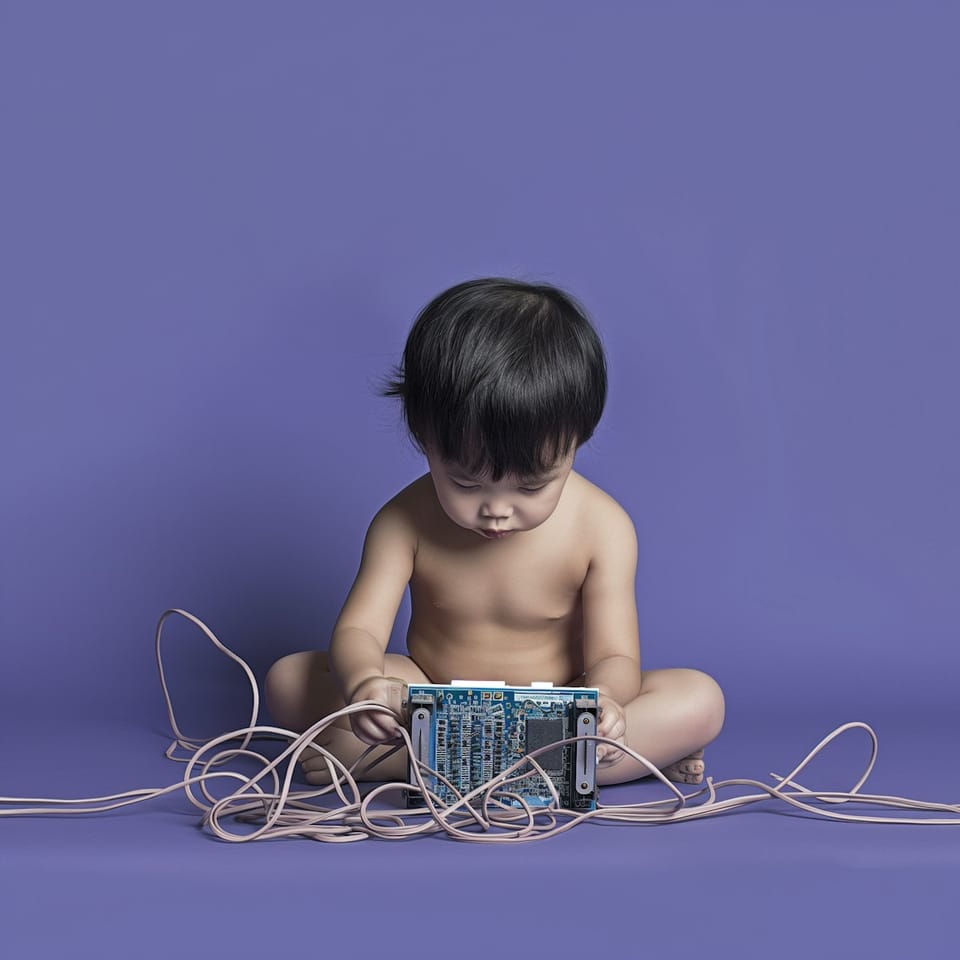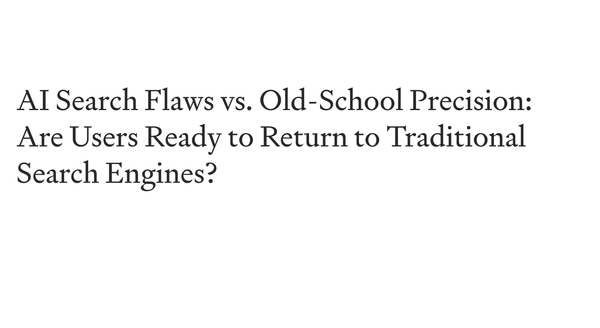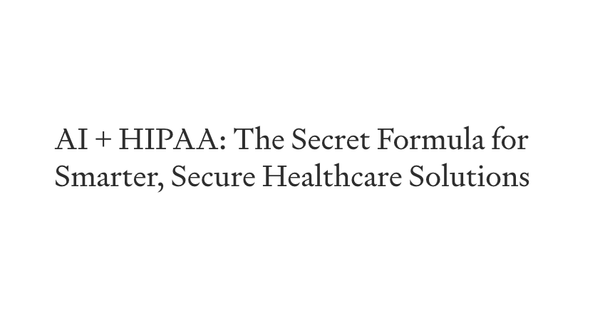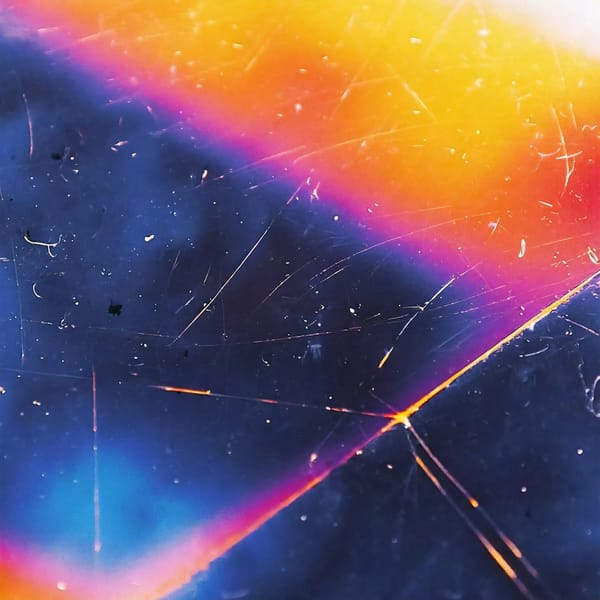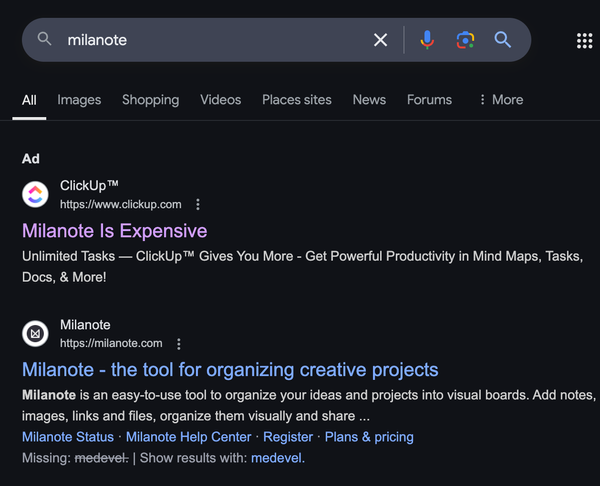AI Can’t Replace Developers, But It Can Supercharge Them
Discover how AI tools like Cursor AI and GitHub Copilot can enhance your coding skills, boost productivity, and make you a better developer—while understanding why mastering programming fundamentals is still essential.
Table of Content
AI tools are making a big splash. Although they can't replace the essential skills that every developer needs, these tools are fantastic at boosting productivity, improving code quality, and enhancing learning experiences.
It’s clear that to really make the most out of AI, you need a strong grasp of the basics of programming, along with a deep understanding of the context and structure of the projects you work on.
AI tools like GitHub Copilot, Cursor AI, and ChatGPT are not here to take over our jobs; they're here to make our jobs easier. They handle the repetitive stuff, help with debugging, and whip up boilerplate code in a flash, leaving us free to focus on creative problem-solving and critical thinking—skills that are quintessentially human and not easily replicated by machines.
AI Can Not Make Your A Developer, But Can Make You a Good Developer
But it’s important to remember that AI doesn’t magically turn someone into a developer. You still need to understand the core programming concepts and the specific needs of your projects. AI might suggest several ways to structure your code or solve a problem, but choosing the best solution requires human insight.
On the flip side, AI can be an incredible ally. It can act as a mentor, offering explanations and suggesting best practices.
Tools like Cursor AI and GitHub Copilot can even help optimize your code and ensure you're following the best coding standards. Plus, the instant access to documentation and tutorials can bridge knowledge gaps and boost team collaboration.
So, embrace AI as a partner in your development journey. It’s a tool that, when used wisely, can help you become a better, more efficient developer. Dive in, experiment with what AI has to offer, but keep honing those essential development skills that make you indispensable.
The Role of AI in Modern Development
AI tools like GitHub Copilot, Cursor AI, and ChatGPT are redefining the coding process. However, these tools serve as assistants rather than replacements.
They excel in handling repetitive tasks, aiding in debugging, and generating boilerplate code. Yet, they do not substitute the need for critical thinking, problem-solving, or creativity—all essential traits of a proficient developer.
Why AI Can’t Make You a Developer
1- Understanding Context:
Grasping the problem domain, project requirements, and user needs is fundamental—a capability AI lacks. It cannot understand the "why" behind the code, which is crucial for meaningful software development.
2- Programming Fundamentals:
Mastery of basic programming concepts such as loops, conditionals, data structures, and algorithms is vital. Without this knowledge, one might misuse or misunderstand AI-generated code.
3- Code Structure and Layout:
Writing clean, maintainable code necessitates human judgment. AI can offer suggestions, but the final decision-making rests with the developer.
4- Debugging and Problem-Solving:
Debugging often demands a deep understanding and intuition about the system, something AI is not equipped to handle on its own.
How AI Can Make You a Good Developer
AI tools can significantly boost a developer's productivity by automating mundane tasks. This allows developers to concentrate on more complex problem-solving. AI can serve as a mentor, offering explanations, best practices, and real-time feedback.
Tools like Cursor AI and GitHub Copilot can help in optimizing code quality and adhering to coding standards, while AI's capability to offer instant documentation and tutorials enhances collaboration and knowledge sharing.
Essential Tools to Leverage AI in Development
- Cursor AI: Integrates with your IDE to provide real-time code suggestions and debugging assistance.
- GitHub Copilot: Capable of generating code snippets and completing functions based on contextual understanding.
- ChatGPT for Developers: Useful for explaining complex concepts, generating pseudocode, and aiding in solution brainstorming.
- Other Tools: Tabnine, Replit AI, and Amazon CodeWhisperer are additional tools that enhance the developer workflow.
Balancing AI and Human Expertise
Knowing when and how to use AI effectively is crucial. It should supplement, not replace, human skills. Continuous learning and understanding AI-generated code are imperative for developers. This section also discusses the ethical implications of AI in development, including code ownership and security concerns.
Real-World Examples
This section highlights several instances where AI tools have enhanced development efficiency:
- Accelerating prototyping processes.
- Reducing bugs in production code.
- Facilitating better collaboration in remote teams. These anecdotes demonstrate the practical benefits of integrating AI into the development workflow.
Conclusion
AI is a powerful tool in the arsenal of a software developer, but it is not a panacea. It cannot replace the essential skills, critical thinking, or creativity required in software development. Developers should view AI as a partner in their journey toward becoming more proficient and efficient. The final call to action is clear: experiment with AI tools but continue to refine and expand your foundational skills.
Unique Angle and Key Takeaways
As both a doctor and software developer, I've seen firsthand in our AI club how these tools can be transformative when used correctly, not just as fancy gadgets but as genuine aids in the intricate process of development. Let this be your guide to making the most of AI in your coding endeavors.