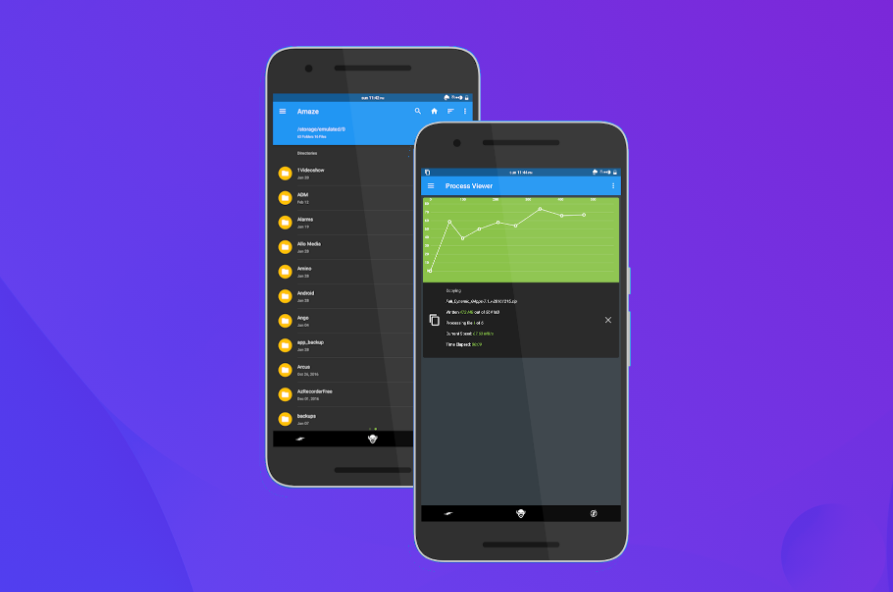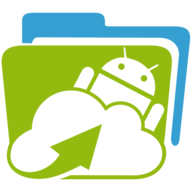Amaze File Manager: Simple and File Manager for Android
Amaze File Manager is a simple and attractive Material Design file manager for Android. It is an open-source, light and smooth app that is based on Material Design guidelines. It has all the basic features such as cut, copy, delete, compress, and extract etc. that are easily accessible to the users.
One of the best features of Amaze File Manager is that it allows users to work on multiple tabs at the same time. It also has multiple themes with cool icons, Navigation drawer for quick navigation, and an App Manager to open, backup, or directly uninstall any app.
Users can quickly access their history, access bookmarks or search for any file with ease. For advanced users, there is a Root explorer feature that allows them to access the root files. Amaze File Manager also provides AES Encryption and Decryption of files for security (Jellybean v4.3+).
Additionally, Amaze File Manager supports cloud services (Jellybean v4.3+ / requires additional plug-in) and has an inbuilt Database Reader, Zip/Rar Reader, Apk Reader, and Text Reader. It is important to note that Amaze File Manager has no ads or In-app purchases.
With all these features and more, Amaze File Manager is one of the best file managers for Android users. It is a highly rated app on Play Store with over 5 million downloads and an average rating of 4.7 stars. The app is also regularly updated with new features and bug fixes to ensure a smooth user experience.
Overall, if you're looking for a reliable and feature-packed file manager for your Android device, Amaze File Manager is definitely worth checking out.
Features
- Open Source, light and smooth
- Based on Material Design guidelines
- List videos / images / music documents in your device in a interactive UI where you're able to group / sort and quickly jump to any headers.
- Built-in media player: Open videos / images / music / documents (pdf / docx / epub) with inbuilt player.
- Basic features like cut, copy, delete, compress, extract etc. easily accessible
- Work on multiple tabs at same time
- Multiple themes with cool icons
- Navigation drawer for quick navigation
- App Manager to open, backup, or directly uninstall any app
- Quickly access history, access bookmarks or search for any file
- Root explorer for advanced users
- AES Encryption and Decryption of files for security (Jellybean v4.3+)
- Cloud services support (Jellybean v4.3+ / requires additional plug-in)
- Inbuilt Database Reader, Zip/Rar Reader, Apk Reader, Text Reader
- No ads or In-app purchases
- Analyse internal storage for junk files, duplicate files, large videos / old downloads / screenshots or recordings
- Analyse and group images between memes, low light / blurry / selfies / group pics.
- Transfer files directly between two mobile devices on same wifi network using high speed peer to peer network
- Advanced media player options: Gesture support in image / video player, play in background, picture in picture mode, download subtitles within the player.
- Storage details
- File operation
- File encryption
- Extract / compress / view files: Support for rar / zip / 7z extraction compression or view direcly
- App Manager: Manage you system apps with support for backup and uninstall
- SMB Client: Connect to windows standard SMB servers
- Root explorer: Support root operations for rooted devices with inbuilt database SQLite viewer
- Cloud plugin: Optional cloud plugin to support development and to manage files on cloud
Downloads
License
- GPL-3.0
Copyright (C) 2014-2018 Arpit Khurana <[email protected]>
Copyright (C) 2014-2021 Vishal Nehra <[email protected]>
Copyright (C) 2017-2021 Emmanuel Messulam <[email protected]>
Copyright (C) 2018-2021 Raymond Lai <airwave209gt at gmail.com>
This file is part of Amaze File Manager.
Amaze File Manager is free software: you can redistribute it and/or modify
it under the terms of the GNU General Public License as published by
the Free Software Foundation, either version 3 of the License, or
(at your option) any later version.
This program is distributed in the hope that it will be useful,
but WITHOUT ANY WARRANTY; without even the implied warranty of
MERCHANTABILITY or FITNESS FOR A PARTICULAR PURPOSE. See the
GNU General Public License for more details.
You should have received a copy of the GNU General Public License
along with this program. If not, see <http://www.gnu.org/licenses/>.
Resources