Write with your colleagues using this amazing open-source collaborative writing tool: Etherpad
Etherpad is a free open-source web-based real-time collaborative document editor. It's a combination of a text editor with a real-time interactive editing option.
Some may say, it's an open-source alternative for Google Docs, Zoho Docs, or Microsoft Office (Web). However, it's not. It adds a real-time video and voice chat as well as a live comment section.
It's also self-hosted which means it can be installed for servers to work as a collaborative editing platform for teams.
Etherpad also supports importing and exporting to many popular document formats: ODF (Open Document Format), Microsoft Word ".doc" format, text file, PDF and HTML. It also provides its own format "Etherpad".
Etherpad is alternative to:
- Google Docs
- Microsoft Office Online
- Zoho Docs
- Dropbox Paper
Etherpad is for:
- Editors
- Journalists
- Researchers
- Novelists
- Software developers
- Screenwriters
- Technical writers
- Bloggers
Features
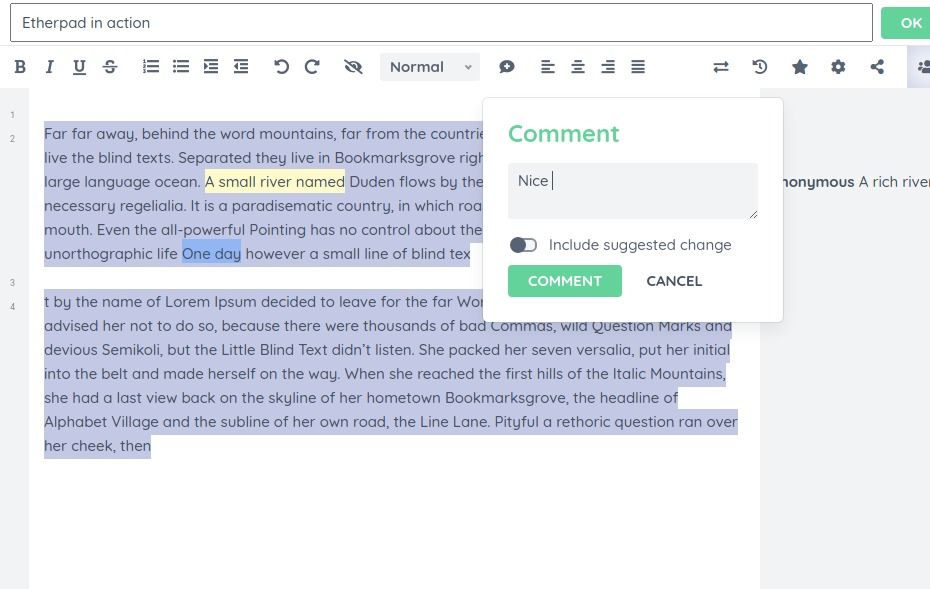
- Libre open-source solution
- Self-hosted
- Supports Linux, macOS and Windows
- Complete text-editing tools
- Camera and audio chat support
- Shareable link
- Shareable embedded code
- Extensible through plugins
- Themeable with a skin builder
- Chat support
- Full-featured editor
- One-file settings
- Plugins rich
- Default-font set
- Line numbers
- Import and export options
- Comments support for the selected section
- Suggested edits for comments section
- Revision with a time-slider option
- Support exporting to PDF, HTML, ODF (Open Document Format), Microsoft Word, text file, and Etherpad format.
- HTTP API support
- Embeddable text Pads into any website with a jQuery plugin
- Developer-friendly plugin framework
- Supports dozens of languages (105 languages)
- Revision support with custom save for certain revisions
Etherpad Plugins
Extending Etherpad functionalities is available through dozens of plugins (>50 plugins). Here is some of useful plugins in Etherpad plugins directory:
- Email notification
- Sub and superscript plugin
- Drawing canvas
- Copy and paste images
- Spellcheck
- Font family and font size plugins
- Comments page
- TOC (Table of Contents) plugin
- Webhooks extension
- Extended Statistics plugin
- Message all users
- LDAP authentication
- LaTeX support extension
- Markdown
- Auto links
- Many table plugins
- Audio upload
- Images upload
- Video upload
- Full-screen mode plugin
- OAuth2 extension
- Readability index extension
- Printer plugin
- Line-breaks extension
- Signature plugin
Installation
Hence, Etherpad is built with JavaScript and NodeJS. It requires NodeJS and NPM (Node Package Manager) to install and run.
Requirements
- Git
- NodeJS >= 10.13.0
Install on Linux (Debian, Ubuntu, Fedora and openSUSE)
Installation on Linux is simple thru an installation shell script.
git clone --branch master https://github.com/ether/etherpad-lite.git && cd etherpad-lite && bin/run.sh
After the installtion process is complete, open this address in your web browser: http://127.0.0.1:9001
Install on Arch Linux and Manjaro
For Arch Linux and Manjaro users Etherpad is available as AUR package. At Manjaro where it's my default desktop right now, It requires one click to install in Manjaro software center.
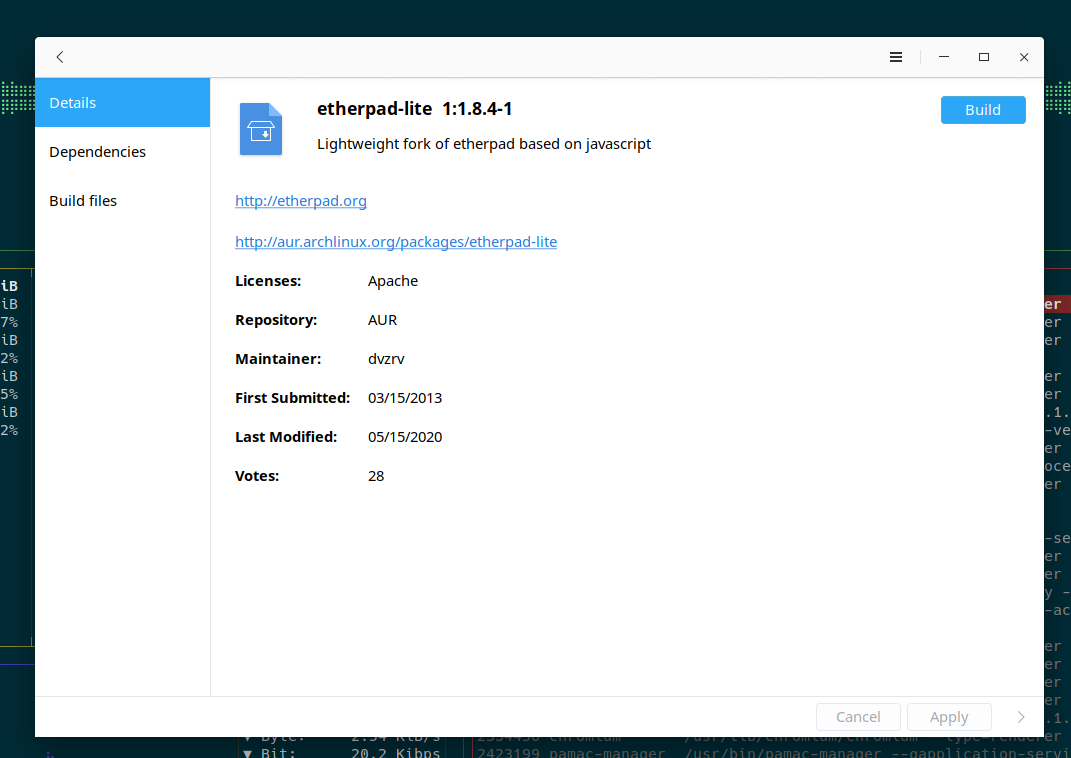
Install on Windows
Windows installation is simplified with a Windows package that contains a batch script to automated and finalizes the installation "start.bat". Running "start.ba" starts the installation process. Soon as it's finished browse to http://127.0.0.1:9001 and start using Etherpad.
Install Etherpad plugins
Installing a new plugin for Etherpad is simple through one command. The plugins are added as NPM package and require NPM to install:
Install plugins
cd etherpad-lite
npm install ep_headings2 ep_markdown ep_comments_page ep_align ep_page_view ep_font_color ep_webrtc ep_embedded_hyperlinks2
npm install ep_<plugin name>
Uninstall plugin
npm uninstall ep_<plugin name>
Plugins are available for admins, however, they require activation for Etherpad admin interface.
License
Eatherpad is released as an open-source under Apache License V2.0.
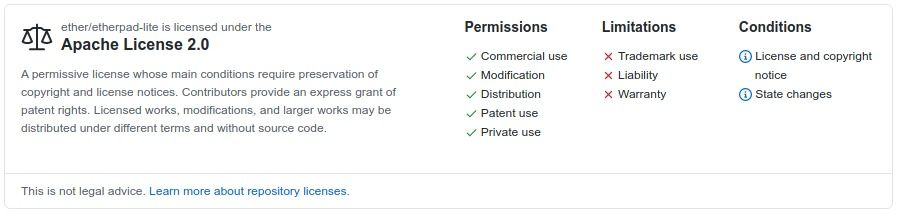
Conclusion
For collaborative writing, Etherpad is a perfect solution for teams. It offers dozens of useful features like revisions, importing and exporting as well as real-time editing. It's also packed with real-time video and audio chat so teams don't need to use extra tools to communicate while working on their shared writing project.
Due to it's real-time editing feature, It can be a great tool to mentor young writers especially when the comments section contains a suggested edit field.
Resources
- https://etherpad.org/
- GitHub: https://github.com/ether/etherpad-lite
- Plugins: https://static.etherpad.org/
- _
- Photo by Kaitlyn Baker on Unsplash

