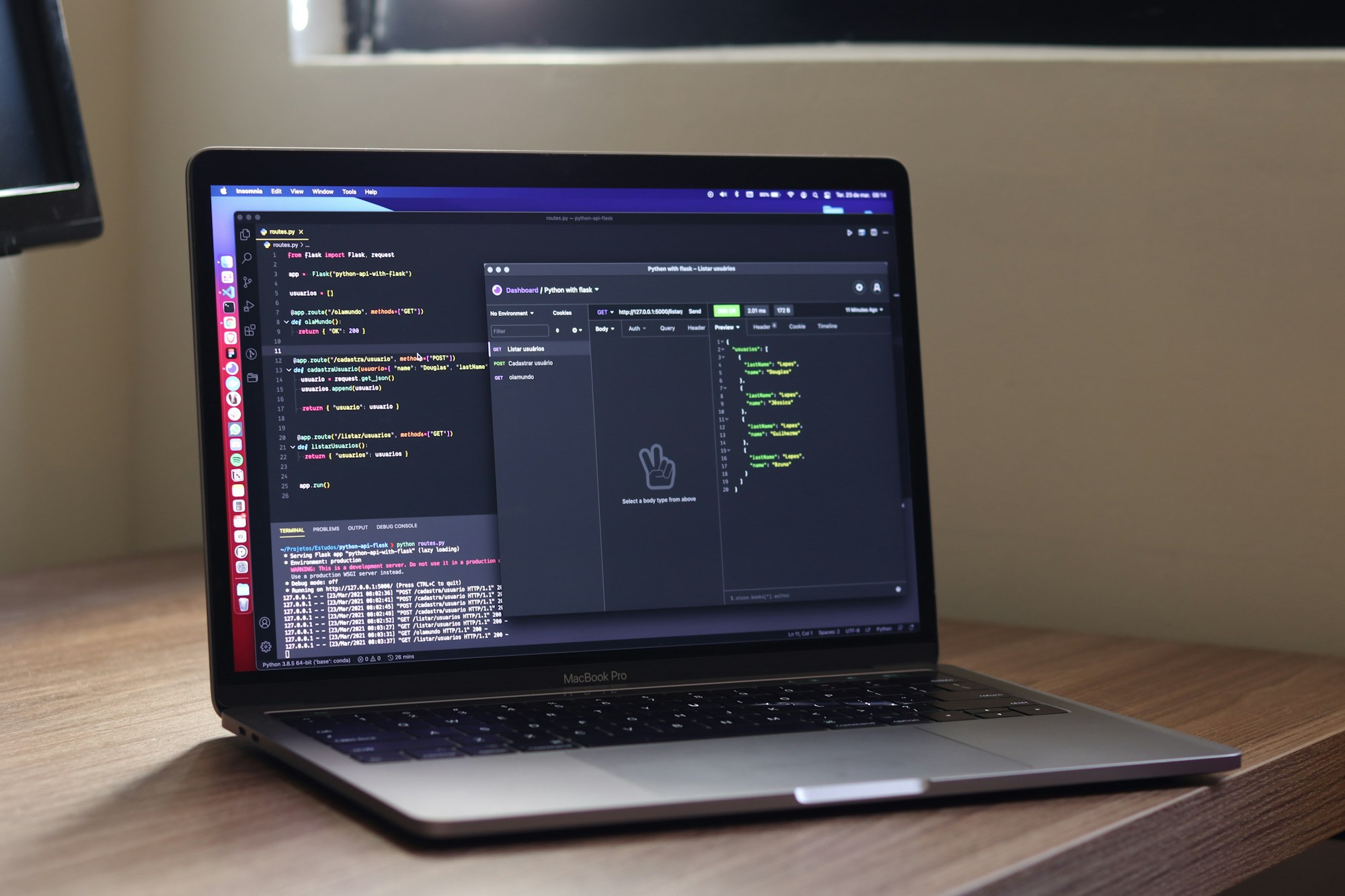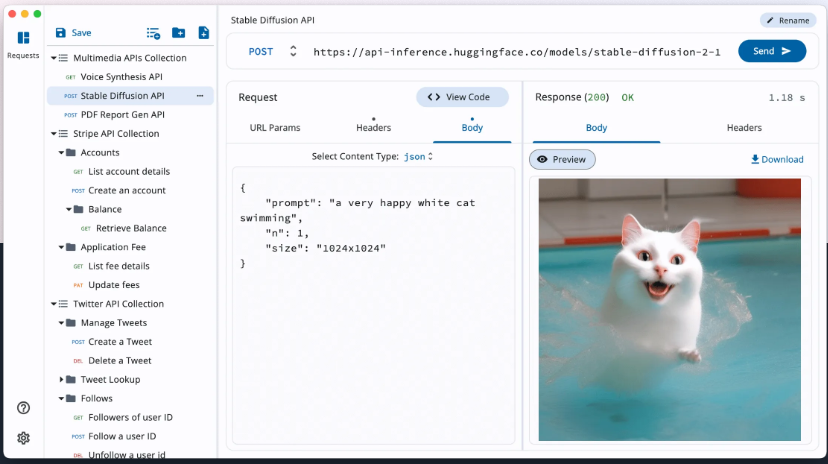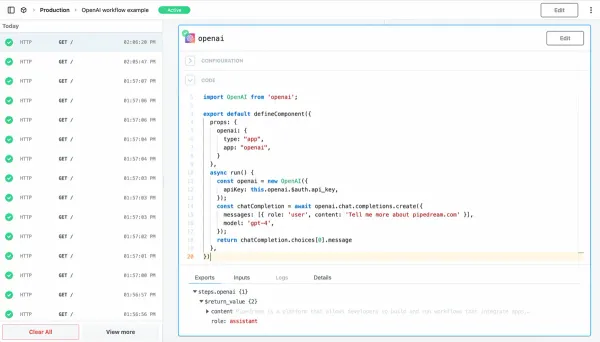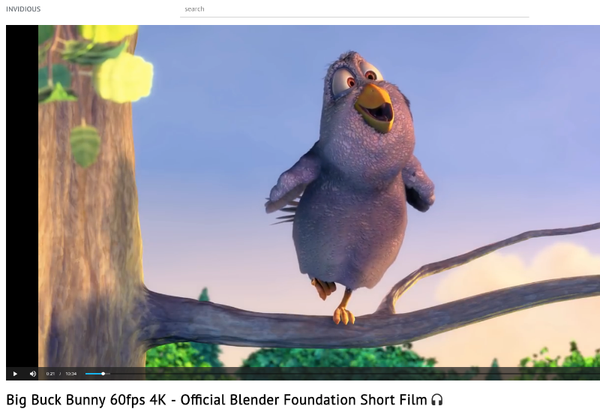API Dash: Test, Visualize & Integrate Rest APIs (Flutter Open-source Free App)
Table of Content
API Dash is an exceptional open-source cross-platform API Client that empowers you to effortlessly create and personalize API requests, visually examine responses, and generate Dart code on the fly. With API Dash, you have the ability to seamlessly test, visualize, and integrate APIs.
Alternative to:
- Postman
- Insomnia
Features
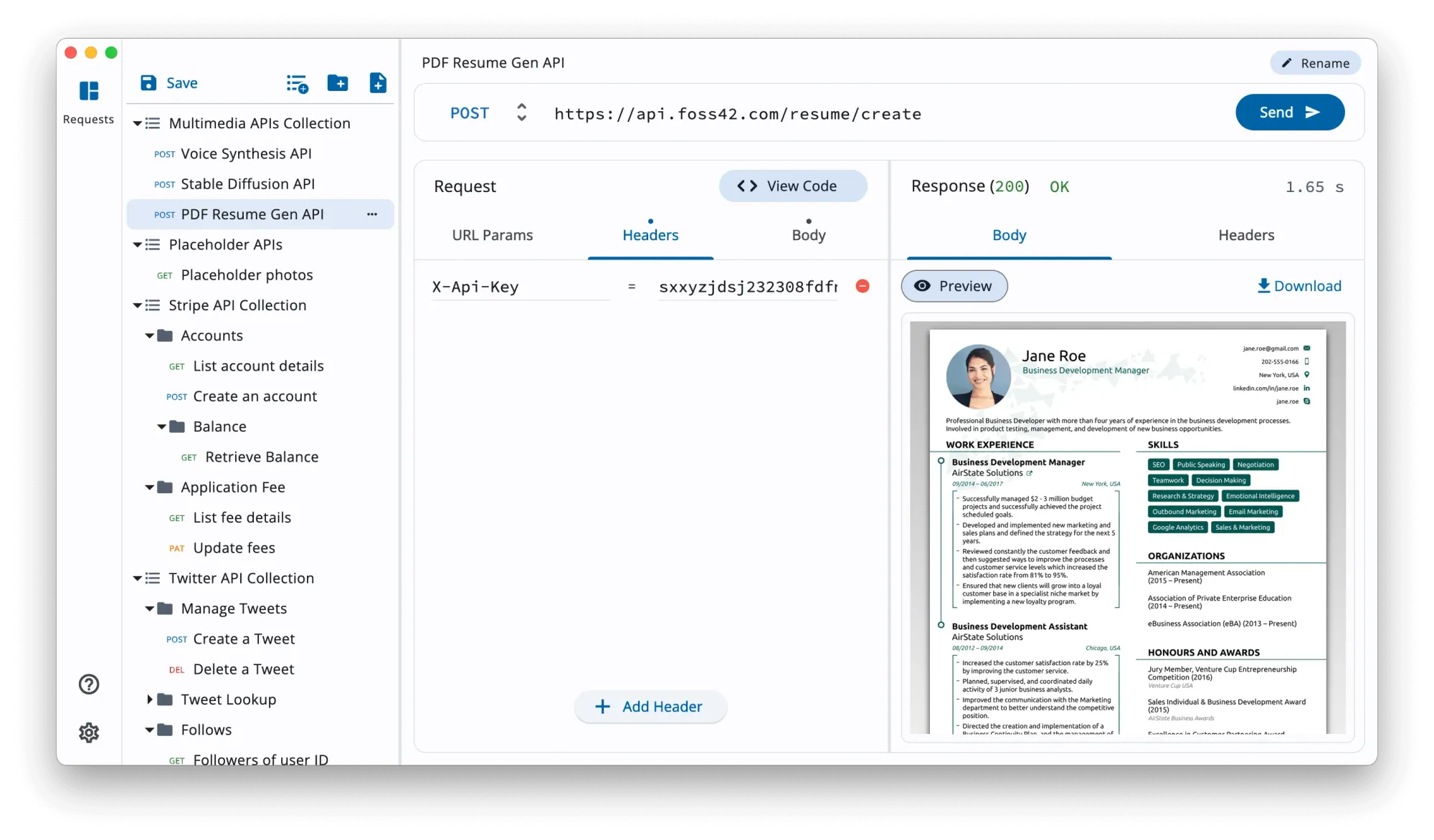
1- Create & Customize API Requests
- Create different types of HTTP requests (
GET,HEAD,POST,PATCH,PUTandDELETE). - Easily manipulate and play around with request inputs like
headers,query parametersandbody. - Full support to send text content with 🥳 Unicode/Emoji and preview any API response containing Unicode/Emoji.
2- Organize Requests in Collections & Folders
- Create collections and folders to organize your requests.
- Press and Drag to Re-arrange requests.
- Click and open popup menu to rename, duplicate and delete a request.
3- Visually Preview and Download Data & Multimedia API Responses
- Inspect the API Response (HTTP status code, error message, headers, body, time taken).
- View formatted code previews for responses of various content types like
JSON,XML,YAML,HTML,SQL, etc. - API Dash helps explore, test & preview Multimedia API responses which is not supported by any other API client. You can directly test APIs that return images, PDF, audio & more. Check out the full list of supported mimetypes/formats here.
- Save 💾 response body of any mimetype (
image,text, etc.) directly in theDownloadsfolder of your system by clicking on theDownloadbutton.
4- Code Generation
Now, API Dash also supports generating tested integration code for JavaScript, Python, Kotlin, and other languages. Check out the full list of supported languages/libraries here.
5- Dark mode
6- Data
- Data is persisted locally on the disk. To save the current snapshot, just press the Save button in the collection pane.
- Click and open the collection/folder popup menu to export it as HAR. This can be version controlled & can be directly imported in other API Clients like Postman, Paw, etc.
- Export your entire data into a HAR (HTTP Archive) file. To access this option goto
Settings > Export Data.
7- Settings & Other Options
- Customize various options using a dedicated Settings screen.
- Window Configuration (Size & Position) is persisted and restored on app start. (Only macOS & Windows)
8- Code Generators
API Dash currently supports API integration code generation for the following languages/libraries.
| Language | Library |
|---|---|
| cURL | |
| HAR | |
| Dart | http |
| JavaScript | axios |
| JavaScript | fetch |
JavaScript (node.js) |
axios |
JavaScript (node.js) |
fetch |
| Python | http.client |
| Python | requests |
| Kotlin | okhttp3 |
License
- Apache-2.0 License
Resources