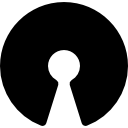App Security: How To Build Secure Mobile Apps
Introduction- The Need For A Secure Mobile App
Are you looking to enhance the security of your startup or small business website? Have you been searching for a complete and reliable mobile application security checklist that makes your app secure and trusted in the eyes of your customers and clients?
Does your app collect enormous amounts of sensitive customer data that need protection? If you answered yes to any of the questions, you are reading the right article. This article explores the concept of security in mobile application development and exposes you to some of the mobile application security measures you can take to boost your application security.
Popularity Mobile Applications
Before we delve into deeper details of how to secure an app on android, it is wise that we take a bird’s eye view of the mobile app acceptance among organizations. Most enterprises worldwide have taken a leap and integrated ubiquitous mobile technologies into their strategies.
This scenario explains the popularity of mobile applications, and the numbers seem to concur with the fact that mobile adoption has been surging. Today, consumers continue to rely on mobile applications for shopping, product search, and facilitating payments for their orders.
According to a report, people spend an average of 3.8 trillion hours on mobile applications. In a nutshell, mobile applications continue to gain extreme approval, and they won’t stop any time soon.
Mobile App Security Landscape
As mobile app usages continue to surge and increase in mobility, the attention now shifts to mobile application security. Truth be told, app security remains in a sorry state of affairs, especially from the startup and small businesses perspectives. Network and website security have received significant attention, while mobile security continues to face much neglect. According to the 2020 Mobile Security Index Report, 43% of organizations have sacrificed the security of mobile applications.
Mobile app development is a lucrative profession and business due to the rise in smartphone usage. In this article context, we can go for low priced or cheap code signing certificate to ensure app security. Without Code Sign certificate, the code remains vulnerable and hackers can inject malware into such vulnerable code. As a result, users will face warnings while downloading such software. Code sign cert ensures that the code is not altered since it is signed. Besides, SSL certificates, application firewalls, and security plugins are also there to secure the environment.
But it is very tough to find an article that provides complete guidelines on how to secure a medical mobile app, for instance. Indeed, neglecting security in mobile applications has invited several mobile security vulnerabilities targeting mobile apps. A McAfee Mobile Threat Report of Q1 of 2020 shows how mobile malware continues to play hide and steal and accounts for over half of mobile threats in 2019.
The only way to remain secure from the threats and repercussions of insecure mobile applications is to follow mobile app security best practices. However, before we dive further into the fine details of securing your mobile app, let's get acquainted with the security issues that can occur.
Mobile Apps Security Issues
There are six major mobile app security issues you should know. They are data leakage, malware, and spyware, outdated operating systems and software, compromised passwords, social engineering and phishing, and encryption gaps.
1- Data Leakage
Data leakage is one of the most severe issues of mobile app security. Mobile applications often pose a challenge regarding data vulnerabilities that arise mainly because of the ubiquitous nature of data. The risk is even bigger and more complex in enterprise scenarios than for other app categories, such as gaming apps. The applications carry extremely sensitive user data, such as financial records and social security numbers. The loss of such data often comes with devastating repercussions for the organization. As such, data in transit or at rest should be adequately protected from data breaches and other related threats.
2- Malware and Spyware
Although mobile malware and spyware have not touched the heights of the amount witnessed in PCs, it is still one of the biggest security issues in mobile application development. The mobile app landscape is witnessing more mobile-specific malware designed to leverage smartphone and tablet vulnerabilities. Some popular types of malware targeting mobile applications include banking malware, mobile ransomware, MMS malware, and SMS trojans.
3- Outdated Operating System and Software
Outed operating systems and software pose a serious security risk to mobile applications. Developers update software and operating systems to patch security loopholes in older OS and software versions. Applications that run on old versions become more susceptible to security threats than up-to-date ones.
4- Compromised Passwords
A weak or compromised password is the weakest link an attacker can leverage to access an application. Despite the importance of strong and unique passwords, most app users seem reluctant to implement them. Attackers use the dictionary and brute force attacks to infiltrate applications that are not protected with secure passwords.
5- Social Engineering and Phishing Attacks
Mobile phishing attacks have become so prevalent yet so hard to spot. Hackers seem to be abandoning conventional phishing mediums, such as emails. They are now shifting their attention to SMS applications, WhatsApp, Facebook, and fraudulent mobile applications that masquerade as real applications but with the ill intention of stealing from unsuspecting users. The four major mobile phishing attacks are Smishing, Whishing, malicious applications, and social media phishing.
6- Encryption Gaps
End-to-end encryption gaps are also a common app security issue. Look at an encryption gap as a water pipe with holes. The hole at the center of the pipe can make unauthorized parties to access your data. One of the most rampant encryption gaps is unencrypted public WiFi which is why they are considered a big risk to the organization. Such gaps grant bad actors the opportunity to access your app resources.
App Security Best Practices
1- Use Code Signing Certificate
The code signing certificate is one of the most fundamental tools to secure mobile applications. It is a crucial aspect of the security of mobile applications since it assures app users that the code or app has not been corrupted or tampered with since it was published.
The code signing certificate is fundamentally a digital signature technology that allows legitimate app and software developers to prove their validity and identity. The code signing certificate has 32-bit and 64-bit digital signatures.
The code signing certificate employs cryptographic key technology, which is the same technology used in SSL certificates. Two keys, the private and public keys, are used in encryption technology.
The private key will sign the code, while the public key will be used for signature authorization. You can purchase a code signing certificate Just like you get SSL certificates from authenticating SSL certificate providers. Before issuing the code signing certificate, the certificate authority will have to verify your authenticity. App users will get to trust your app once they ascertain it has the code signing certificate. And with its cryptographic key technology, you can entrust the code signing certificate to secure mobile apps.
2- Conduct Regular Penetration Testing
One thing you should understand about app security is that only some security loopholes are glaringly visible. One of the best ways of establishing a secure mobile app is by conducting regular penetration testing. For your information, regular security testing in mobile applications remains one of the key pillars of fast mobile app development. Mobile app security testing is something that should be done during the app development phases and after launching the application. It will help to unearth the mobile application vulnerabilities existing in your app.
Even though regular penetration testing helps to ensure secure mobile apps, it is quite shocking that most app owners and developers do not take the issue of penetration testing with the seriousness it deserves. According to a report, 40% of businesses have failed to completely scan their app codes for security vulnerabilities. It should be noted that regular mobile application security assessment should be part of the app maintenance process. Not only does it help to enhance security for apps, but it also helps to evolve your mobile application security to support regulatory changes such as GDPR, HIPAA, and CCPA.
3- Encrypt Mobile Communications
One of the best android and iOS app security best practices is ensuring that mobile communications are encrypted. You will need an SSL certificate to encrypt data and communications happening on your app. A mobile application without an SSL certificate is vulnerable to all sorts of data breaches. The certificates help in securing mobile applications from security infiltrations, traffic interceptions, and fake logins. However, it is alarming to learn that most applications, including high-level apps containing sensitive data, have failed to implement SSL certificates. Such applications become susceptible to app security vulnerabilities such as man-in-the-middle attacks.
It is vital to get an SSL certificate to ensure secure mobile apps. And as I stated earlier, SSL certificates are primarily offered by legitimate SSL certificate providers. There are many SSL certificates, and you should go for one that suits your needs.
4- Enforce Strong Authentication
Passwords act as the first defense line in securing mobile apps. However, many users tend to create passwords that are not worth their salt and ones that endanger their app data. Therefore, robust authentications should be part of secure mobile app development. App developers should create apps that allow only specific types of passwords. For instance, users should not use passwords with less than a specific number of characters. The passwords should also be a blend of characters that range from numbers to letters, and symbols.
In addition to passwords, app developers should allow for two-factor authentication. Most financial applications have been at the forefront of adopting the two-factor authentication technique. The technique requires app users to have another authentication factor other than passwords. The second authentication factor could be a secret code, a one-time password, or a biometric authentication factor. Your app is made more secure because intruders cannot access the second authentication factor.
5- Isolate Application Information
All information accessed through your mobile gadget should be separated from the user’s data. The isolation process usually entails a few protection levels. The logic behind isolating application information is to separate corporate data from employees’ personal data. The isolation process can also help to increase customers’ trust and adherence to standards.
6- Encrypt the Source Code
Most codes are stored on the client side in mobile apps. This makes it easy for attackers to track bugs and vulnerabilities in the source code. Attackers can then modify the code to suit their needs, such as repacking the app to create a rogue on the reverse-engineering technique. They will then upload the applications to third-party app stores and use them to lure unsuspecting app users.
Such threats could impair the reputation of an organization or an app owner. Therefore, app developers should always remain vigilant when creating mobile applications and use tools that detect and address source code vulnerabilities. For instance, developers must install measures that prevent reverse engineering and tampering attacks. One of the perfect methods of preventing applications from source code vulnerabilities is ensuring that the source code is encrypted.
7- Protect App Data on your Device
Because mobile apps carry sensitive data that will at one point need to move between endpoints at one point, it is important to ensure the security of in-transit data. We have already discussed the essence of SSL certificates and how crucial they can be in securing data. The certificates still have a role to play in the encryption of in-transit data. No one can decrypt data unless they have the decryption key. Another perfect way of securing in-transit data is by using a virtual private network. A VPN creates a tunnel that ensures user data is safe from thefts and data breaches.
8- Patch App and Operating System Vulnerabilities
One of the most important yet overlooked ways of securing mobile applications is conducting regular updates. Most app owners fail to conduct app updates once they are available, and this negatively impacts the security of apps. One of the reasons why developers avail the app updates is to help in patching the security vulnerabilities portrayed in the old app versions. Failing to update the app is like choosing to live with the security flaws of the older app versions, and you know what this could do to your app security.
9- Prevent Data Leaks
You can protect your application from data leaks in many ways. You can use encryption keys, implement the HTTP to HTTPS migration, prevent caching of data, use application logs, broadcast the components of your app, and adhere to the stipulated development guidelines
10- Protect Against Device Theft
Your physical security plays a vital role in app security. On most occasions, hackers want to lay their hands on the physical device first to execute their attacks. But this will not be possible if your device is protected from theft. For instance, you can have adequate security personnel or a safe where you store your devices whenever you are not using them.
11- Scan Mobile Apps For Malware
We have already seen the various forms of malware that can hit your application. The best way to protect your app from malware is by conducting frequent malware scans. The scans will help you spot the malware trying to infiltrate your application and the vulnerable hotspots that could grant malware attackers a leeway to your mobile application. As a best practice, always ensure you fix such loopholes as soon as possible. Also, for the utmost safety, ensure your antimalware scanner is active throughout. Regular malware scans should also be part of the process of security testing of mobile applications.
12- Employ Strict In-house Security Standards
It is crucial to consider the security controls for your mobile app development teams. This is part of the broad aspect of security in mobile application development. You should know that your mobile app is only as secure as the weakest link. Implementing mobile app security standards and management policies will enforce internal security best practices that are vital in developing a secure mobile app. For instance, you do not want your app development team members working from unsecured devices. Something as simple as remote working or writing codes from personal devices could significantly threaten the security of mobile applications. Enforcing such policies could help in securing mobile apps.
13- Have a Robust Security Training and Awareness Program
Creating and implementing mobile app security policies is just one aspect of in-house security. Another critical in-house security practice is educating and training your team on mobile security best practices. The training program will help to enlighten the team members on the various mobile app security threats, how best to identify the threats, and the right measures they should take to address the security threats. It is worth noting that security for mobile apps starts with your organization’s employees. The more they are enlightened on mobile app security best practices, the more secure your app will be.
14- Have Robust Permission Controls
It is essential to define the type of permissions you are trying to collect from mobile users. For instance, if the app has nothing to do with users’ confidential data, then the app should not be granted permission to access such data. The more permissions your app has, the more vulnerable it becomes to security threats. To ensure the utmost security for mobile apps, it is crucial to limit app permissions.
15- Optimize Data Caching
To enhance their performance, mobile applications store cached data. However, whereas this is a good thing, hackers usually target cached data as it is easy to be decrypted. To be on the safe side, you should set an automatic process for whipping out cached data whenever a device starts operating. This will help reduce the amount of cached data and minimize the associated risks.
FAQS
1- Why Is Mobile App Security Important?
With the current increase in mobile security threats, you need adequate mobile app security to protect yourself from such threats. Mobile app security will help you avoid the repercussions that come with app breaches such as financial losses and reputational damages.
2- What are Security Issues in Mobile Application Development?
Security issues in mobile application development include data leakages, malware and spyware, outdated operating systems and software, compromised passwords, social engineering attacks, and encryption gaps.
3- How Do You Create a Secure App?
Creating a secure app entails following the best app security practices such as the ones explored in this article.
4- What tools can I use for mobile app security testing?
Mobile app security testing is very vital. App owners have several tools at their disposal that they can use for app security testing. Some of the tools include Zed Attack Proxy, Android Debug Bridge, Drozer, QARK, and WhiteHat Security
5- How Frequent Should I Do Mobile App Security Testing?
Penetration testing should be carried out on a regular basis to ensure more consistency in security and reveal security vulnerabilities. I recommend carrying out security testing once a year.
6- What happens when hackers finally get past my security measures?
It is possible that despite all the mobile app security measures you have installed, hackers can still find their way into your mobile app. If this happens, you will have to change your passwords and immediately contact people that can help. You should turn to your data backup files to retrieve important files lost during the attack.
Final Thoughts
Mobile applications are vulnerable to security threats just like any other web application. App owners and users are left with the heavy task of ensuring that the apps are as secure as they can be. There are several mobile app security measures that one can have to help in protecting one’s app against mobile app security threats. This article has explained measures that one can take to safeguard mobile apps from security vulnerabilities.