Install Meteor on Apple M1
As I have been developing with Meteor for years, It was the first thing I usually install on my machine soon as I install the system which is usually Linux. On my new Apple M1, Meteor has a priority as well, but it needs a little trick.
How to install Meteor on Apple Silicon?
1- Install Rosetta
To install Meteor and other non-supported M1 tools through the terminal we need to install Rosetta which a translation layer that allows users to run apps that contain x86-64 instructions on Apple Silicon.
2- Create a Rosetta Terminal
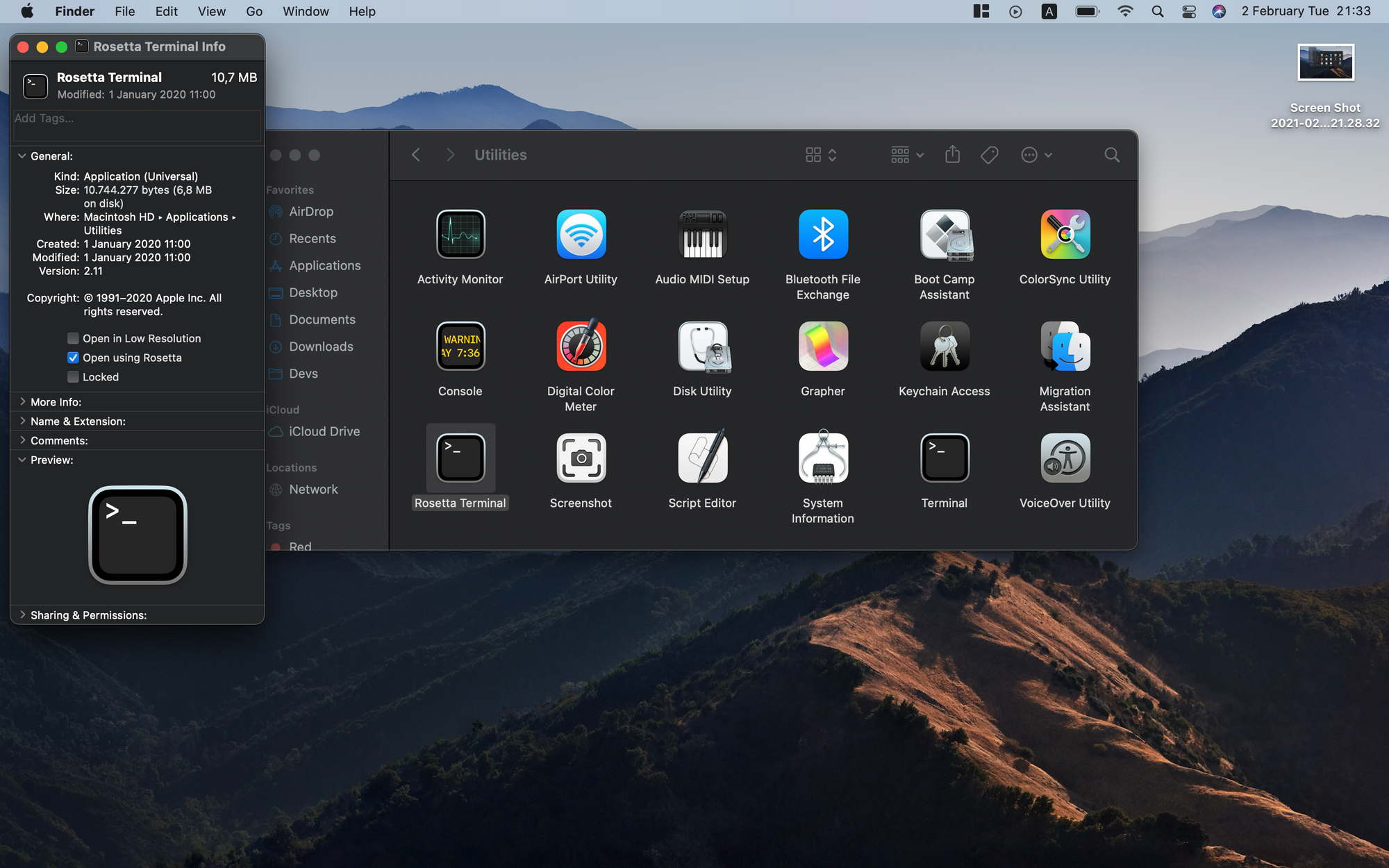
Soon as you install Rosetta we need to create a dedicated terminal app for it.
Open finder→ Go → Utilities and right-click on the Terminal app and duplicate it.
Soon as you duplicate it, rename it to: Rosetta Terminal
Then, right-click on the newly created terminal icon and select Get Info and check: Open using Rosetta
3- Install Meteor
Now, you are ready to install Meteor the normal classic way through Rosetta Terminal
curl https://install.meteor.com/ | sh
Soon as the installation is finished, you can create a new Meteor app.
Credit
Best method to install homebrew on M1? from MacOS

