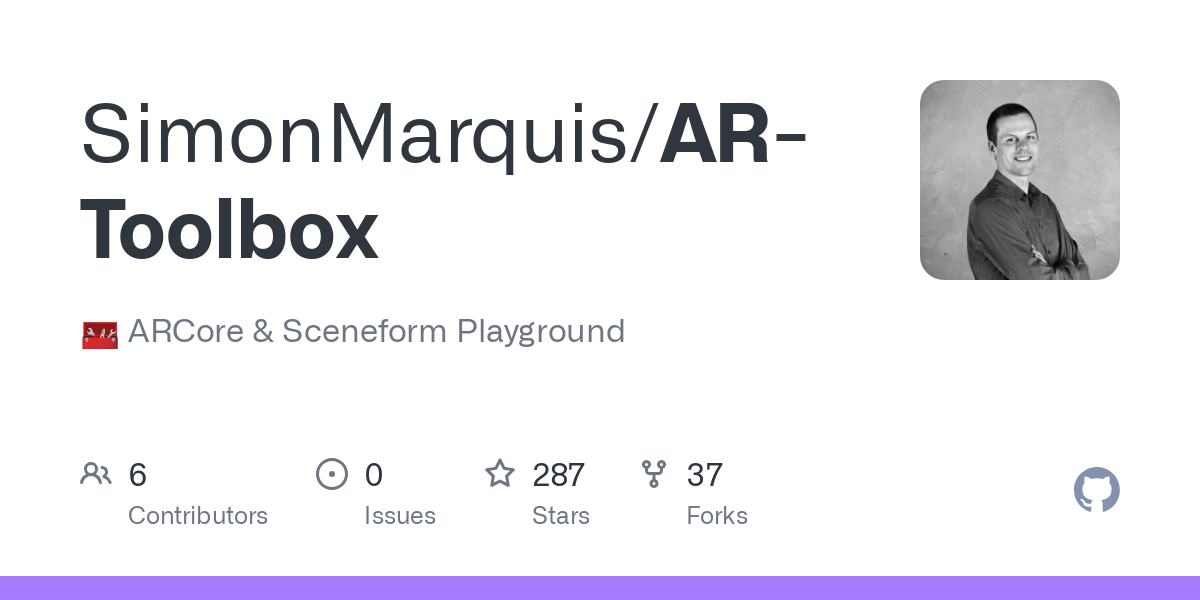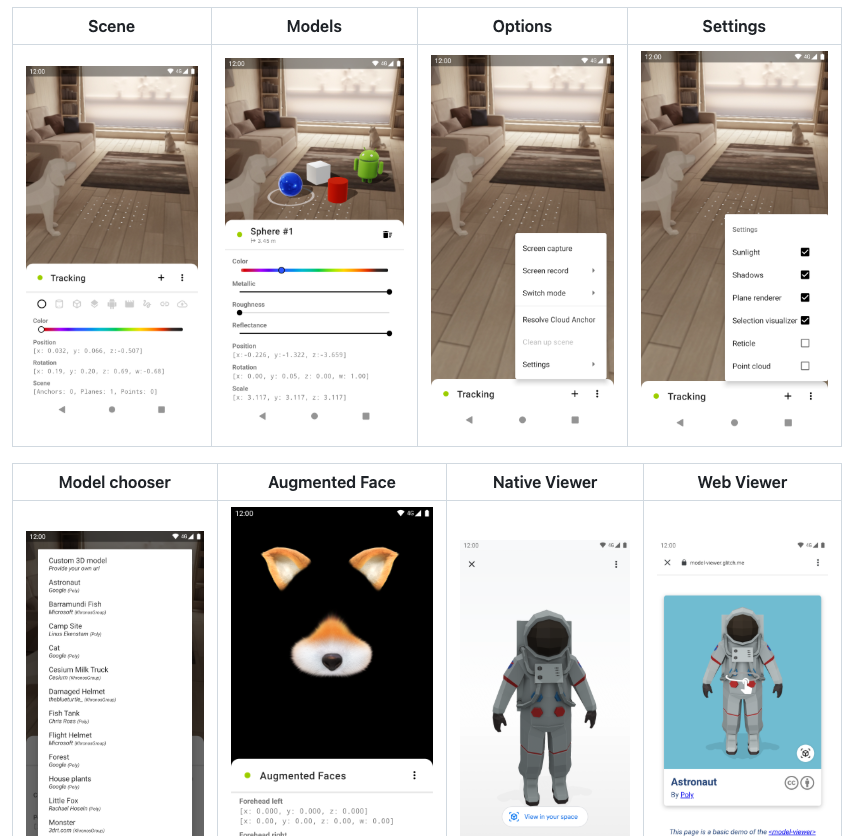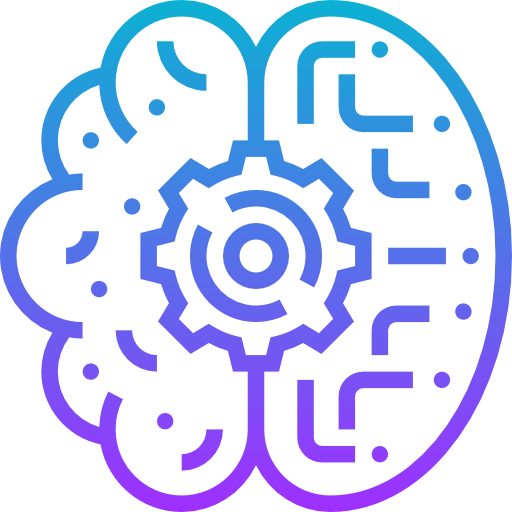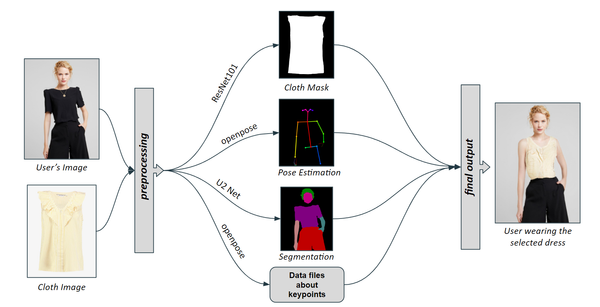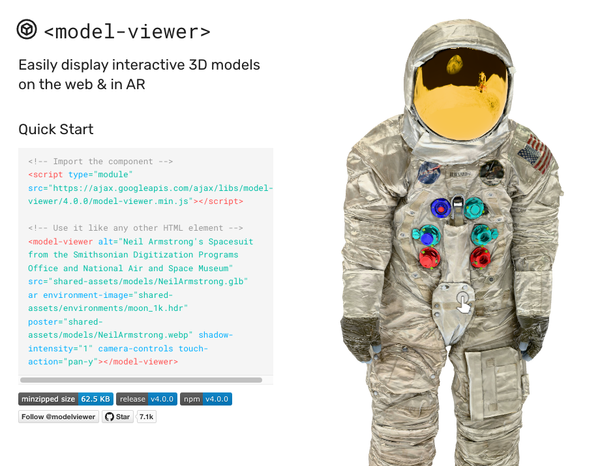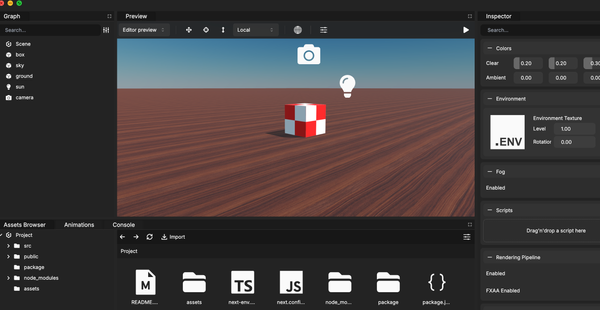Get a Taste of free Augmented Reality AR App in Android with AR Toolbox
AR Toolbox is an open-source Android app that leverages Google's ARCore to bring a suite of augmented reality tools to your fingertips:
Table of Content
What is AR Toolbox?
AR Toolbox is a free open-source Android application designed to showcase a variety of augmented reality (AR) features using Google's ARCore framework. It offers users a hands-on experience with different AR capabilities like plane detection, depth estimation, and object placement in a real-world environment.
AR Toolbox provides an intuitive interface that makes it accessible for developers and enthusiasts alike to explore the potential of augmented reality.
This tool is particularly beneficial for Android developers looking to integrate AR features into their apps, as it serves as a practical reference and a testing ground. Users can learn about the integration of complex AR functionalities in a straightforward manner, potentially incorporating similar features into their own Android applications.
This makes AR Toolbox an invaluable educational resource and a stepping stone for more innovative AR apps in the Android ecosystem.
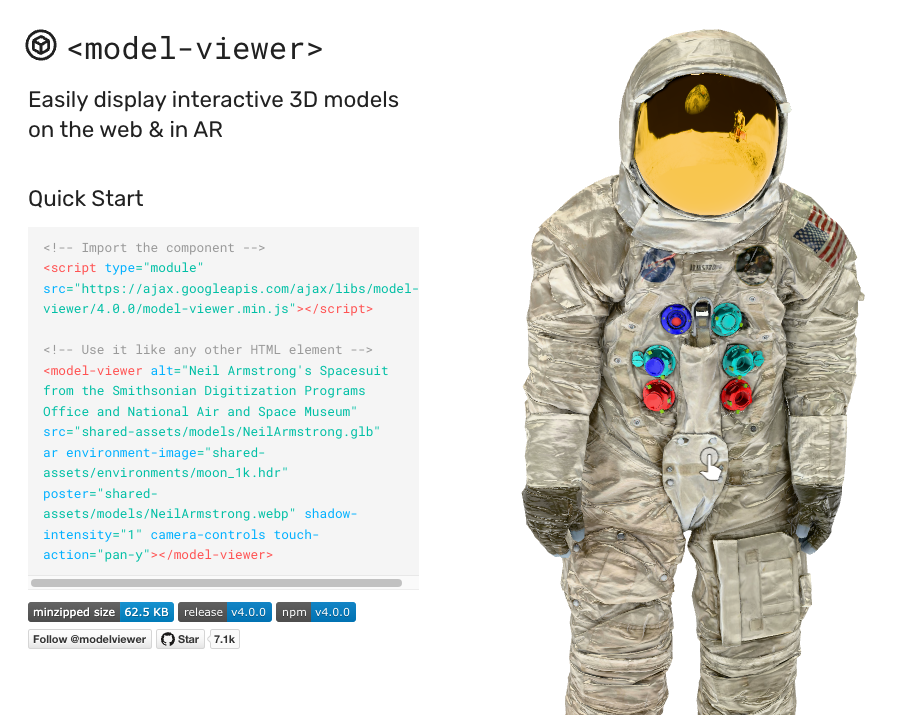
Features
- 3D Models: Add spheres, cylinders, cubes, and more to your scene. Import sfa, glTF formats, or even embed videos to enrich the AR environment.
- Scene Configuration: Adjust settings like sunlight, shadows, and plane visuals to make your AR objects blend seamlessly into the real world.
- Material Properties: Modify the look of objects with customizable colors, metallic effects, and roughness to achieve a realistic appearance.
- Interactive Gestures: Engage with your AR elements through intuitive drag, rotate, and scale motions.
- Measurements: Use polyline measuring tools for accurate spatial mapping.
- Augmented Images & Faces: Track specific images or detect facial regions to create interactive and personalized experiences.
- Depth Points & PointCloud: Enhance object placement accuracy with depth points and visualize environmental feature points.
- Screen Recording: Capture your AR sessions in resolutions ranging from 480p to 2160p.
- Performance Monitoring: Keep an eye on your app’s performance with real-time data on CPU usage, memory, and temperature.
- Cloud Anchors: Share and experience AR across multiple devices with cloud-based anchor management.
- Scene Viewers: Display AR scenes via native or web-based viewers for versatile access and sharing.
- Debugging Tools: Fine-tune your AR scenes with detailed control over camera settings, anchors, and point detection.
Tech Stack and Libraries
The app is written using Kotlin and it uses several libraries to make an engaging AR experience.
License
Copyright 2019 Simon Marquis
Licensed under the Apache License, Version 2.0 (the "License");
you may not use this file except in compliance with the License.
You may obtain a copy of the License at
http://www.apache.org/licenses/LICENSE-2.0
Unless required by applicable law or agreed to in writing, software
distributed under the License is distributed on an "AS IS" BASIS,
WITHOUT WARRANTIES OR CONDITIONS OF ANY KIND, either express or implied.
See the License for the specific language governing permissions and
limitations under the License.Resources & Downloads