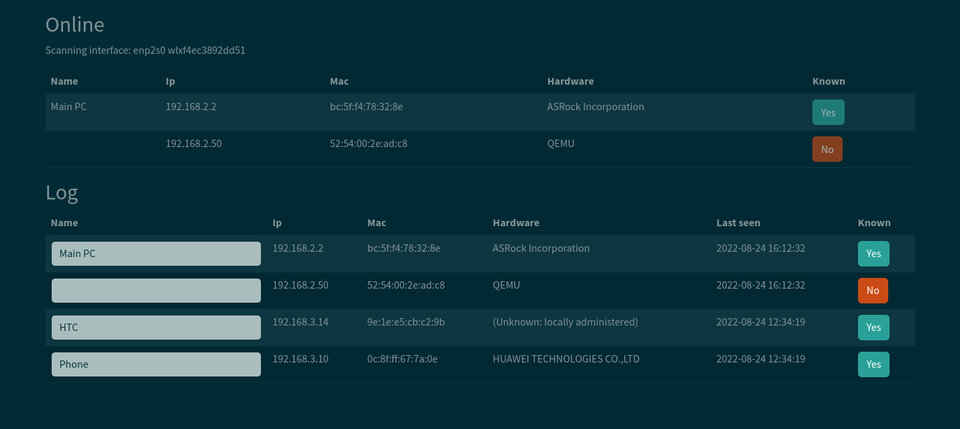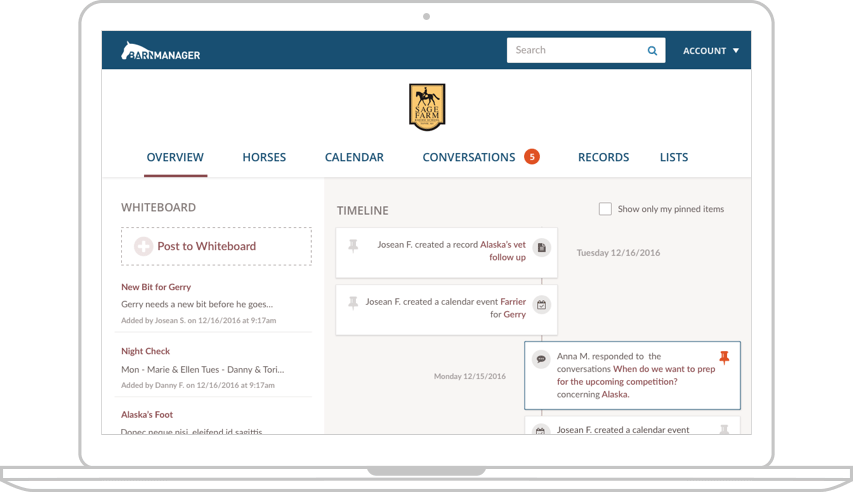Looking for a Free Network ARP Scanners? Here is the Top 19 for Linux, Unix, Windows and macOS
Table of Content
What is ARP protocol?
ARP protocol (Address Resolution Protocol) is a protocol that provides addresses and other information for network devices. It is commonly used in routers, switches, and other network components.
The ARP protocol works by creating a mapping between the IP address of a device on the network and the physical location of that device. This mapping is done using a table of addresses, called an ARP cache.
When a device in the local network needs to find out its IP address, it sends an ARP request to the network's router or switch. The router or switch responds with the device's MAC address (a unique identifier for each device) and an IP address, which it then stores in its ARP cache.
When a device on the network needs to find out its own MAC address, it sends an ARP request to the router or switch that sent its IP address. The router or switch responds with the device's MAC address and a valid IP address, which it then stores in its ARP cache.
This process ensures that devices on the network can communicate with each other over their assigned network addresses, even when they are in a different location or have been moved.
overall, ARP protocol is a crucial component of the routing and switching protocols that are used to establish an IP network. It is responsible for mapping addresses between devices on the network, enabling communication over these addresses.
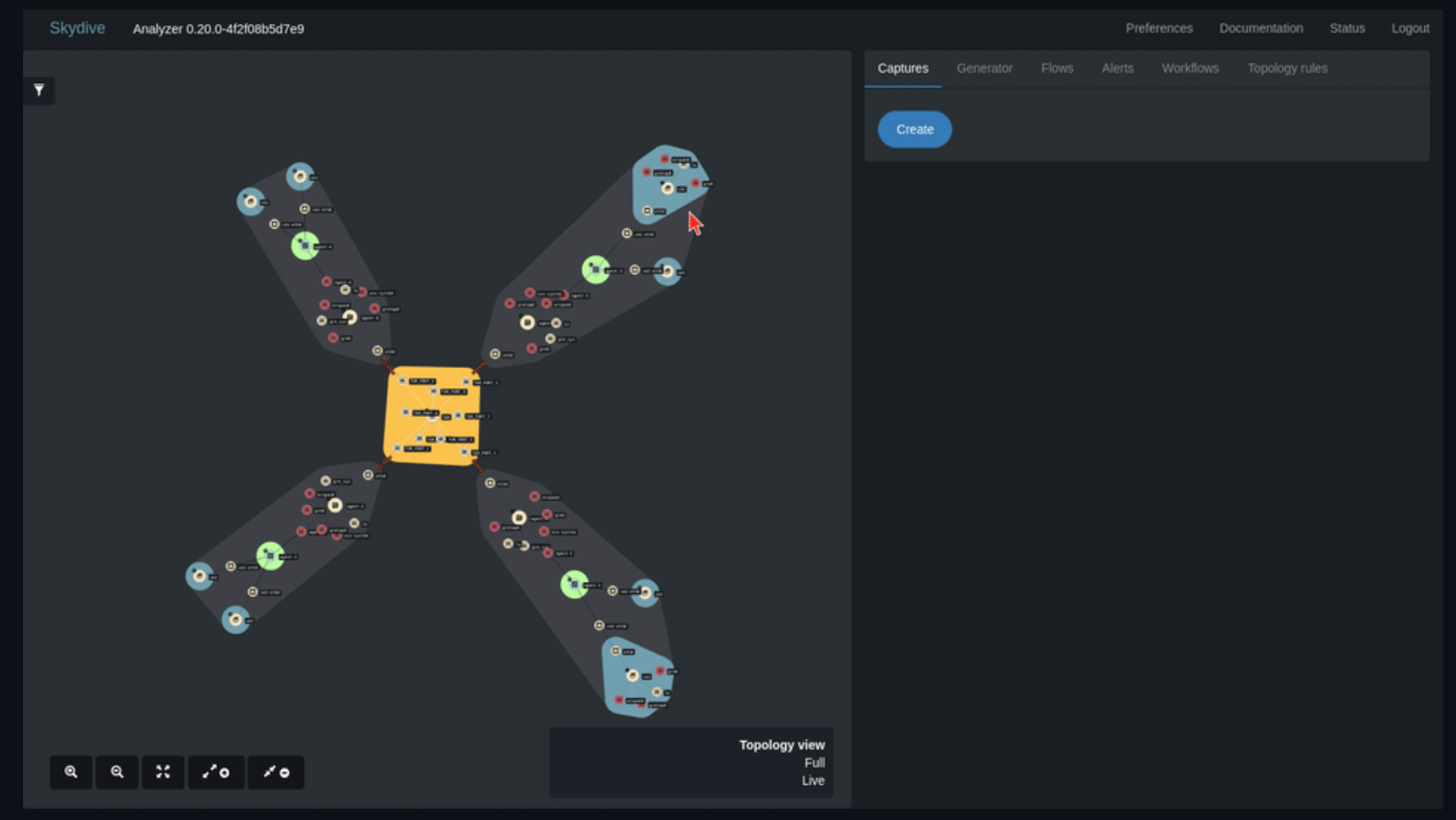
What is ARP Scan?
APR Scan uses the ARP protocol to discover and fingerprint IP hosts on the local network.
ARP Scan is important to discover all connected devices in the network, even if a device tries to hide behind firewall, it detects any active device using IPV3 protocol.
Use-cases and Benefits
ARP Scanning is an indispensable asset for security analysts, network administrators, and IT professionals. Here are some powerful applications of ARP Scanning within a network:
- Identify network vulnerabilities: ARP Scanning is a powerful tool in pinpointing vulnerabilities within the network by probing all connected devices. Weak passwords, outdated firmware, or exploitable vulnerabilities in firmware are no match for a thorough ARP scan.
- Observing network traffic: ARP Scanning allows network administrators to keep a vigilant eye on network traffic, effectively detecting potential threats or attacks. As an example, it can be used to intercept malicious traffic aiming to exploit known network vulnerabilities.
- Facilitating security assessment: ARP Scanning empowers security analysts to perform comprehensive security assessments on networks. It provides a detailed overview of the network's security landscape, helping to pinpoint known security vulnerabilities and enabling prompt action to mitigate them.
- Evaluating network performance: ARP Scanning is also a robust tool for network administrators and analysts to evaluate the network's performance. It allows for a comprehensive assessment of the network's performance by scanning devices, thus ensuring optimal operation.
Primary Users
The primary users of ARP Scanning are security analysts, network administrators, and IT professionals. These individuals use ARP Scanning to maintain network integrity, assess security vulnerabilities, and ensure optimal operation within their network environments.
Security analysts use it as a critical tool in their assessments, uncovering potential threats and weaknesses. Network administrators use it to monitor network traffic, identify malicious activity, and evaluate overall network performance. IT professionals might use it to troubleshoot network issues, ensure the smooth running of devices, and manage network resources effectively.
Open-source ARP Scanner tools
1. arp-scan
arp-scan is a robust network scanning tool that expertly leverages the ARP protocol to identify and fingerprint IPv4 hosts on a local network. With seamless compatibility across Linux, BSD, macOS, and Solaris, it stands out as a superior choice for network scanning.
It is written primary in C and released as an open-source under the GPL-3.0 License.
2. Pi.Alert
Pi.Alert is a WIFI/LAN intruder detector apps that continuously scans the network to track new devices, connections, disconnections, changes in IP addresses, and status of 'always connected' devices. It employs three scanning methods.
The first method uses the arp-scan system utility to search for network devices using arp frames. The second method, which is optional, uses Pi-hole DNS server if active, to locate active devices that were not detected by the arp-scan. The third method, also optional, utilizes the DHCP server dnsmasq, if active, to examine DHCP leases and find active devices undetected by the previous methods.
3. NetAlertX
NetAlertX is a network security scanner and notification framework that allows users to monitor their WIFI/LAN network, schedule device scans, detect new devices and changes in IP addresses, and receive alerts for unknown devices or changes. It supports plugin creation and includes a variety of discovery and scan methods. This tool aids in effective network security management.
4. WatchYourLan
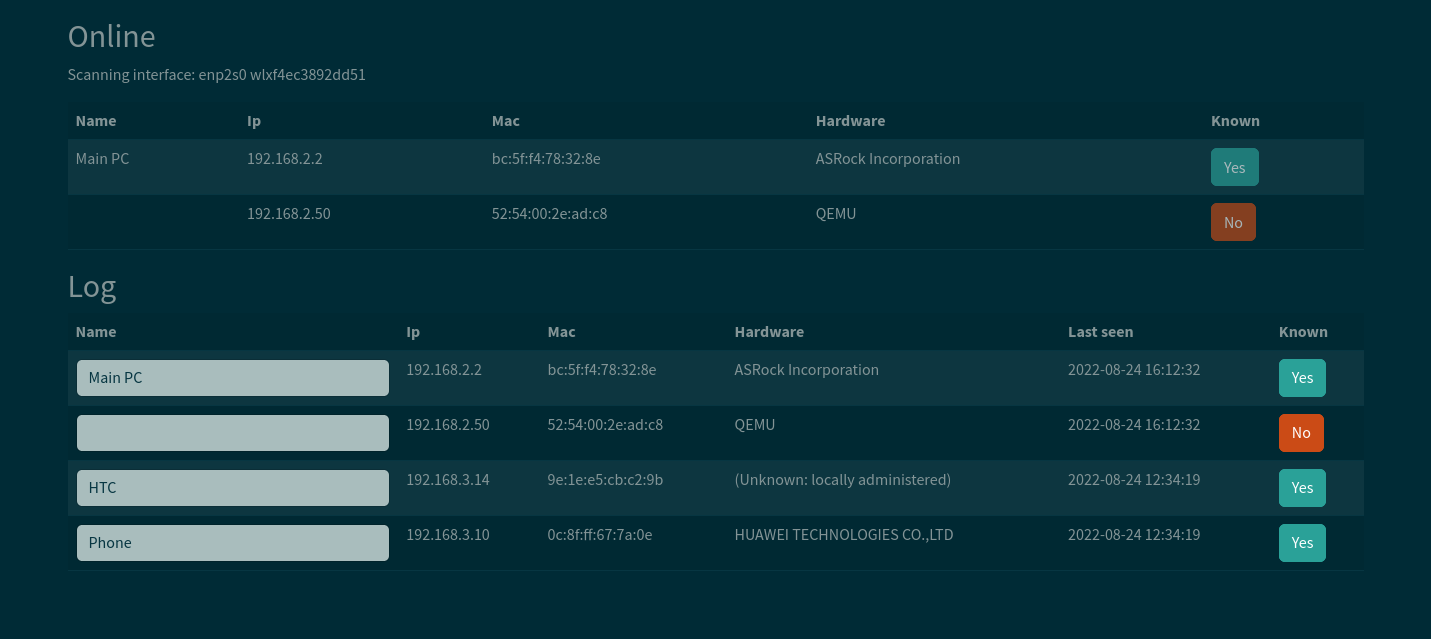
WatchYourLAN is a lightweight network IP scanner that comes with an intuitive web GUI. This application, written using Go language, offers a user-friendly interface for network scanning.
It provides essential metrics such as Docker Go Report Card Maintainability, Docker Image Size (latest semver), and Docker Pulls. The application is compatible with all Linux platforms, Windows, and macOS, making it a versatile tool for various operating systems. Additionally, it is easy to configure using a Yaml file.
5. Netlyser
Netlyser is a lightweight, simple yet effective Presence Detection Tool. Written in Rust and based on nmap, this command-line tool is built for UNIX systems. It is licensed under MIT and has earned accolades such as Open Source Love, Build Status, FOSSA Status, and Sourcegraph. Netlyser is designed specifically for professionals, network administrators, and security researchers.
The tool notifies the behaviour of devices - whether they connect or disconnect - using dbus. It keeps a record of all network behaviours, including name, type, IP, MAC, and status, in an SQLite database log file. Moreover, it brings an additional functionality of mapping the MAC addresses to labels to host devices.
In essence, Netlyser is a comprehensive tool that provides a wealth of information about network behaviour, making it an invaluable asset for maintaining and monitoring network security.
6. liwasc
Liwasc is a powerhouse network and port scanner designed for top-tier performance. This tool swiftly provides a comprehensive overview of your network's nodes, the services they run, and their power status. With the ability to scan a network using an ARP scan and mac2vendor database, Liwasc effortlessly lists nodes, their power status, manufacturer details, IP and MAC addresses, and additional metadata.
It also possesses a high-performance custom TCP and UDP port scanner that lists the ports and services of a node and provides rich metadata. Not to mention, it can power on nodes in a network using Wake-on-LAN packets. Liwasc's strength lies in its ability to periodically scan a network based on a CRON syntax and preserve the results in a database.
Remarkably, Liwasc is built on open web technologies and supports OpenID Connect authentication, offering secure exposure to the public internet and functioning as a remote controller for a network. In a nutshell, Liwasc is the all-seeing guardian of your network, providing deep insights and control like never before.
The app ios written using Golang, and it runs as a PWA (Progressive Web App) directly
7. go-lanscan
Go-Lanscan is a network command-line interface and a Golang package that provides the capability to perform ARP and SYN scanning on a local area network. This tool is immensely beneficial for network analysis and security, allowing users to scan all ports on the current LAN or specific ports, providing great flexibility.
One of the primary advantages of Go-Lanscan is its compatibility with multiple systems and platforms. It supports macOS, Linux/Debian, and Docker. For macOS and Linux/Debian, dependencies like Golang and libpcap need to be installed. For Docker users, a pre-built image with Go-Lanscan is provided, making the setup process straightforward.
Moreover, Go-Lanscan provides pre-built binaries in the releases section on GitHub, with the only prerequisite being the installation of libpcap. The tool also allows users to install it using the 'go install' command, once the dependencies are installed.
In terms of usage, Go-Lanscan is quite user-friendly. It provides detailed usage instructions and examples, making it accessible even for those who are not tech-savvy.
In summary, Go-Lanscan is a powerful, versatile, and user-friendly network scanning tool that aids in maintaining network integrity and security across various platforms.
8. CAPitan
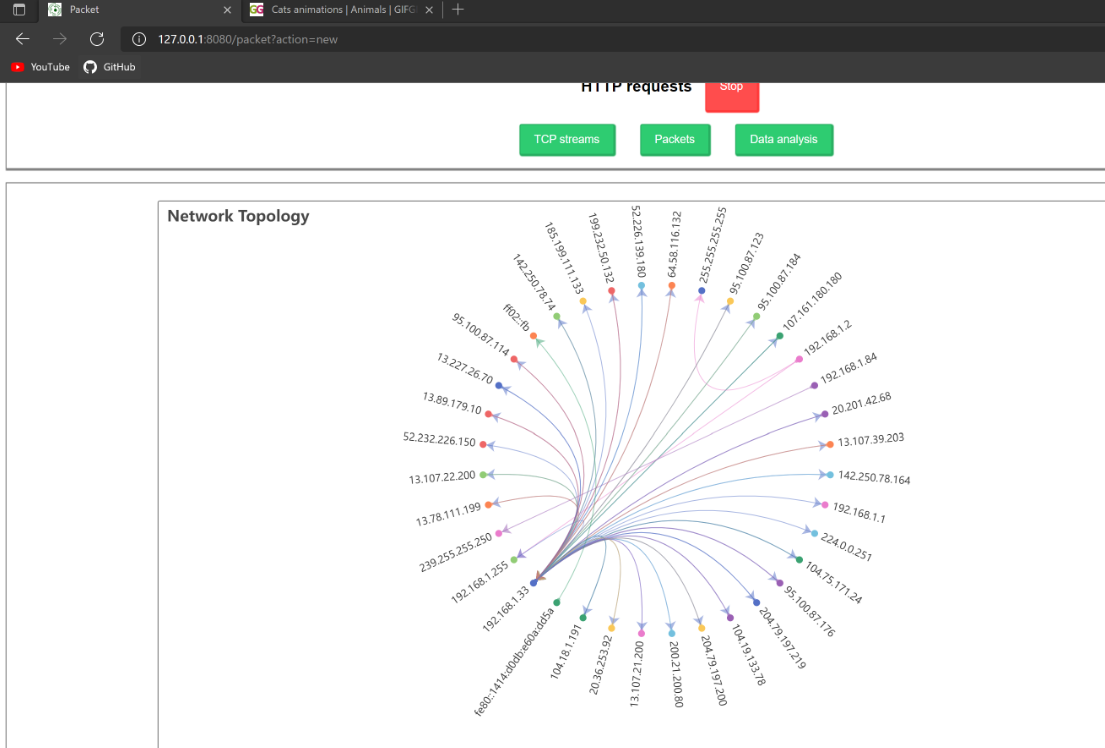
CAPitan is a highly adaptable, scriptable web User Interface (UI) designed as a network sniffer. It's equipped with an Address Resolution Protocol (ARP) scanner and spoofing capabilities.
It has been meticulously developed to be lightweight in nature, ensuring that it doesn't impact system performance significantly while in operation. Moreover, its user-friendly configuration options make it easy to customize to suit the specific network monitoring and security needs of the user.
9- CArpScanner
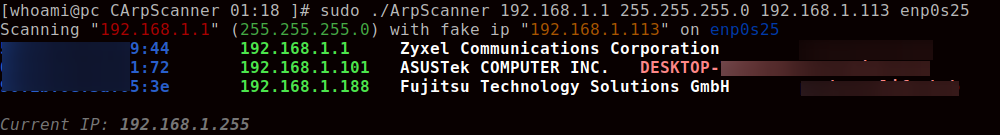
CArpScanner stands as a robust, open-source ARP protocol network scanner, meticulously coded in C. It's designed for effortless building on UNIX, Linux, and macOS systems.
10. OpenEye
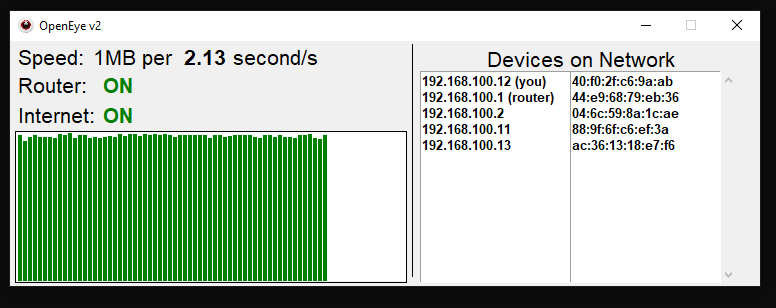
OpenEye is a comprehensive network monitoring tool and an advanced ARP Scanner. This unique tool, written using Python, has the ability to keep a vigilant check on your internet speed, ensuring that you are always aware of how your connection is performing.
It also diligently tracks all the devices that are connected to your Local Area Network (LAN), providing you with a complete overview of your network infrastructure.
This invaluable feature allows you to maintain optimal network health and security by identifying any unauthorized or suspicious devices that may be connected to your network. It works seamlessly on Linux, UNIX and macOS systems.
11. NetProbe: Network Probe
NetProbe: Network Probe is a super handy tool that you can use to check out the devices on your network. All it does is send out ARP requests to any IP address on your network. Then it gives you a list of IP addresses, MAC addresses, manufacturers, and device models of any device that responds.
The app is released under the MIT License.
Features
- Scan for devices on a specified IP address or subnet
- Display the IP address, MAC address, manufacturer, and device model of discovered devices
- Live tracking of devices (optional)
- Save scan results to a file (optional)
- Filter by manufacturer (e.g., 'Apple') (optional)
- Filter by IP range (e.g., '192.168.1.0/24') (optional)
- Scan rate in seconds (default: 5) (optional)
12. Bramble
Bramble is a new and innovative open-source suite designed specifically for the Bramble project. This unique platform is characterized by its versatility in pentesting and IT security. It's not only user-friendly but also fully editable, catering to both beginners and more seasoned users. Beginners can use Bramble as an effective learning tool for hacking, while experienced users will appreciate its customizable, plug-and-play hacking tools which allow for quick code addition.
One of Bramble's standout features is its robust and feature-rich ARP-scanning capabilities. This is crucial for network security and administration, allowing for efficient identification and monitoring of devices in a network.
Bramble is primarily based on C++, but it also supports code addition in other languages, providing flexibility for different user preferences. Even for those who are not particularly fond of C++, Bramble offers templates to assist and save time.
13. arp-scanner
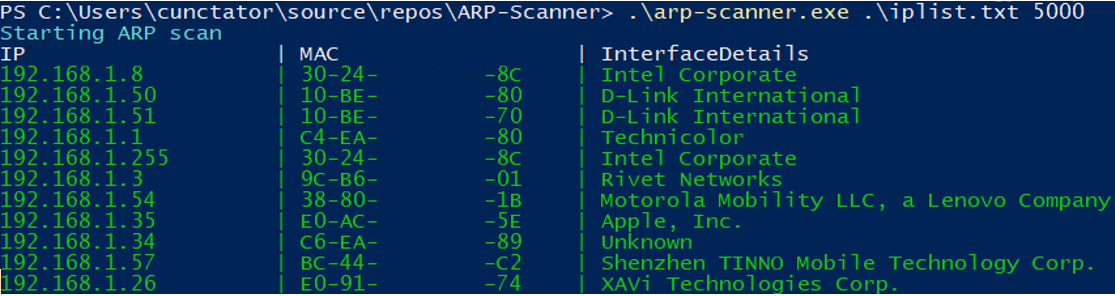
arp-scanner is a lightweight, multi-threaded ARP scanner developed in C#. It is specifically designed to identify live hosts within your Local Area Network (LAN). The unique aspect of arp-scanner is its origin as a highly portable Powershell script, ActiveARP.ps1.
This standalone solution proves extremely useful in quickly discovering hosts within a subnet, especially when ICMP (Internet Control Message Protocol) requests are filtered by the live hosts. This feature allows for robust network scanning even in tightly secured networks where traditional scanning methods might prove ineffective.
The key features of arp-scanner include its multi-threaded scanning capabilities, which allow for efficient scanning of multiple hosts simultaneously. This results in a faster and more efficient scanning process. Its essentiality and portability make it a practical tool that can be used across different systems with ease.
In addition to identifying live hosts, arp-scanner can also bypass ICMP packet filtration. This means it can still effectively discover live hosts on your LAN even when ICMP packets are being filtered.
Another notable feature is its ability to resolve the MAC (Media Access Control) addresses of interfaces. This feature provides detailed information including the manufacturer details of the interface, giving users a deeper insight into the devices connected to their network.
The script is released as an open-source under the GPL-3.0 License.
14. arp-scan
arp-scan is a C command-line tool designed specifically for Windows operating systems, including both x86 and x64 versions. This tool is primarily used for scanning devices within a network.
The key feature of arp-scan is its ability to target specific IP addresses or a range of IP addresses. This is accomplished by using the '-t' option followed by the target IP or IP range in the format of [IP/slash] or [IP].
For instance, to scan all the devices within a network you would use a command like arp-scan -t 192.168.1.1/24. Alternatively, to scan a specific device within the network, you would use a command like arp-scan -t 172.20.10.1. This makes arp-scan a flexible and efficient tool for network administrators and IT professionals who need to maintain and monitor network security.
15. ARP scanner CLI
ARP Scanner, developed in Rust, is an efficient and lightweight tool for fast identification of hosts in a local network.
Inspired by the arp-scan project, it offers customizable ARP scans, MAC vendor searches, and data exports in JSON, YAML, and CSV. It also features pre-defined scan profiles for adaptable scanning strategies. This makes it an invaluable tool for maintaining network security.
16. ARP Scan Tool
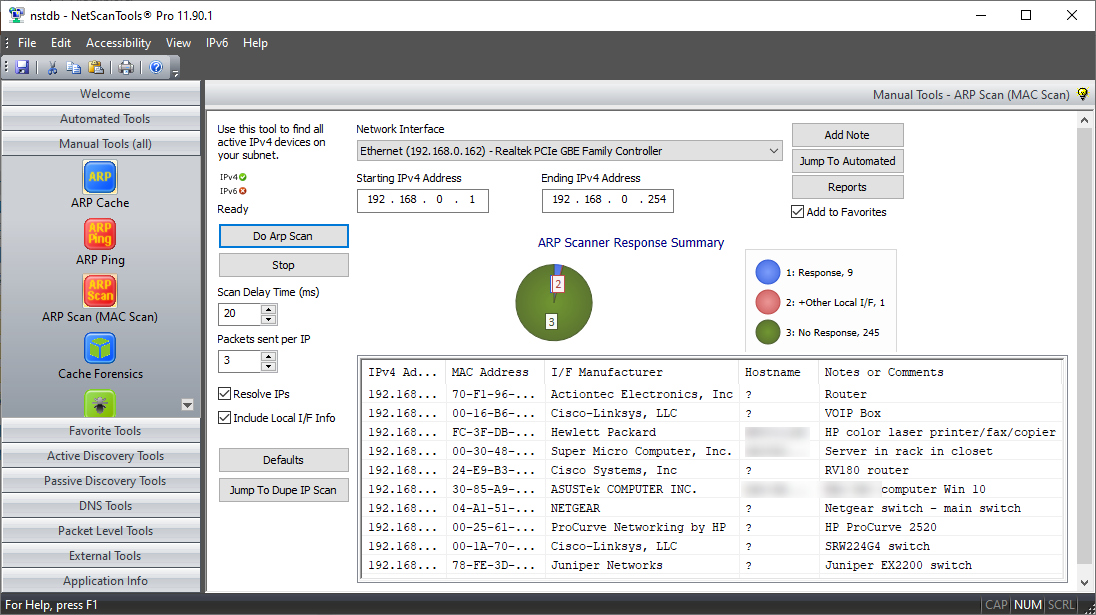
The ARP Scan Tool, also known as ARP Sweep or MAC Scanner, is a highly efficient tool designed to discover all active devices within an IPv4 range. This is usually within a subnet, even if a firewall designed to conceal the device's presence protects these devices. This tool is essential for both Ethernet and WIFI users as all IPv4 devices on your LAN must respond to ARP to ensure communication.
This tool stands out due to its speed and effectiveness. It's a very fast ARP packet scanner that displays every active IPv4 device on your subnet. Since ARP is non-routable, this scanner only operates on the local LAN, which refers to the local subnet or network segment.
The ARP Scan Tool has the advantage of displaying all active devices, even those protected by firewalls. Devices can hide from Ping but not from ARP packets. To find active IP addresses outside your subnet, the Ping Scan Tool, also known as a Ping Sweep tool or NetScanner, can be used.
In addition to its primary function, the ARP Scan Tool is linked to other tools such as the ARP Cache Tool and ARP Ping. It also connects to the Packet Generator, which has an ARP/RARP packet generating mode. In summary, the ARP Scan Tool is a comprehensive network scanning tool that ensures efficient communication and network security.
17. arp scannet

Arp Scannet is a highly efficient and user-friendly MAC address scanner created through the flexible C# language. It stands out with its adjustable time gap feature, ranging from 1 to 30 seconds, for sending ARP requests over both wired and wireless local networks. This feature, coupled with a fine delay of 50 milliseconds, ensures precise and efficient network scanning.
One of the key features of Arp Scannet is that it provides outputs in various formats, catering to a range of user preferences. Designed for compatibility, it currently operates seamlessly on Microsoft Windows platforms with the .NET framework installed.
Despite its advanced features, Arp Scannet maintains an accessible user interface, making it easy to use for professionals and novices alike. In essence, Arp Scannet is a unique blend of efficiency, versatility, and user-friendliness in the realm of network scanning tools.
18. Netdiscover, ARP Scanner
Netdiscover stands as a robust network address discovering tool, specifically engineered for wireless networks without DHCP servers, although its versatility allows it to perform superbly on wired networks as well. It confidently sends ARP requests and vigilantly sniffs for replies.
It is written in pure C language and can build easily from source for Linux and UNIX systems. It is released under the GPLv2.0 License.
19. ARP-Scanner
ARP-Scanner is a lightweight, cross-platform IP scanner designed for efficient network analysis. This application, coded using C#, offers a seamless user experience across various operating systems, including Windows and Linux.
Users can download the latest release from multiple sources such as Chocolatey for Windows, Snapcraft for Linux, and directly from GitHub for both Windows and Linux.
The usage is straightforward, requiring users to start the arp-scanner with the IP range to scan as a parameter. This makes ARP-Scanner a versatile and user-friendly tool for network scanning tasks.