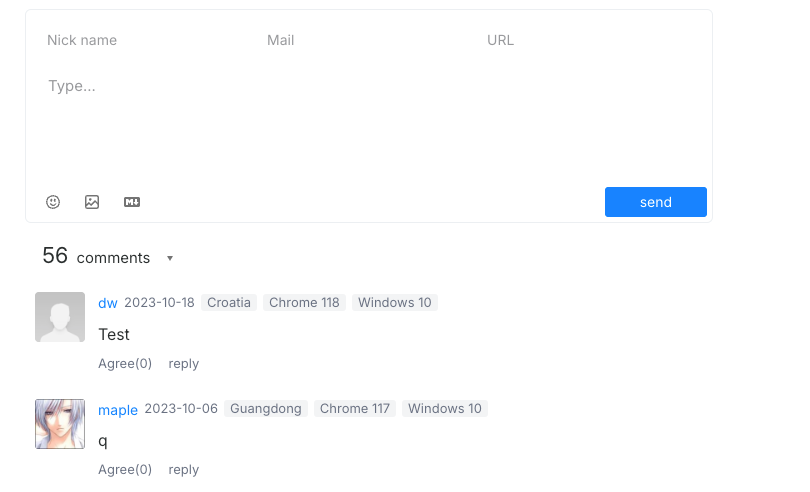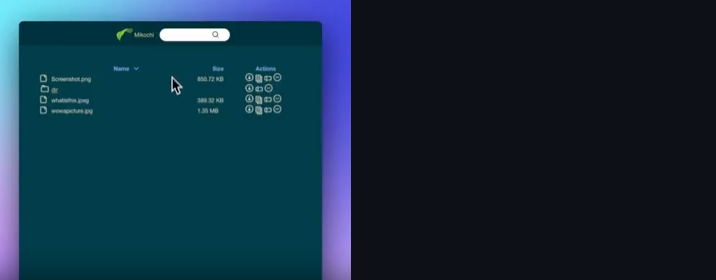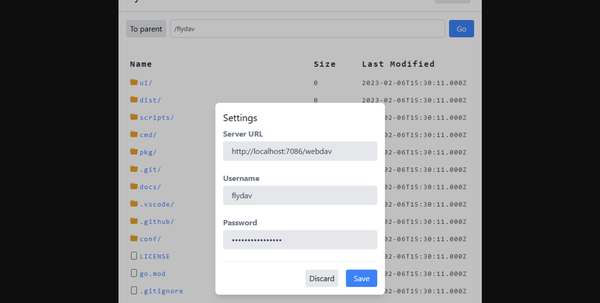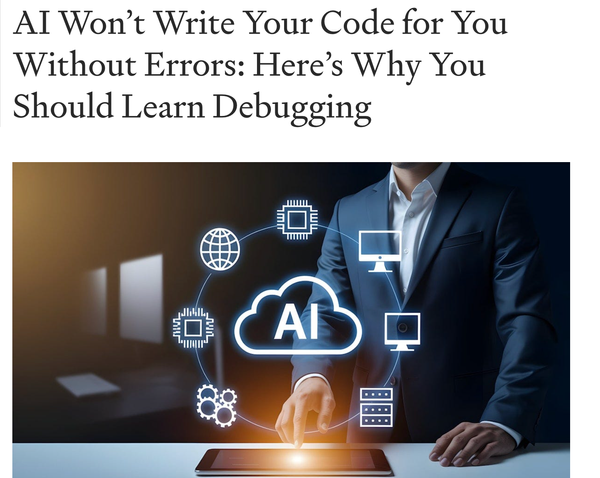Artalk - Yet another One Single Binary Commenting System for Static Site, Your Reliable Disqus Alternative
Table of Content
A commenting system is a feature that enables visitors to leave comments on a website, blog, or web application. This system is particularly important for static websites as it adds an element of interactivity and engagement. While static websites are traditionally more secure and faster, they lack built-in functionality for dynamic content such as comments. Thus, a third-party commenting system is often necessary.
A good commenting system can significantly enhance user engagement by facilitating discussions and interactions among users. It allows users to share their thoughts, ask questions, and provide feedback, thereby creating a sense of community.
Moreover, it can also provide valuable insights to the website owners about their users' opinions, preferences, and concerns. This can inform future decisions and strategies to improve the website and its content. In sum, a commenting system not only makes a website more interactive but also more informative and engaging.
Introducing Artalk: A Lightweight, Efficient Commenting System
In today's digital landscape where user interaction is key, having a reliable commenting system is essential for any blog, website, or web application. Enter Artalk, a simple yet feature-rich commenting system that you can deploy out of the box.
What sets Artalk apart is its emphasis on efficiency and simplicity. The frontend is pure Vanilla JS and is incredibly lightweight at around 40KB. This makes it fast and responsive, ensuring a seamless experience for your users.
But don't let its simplicity fool you. The backend is powered by Golang, which is known for its efficiency and cross-platform capabilities. This makes Artalk not just lightweight but also robust and reliable, capable of handling high volumes of user comments without a hitch.
One of the standout features of Artalk is its one-click deployment via Docker. This feature ensures that the integration process is as convenient and fast as possible, saving you valuable time and effort.
Above all, Artalk puts a premium on privacy. It is an open-source program, which means you can host it yourself and have complete control over your data. This privacy-first approach is a refreshing departure from many other commenting systems that often share your data with third parties.
In conclusion, if you're looking for a commenting system that's simple, efficient, and respects user privacy, Artalk might just be what you're looking for.
The front-end uses TypeScript (Vanilla JS), which is lightweight, has no redundant dependencies, and is only ~40KB (gzipped).
The backend is remade using Golang (Artalk v2), which is cross-platform, small in size, fully functional, and fast to deploy.
Works with
- WordPress
- Magento
- Static Generated Websites
- Headless CMS generated sites
- Web projects generated with Gatsby, Next.js, Astro, Nuxt, and more.
Features Highlight
- Command Line: This feature gives you the ability to manage operations directly from the command line, providing efficiency and flexibility.
- Image Lightbox: The integration of image lightbox can enhance the visual experience of your users by displaying images in a larger, overlay window.
- Data Migration: Artalk's data migration feature allows for quick backups and free migration, ensuring data safety and easy transfers.
- Email Notification: With multiple sending methods and email templates, this feature ensures users stay updated and engaged.
- CAPTCHA: By offering multiple verification types and frequency limitations, the CAPTCHA feature helps protect your site from spam and abuse.
- Page Management: Quick view and one-click title jump make page management efficient, improving navigation for users.
- Extension Plugins: This feature allows for the creation of more possibilities and customization, enhancing the user experience.
- Admin: With password verification and badge identification, this feature ensures secure and efficient management.
- Social Login: Quick login via social accounts boosts user convenience, encouraging more user interaction.
- Sidebar: The sidebar offers quick management and intuitive browsing, improving the user interface.
- Page Views Statistics: With this feature, you can easily track page views, understanding your audience better.
- Markdown: Markdown syntax support makes text formatting simpler and more efficient for users.
- Hierarchy: Nested paginated lists and scroll loading enhance the readability and organization of comments.
- Emoticons: Emoticon compatibility adds a fun, personal touch to user comments, fostering a more engaging community.
Install
Deploy via Docker with one click:
docker run -d --name artalk -p 8080:23366 -v $(pwd)/data:/data artalk/artalk-goIntegrate Artalk into your webpage:
Artalk.init({
el: '#Comments',
site: 'Artalk Blog',
server: 'https://artalk.example.com',
pageKey: '/2018/10/02/hello-world.html'
})
Full example
<!-- CSS -->
<link href="http://your_domain:8080/dist/Artalk.css" rel="stylesheet" />
<!-- JS -->
<script src="http://your_domain:8080/dist/Artalk.js"></script>
<!-- Artalk -->
<div id="Comments"></div>
<script>
Artalk.init({
el: '#Comments', // 绑定元素的 Selector
pageKey: '/post/1', // 固定链接 (留空自动获取)
pageTitle: '关于引入 Artalk 的这档子事', // 页面标题 (留空自动获取)
server: 'http://your_domain:8080', // 后端地址
site: 'Artalk 的博客', // 你的站点名
})
</script>Install using Docker Compose
version: '3.5'
services:
artalk:
container_name: artalk
image: artalk/artalk-go
restart: always
ports:
- 8080:23366
volumes:
- ./data:/dataRun with Docker Compose
docker-compose up -dLicense
Artalk is released as an open-source project under the MIT license