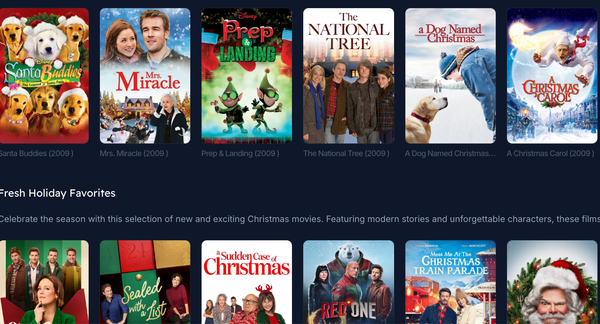Aseprite: Animated sprite editor & pixel art tool (Free software)
Are You Truly Ready to Put Your Mobile or Web App to the Test?
Don`t just assume your app works—ensure it`s flawless, secure, and user-friendly with expert testing. 🚀
Why Third-Party Testing is Essential for Your Application and Website?We are ready to test, evaluate and report your app, ERP system, or customer/ patients workflow
With a detailed report about all findings
Contact us nowTable of Content
Animated sprite editor & pixel art tool (Windows, macOS, Linux)
Features
-
Sprites are composed of layers & frames as separated concepts.
-
Support for color profiles and different color modes: RGBA, Indexed (palettes up to 256 colors), Grayscale.
-
Animation facilities, with real-time preview and onion skinning.
-
Export/import animations to/from sprite sheets, GIF files, or sequence of PNG files (and FLC, FLI, JPG, BMP, PCX, TGA).
-
Multiple editors support.
-
Layer groups for organizing your work, and reference layers for rotoscoping.
-
Pixel-art specific tools like Pixel Perfect freehand mode, Shading ink, Custom Brushes, Outlines, Wide Pixels, etc.
-
Other special drawing tools like Pressure sensitivity, Symmetry Tool, Stroke and Fill selection, Gradients.
-
Tiled mode useful to draw patterns and textures.
-
Transform multiple frames/layers at the same time.
-
Lua scripting capabilities.
-
CLI - Command Line Interface to automatize tasks.
-
Quick Reference / Cheat Sheet keyboard shortcuts (customizable keys and mouse wheel).
-
Reopen closed files and recover data in case of crash.
-
Undo/Redo for every operation and support for non-linear undo.
-
More features & tips
License
This program is distributed under three different licenses:
Source code and official releases/binaries are distributed under our End-User License Agreement for Aseprite (EULA). Please check that there are modules/libraries in the source code that are distributed under the MIT license (e.g. laf, clip, undo, observable, ui, etc.).
You can request a special educational license in case you are a teacher in an educational institution and want to use Aseprite in your classroom (in-situ).
Steam releases are distributed under the terms of the Steam Subscriber Agreement.
Platforms
macOS Windows and Linux
License
NOT an Open-source
Tags
animation,gamedev,gamdev,devtools,gif,sprite editor,png,jpeg,jpg, gif animation,animations