Atom: Access to Memory. The Web Catalog
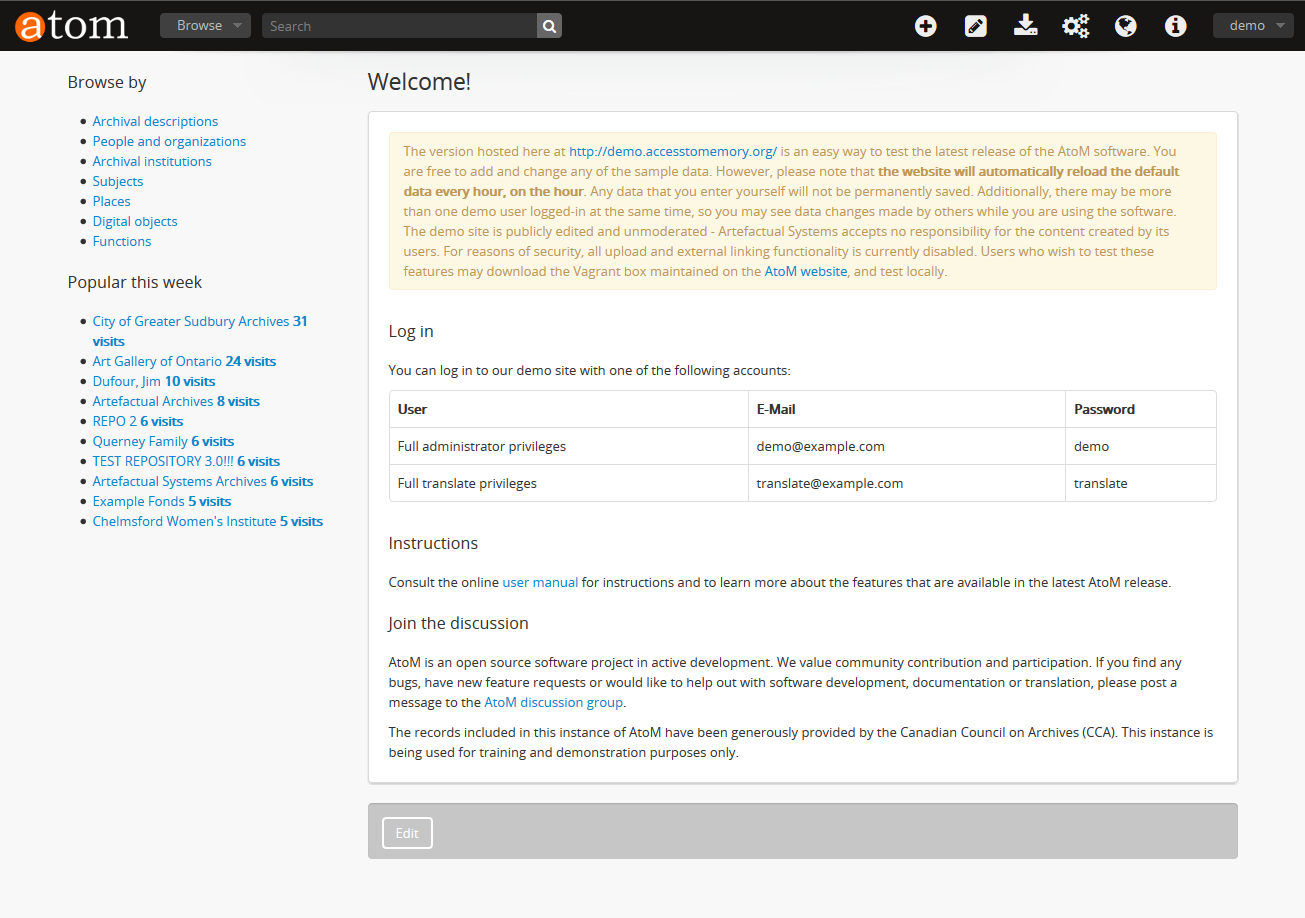
What is Atom?
Atom is an open-source web-based self-hosted cataloging and archiving system that helps collectors, and museums catalog and keep track of their items.
Atom is compliant to International Council on Archives, so public, private, cultural centers, and NGOs, can use without worrying about international standards.
Atom is powered and maintain by a strong community of developers, users, archivers, and museum experts.
Atom Features
- Web-based and self-hosted
- Open-source
- Platforms: Atom can be installed on Windows, Linux (Ubuntu, Debian, CentOS, Fedora), and macOS
- Record and organize collections, catalogs and items
- Browse items by people, organization, places, subjects, digital objects, images, and archival institutions
- It supports data import and export in several formats: CSV, EAD, EAC-CPD, and SKOS.
- Atom community offers a well-documented guides for users, Administrator, systems admins, devOps, and developers
- Supports multiple image formats: PNG, JPEG, SVG, GIF, and PDF
- Multilingual support: Atom has been translated to dozens of languages
- Multi-repository support
- Multi-users support
- Atom can be installed using Docker and Docker Compose
- Search with custom fields, filters, and full-text search support
- REST-API
- Theming
- Works on all modern browsers
- User and user groups
- Custom Fields
- Supports Digital Objects
- Browse items with filters
- Static pages for creating SEO-friendly public pages
- A controlled vocabulary is a set of pre-defined, authorized terms grouped into taxonomies or entered into authority records and used for generating value lists and access points. See Terms.
- Plugins
- Private and public elements
MINIMUM HARDWARE REQUIREMENTS
or a frame of reference, Artefactual’s standard AtoM test/demo site deployment is a cloud VM with the following specifications:
- Processor: 2 vCPUs @ 2.3GHz
- Memory: 7GB
- Disk space (processing): 50GB at a minimum for AtoM’s core stack plus more storage would be required for supporting any substantial number of digital objects.
Software dependencies (required)
These are the minimum requirements, but please remember that in most of the cases you’ll experience better results working with the latest stable releases of each component.
- A webserver like Apache or Nginx; Artefactual prefers the latter in development
- Elasticsearch 5.x (we use ES 5.6 in development). Elasticsearch 6.0 or newer is not supported as they have deprecated a number of APIs still used in AtoM
- Java 8 (required for Elasticsearch)
- MySQL 8.0
- PHP 7.4
- Gearman job server
Optionally, Memcached can be used as cache engine:
Additionally, the following PHP extensions are mandatory:
- cURL
- JSON
- APC (apcu-bc also required)
- PDO and PDO-MySQL
- XSL
And the following PHP extensions are optional:
- Readline (not available in Windows).
- Memcache (needs`php-memcache`, not php-memcached).
